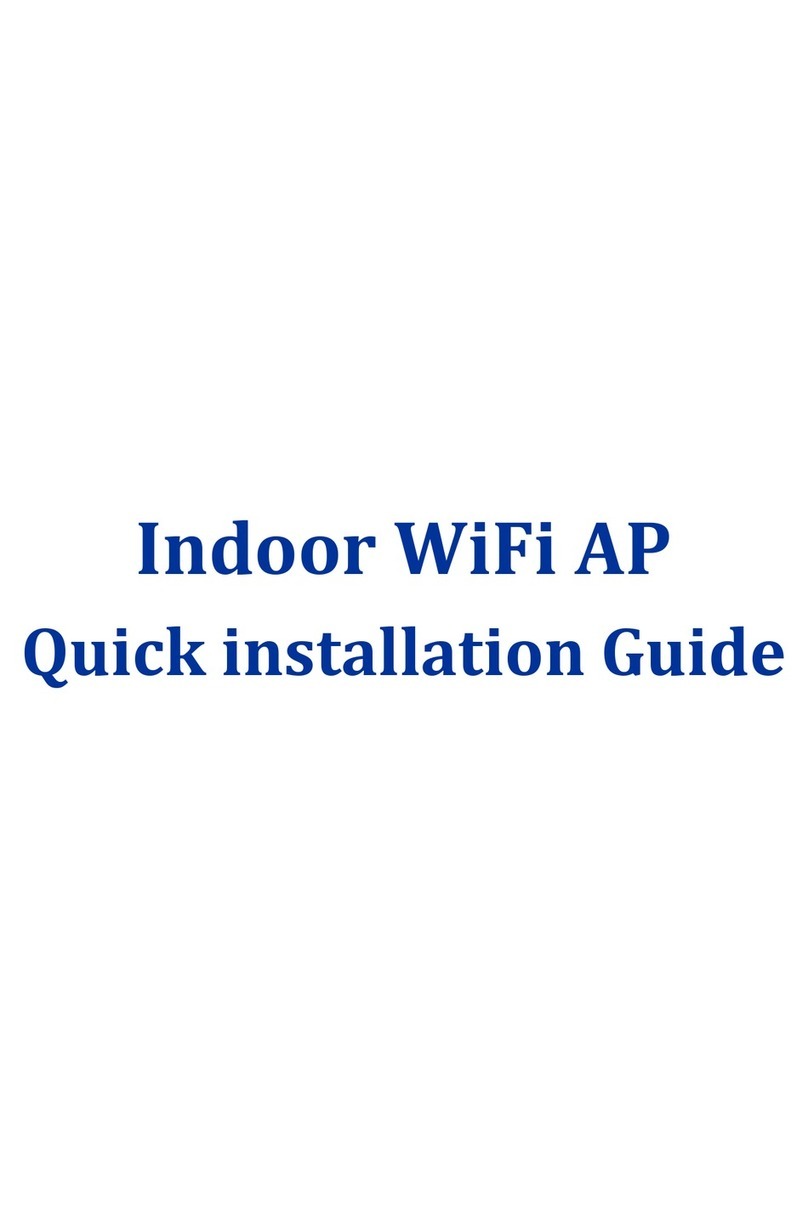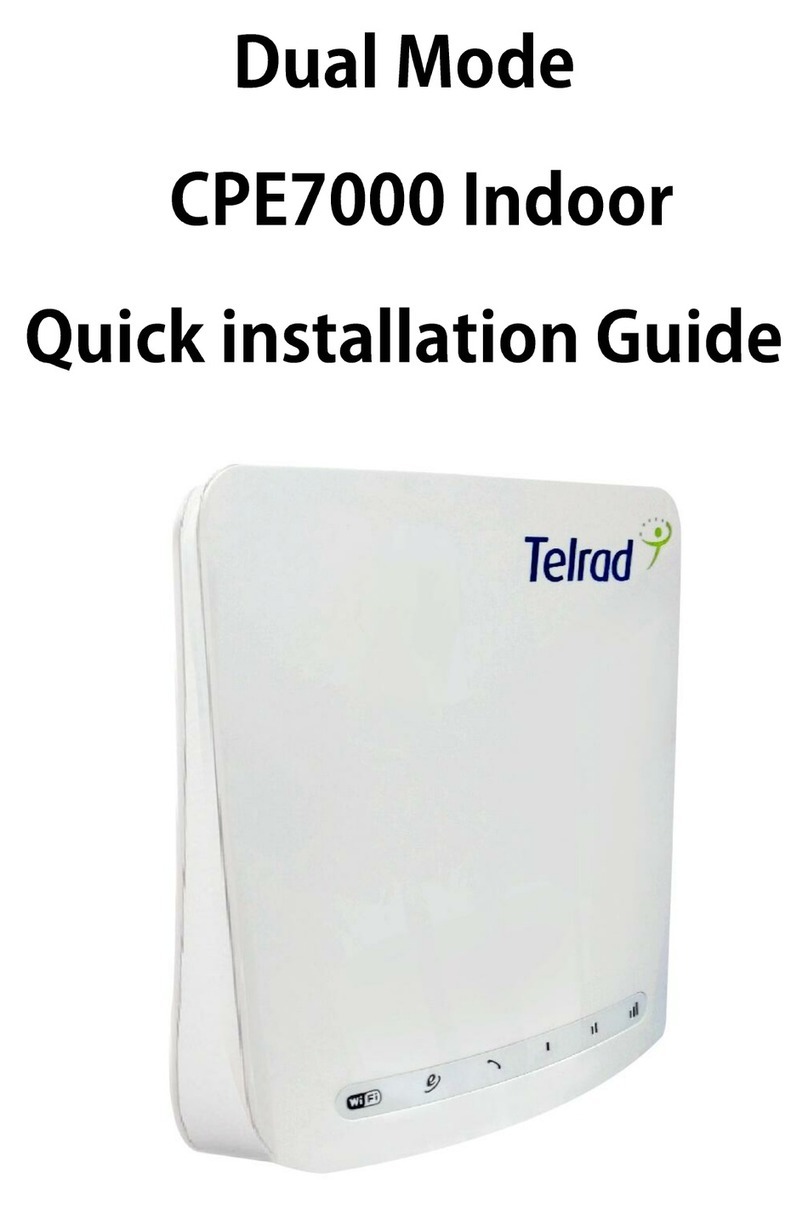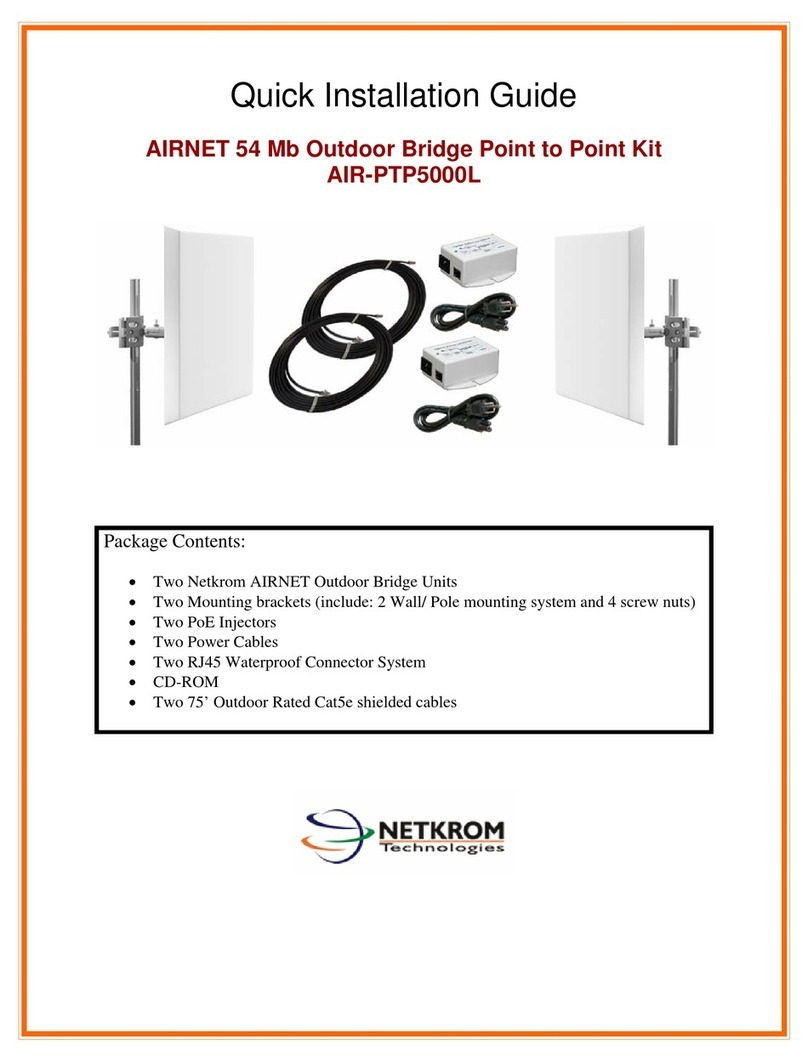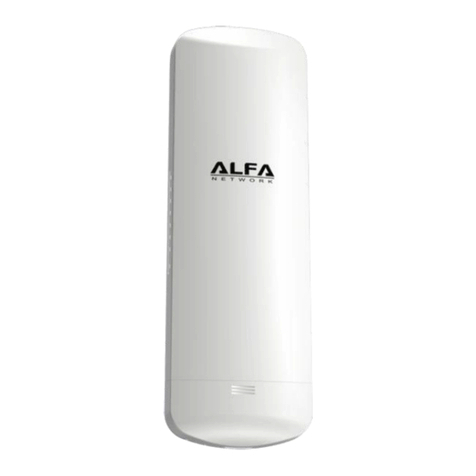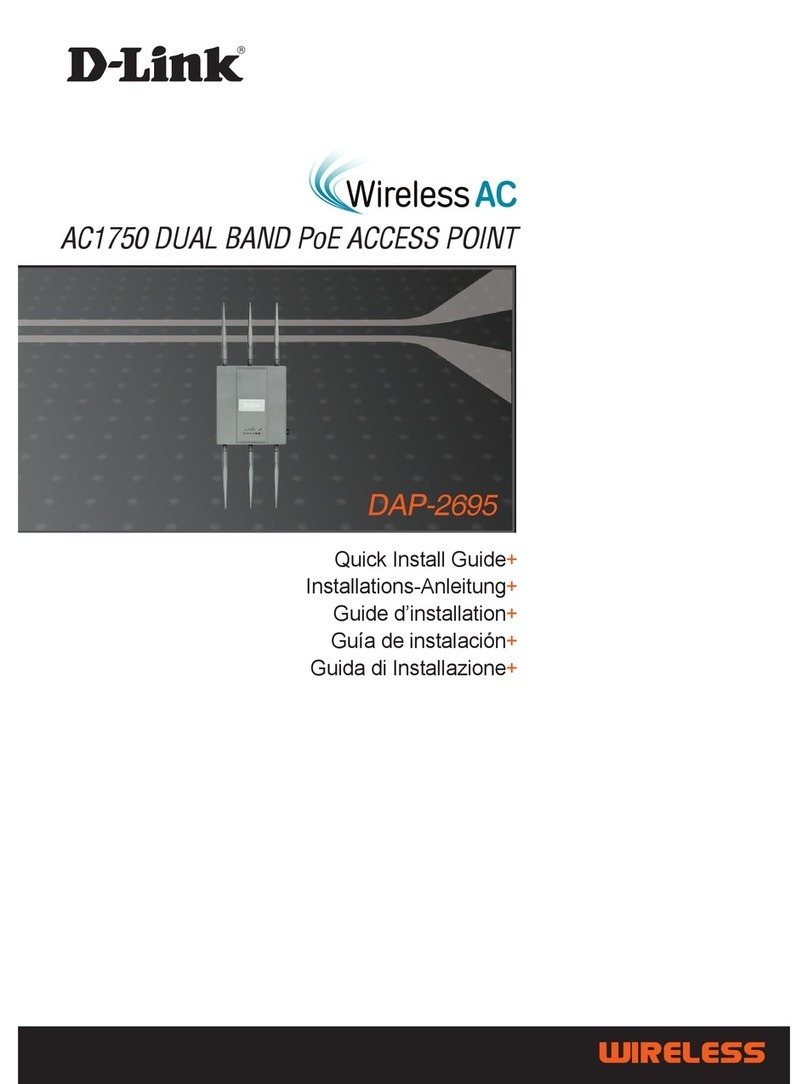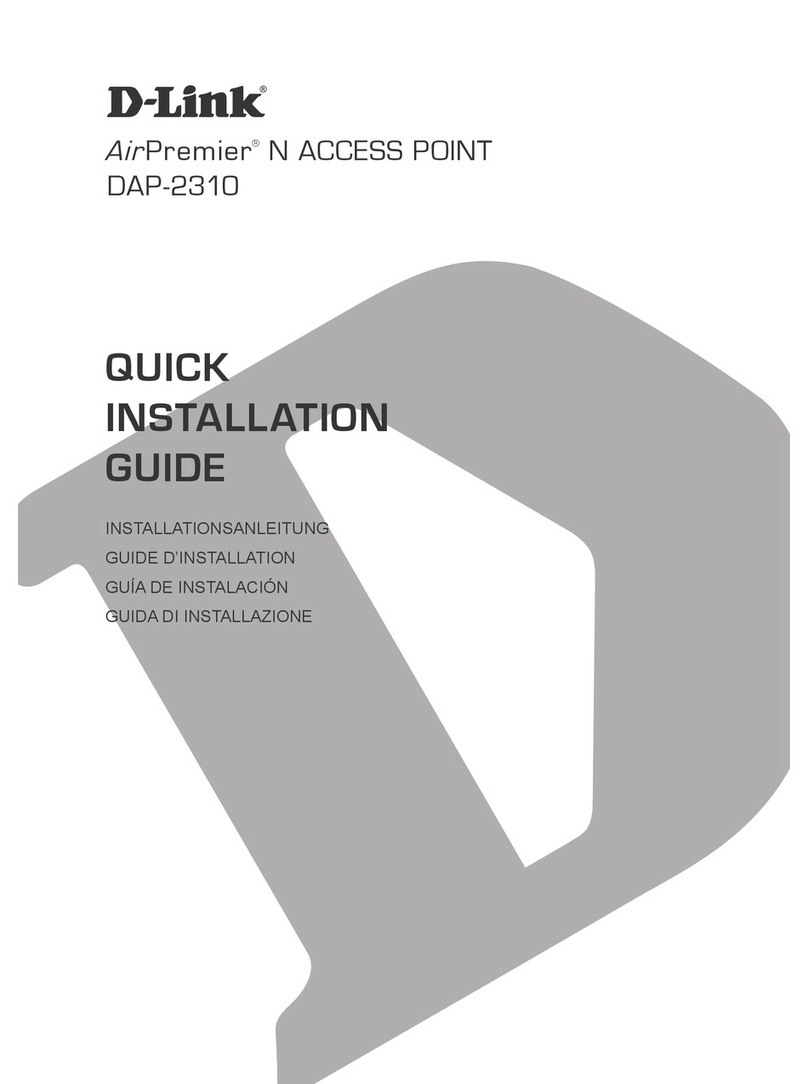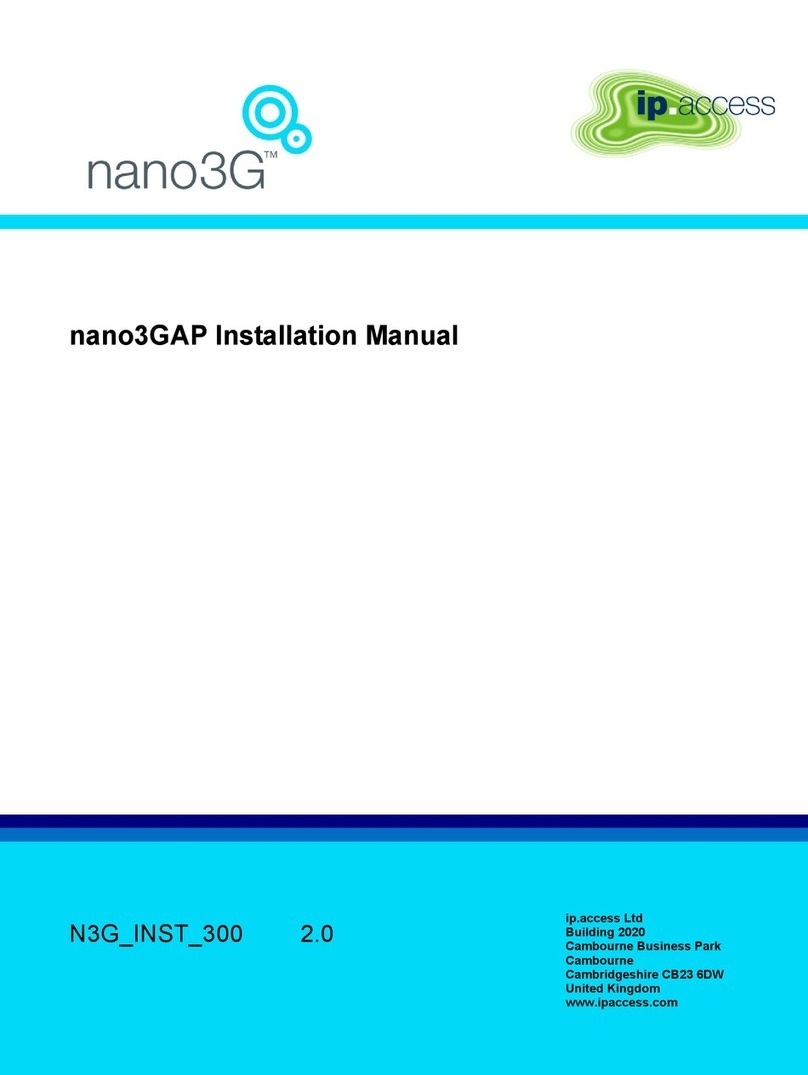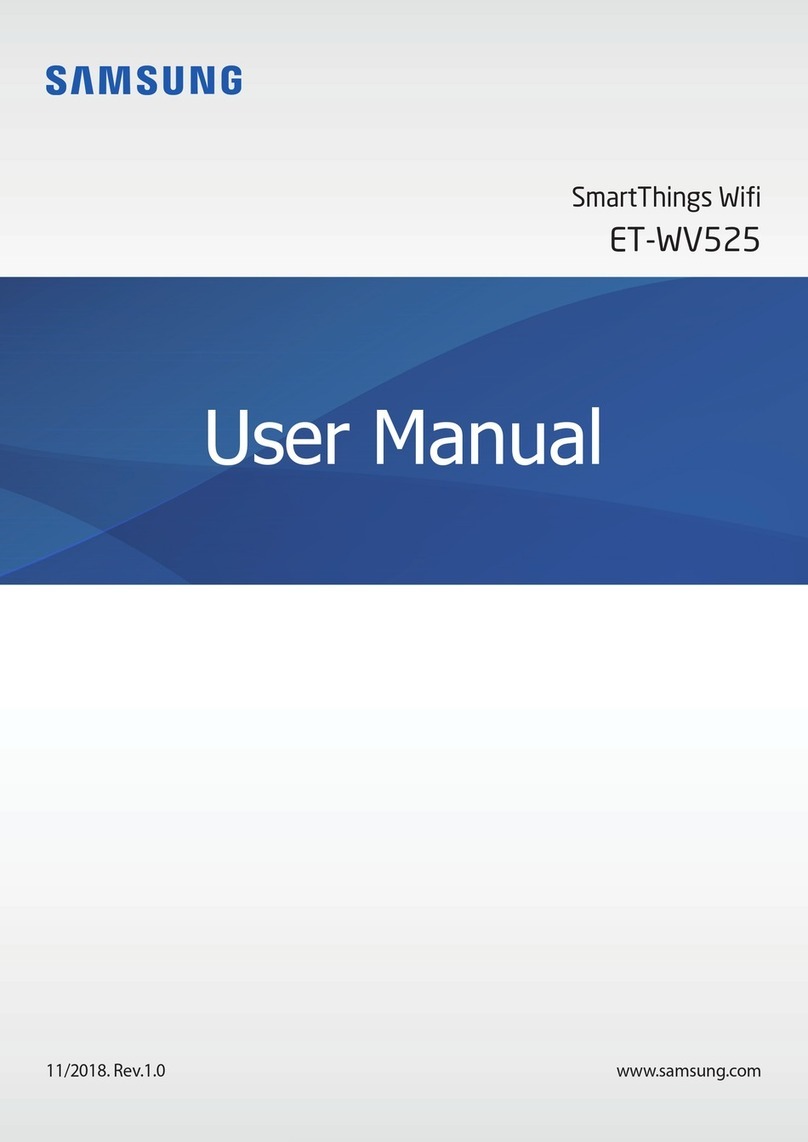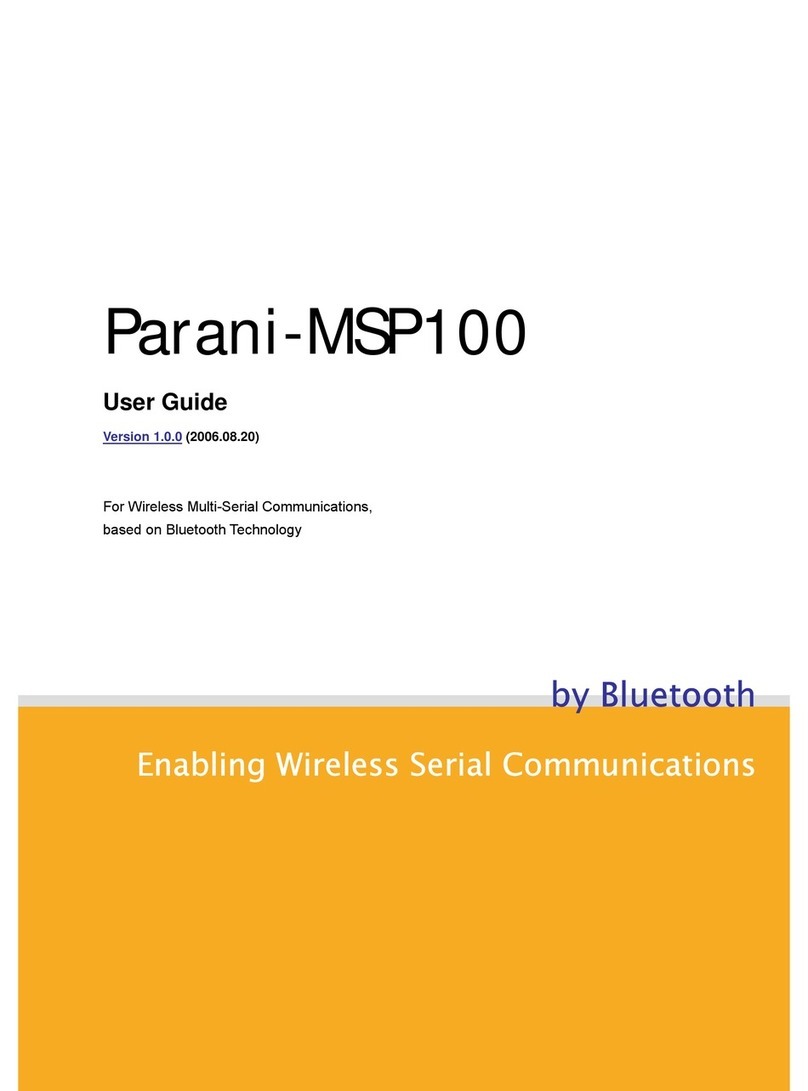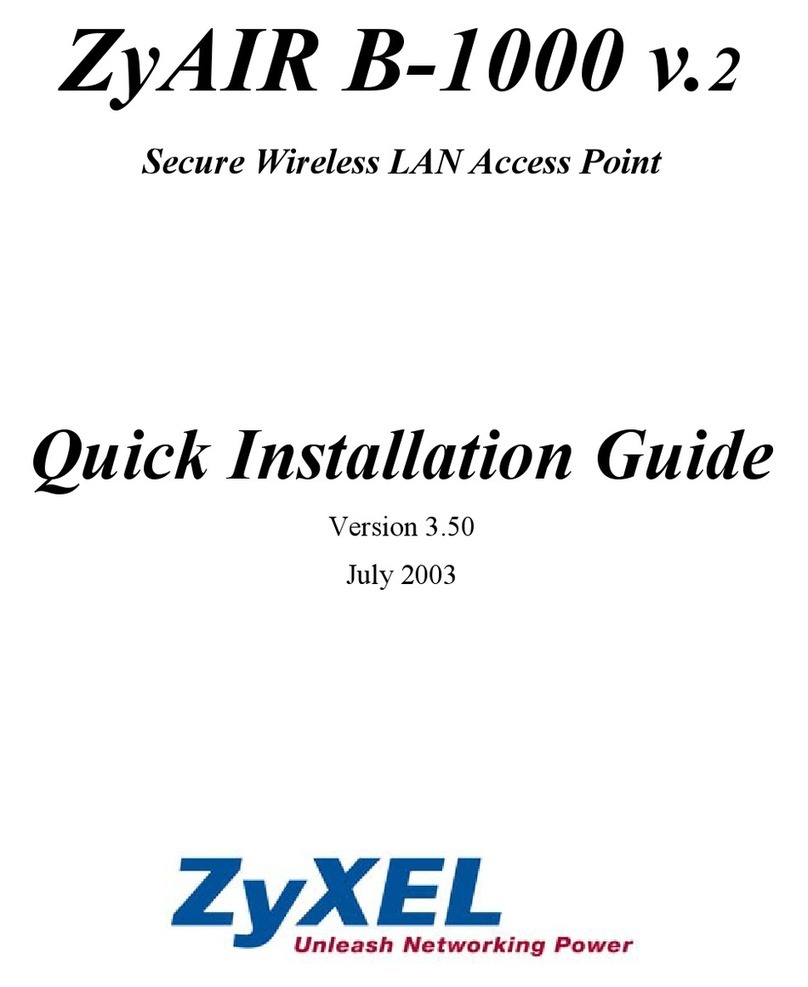Telrad CPE9000 User guide

LTE Outdoor CPE9000
October 2017
System
Manual

LTE Outdoor CPE | User Manual P. 2
Legal Rights
© Copyright 2017 Telrad Networks Ltd. All rights reserved.
The material contained herein is proprietary, privileged, and confidential and owned by Telrad
Networks or its third party licensors. No disclosure thereof shall be made to third parties without the
express written permission of Telrad Networks Ltd.
Telrad Networks Ltd. reserves the right to alter the equipment specifications and descriptions in this
publication without prior notice. No part of this publication shall be deemed to be part of any
contract or warranty unless specifically incorporated by reference into such contract or warranty.
Trade Names
BreezeCOM®, BreezeMAX®, 4Motion®and/or other products and Telrad Networks/or services
referenced herein are either registered trademarks, trademarks or service marks of Telrad Networks
Ltd.
All other names are or may be the trademarks of their respective owners.
Statement of Conditions
The information contained in this manual is subject to change without notice. Telrad Networks Ltd.
shall not be liable for errors contained herein or for incidental or consequential damages in
connection with the furnishing, performance, or use of this manual or equipment supplied with it.
Warranties and Disclaimers
All Telrad Networks Ltd. (“Telrad Networks“) products purchased from Telrad Networks or through
any of Telrad Networks' authorized resellers are subject to the following warranty and product
liability terms and conditions.
Exclusive Warranty
(a) Telrad Networks warrants that the Product hardware it supplies and the tangible media on which
any software is installed, under normal use and conditions, will be free from significant defects in
materials and workmanship for a period of fourteen (14) months from the date of shipment of a
given Product to Purchaser (the "Warranty Period"). Telrad Networks will, at its sole option and as
Purchaser's sole remedy, repair or replace any defective Product in accordance with Telrad
Networks' standard R&R procedure.
(b) With respect to the Firmware, Telrad Networks warrants the correct functionality according to
the attached documentation, for a period of fourteen (14) month from invoice date (the "Warranty
Period")". During the Warranty Period, Telrad Networks may release to its Customers firmware

LTE Outdoor CPE | User Manual P. 3
updates, which include additional performance improvements and/or bug fixes, upon availability (the
"Warranty"). Bug fixes, temporary patches and/or workarounds may be supplied as Firmware
updates.
Additional hardware, if required, to install or use Firmware updates must be purchased by the
Customer. Telrad will be obligated to support solely the two (2) most recent Software major releases.
TELRAD NETWORKS SHALL NOT BE LIABLE UNDER THIS WARRANTY IF ITS TESTING AND
EXAMINATION DISCLOSE THAT THE ALLEGED DEFECT IN THE PRODUCT DOES NOT EXIST OR WAS
CAUSED BY PURCHASER'S OR ANY THIRD PERSON'S MISUSE, NEGLIGENCE, IMPROPER INSTALLATION
OR IMPROPER TESTING, UNAUTHORIZED ATTEMPTS TO REPAIR, OR ANY OTHER CAUSE BEYOND THE
RANGE OF THE INTENDED USE, OR BY ACCIDENT, FIRE, LIGHTNING OR OTHER HAZARD.
Disclaimer
(a) The Software is sold on an "AS IS" basis. Telrad Networks, its affiliates or its licensors MAKE NO
WARRANTIES, WHATSOEVER, WHETHER EXPRESS OR IMPLIED, WITH RESPECT TO THE SOFTWARE
AND THE ACCOMPANYING DOCUMENTATION. TELRAD NETWORKS SPECIFICALLY DISCLAIMS ALL
IMPLIED WARRANTIES OF MERCHANTABILITY AND FITNESS FOR A PARTICULAR PURPOSE AND NON-
INFRINGEMENT WITH RESPECT TO THE SOFTWARE. UNITS OF PRODUCT (INCLUDING ALL THE
SOFTWARE) DELIVERED TO PURCHASER HEREUNDER ARE NOT FAULT-TOLERANT AND ARE NOT
DESIGNED, MANUFACTURED OR INTENDED FOR USE OR RESALE IN APPLICATIONS WHERE THE
FAILURE, MALFUNCTION OR INACCURACY OF PRODUCTS CARRIES A RISK OF DEATH OR BODILY
INJURY OR SEVERE PHYSICAL OR ENVIRONMENTAL DAMAGE ("HIGH-RISK ACTIVITIES"). HIGH-RISK
ACTIVITIES MAY INCLUDE, BUT ARE NOT LIMITED TO, USE AS PART OF ON-LINE CONTROL SYSTEMS IN
HAZARDOUS ENVIRONMENTS REQUIRING FAIL-SAFE PERFORMANCE, SUCH AS IN THE OPERATION OF
NUCLEAR FACILITIES, AIRCRAFT NAVIGATION OR COMMUNICATION SYSTEMS, AIR TRAFFIC
CONTROL, LIFE SUPPORT MACHINES, WEAPONS SYSTEMS OR OTHER APPLICATIONS REPRESENTING A
SIMILAR DEGREE OF POTENTIAL HAZARD. TELRAD NETWORKS SPECIFICALLY DISCLAIMS ANY EXPRESS
OR IMPLIED WARRANTY OF FITNESS FOR HIGH-RISK ACTIVITIES.
(b) PURCHASER'S SOLE REMEDY FOR BREACH OF THE EXPRESS WARRANTIES ABOVE SHALL BE
REPLACEMENT OR REFUND OF THE PURCHASE PRICE AS SPECIFIED ABOVE, AT TELRAD NETWORKS'S
OPTION. TO THE FULLEST EXTENT ALLOWED BY LAW, THE WARRANTIES AND REMEDIES SET FORTH
IN THIS AGREEMENT ARE EXCLUSIVE AND IN LIEU OF ALL OTHER WARRANTIES OR CONDITIONS,
EXPRESS OR IMPLIED, EITHER IN FACT OR BY OPERATION OF LAW, STATUTORY OROTHERWISE,

LTE Outdoor CPE | User Manual P. 4
INCLUDING BUT NOT LIMITED TO WARRANTIES, TERMS OR CONDITIONS OF MERCHANTABILITY,
FITNESS FOR A PARTICULAR PURPOSE, SATISFACTORY QUALITY, CORRESPONDENCE WITH
DESCRIPTION, NON-INFRINGEMENT, AND ACCURACY OF INFORMATION GENERATED, ALL OF WHICH
ARE EXPRESSLY DISCLAIMED. TELRAD NETWORKS' WARRANTIES HEREIN RUN ONLY TO PURCHASER,
AND ARE NOT EXTENDED TO ANY THIRD PARTIES. TELRAD NETWORKS NEITHER ASSUMES NOR
AUTHORIZES ANY OTHER PERSON TO ASSUME FOR IT ANY OTHER LIABILITY IN CONNECTION WITH
THE SALE, INSTALLATION, MAINTENANCE OR USE OF ITS PRODUCTS.
Limitation of Liability
(a) TELRAD NETWORKS SHALL NOT BE LIABLE TO THE PURCHASER OR TO ANY THIRD PARTY, FOR ANY
LOSS OF PROFITS, LOSS OF USE, INTERRUPTION OF BUSINESS OR FOR ANY INDIRECT, SPECIAL,
INCIDENTAL, PUNITIVE OR CONSEQUENTIAL DAMAGES OF ANY KIND, WHETHER ARISING UNDER
BREACH OF CONTRACT, TORT (INCLUDING NEGLIGENCE), STRICT LIABILITY OR OTHERWISE AND
WHETHER BASED ON THIS AGREEMENT OR OTHERWISE, EVEN IF ADVISED OF THE POSSIBILITY OF
SUCH DAMAGES.
(b) TO THE EXTENT PERMITTED BY APPLICABLE LAW, IN NO EVENT SHALL THE LIABILITY FOR
DAMAGES HEREUNDER OF TELRAD NETWORKS OR ITS EMPLOYEES OR AGENTS EXCEED THE
PURCHASE PRICE PAID FOR THE PRODUCT BY PURCHASER, NOR SHALL THE AGGREGATE LIABILITY
FOR DAMAGES TO ALL PARTIES REGARDING ANY PRODUCT EXCEED THE PURCHASE PRICE PAID FOR
THAT PRODUCT BY THAT PARTY (EXCEPT IN THE CASE OF A BREACH OF A PARTY'S CONFIDENTIALITY
OBLIGATIONS).

LTE Outdoor CPE | User Manual P. 5
Content
Copyright
Notice
About this Guide
Prerequisite Skills and Knowledge
Conventions Used in this Document
Introduction
Product Overview
Product Package
Connectors
LED Indicators
Installation
Connecting the Cables
Web Interface
Login to Web-GUI
Brief Summary Page
Detailed Configuration Page
Menu Structure
Reference Manual
LTE
LTE | Status | Basic
LTE | Status | PDN
LTE | Cell Selection
LTE | PIN
LTE | Default PDN
LTE | Multiple PDN
LTE | PLMN Selection
LTE | Advanced
LTE | Cell Lock
Network
Network | Status
Network | WAN Setting (NAT Mode)
Network | WAN Setting (Tunnel Mode)
Network | WAN Setting (Bridge Mode)
Network | WAN Setting (Router Mode)
Network | LAN Setting
Network | QoS (Available in NAT, Tunnel, Router Mode)
Network | Routing (Available in Tunnel, Router Mode)
Network | Port Management | Port Forwarding (Available in NAT, Tunnel Mode)
Network | Port Management | Port Trigger (Available in NAT, Tunnel Mode)
Network | DSCP

LTE Outdoor CPE | User Manual P. 6
Network | MGMT Service | Dynamic DNS
Network | MGMT Service | Web Service
Firewall
Firewall | Basic
Firewall | L3 MGMT Filter
Firewall | L3 DATA Filter
Firewall | L2 Filter
Firewall | Access Restriction
Management
Management | Account
Management | Language
Management | Device Setting
Management | Restore Default
Management | Device Log
Management | Software
Management | RM Settings
Monitoring
Monitoring | Status
Monitoring | Iperf
Monitoring | Diagnostic Tools
About
About | Status

LTE Outdoor CPE | User Manual P. 7
Legal Rights
© Copyright 2017 Telrad Networks Ltd. All rights reserved.
The material contained herein is proprietary, privileged, and confidential and owned by Telrad
Networks or its third party licensors. No disclosure thereof shall be made to third parties without the
express written permission of Telrad Networks Ltd.
Telrad Networks Ltd. reserves the right to alter the equipment specifications and descriptions in this
publication without prior notice. No part of this publication shall be deemed to be part of any
contract or warranty unless specifically incorporated by reference into such contract or warranty.
Trade Names
BreezeCOM®, BreezeMAX®, 4Motion®and/or other products and Telrad Networks/or services
referenced herein are either registered trademarks, trademarks or service marks of Telrad Networks
Ltd.
All other names are or may be the trademarks of their respective owners.
Statement of Conditions
The information contained in this manual is subject to change without notice. Telrad Networks Ltd.
shall not be liable for errors contained herein or for incidental or consequential damages in
connection with the furnishing, performance, or use of this manual or equipment supplied with it.
Warranties and Disclaimers
All Telrad Networks Ltd. (“Telrad Networks“) products purchased from Telrad Networks or through
any of Telrad Networks' authorized resellers are subject to the following warranty and product
liability terms and conditions.
Exclusive Warranty
(a) Telrad Networks warrants that the Product hardware it supplies and the tangible media on which
any software is installed, under normal use and conditions, will be free from significant defects in
materials and workmanship for a period of fourteen (14) months from the date of shipment of a
given Product to Purchaser (the "Warranty Period"). Telrad Networks will, at its sole option and as
Purchaser's sole remedy, repair or replace any defective Product in accordance with Telrad
Networks' standard R&R procedure.
(b) With respect to the Firmware, Telrad Networks warrants the correct functionality according to
the attached documentation, for a period of fourteen (14) month from invoice date (the "Warranty
Period")". During the Warranty Period, Telrad Networks may release to its Customers firmware
updates, which include additional performance improvements and/or bug fixes, upon availability (the
"Warranty"). Bug fixes, temporary patches and/or workarounds may be supplied as Firmware
updates.
Additional hardware, if required, to install or use Firmware updates must be purchased by the
Customer. Telrad will be obligated to support solely the two (2) most recent Software major releases.
TELRAD NETWORKS SHALL NOT BE LIABLE UNDER THIS WARRANTY IF ITS TESTING AND
EXAMINATION DISCLOSE THAT THE ALLEGED DEFECT IN THE PRODUCT DOES NOT EXIST OR WAS
CAUSED BY PURCHASER'S OR ANY THIRD PERSON'S MISUSE, NEGLIGENCE, IMPROPER INSTALLATION
OR IMPROPER TESTING, UNAUTHORIZED ATTEMPTS TO REPAIR, OR ANY OTHER CAUSE BEYOND THE
RANGE OF THE INTENDED USE, OR BY ACCIDENT, FIRE, LIGHTNING OR OTHER HAZARD.

LTE Outdoor CPE | User Manual P. 8
Disclaimer
(a) The Software is sold on an "AS IS" basis. Telrad Networks, its affiliates or its licensors MAKE NO
WARRANTIES, WHATSOEVER, WHETHER EXPRESS OR IMPLIED, WITH RESPECT TO THE SOFTWARE
AND THE ACCOMPANYING DOCUMENTATION. TELRAD NETWORKS SPECIFICALLY DISCLAIMS ALL
IMPLIED WARRANTIES OF MERCHANTABILITY AND FITNESS FOR A PARTICULAR PURPOSE AND NON-
INFRINGEMENT WITH RESPECT TO THE SOFTWARE. UNITS OF PRODUCT (INCLUDING ALL THE
SOFTWARE) DELIVERED TO PURCHASER HEREUNDER ARE NOT FAULT-TOLERANT AND ARE NOT
DESIGNED, MANUFACTURED OR INTENDED FOR USE OR RESALE IN APPLICATIONS WHERE THE
FAILURE, MALFUNCTION OR INACCURACY OF PRODUCTS CARRIES A RISK OF DEATH OR BODILY
INJURY OR SEVERE PHYSICAL OR ENVIRONMENTAL DAMAGE ("HIGH-RISK ACTIVITIES"). HIGH-RISK
ACTIVITIES MAY INCLUDE, BUT ARE NOT LIMITED TO, USE AS PART OF ON-LINE CONTROL SYSTEMS IN
HAZARDOUS ENVIRONMENTS REQUIRING FAIL-SAFE PERFORMANCE, SUCH AS IN THE OPERATION OF
NUCLEAR FACILITIES, AIRCRAFT NAVIGATION OR COMMUNICATION SYSTEMS, AIR TRAFFIC
CONTROL, LIFE SUPPORT MACHINES, WEAPONS SYSTEMS OR OTHER APPLICATIONS REPRESENTING A
SIMILAR DEGREE OF POTENTIAL HAZARD. TELRAD NETWORKS SPECIFICALLY DISCLAIMS ANY EXPRESS
OR IMPLIED WARRANTY OF FITNESS FOR HIGH-RISK ACTIVITIES.
(b) PURCHASER'S SOLE REMEDY FOR BREACH OF THE EXPRESS WARRANTIES ABOVE SHALL BE
REPLACEMENT OR REFUND OF THE PURCHASE PRICE AS SPECIFIED ABOVE, AT TELRAD NETWORKS'S
OPTION. TO THE FULLEST EXTENT ALLOWED BY LAW, THE WARRANTIES AND REMEDIES SET FORTH
IN THIS AGREEMENT ARE EXCLUSIVE AND IN LIEU OF ALL OTHER WARRANTIES OR CONDITIONS,
EXPRESS OR IMPLIED, EITHER IN FACT OR BY OPERATION OF LAW, STATUTORY OR OTHERWISE,
INCLUDING BUT NOT LIMITED TO WARRANTIES, TERMS OR CONDITIONS OF MERCHANTABILITY,
FITNESS FOR A PARTICULAR PURPOSE, SATISFACTORY QUALITY, CORRESPONDENCE WITH
DESCRIPTION, NON-INFRINGEMENT, AND ACCURACY OF INFORMATION GENERATED, ALL OF WHICH
ARE EXPRESSLY DISCLAIMED. TELRAD NETWORKS' WARRANTIES HEREIN RUN ONLY TO PURCHASER,
AND ARE NOT EXTENDED TO ANY THIRD PARTIES. TELRAD NETWORKS NEITHER ASSUMES NOR
AUTHORIZES ANY OTHER PERSON TO ASSUME FOR IT ANY OTHER LIABILITY IN CONNECTION WITH
THE SALE, INSTALLATION, MAINTENANCE OR USE OF ITS PRODUCTS.
Limitation of Liability
(a) TELRAD NETWORKS SHALL NOT BE LIABLE TO THE PURCHASER OR TO ANY THIRD PARTY, FOR ANY
LOSS OF PROFITS, LOSS OF USE, INTERRUPTION OF BUSINESS OR FOR ANY INDIRECT, SPECIAL,
INCIDENTAL, PUNITIVE OR CONSEQUENTIAL DAMAGES OF ANY KIND, WHETHER ARISING UNDER
BREACH OF CONTRACT, TORT (INCLUDING NEGLIGENCE), STRICT LIABILITY OR OTHERWISE AND
WHETHER BASED ON THIS AGREEMENT OR OTHERWISE, EVEN IF ADVISED OF THE POSSIBILITY OF
SUCH DAMAGES.
(b) TO THE EXTENT PERMITTED BY APPLICABLE LAW, IN NO EVENT SHALL THE LIABILITY FOR
DAMAGES HEREUNDER OF TELRAD NETWORKS OR ITS EMPLOYEES OR AGENTS EXCEED THE
PURCHASE PRICE PAID FOR THE PRODUCT BY PURCHASER, NOR SHALL THE AGGREGATE LIABILITY
FOR DAMAGES TO ALL PARTIES REGARDING ANY PRODUCT EXCEED THE PURCHASE PRICE PAID FOR
THAT PRODUCT BY THAT PARTY (EXCEPT IN THE CASE OF A BREACH OF A PARTY'S CONFIDENTIALITY
OBLIGATIONS).
USA CBRS Band Category B device
The CPE9000 requires installation by a CPI (Certified Professional Installer) as defined in Section 96.39 and 96.45

LTE Outdoor CPE | User Manual P. 9
of FCC part 96 requirements. The Compact is Classified as a Category B CBSD which requires the following
info be recorded and uploaded as part of the CPI process per section 96.45
The CPE9000 (Category B CBSD) ) must report to a SAS to register and obtain spectrum grants per FCC part 96.
Local administration should be executed through the domain proxy and all freq, bandwidth and power
adjustments must be handled in coordination with the SAS and grant process. The device is not authorized to
transmit without a grant and ships with TX disabled. It is the responsibility of the CPI to populate the CPI database
and obtain a grant before the Device is permitted to Transmit. Location will be recorded by the professional
installer and reported to the CPI database along with the other parameters listed in the above table
FCC Radiation Exposure Statement
This equipment complies with FCC radiation exposure limits set forth for an uncontrolled environment.
This equipment should be installed and operated with minimum distance 50cm between the radiator
and your body.
This transmitter must not be co-located or operating in conjunction with any other antenna or transmitter.

LTE Outdoor CPE | User Manual P. 10
About this Guide
This document provides information and procedures on the installation and configuration of
Telrad Outdoor CPE9000. You could utilize the information in this guide to set up your device.
Prerequisite Skills and Knowledge
To use this document effectively, you should have a working knowledge of Local Area
Networking (LAN) concepts and wireless Internet access infrastructures. In addition, you
should be familiar with the following:
●Hardware installers should have a working knowledge of basic electronics and mechanical
assembly, and should understand related local building codes.
●Network administrators should have a solid understanding of software installation
procedures for network operating system and troubleshooting knowledge. LTE CPE has a
web GUI which supports http/https protocol; it could be used to configure the CPE settings
through the web browser by user’s PC. Please refer to the following pages for more detail.
Conventions Used in this Document
The following typographic conventions and symbols are used throughout this document:
Very important information. Failure to observe this may result in
damage.
Important information that should be observed.
Additional information that may be helpful but not required.
bold
Menu commands, buttons and input fields are displayed in bold

LTE Outdoor CPE | User Manual P. 11
Introduction
CPE9000 Product Highlights
•TD-LTE – 3GPP Release 10, UE Category 6
•Supports wired (LAN port)
•High gain 15dBi embedded Antenna
•Device Management – Web, TR69 & SNMP
•IP67 environmental rating – fully ruggedized, suitable for the harshest outdoor deployment
scenarios

LTE Outdoor CPE | User Manual P. 12
CPE9000 Outdoor specification
Radio specification
Standard Compliance
3GPP Rev. 9/10, UE Cat 6
Duplex Mode
TDD
Frequency Bands
B48
Channel bandwidth (MHz)
10, 20
Modulation
DL: MCS1 - MCS28 (QPSK, 16QAM, 64QAM)
UL: MCS1 – MCS28 (QPSK, 16QAM, 64QAM)
Uplink 64QAM with Telrad eNodeB
L1
MIMO TM1, TM2, TM3, TM4, TM8
L2 & L3
Multiple APN
PLMN and Cell Selection
Authentication
USIM and SIM function
QoS
Non-GBR, GBR
MTU Size
Layer 2 - 1,600 bytes
Layer 3 – 1,500 bytes
Outdoor CPE 9000 –Electrical / Physical Specifications
Dimensions (HxWxD)
260 x 250 x 80 mm
Weight
1.2 Kg | 2.6 lbs
Physical Interface
LAN - 1x100M/1Gb Base-T

LTE Outdoor CPE | User Manual P. 13
Maximum Transmit
Power
23 dBm
Antenna
1TX/2RX, 15dBi
Power Source
PoE
Environmental
IP67 - withstands harsh weather and outdoor environments
Operating Temperature
-40° to 55° C | -40° to 131° F
Humidity
5% to 95% non-condensing
ESD Rating
+/-15KV
Power Consumption
6.7W
Regulatory Compliance
2.X GHz:
•CE: 2.3-2.4 GHz and 2.5-2.7 GHz
•FCC: 2.5-2.7 GHz
3.X GHz:
•CE: 3.4-3.8 GHz
•FCC: 3.55-3.7 GHz requires domain proxy , only B48 supported*
•IC: 3.475-3.7 GHz
PoE Adapter Specification
Power Source
100~240VAC
Output Power (PoE)
56V / 0.45A
User Interfaces
Data only : 1xLAN RJ45
Maximum cable length
100m

LTE Outdoor CPE | User Manual P. 14
Product Package
Item
Qty
1
LTE Outdoor CPE
1
2
Quick Installation Guide
1
3
PoE Adapter
1
4
Power Plug
1
5
Mounting Kit
1
If any item of mentioned above is missing or damaged, please contact
our customer support immediately.
Connectors
The Outdoor LTE CPE CPE9000 has following connectors (from left to right):
1. One RJ-45 connector for connecting to the PoE adaptor.
2. LED indicator inside and SIM card slot for inserting SIM card.
3. A grounding screw on the rear panel.

LTE Outdoor CPE | User Manual P. 15
LED Indicators
LED name Location Color LED Behavior Status Indication
LED List
●●●
●●●
MAIN power
●○○
○○○
Blue
ON Power On
OFF
Power Off
Ethernet
status
○●○
○○○
Yellow
Steady ON
Detect Ethernet
Device Connected
Blinking
Detect IAD
OFF
No Ethernet action

LTE Outdoor CPE | User Manual P. 16
SIM status
○○●
○○○
Green
Steady ON SIM Detected
Blinking when
On-hook
PUK / PIN Code
OFF
No SIM Detected
LTE Status LED :
When CPE is power on, each LED
indicates each link status
Link Status 1
○○○
●○○
Red
Steady ON
SINR < 9dB
Link Status 2
○○○
●●○
Red/
Yellow
Steady ON 9dB < SINR <
16dB
Link Status 3
○○○
●●●
Red/
Yellow/
Green
Steady ON
16dB < SINR
Installation
●Selecting a Location: LTE Outdoor CPE should be pole-mounted outdoors and aligned
so its antenna faces the nearest LTE eNodeB. When selecting a suitable location for the
unit, consider these guidelines:
• Place LTE Outdoor CPE as high as possible to achieve the best possible link quality.
• Place the LTE Outdoor CPE away from power and telephone lines.
• Avoid placing LTE Outdoor CPE too close to any metallic reflective surfaces.
• Be sure to ground LTE Outdoor CPE with an appropriate grounding wire (not
included) by attaching it to the grounding screw on the unit and to a goodground
connection.

LTE Outdoor CPE | User Manual P. 17
●Mounting the ODU: Mount LTE Outdoor CPE on a 1”-4” pole using the supplied kit,or
the optional tilt accessory.
• Using the clamp
1.
Thread the M10*100mm bolt through a spring washer, flat washer and the bracket holes.
2.
With the connector facing downward, attaché LTE Outdoor CPE to a 1”-4” pole.
3.
Attach the bracket to the other side of the pole.
4.
Thread the M10*100mm bolts through both holes on either side, and tighten the nuts.
Connecting the Cables

LTE Outdoor CPE | User Manual P. 18
●Outdoor Connection: Connect a grounding cable between the Ground terminal of the
LTE outdoor CPE and a good ground connection.
●Preparing and connecting the cable: Use only UTP-FTP 4x2x24AWG CAT. 5E outdoor
cable from an approved manufacturer. The cable provides pin-to-pin connection on
both ends.
1. Prepare the cable: Use a crimp too for RJ-45 connectors to prepare the wires. Insert
them into the appropriate pins and use the tool to crimp the connector. Make sure
to do the following:
• Remove as small a length as possible of the external jacket. Verify that the
external jacket is well inside the sealing cover when connected to the unit, to
ensure good sealing.
• Pull back the shield drain wire before inserting the cable into the RJ-45
connector, to ensure a good connection with the connector’s shield after
crimping.
The following figure shows the required wire pair connections. The color codes used

LTE Outdoor CPE | User Manual P. 19
in standard cables supplied by the manufacturer are as listed in the table.
2. Connect the cable
• Remove the sealing cable gland plug from the gland nut.
• Open the sealing gland nut and remove it. Don not disassembles the gland base
from the bracket.
• Insert the cable into the sealing gland base and connect it to the RJ-45 connector
at the bottom of the CPE. Make sure the connector is completely inserted and
tightened.
• Insert the rubber bushing on the cable into the gland base.

LTE Outdoor CPE | User Manual P. 20
• Tighten the gland nut. Use the dedicated tool for fastening the sealing glands.
3. Seal the connector
• Attach the mastic tape (ScotchfilTM Electrical Insulation Putty) and wrap it around
the connector butting up against the connector. Do not over stretch.
• Squeeze to tighten the mastic sealer. Make sure there are no air bubbles.
• Slide the cold shrink sleeve on top of the connector. Make sure that the sleeve
covers both cable connector and unit connector.
• Pull the cord slowly to shrink the sleeve.
●Indoor Connection
1. It is assumed that the RJ-45 cables are already connected to the LTE outdoor CPE.
Assemble an RJ-45 connector with a protective cover on the other end of the LTE
outdoor CPE cable.
2. Connect the other end of the cable from ODU to the PoE adaptor which labeled
“POE”
3. Connect RJ45 cable from PoE adaptor which label “LAN” to a PC/NB/Hub/Switch.
Table of contents
Other Telrad Wireless Access Point manuals
Popular Wireless Access Point manuals by other brands
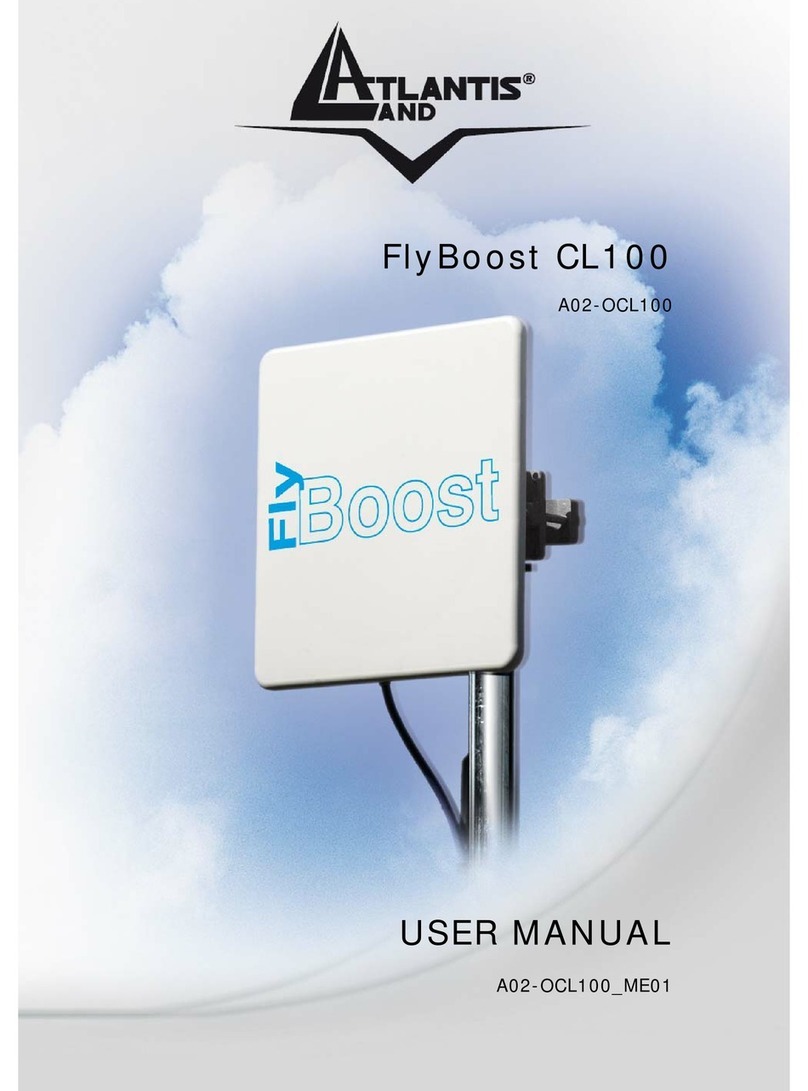
Atlantis Land
Atlantis Land FlyBoost CL100 user manual
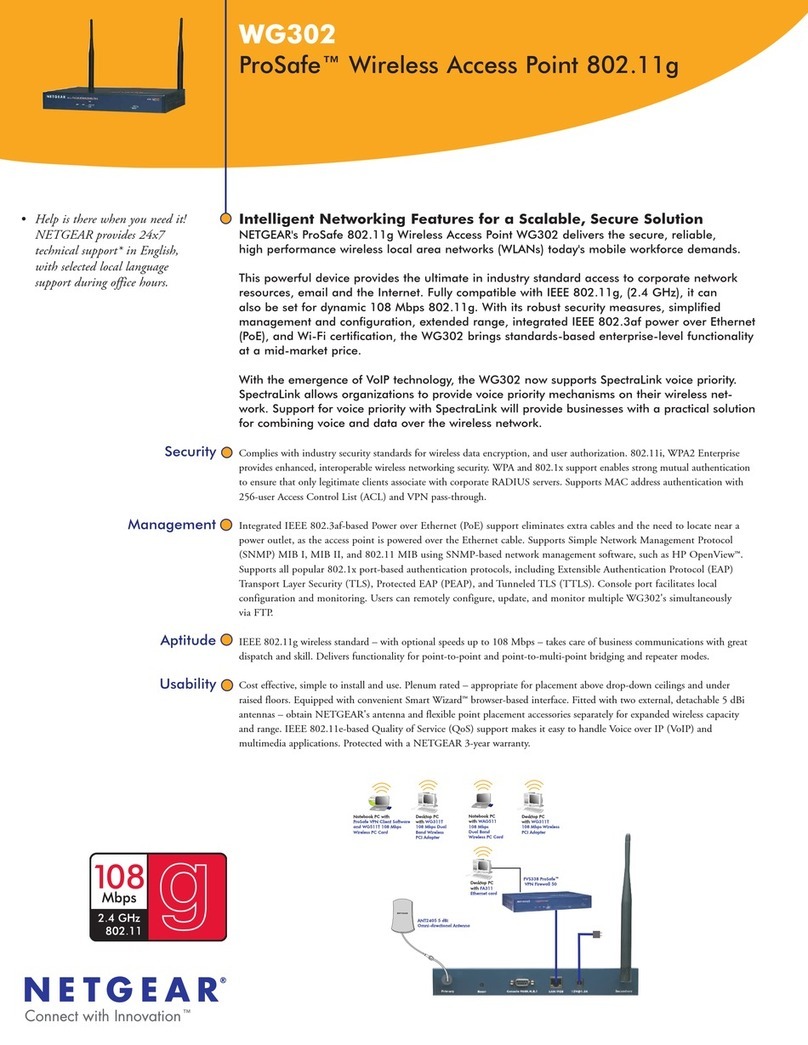
NETGEAR
NETGEAR WG302v2 - ProSafe 802.11g Wireless Access... Product specifications

Paradyne
Paradyne iMarc SLV9128 Upgrade instructions
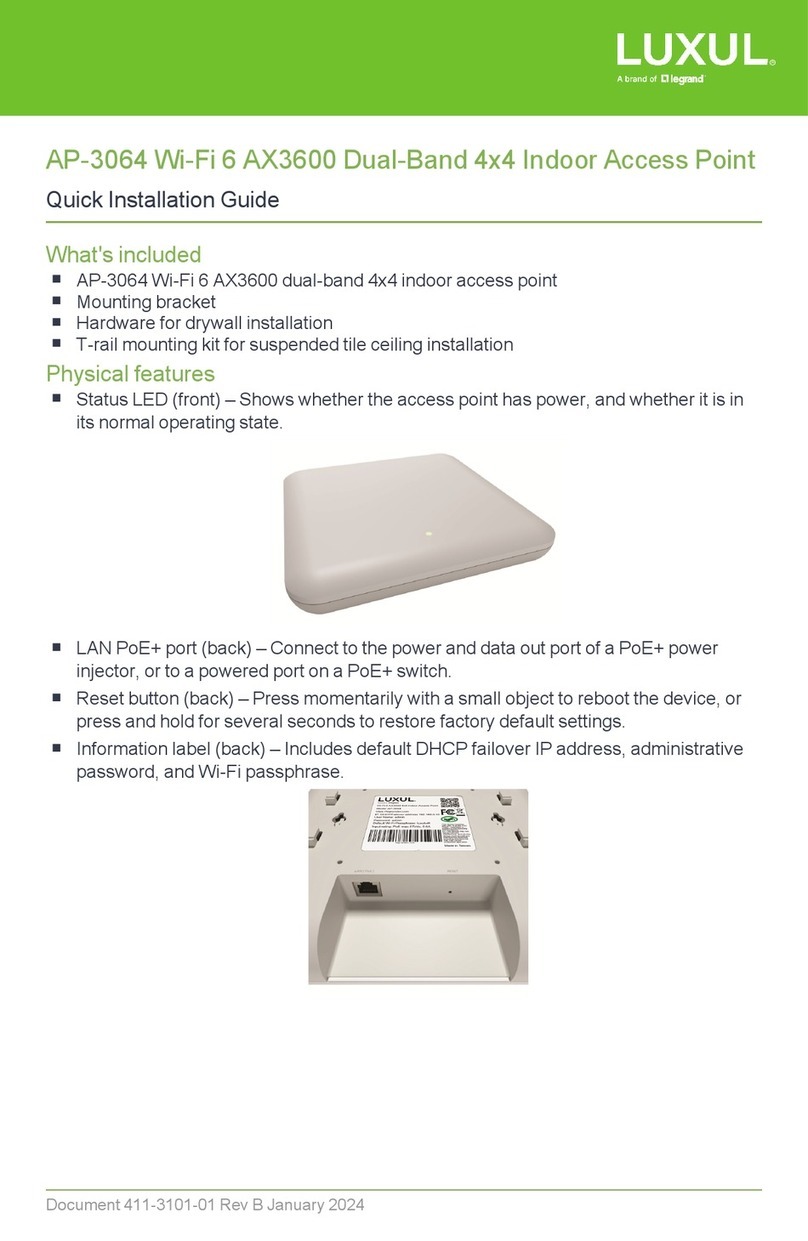
LEGRAND
LEGRAND LUXUL AP-3064 Quick installation guide
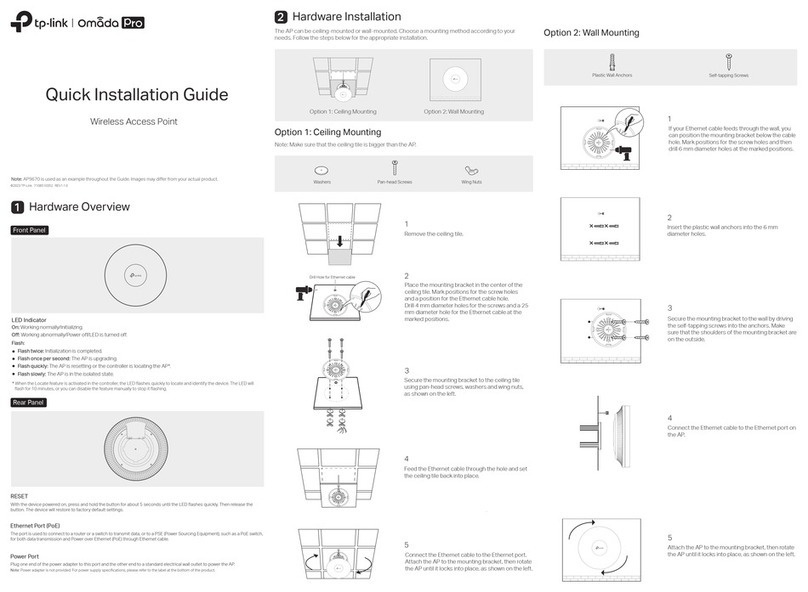
TP-Link
TP-Link Omada Pro AP9670 Quick installation guide
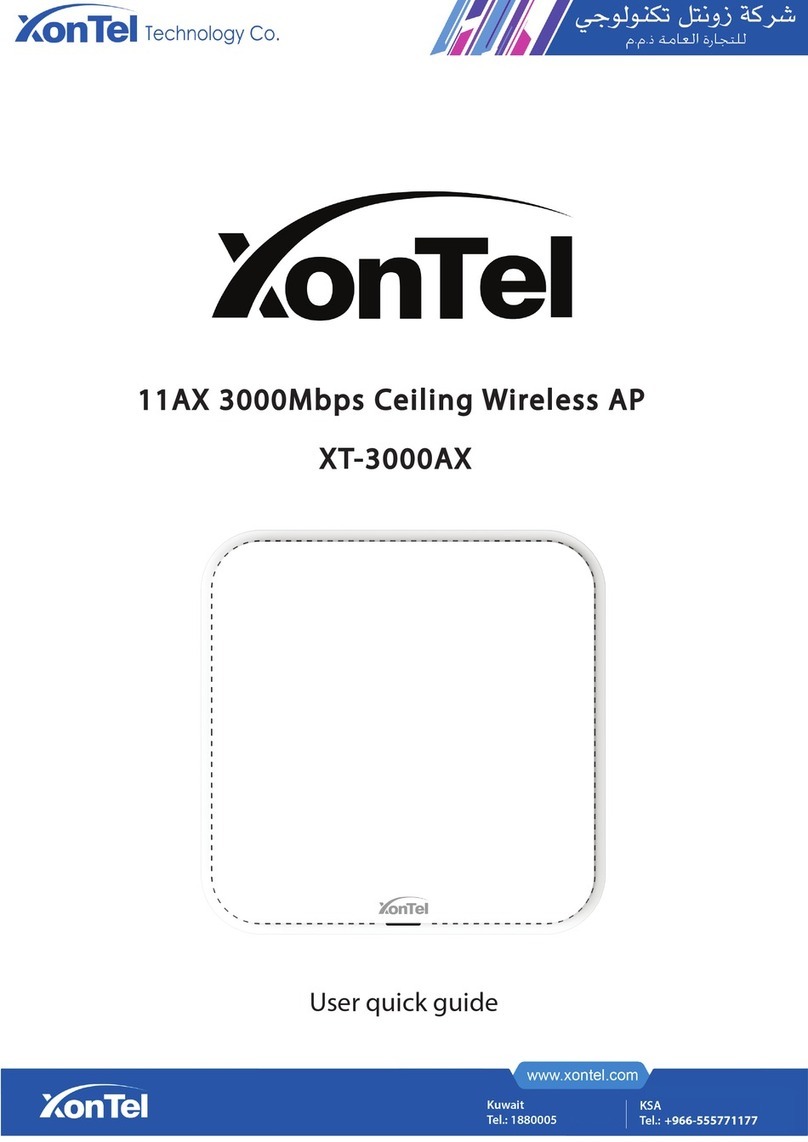
XONTEL
XONTEL XT-3000AX quick start guide