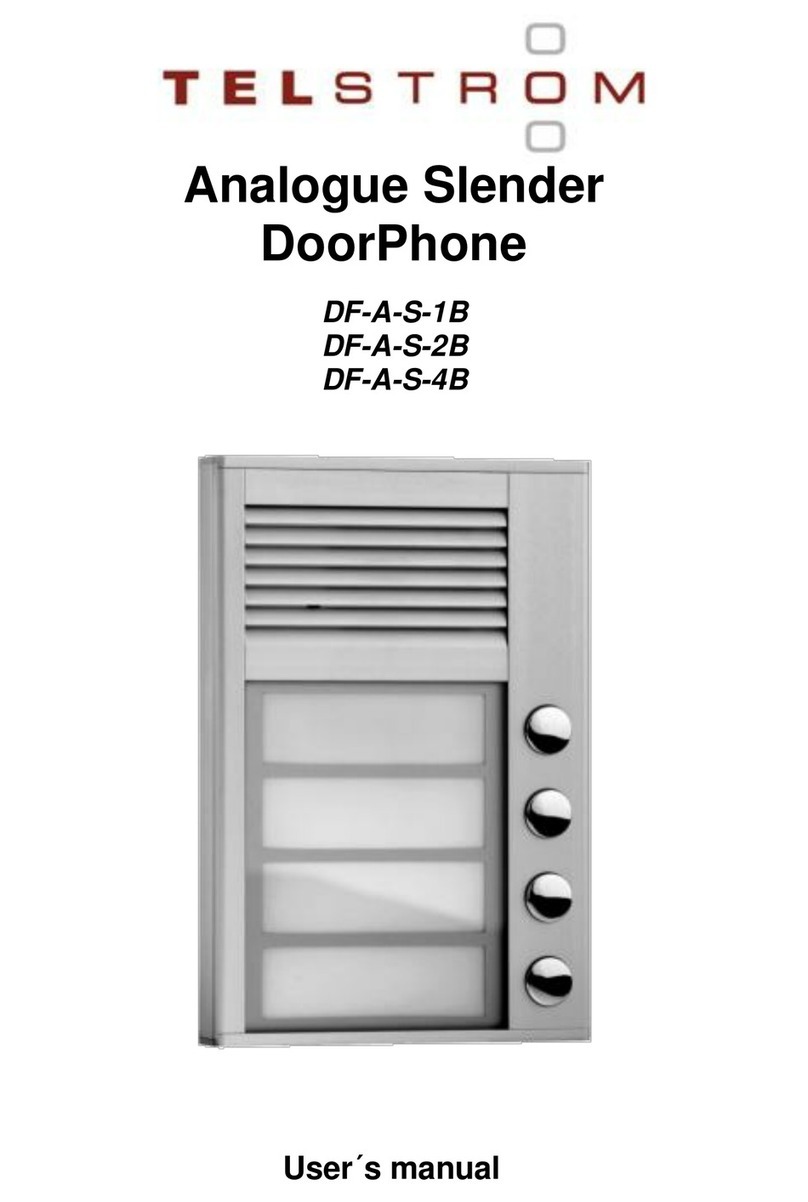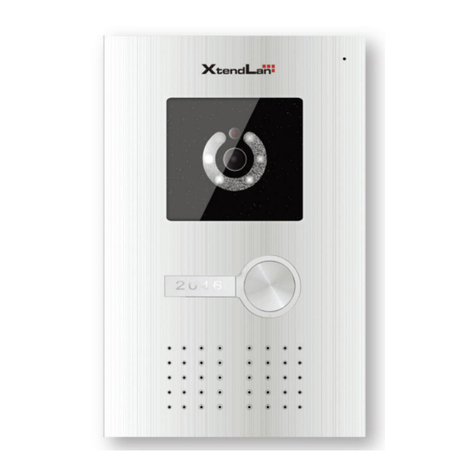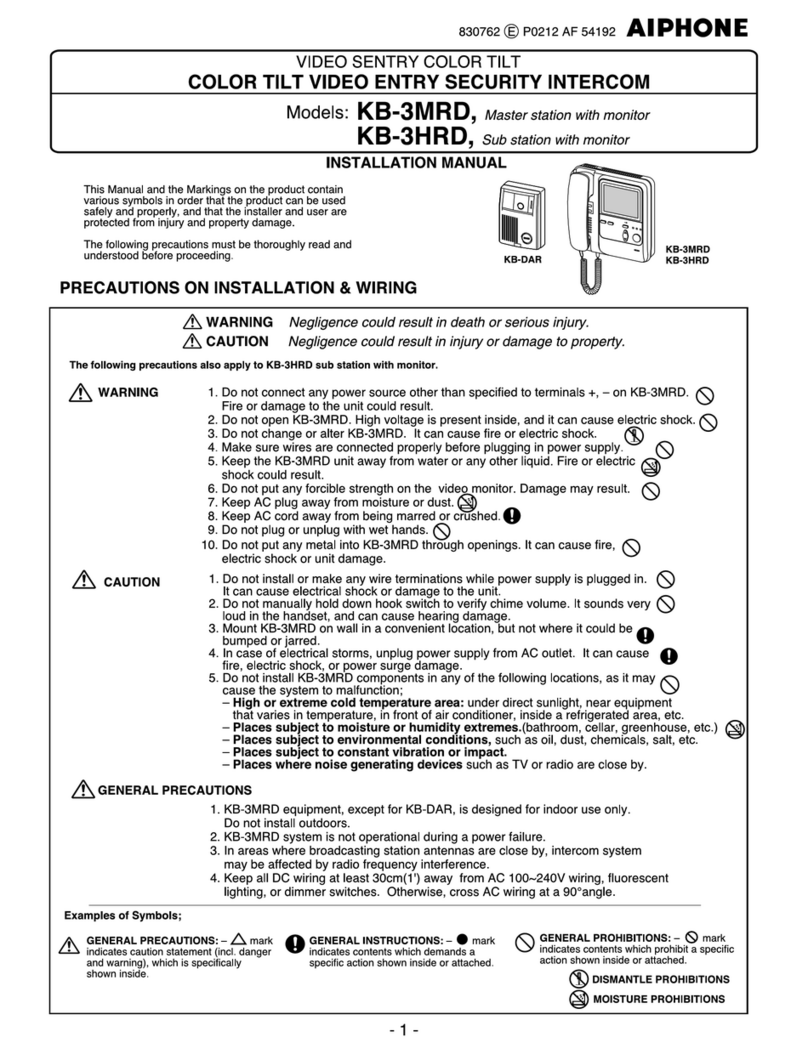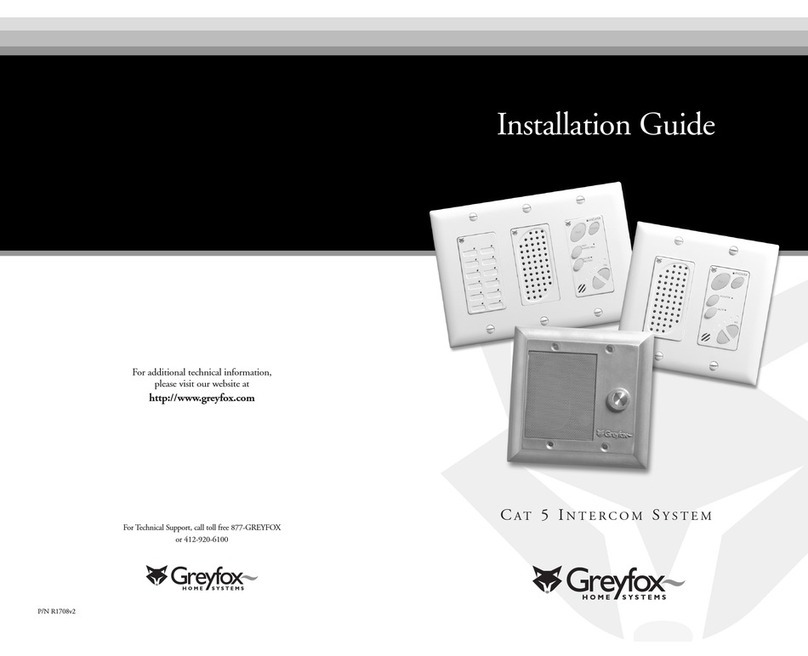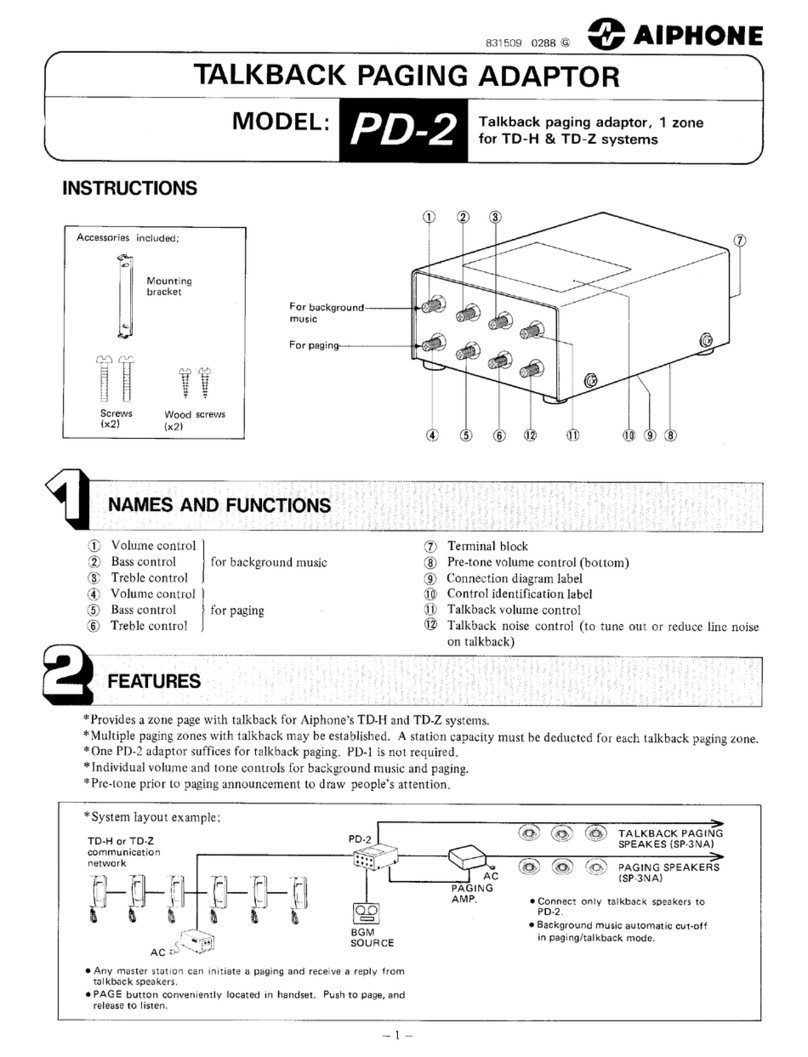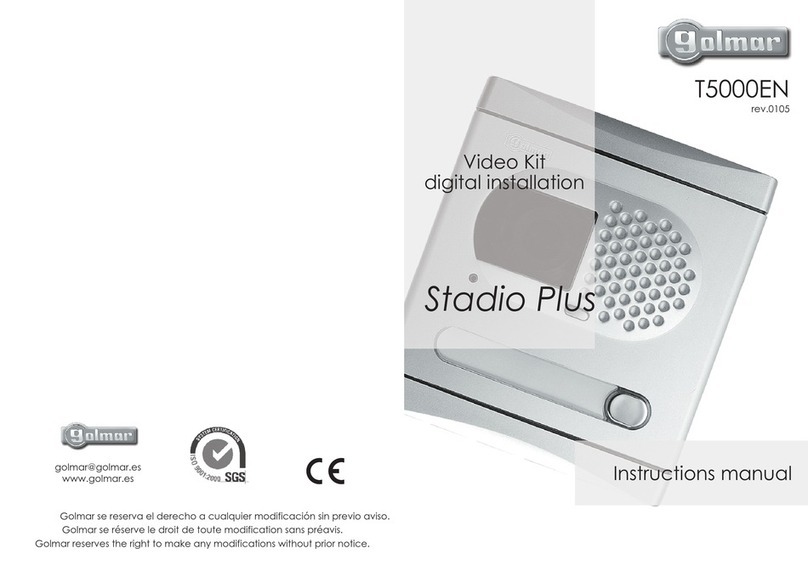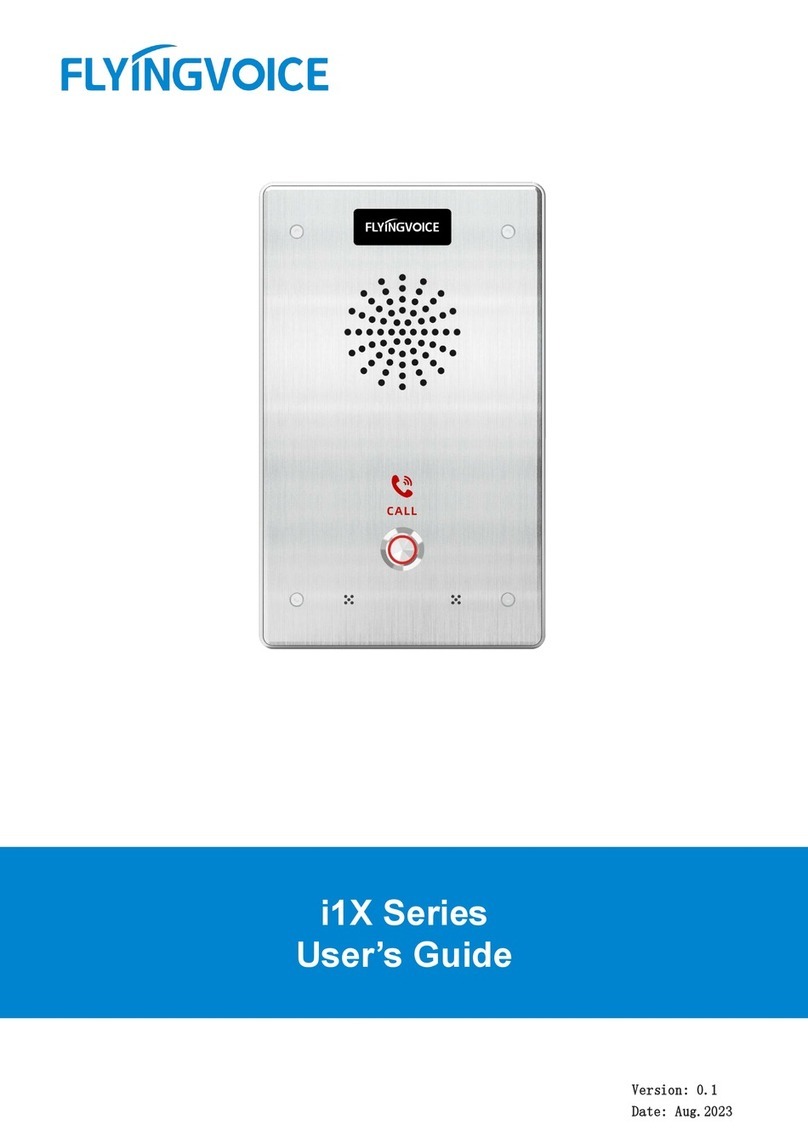Telstrom DF-IP-S-1B User manual

www.telstrom.net
TELSTROMIPSLENDERVIDEODOORPHONEInstallation Manual

www.telstrom.net 1OverviewThankyouforpurchasingtheTelstromIPDoorPhone,itisanidealdoorentrysolutionforapartments,officesorgatecontrol.TheTelstromIPVideoDoorPhonecanbeusedtoreplacetraditionalintercoms,byusingyourexistingLAN/Ethernetcabling.Itcanbeconnectedtoawiderangeofdevices:anIPPBXandintegratedasaSIPextensionofthePBX.AsaSIPtrunk/SIPextensionfromanInternetTelephonyServiceProvider(ITSP)Inpeertopeermode.AonetooneconnectionismadebetweendoorphoneandPC/SIPdeskphone.ThevisitorsimplypressesanyofthespeeddialbuttonsontheDoorPhone.EachspeeddialbuttoncanbeprogrammedwitheitheroneortwonumbersforeitherDay/NightmodeorBusymode.ThetworelayscanbeactivatedindividuallyafteransweringacallwithaDTMFcodeorviathePop-upapplication.OptionalH.263VideoofthevisitorcanbeviewedoneitheracomputerrunningaVideoSIPsoftphone(e.g.X-lite),WindowsPCrunningthePop-upapplication,VideoDeskPhone(e.g.GXV-3000),Android2.1phoneorstreamedtoaDigitalVideoReceiver(DVR).

www.telstrom.net 2ContentsBenefits:.......................................................................................................4AvailableProducts:.....................................................................................5AvailableOptions:.......................................................................................5ConnectivityOptions:.................................................................................6Wiring:.........................................................................................................7PowerRequirements...............................................................................7RelayConnections...................................................................................7TimeProfiles:..............................................................................................8AutomaticDay/NightProfile................................................................8ManualDay/NightProfile.....................................................................8BusyMode................................................................................................8VisitorattheDoor:.....................................................................................9TenantInsideThePremises:..................................................................10ThetenantreceivescallsfromVisitorsatthedoorandcanalsoplacecallstotheDoorPhonetolisten/viewoutsidetheproperty...............10VisitoroutsideatDoorPhone,callingtenantsphone.........................10TenantcallingDoorPhone...................................................................10TenantLeaving/ArrivingatPremises...................................................11AvailableTenantVideo/AudioDevices....................................................12P2P(Peer2Peer)orSIPProxy................................................................131.)P2PMode.......................................................................................132.)SIPProxyMode(registersagainstaSIPProxy)........................13ProgrammingviaWebGUI......................................................................14NetworkSettings:..................................................................................15BasicSettings........................................................................................15

www.telstrom.net 3SIPSettings...........................................................................................16AudioCodecs..........................................................................................16VideoSettings........................................................................................17Relays.....................................................................................................17TimeOptions.........................................................................................19SpeedDialBins/Buttons:....................................................................20UserInterface........................................................................................21SystemSettings.....................................................................................21ViewVideo.............................................................................................22AudioLevels/EchoCancellation:............................................................23TechnicalParameters...............................................................................24ElectricalParameters............................................................................24Guaranteeconditions:...............................................................................25

www.telstrom.net 4BENEFITS:WorksonyourexistingstructuredcablingPowerOverEthernet(POE)SIP2.0protocolConfigurationviaWebinterface.(remoteaccessviaportforwarding)Upto2speeddialbuttonswithbacklightingOptionalVideoCameravideoviaHTTPstreamingorH.263videoTwotimeprofiles.Day/NightorBusyprofileModularoptionsFlushorSurfacemountoptions.TwoNC/NOrelaysVariableVolume,Microphone,Echoadjustment(TrimPots)Boardheatingsystemtoavoidcondensation.
Opening/ClosingRelaysviaDTMFChangingDay/NightprofileviaDTMF

www.telstrom.net 5AVAILABLEPRODUCTS:DF-IP-S-1BDF-IP-S-2BDF-IP-S-1B-C-AVDF-IP-S-1B-CDF-IP-S-2B-CAVAILABLEOPTIONS:
POP-UP
WindowsPopApplication(included)TheapplicationisavideoandSIPsoftphoneforusewiththeIPdoorphone.
Downloadapplicationandsetupguidefromwww.telstrom.net

www.telstrom.net 6CONNECTIVITYOPTIONS:TheIPDoorphoneoffersthefollowingconnectivityoptions:Theaudio(SIP)canbeconnectedtoeither:ASIPextensionoffanIPPBXusingSIP2.0SIPTelephoneprovider.PeertwoPeermode:directlybetweentheDoorPhoneandaSIPendpointusingIPaddressese.g.DoorPhonetoSIPDeskPhoneetc.Theoptionalvideocameracanbeconnectedvia:WindowsPCrunningtheTelstromPop-Upapplication.ComputerwithaSIPvideosoftphoneH.263VideoDeskPhone.E.g.GXV-3000AndroidPhone2.1orlaterSIPTelephoneproviderrunningH.263.HTTPstreamingTworelays:Eachrelaycanbecontrolledindividuallyorinasequence.Bothrelaysare(NO)NormallyOpenor(NC)NormallyClosed.Thecalledpersononahandset,answersthevisitorscallandentersacodetounlockeitheroftherelays.ThecalledpersonusingtheWindowsPop-upapplicationclickseitheroneoftherelayopeningbuttons.

www.telstrom.net 7WIRING:PowerRequirementsItisnecessarytouseeitheroneofthefollowingoptions:ACvoltageofamin.10VACtoamaximumof15VACorDCvoltageofmin.12VDCtomax.18VDC.POE(PowerofEthernet)IEEE802.3afmaxload350mAThevoltagemustbeconnectedtotheterminalmarked“12V”.Themaximumloadwillnotexceed300mA.Thissourcecanbealsousedforpoweringlock(s),butyoumustalsoaddtheloaddemandofthelocks.Generallya12V/1ADCpowersupplymeetsmostdemands.RelayConnectionsOnthemainboardtherearetworelaysandeachrelayhastwooptionsforwiringlocks/switches. Either “NO”
Normally Open or “NC”
Normally Closed” dependingonyourrequirements.Thecontactsonbothrelaysaregalvanicallyisolatedfromeachotherandfromothercircuits.

www.telstrom.net 8TIMEPROFILES:TheIPDoorPhonesupportsthreetimeprofiles:AutomaticDay/Nightprofilehandsoveratasettime.ManualDay/NightprofilechangeoverviaDTMFtonesBusyProfile
AutomaticDay/NightProfileInDay/Nightprofileitallowseachspeeddialbuttontohavetwophonenumbersstoredagainstit.Thefirstnumberforofficehoursandthesecondforafterhours.ThismodechangesatapredeterminedtimeandtheDoorPhoneusestheNetworkTimeProtocol(NTP)tosyncitsclock.Example:Ifavisitorpressesbutton1duringtheday,thedoorphonecallsHomeron201.Ifitisafterhours,andthevisitorpressbutton1,thedoorphonecallsMargonhermobile12345678.ManualDay/NightProfileThismodeisthesameasautomaticprofileexceptthechangefromdaytonightprofileiscontrolledmanuallybycallingtheDoorPhoneandentering10(default) forDayModeand11(default) forNightmode.BusyModeInthismode,ifthefirstnumberthatiscalledfromaspeeddialbuttone.g.201andif201isbusy,thenitwillcallthesecondstorednumberagainstthatspeeddialbutton,e.g.Margonhermobile12345678.Also,ifthevisitorpressesabuttontwiceitwillcallthesecondnumber,eg.Margonhermobile12345678.

www.telstrom.net 9VISITORATTHEDOOR:Whenavisitorarrivesatthedoor,theyhavethreeoptionstocontacttherequiredtenantdependingontheDoorPhoneconfiguration.1.PushaSpeedDialButtonwithassignedphonenumber.TheDoorPhonewillplaceacalltothedesiredtenantsnumber(orIPaddressinPeertoPeermode)dependingwhatModeitiscurrentlyin(refertoTimeProfile).

www.telstrom.net 10TENANTINSIDETHEPREMISES:ThetenantreceivescallsfromVisitorsatthedoorandcanalsoplacecallstotheDoorPhonetolisten/viewoutsidetheproperty.VisitoroutsideatDoorPhone,callingtenantsphone.ThetenantwhoanswersthecallfromtheDoorPhoneVisitorcan:HaveaconversationwiththevisitorViewthevisitoratthedoor(ifusingtheoptionalVideo)Openeither1,2orbothrelays.E.g.OpentheDoor(relay1)andswitchthelighton(relay2)TerminatethecallTenantcallingDoorPhone.TheTenantcancalltheDoorPhoneanddothefollowing:Haveaconversationwithoutside(intercom)Viewthevisitoratthedoor(ifusingtheoptionalVideo)Openeither1,2orbothrelays.E.g.OpentheDoor(relay1)andswitchthelighton(relay2)viaDTMForPCChangeTimeProfilee.g.Day/NightorBusyviaDTMForPCHangupthecall,whichhangsuptheDoorPhoneviaDTMForPC

www.telstrom.net 11TENANTLEAVING/ARRIVINGATPREMISESThetenantcanchangeday/nightprofilesmanually,aswellasopenandcloserelayswhenatthedoorphonebyenteringeither:Acodeviapressingbutton1and2inasetsequence.ReferRelays2.Forexamplethetenantcouldchangetonightmode,whenheleaveshisPremises,sowhenvisitorspressthebuttononthedoorphone,callsgothroughtothe(secondgroupspeedbin)tothetenantsmobile.

www.telstrom.net 12AVAILABLETENANTVIDEO/AUDIODEVICESTherearefewdifferentphonesandvideophonesthatatenantcanuseinsidetheirPremises.IPDeskPhonerunningSIP2.0e.g.Aastra,Cisco,PolycometcIPVideoDeskPhonerunningSIP2.0andH.263VideoProtocol.e.g.TornadoM20,GrandstreamGXV-3000,Yealinkvp-2009p,TanbergE20,ComputerbasedSoftPhonerunningSIP2.0.e.g.TelstromVideoPop-up,CounterpathBria,X-liteetc.ComputerbasedSoftPhonerunningSIP2.0andH.263VideoProtocol.e.g.TelstomVideoPop-up,CounterpathBri,X-liteetc.AnalogueTelphoneAdapter(ATA)–convertsSIPfromDoorPhonetoanFXSporttoconnectatraditionalhandset.E.g.LinksysPAP2T,GrandstreamHT286.IPVideosenttoPC.DigitalVideoReceiver(DVR)forstreaming/recordingvideoandstreamingtoTVsetc

www.telstrom.net 13P2P(PEER2PEER)ORSIPPROXYTheDoorPhonesupportstwomodesofVOIPoperation.1.)P2PModeInthismodetheDoorPhonecommunicatesdirectlytotheTenantsdevice.Thereisnoserver/IPPBXrequiredinthismode.TheDoorPhonecallsIPaddressesofthedevicesitneedstocommunicatewith.SetDIPswitch2(up)2.)SIPProxyMode(registersagainstaSIPProxy)InthismodetheDoorPhoneregistersagainsteitheranIPPBXoranITSPasaSIPextension.TheDoorPhoneisseenasanormalextensionofthePBXandcanmakeandreceivecalls.SetDIPswitch2(down)

www.telstrom.net 14PROGRAMMINGVIAWEBGUITosetupthedoorphoneyouwillneedtochangeyourPCsIPaddressto192.168.1.xtobeabletoconfiguretheDoorPhoneon192.168.1.250(default).Pointyourbrowsertohttp://192.168.1.250Username:adminPassword:1234Thefirstpagewillshowtheviewofthevideocamera(ifinstalled).ClicksetuptoconfiguretheDoorPhone.

www.telstrom.net 15NetworkSettings:AskyournetworkadministratorfortherelevantnetworksettingstoconfiguretheDoorPhone.WestronglysuggestassigningastaticIPaddressandnot“IP set via
DHCP” TodefaulttheIPaddressoftheDoorPhone:DIPswitch4(down).DefaultsettingsDIPswitch3(down).Afterpowerup,pushtheDIPsswitchesbackup.BasicSettings1.ChangebetweenDayNightModeandBusyMode.2.Thetenantcanentereither a “*” or “#” to extend
thecurrentcallduration.3.Thetenantcanentercodesduringaconversationtoterminatethecurrentcall.4.ThetenantcanmanuallychangetheprofilebetweenDayorNightbyenteringthecode.5.TheDoorPhonecaneitherswitchprofilesbetweenDayandNightprofileseithera.)Manuallyorb.)Automatically.6.Iftheoptionalkeypad(IPModularonly)isattached,thenchooseifyouwanta.)Directdialing–e.g.callingextensionsviathekeypad.Orb.)Dialingaspeedbinnumber1-64.7.Iftheoptionalkeypad(IPModularonly)isattached,whatistheinstalledpositionofit.i.e.Whatmodulenumber/positionhasthekeypadbeeninstalled.

www.telstrom.net 16SIPSettingsIfyouhavesetDIPswitch2(up)P2PModethenyouwillseelimitedsettingsastheDoorPhonewilljustbecontactingviaIPaddresses.ChangethesesettingstomatchyourIPPBX,ITSP.IfDIPswitch2(down)SIPProxy,youwillseethefollowingscreen.AskyourIPPBXorITSPadministratorfortherelevantsettings.InmostcasestheSIPRegistrationServerAddress/Portarenotrequired.Aftersaving,apromptwillshoweither“RegistrationSuccessful” or
“RegistrationFailed”.Iftheregistrationfailedcheck,theusercredentials,IPaddressandavailableaudiocodecs.AudioCodecsAskyourIPPBXorITSPadministratorfortherelevantcodestobeused.Theseshouldmatchthedeviceyouareconnectingto.TochangethemicrophoneandspeakergainsaswellasadjustthelevelsoftheechocancellerrefertoAudioVolumes.

www.telstrom.net 17VideoSettingsHereyoucanchangetheresolutionandframerateofthevideostreamtothewebbrowserandreceivingvideoclients.RelaysTheDoorPhonehastwonormallyclosedNCornormallyopenNOrelays.1Relaymodes:1)SwitchMode:Inthismodetherelevantrelaywillbeactivatedforaperiodofsecondssetin6whenthetenantcode5hasbeensentortheaccesscodehasbeenentered.2)CameraMode:Inthismodetherelevantrelaywillclosewhenthetenantanswersacallfromthedoorphoneandtherelaywillopenwhenthecallishung-up.

www.telstrom.net 183)LightingMode:Therelaywillclosewhenthetenantanswersthecallfromthedoorphone,andwillremainclosedforaperiodof6 xsecondsafterthecallishung-up.4)BellMode:Therelaywillclosewhensomeonepushesabuttononthedoorphoneandwillopenafteraperiodof6 xseconds.5)SequenceRelayMode:Inthismoderelay1isactivatedfor6xseconds,thenRelay2isactivatedfor6xseconds.WheneverRelay1isactivateditfollowsthesequence.Relay2canbeopenedseparately.2ExternalDay/NightChangeOverCode:[2to6digits]Thetenantwhenoutsidethepropertycanchangetheday/nightmodefromthedoorphonebypushingthebuttons1&2inthecorrectsequence.E.g.Thetenantisgoingonholidayandthenightmodenumberisforwardedtothetenantsmobile,sochangingtonightmode“121121” allvisitorsatthedoorphonewouldcallthetenantsmobile.RequiresatwobuttonIPDoorPhone.Tips: Don’t use similar codes for external use. E.g. 12221 & 12222 5Tenantsphonecodes:[1-2digits]Thetenantcanopenrelay1or2individuallyoratthesametimedependingonthecodeentered.SettingthesamecodeforbothrelayswillopenbothrelayswhenthetenantenterstheDTMFcommandfromtheirhandset.Thetenantcanactivatetherelaysduringacalltoorfromthedoorphone.Touseasingledigitcommandprefixthecodewith “*” e.g.*16Relayduration[inseconds01–99]7IncomingcallcontrolExample:Ifthetenantgaveaccesstoavisitortoparktheircar,andtheelectricgateopensandwhilethishappensthetenantaccidentlyenters

www.telstrom.net 19acodeforarelaytoclosethegatewhichdamagesthecar.Turningthisoffwouldavoidtheissue.8Relaydurationformode5,betweenrelay1andrelay2.[inseconds01–99]TimeOptionsMaximumcallduration[minutes],thecallcanbeextendedreferBasicSettings2.Whenthetenantcallsthedoorphone,thenumberofringsbeforeansweringthecall.TheDTMFdelayofthedoorphoneacceptingdigitsfromthetenantbetweeneachkeypress.Theminimumdurationbetweenhangingupandplacingthenextcall.Thedelayinsecondstoplacethenextcallifthefirstcallisunansweredafterxseconds.Signalwithatonetothetenantwhenarelayhasbeenopenedandclosed.Signalwithatonetothetenantwhenothereventsoccur.
This manual suits for next models
4
Table of contents
Other Telstrom Intercom System manuals