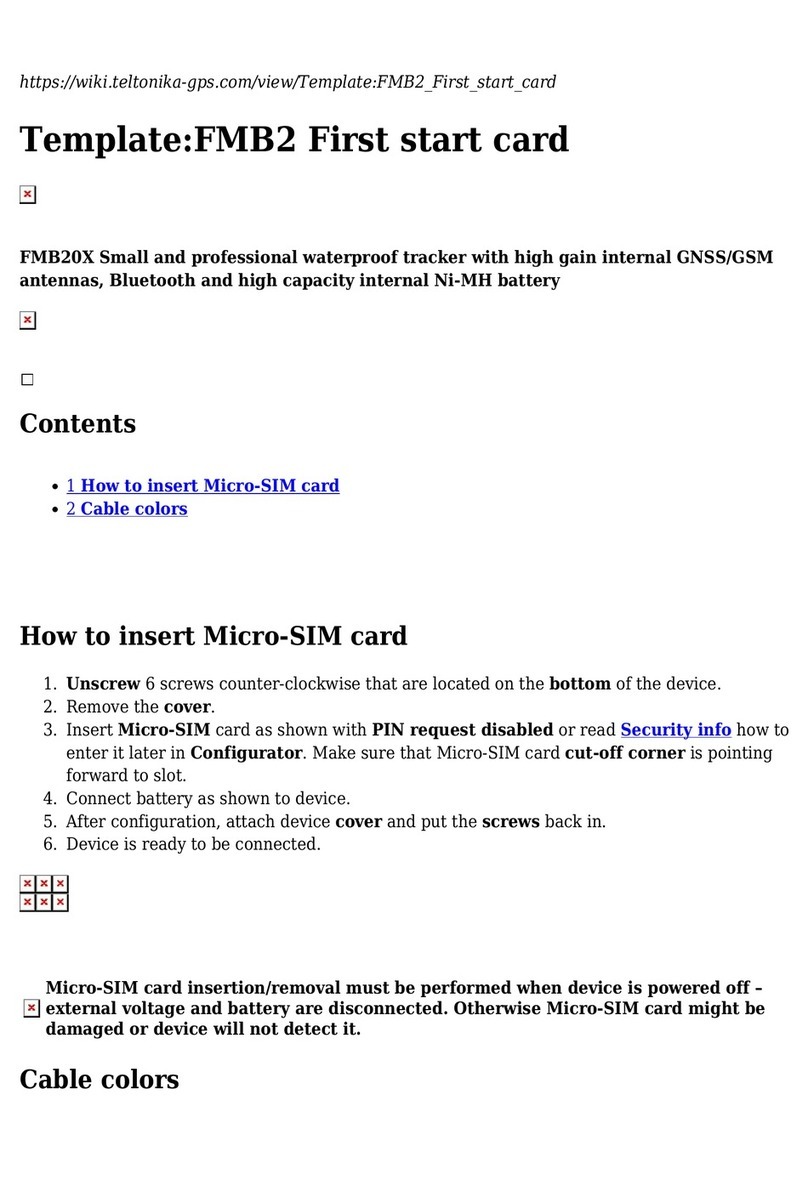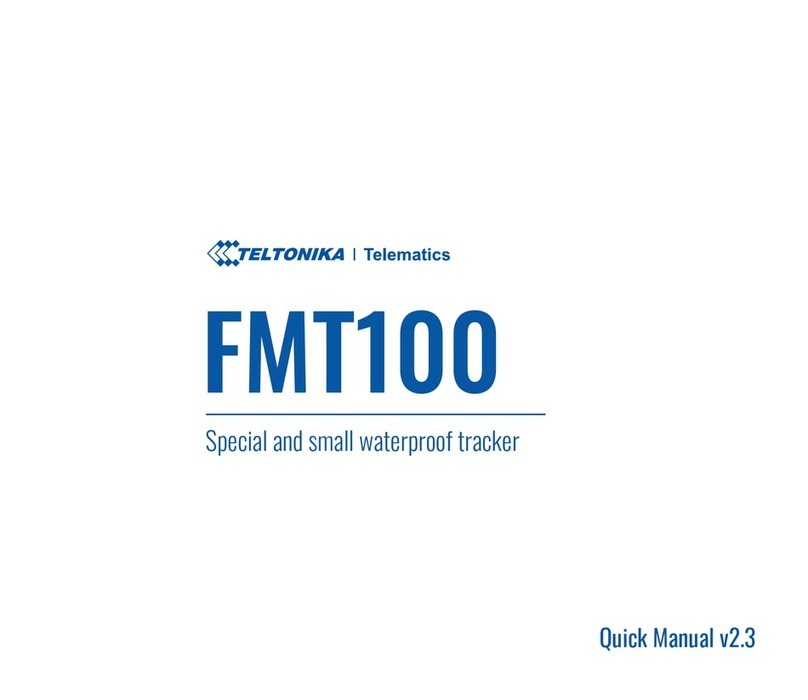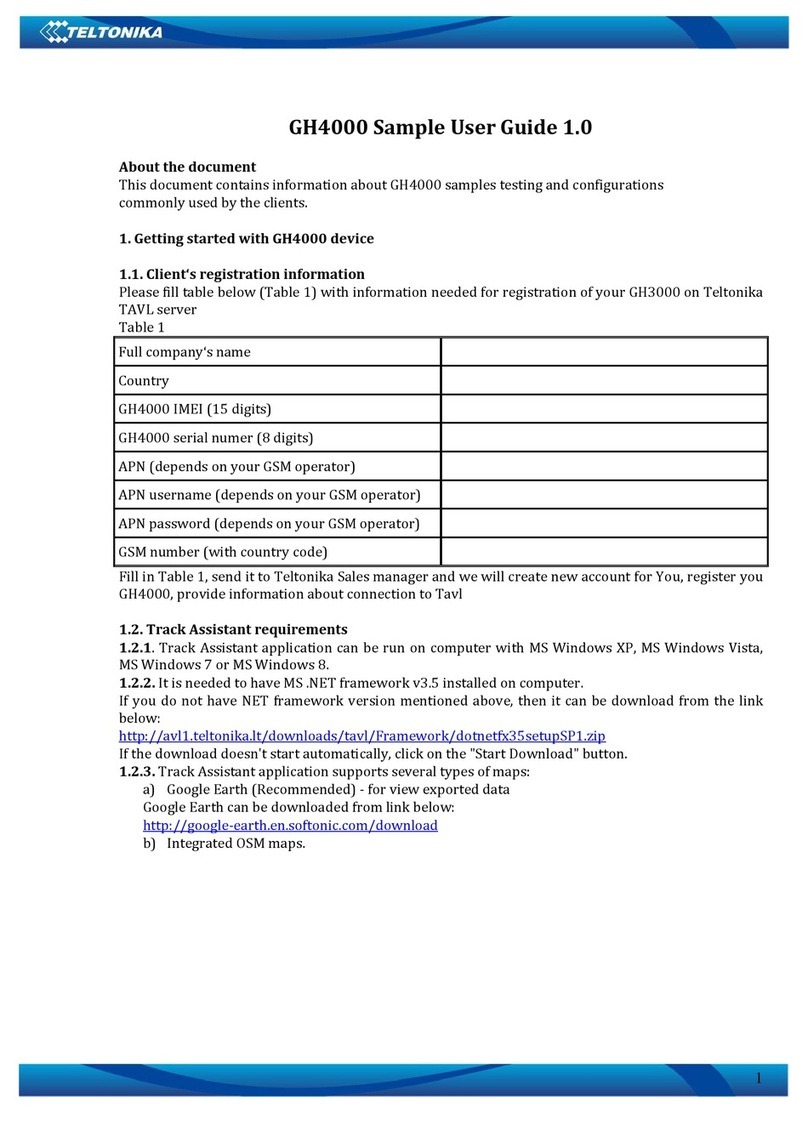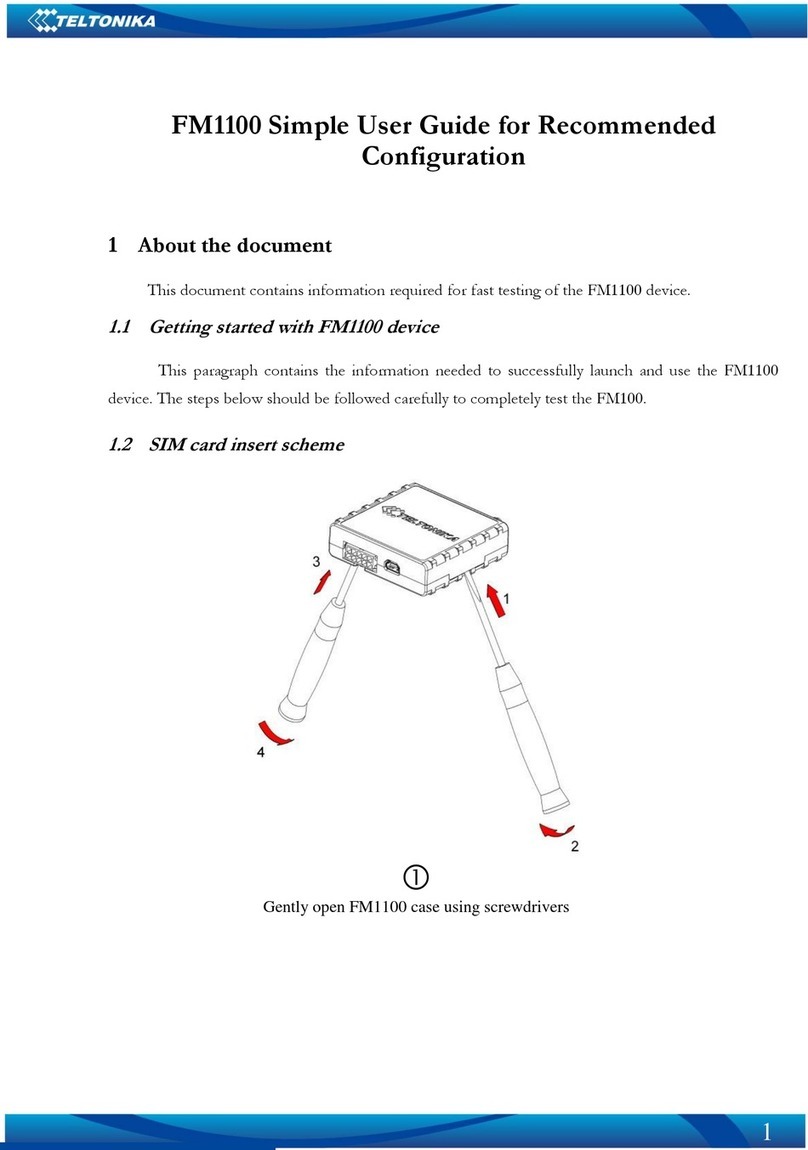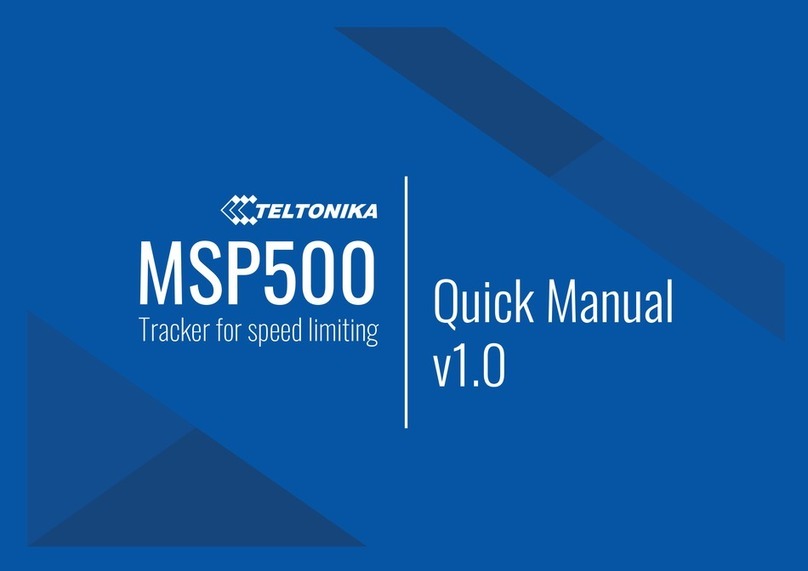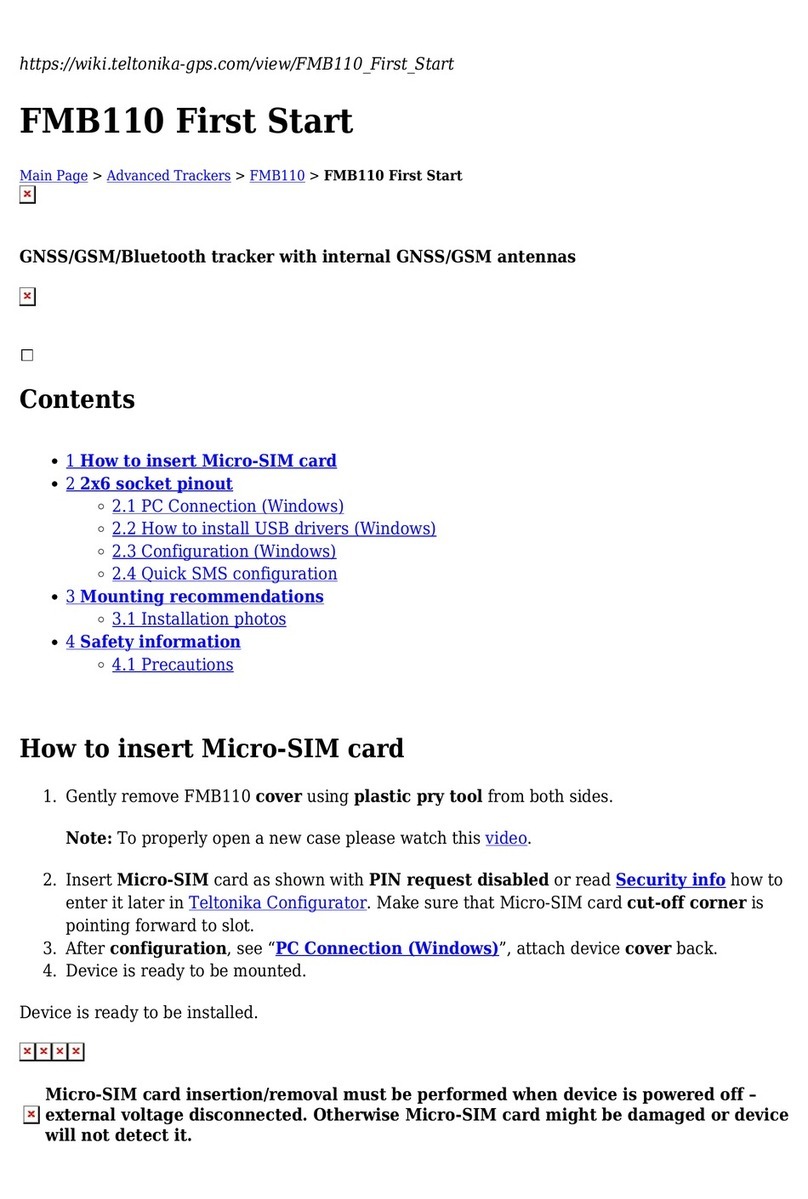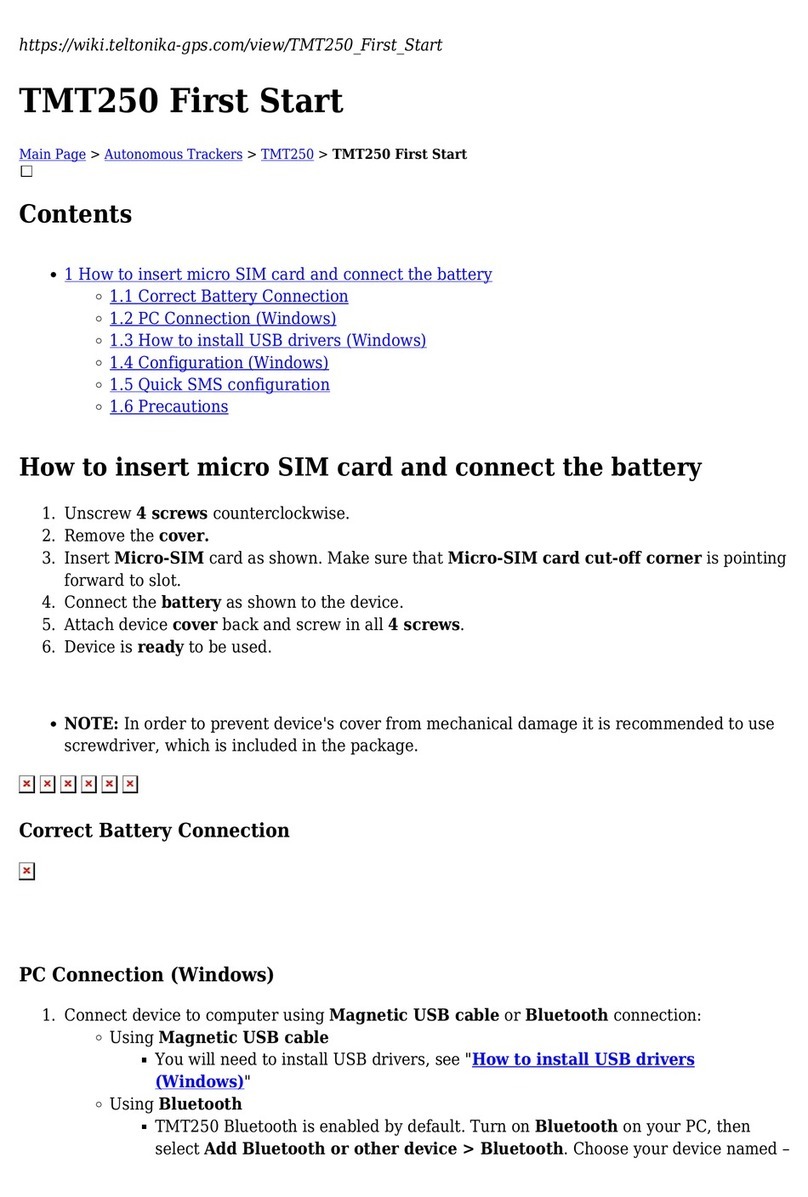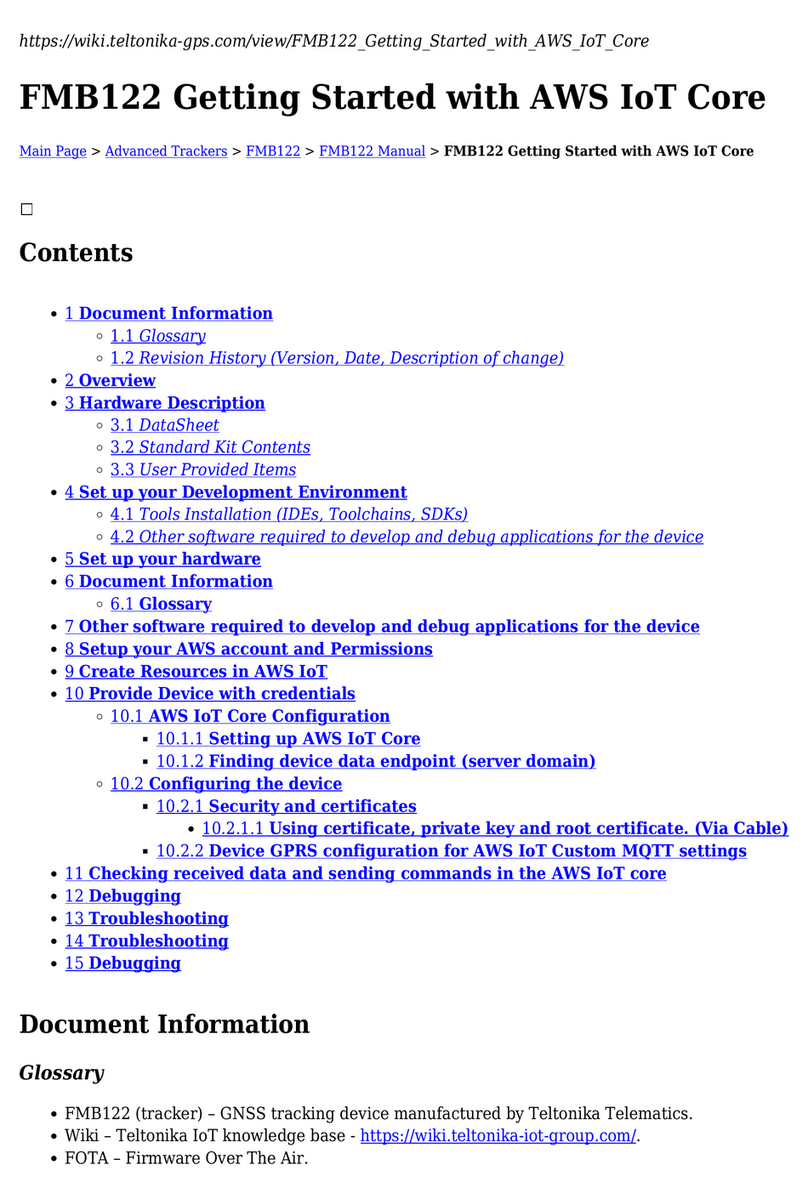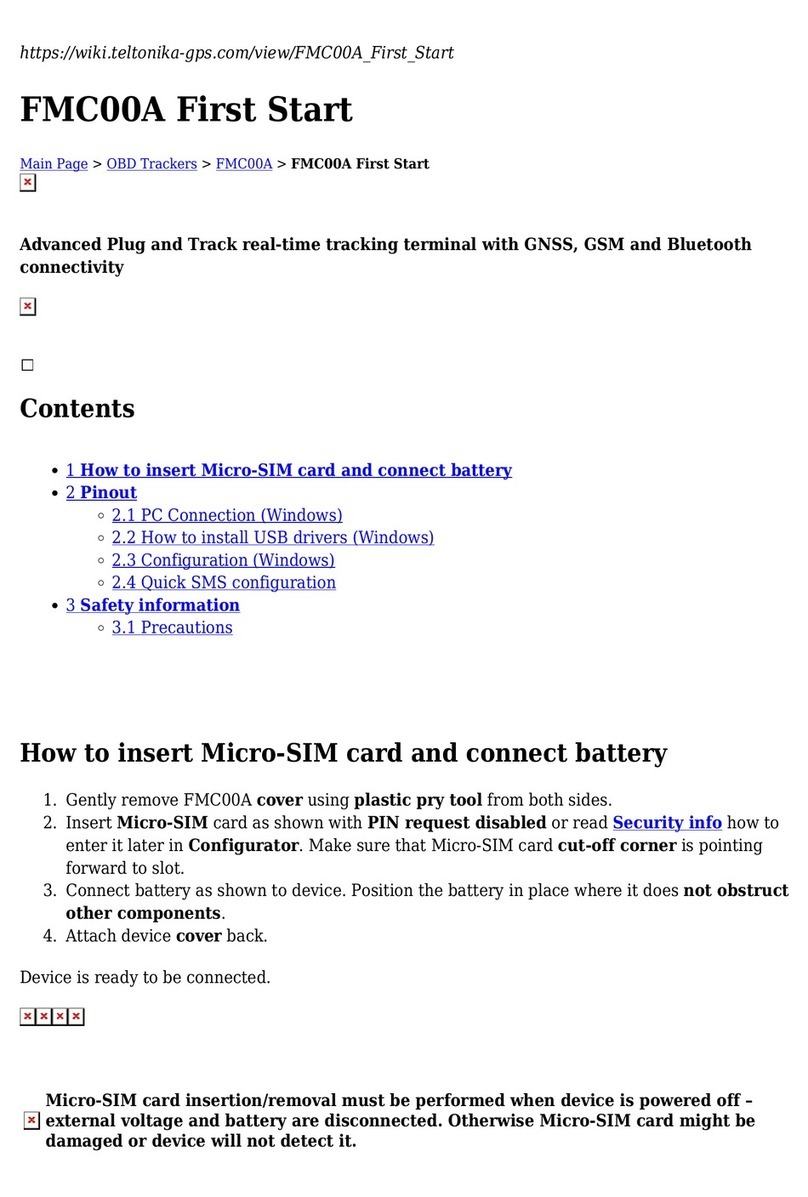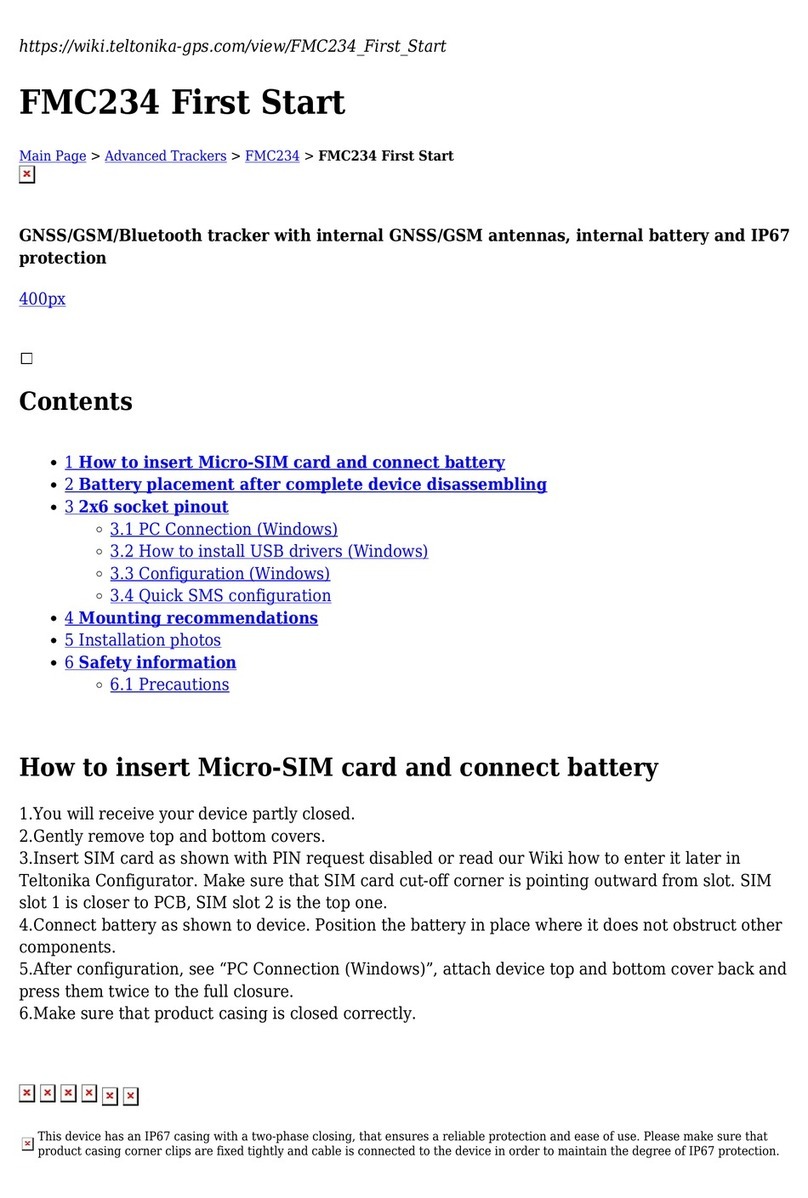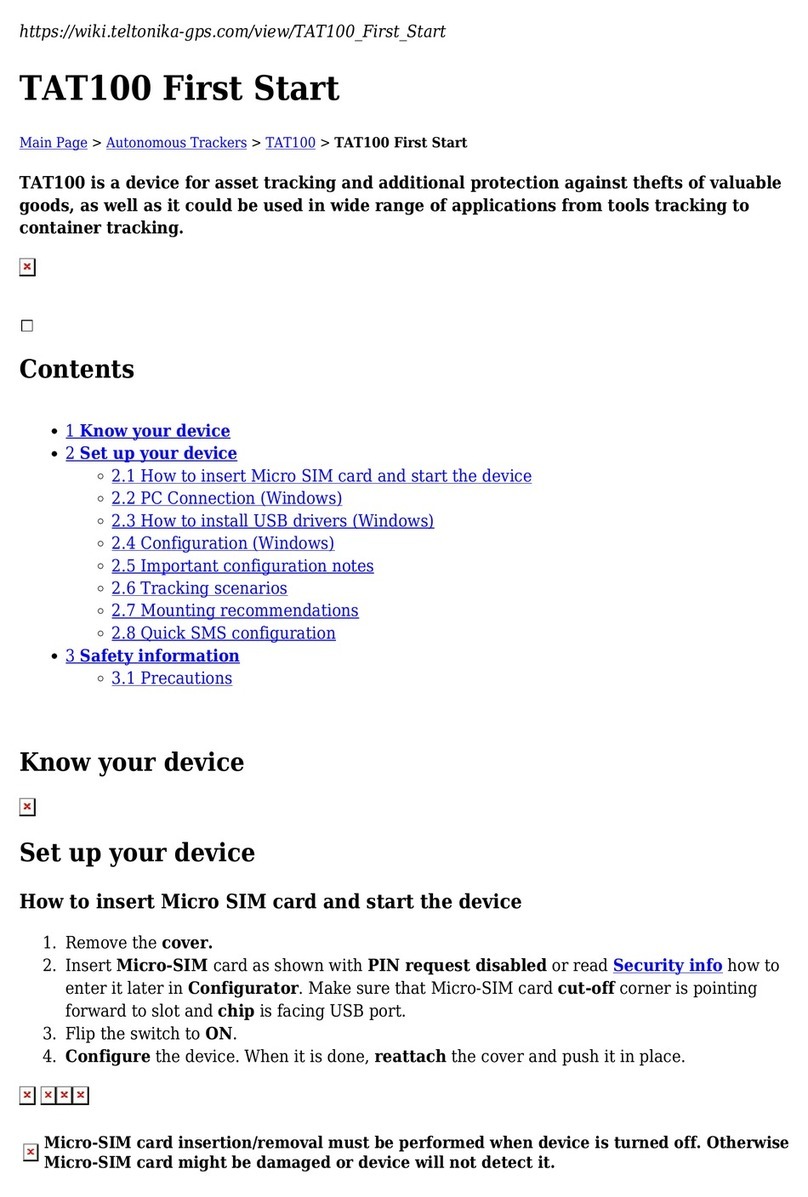VCC +12V cable on the positive contact of the power supply
Black wire on GND of the power supply
2. Connect your device to PC and open TFT100 configurator software to configure required fields
for Immobilizer scenario.
You need to configure your device to read iButton/RFID card data and set immobilizer settings
correctly.
Immobilizer scenario configuration
Figure 1. TFT100 Immobilizer scenario configuration
Navigate to Features panel, locate Immobilizer feature and configure Immobilizer settings as shown
in the Figure 1.
1. Scenario settings – When low priority event is triggered, device makes additional record with
indication of event cause.
2. Eventual Records - Select "Enable". When "Enable" value is selected, scenario status will be
sent to your server only when it is triggered.
3. Output Control - you need to select which DOUT will be activated. In this case Digital output
2 will be activated if event happens.
4. iButton List Check – this parameter lets the user use this scenario for authorization.
System panel configuration
Figure 2. Ignition source configuration
Go to system tab and look at the Ignition Source and Input/Output mode sections. In Figure 2 you
can see following settings:
1. Input/Output mode – Choose Digital Output which you will use in scenario. In this case
Digital output 2 is enabled. If you enable digital output 1 and digital output 2, then digital input 3
and 4 will not be available.
2. Ignition source – here you need to specify boundaries between High and Low Voltage. In this
case your ignition will be detected if voltage is between 11V and 30V.
3. Ignition settings – We recommend to use DIN 1 as ignition source for this scenario.
iButton configuration
Figure 3. iButton List configuration
Go to 1-Wire settings tab. There you can see iButton list which is used to enter authorized iButton ID
codes. Codes are used to authenticate user in immobilizer scenario as shown in Figure 3. For
example, if you enter the wrong RFID card ID here, you will not be able to deactivate configured
digital output. Below you will see a guide for RFID card ID decoding.