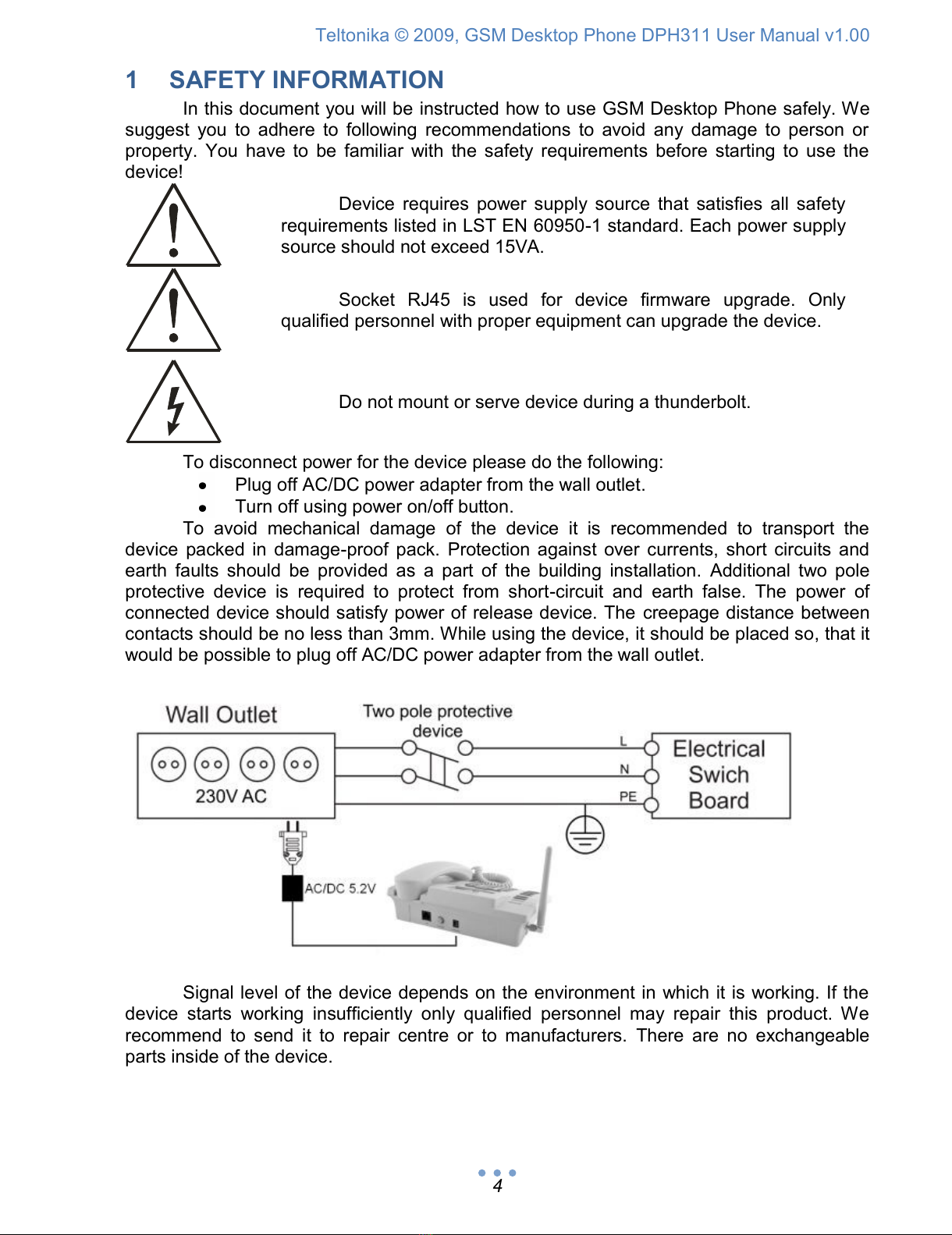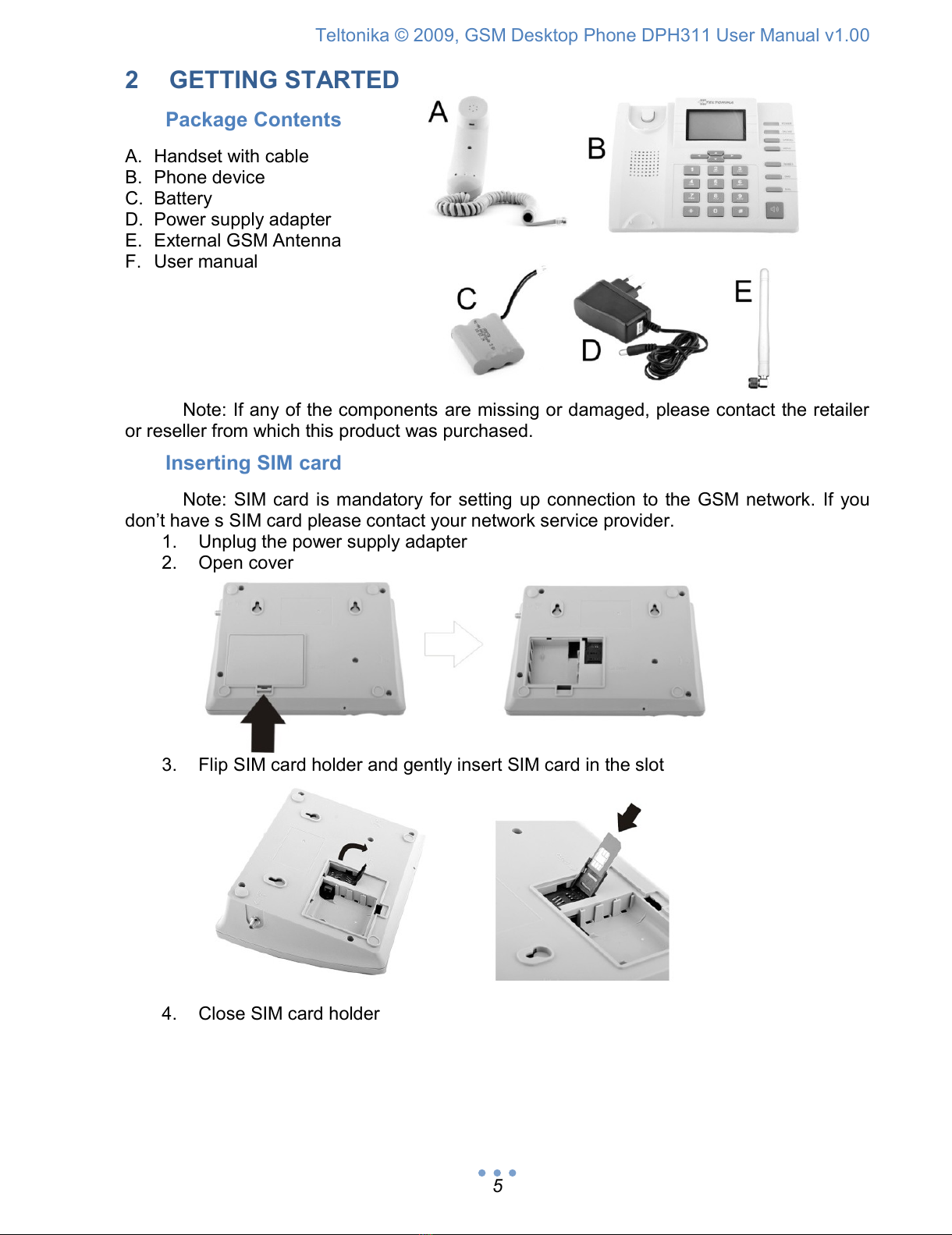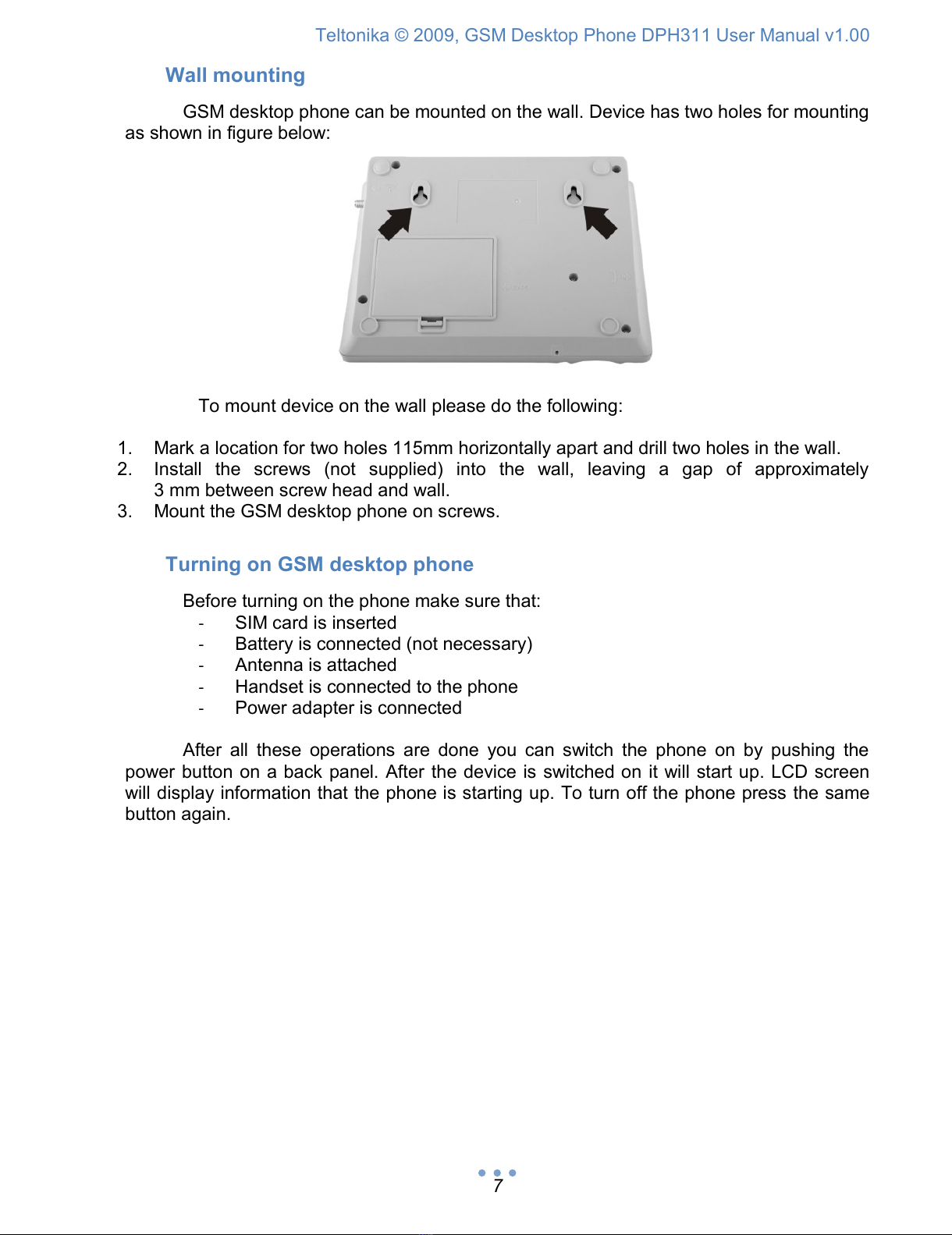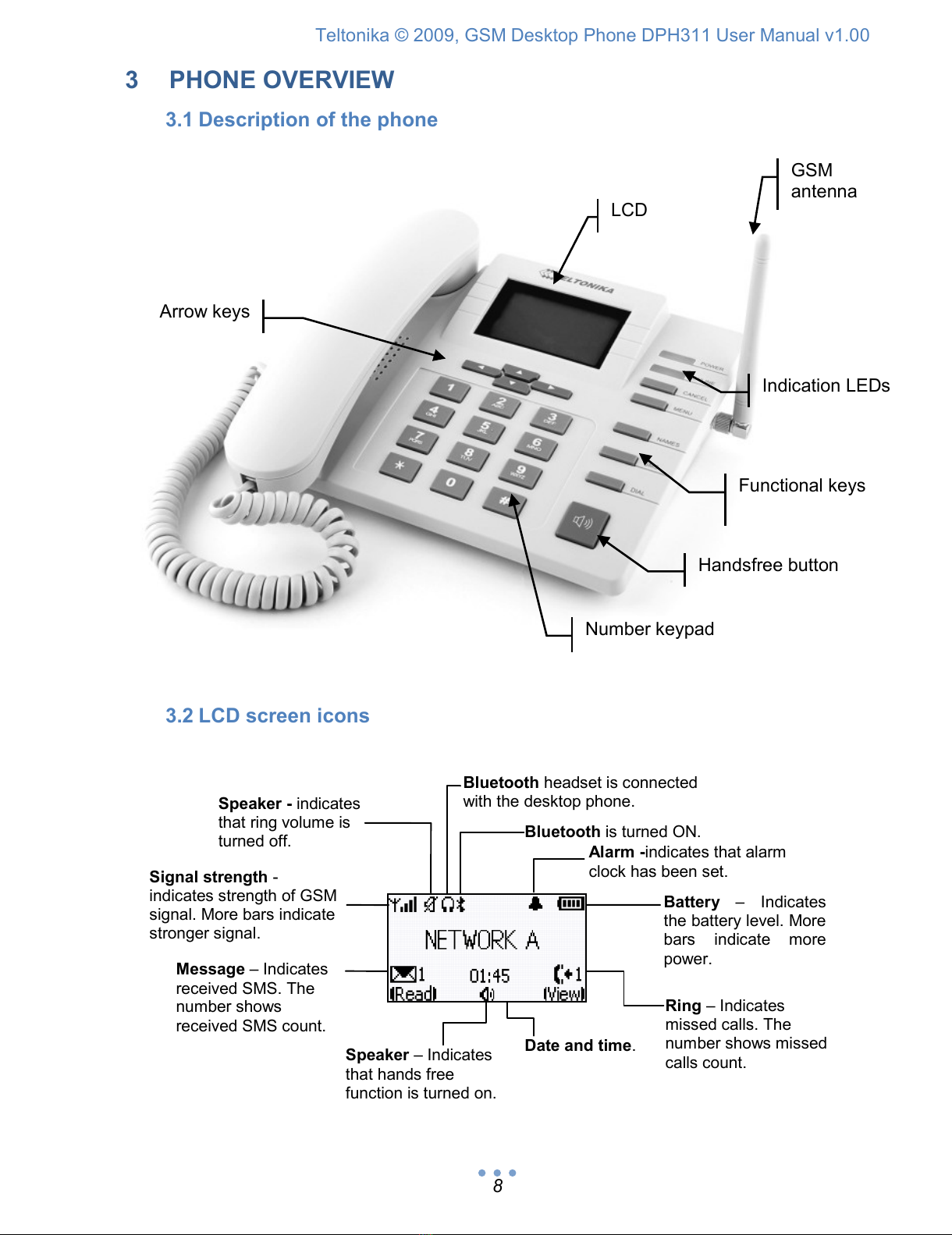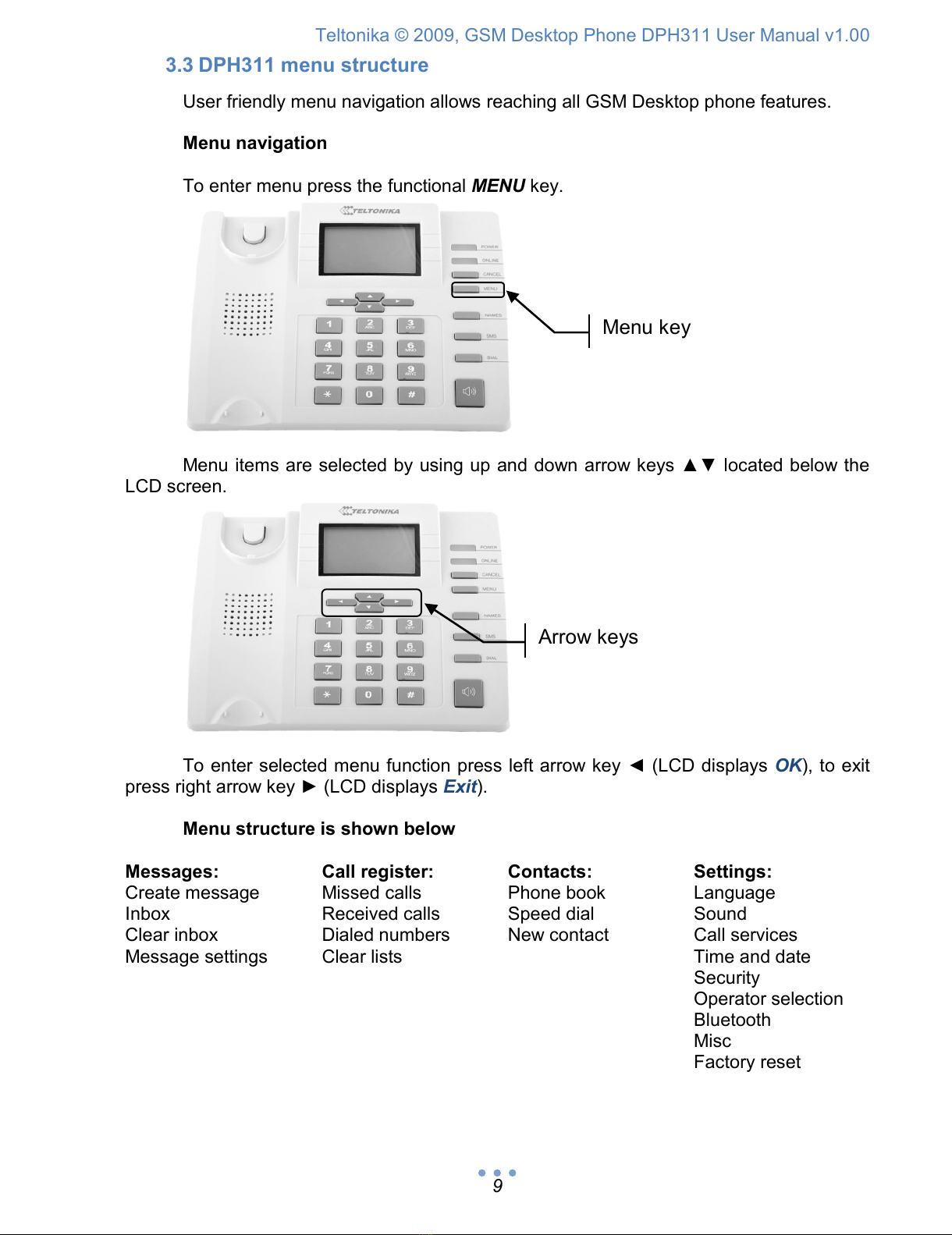Table of contents
1SAFETY INFORMATION ................................................................................. 4
2GETTING STARTED ....................................................................................... 5
3PHONE OVERVIEW ........................................................................................ 8
3.1 Description of the phone ......................................................................... 8
3.2 LCD screen icons .................................................................................... 8
3.3 DPH311 menu structure.......................................................................... 9
4CALL FUNCTIONS ........................................................................................ 10
4.1 Making calls .......................................................................................... 10
4.2 Receiving calls ...................................................................................... 10
4.3 Ending calls........................................................................................... 10
5SMS ............................................................................................................... 10
5.1 Read SMS............................................................................................. 10
5.2 Send SMS ............................................................................................. 11
5.3 Delete SMS ........................................................................................... 11
5.4 Message Settings.................................................................................. 11
6BUETOOTH ................................................................................................... 12
6.1 Connecting a Bluetooth headset first time............................................. 12
6.2 Connecting to a headset from a paired device list................................. 12
7ADDITIONAL FEATURES ............................................................................. 12
7.1 Date and Time Settings......................................................................... 12
7.2 Address Book........................................................................................ 13
7.3 Speed Dialing........................................................................................ 13
7.4 Audio Settings ....................................................................................... 14
7.5 Alarm..................................................................................................... 15
7.6 Language Selection............................................................................... 15
7.7 Dial delay .............................................................................................. 15
7.8 Baby call................................................................................................ 16
7.9 Operator selection ................................................................................. 16
7.10 Security settings .................................................................................... 16
7.11 Restore Factory Defaults....................................................................... 17
8SUPPLEMENTARY SERVICES (NETWORK DEPENDENT)........................ 17
8.1 Call Forwarding ..................................................................................... 17
8.2Call Barring ........................................................................................... 18
8.3 Call Waiting ........................................................................................... 18
8.4 Call Transfer.......................................................................................... 18
8.5 Call Conference..................................................................................... 19
8.6 Hide Call number................................................................................... 19
9TECHNICAL SPECIFICATIONS.................................................................... 20
10 TROUBLESHOOTING ................................................................................... 21