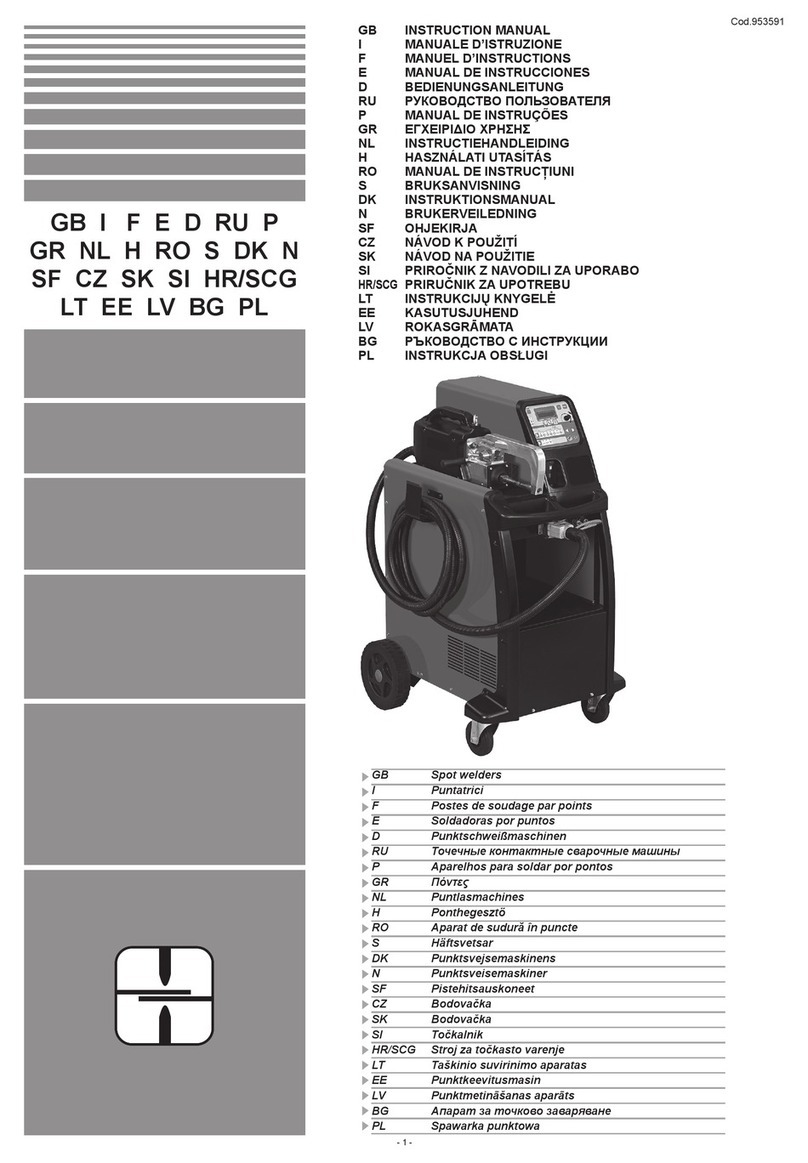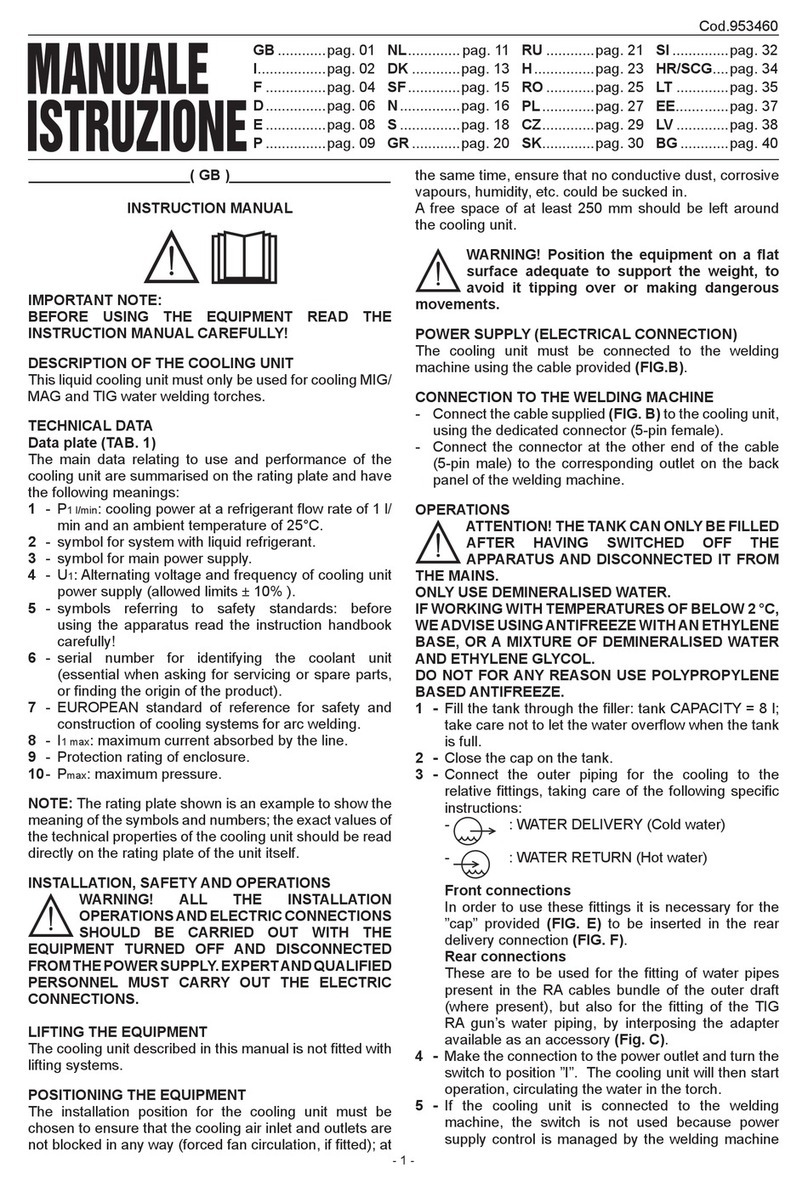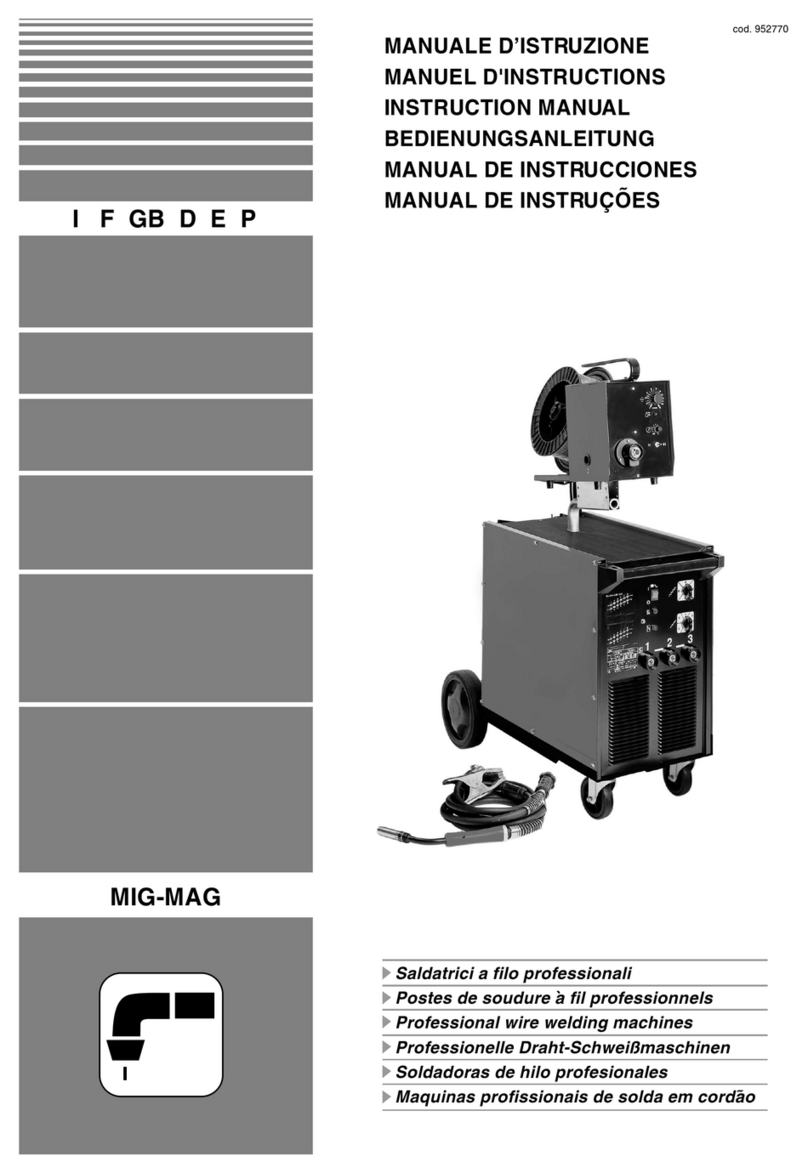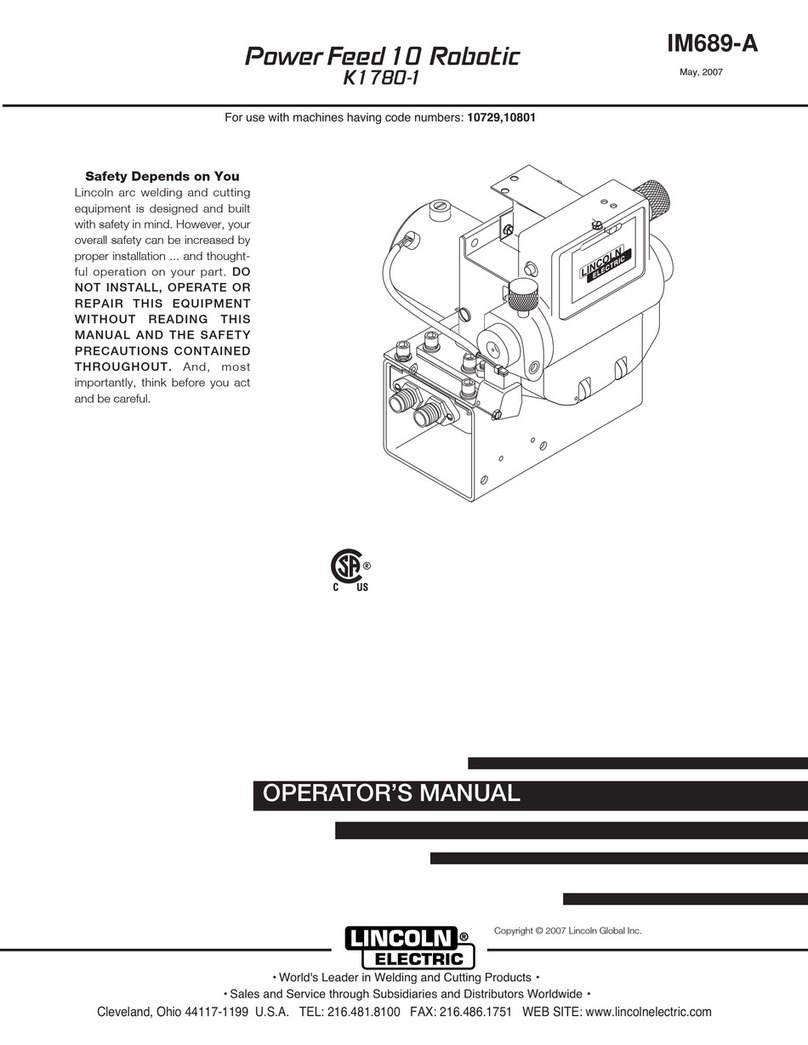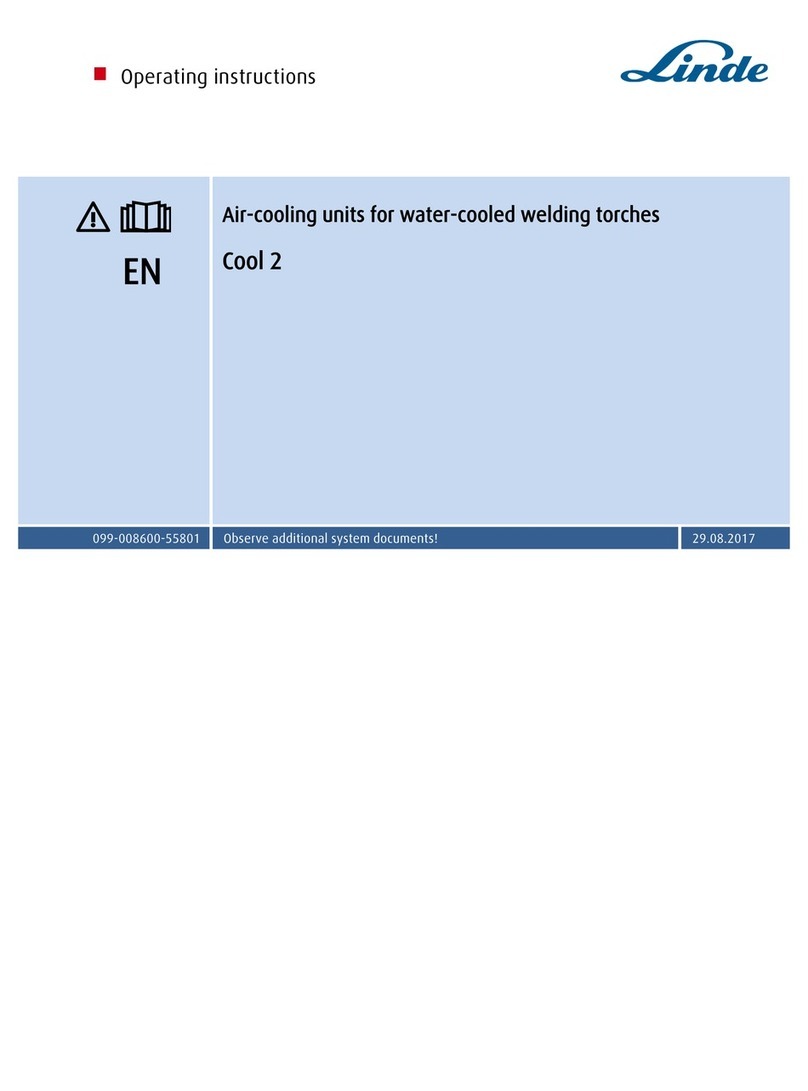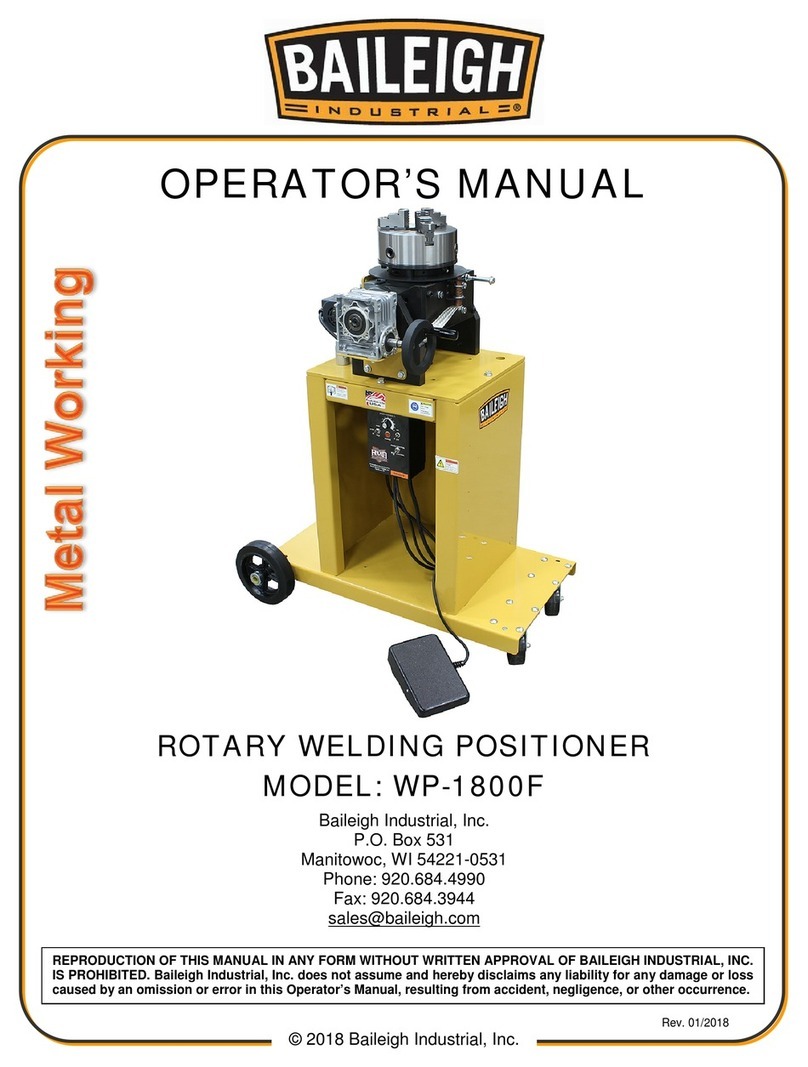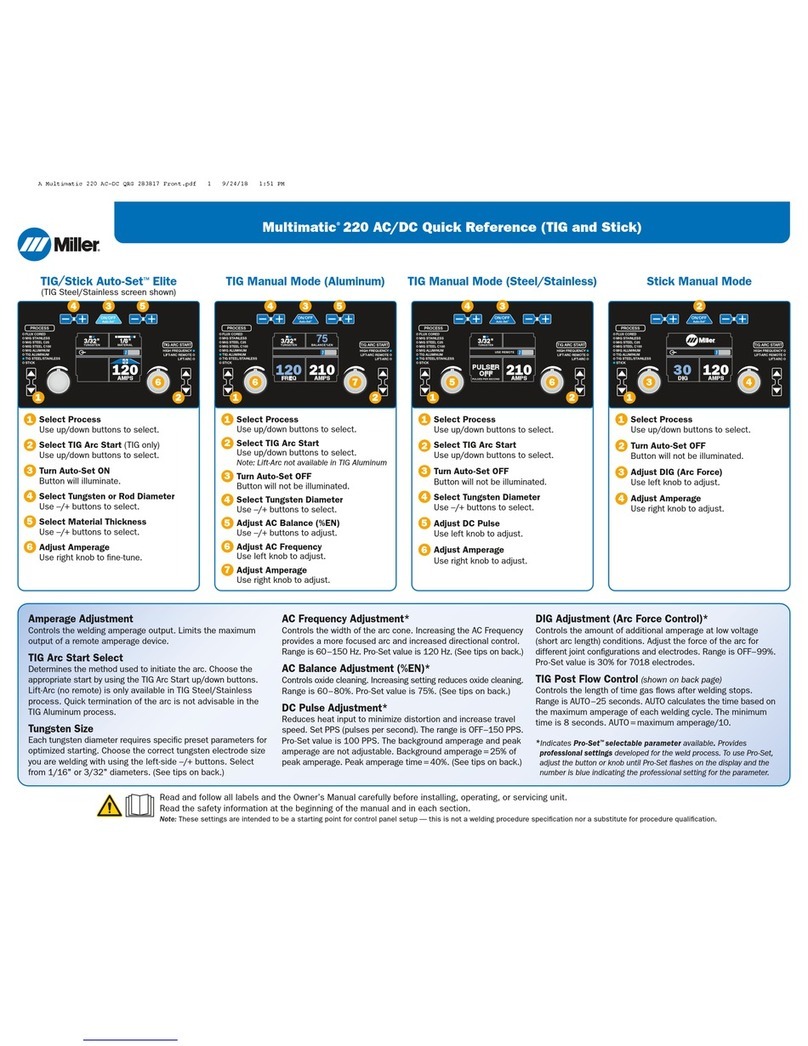14
Air inlet fan fastened to the back (fig.2B)
Primary board (fig. 6):
Auxiliary power supply board (fig. 3)
Auxiliary transformer (fig. 3)
Secondary board (fig. 5):
Power transformer and inductance assembly (fig. 3)
HF transformer (fig. 5)
Parts fastened to the base (fig. 4)
Main power supply switch (fig.2B)
Current potentiometer control board R1 fig. 2A
Post-air button (fig. 2A)
Relays K1,K2 on primary board (fig.6)
Electrolytic capacitors C1, C2, C1A, C2A, C4, C5, C4A, C5A on
primary board (fig. 6)
IGBT's 1, 2, 3, 4, 5, 6, 7, 8, 9, 10 (fig. 6)
Primary diodes D6, D8, D9, D10 (fig. 6)
Secondary diodes D1, D2, D3, D4, D5 (fig. 5)
Hall-1 and Hall-2 sensors (fig.5)
Power transformer and filter inductance (fig. 3)
Input filter board varistors RV1, RV2, RV3 (fig. 4)
Relays K1,K2 and K3 on auxiliary control board (fig. 3)
elays K3 and K4 on HF filter board (fig.4)
HF transformer (fig. 5)
Air unit assembly (fig. 4)
Torch (fig. 1A)
Check whether dirt is adversely affecting correct rotation of the
blades;ifthereisstilldamageaftercleaningreplacethefan.
- rheoforesofIGBT's1,2,3,4,5,6,7,8,9,10;
- rheoforesofrecirculatingdiodesD8,D10;
- rheoforesofsnubbernetworkdiodesD6,D9;
- zone for connection with the black box (contains the board to
whichtheopto-isolatorsofthedrivercircuitareattached).
To get at the inside of the metal structure undo the 4 screws (2 on
eachside)thatfastenthepresspaninsulatortothestructure.
- powerdiodesD1,D2,D3,D4,D5;
- thermostaticcapsuleondissipator;
- HALL-1andHALL-2sensors.
Inthiscaseitisnecessarytoremovetheprimaryboard,orelseitis
possible to clean the part superficially from the sides of the metal
structure.
If the base is removed, carefully clean all the components
attachedtothestructure:
- airunitassembly;
- inputfilterboard;
- HFboard;
- HFfilterboard;
- auxiliarycontrolboard.
Make sure there is no mechanical deformation, dent, or damaged
and/or disconnected connector.Make sure that the power supply
cable has not been damaged or disconnected internally and that
the fan operates when the machine is switched on. Inspect the
componentsandcableslistedbelowforsignsofburning orbreaks
thatmayadverselyaffectoperationofthepowersource.Checkthe
followingparts:
Use the multimeter to check whether the contacts are stuck
togetheroropen.Probablecause:
- mechanical or electrical shock (e.g. rectifier bridge or IGBT's
shorted,handlingunderload).
Probablecause:
- mechanicalshock.
Probablecause:
- mechanicalshock.
Probablecause:
- see the power supply switch; If the relay contacts are
stuck together or dirty, do not attempt to separate or clean
them,justreplacetherelay.
Probablecause:
- mechanicalshock;
- machineconnectedtoamuchhighervoltagethan400Vac;
- rheofore of one or more capacitor broken:any that remain will
be subjected to excessive stress and will be damaged by
overheating;
- ageingafterasubstantialnumberofworkinghours;
- overheating due to failed operation of the thermostatic
capsules.
Probablecause:
- breakinsnubbernetwork;
- controlcircuitfailure(driver);
- poor thermal contact between IGBT's and dissipator (e.g.
loosenedfasteningscrews:check);
- excessiveoverheatingrelatedtofaultyoperation.
Probablecause:
- excessiveoverheatingrelatedtofaultyoperation.
Probablecause:
- breakinsnubbernetwork;
- poor dissipator-diodes thermal contact (e.g. loosened
fasteningscrews:check);
- faultyconditionsatmachineoutput.
Checkthemforcolourchanges.Probablecause:
- overheating due to loosening of the screws connecting the
shuntstothesecondarycircuits.
Probablecause:
- powersupplyvoltagemuchgreaterthan400Vac.
Probablecause:
- see the main power supply switch ; If the contacts are
stuck together or dirty, do not attempt to separate or clean
them,justreplacetherelay.
Probablecause:
- seethemainpowersupplyswitch. Iftherelaycontactsare
stuck together or dirty, do not attempt to separate or clean
them,justreplacetherelay.
Probablecause:
- seethepowertransformer;
Inspecttheoperationofthefollowingcomponents:
- pressuregauge;
- pressureswitch;
- solenoidvalves;
- torchconnector;
- miscellaneousconnectingpipesandhookups.
Maintenance status, referring to the instructions given in the
instruction manual. Condition of parts not subject to wear of the
connectingcablebetweentorchandmachine(insulation).
It is important to make sure that all the connections are in good
condition and that the connectors are inserted and/or attached
correctly.To dothis,takethe cablesbetween finger and thumb (as
close as possible to the fastons or connectors) and pull outwards
gently: the cables should not come away from the fastons or
connectors. If the power cables are not tight enough this
couldcausedangerousoverheating.Inparticularitisnecessaryto
makethefollowingchecksonthe :
wiring (JP3) towards primary board (JP5), auxiliary control
board(JP10andJP5)andammetershunt(TA);
wiring(CN2X)towardsauxiliarycontrolboard(CN2);
wiring (JP2) towards the thermostatic capsules, pressure
switchandHFfilterboard(J5).
In particular, it is necessary to make the following checks on the
:
connections RF, SF,TF of the 3 phases to the main switch and
downstream of the switch itself: input filter board and power
supplycable;
the 2 connections between primary board and power
N.B.
N.B.
R
N.B.
N.B.
controlboard(fig.7)
-
-
-
primaryboard(fig.3)
-
-
3.0 Visual inspection of the machine
4.0 Checking the power and signal wiring
()
control board assembly S1
Inspectthewindingsforcolourchanges.
- ageingafterasubstantialnumberofworkinghours;
- excessiveoverheatingrelatedtofaultyoperation.
SUPERIOR PLASMA 90 HF