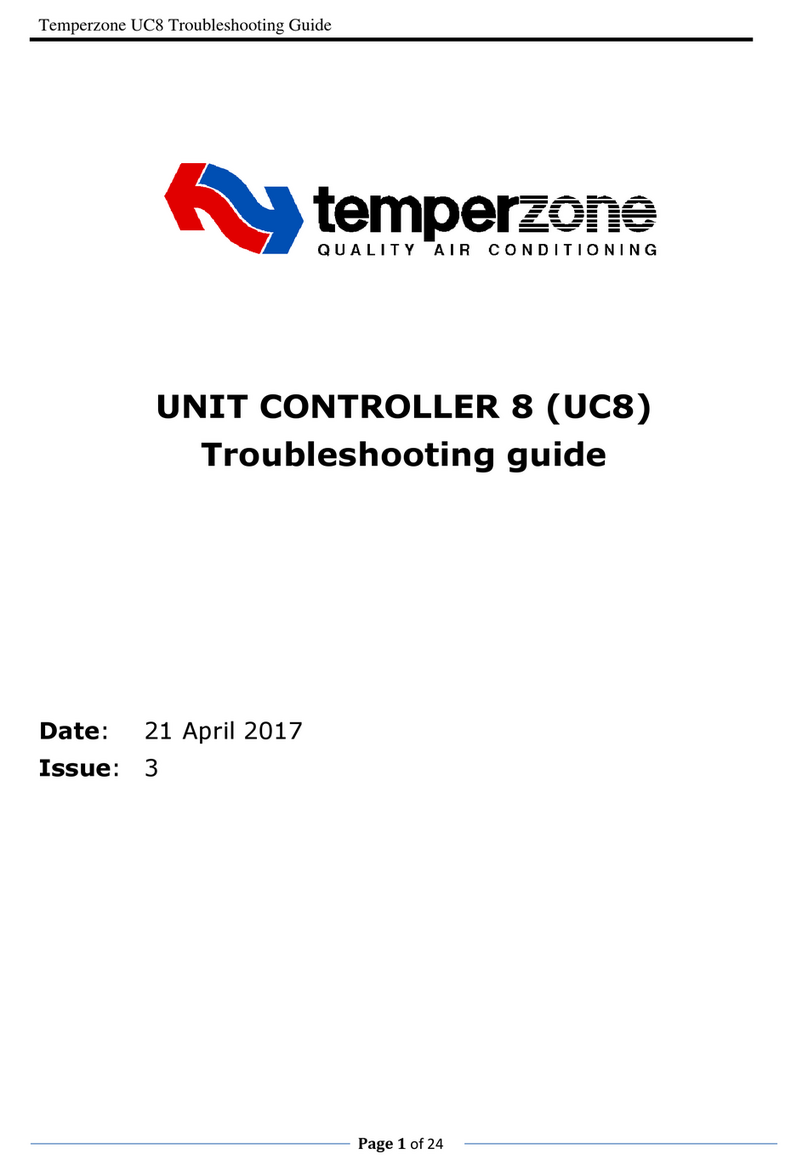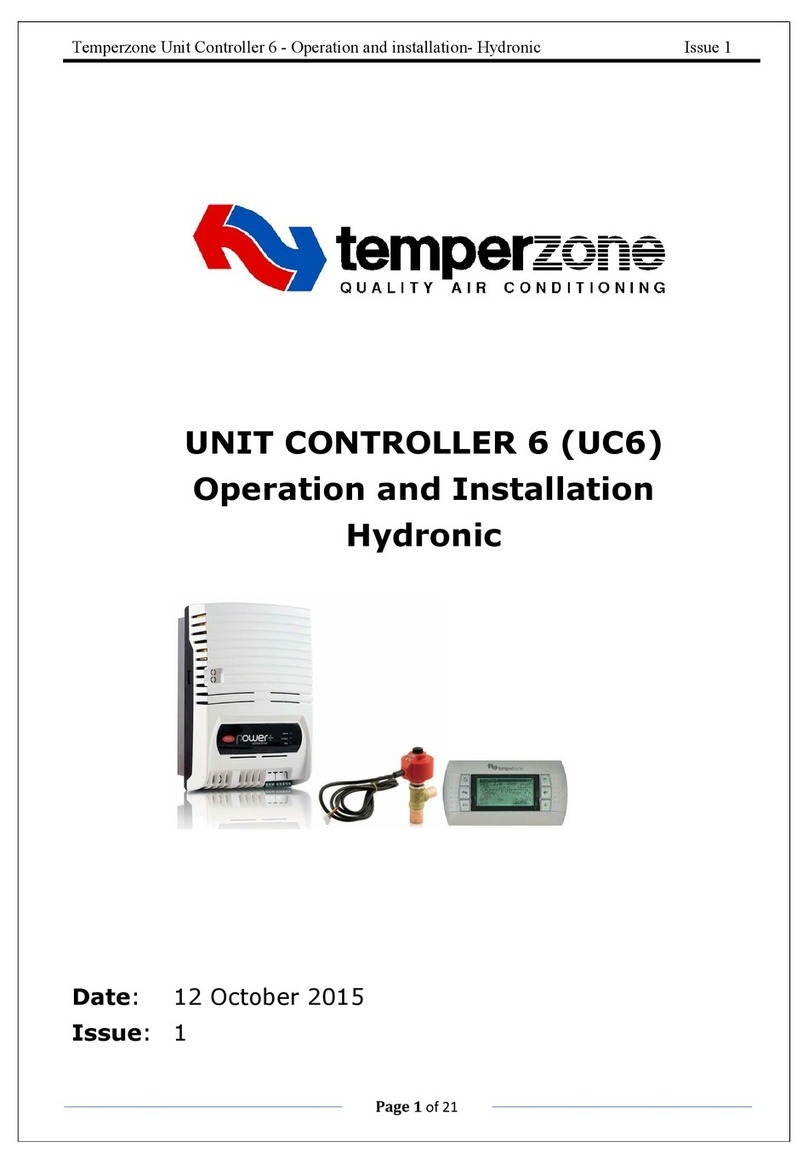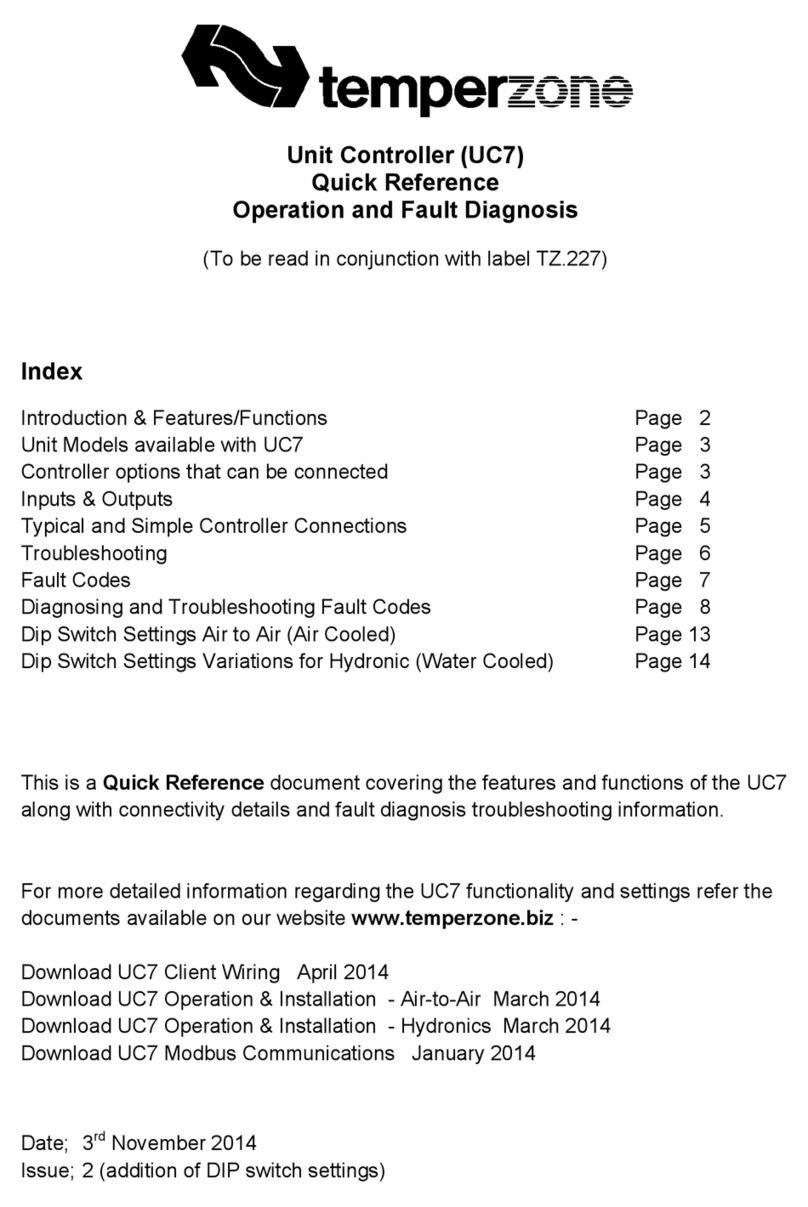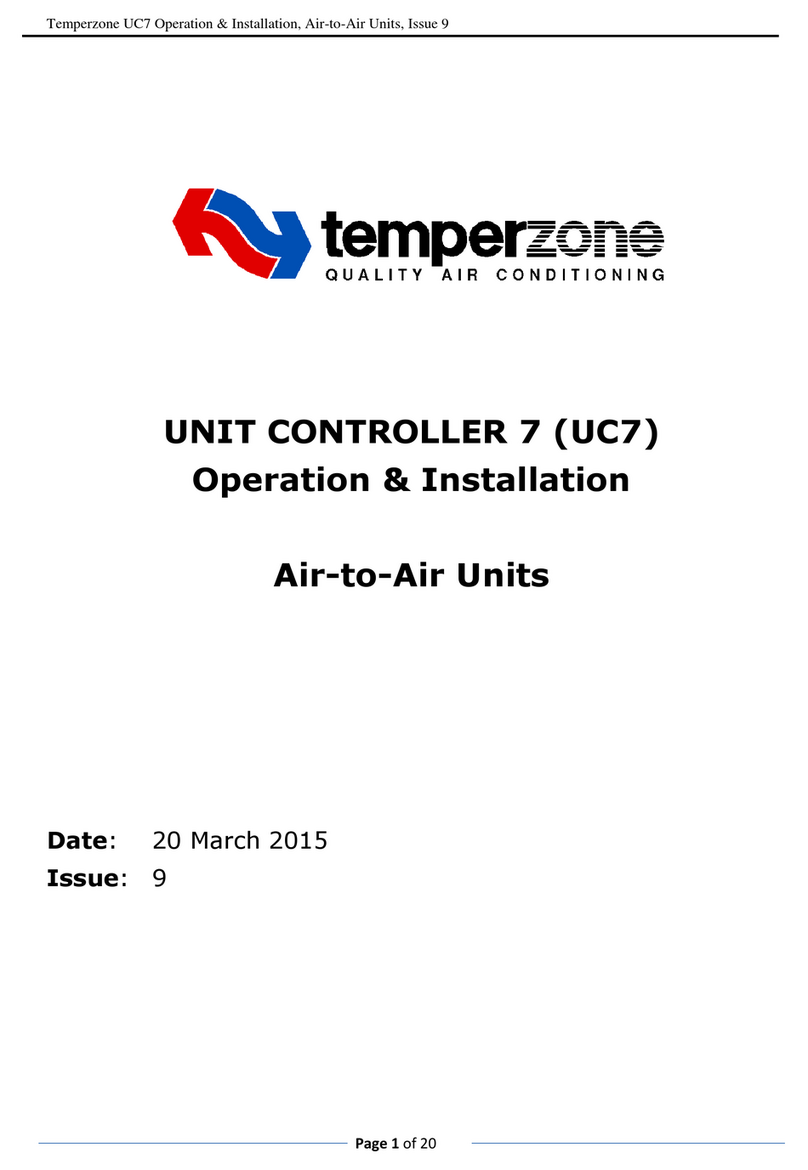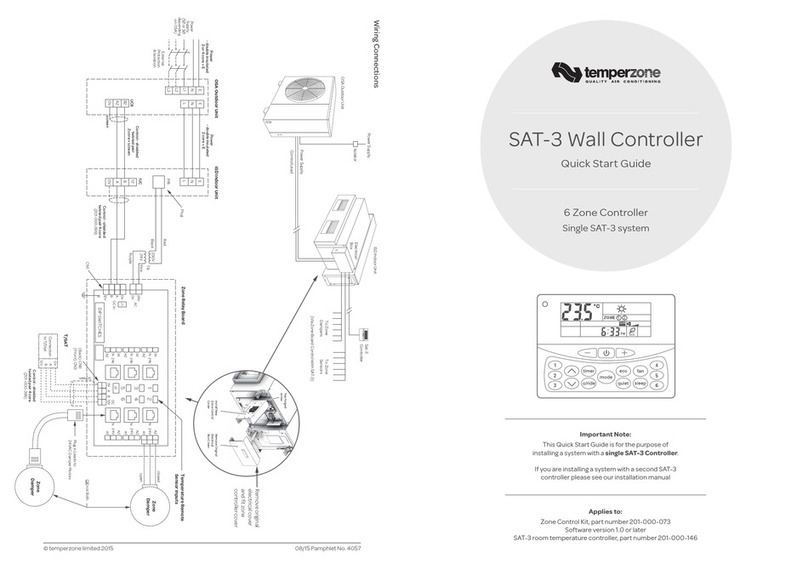Contents
1. UC8 circuit board input and output signals ........................................................... 4
1.1. Mains power ....................................................................................................................... 4
1.2. Low voltage signals ............................................................................................................. 4
1.3. Temperature sensor inputs................................................................................................. 4
1.4. Pressure transducer inputs ................................................................................................. 4
1.5. Inputs HI, ME, LO, CAP and HT............................................................................................ 5
1.6. Remote On/Off input .......................................................................................................... 5
1.7. Variable speed indoor fan control input VF (0-10V)........................................................... 5
1.8. Variable capacity control input VC (0-10V)......................................................................... 5
1.9. Reverse cycle valve output R/V........................................................................................... 5
1.10. Solid state relay output SSR#1 ............................................................................................ 5
1.11. Relay outputs CMC, LOW, MED and HIGH, SSR#2.............................................................. 6
1.12. On-status output AUX......................................................................................................... 6
1.13. Input IN#1............................................................................................................................ 6
1.14. Input IN#2............................................................................................................................ 6
1.15. Modbus RTU serial communication port 1 ......................................................................... 6
1.16. Modbus RTU serial communication port 2 ......................................................................... 6
1.17. Electronic expansion valves ................................................................................................ 6
1.18. Inputs D1, D2 and D3 .......................................................................................................... 6
2. DIP switch settings ................................................................................................ 7
3. Digitally communicating thermostats: SAT-3 and TZT-100 .................................... 8
3.1. Temperzone SAT-3 room thermostat ................................................................................. 8
3.2. Temperzone TZT-100 room thermostat ............................................................................. 8
3.3. Thermostat communication settings.................................................................................. 9
4. Connecting to external devices using Modbus RTU over RS485 ............................ 9
5. Connecting the indoor unit.................................................................................. 10
5.1. Making a reliable connection between the outdoor- and indoor- unit ........................... 10
5.2. Connecting 1 outdoor unit to 1 indoor unit...................................................................... 10
5.3. Connecting 1 outdoor unit to 2 indoor units.................................................................... 11
6. Capacity control .................................................................................................. 11
6.1. 0-10V control..................................................................................................................... 11
6.2. Supply air temperature control ........................................................................................ 11
6.3. Automatic control with SAT-3 or TZT-100 thermostat ..................................................... 12
6.4. Modbus RTU control ......................................................................................................... 12
6.5. Oil recovery (oil flush) cycles ............................................................................................ 13