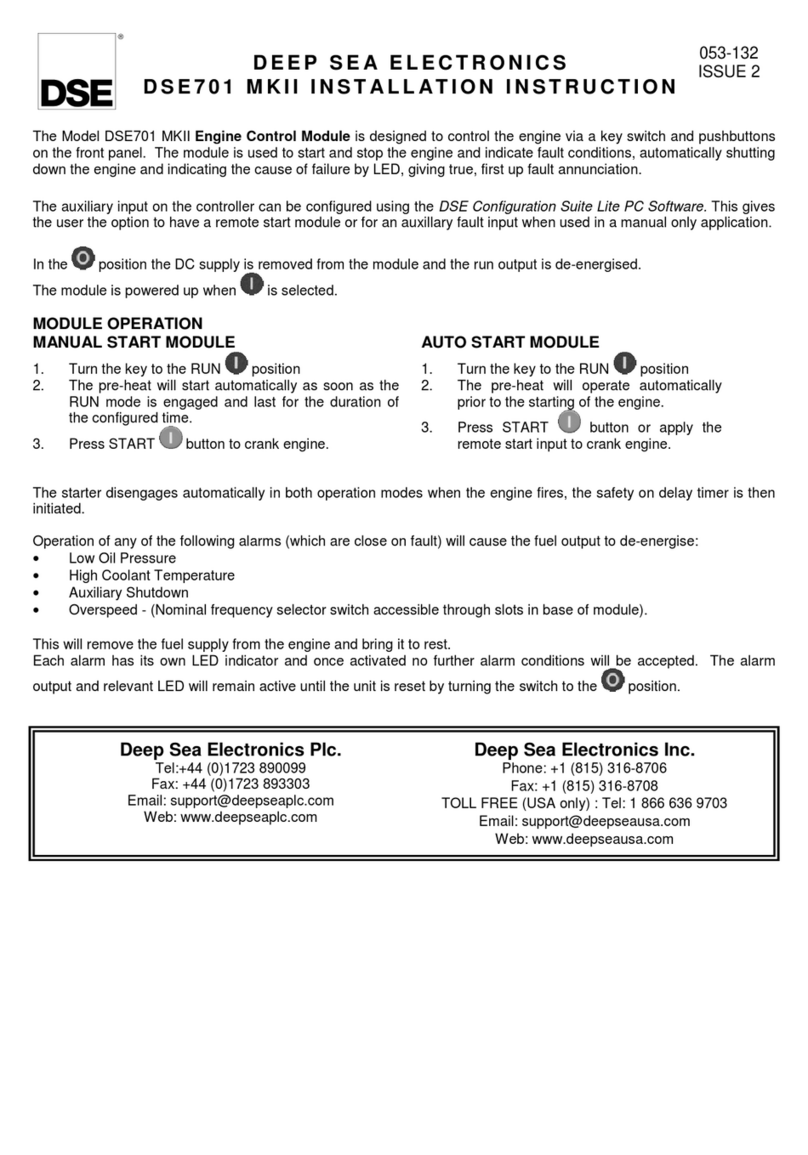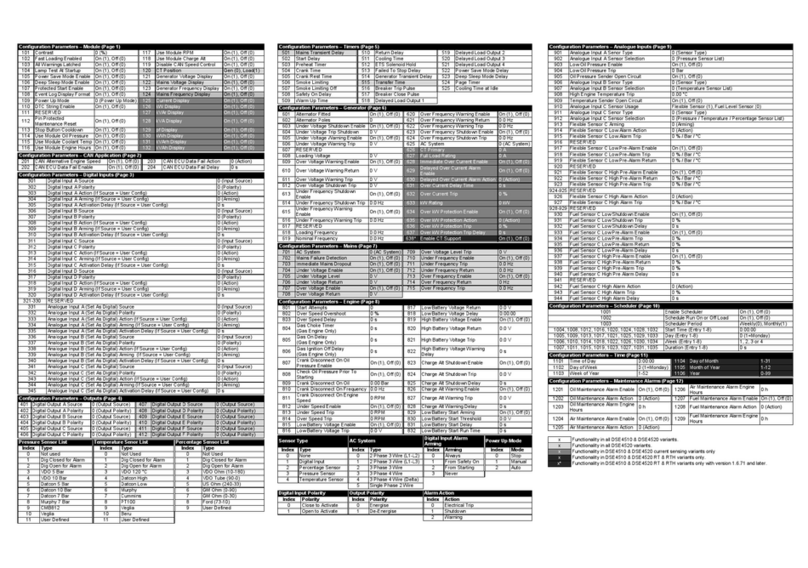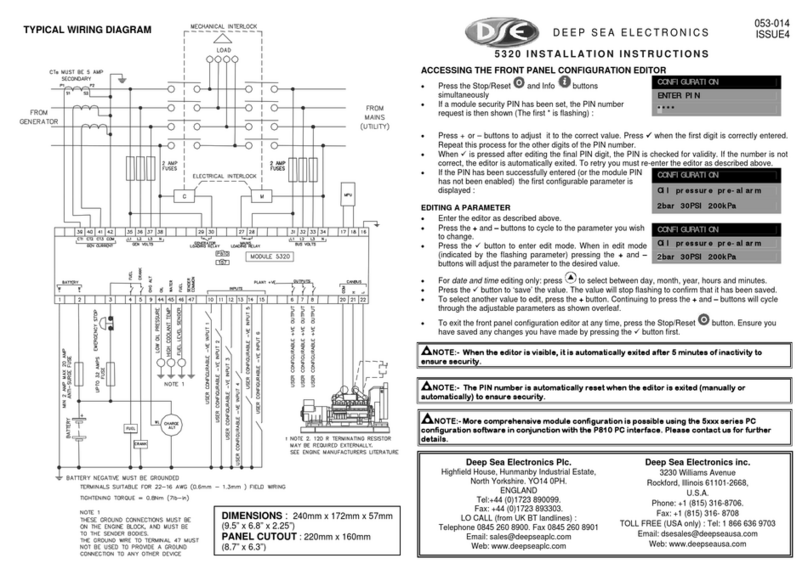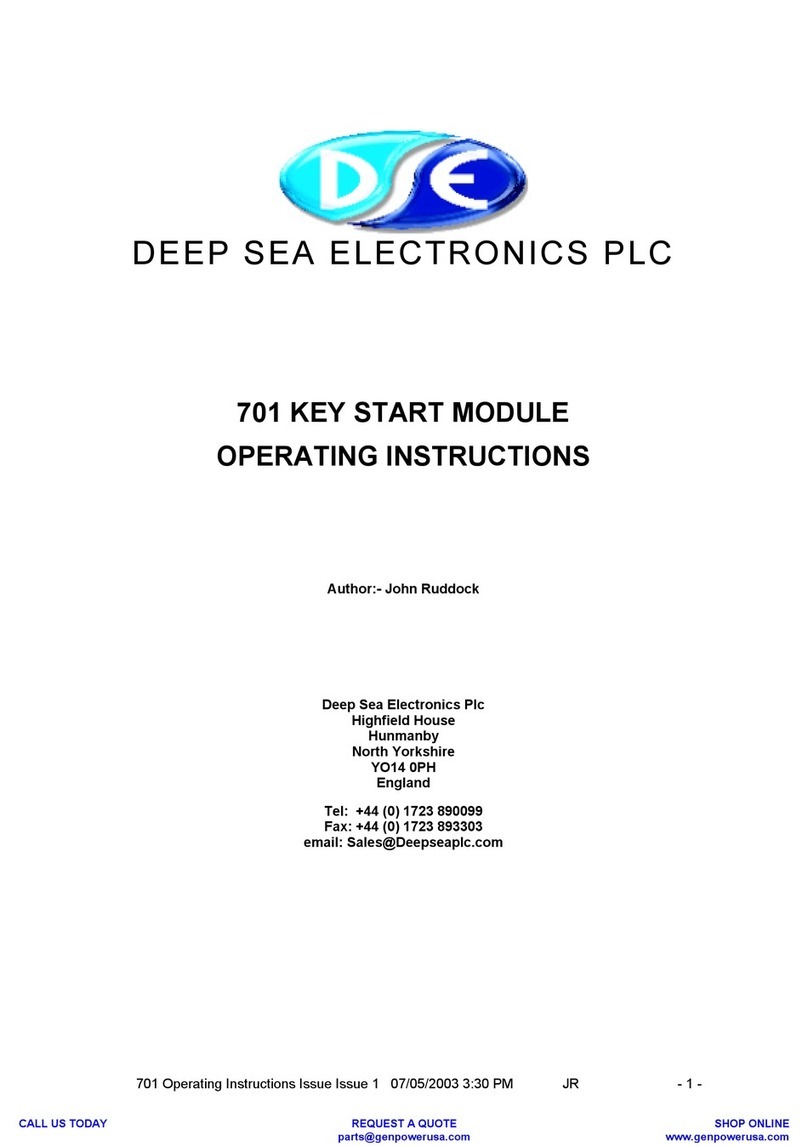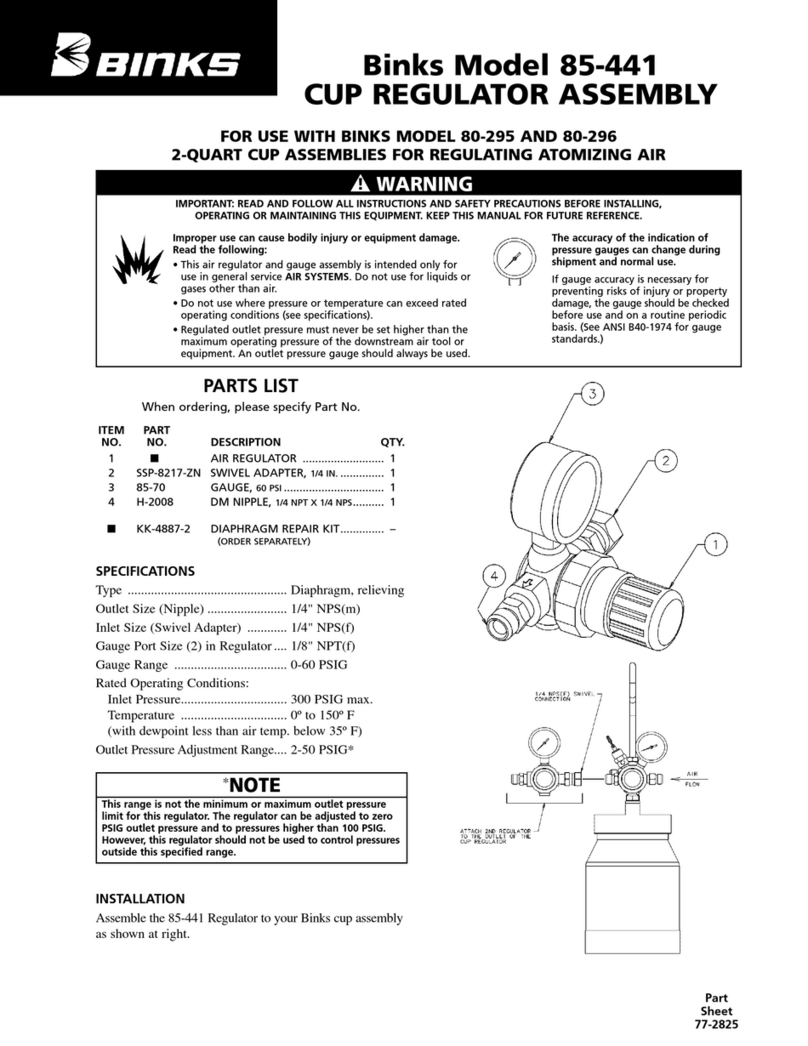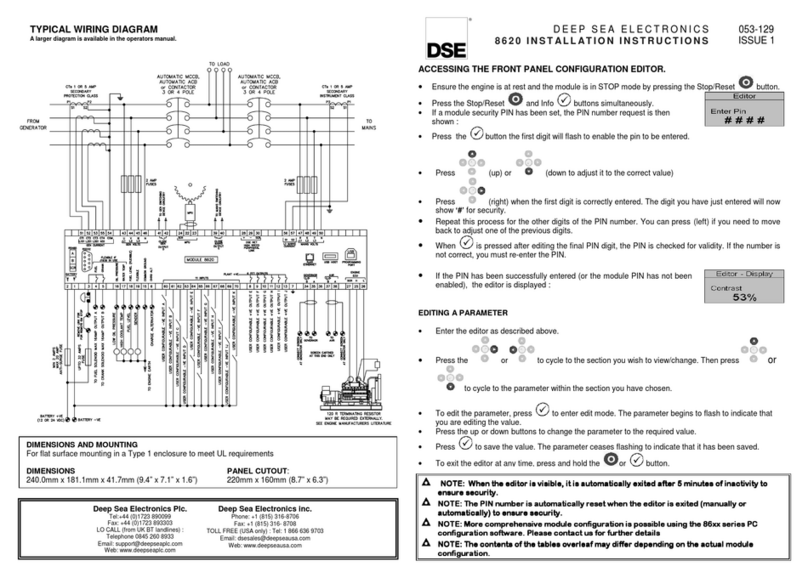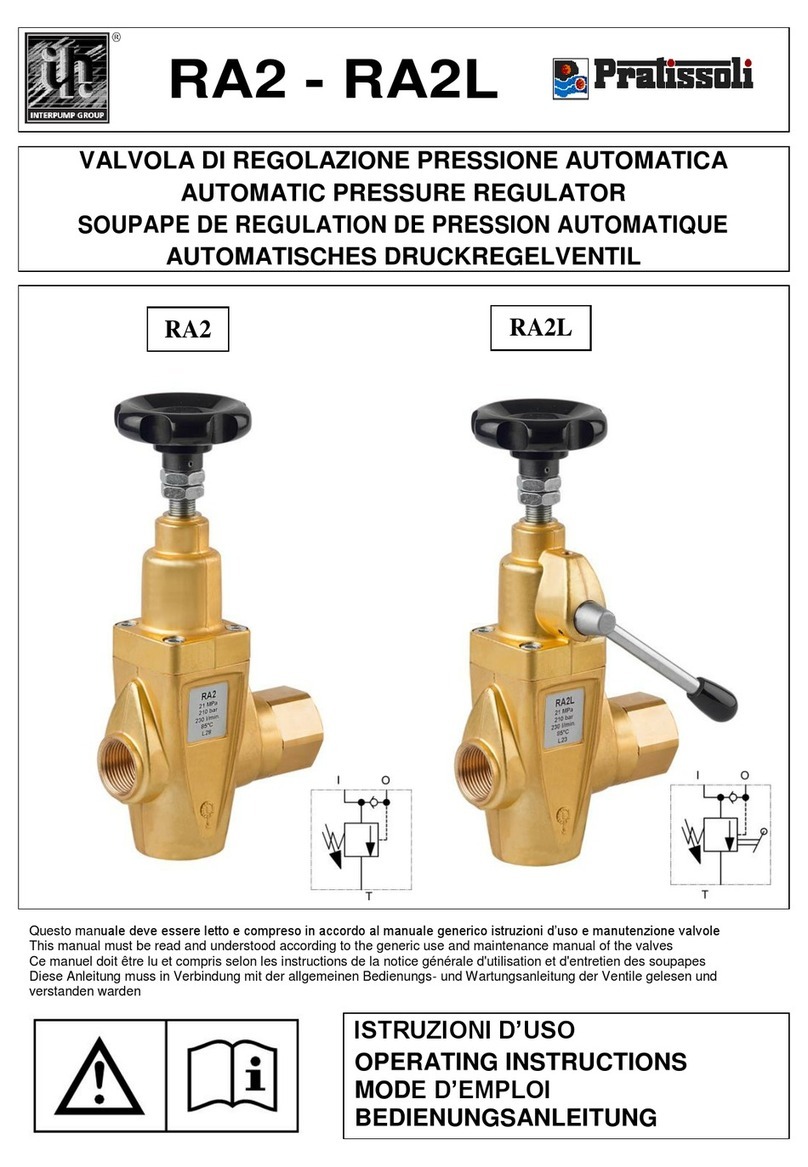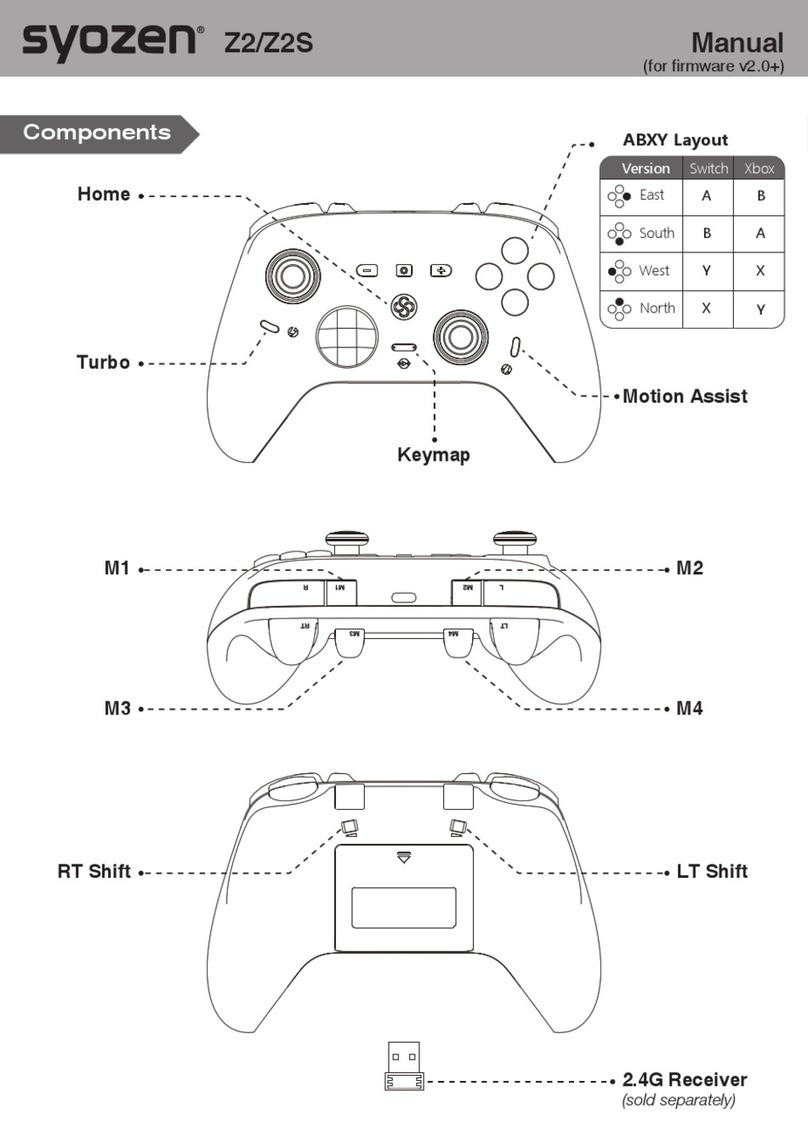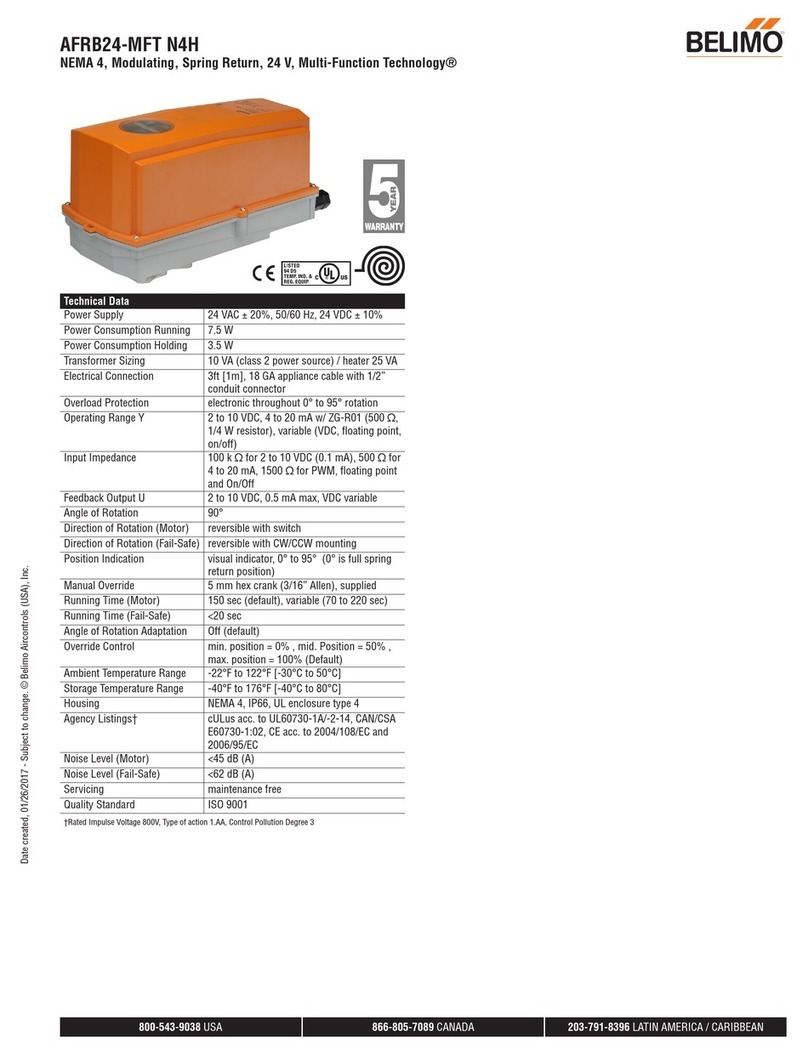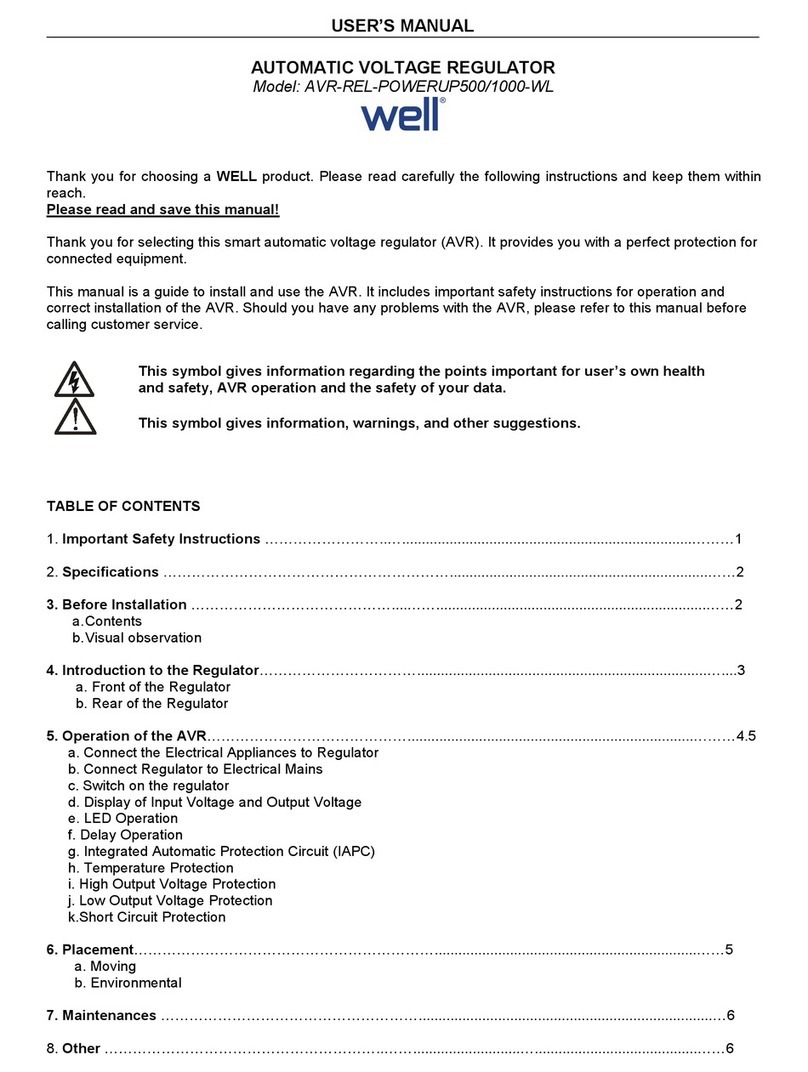Factory default settings are in bold italicised text.
Auxiliary Input settings
23 - Auxiliary Input 1 0 - Delayed, warning close to activate
1 - Delayed, warning, open to active
2 - Immediate, warning, close to activate
3 - Immediate, warning, open to activate
4 - Delayed, shutdown, close to activate
5 - Delayed, shutdown. Open to activate
6 - Immediate, shutdown, close to activate
7 - Immediate, shutdown, open to activate
8 - Lamp test, close to activate
9 - Lamp test, open to activate
25 - Auxiliary Input 2 0 - Delayed, warning, close to activate
1 - Delayed, warning, open to active
2 - Immediate, warning, close to activate
3 - Immediate, warning, open to activate
4 - Delayed, shutdown, close to activate
5 - Delayed, shutdown. Open to activate
6 - Immediate, shutdown, close to activate
7 - Immediate, shutdown, open to activate
8 - Electrical trip, close to activate
9 - Electrical trip, open to activate
Outputs
27 - Auxiliary Output 1 0 - Unused
1 - Preheat Mode 0
2 - Air Flap
3 - Close Generator
4 - Energise to stop
5 - Engine Running
6 - Shutdown Alarm
7 - System in auto
8 - Auxiliary input 1 active
9 - Auxiliary input 2 active
10 - Preheat mode 1
11 - Preheat mode 2
12 - Preheat mode 3
13 - Warning Alarm
14 - Common Alarm
15 - Fail to start
28 - Auxiliary Output 2 0 - Unused
1 - Preheat Mode 0
2 - Air Flap
3 - Close Generator
4 - Energise to stop
5 - Engine Running
6 - Shutdown Alarm
7 - System in auto
8 - Auxiliary input 1 active
9 - Auxiliary input 2 active
10 - Preheat mode 1
11 - Preheat mode 2
12 - Preheat mode 3
13 - Warning Alarm
14 - Common Alarm
15 - Fail to start
Factory default settings are in bold italicised text.
LCD Indicators
29 - LCD indicator 1 0 - Unused
1 - Preheat Mode 0
2 - Air Flap
3 - Close Generator
4 - Energise to stop
5 - Engine Running
6 - Shutdown Alarm
7 - System in auto
8 - Auxiliary input 1 active
9 - Auxiliary input 2 active
10 - Preheat mode 1
11 - Preheat mode 2
12 - Preheat mode 3
13 - Warning Alarm
14 - Common Alarm
15 - Fail to start
30 - LCD indicator 2 0 - Unused
1 - Preheat Mode 0
2 - Air Flap
3 - Close Generator
4 - Energise to stop
5 - Engine Running
6 - Shutdown Alarm
7 - System in auto
8 - Auxiliary input 1 active
9 - Auxiliary input 2 active
10 - Preheat mode 1
11 - Preheat mode 2
12 - Preheat mode 3
13 - Warning Alarm
14 - Common Alarm
15 - Fail to start
NOTE:- The ‘preheat modes’ selectable for
configurable outputs and LCD indicators perform the
following actions :
Preheat mode 0 - Preheat during preheat timer,
ceasing at end of preheat timer.
Preheat mode 1 - Preheat during preheat timer and
continue until engine stops cranking.
Preheat mode 2 - Preheat during preheat timer and
continue until the safety delay timer has expired.
Preheat mode 3 - Preheat during preheat timer and
continue until the warming timer has expired.
In addition, in all preheat modes, preheat takes place during
the crank rest timer between crank cycles.
Misc
31 - Full Load Current
Rating 5-6000A (500A)
32 - Current
Transformer Primary 5-6000A (500A)
33 - Alternator Poles 2,4,6,8 (4)
34 - AC Topology (see
note 1) 0 - 3 phase, 4 wire
1 - Single phase, 2 wire
35 - Oil Pressure
Display Units 0 - Bar / PSI
1 - Kpa
36 - Oil pressure
sender type 0 - Not used
1 - Digital closed for low oil
pressure
2 - Digital open for low oil
pressure
3 - VDO 5 bar
4 - VDO 10 bar
5 - Datcon 5 bar
6 - Datcon 10 bar
7 - Datcon 7 bar
8 - Murphy 7 bar
9 - User configured
37 - Coolant
temperature sender
type
1 - Digital closed for high
temperature
2 - Digital open for high
temperature
3 - VDO 120 C
4 - Datcon high
5 - Datcon low
6 - Murphy
7 - Cummins
8 - User configured
Mains
38 - Immediate Mains
Dropout 0 - No
1 - Yes
39 - Mains Undervolt Trip 50-333V (184V)
40 - Mains Undervolt Return 50-333V (207V)
41 - Mains Overvolt Return 50-333V (253V)
42 - Mains Overvolt Trip 50-333V (276V)
43 - Mains Transient Delay
Timer 0-30s (0s)
http://bestgenerator.spb.ru/?page_id=6765