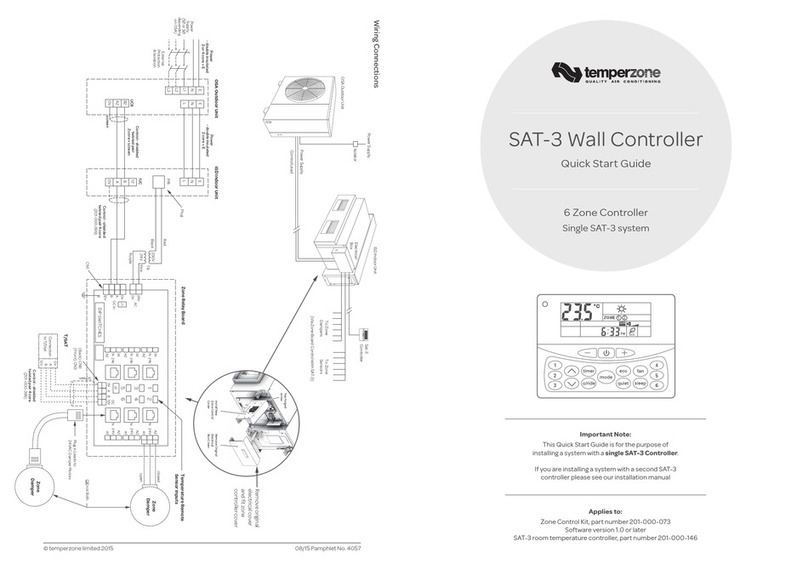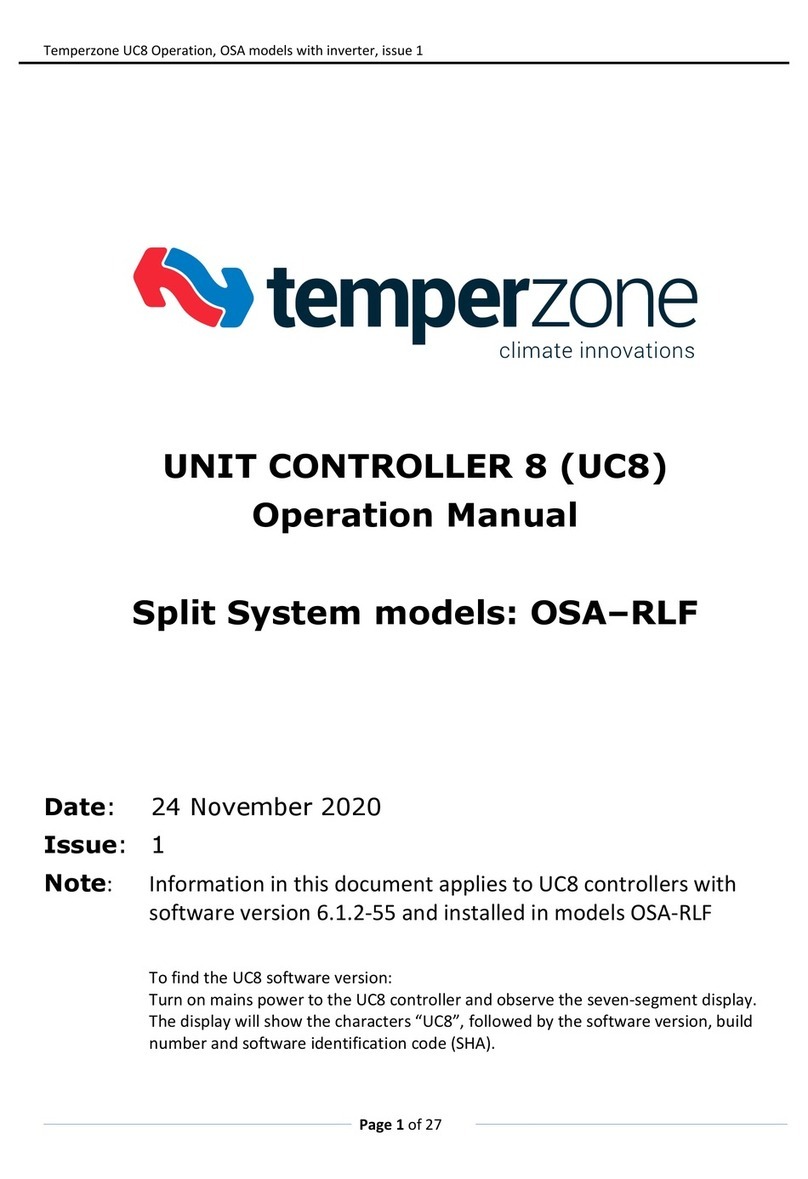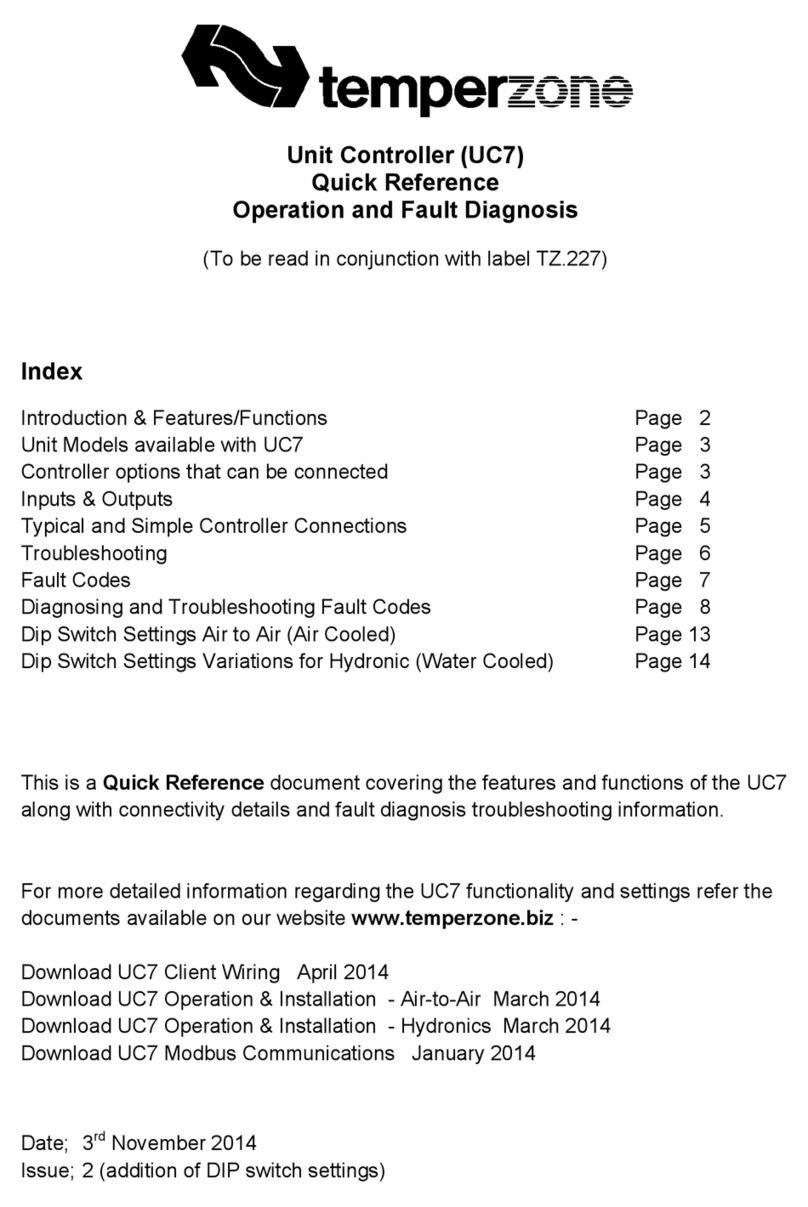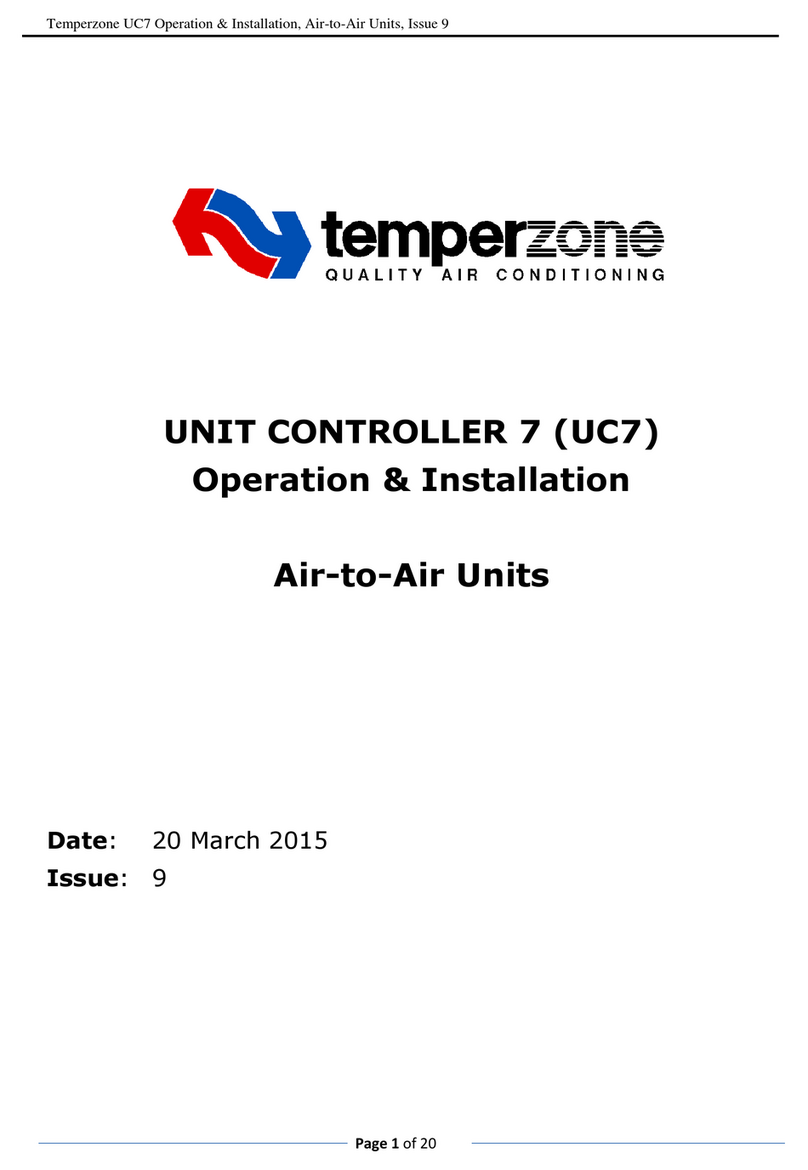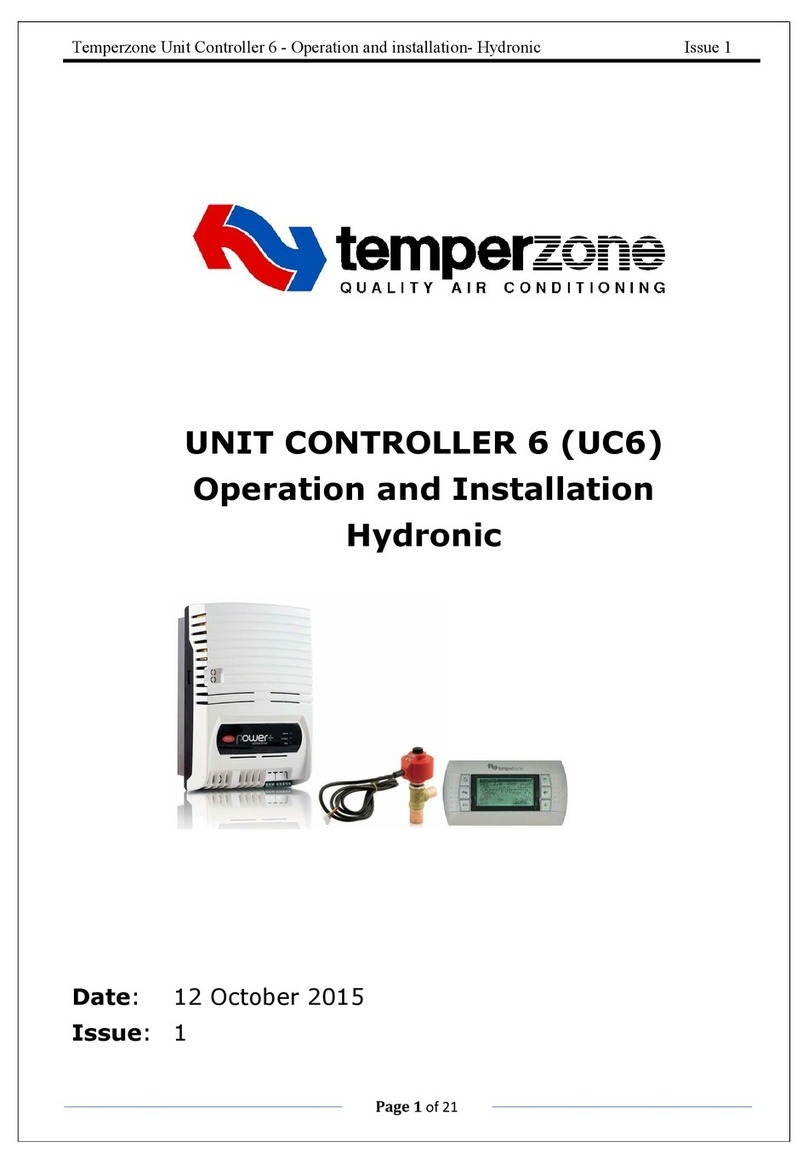Temperzone UC8 Troubleshooting Guide
Contents
1. Cautions........................................................................................................................................... 3
2. Recommended service tool set ........................................................................................................ 3
3. Recommended set of spare parts ..................................................................................................... 3
4. Items to check first........................................................................................................................... 3
5. Controller start-up procedure........................................................................................................... 4
6. Viewing system information ........................................................................................................... 5
7. Controller test mode ........................................................................................................................ 6
8. Commissioning mode...................................................................................................................... 7
9. Timer durations................................................................................................................................ 7
10. Troubleshooting procedure.............................................................................................................. 8
11. Fault messages............................................................................................................................... 10
12. Fault codes..................................................................................................................................... 13
13. Inverter fault codes........................................................................................................................ 16
14. Fault codes shown on a room thermostat ...................................................................................... 17
TZT-100 room thermostat fault codes ................................................................................. 17
SAT-3 room thermostat fault codes..................................................................................... 17
SAT-3 internal fault codes ................................................................................................... 17
SAT-3 + Zone controller fault codes ................................................................................... 17
SAT-3 + UC8 fault codes..................................................................................................... 18
15. Protection function details............................................................................................................. 19
High pressure protection (HP).............................................................................................. 19
Low pressure protection (LP)............................................................................................... 19
Indoor coil frost protection................................................................................................... 19
High temperature protection................................................................................................. 19
High suction line / evaporating temperature protection....................................................... 20
Low discharge side superheat protection............................................................................. 20
High discharge side superheat protection............................................................................. 20
Freeze protection.................................................................................................................. 20
Reverse cycle valve fault protection .................................................................................... 21
Overload protection.............................................................................................................. 21
High compression ratio protection....................................................................................... 21
Low compression ratio protection........................................................................................ 22
16. Lock-out......................................................................................................................................... 22
17. Unit log.......................................................................................................................................... 23