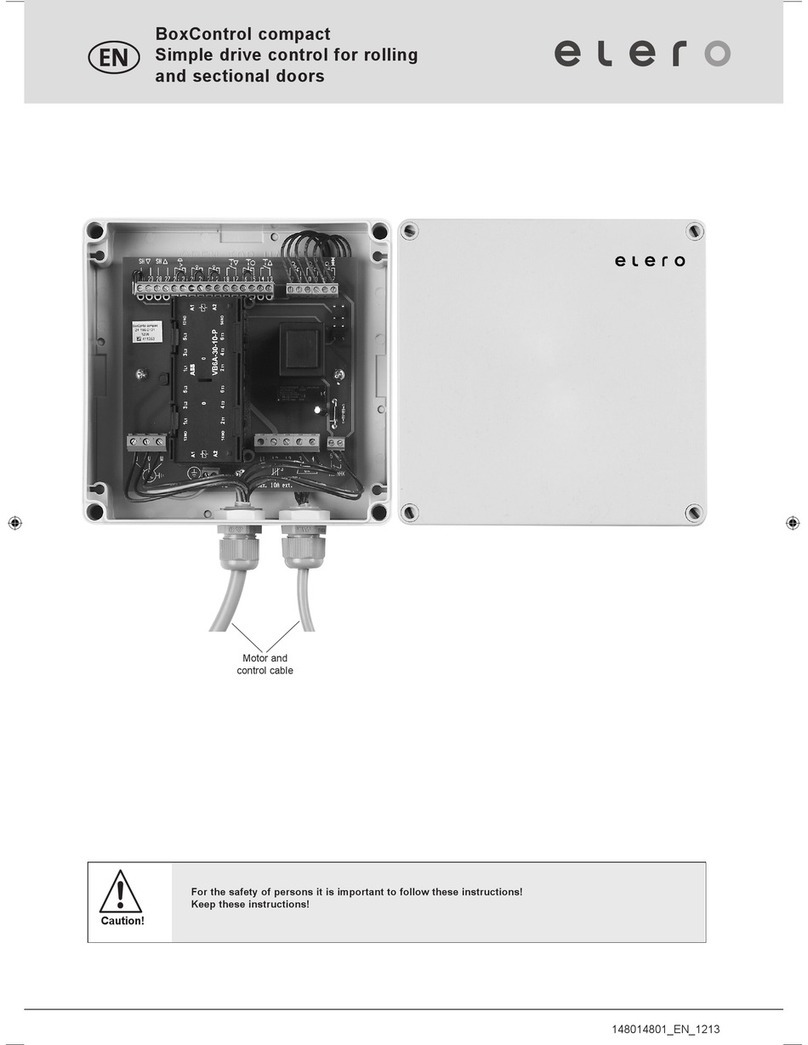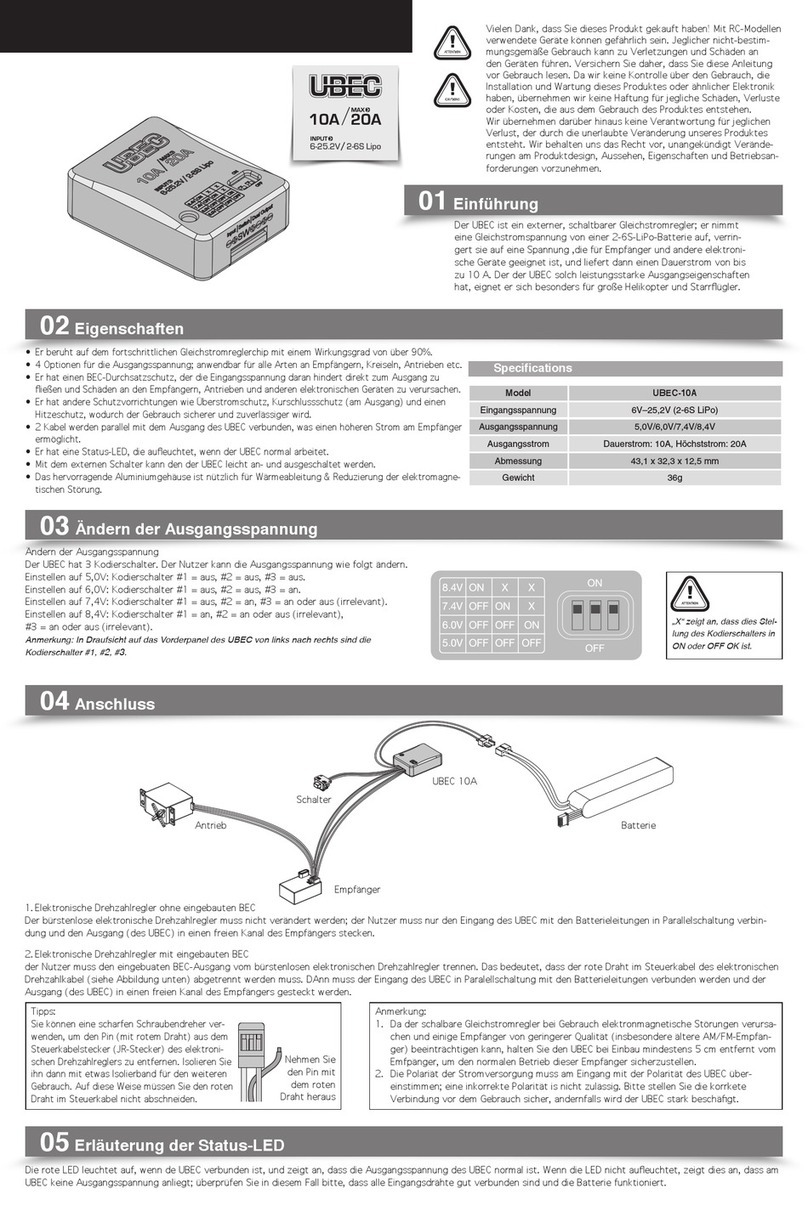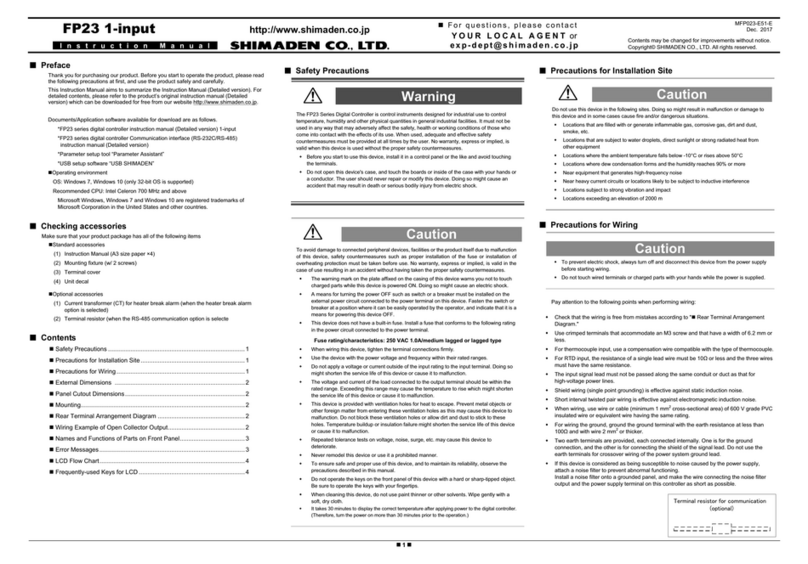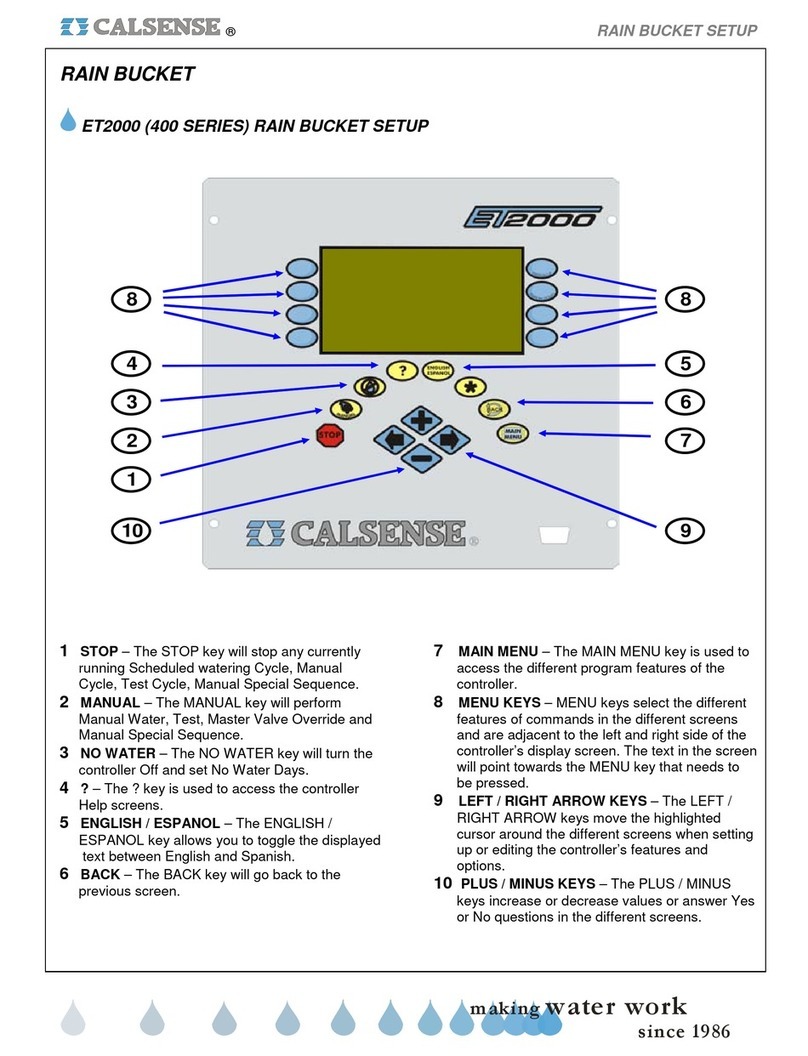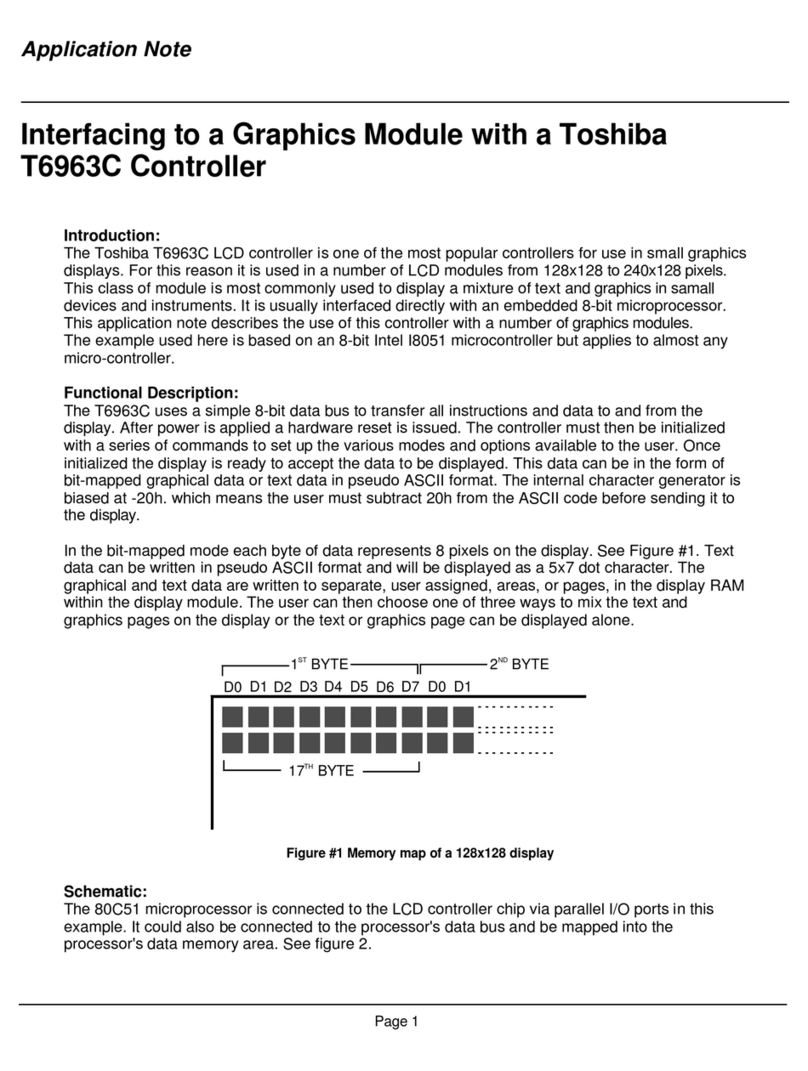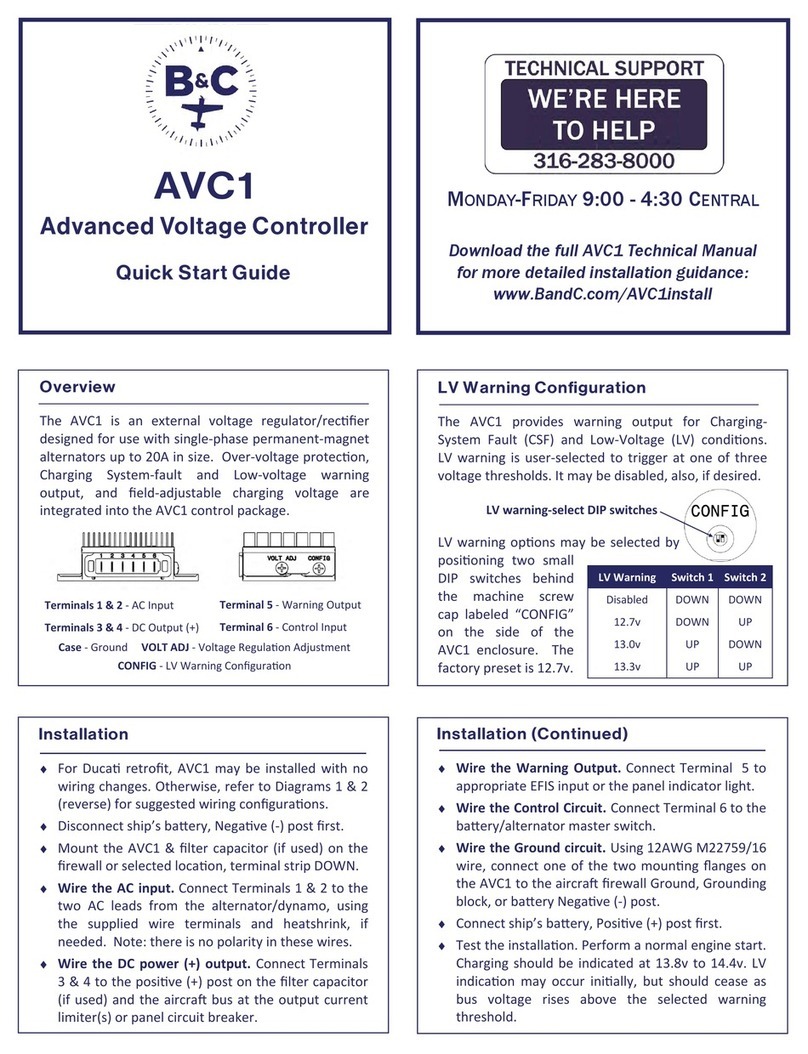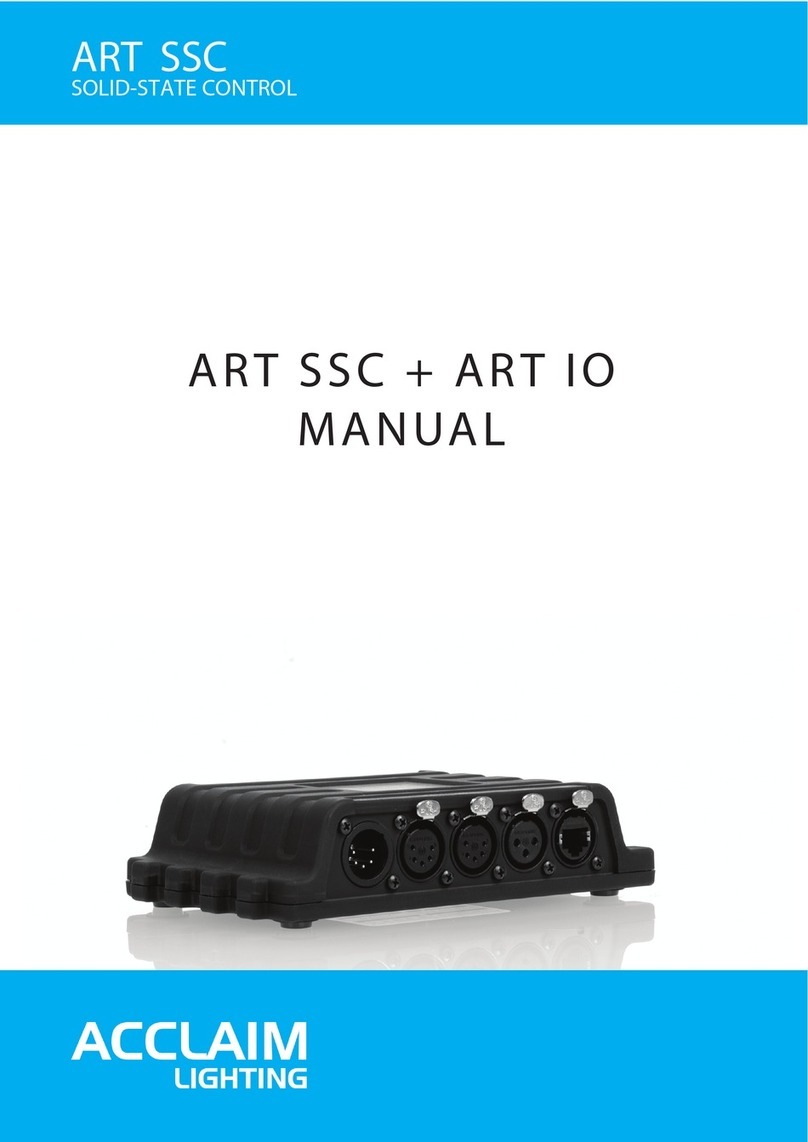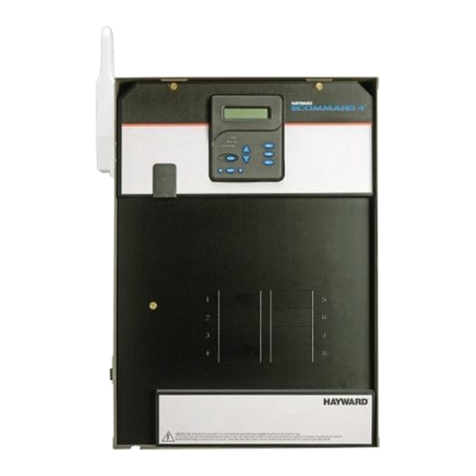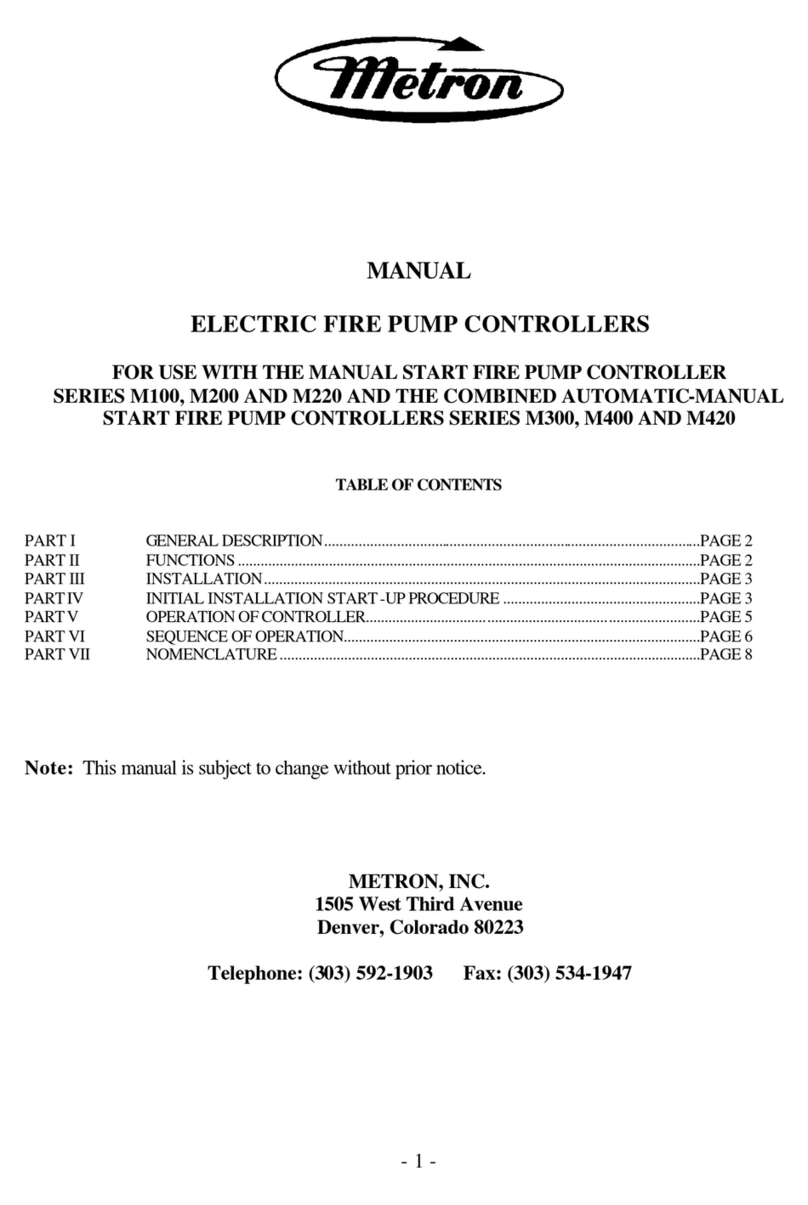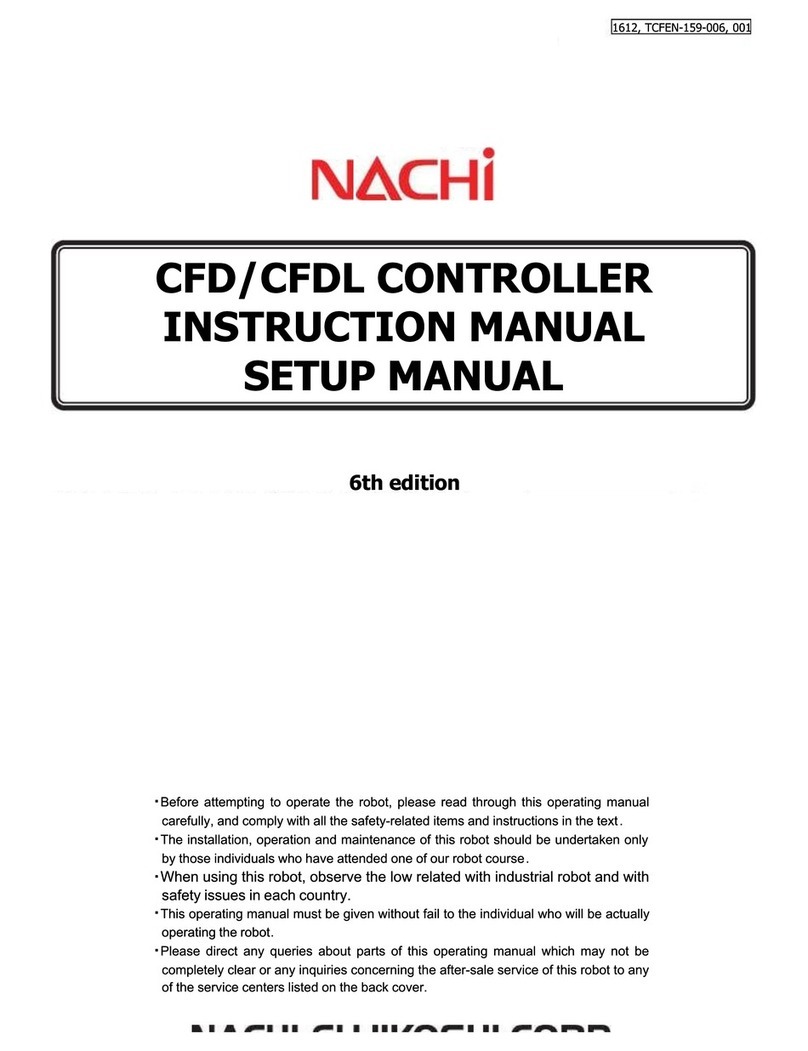elero VarioTec-868 DC User manual

181234001_EN_0918
Operating Instructions
Keep the operating instructions in a safe place!
VarioTec-868 DC
28 345.0006

2 | EN Ⓒelero GmbH Ⓒelero GmbH EN | 3
Table of contents
1 General information 4
1.1 Notes on the operating instructions 4
1.2 Standards and directives 4
1.3 Intended use 5
1.4 Foreseeable improper use 5
1.5 Warranty and liability 6
1.6 Customer service of the manufacturer 6
2 Safety 7
2.1 General safety instructions 7
2.2 Safety principles and general obligations of
the operator 7
2.3 Requirements for personnel 8
2.4 Safety instructions for technical condition 9
2.5 Safety Instructions for operation 9
3 Product description 9
3.1 Scope of delivery 10
3.2 Description of the device and operation 10
3.3 Connection and initial start-up 12
3.4 Radio systems 18
3.5 Programming 18
4 Technicalspecications 22
5 Cleaning and maintaining the device 24
6 EC declaration of conformity 24
7 Troubleshooting 25
8 Repair 25
9 Manufacturer's address 26
10 Disposal /
Notes on protection of the environment 26
Translation from the original German version.
All other documents in dierent languages are translations of the original
version.
All patent registration, working models, or design patents rights reserved.

4 | EN Ⓒelero GmbH Ⓒelero GmbH EN | 5
1 General information
1.1 Notes on the operating instructions
The content structure is based on the life cycles of the re-
ceiver VarioTec-868 DC (hereinafter referred to as "device").
The manufacturer reserves the right to make changes to
the specications stated in these operating instructions at
any time. in individual cases, these may be dierent from
the respective design of the device. However, the functional
information will not undergo signicant changes or become
invalid. The current version of the specications may be
requested from the manufacturer at any time. No claims
may be asserted against the manufacturer as a result of
this. Deviations from text or picture statements are possible
and depend on the technical development, features, and
accessories of the device. Deviating information on special
versions will be explained by the manufacturer in the sales
documentation. Other information shall remain unaected
by these provisions.
1.2 Standards and directives
During the design process, the basic health and safety re-
quirements of the applicable laws, Standards and Directives
were complied with. The safety is conrmed by the declara-
tion of conformity (see Chapter 6, EC Declaration of Confor-
mity). All safety information in these operating instructions
refer to the laws and regulations currently applicable in
Germany. All instructions in the operating instructions shall
be observed without limitation and at all times. Beside the
safety instructions contained in these operating instructions,
the provisions for accident prevention, environmental pro-
tection and occupational safety, which are applicable for the
operating site, must be observed. Provisions and standards
for the safety rating can be found in the EC Declaration of
Conformity.
1.3 Intended use
The device is designed for central use as a drive controller
or as a group controller for comfort control of electric shut-
ters, awnings, blinds, and roller blinds. It is also a radio re-
ceiver elero ProLine 2 radio transmitters as well as a wired
controller for roller shutters and sun protection.
The device may be used only as a elero ProLine or Pro-
Line 2 radio control in conjunction with elero drive motors
(blind systems, awnings, and roller blinds systems). The
software corresponds to software safety classication A.
The environment for the intended use are residential and
commercial areas as well as small businesses.
Further elds of application must be discussed in advance
with the manufacturer, elero GmbH Antriebstechnik (see
Chapter 9, Manufacturer's address).
The operator will be solely responsible for damages resul-
ting from improper use of the device. The manufacturer
cannot be held liable for personal or material damages
caused by misuse or procedural errors, and by improper
operation and commissioning.
Only if used according to the specications of these opera-
ting instructions, safe and proper use and safe operation of
the device are guaranteed.
1.4 Foreseeable improper use
A foreseeable improper use is the use in a way that is not
intended by the manufacturer or supplier, but which may
arise from foreseeable human behavior (e.g., through carel-
essness or lack of concentration).

6 | EN Ⓒelero GmbH Ⓒelero GmbH EN | 7
1.5 Warranty and liability
As a rule, the general terms and conditions of the manu-
facturer, (see Chapter 9, Manufacturer's Address), apply.
Liability claims for personal or material damages are exclu-
ded if they can be attributed to one or more of the following
causes:
Opening of the device by the customer
Improper use of the device
Improper installation, Initial start-up, or operation of the
device
Structural modications to the device without the written
consent of the manufacturer
Operation of the device with improperly installed connec-
tions, defective safety devices, or improperly installed
safeguards
Non-observance of the safety provisions and instructions
of these operating instructions
Non-compliance with / exceeding of the technical speci-
cations
1.6 Customer service of the manufacturer
The device should only be repaired by the manufacturer
in case of a failure. The address for shipping to customer
service can be found in Chapter 9, Manufacturer's Address.
If you have not purchased the product directly from elero,
please contact the supplier of the device.
2 Safety
2.1 General safety instructions
The operating instructions contain all safety instructions
which must be observed in order to prevent dangers inher-
ent to handling the device in connection with the drives and
components to be controlled in the individual life cycles.
Safe use of the device can only be ensured if all given
safety instructions are observed.
2.2 Safety principles and general obligations of
the operator
The device is designed according to state of the art and
recognized safety standards and is safe to operate. In the
design process of the device, the basic health and safety
requirements of the applicable laws, standards, and directi-
ves were applied. The safety of the device is conrmed by
the EC declaration of conformity.
Any information relating to safety are based on the currently
valid regulations of the European Union. In other countries,
it must be ensured by the operator that the applicable laws
and state regulations are followed.
In addition to the safety instructions in these operating inst-
ructions, the general regulations for accident prevention and
environmental protection must be observed and adhered to.
The device is to be used only in technically awless state
as well as in accordance with the requirements, conscious
of risk and in compliance with the operating instructions.
The device is designed for use as described in chapter
"Intended Use." In case of improper use, threats to life and
limb of the user or third parties or damage to the device
or other property may occur. Accidents or near accidents
when using the device, resulting, or potentially resulting, in
personal injury and/or damage to the environment, shall be
reported immediately to the manufacturers directly.

8 | EN Ⓒelero GmbH Ⓒelero GmbH EN | 9
All safety precautions listed in the operating instructions and
on the device must be observed. In addition to these safety
instructions, the operator shall ensure that all national and
international regulations in force in the country of use, as
well as other binding regulations for occupational safety, ac-
cident prevention, and environmental protection are met. All
work on the device must be carried out by trained, safety-
trained, and authorized personnel.
2.3 Requirements for personnel
Any person who is assigned to work with the device must
have read and understood the complete operating inst-
ructions before performing the relevant work. This is true
even if the person has already worked with such device
or has been trained for it.
All persons may only carry out work according to their
qualications. The responsibilities of the respective per-
sonnel must be clearly dened.
Any personnel who have been assigned to work with the
device must not have any physical restrictions that tem-
porarily or permanently restrict he attention and judgment
(e.g., due to fatigue).
The handling of the device and all assembly, disassem-
bly, and cleaning work by minors or persons under the in-
uence of alcohol, drugs, or medication is not permitted.
The product may be used by children aged 8 years and
older and persons with reduced physical, sensory, or
mental capabilities or lack of experience and knowledge
if they are supervised or trained in the safe use of the
product and understand the resulting risks. Children may
not play with the product.
2.4 Safety instructions for technical condition
If danger to persons or changes are recognized in opera-
ting behavior, the device must be immediately taken out
of service and the incident reported to the operator.
No changes to, additions to, or modications of the de-
vice should be performed without prior approval by the
manufacturer.
2.5 Safety Instructions for operation
The user of the device is required to verify the safe and
proper condition of the device prior to rst use.
The same applies during the operation of the product
at regular time intervals which must be specied by the
operator. The operator is responsible for the verication
before initial operation.
3 Product description
The VarioTec-868 DC is not only an easy-to-use radio
receiver, but also a wired controller for roller shutters and
sun protection.
The data communication is unidirectional or bidirectional
(compatible with the elero ProLine 2 product line).
The environment for the intended use are residential and
commercial areas as well as small businesses.
The main features are supported by the settings for
a maximum of 16 transmitters for unidirectional or bi-
directional communication between transmitters and
receiver(s)
Make sure that the device does not come into contact with
water. Moisture or contact with water may cause malfunc-
tions.

10 | EN Ⓒelero GmbH Ⓒelero GmbH EN | 11
3.1 Scope of delivery
Control panel
ProLine adapter frame
Power supply
Cable bridge
Operating instructions
3.2 Description of the device and operation
Description of the device
from left to right
Control panel
First adapter frame:
not included, optional
for installation in stan-
dard switch programs
Second adapter frame:
ProLine adapter frame
for single installation
power supply
9DULR7HF-$50
3RV
3RV
5HVHW
'2:1EXWWRQ
6723EXWWRQ
83EXWWRQ
$ODUPVLJQDO
&RYHU
0DQXDO$XWRPDWLF
326EXWWRQ
326EXWWRQ
5HVHWEXWWRQ
3
3EXWWRQ
Operating unit
General view
closed
9DULR7HF-$50
3RV
3RV
5HVHW
'2:1EXWWRQ
6723EXWWRQ
83EXWWRQ
$ODUPVLJQDO
&RYHU
0DQXDO$XWRPDWLF
326EXWWRQ
326EXWWRQ
5HVHWEXWWRQ
3
3EXWWRQ
Operating unit
Detail view
under the cover ap
2Q
Operating unit rear
Coding switches 1 to 3
Fig. 1 Device Views
Functional Elements
Emergency signal indicator light (LED):
See Fig. 5, "LED Status and Explanation“
Sliding switch Auto/Manual:
In "Auto" position, automatic drive commands are execut-
ed (control signals via group control inputs).
In "Manual" position, only manual drive commands and
emergency signals are executed.Switching of the ope-
rating mode "Auto/Manual" by a hand-held transmitter is
ignored. Switching is possible only with the slide switch
on the device.
However, the current Auto/Manual state is always shown
on any programmed bidirectional hand-held transmitter.
Button [UP▲]:
upward or inward movement
Button [DOWN/CLOSE▼]:
downward or outward movement
Button STOP■]:
stop movement
Button [P] (under the cover ap):
Simulation of a power supply interruption;
is required for programming a transmitter.
Button [Pos▼] (under the cover ap):
Programming an Intermediate Position,
Deleting an Intermediate Position.
Button [Pos▲] (under the cover ap):
Programming a Ventilation/Turning Position,
Deleting a Ventilation/Turning Position.

12 | EN Ⓒelero GmbH Ⓒelero GmbH EN | 13
Button [reset] (under the cover ap, recessed):
Deleting an intermediate position / Ventilation position /
Turning position. Press with a pointed object.
Code switch:
See Fig. 2, "Settings code switch."
3.3 Connection and initial start-up
WARNING!
Danger to life due to faulty
electrical connection.
Risk of electric shock.
• The installation must be carried out by professional
electrician!
• Connecting the power supply into an appropriate 230 Volt
AC wall-ush box (if possible deep design, switching
junction box/cavity wall box) must be performed by an
authorized electrician in outer conductor L (phase) and
neutral conductor N.
• The voltage to the control inputs (terminals 1 to 6) must
be laid separately from the mains supply (230V
The device controls the drive manually or by external drive
commands. Manual operation is possible at any time.
Avoid installation in the following locations; otherwise the
radio range may be aected:
In a junction box or a metal case.
In the immediate vicinity of large metal objects.
On the ground (or close to the ground).
The minimum distance to other elero radio transmitters
or radio receivers must be 20 cm.
NOTE
• Observe the applicable electrical regulations!
• Installation according to local circumstances.
• Connect the power supply and the devices to be
controlled according to the wiring plan (see Chapters
3.3.4 and 3.3.5).
• Risk of damage or destruction of VarioTec-868 DC or any
other existing control units by faulty control.
• Damage to the blind from incorrect running direction:
The assignment of the running direction UP/DOWN
must be veried after the electrical connection has been
established.
• Engage control unit carefully in the power supply via the
four guides (insert or pull out in parallel).
Can be integrated in dierent switch programs with "adapter
frame for ProLine control units," available separately.
Important:
Before switching the operating mode blind drive/tube drive
on the code switch 3, delete all programmed channels (see
Fig. 2, Settings of the code switches).
The current switch position of the slide switch "Auto/Manu-
al" on the VarioTec-868 DC is displayed on any program-
med bidirectional hand-held transmitter.
The function of the current switch position of the switch
Auto/Manual on the VarioTec-868 DC overrides any possib-
le dierent setting on a programmed hand-held transmitter.

14 | EN Ⓒelero GmbH Ⓒelero GmbH EN | 15
Connection types:
Drive control unit or group control unit.
For the connection with other control units, use a shielded
control cable, 0.8 mm, or a telephone cable, JY-ST 0.6 mm,
for both connection types.
The design for an elero control unit can be found in the
elero controller catalog.
• Disconnect power supply
• Remove the covers of the two connector panels (guard
caps) at the power supply by sliding them to the side.
• Connect the power supply according to wiring diagram as
a drive control unit or group control unit
• Replace the covers of the two connector panels at the
power supply
• Connect power supply to switch box
• Check and, if necessary, adjust the settings of the code
switches on the control unit
• Insert device control units in the frame and insert it in the
device power supply without the red PIN protector
• Restore power supply
• Check functions
3.3.1 Settings of code switches
Code switches
1
Emergen-
cy signal
2
Connection
type
3
Application
Top
( "ON“)
o Group
control unit
venetian blind
bottom on Drive
control unit
Tube motor (roller
blind or awning)
Fig. 2 Settings of code switches
Default: All 3 code switches in bottom position
3.3.2 Emergency signal on
• Code switch 1 in bottom position
• Signals from the connected wired external sensors are
considered.
3.3.3 Emergencysignalo
• Code switch 1 in top position
• Signals from the connected wired external sensors are
ignored.
3.3.4 Connection as a drive control unit
• Code switch 2 in bottom position:
Standard connection type with factory preset
• The drive is connected directly to the device
• Use enclosed cable bridge according to wiring diagram

16 | EN Ⓒelero GmbH Ⓒelero GmbH EN | 17
WRIXUWKHU
FRQWUROXQLWV
,QGLYLGXDO
9DULR7HF'&
SXVKEXWWRQ
LQWHUORFNHG
&HQWUDO
&
BB
0
0DLQV
9'&
UHG83UHVS'2:1
EURZQ'2:1UHVS83
ZKLWH9
EODFN9
Fig. 3 Connection as a drive control unit
3.3.5 Connection as a group control unit
• Code switch 2 in top position
• Control multiple drives at the same time
• Additional group control units and drive control units may
be connected (see „Installation instructions and wiring
diagrams“ in the download area at elero.com)
to further
control units
Individual
VarioTec-868 DC
push button
interlocked
21
- +
64 53
Central
C
-
+
Mains
12 V DC
variotec1
control units
to further
Output
Input
Fig. 4 Connection as a group control unit
3.3.6 Application for roller blind or awning
• Code switch 3 in bottom position
• If the intermediate position is programmed, it is
approached (important for applications roller blind or
awning), but not the ventilation position, turning position,
fabric stretching position.
3.3.7 Application for venetian blind
• Code switch 3 in top position
• When using venetian blinds and the turning position
is programmed the blind slats are also turned when
approaching the intermediate position
3.3.8 Explanation of LED display
LED Status and explanation
ashes green
three times
Program intermediate position /
ventilation position
Delete intermediate position /
ventilation position
Reset button
ashes green
once
Shows readiness for programming (re-
quired for programming a transmitter)
Delete all programmed transmitters
lights red Emergency signal present
(if switch signal is present on at least
one central control input for more than
5 seconds)
lights orange Wind alarm active
Glass breakage (signal from elero
Lumo)
lights up red
rst, then green
When voltage is apllied
Fig. 5 Explanation of LED display

18 | EN Ⓒelero GmbH Ⓒelero GmbH EN | 19
3.4 Radio systems
3.4.1 Unidirectional radio system
A unidirectional radio system transmits radio signals to radio
receivers. However, unlike in a bidirectional radio system,
the radio receiver cannot send any message back to the
transmitter. It is also not possible to transmit radio signals
from the radio receiver to radio receiver.
3.4.2 Bidirectional radio system and routing
A bidirectional radio system transmits radio signals to a
radio receiver and enables feedback from the radio receiver
to the transmitter. The radio signal can be sent directly to
the target receiver. If this is not possible, the radio signal will
be routed via other bidirectional participants until it reaches
the target receiver. The target receiver carries out the com-
mand and sends a conrmation back to the transmitter. The
prerequisite for a bidirectional radio transmission is hence
the radio transmitting capability as well as the radio recepti-
on capability of all participating components.
3.5 Programming
3.5.1 Programming the transmitter
A maximum of 16 transmitters can be programmed
The transmitter programmed rst determines the radio
system (unidirectional or bidirectional).
Before you are able to programme a sensor transmitter, you
will need to programme a wall or hand held remote into the
receiver.
1. After a power interruption or if the [P]button is pressed
on the VarioTec-868 DC, it is ready to programmed for
5 minutes. The LED ashes green once.
2. Program individual transmitters to the VarioTec-868 DC
according to the transmitter instructions.
3. For correct assignment of the UP ▲key to the upward
drive direction and the DOWN/CLOSE ▼key to the
downward drive direction:
On the transmitter to be programmed, press the [UP▲]
button immediately after the start of an upward move-
ment (1 second maximum).
The blind stops briey, travels further, stops and then
travels in the downwards direction.
4. On the transmitter to be programmed, press the
[DOWN/CLOSE▼] button immediately after the start of
an downward movement (1 second maximum).
The blind will stop. The channel of the transmitter has
been programmed.
3.5.2 Deleting the transmitter
Deleting a single transmitter:
Refer to the instructions for the respective transmitter.
Deleting all programmed transmitters:
Press the [UP▲]+[DOWN/CLOSE▼]+[STOP■]+[P]
buttons simultaneously for more than 6 seconds. The LED
ashes green once.
You can also delete all programmed transmitters with a
programmed hand-held transmitter .
3.5.3 Special blind positions
Intermediate position (regardless of application, roller
shutters, awnings, or blinds):
Blind at any position between the upper and lower end
position
Ventilation position when using roller shutters:
Vents open
Turn position when using blinds:
Turns the blind slats by brief travel in the opposite direc-
tion
Fabric stretching position when using awnings:
Fabric taut

20 | EN Ⓒelero GmbH Ⓒelero GmbH EN | 21
3.5.4 Programming intermediate position
Requirement:
The blind is in the upper end position.
1. Press and hold the [Pos▼] button.
2. In addition, press the [DOWN/CLOSE▼] button until the
desired intermediate position is reached. You can correct
the position with the [UP▲] button.
3. Release the [Pos▼] button.
The intermediate position is now saved.
The LED ashes green three times.
You can also program the intermediate position with a pro-
grammed hand-held transmitter.
3.5.5 Programming ventilation position / Turn position /
Fabric stretching position
Requirement:
The blind is in the bottom end position.
1. Press and hold the [Pos▲] button.
2. In addition, press the [UP▲] button until the desired
ventilation position / turn position / fabric stretching positi-
on is reached. You can correct the position with the
[DOWN/CLOSE▼] button.
3. Release the [Pos▲] button.
The ventilation position / turn position / fabric stretching
position is now saved.
The LED ashes green three times.
You can also program the ventilation position / turn positi-
on / fabric stretching position with a programmed hand-held
transmitter.
3.5.6 Approaching the intermediate position
Requirement:
The intermediate position is programmed.
The intermediate position can be approached only from the
top end position.
1. Press the [DOWN/CLOSE▼] button twice briey.
The blind travels to the stored intermediate position.
If no intermediate position has been programmed, the blind
travels to the lower end position.
Important:
When using blinds and the turning position is programmed
the blind slats are also turned.
If no turning position is programmed, the blind stops at the
intermediate position with closed blind slats.
You can also approach the intermediate position with a
programmed hand-held transmitter.
3.5.7 Approaching ventilation position / Turn position /
Fabric stretching position
Requirement:
The ventilation position / turn position / fabric stretching
position is programmed.
The turning position can be approached only from the
bottom end position.
1. Press the [UP▲] button twice briey.
The blind travels to the stored turning position.
You can also approach the ventilation position / turn positi-
on / fabric stretching position with a programmed hand-held
transmitter.

22 | EN Ⓒelero GmbH Ⓒelero GmbH EN | 23
If you wish to trigger the intermediate position for dierent
receivers simultaneously, these receivers must be program-
med on the same channel.
3.5.8 Deleting the intermediate position
1. Press the [Pos▼] button for more than 5 seconds or the
[reset] button.
The intermediate position is now deleted.
The LED ashes green three times.
You can also delete the intermediate position with a pro-
grammed hand-held transmitter.
3.5.9 Deleting the Ventilation position / Turn position /
Fabric stretching position
1. Press the [Pos▼] for more than 5 seconds or the [reset]
button.
The ventilation position / turn position / fabric stretching
position is now deleted.
The LED ashes green three times.
You can also delete the ventilation position / turn position /
fabric stretching position with a programmed hand-held
transmitter.
4 Technicalspecications
All the information in this chapter refers to an ambient tem-
perature of 20 °C (± 5 °C).
TechnicalspecicationsVarioTec-868DC
Power supply 12 V DC SELV
Power supply to the control
unit via power supply unit
5 V DC
max. 0.5 A
Rated surge voltage 4 kV
Switching current 5 A / 250 V AC
at cos φ = 1
TechnicalspecicationsVarioTec-868DC
Realized limit ELV SELV: 8 V
at the terminals 1 to 6
Switching contact at contact
output
Potential free, can turn
SELV or any outer
conductor
Switching current 5 A / 12 V DC; cos φ = 1
Power consumption/standby 0.5 W (typical)
Operation eect Type 1B
Degree of pollution 2
Ingress protection IP20
Protection class (control
unit) with proper installation
II
Software
Safety classication
A
Ambient temperature [°C] 0 ... 45
Radio frequency [MHz]
(band)
868
Transmitting power
[mW] | [dBm]
≤ 500 | ≤ 10
Mounting type Flush mount housing dia.
58 mm wall installation
surface-mounted in corres-
ponding AP housing
Weight [g] 140
Dimensions (WxHxD) [mm] 85 x 85 x 53
Maximum number
of transmitters
16
Article number 28 345.0006
Fig. 6 Technical Specications VarioTec-868 DC

24 | EN Ⓒelero GmbH Ⓒelero GmbH EN | 25
5 Cleaning and maintaining the device
NOTE
Risk of damage
Improper cleaning can damage the VarioTec-868 DC.
Clean the device surface with a soft, clean, and dry cloth
only.
Do not use cleaning agents and solvents.
Keep the device dry.
Do not use the device in dusty or dirty environments.
Do not attempt to open the device other than as descri-
bed in the operating instructions.
Unauthorized modications may damage the device and
violate regulations governing radio devices.
Do not drop device or subject it to knocks or blows. Do
do not shake device. Rough handling may damage circuit
boards and mechanical parts inside the device.
Keep device away from magnets or magnetic elds.
6 EC declaration of conformity
elero hereby declares that radio system VarioTec-868 DC is
in compliance with Directive 2014/53/EU. The full text of the
EU Declaration of Conformity is available at the following
Internet address:
www.elero.com/downloads-service/
7 Troubleshooting
Fault Cause Remedy
Drive does not
run
Incorrect
connection
Check
connection
Drive runs in the
wrong direction
Incorrect
connection.
Directions are
programmed
incorrectly.
Check
connection.
Delete transmit-
ter and program
correctly
VarioTec-868 DC
does not perform
any external
commands
1. The sliding
switch is not
set to "Manual“
2. Emergency
signal is active
1. Set the
sliding switch
to "Auto"
2. Wait until
emergency
signal stops or
eliminate it
Drive does not
run, Trans-
mission signal
indicator light
of programmed
transmitter lights
up
1. The receiver is
outside radio
range.
2. Transmitter
is not
programmed to
receiver
1. Reduce
distance from
the receiver
2. Program the
transmitter
Fig. 7 Troubleshooting VarioTec-868 DC
8 Repair
Please contact your dealer if you have any questions.
Please always provide the following information:
Article number and article description on the type plate
Type of fault
Previous and unusual events
Surrounding circumstances
Own presumption

26 | EN Ⓒelero GmbH Ⓒelero GmbH EN | 27
9 Manufacturer's address
elero GmbH
Maybachstr. 30
73278 Schlierbach
GERMANY
www.elero.com
Please visit our website if you require a contact outside
Germany.
10 Disposal /
Notes on protection of the environment
Since coming into force of the European Directive 2002/96/
EC and 2006/66/EC in national law, the following applies:
Electrical and electronic equipment as well as batteries
must not be disposed of in the household garbage. The
consumer is legally obliged to return electrical and elect-
ronic equipment and batteries at the end of their life to the
established public collection points or the point of sale.
Details are regulated by the respective national laws.
The symbol on the product, the operating instructions or
the package serves as an alert to these provisions. By
recycling, material recycling or other forms of utilizing of old
devices or batteries, you make an important contribution to
protecting our environment.

28 | EN Ⓒelero GmbH
Other manuals for VarioTec-868 DC
1
This manual suits for next models
1
Table of contents
Other elero Controllers manuals

elero
elero Patio User manual
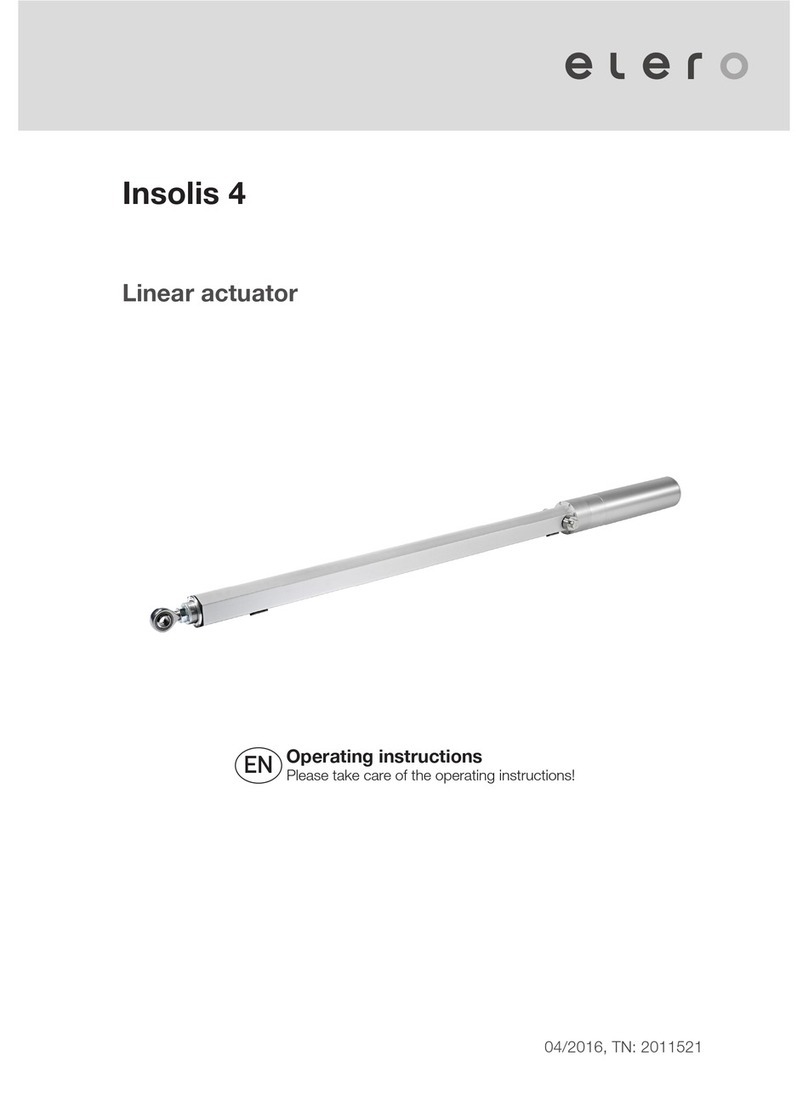
elero
elero Insolis 4 User manual

elero
elero AstroTec 28 060.0001 User manual

elero
elero Vario 1 User manual

elero
elero MemoTec-868 User manual

elero
elero Compakt User manual
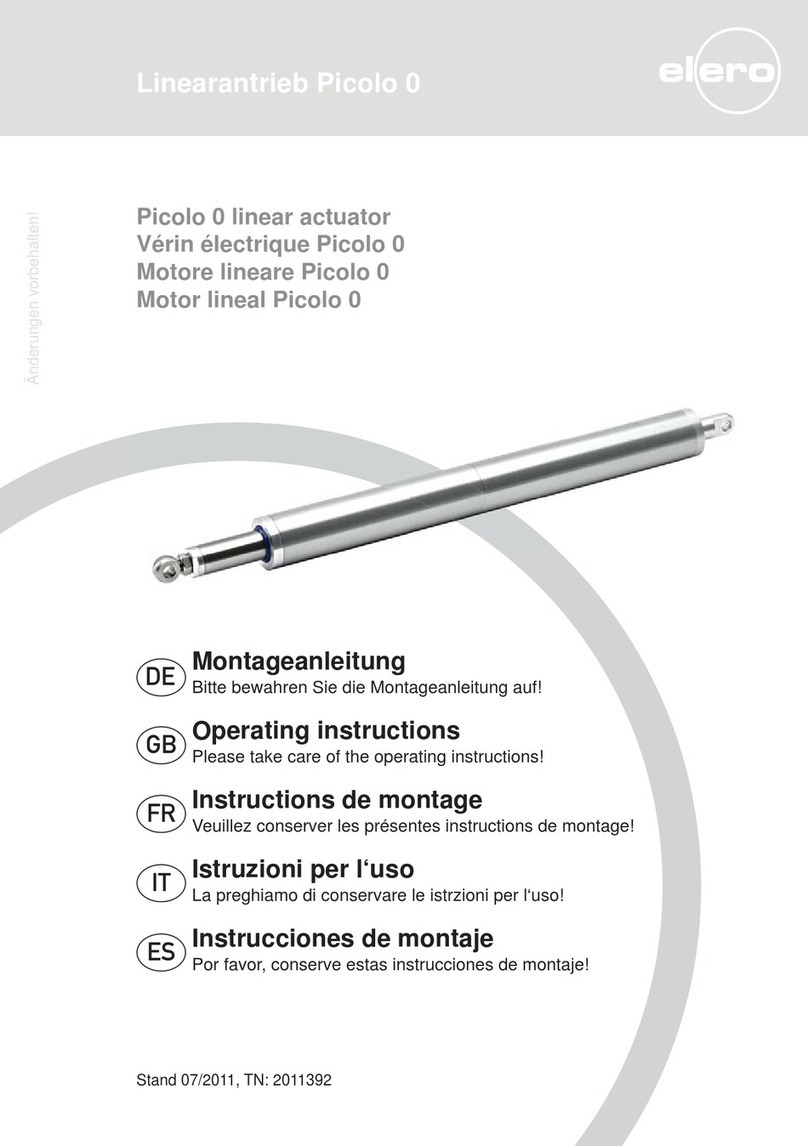
elero
elero Picolo 0 User manual
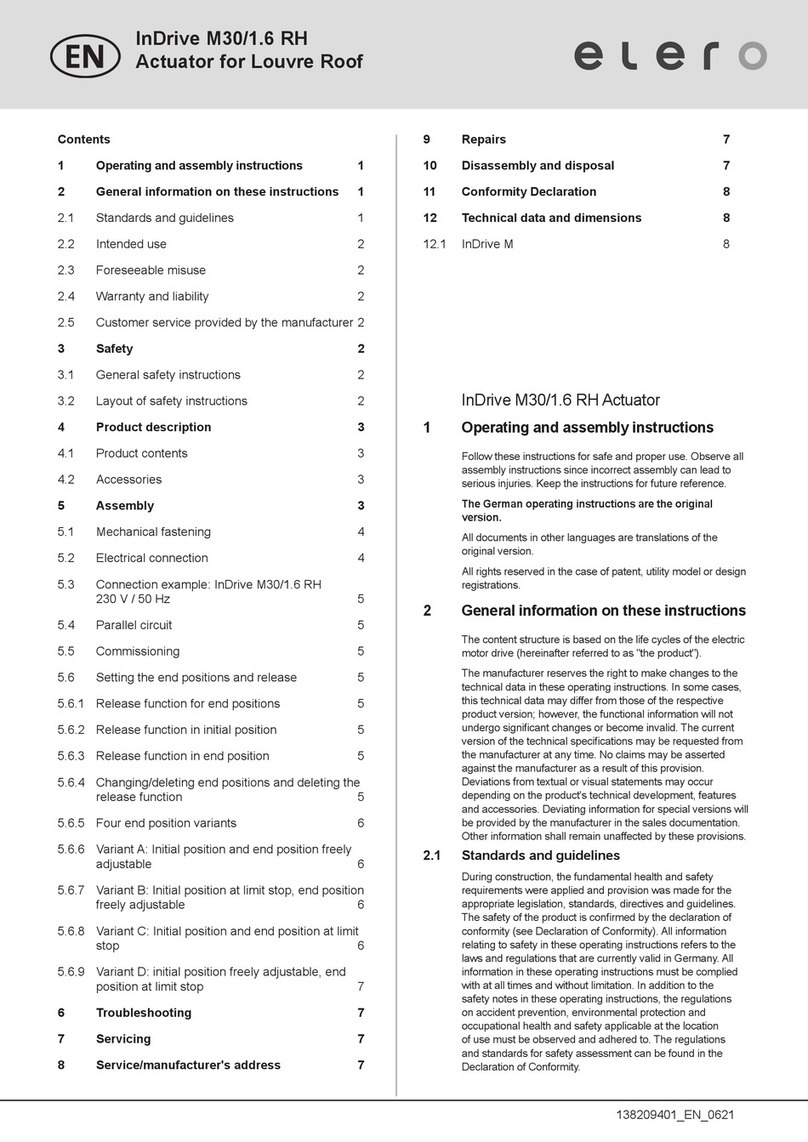
elero
elero InDrive M30/1.6 RH Product guide
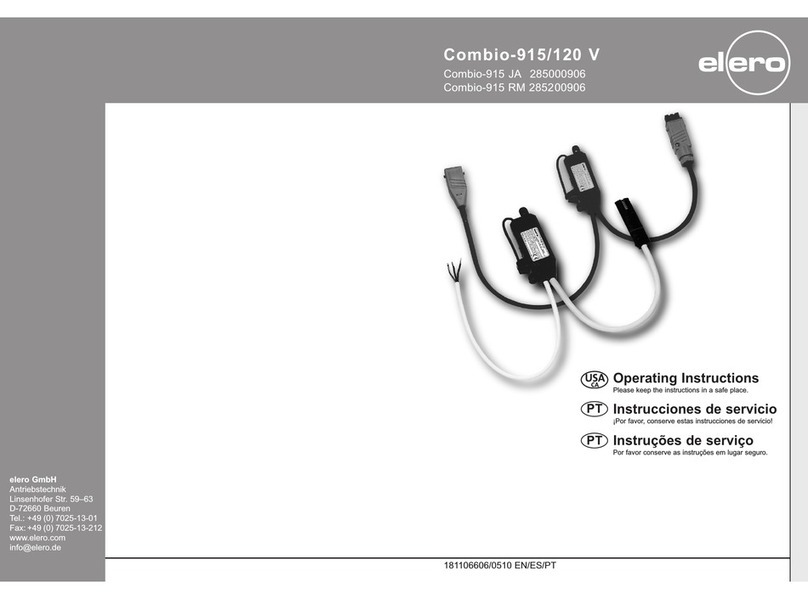
elero
elero Combio-915 JA User manual

elero
elero ExitSafe 28 388.0001 User manual