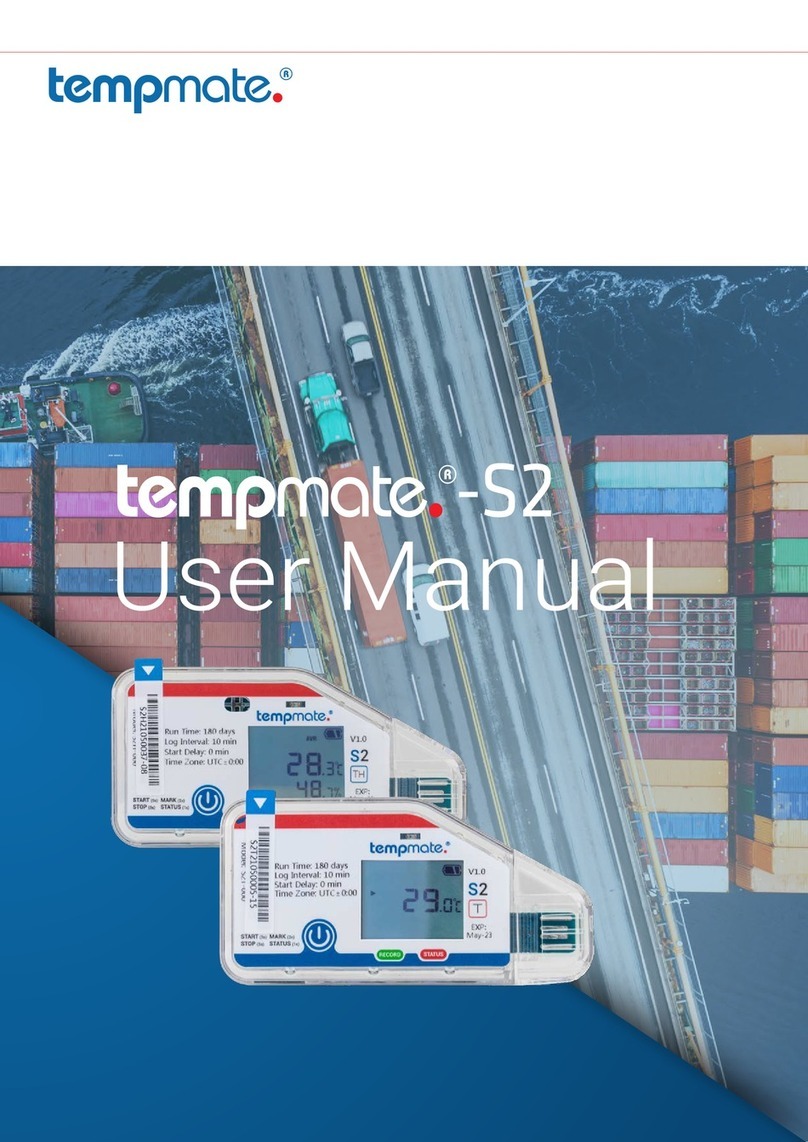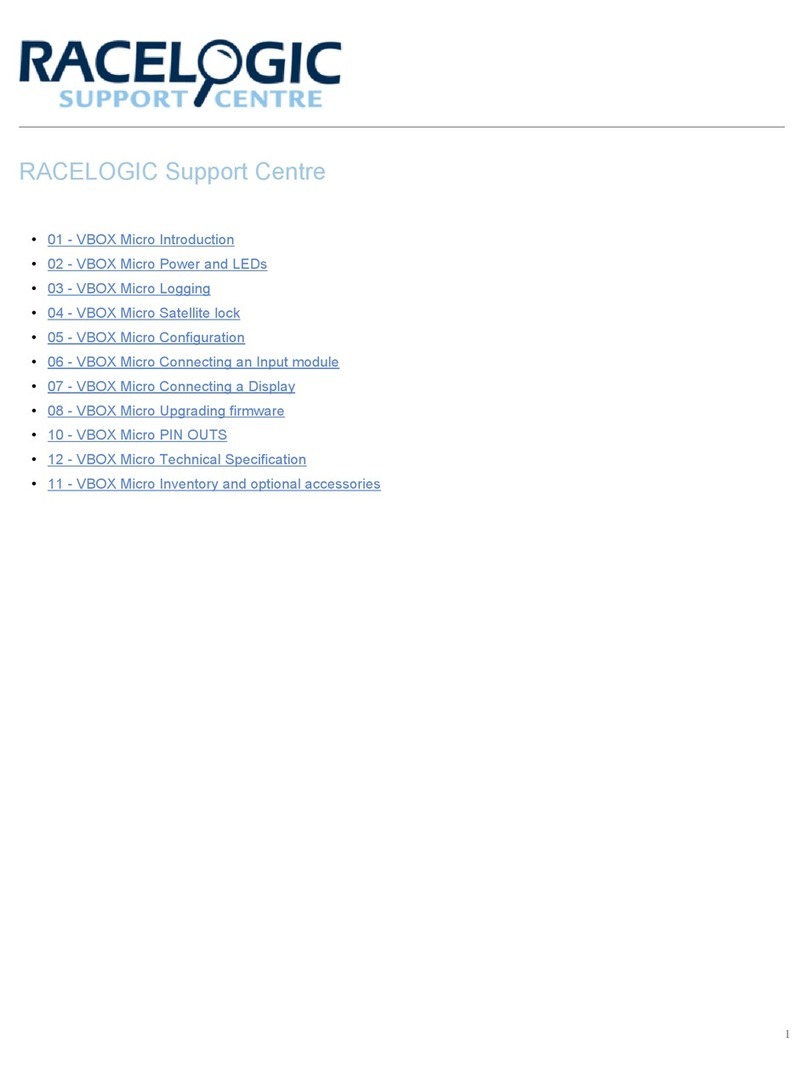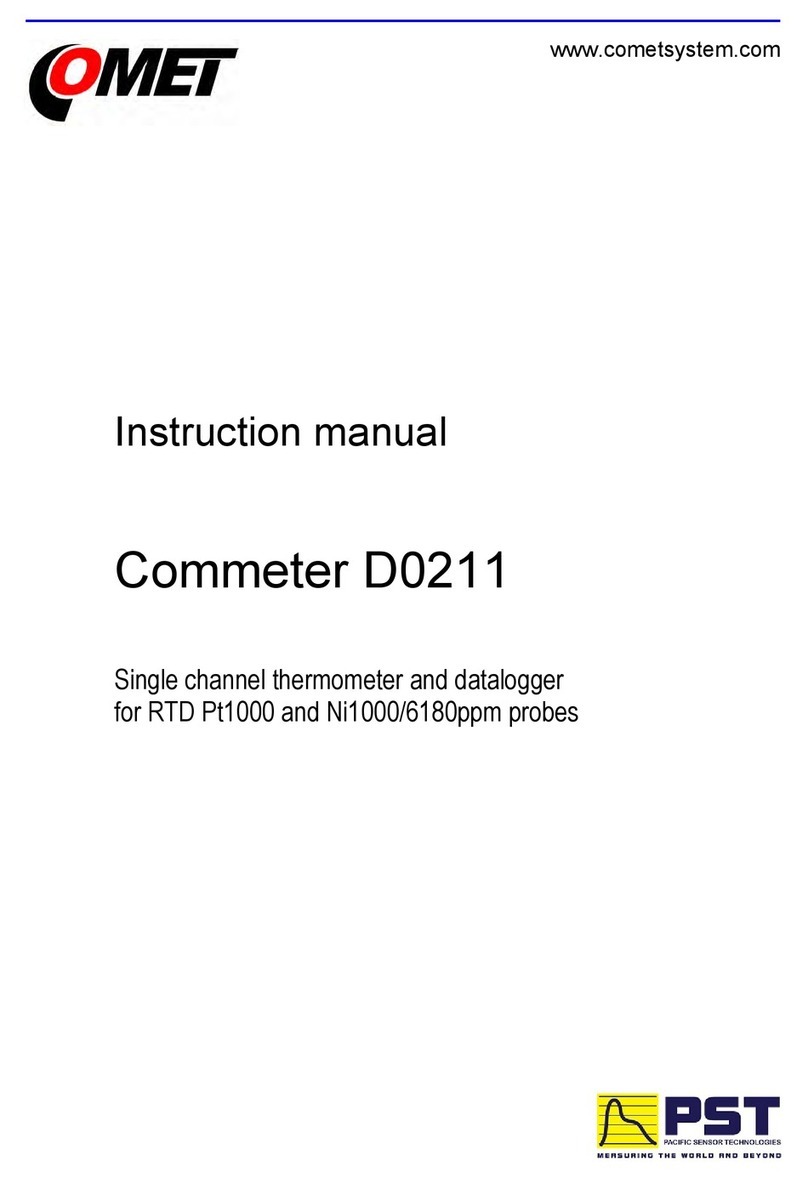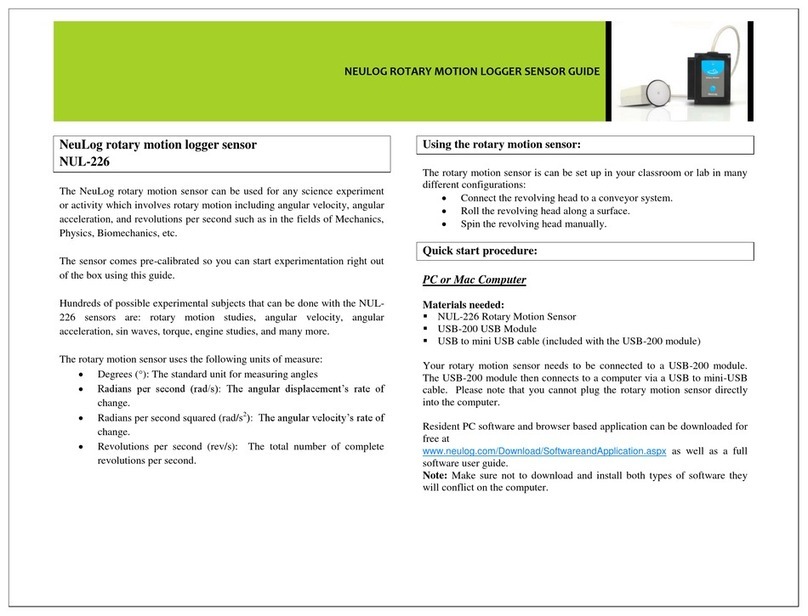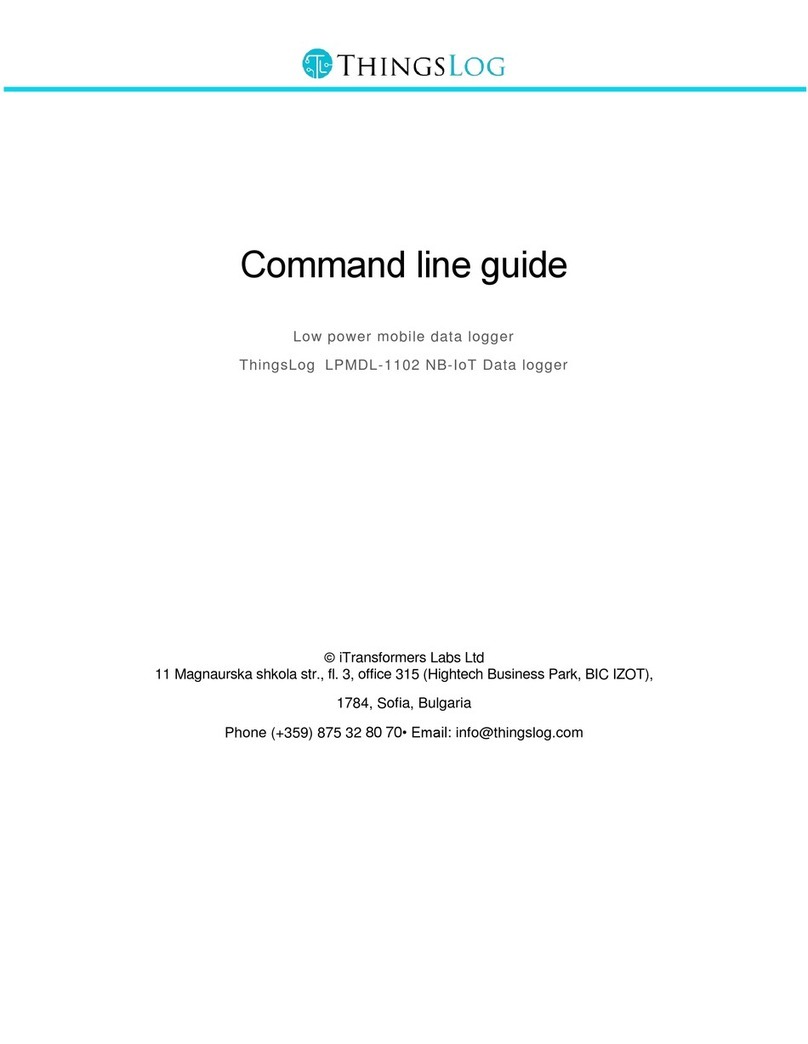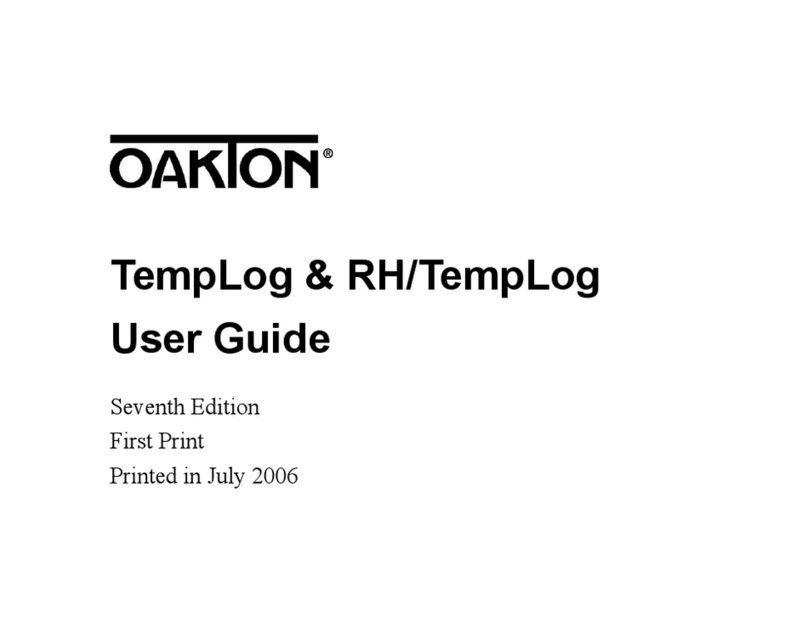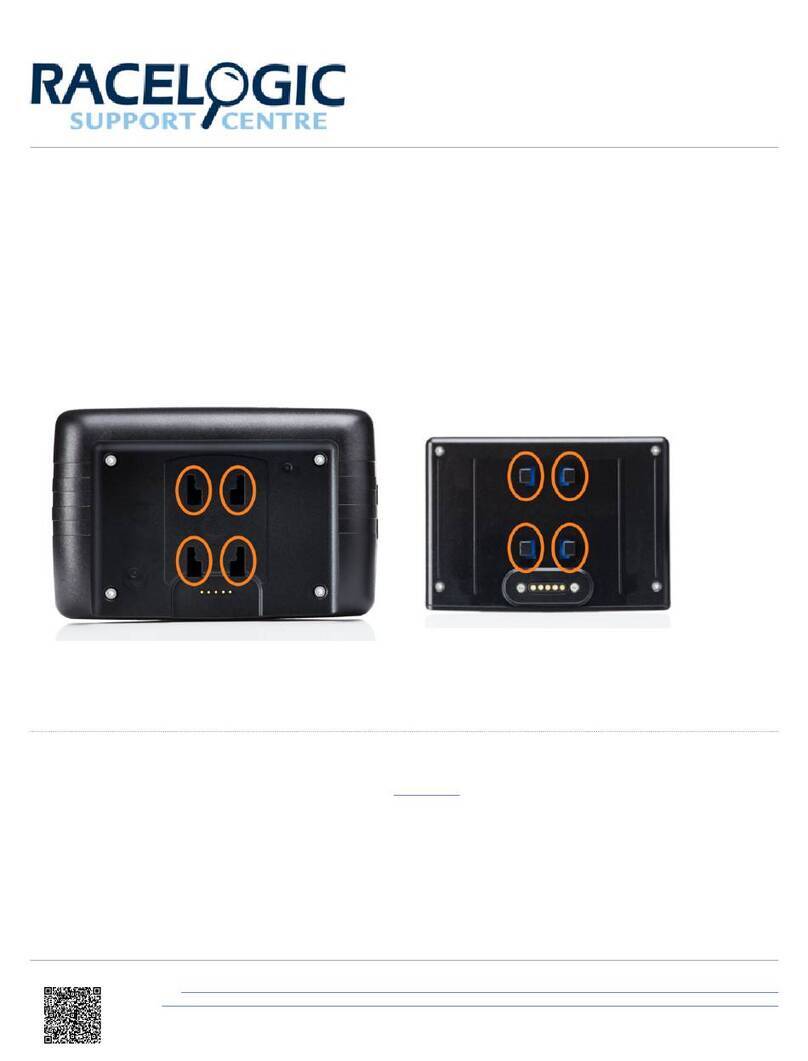tempmate S1 PRO User manual


empower your supply chain.
3V1.1-09/2022-EN · Technical Changes and Errors excepted
1. Introduction ...............................................................................................................................................................................................
2. Intended Use .............................................................................................................................................................................................
3. Disposal.......................................................................................................................................................................................................
4. tempmate.®-S1 PRO Models .............................................................................................................................................................
5. Device Description tempmate.®-S1 PRO T ...................................................................................................................................
6. Device Description tempmate.®-S1 PRO TH ...............................................................................................................................
7. Quick Start Guide ....................................................................................................................................................................................
8. Status Request ........................................................................................................................................................................................
9. Operation and Usage (Modes of Usage) ........................................................................................................................................
9.1Default/StandardConguration......................................................................................................................................
9.2DelayCongurationMode.................................................................................................................................................
9.3ScheduledTimeCongurationMode............................................................................................................................
10. Mark Function.........................................................................................................................................................................................
11. Generating PDF .....................................................................................................................................................................................
12. FAQ .............................................................................................................................................................................................................
12.1 Can I change the battery of the tempmate.®-S1 Pro? ..........................................................................................
12.3 What is the difference between the tempmate.®-S1 Pro T and tempmate.®-S1 Pro TH? .....................
12.4 What time is shown for the analysis? ..........................................................................................................................
13.MainTechnicalSpecications..........................................................................................................................................................
tempmate.®-S1 PRO T ..............................................................................................................................................................
tempmate.®-S1 PRO TH ...........................................................................................................................................................
14. Contact Information..............................................................................................................................................................................
Table of Contents
tempmate.®-S1 PRO data loggers were especially
developed to monitor temperature-sensitive products
throughout the entire cold chain. Thanks to custo-
mer-specicsettingsbeingmadedirectlyinourfac-
tory, the tempmate.®-S1 PRO data loggers are ready
to record the relevant refrigeration data immediately.
The automatically created PDF and CSV reports con-
tain extensive information that you can use to assess
the goods being monitored: data curve, statistical
values such as MIN, MAX, AVG, MKT, and every single
measurement value shown in a detailed summary
page of the report in both CSV and PDF format.
1. Introduction
2. Intended Use
This product is designed to be used for measuring
temperature and humidity in any conditions that the
customer wants.
3. Disposal
Please dispose the datalogger at an appropriate recy-
cling center. Further information can be obtained from
your local disposal company and public institutions.
3
3
3
4
6
7
8
9
10
10
10
11
12
12
13
13
13
13
14
14
15
16

empower your supply chain.
5V1.1-09/2022-EN · Technical Changes and Errors excepted
4. tempmate.®-S1 PRO Models
One-way
Temperature
Rel. humidity

empower your supply chain.
7V1.1-09/2022-EN · Technical Changes and Errors excepted
5. Device Description 6. Device Descriprion
ProductConguration
Information
Device Type (T or TH)
Temperature Sensor
USB Port
LED Indicator
Start / Stop / Mark Button
Serial Number ProductConguration
Information
Device Type (T or TH)
Temperature & Humidity
Sensor
USB Port
LED Indicator
Start / Stop / Mark Button
Serial Number
Glue Spot
Mark InstructionsStart / Stop Instructions
Status Request
Instructions

empower your supply chain.
9V1.1-09/2022-EN · Technical Changes and Errors excepted
Rec.
Stop
Mark
Mark
3 sec.
Delay Start
1 PRO
Rec.
Stop
Mark
Mark
3 sec.
Delay Start
1 PRO
Rec.
Stop
Mark
Mark
3 sec.
Delay Start
1 PRO
LED Indication
Rec.
Stop
Mark
Mark
3 sec.
Delay Start
1 PRO
Rec.
Stop
Mark
Mark
3 sec.
Delay Start
1 PRO
Application
Rec.
Stop
Mark
Mark
3 sec.
Delay Start
1 PRO
7. Quick Start Guide
Not Started:
ThegreenandredLEDsashonceifthedevicehas
not yet been started.
Recording – OK:
ThegreenLEDashesoncewhenthedeviceisre-
cording without logged alarms.
Recording – Alarm:
TheredLEDashesoncewhenthedeviceisrecord-
ing with logged alarms.
Stopped – OK:
ThegreenLEDashestwicewhenthedeviceis
stopped without logged alarms.
Stopped – Alarm:
TheredLEDashestwicewhenthedeviceisstopped
with logged alarm.
Low Battery:
The red LED lights up for 3 seconds when the device
has a critical battery level.
Delay Start:
TheredandgreenLEDashinturns2timestoindi-
cate a start delay.
8. Status Request
To check the status of the device, press the button once and pay attention to the LED pattern. The pattern of
the LED sequence is displayed on the back of the device.

empower your supply chain.
11V1.1-09/2022-EN · Technical Changes and Errors excepted
9. Operation and Usage (Modes of Usage)
9.1Default/StandardConguration
Time Zone: UTC ±00.00
Temperature Unit: Celsius
Start Delay: No Delay
Log Interval: 10 Min
Stop mode: Stop by Button
Thedevicewillbeshippedinthisdefaultconguration.Keepthestart/stopbuttonpressedforatleast5se-
condstostartloggingindefault/standardconguration.ThegreenLEDwillblink10timestoindicateasuc-
cessful start.
9.2DelayCongurationMode(Denedbyuser)
TimeZone: UserDened
TemperatureUnit: UserDened
StartDelay: UserDened
LogInterval: UserDened
Stop mode: Stop by Button / Stop when Full
1. Connect the device to your PC via the integrated USB port.
2.RedandgreedLEDstarttoash.
3.Openthecongurationtoolpreinstalledontheloggerandenteryourrequiredstartdelay.
Onceconguredindelaymode,keepthestart/stopbuttonpressedforatleast5secondstostartthelogger.
The green LED will blink 10 times to indicate a successful start and start a delay time counter. This timer will
countuntilthecongureddelayhasexpired.Thedataloggingwillautomatically.
Example:Ifthecongureddelayis20minutes,thedevicewillstartlogging20minutesafterstartingthelogger
by pressing the button for at least 5 seconds.
9.3Scheduledtimecongurationmode(Denedbyuser)
TimeZone: UserDened
TemperatureUnit: UserDened
StartDelay: UserDened
LogInterval: UserDened
Stop mode: Stop by Button / Stop when Full
1. Connect the device to your PC via the integrated USB port.
2. RedandgreedLEDstarttoash.
3.OpentheCongurationtoolpreinstalledontheloggerand andenteryourrequiredstarttime.
Aftercongurationinschedulemode,pressandholdtheStart/Stopbuttonforatleast5secondstostartthe
logger.ThegreenLEDashes10timestoindicateasuccessfulstartandtostartadelaytimecounter.The
counter will trigger an automatic start to log at the date/time you selected.
Example:Thecurrentdateis01-Jan-2022andtheconguredscheduleddateandtimeis05-Jan-2022at
10:00:00.
• Keep the start/stop button pressed for at least 5 seconds any time before Jan-2022 10:00:00. The green LED
willash10timestoindicateasuccessfulstart,buttherecordingwillnotstartuntilJan-202210:00:00.
• If you start the device after the set date/time, the device will start recording immediately.

empower your supply chain.
13V1.1-09/2022-EN · Technical Changes and Errors excepted
To visually highlight certain events in your data report, you have the possibility to set marks. To do this, press
thestart/stopbuttontwiceinarow.TheredandgreenLEDsashinturn5timestoindicateasuccessfullyset
mark. You can set up to 10 marks.
Please follow the steps below to generate your PDF report:
1. Connect the device to your PC via the built-in USB port.
2.TheredandgreenLEDwillstartashingsimultaneouslywhenyourPDFreportisgeneratedsuccessfully.
3.ThedataloggercannowbeaccessedasaUSBashdrive.Hereyoucanaccessyourreport.Byrunningthe
“generategraph.exe” additionally the PDF report with the graph can be generated.
10. Mark Function
11. Generating PDF
12. FAQ
12.1 Can I change the battery of the tempmate.®-S1 PRO?
The tempmate.®-S1 PRO is a single-use datalogger. Once stopped you cannot reuse the logger and the battery
can’t be replaced.
12.2 What is the difference between the tempmate.®-S1 PRO T and
tempmate.®-S1 PRO TH?
The tempmate.®-S1 PRO T can monitor and store temperature only, whereas the tempmate.®-S1 PRO TH can
monitor and store both temperature and humidity.
12.3 What time is shown for the analysis?
The tempmate.®-S1 PRO data loggers have an integrated real-time clock (RTC). This is set to UTC±0 before
leaving the factory, and is therefore used for the tempmate.®-S1 PRO’s PDF analysis. The starting time is there-
fore documented with to-the-second accuracy, and the stop time always corresponds to the last measurement
intervalwhenitwasstopped.Thistimezonecanalsobeconguredasperthecustomersneedbychanging
thetimezonesettingfromtheconguretool.

empower your supply chain.
15V1.1-09/2022-EN · Technical Changes and Errors excepted
MainTechnicalSpecicationstempmate.®-S1 PRO
Recording Options Single-Use
Dimension [mm] 86 x 40 x 8.7mm
Weight [g] 15.2g
Casing Hardcase with removable cap
Battery CR2450 lithium metal button cell battery
Connection Interface USB 2.0, A-Type (integrated)
Protection Class IP64
Shelf Life 24 months
Temperature Range –30 °C to 70 °C
Temperature Accuracy ±0.3°C (-30 to 70°C)
Temperature Resolution 0.1 °C
Humidity Range 0 - 100 %rH
Humidity Accuracy ±3%rH (0 to 100%rH)
Humidity Resolution 1 %rH
Memory Capacity (measurements) 32.000 values (each, T& TH)
Run Time (Logging Interval) Up to 200 days (10 min.) = Standard Model, Other models
only on request
Data Export PDF & CSV
AlarmConguration Up to 6 points temperature and 6 points humidity, customi-
zable
Startup Mode Button (optional preprogrammed scheduled start)
Stop Mode Button (optional preprogrammed scheduled stop)
Software PDF or CSV reader
Reprogrammable Inbuiltoineconguratortool
ValidationCerticate Available as PDF on memory of the device
Conformity CE, EN12830, RoHS, FCC, RTC DO-160
Log Interval Userdened:1min.to1440min.(10min.asstandard
settingprecongured)
Mark Readings Option to mark up to 10 readings
Connectivity Through USB port
Alarm Type Single / Cumulative
Case Material Food Grade Plastic (Polycarbonate)
Packaging Hardcase with removable USB-cap
MainTechnicalSpecicationstempmate.®-S1 PRO
Recording Options Single-Use
Dimension [mm] 86 x 40 x 8.7mm
Weight [g] 15.2g
Casing Hardcase with removable cap
Battery CR2450 lithium metal button cell battery
Connection Interface USB 2.0, A-Type (integrated)
Protection Class IP66
Shelf Life 24 months
Temperature Range –30 °C to 70 °C
Temperature Accuracy ±0.3°C (-30 to 70°C)
Temperature Resolution 0.1 °C
Humidity Range Available with the tempmate.®-S1 PRO TH
Humidity Accuracy Available with the tempmate.®-S1 PRO TH
Humidity Resolution Available with the tempmate.®-S1 PRO TH
Memory Capacity (measurements) 32,000 values (T)
Run Time (Logging Interval) Up to 200 days (10 min.) = Standard Model, Other models
only on request
Data Export PDF & CSV
AlarmConguration Up to 6 points temperature, customizable
Startup Mode Button (optional preprogrammed scheduled start)
Stop Mode Button (optional preprogrammed scheduled stop)
Software PDF or CSV reader
Reprogrammable Inbuiltoineconguratortool
ValidationCerticate Available as PDF on memory of the device
Conformity CE, EN12830, RoHS, FCC, RTC DO-160
Log Interval Userdened:1min.to1440min.(10min.asstandard
settingprecongured)
Mark Readings Option to mark up to 10 readings
Connectivity Through USB port
Alarm Type Single / Cumulative
Case Material Food Grade Plastic (Polycarbonate)
Packaging Hardcase with removable USB-cap

empower your supply chain.
17V1.1-09/2022-EN · Technical Changes and Errors excepted
Contact Information
Do you have any questions? Please contact us - our
experienced team will be happy to support you.
+49 7131 6354 0

tempmate GmbH
Wannenäckerstr. 41
74078 Heilbronn, Germany
Tel. +49-7131-6354-0
www.tempmate.com
Table of contents
Other tempmate Data Logger manuals
Popular Data Logger manuals by other brands
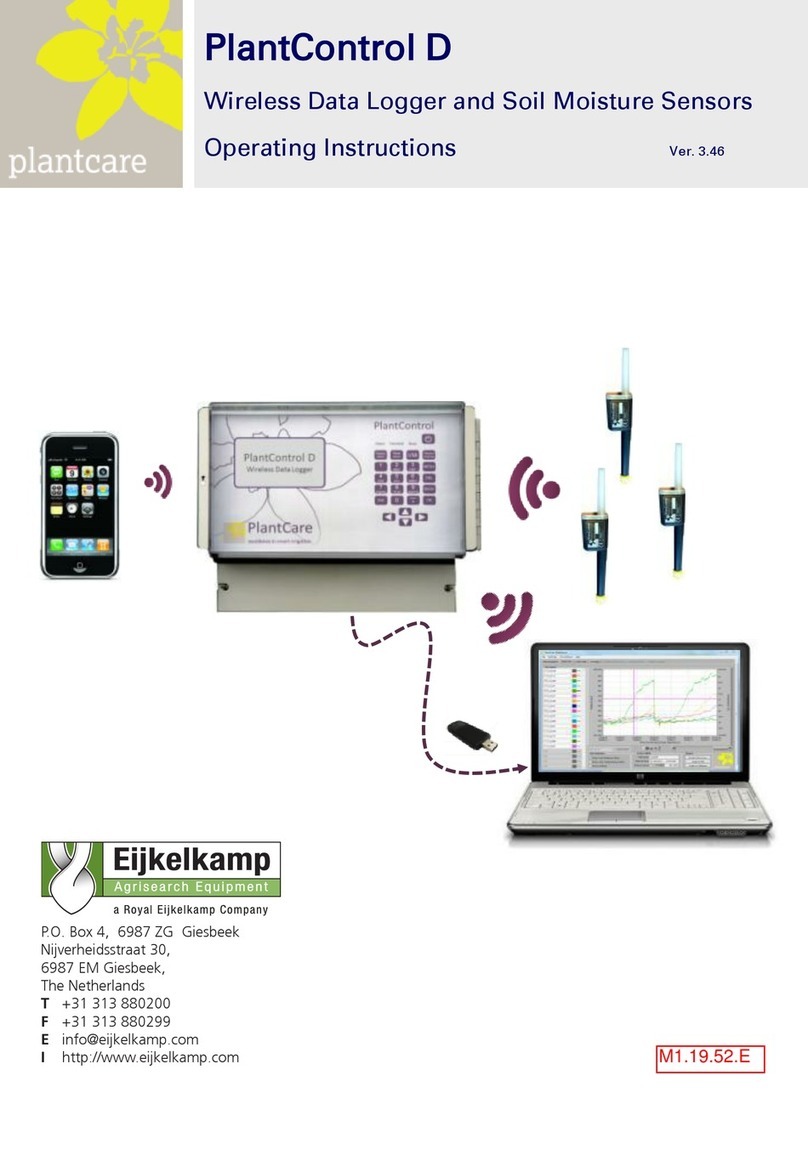
EIJKELKAMP
EIJKELKAMP PlantControl D operating instructions

MadgeTech
MadgeTech Temp1000IS Product user guide
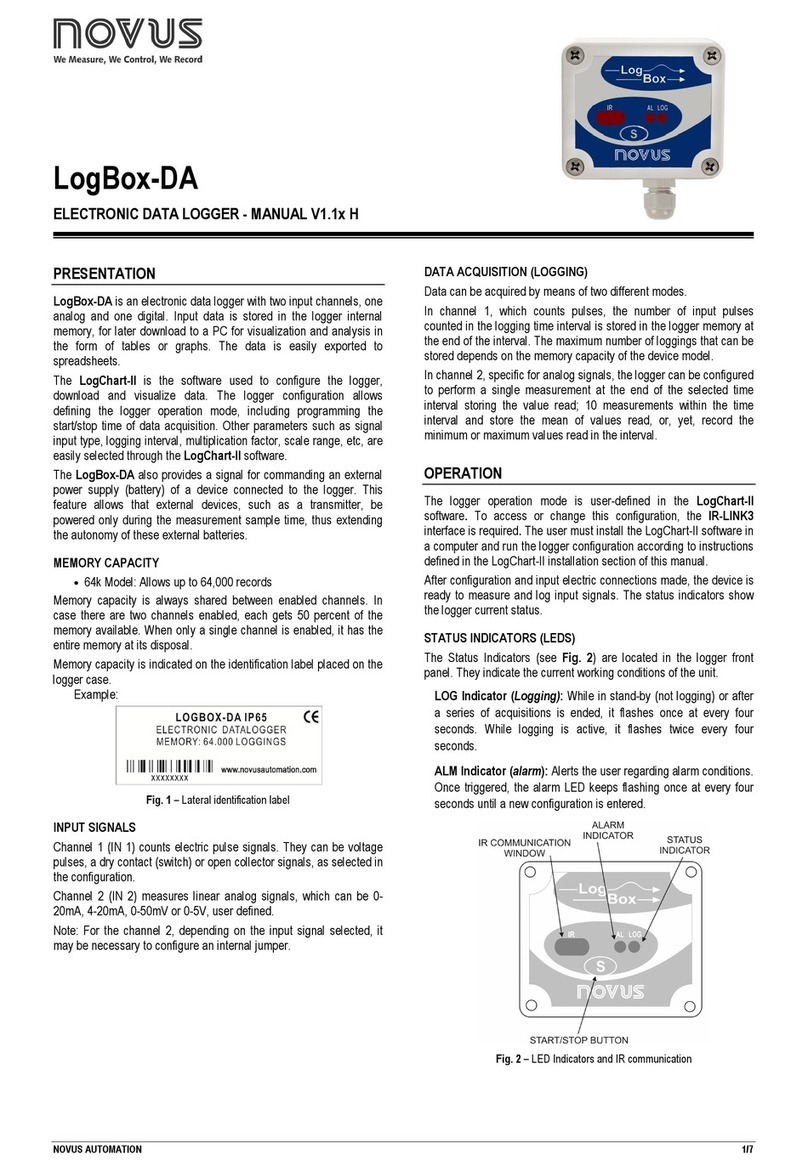
Novus
Novus LogBox-DA manual
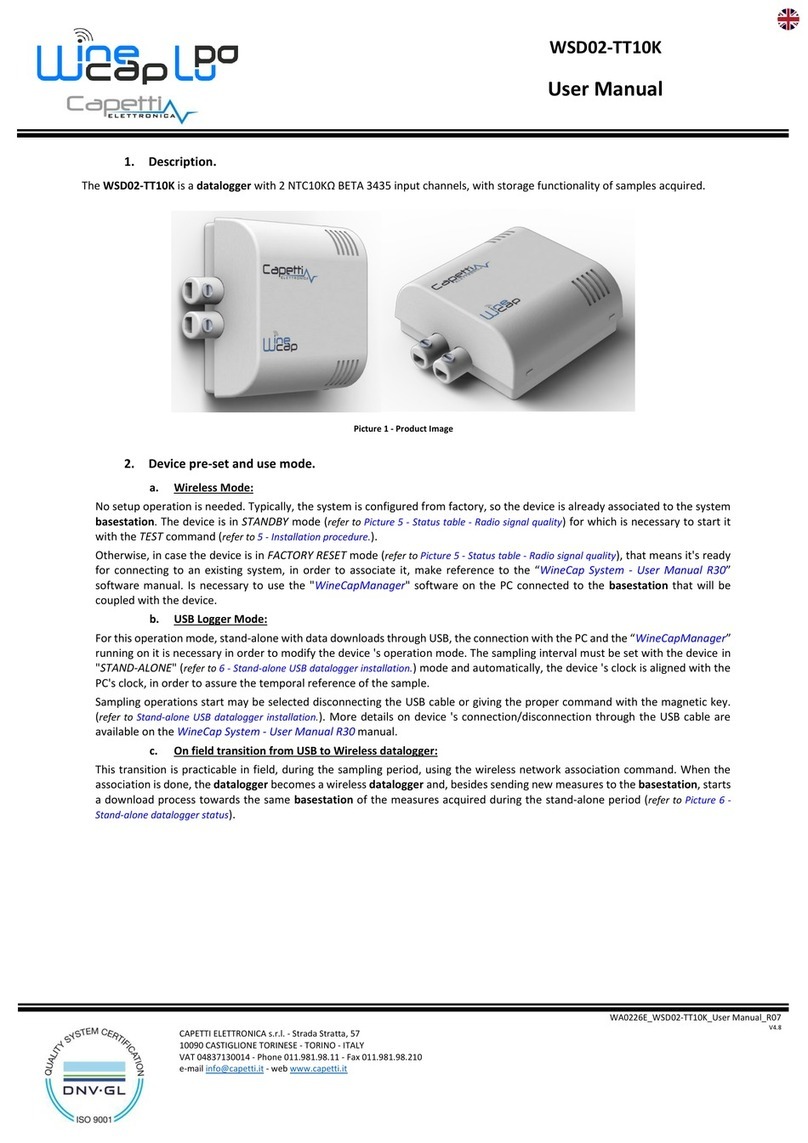
Capetti Elettronica
Capetti Elettronica WINECAP WSD02-TT10K user manual
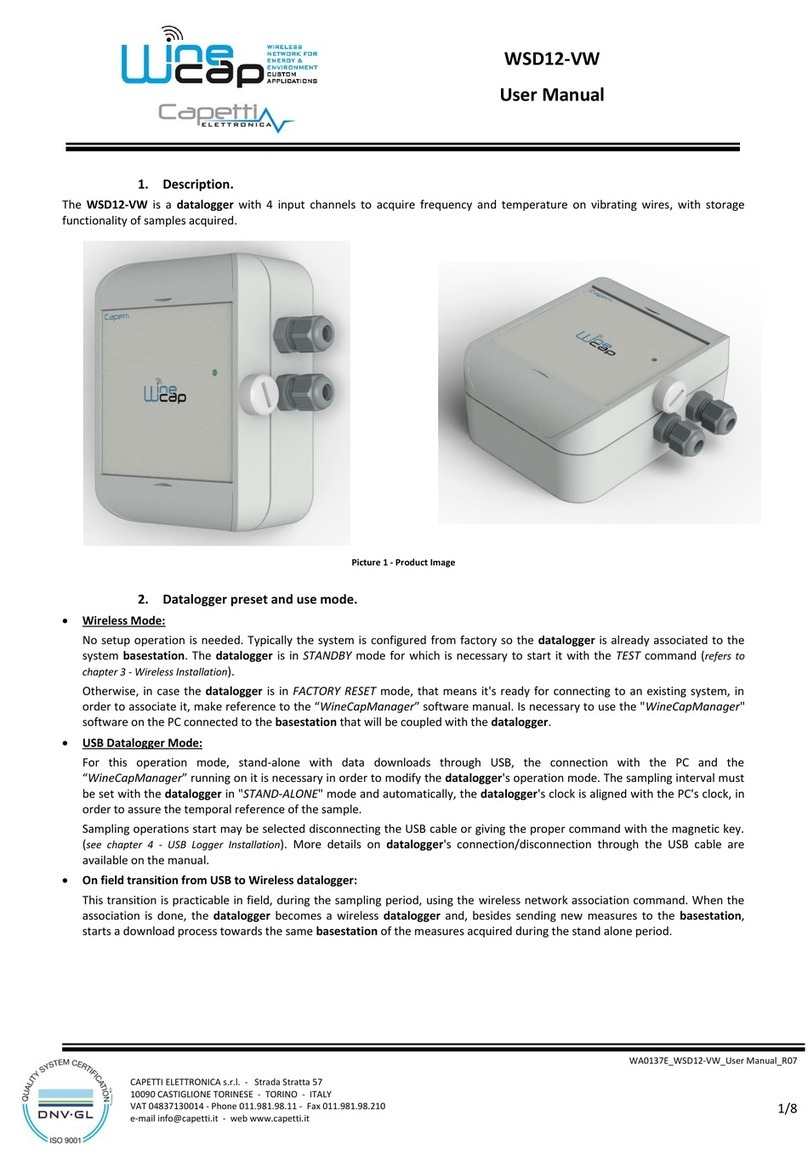
Capetti Elettronica
Capetti Elettronica WSD12-VW user manual

TRACKCOL
TRACKCOL Tracky PDF S 005 Product instructions