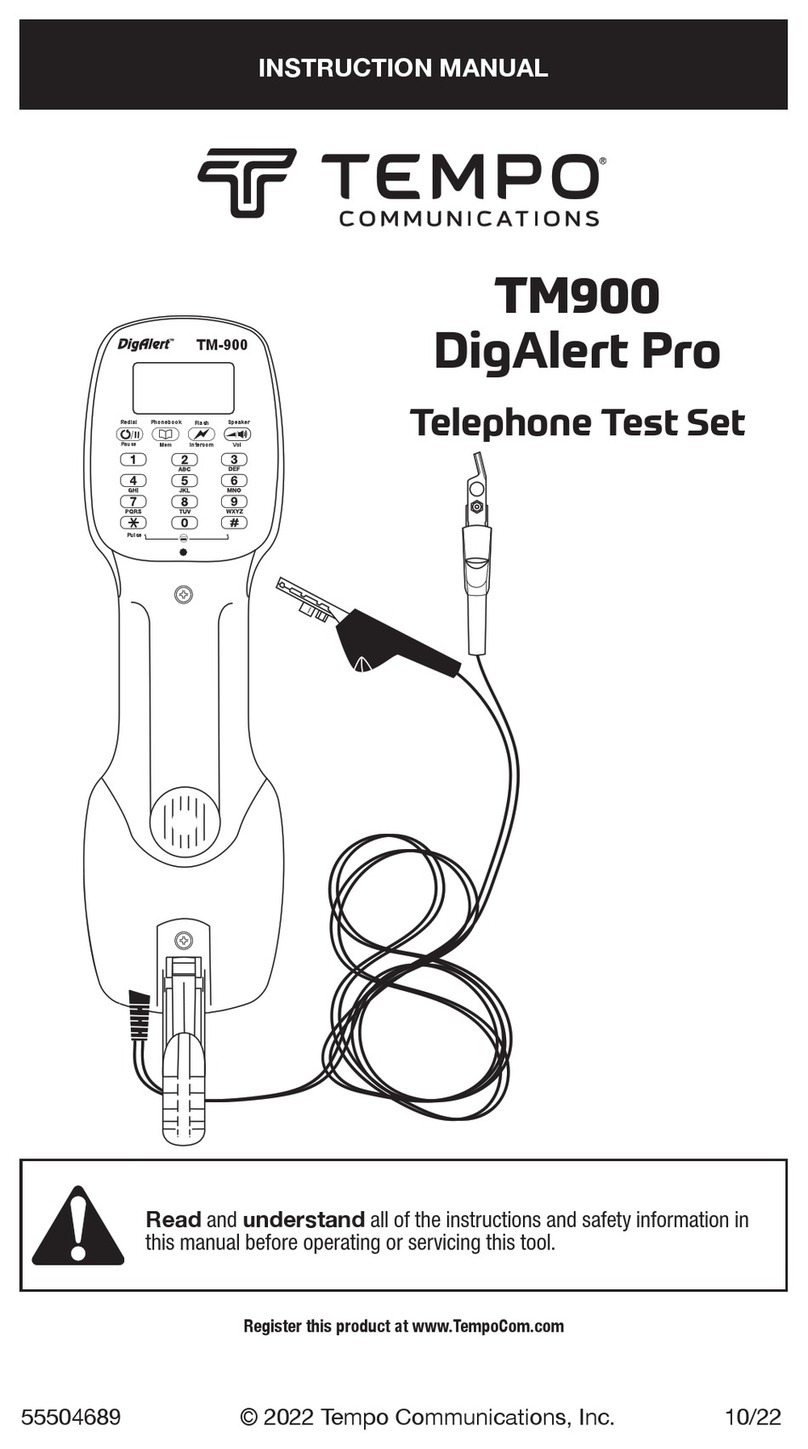© 2019 Tempo Communications Inc. 10/19
SLS5XX Series Sources
Quick Reference
QR-LASER
[ ]
Power on or o the instrument. With the default setting, the SLS will conserve battery
life by automatically turning itself o if no key has been pressed for approximately 5
minutes.
[ µW/dBm ]
Press this key to switch the display mode from absolute power (dBm) to
microwatt(µW). The current optical power will be displayed on LCD.
[ CW/Mod ]
Press this key to switch the output of SLS from CW to the desired modulation
frequency
[ ]
Press this key to select the desired wavelength. The current wavelength will be
displayed on LCD.
The External Power LCD Indicator will illuminate when the unit is supplied from the
external power adapter.
To avoid serious eye injury, never look directly into the bulkhead of ber
optic network equipment, test equipment, patch cords, or test jumpers.
• Always avoid looking directly into the bulkhead port.
• Always replace protective dust cover when the instrument is not being
used.
• Always avoid looking directly at the unconnected end of any ber optic
connector.
Keypad Functions
OPM5XX Optical Power Meter Quick Reference
External Connector Instruction
①①Fiber Optic Input
OPM510 & OPM520 is available with SC fiber optic connector
(Interchangeable LC/ST/FC).
②②Ext. AC Power Jack
OPM510 & OPM520 can be operated with an External Power Adapter 9V
DC@250mA.
Keypad Functions
【【】】Push the power button to turn the OPM on or off. The default setting will
turn the OPM off after five minutes of inactivity. Hold the power button for two
seconds to place the OPM into a constant on mode. Holding the power button
again for two seconds will revert to the auto off mode.
【【dB/dBm】】Press this key to switch the measurement mode between absolute
power (dBm) and relative loss (dB). Hold the key until "HELD" is displayed.
【【Zero】】Press the Zero key to zero the OPM with the input port protected from
ambient light. A message of “SUCC”will be displayed upon successful zeroing. If
an “ERR”message appears check that the input port was in fact covered properly
and repeat the zeroing procedure.
【【Ref】】Press this key to display the reference value stored in memory. Hold the
key down until "HELD" appears in the display. When the OPM is switched to dB
mode, the LCD displays the difference in dB between the reference level and the
current input signal.
【【λ】】Press this key to select the wavelength to be measured.
The External Power LED Indicator will illuminate when the unit is powered by the
external power supply.
SLS is supplied with SC/PC ber optic
connectors (interchangeable LC/FC/ST).
This is a at polished connector; do not
connect angle polished connectors to
the bulkhead.
External Connector Instruction
Fiber Optic Output
(1310/1550nm)
Fiber Optic Output
(1625nm or 1650nm)
Ext. AC Power Jack
SLS can be operated with an External Power
Adapter 9V DC@250mA.