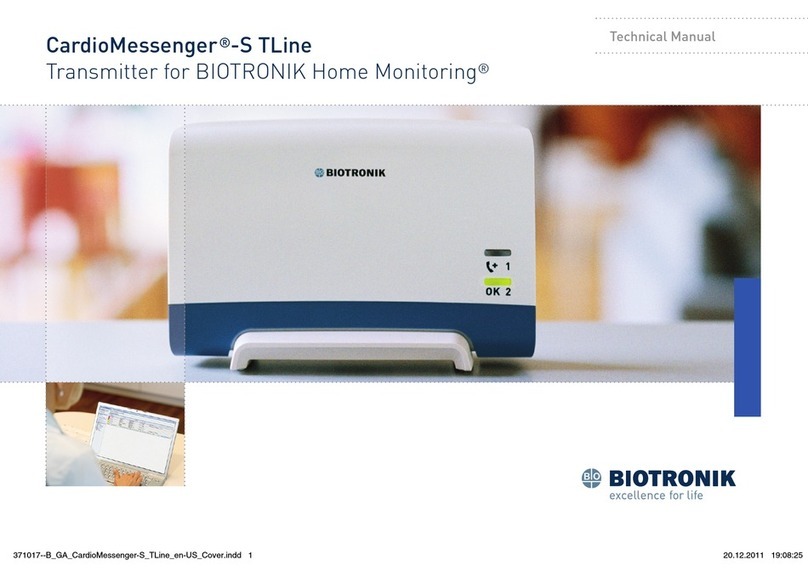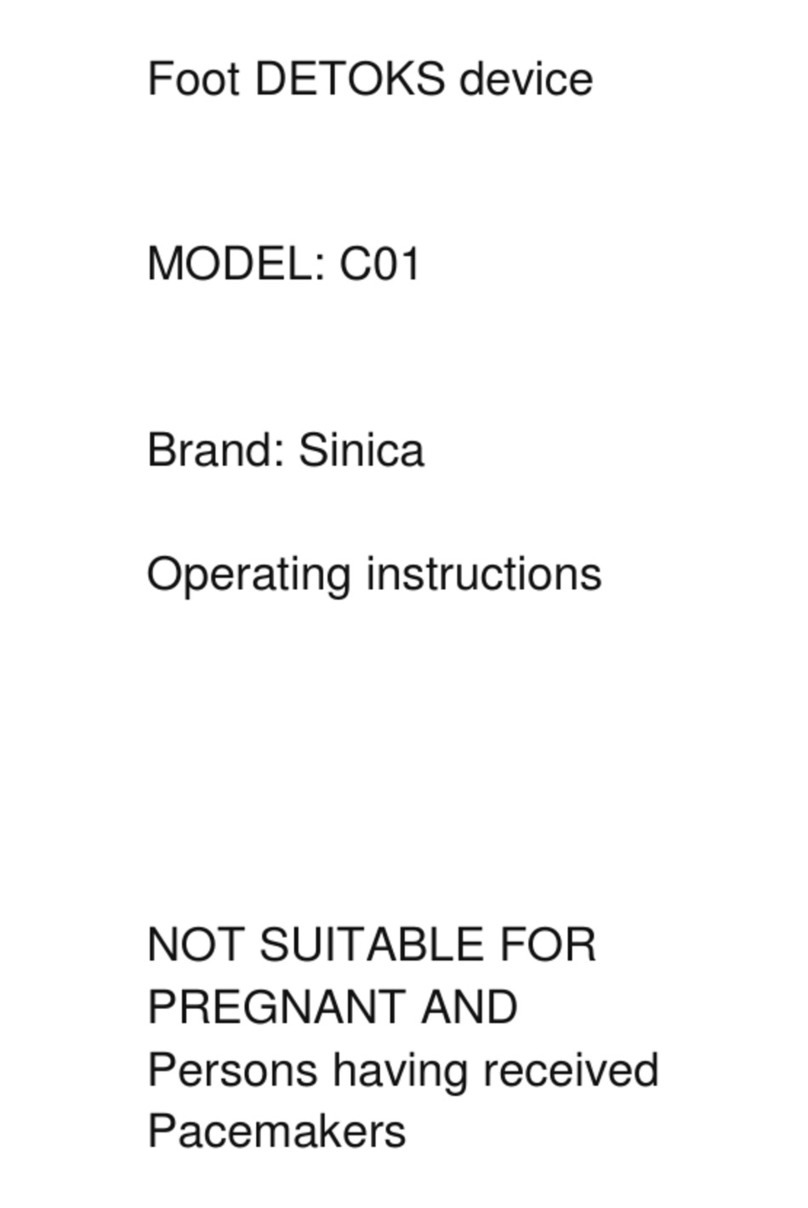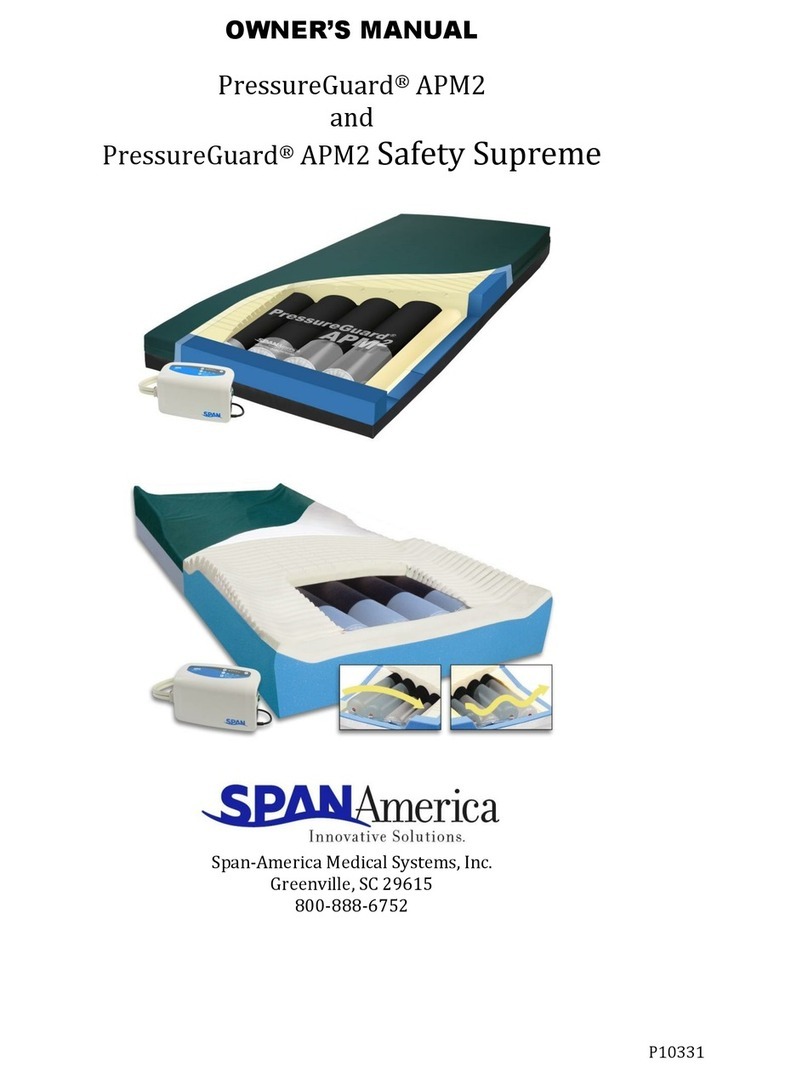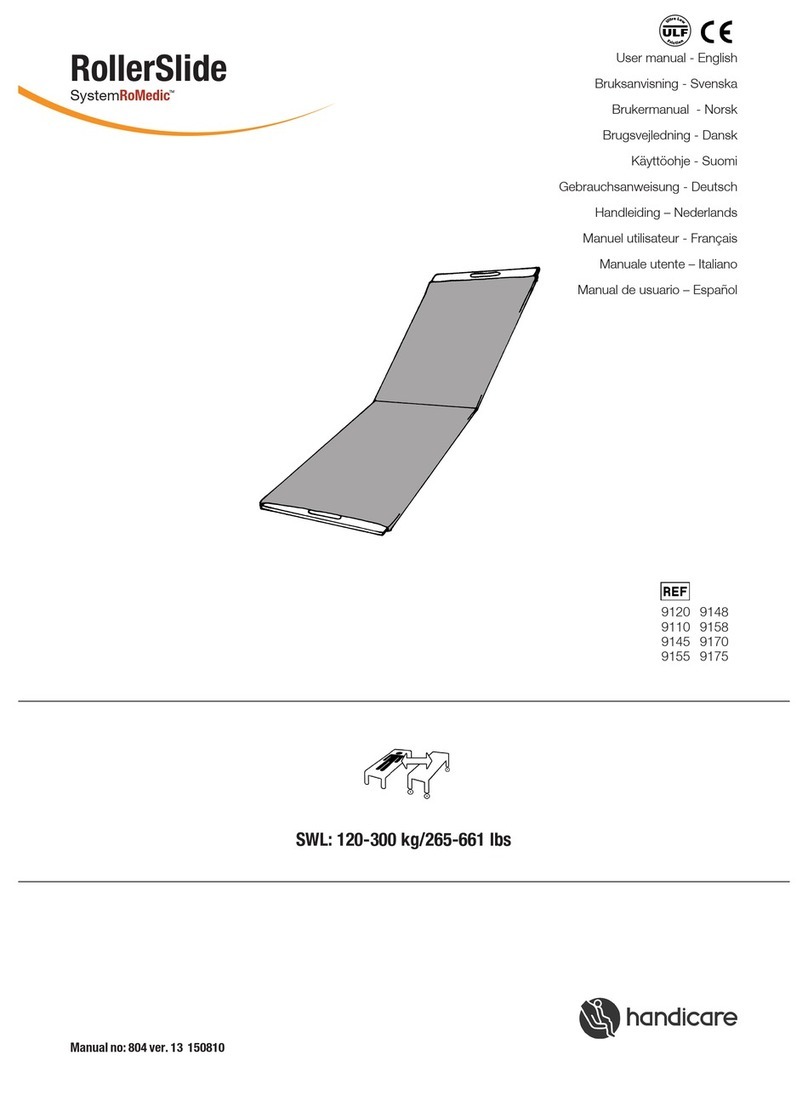Tempur-Pedic TEMPUR-Choice Supreme User manual

User Guide
TEMPUR-Choice™
TEMPUR-Choice™Supreme
TEMPUR-Choice™Luxe
Patents pending
© 2013 Tempur-Pedic Management, LLC. All Rights Reserved. Rev 1 0313

Contents
DELIVERY AND SETUP PROCEDURE ................................................................................ 3
INSTALLATION OVERVIEW ............................................................................................... 5
INSTALLATION ................................................................................................................. 6
OPERATIONS.................................................................................................................... 9
SAFETY PRECAUTIONS.................................................................................................. 12
COMMONLY ASKED QUESTIONS AND ANSWERS ........................................................... 14
TROUBLESHOOTING ...................................................................................................... 15
TEMPUR-Choice™

Delivery and Setup Procedure
STEP 1
Remove your existing mattress (if you have not yet
completed this step). Decide where you want to put
the new TEMPUR-Choice™mattress.
STEP 2
Make sure there is an electrical outlet close to
where the mattress will be located for use with
the Pump Assembly.
STEP 3
Open the carton to reveal the TEMPUR-Choice™
mattress. Additionally, there are boxed accessories
included in the mattress carton. If you purchased a
Tempur-Pedic foundation or TEMPUR-Ergo™Premier
adjustable base, the unit is shipped in a
separate carton.
STEP 4
Open and check your TEMPUR-Choice™
accessories carton to verify the following items are
included. Remove these items and set aside.
• Pump Assembly
• Two remote controls (only one if you
purchased the TEMPUR-Choice™Twin Long
mattress)
• Power cord and power supply
Delivery and Setup Procedure
STEP 5
Locate the Pump Assembly. Remove the caps from
the air nozzles on the front of the Pump Assembly.
STEP 6
Unbox the Remote Controls.
STEP 7
Connect one Remote Control to the LH (left hand)
input in the rear of the Pump Assembly. This
becomes the remote for the left side of the bed.
Connect the other Remote Control to the RH (right
hand) input in the rear of the Pump Assembly. This
becomes the remote for the right side of the bed.
3
CUSTOMER SERVICE: 1–800–821–6621

TEMPUR-Choice™
NOTE: If you have a TEMPUR-Choice™
Twin Long mattress, it has only one remote
control. Connect the remote control to the
LH (left hand) input in the rear of the Pump
Assembly to operate properly with the nozzles.
STEP 8
Unbox the power cord and connect it into the power
supply.
STEP 9
Connect the power supply DC output connector to
the DC12V input socket in the rear of the Pump
Assembly.
STEP 10
Connect the power cord plug to a surge protector
and plug the surge protector into a wall outlet.
Ensure the power switch on the surge protector is in
the “on” position.
NOTE: It is recommended that you use a surge
protector to guard against unexpected power
surges.
STEP 11
Test and make sure the remote controls and Pump
Assembly are working properly.
STEP 12
Press the medium button once on the remote
controls. Air will discharge from the nozzles on the
Pump Assembly and the remote controls remain lit.
The MED letters on the screen blink and then the
remote controls turn off.
STEP 13
Once you conrm the remote controls and
Pump Assembly are working properly, go to the
“Installation” section on page 6 for details on setting
up your TEMPUR-Choice™mattress.
4
CUSTOMER SERVICE: 1–800–821–6621

Installation Overview
Installation Overview
The installation procedure in this guide applies to the following for TEMPUR-Choice™Supreme and
TEMPUR-Choice™Luxe mattresses:
• TEMPUR-Choice™Supreme or Luxe mattress installed on an existing bed frame.
• TEMPUR-Choice™Supreme or Luxe mattress installed on a matching Tempur-Pedic foundation (high or low
prole).
• TEMPUR-Choice™Supreme or Luxe mattress installed on a TEMPUR-Ergo™Premier adjustable base.
Refer to the TEMPUR-Ergo™Premier Complete Reference Guide for details on adjustable base installation.
The TEMPUR-Choice™Supreme or Luxe mattresses sizes are listed in the following table:
Mattress Size Components
Twin Long
(one multi-zone Air Chamber Assembly)
Includes one Pump Assembly and one Remote Control.
Two built-in hoses are also included.
Split King
(two individual multi-zone Air Chamber
Assemblies)
Includes two Pump Assemblies and two remote controls. Split
Kings consist of two Twin Long mattresses placed side-by-side.
Complete the assembly of one mattress, assemble the second,
and then place them together on your bed frame. Four built-in
hoses are also included (two hoses in each mattress).
NOTE: Optionally, you can use only one Pump Assembly if
desired.
Queen, California King, and King
(two multi-zone Air Chamber
Assemblies)
Includes one Pump Assembly and two Remote Controls. Four
built-in hoses are also included.
The Installation section on page 6 explains the installation procedures for these mattress sizes on an existing bed
frame, matching Tempur-Pedic foundation, or Tempur-Pedic adjustable base.
CUSTOMER SERVICE: 1–800–821–6621
5

TEMPUR-Choice™
STEP 4
Place the Pump Assembly under the base at the
head of the bed with the hose connections pointing
to the head. The air nozzles on the front of the Pump
Assembly are color-coded (red, yellow, green, and
purple).
STEP 5
Locate the hoses from the head of the mattress.
STEP 6
Position the hoses to the left of the mattress so they
do not get pinched or stuck between the headboard
and mattress. Your left is determined as if you were
lying on your back on the bed looking at the foot.
Installation
STEP 1
Ensure you followed the steps in the section entitled
“Delivery and Setup Procedures” on page 3.
STEP 2
Remove the mattress from the carton. If you purchased
a Tempur-Pedic foundation or TEMPUR-Ergo™Premier
adjustable base remove it from its carton and complete
set-up before proceeding to step 3.
STEP 3
Place the mattress on your foundation or base.
Leave clearance space at the head of the bed to
position the Pump Assembly and for easy access to
connect the hoses.
STEP 3A
For installation on an existing bed frame (with or
without a base): Your TEMPUR-Choice™mattress
can be assembled directly on your bed frame. For
a slat-supported bed frame (a bed frame with slats
that run from one side of the bed to the other),
position the slats evenly to support the base and
mattress. If your bed frame has fewer than three
slats, it is recommended that you add additional
slats for adequate support for the base and
mattress.
STEP 3B
For installation on a TEMPUR-Ergo™Premier
adjustable base: Refer to the TEMPUR-Ergo™
Premier Complete Reference Guide for details
on the adjustable base installation. For a
Tempur-Pedic base installation, when routing the
hoses and remote control cables, make sure they
are not tangled, kinked, or caught in the base.
Left Side
Right Side
6
CUSTOMER SERVICE: 1–800–821–6621

Installation
STEP 7
For the TEMPUR-Choice™Twin Long mattress:
You have only two hoses. Connect the green color-
coded hose to the corresponding green color-coded
nozzle in the front of the Pump Assembly (Lumbar).
Connect the purple color-coded hose to the
corresponding purple color-code nozzle in the front
of the Pump Assembly (Head/Foot). An audible click
sound indicates that the hoses are connected
securely. Proceed to step 9.
STEP 8
For the TEMPUR-Choice™Split King, Queen,
California King, and King mattresses: Connect the
red color-coded hose to the corresponding red
color-coded nozzle in the front of the Pump
Assembly (Head/Foot). An audible click sound
indicates that the hose is connected securely.
STEP 8A
Connect the yellow color-coded hose to the
corresponding yellow color-coded nozzle in the front
of the Pump Assembly (Lumbar). An audible click
sound indicates that the hose is connected securely.
STEP 8B
Connect the green color-coded hose to the
corresponding green color-coded nozzle in the front
of the Pump Assembly (Lumbar). An audible click
sound indicates that the hose is connected securely.
STEP 8C
Connect the purple color-coded hose to the
corresponding purple color-coded nozzle in the front
of the Pump Assembly (Head/Foot). An audible click
sound indicates that the hose is connected securely.
STEP 9
Locate the remote controls. The Twin Long mattress
has only one remote control. The Queen, California
King, Split-King, and King mattresses have two
remote controls.
CUSTOMER SERVICE: 1–800–821–6621
7

TEMPUR-Choice™
STEP 10
For the TEMPUR-Choice™Twin Long: Connect the
remote control to the left-hand side (LH) connection.
For the TEMPUR-Choice™Split King, Queen,
California King, and King mattresses: Connect
one remote control to the LH (left hand) input in the
rear of the Pump Assembly. Connect the other
remote control the RH (right hand) input in the rear
of the Pump Assembly.
You are now ready to operate your new
TEMPUR-Choice™mattress.
Refer to “Operations” on page 9 to proceed.
8
CUSTOMER SERVICE: 1–800–821–6621

Operations
NOTE: You can personalize each side of your mattress – only one remote control can be
operated at a time.
Firmer Head/Foot Firmer Lumbar
Softer Head/Foot Softer Lumbar
Memory Medium
9
CUSTOMER SERVICE: 1–800–821–6621
Operations

TEMPUR-Choice™
The following table lists the function of each remote control button.
Button Function
Medium
This function lets you adjust to a neutral position, which adjusts to
your unique body weight and shape.
Lie down on the mattress. Wake the remote by touching any
button. Press the medium button once. Each of the air chambers
on your side will adjust to a neutral position. The remote remains
lit. The MED letters on the screen blink while the chambers adjust.
Once the bed has nished adjusting to the neutral position, the
remote light turns off.
Lumbar
This function lets you adjust the lumbar zone.
Focus on your lumbar area and decide from a comfort perspective
how you want your Lumbar zone to feel. For example, slightly
rmer or slightly softer. To nd your preference, make the following
adjustments:
Wake the remote by pressing any button. Press the up or down
arrow on the lumbar button until you have reached the preferred
setting for the Lumbar zone.
Release the button. The Lumbar zone begins adjusting. Once you
have reached your ideal level of comfort, press the opposite action
on the lumbar button to stop the adjustment. For example, if the
Lumbar zone is getting rmer, press the down arrow to stop the
action.
Head/Foot
This function lets you adjust the Head/Foot zones.
Wake the remote by pressing any button.
Press the up or down arrow on the head/foot button until you
have reached the preferred setting for the Head/Foot zones.
Release the button. The Head/ Foot zones begin adjusting.
Once you have reached your ideal level of comfort, press the
opposite action on the head/foot button to stop the adjustment.
For example, if the Head/Foot zone is getting softer, press the up
arrow to stop the action.
Memory
This function programs your personalization preferences into
memory.
Wake the remote by pressing any button. Press and hold the
memory button until MED on the screen blinks once. This sets
and keeps the current position as your preferred personalization
settings.
10
CUSTOMER SERVICE: 1–800–821–6621

FINDING YOUR COMFORT ZONE LEVEL
As you are customizing your mattress for your
optimum comfort level, you can evaluate your sleep
position and determine how you feel. You can then
make adjustments to your rmness or softness as
needed.
ADJUSTING TO YOUR NEW MATTRESS
Getting Used to the Feel
If you are accustomed to a traditional mattress,
your new TEMPUR-Choice™mattress might feel
different at rst. But don’t worry—you and your
mattress will adjust to each other. As you sleep on
the mattress, it responds to your body weight and
temperature, conforming to your body, and feeling
more natural. This “break in’’ period lasts for a
couple of weeks. During this time, the TEMPUR®
cells are fully opening—so they can optimally adjust
to temperature changes and weight.
It is important to note that after it is completely
broken in, your TEMPUR-Choice™mattress retains
it’s manufactured quality for years to come.
New Product Smell
Some people notice a slight odor to their new
mattress—this can come from our TEMPUR®
material manufacturing process. This smell is normal
and usually disappears before the product reaches
you. Sometimes, however, this smell can still be
noticeable. It usually disappears after a few weeks.
PRODUCT CARE
You can unzip and remove the mattress cover to
wash it. We do not recommend using conventional
mattress pads or mattress covers as they can
affect the full pressure-relieving experience of
our proprietary TEMPUR®material. However,
Tempur-Pedic branded mattress protectors have
been specically designed to protector your
Tempur-Pedic mattress while not impacting the feel
or performance.
REMOTE CONTROL CARE
To clean the remote controls, you can wipe the body
of the remote with a cloth dampened with mild soap
and water solution. Do not immerse remote control
in water.
TRANSPORTING YOUR NEW MATTRESS
Your TEMPUR-Choice™Supreme or Luxe mattress
is lighter than a conventional mattress, making it
easy to move.
To transport your bed (for example, if you move to
a new home), it is recommended that you ll the
mattress to medium or rm and then disconnect it
from the Pump Assembly.
Moving your bed
Disassemble the base (if applicable). The mattress
can be fully inated and packaged in a mattress box
for moving.
If you do not have a mattress box, the mattress
should be double bagged to prevent stains.
Pack the power supply, remote controls, and Pump
Assembly in a box with packing material.
11
CUSTOMER SERVICE: 1–800–821–6621
Operations

TEMPUR-Choice™
Safety Precautions
Please read these instructions
thoroughly before using
this product.
Save these instructions
Your TEMPUR-Choice™mattress has been designed
to provide you with the reliable operation and durability
you expect. This product has been inspected and
tested prior to shipment.
When using an electrical furnishing, basic precautions
should always be followed, including the following:
READ ALL INSTRUCTIONS BEFORE USING YOUR
TEMPUR-Choice™mattress.
Danger
To reduce the risk of electric shock:
• Always unplug this furnishing from the electrical
outlet before cleaning.
Warning
To reduce the risk of burns, re, electric shock, or injury
to persons:
• Unplug from outlet before putting on or taking off parts.
• Provide supervision when this furnishing is used by,
or near children, invalids, or disabled persons.
• Use this furnishing only for its intended use
as described in these instructions. Do not use
attachments not recommended by the manufacturer.
• Never operate this furnishing if it has a damaged cord
or plug, is not working properly, has been dropped or
damaged, or dropped in water.
• Keep the cord away from heated surfaces.
• Keep tubing and Pump Assembly tucked under your
bed to avoid tripping.
• Do not stand on the Pump Assembly or use as a
stepping stool.
• Never drop or insert any object into any opening.
• Do not use outdoors.
Danger
Improper connection of the equipment can result in a
risk of electric shock. Do not modify the plug provided
with the product. If it will not t the outlet, have a proper
outlet installed by a qualied electrician.
12
CUSTOMER SERVICE: 1–800–821–6621

Safety Precautions
FOR BEST RESULTS, YOUR TEMPUR-Choice™
SYSTEM SHOULD BE PLUGGED INTO A SURGE
PROTECTOR (not included).
WARRANTY PRECAUTION!
Do not open the Pump Assembly or remote controls or
the warranty will be voided.
IN-HOME USE AND HOSPITAL DISCLAIMER
Your TEMPUR-Choice™mattress is strictly designed
for in-home use only. It is NOT designed for hospital
use and is NOT designed to meet hospital standards.
DO NOT USE this bed with TENT TYPE oxygen therapy
equipment or near explosive gases.
Warning
DO NOT USE NEAR PEOPLE USING OR WEARING
MEDICAL DEVICES. FOR HOUSEHOLD / RESIDENTIAL
USE ONLY. DO NOT USE OUTDOORS.
This product conforms to UL STD 1450.
IMPORTANT SAFETY FEATURES
Use this furnishing only for its intended use as
described in these instructions. Do not use attachments
not recommended by the manufacturer.
USER-SERVICEABLE PARTS
This product is specically designed to be
maintenance-free for the user. Therefore, you are
encouraged not to open any components, alter the
wiring, or adjust, modify or change the structure of the
product, as it will void the warranty.
POWER RATINGS: T3.15A/250V
MODEL NO: F150602-B
INPUT: AC 100-240~1.8A 50-60 HZ
OUTPUT: 12-16V-5.0 MAX (60W) 12V-50A
Small Children and Pets
Warning
After your TEMPUR-Choice™mattress has been
unboxed, immediately dispose of packaging. To avoid
injury, children and pets should not be allowed to play
on or under the bed. Children should not operate this
product without adult supervision. Close supervision
is necessary when this furnishing is used by, or near
children, invalids, or disabled persons.
Save these instructions
SERVICE REQUIREMENTS
Service technicians are not responsible for moving
furniture, removing headboards and footboards or
any items required to perform maintenance on your
mattress. In the event the technician is unable to
perform service due to lack of accessibility, the service
call will be billed to the purchaser and the service will
be re-scheduled.
13
CUSTOMER SERVICE: 1–800–821–6621

TEMPUR-Choice™
Commonly-Asked Questions and Answers
WHAT SHOULD I DO WITH THE CAPS FROM THE
NOZZLES ON THE AIR ASSEMBLY?
Set aside and store the nozzle caps for the Pump
Assembly in case you want to disassemble your bed
and temporarily move it.
WILL MY MATTRESS DEFLATE IF THERE IS A POWER
SURGE?
No. Your mattress will not deate and will remain rm.
Ensure you are using a surge protector.
WHAT IF MY SIDE IS NOT RESPONDING?
Check the remote controls are connected properly to
the left-hand side vs. the right-hand side of the bed.
WHY DO THE FIRMNESS AND SOFTNESS SETTINGS
CHANGE ON MY TEMPUR-CHOICE™MATTRESS?
You might experience uctuations in your settings. This
is due to your sleeping position, body weight, and
the amount of air in the Air Chamber Assembly. The
temperature in your home can also impact changes in
your settings.
WHERE'S THE SERIAL NUMBER ON THE
TEMPUR-CHOICE MATTRESS?
The serial number can be found on the law tag attached
to the cover and the power supply. The serial number is
also located on a sticker on the back cover of this guide.
WHY DOES MY MATTRESS FEELS LIKE IT IS LOSING
AIR?
Make sure the hoses are connected properly to the
Pump Assembly. An audible click indicates that the
hoses are connected securely.
WHO DO I CALL FOR SERVICE OR SUPPORT IF
NEEDED?
Service and technical support is available by calling our
dedicated customer service group at 1-800-821-6621.
IS AN EXTENDED WARRANTY AVAILABLE?
No.
WHAT ARE THE ELECTRICAL REQUIREMENTS OF THE
TEMPUR-CHOICE™MATTRESS?
During normal operation, the Pump Assembly can draw
up to 2.5A of electricity from a normal AC wall outlet.
14
CUSTOMER SERVICE: 1–800–821–6621

Troubleshooting
Troubleshooting
In the event that your TEMPUR-Choice™mattress fails to operate properly, investigate the symptoms and possible
solutions provided in the following table:
SYMPTOM SOLUTION
Pump Assembly is not working
• Verify that the power cord is plugged into a working, grounded
electrical surge protector outlet. A grounded electrical surge
protection device is recommended. Test the outlet by plugging
in another working appliance.
• Verify that the power cord is plugged into power supply.
• Verify that the DC jack is plugged into the back of the Pump
Assembly.
• When power is supplied, verify the following: you hear the Pump
Assembly initialization and the remote controls are powered up.
If you cannot verify these processes, the power supply might be
defective.
Remote Controls are not working
• Verify that the remote control outputs are connected properly to
the inputs (LH/RH) in the rear of the Pump Assembly.
• If remote controls do not operate after checking connections,
contact Tempur-Pedic technical support at 1-800-821-6621 to
have replacement remote controls shipped to you.
The mattress is not lling with air
• Verify that the hoses are properly connected to the nozzles on
the front of the Pump Assembly.
• Ensure the hoses are not tangled, kinked, or caught in the base.
• Make sure the hoses are not pinched or stuck behind the
baseboard or mattress.
CUSTOMER SERVICE: 1–800–821–6621
15

FOR TECHNICAL SUPPORT OR SERVICE,
QUESTIONS ABOUT YOUR
TEMPUR-CHOICE™MATTRESS
1-800-821-6621
Serial Number:
This manual suits for next models
1
Table of contents
Popular Health Care Product manuals by other brands
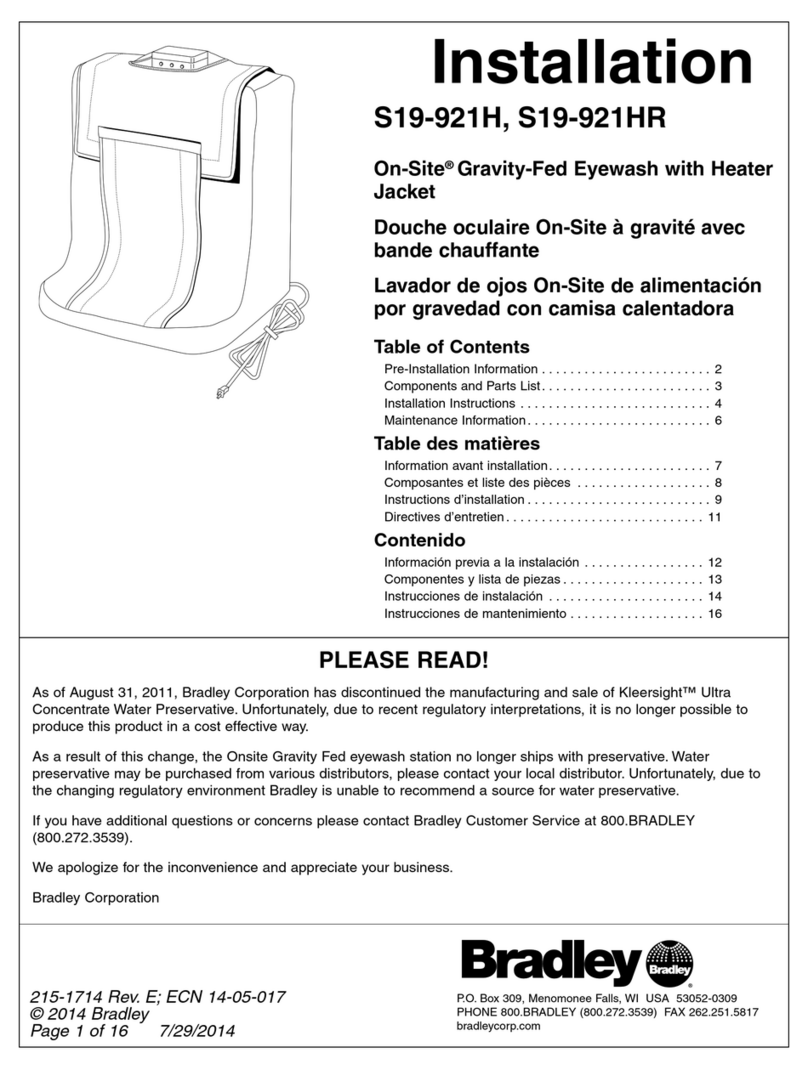
Bradley
Bradley S19-921H Installation

LiteCure Medical
LiteCure Medical LightForce FX user manual
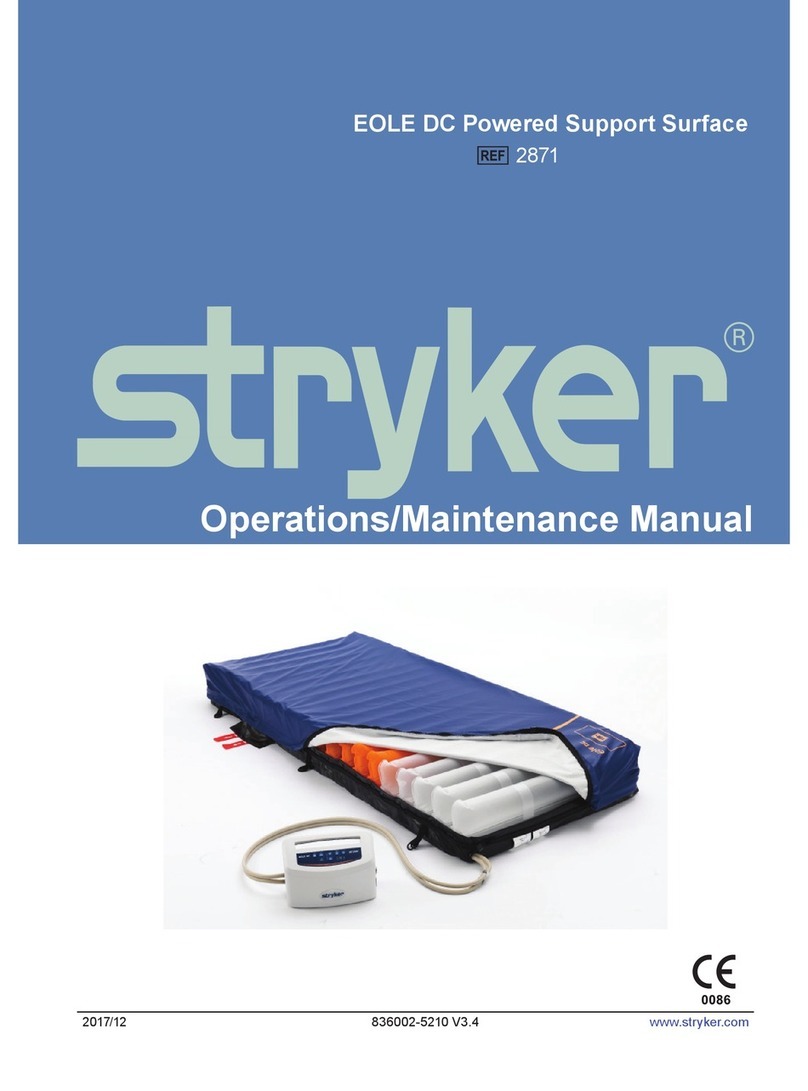
Stryker
Stryker EOLE DC 32" Operation and maintenance manual

DrBrowns
DrBrowns Deluxe Bottle Sterilizer User instructions
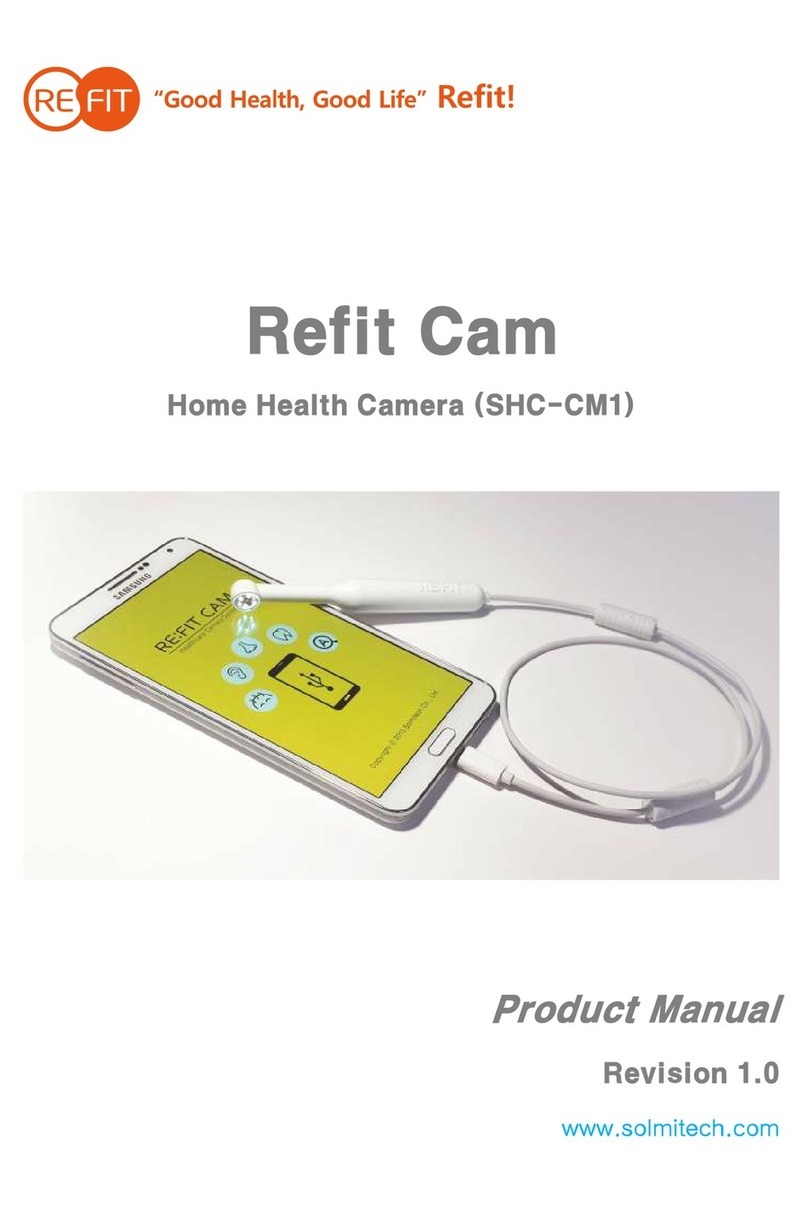
Refit
Refit SHC-CM1 product manual
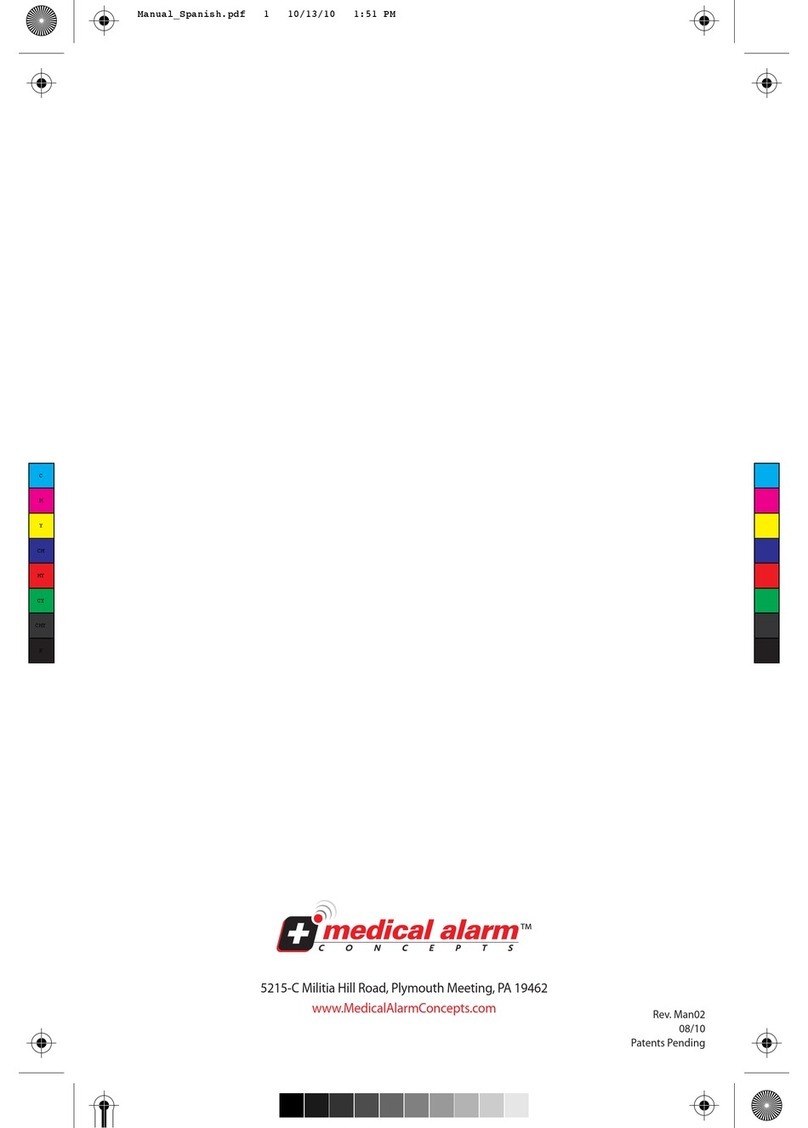
Medical Alarm
Medical Alarm MediPendant MED01 owner's manual