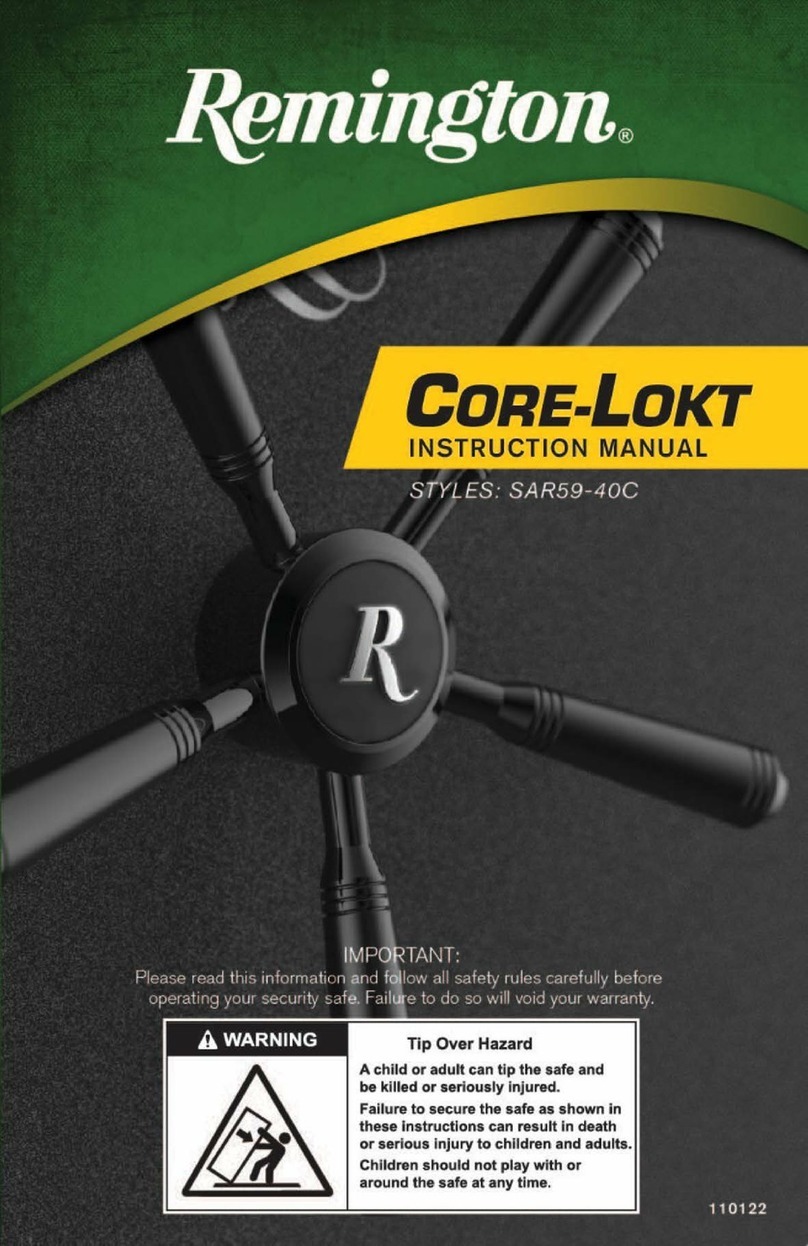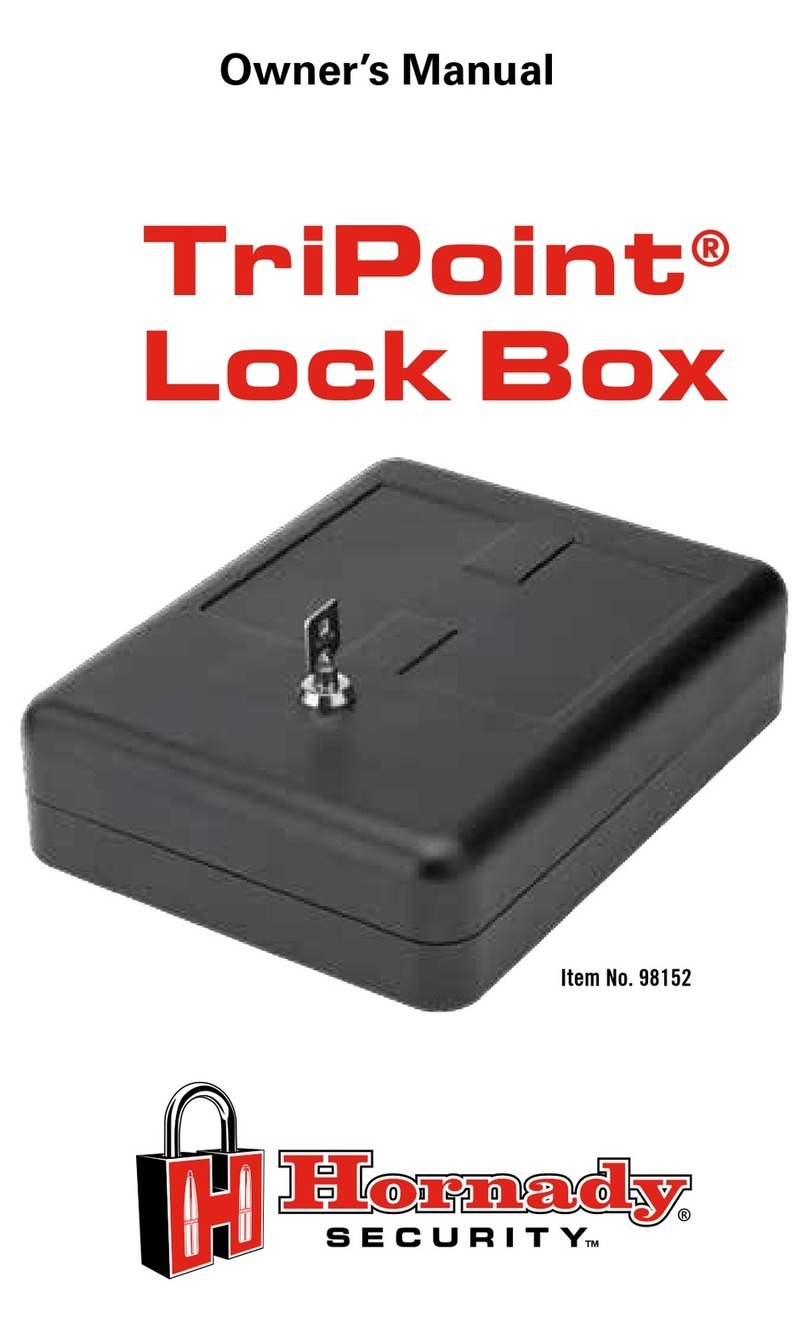TENAMIC TC Series User manual

FINGERPRINT SAFE BOX
TC-SERIES
Instruction Manual
The professional of family safety.

Thank you for choosing our products!
You’ve taken an important step in organizing and
protecting your most valued possessions.
Every series of our safes is professionally made and
designed to provide safety.
Please take time to read and familiarize yourself with the
proper operating procedures of your new safe presented
on the following pages.
Again, thank you for choosing our products!

WARNINGS
To prevent damage to your TENAMIC unit or injury to yourself or to others, read the following safety
precautions before using this unit.
●DO NOT PLACE OR STORE THE EMERGENCY KEYS INSIDE THE SAFE AT ANT TIME.
●DO NOT expose to extreme heat or cold. Battery power may be affected.
●If the battery fails, you will be unable to open the safe.
●Always check to make sure door has latched when closing.
DISCLAIMERS
●Neither seller or manufacturer shall be liable for unauthorized access, any injury, loss or damage to personal
property direct or consequential, arising out of the use of, or the inability to use the TENAMIC safe.
●The user shall determine the suitability of the TENAMIC safe before the intended use and user assumes all
risk and liability whatsoever in connection therewith, TENAMIC safe are not intended to protect against
environmental hazards including fire and water.
●Be sure and follow all local and state firearm laws.
CAUTION: PLEASE KEEP PRODUCT OUT OF CHILDREN.

PRODUCT

PRODUCT

OPENING YOUR SAFE FOR THE FIRST TIME
●When first opening, user should open the safe with the emergency key.
●Remove emergency lock cover, then insert the emergency key, and turn it counterclockwise.
●Turn the handle clockwise to open the door.
CAUTION:
●Finish operation, pull out the emergency key and keep it in a safe place.
●You need to rotate the handle while turning the key counterclockwise.
INSERTING THE BATTERIES
●Open the door.
●Insert 4 * AA batteries into the battery compartment.
CAUTION: Replace 4 fresh batteries by lining them up in a manner as indicated by the “+” and “-” signs. When
outage for longer than thirty minutes, you should reset the user’s password.

FACTORY SETTING
●No initial fingerprint, any fingerprint can open the safe.
● User password: “1234”; Master password: Blank (Need to set).
CAUTION: The fingerprint and password can only be used after the battery is installed.
OPEN THE DOOR
● Enter the correct password (the factory password is “1234”) or the correct fingerprint, When you hear the
voice prompt "Please open the door", it means that the safe has been opened.
●The internal light will automatically turn on for 30 seconds.

SAVE FINGERPRINT
●Press the green button, when you hear "Please input the fingerprint", place your finger on the illuminated
fingerprint reader. When you hear "Succeed", remove your finger.
SETTING PASSWORD
●Setting the user password
Press the red button. When you hear "Please input first new password", enter a new password of 3-8 digits and
press “#” to confirm. When you hear "Set successfully", it means that the password is set successfully.
●Setting the master password
Touch the digital panel, enter "00", then press the red button. When you hear "Please input second new
password", enter a new password of 3-8 digits and press "#" to confirm. When you hear "Set successfully", it
means that the password is set successfully.

SYSTEM RESET
● Long press the green button for 3 seconds, when you hear “Clear", it means that the system reset is
successful (restore to factory settings).
START VIBRATION ALARM FUNCTION
● Touch the digital panel, press “*”. When you hear "Alarm function on", it means that the alarm function is
turned on. When the panel is vibrated, the horn will alarm for 1 minute.
●During the alarm period, enter the correct fingerprint or password to open the door, and the alarm will stop.
● After the alarm stops, you need to press "*“ to turn it on again.

WRONG INPUT ALARM FUNCTION
●Enter 5 wrong fingerprints or 3 wrong passwords, the horn will alarm for 1 minute.
●During the alarm period, enter the correct fingerprint or password to open the door, and the alarm will stop.
BATTERY REPLACEMENT REMINDER
●When you hear “Please replace batteries intime", please replace the battery.

EXTERNAL BATTERY COMPARTMENT
●An external battery compartment (white plastic box with wires) in the package.
●When the internal battery is exhausted. You can put the battery in it, plug it into the socket on the panel, and
you can continue to use your fingerprint and password.
Caution:
●The socket is at the bottom of the panel, and you can touch a raised part with your hand.
●The external battery compartment is recommended for emergency use. Please update the internal battery
when you reopen the door.

USE SINGLE MODE TO OPEN THE SAFE
●Touch the digital panel, press the number "1" and within 10 seconds, press the red button. When you hear
“Individual mode“, it means you can use the single mode to open the door (enter the correct fingerprint or
password to open the door).
USE DUAL MODE TO OPEN THE SAFE
●Touch the digital panel, press the number "2" and within 10 seconds, press the red button.
When you hear “Composite mode", it means you can use the dual mode to open the door (enter the correct
password and then enter the correct fingerprint to open the door).

MOUNTING METHOD
TIP: Make sure you have enough clearance for the lid to open properly before mounting the safe and fix the
safe in the place which is not easy to move.
●Drill holes for expansion bolts (or clamping screws) in the right place.
●Turn the expansion bolts counterclockwise to separate.
●Use the expansion bolts (or clamping screws) to secure the case to the wall.
●Make sure the case is mounted in place as required and then tighten all screws.
CAUTION:
●Use the expansion bolt when there is a concrete wall surface. Use the clamping screw when there is a
wooden wall surface.
●DO NOT let the safe door face the floor when you mounting the safe with the vertical direction to avoid your
property from damage.

CUSTOMER SUPPORT
Dear customer,
Thank you for trusting us.
If you have any questions about the product, please feel free to contact our customer service mailbox:
. We will try our best to solve every after-sales problem for you.
If you are satisfied with our products, please don’t forget to share the details with your friends and other
customers, and tell us your feelings.
We sincerely thank you for your support and understanding.
Best wishes!

WARRANTY (Terms and Conditions)
TENAMIC is committed to building high quality products and will make every effort to ensure our products are
free from any defects. We guarantee your safe will be free od defects in materials or workmanship for a period
of one year from the date of purchase. This warranty does not cover abuse, misuse, use in any manner for which
is not designed, neglect, modification, damage in advertently caused by the owner; accidents, and/or tampering.
If you safe is determined to be defective and we are responsible for the cause we will have it repaired at our
expense, or we will send a new replacement at no cost to you. You will be required to return your existing unit
as well as all included accessories to TENAMIC prior to replacement of the defective unit along with your order
of purchase.
If you are determined your safe needs to be returned, our customer support team will provide you with a return
detail.
Please have the following information available when contacting us:
● Purchaser’s name and mailing address, email address, and phone number
●Online order number
●Detailed description of problem
NEITHER SELLER NOR MANUFACTURER SHALL BE LIABLE FOR ANY INJURY, LOSS OR DAMAGE, DIRECT OR
CONSEQUENTIAL, ARISING OUT OF THE USE OF , OR THE INABILITY TO USE THE TENAMIC SAFE.

Customer Support Hours:
Monday –Friday 9:00AM - 6:00PM (PST)
Saturday –Sunday 9:00AM –8:00PM(PST)
Excluding Holidays Hours subject to change
Customer Service Contact:
Table of contents
Other TENAMIC Safe manuals
Popular Safe manuals by other brands
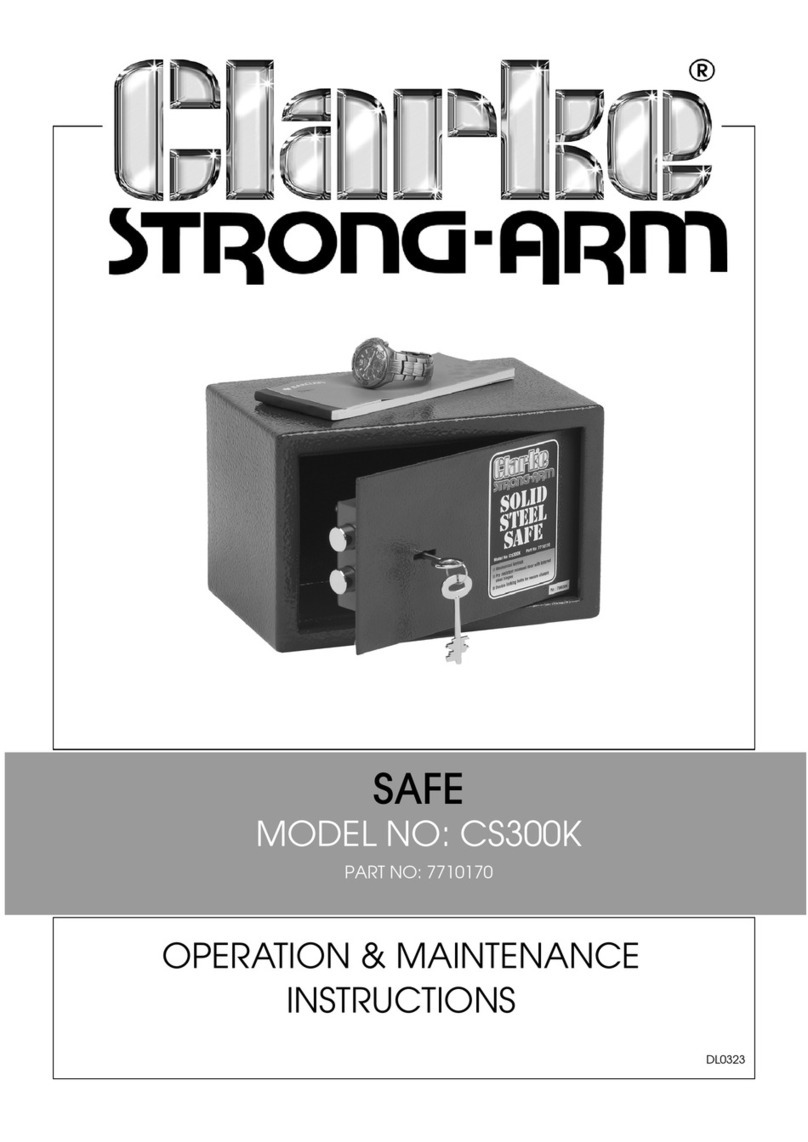
Clarke
Clarke STRONG-ARM CS300K Operation & maintenance instructions

Assa Abloy
Assa Abloy phoniro KS03 installation manual

Promet
Promet ASG Series Operation manual
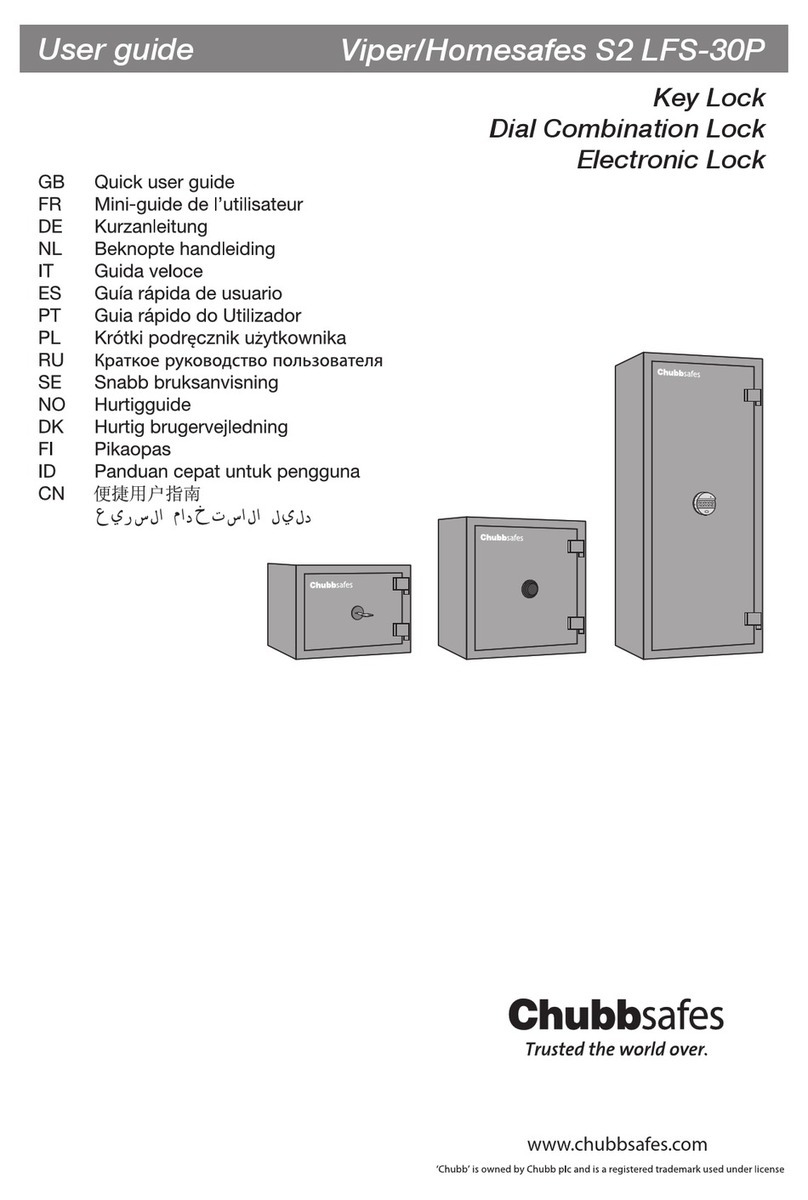
Chubbsafes
Chubbsafes Viper/Homesafes S2 LFS-30P Quick user guide
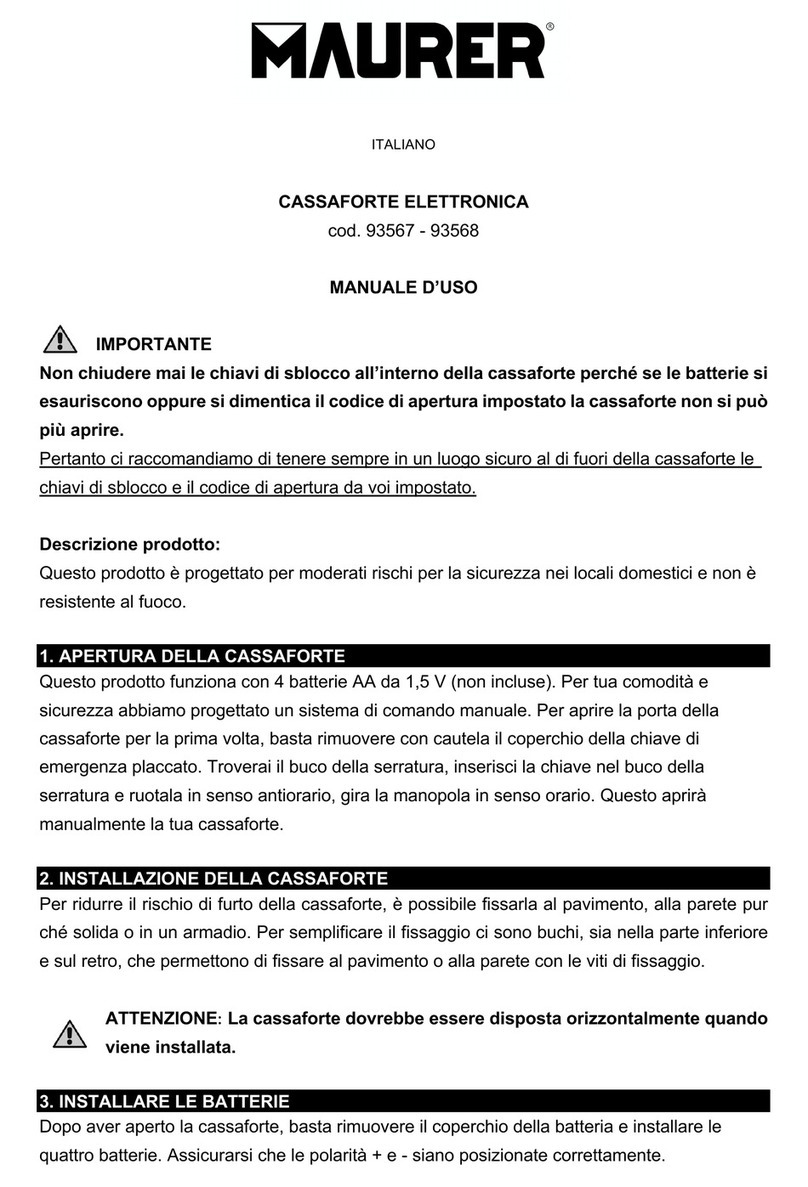
FERRITALIA
FERRITALIA Maurer 93567 user manual

Chubbsafes
Chubbsafes PRIMUS / E-LOCK PS600 instruction manual