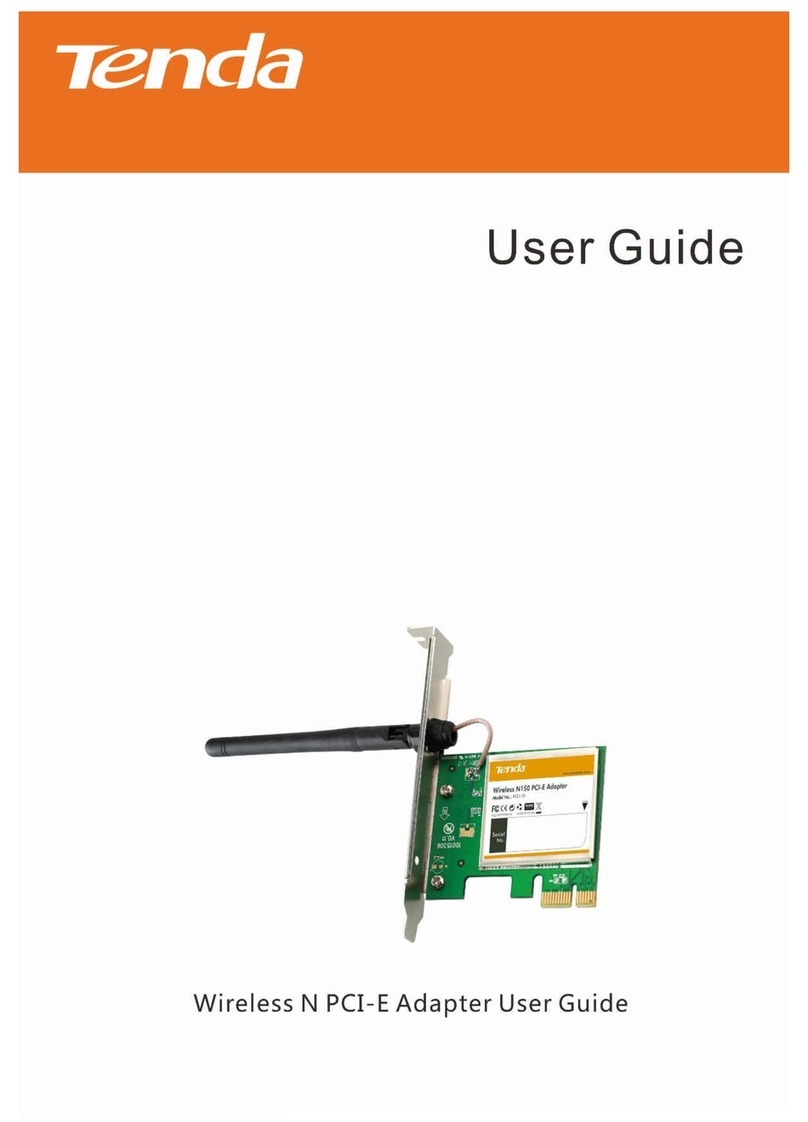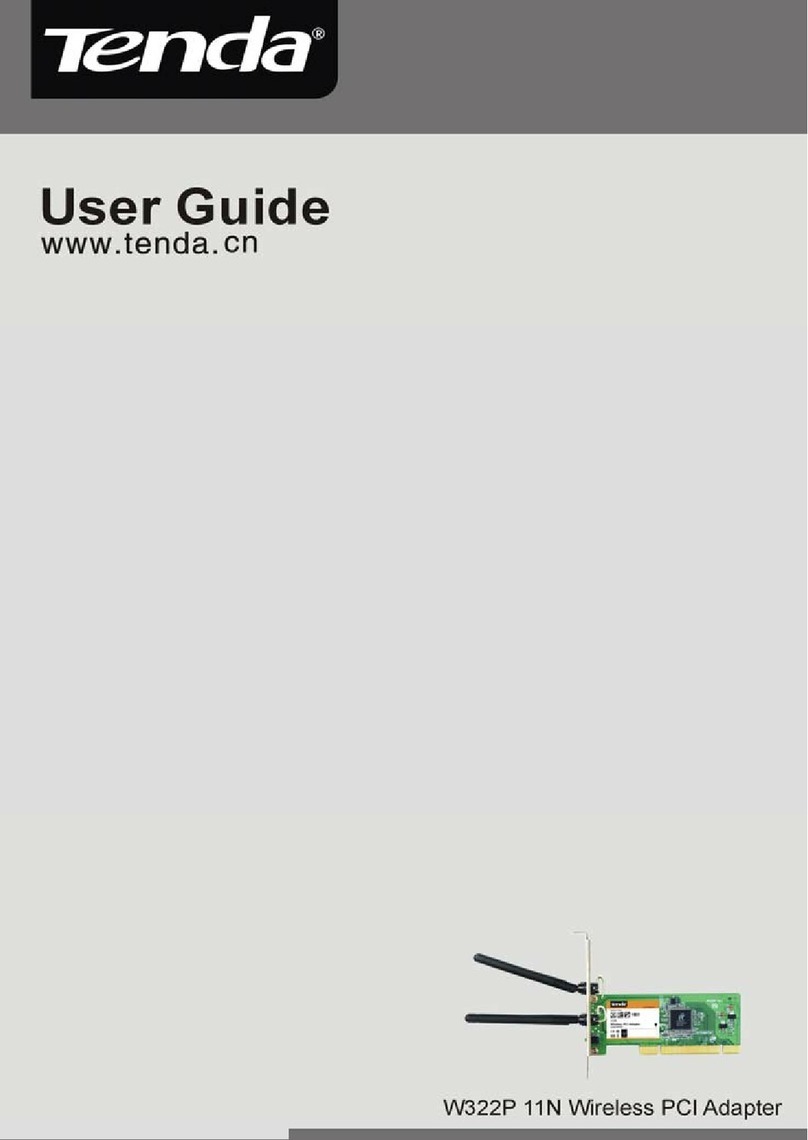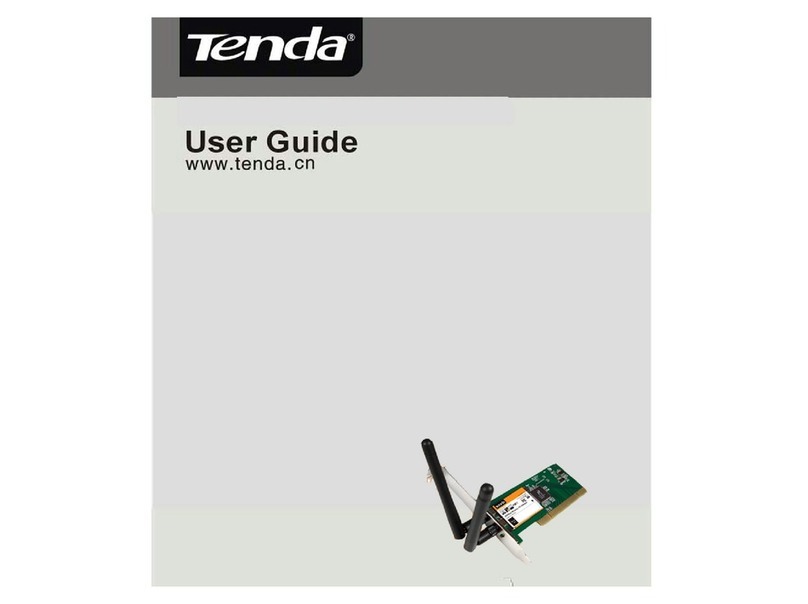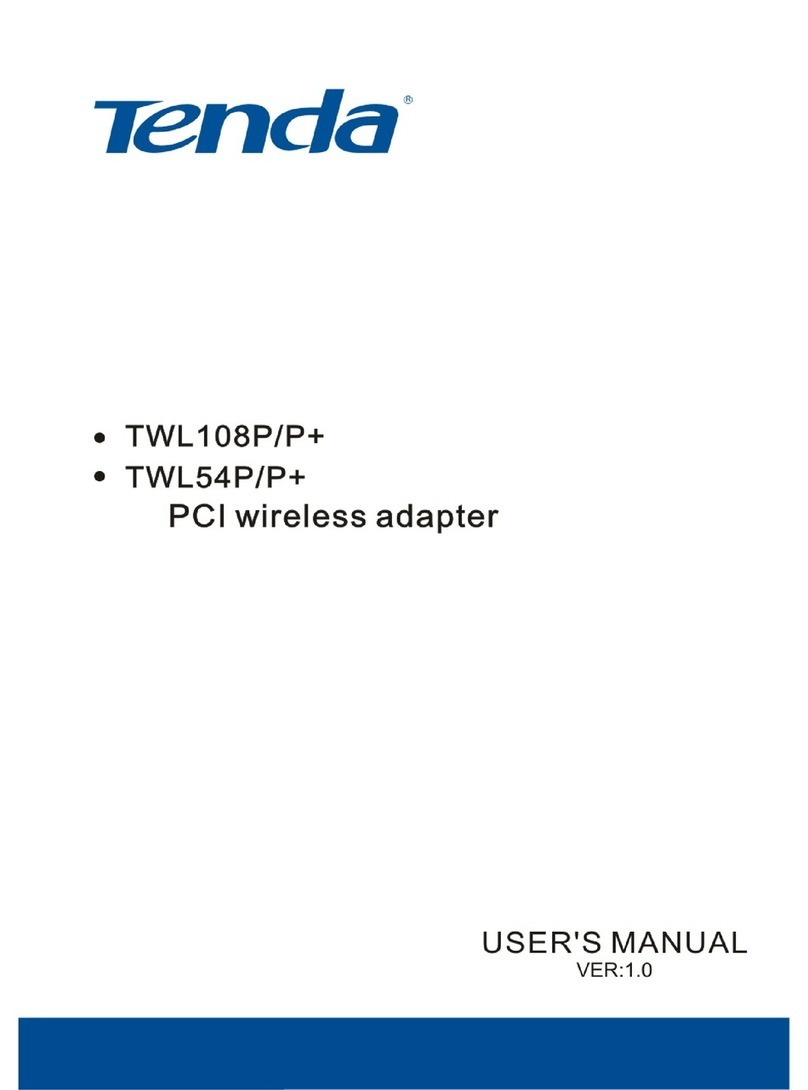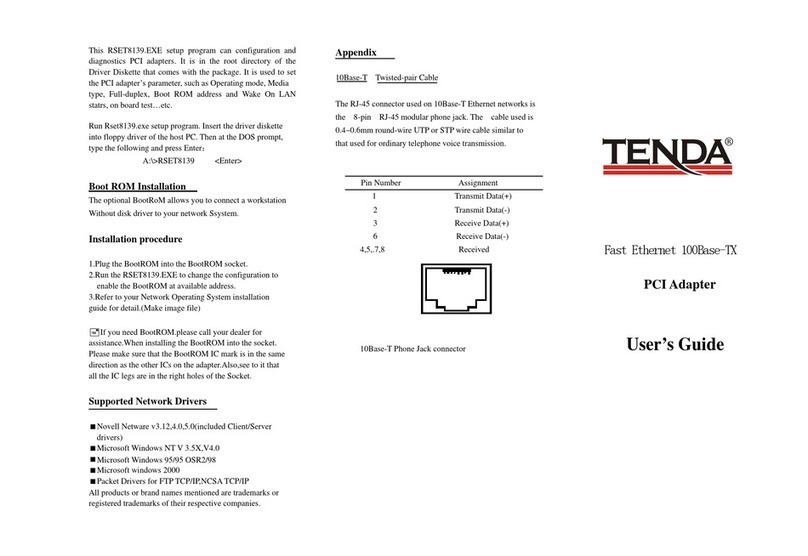11N Wireless PCI Adapter User Guide
Copyright Statement
is the registered trademark of
Shenzhen Tenda Technolog Co., Ltd. All the products
and product names mentioned herein are the
trademarks or registered trademarks of their
respective holders. Cop right of the whole product as
integration, including its accessories and software,
belongs to Shenzhen Tenda Technolog Co., Ltd.
Without the permission of Shenzhen Tenda
Technolog Co., Ltd, an individual or part is not
allowed to cop , plagiarize, imitate or translate it into
other languages.
All the photos and product specifications mentioned
in this guide are for references onl . As the upgrade
of software and hardware, there will be changes. And
if there are changes, Tenda is not responsible for
informing in advance. If ou want to know more
about our product information, please visit our