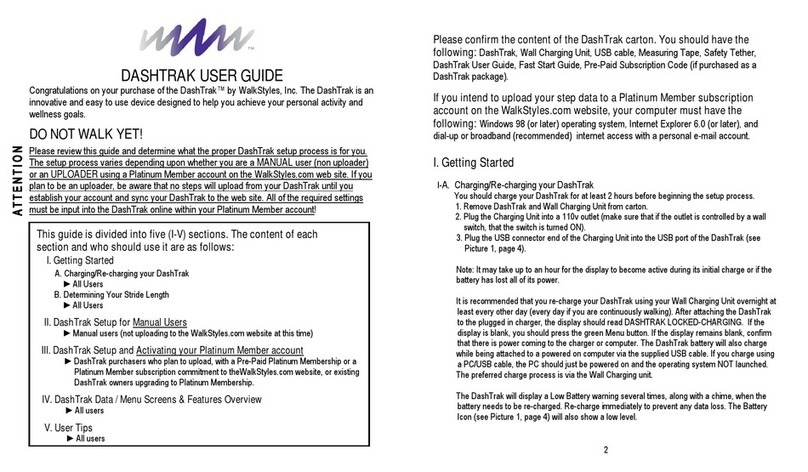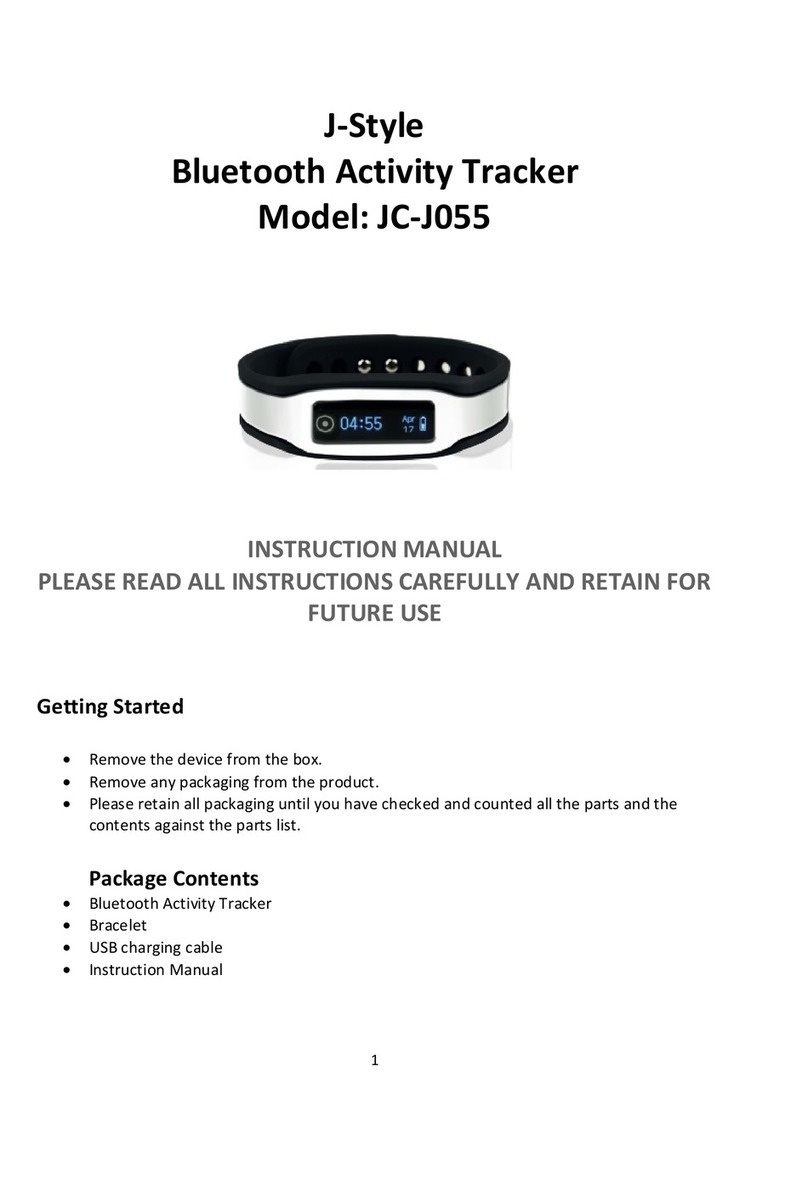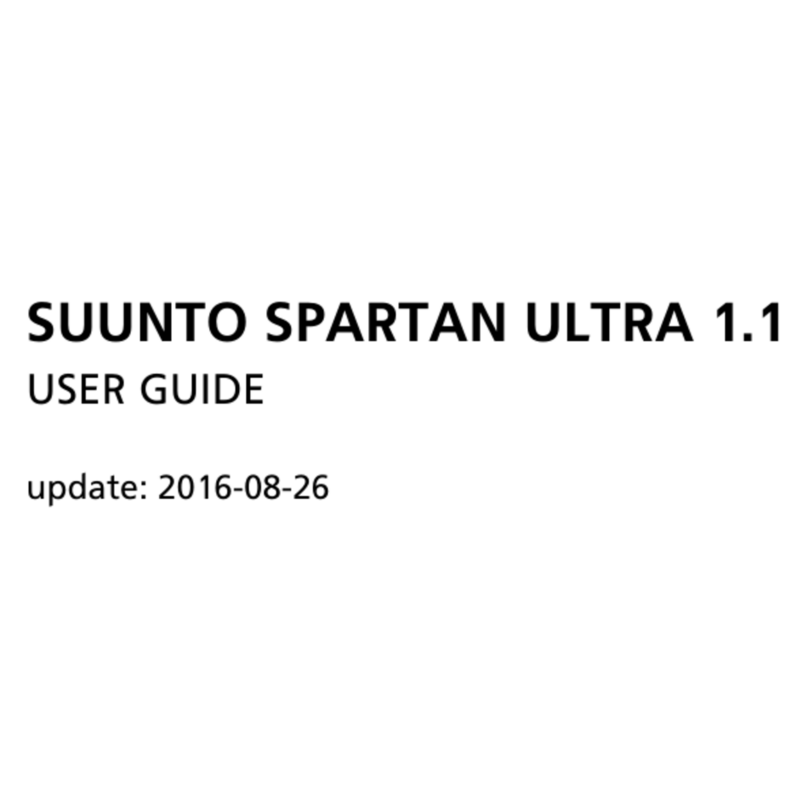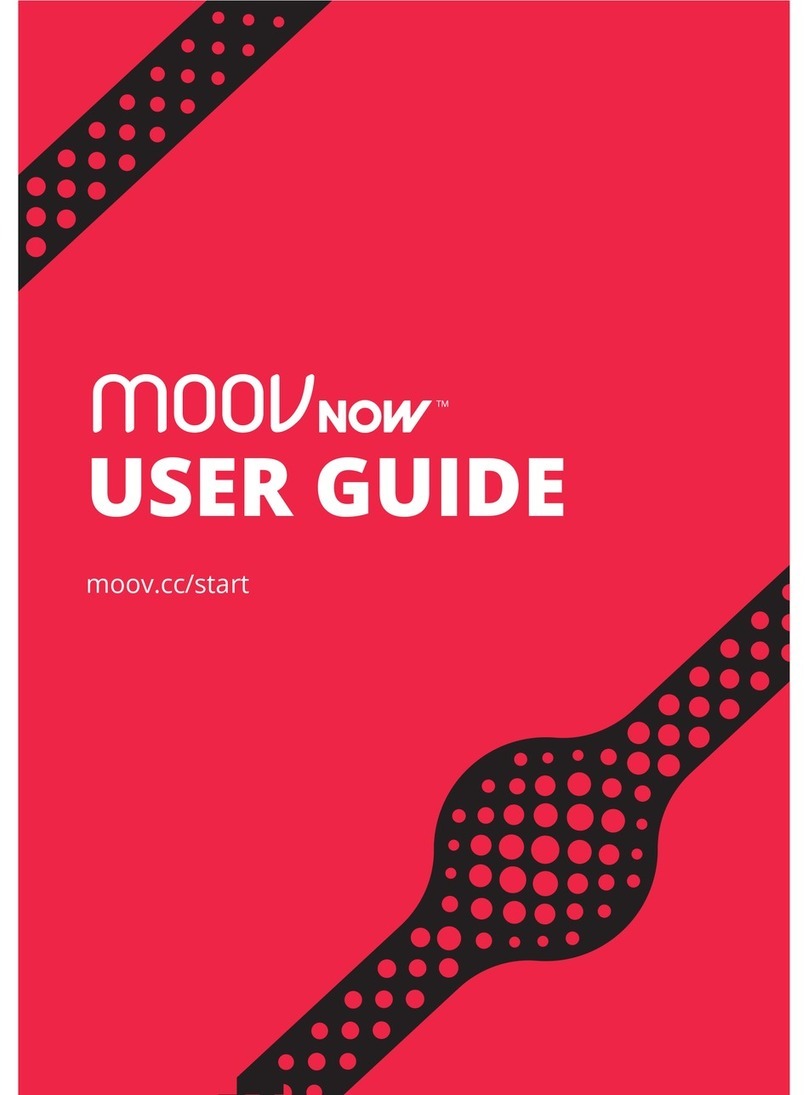Tended Hub User manual
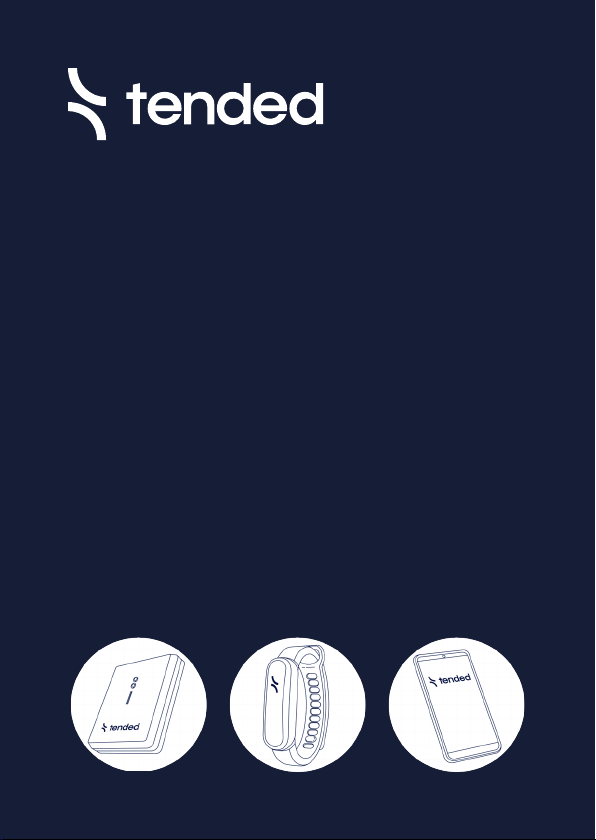
Instruction
booklet
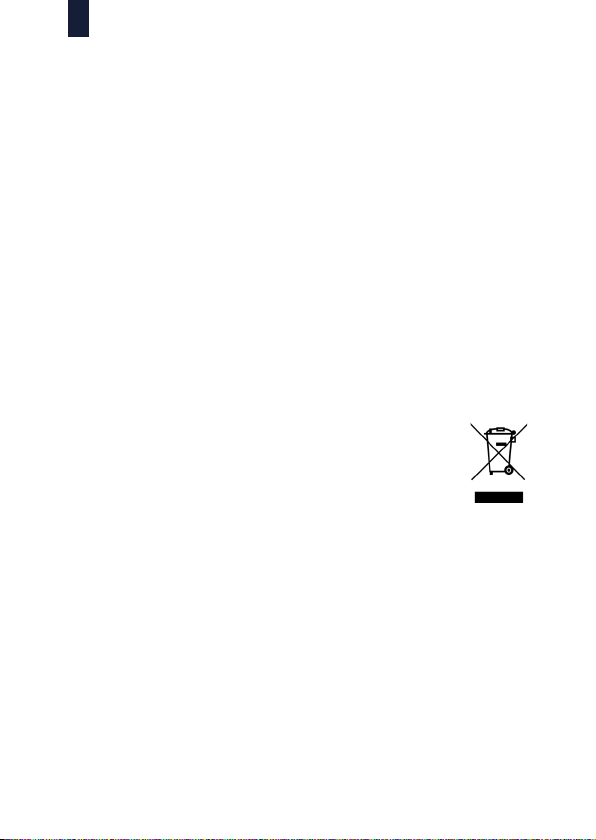
1
Safety and regulatory info
This section provides important safety and regulatory
information that should be read before rst use. An online
version is available at tended.co.uk/social-distancing-
resources
Manufacturer email address
Data notice
Please be aware that anonymous usage data is gathered
during interaction with your Tended devices. For more
information on why and how this it gathered, please visit
tended.co.uk/legal/privacy-policy
Waste electrical and electronic equipment
Disposal information: This symbol means that
according to local laws and regulations, your product
and /or its battery shall be disposed ofseparately
from household waste. When these products
reach their end of life, take them to a collection point
designatedbylocal authorities.
The separate collection and recycling of your products will
help conserve natural resources and ensure that they are
recycled in a manner that protects human health and the
environment. For more information on our environmental
practices, please visit tended.co.uk/legal

2
Hub
Device model
Trial Hub
Regulatory information
The Hub, as supplied by Tended, has not been certied for
use in any particular geographic region by the appropriate
regulatory body governing radio emissions in that region
although it is capable of such certication.
Health and safety information
To prevent damage to your device, and to reduce the
likelihood of injury or damage, please follow the precautions
below. Further information can be found at tended.co.uk/legal
• Only use a micro-USB charger with your device. Do not
use it if it is damaged, or in the presence of water.
• The charger is for use with a power supply rated: 5
Volt DC, maximum 1 Amp. Failure to comply may
result in electrical hazard, re, injury, or damage to the
product.
• Do not expose the device to direct sunlight, prolonged
submersion in water, or high temperatures. Do not
disassemble, bend, burn, crush or puncture your device.
• The Trial Hub will not stop the user abusing social
distancing, it is designed to notify selected parties
as well as the wearer if it detects another user within
a predetermined range, and is not classed as Personal
Protective Equipment (PPE).

3
• The Trial Hub will not carry out its data synchronization
role if it is not in range of a Bluetooth 4.2 mobile
telephone supporting iOS 10 or greater, or Android
4.4 to which the allocated mobile application has been
downloaded and activated.
• The Trial Hub is not waterproof so should not be
submerged in liquids.
• The Trial Hub will not work as intended if exposed to
high-intensity shocks or blasts.
• The wearer should wear this device on the opposite
side of their body if they have a pacemaker tted.
• If you suspect that contact with water has caused any
device to malfunction, do not dry with an external heat
source.

4
Wearable
Device model
Wearable V1
Regulatory information
Full regulatory and environmental information can be found at
tended.co.uk/legal
EU compliance
Hereby, Tended Ltd declare that this radio equipment is in
compliance with Directive 201-4/63/EU (Radio Equipment
Directive). The full declaration can be found at tended.co.uk/
legal
2400-2483.5 MHz: BT device (<0.95 dBm EIRP)
FCC Statement
This device complies with Part 15 of the FCC Rule. Operation
is subject to the following two conditions (1) This device may
not cause harmful interference, and (2) This device must
accept and interference received, including interference that
may cause undesired operation.
NOTE: This equipment has been tested and found to comply
with the limit for a Class B digital device, pursuant to Part 15
ofthe FCC Rules.
These limits are designed to provide reasonable protection
against harmful interference in a residential installation. This
equipment generates uses and can radiate radio frequency
energy and, if not installed and used in accordance with
the instructions may cause harmful interference to radio
communications.

5
However, there is no guarantee that interference will not
occur in a particular installation. If this equipment does cause
harmful interference to radio or television reception, which
can be determined by turning the equipment off and on,
the user is encouraged to try to correct the interference by
one or more of the following measures: Reorient or relocate
the receiving antenna. Increase the separation between the
equipment and receiver. Connect the equipment into an
outlet on a circuit different from that to which the receiver
is connected. Consult the dealer or an experienced radio/TV
technician for help.
RF warning statement
The device has been evaluated to meet general FCC RF
exposure requirement. The device can be used in portable
exposure condition without restriction.
Health and safety information
To prevent damage to your device, and to reduce the
likelihood of injury or damage, please follow the precautions
below. Further information can be found at tended.co.uk/legal
• Only use the supplied 2-pin charger with your devices.
Do not use it if it is damaged, or in the presence of
water.
• The charger is for use with a power supply rated: 5
Volt DC, maximum 1 Amp. Failure to comply may
result in electrical hazard, re, injury, or damage to the
product.
• Do not expose the devices to direct sunlight, prolonged
submersion in water, or high temperatures.

6
• Do not disassemble, bend, burn, crush or puncture your
device.
• The Wearable is compliant with European/US RF
exposure requirements.
• The Wearable will not stop accidents or prevent health
incidents, it is designed to notify selected parties if
it detects an accident or incident and is not classed as
Personal Protective Equipment (PPE).
• The Wearable will not carry out its role if it is not in
range of a Bluetooth 4.2 mobile telephone supporting
iOS 10 or greater, or Android 4.4 to which the allocated
mobile application has been downloaded and activated.
• The Wearable is not waterproof so should not be
submerged in liquids.
• The Wearable will not work as intended if exposed to
high-intensity shocks or blasts.
• Wearing the device on the user’s non-dominant wrist is
advised.
• If you suspect that contact with water has caused any
device to malfunction, do not dry with an external heat
source.
®

7
Tended was founded to improve safety through
the use of technology.
We’re on a mission to put an end to avoidable
accidents and fatalities to make workplaces
safer. We believe that with technology, avoidable
incidents can be a thing of the past.
Our solutions are built around our users. We
always put privacy rst and our technology can’t
be used to track or monitor your location.
UK based Privacy rst Simple solutions

8
Contents
The Hub 9
Hub attachments 10
The Wearable 11
Changing the strap 12
Wearable screens 13
Wearable safety features 14
Emergency mode 15
Getting started 16
Setting up your account 17
Pairing your Wearable 18
Pairing your Hub 19
Attaching your Hub 20
Hub specications 21
Wearable specications 23
Troubleshooting 26
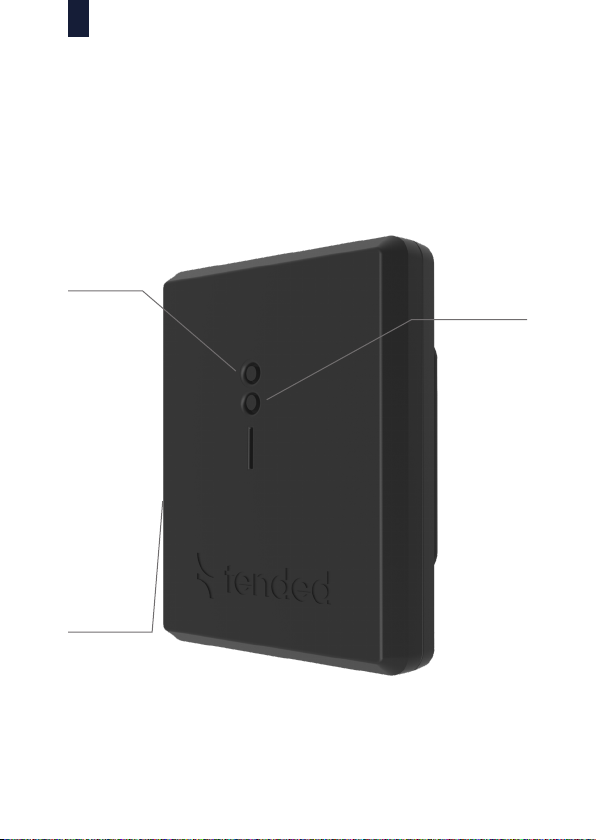
9
The Hub checks the distance to other Hubs,
and generates alerts that are displayed on
theWearable.
The Hub
Charging
port
Reset
button Bluetooth
button
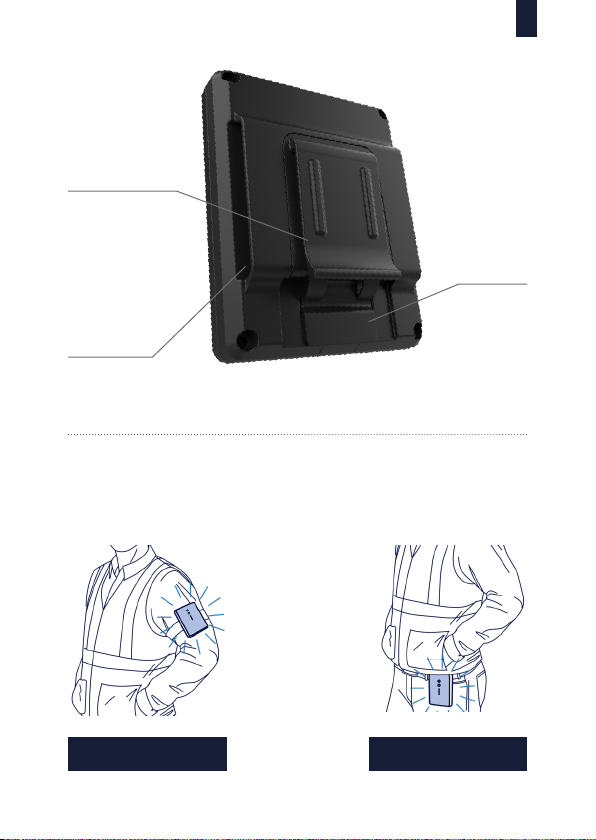
10
Hub attachments
Arm Belt
Attachment
clip
Release
clip
Strap loop

11
The Wearable
Displayed when
the Wearable is
paired with your
app.
The icon is
replaced with
this icon if
the Wearable
becomes
disconnected.
The Wearable detects accidents and vibrates
ifthe Hub detects you are too close to others.
Time and date
displays are the
same as shown on
your mobile phone.
Tap here to
interact with your
Wearable.
Worker icon
Time
Touch point
Disconnection
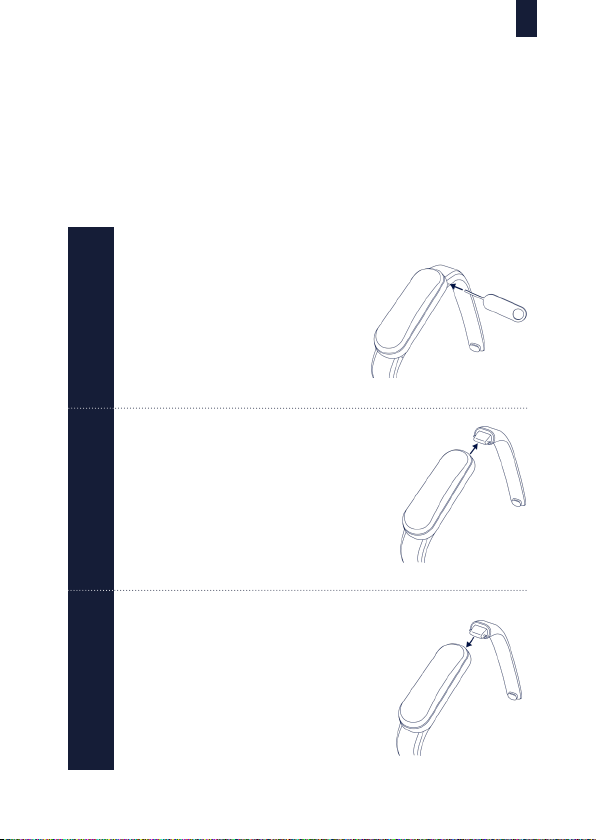
12
Changing the strap
To change your strap, you’ll need your Wearable,
replacement strap and strap removal tool.
Slide the other side
of the strap in fully
and check that it ts
securelyin the casing.
1
2
3
Using the strap removal
tool, push through the
hole on the side of the
casing where it meets
the strap.
Pull the strap out from the
other side.
With the new strap, slide
the small pin into the hole
on side of the casing.

13
Wearable screens
BatteryDate
Safety check
Distance breach
Steps
SOS

14
Wearable safety features
If your company has enabled check-ins, you
will be prompted to mark yourself as safe at set
intervals. Double tap your Wearable to check-in
as safe.
Your Wearable will vibrate if you breach your
company’s set minimum separation distance.
Double tap your Wearable to snooze this alert for
30 seconds, and move to an acceptable distance.
When enabled, the Wearable will detect falls,
impacts and unusual periods of no movement.
If detected, it will vibrate to check you are safe.
Double tap to mark yourself as safe.
Check-in
Distance breach alert
Accident detection
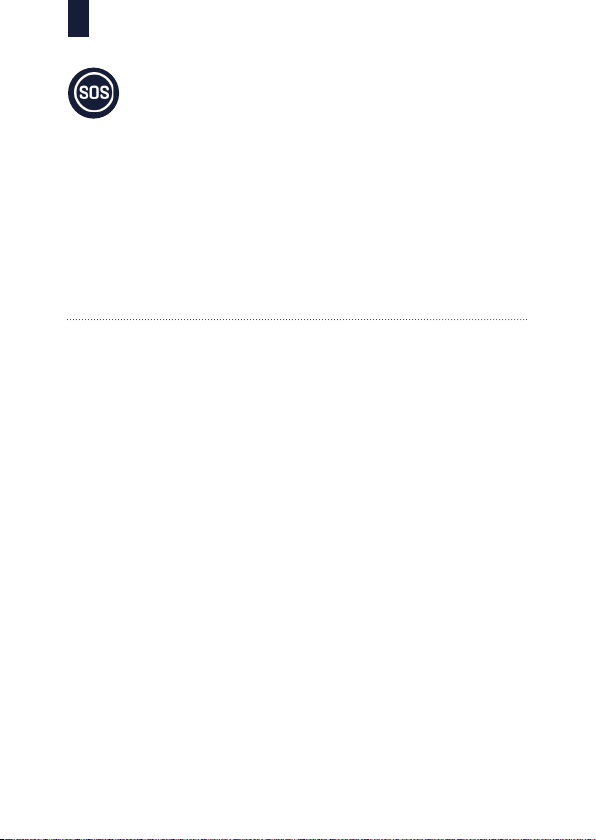
15
Emergency mode
Emergency mode is activated via the Wearable
due to:
• A missed check-in
• Accident detection (including a fall or
impact)
• Manual SOS activation
Once activated, an alert is sent to your admins
with your location and health information to
ensure you can get help quickly.
Emergency mode can be deactivated through
theapp, or by tapping the Wearable ve times.
Send an SOS alert at any time when your
Wearable is connected to your phone by holding
the touch point for 5-10 seconds. When the
vibrations become stronger, release the touch
point to send the alert.
SOS call

16
Getting started
1
Place your Wearable on
charge for 2-3 hours.
Once fully charged, the
screen will show a lled
battery icon when tapped.
2
3
Place your Hub on
charge. A complete
charge should take at
least three hours.
While your Wearable
and Hub are charging,
download the Tended
forBusiness app.

17
Setting up your account
4
You should have received an email from
your company to set up a Tended account.
Click “Set up account” within this email.
5
6
Follow the steps on screen to set up your
account, including creating a password,
uploading a prole photo and adding any
health details.
Review all the details to check they are
correct and click “Submit”.
You can now log in to the Tended for
Business app using your email and
password you just created.

18
Pairing your Wearable
7
Tap your Wearable’s
screen to wake the
device and get it ready
for pairing.
We recommend pairing
where no other devices
are present.
8
Once your Wearable is
awake, select the “Pair
your Wearable” option on
the home screen of the
Tended for Business app.
Your Wearable will vibrate
to let you know it is
connected.
9

19
Pairing your Hub
Once you have connected your Wearable,
you will be prompted to pair your Hub.
Press the Bluetooth
button on your Hub to
wake the device.
In the app, select the “Connect your Hub”
option.
When both your Wearable and Hub are
connected, you will be able to view their
connection status and rmware versions
on the home screen.
10
11
12
This manual suits for next models
1
Table of contents