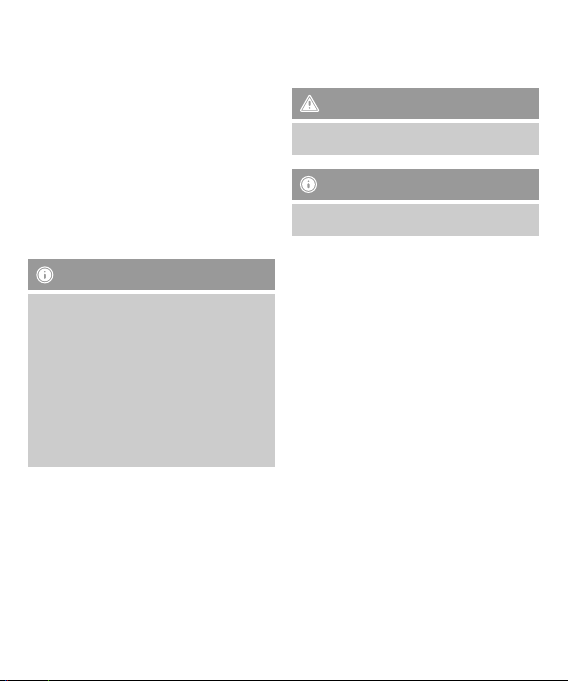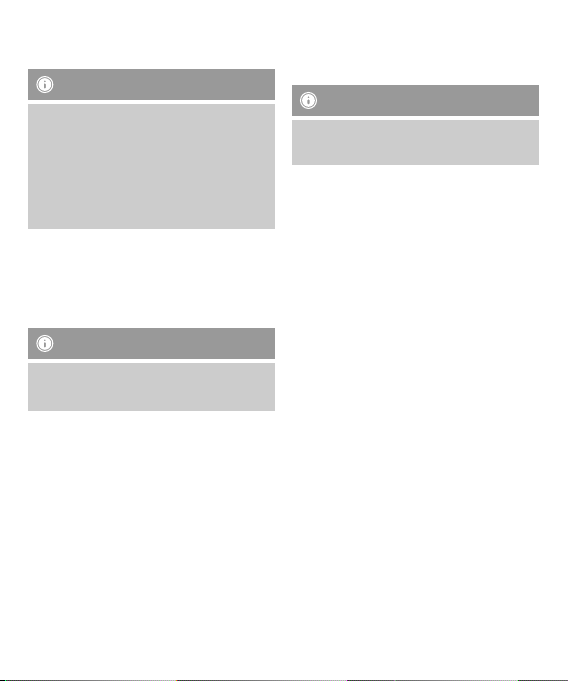4.2 Einschalten
•Schalten Sie Ihren Activity-Tracker ein, indem Sie die
Bedientaste [1] für 5 Sekunden gedrückt halten. Das
Display zeigt als Standarduhrzeit 12:00AM an.
5. Einrichten des Activity-Trackers
5.1 Herunterladen der App HR Fitness Tracker
Hinweis
Es werden folgende Betriebssysteme unterstützt:
•iOS 7.0 oder höher
•Android 4.3 oder höher
•Öffnen Sie den iTunes AppStore oder Google Play Store auf
Ihrem Smartphone.
•Mithilfe der Suchfunktion können Sie die App nden.
•Laden Sie die App wie gewohnt herunter und installieren
Sie diese auf Ihrem Smartphone. Folgen Sie hierfür den
Anweisungen Ihres Smartphones.
5.2 Kopplung des Activity-Trackers mit Ihrem
Smartphone
Hinweis
Damit Ihr Activity-Tracker Anrufe, SMS und Whatsapp-
Nachrichten anzeigt, aktivieren Sie hierfür den
Push-Modus für Mitteilungen in den Einstellungen Ihres
Smartphones.
Android-Mobilgeräte
•Stellen Sie sicher, dass die
Bluetooth
®-Funktion Ihres
Smartphones und Ihr Activity-Tracker eingeschaltet sind.
•Starten Sie die App auf Ihrem Smartphone und geben Sie
Ihre persönlichen Details ein. Drücken Sie [Anwenden].
•Rufen Sie über das Menü am rechten, oberen
Bildschirmrand den Menüpunkt [Verbinden mit Armband]
auf.
•Wählen Sie nun Ihren Activity-Tracker „338852 HR Fitness
Tracker“ aus. Um die Verbindung mit der App zu starten,
drücken Sie [Gerät verbinden].
•Sollte Ihr Activity-Tracker nicht in der Liste erscheinen,
aktualisieren Sie diese, indem Sie [Erneuern] drücken.
•Eine erfolgreiche Verbindung wird durch zweimaliges
Vibrieren des Activity-Trackers und die Anzeige der
aktuellen Uhrzeit, sowie eines Hakensymbols bestätigt.
•Der Activity-Tracker ist nun mit der App verbunden und
übermittelt die Daten an Ihr Smartphone.
•Nehmen Sie abschließend Ihre persönlichen Einstellungen
in der App vor, indem Sie Ihren Activity-Tracker über das
Menü aufrufen.
Apple-Mobilgeräte
•Stellen Sie sicher, dass die
Bluetooth
®-Funktion Ihres
Smartphones und Ihr Activity-Tracker eingeschaltet sind.
•Starten Sie die App auf Ihrem Smartphone und geben Sie
Ihre persönlichen Details ein. Drücken Sie [Bestätigen].
•Wählen Sie nun Ihren Activity-Tracker „338852 HR Fitness
Tracker“ aus.
•Sollte Ihr Activity-Tracker nicht in der Liste erscheinen,
aktualisieren Sie diese, indem Sie den Bildschirm nach
unten ziehen.
•Bestätigen Sie die nachfolgende Kopplungsanfrage auf
Ihrem Smartphone durch [Koppeln].
•Eine erfolgreiche Verbindung wird durch zweimaliges
Vibrieren des Activity-Trackers und die Anzeige der
aktuellen Uhrzeit, sowie eines Hakensymbols bestätigt.
•Der Activity-Tracker ist nun mit der App verbunden und
übermittelt die Daten an Ihr Smartphone.
•Nehmen Sie abschließend Ihre persönlichen Einstellungen
in der App vor, indem Sie Ihren Activity-Tracker über das
Menü aufrufen.
6. Wartung und Pflege
•Reinigen Sie dieses Produkt nur mit einem fusselfreien,
leicht feuchten Tuch und verwenden Sie keine aggressiven
Reiniger.
•Waschen Sie das Gerät nach dem Training mit einer Lösung
aus milder Seife und Wasser ab. Trocknen Sie das Produkt
danach mit einem weichen Handtuch.
•Versuchen Sie nicht, das Produkt selbst zu warten oder zu
reparieren. Überlassen Sie jegliche Wartungsarbeit dem
zuständigen Fachpersonal.