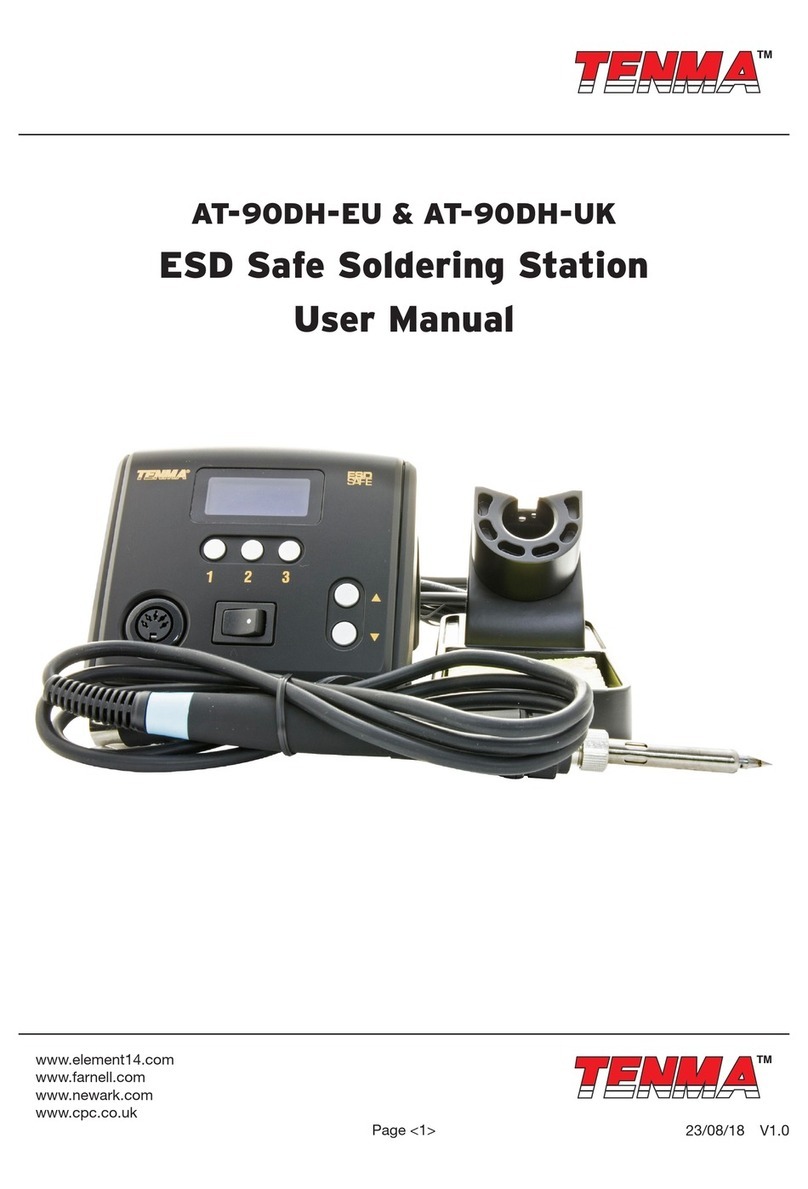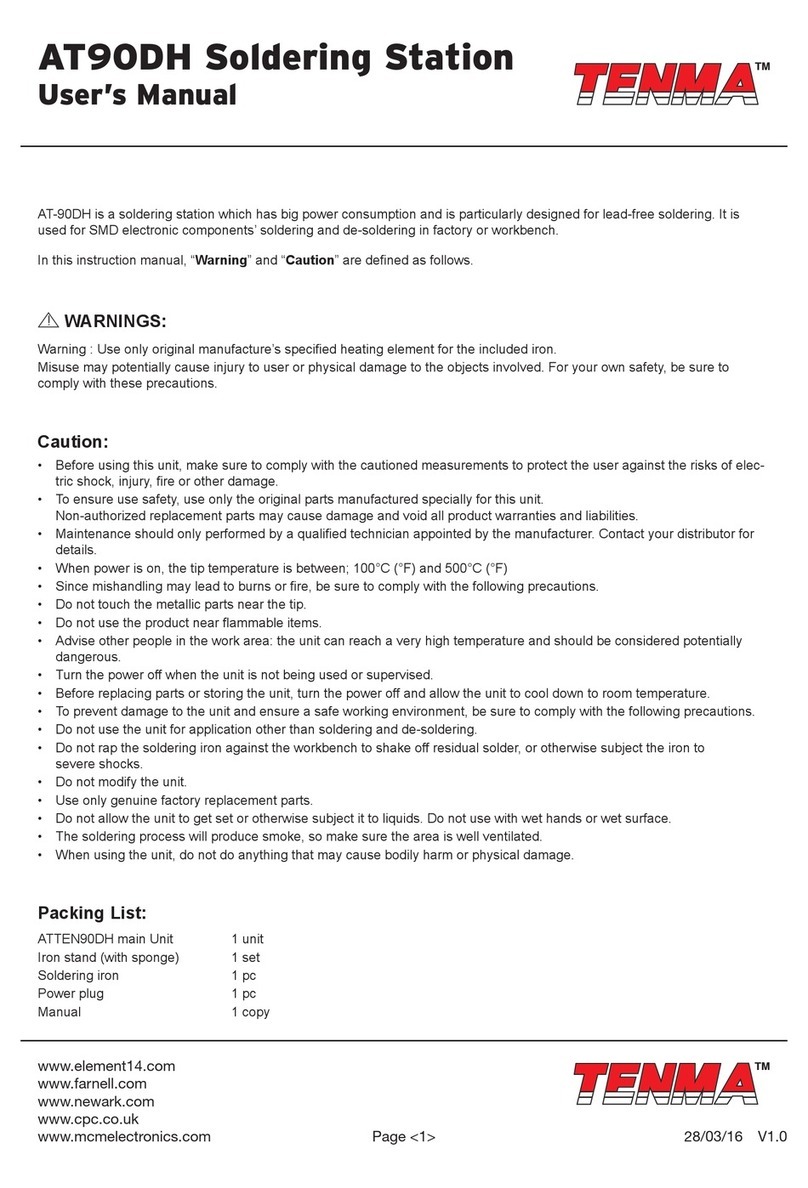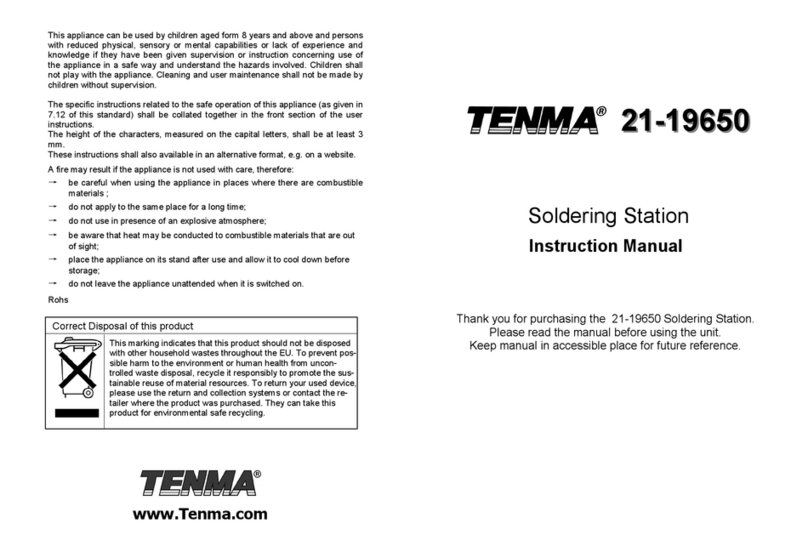3
• Tip heats intermittently - Mains cord damaged or a loose connection.
Defective heating element.
• Tip will not reach set temperature- Temperature requires calibration.
Defective heating element
• Solder will not wet the tip- Tip temperature is too high.
Tip is badly oxidized and requires cleaning.
• Increased resistance between
tip and ground- Check the tip sleeve nut is tightened.
TROUBLESHOOTING
OPERATION
CALIBRATION
• Before using the soldering iron for the rst time, wet the cleaning sponge and
place it in the iron holder tray. Keep it damp during use.
WARNING: switch off the mains power before connecting or disconnecting the iron or
the control station may be damaged.
• Connect the soldering iron to the control station by inserting the connector and
tightening the locking ring nger tight.
• Place the iron in the holder and turn on the mains power.
Setting the temperature:
• Rotate the control so the mark on the control points to the temperature required.
• The control as a locking feature so the temperature can be xed to avoid
unintentional adjustment. Tighten the hex screw lightly to lock the control.
• When the set temperature is reached the LED will ash and the iron is ready for
use.
• Do not attempt to rotate the control with the locking screw tightened.
• Avoid leaving the iron set to high temperatures for prolonged periods of time
without use or the tip may become oxidised and the efciency will be reduced.
• After use wipe the tip clean and tin with fresh solder to prevent oxidation during
periods when the iron is not being used.
Note: calibration may be needed after changing the tip for one of a different shape.
• Set the temperature to 400°C and use a tip thermometer to verify the actual tip
temperature.
• If the actual temperature is low, rotate the calibration potentiometer clockwise and
if it is high turn it counter clockwise until the tip is within tolerance.
• Always turn the power off when removing or inserting a tip.
• Allow the soldering tip to cool down to room temperature.
• Unscrew the retaining nut and remove the outer sleeve.
• Pull off the tip and replace with a new soldering tip.
• Reassemble in reverse sequence.
REPLACING SOLDERING TIPS