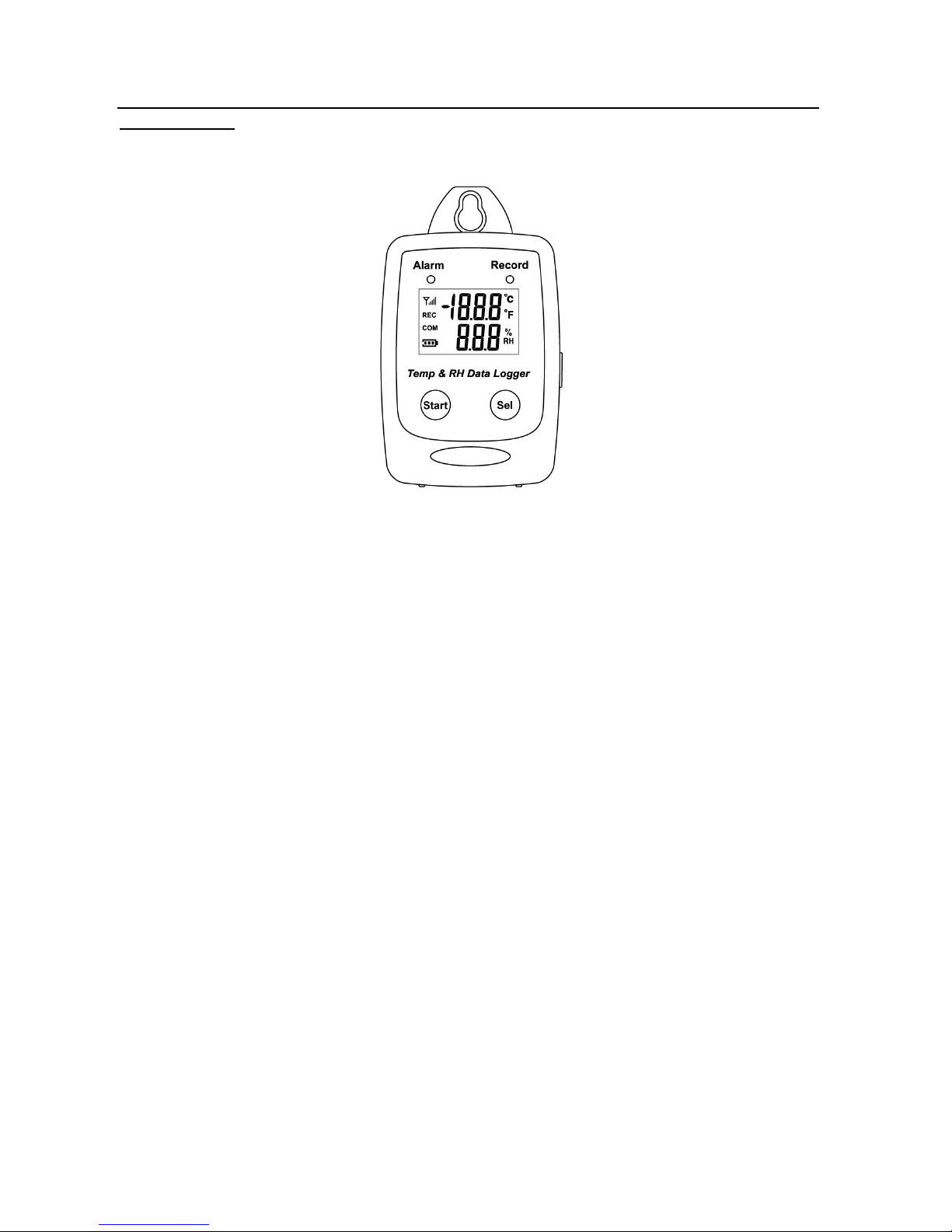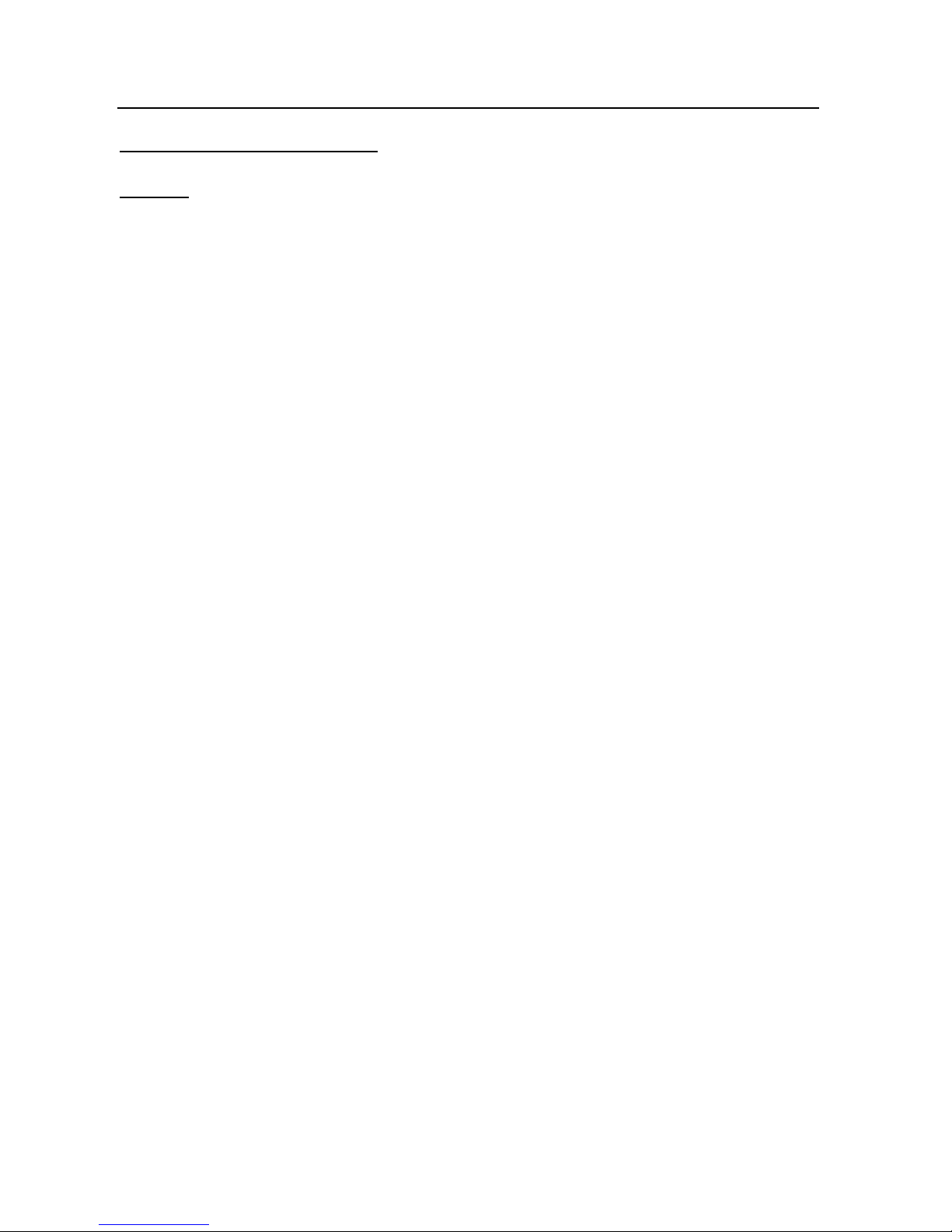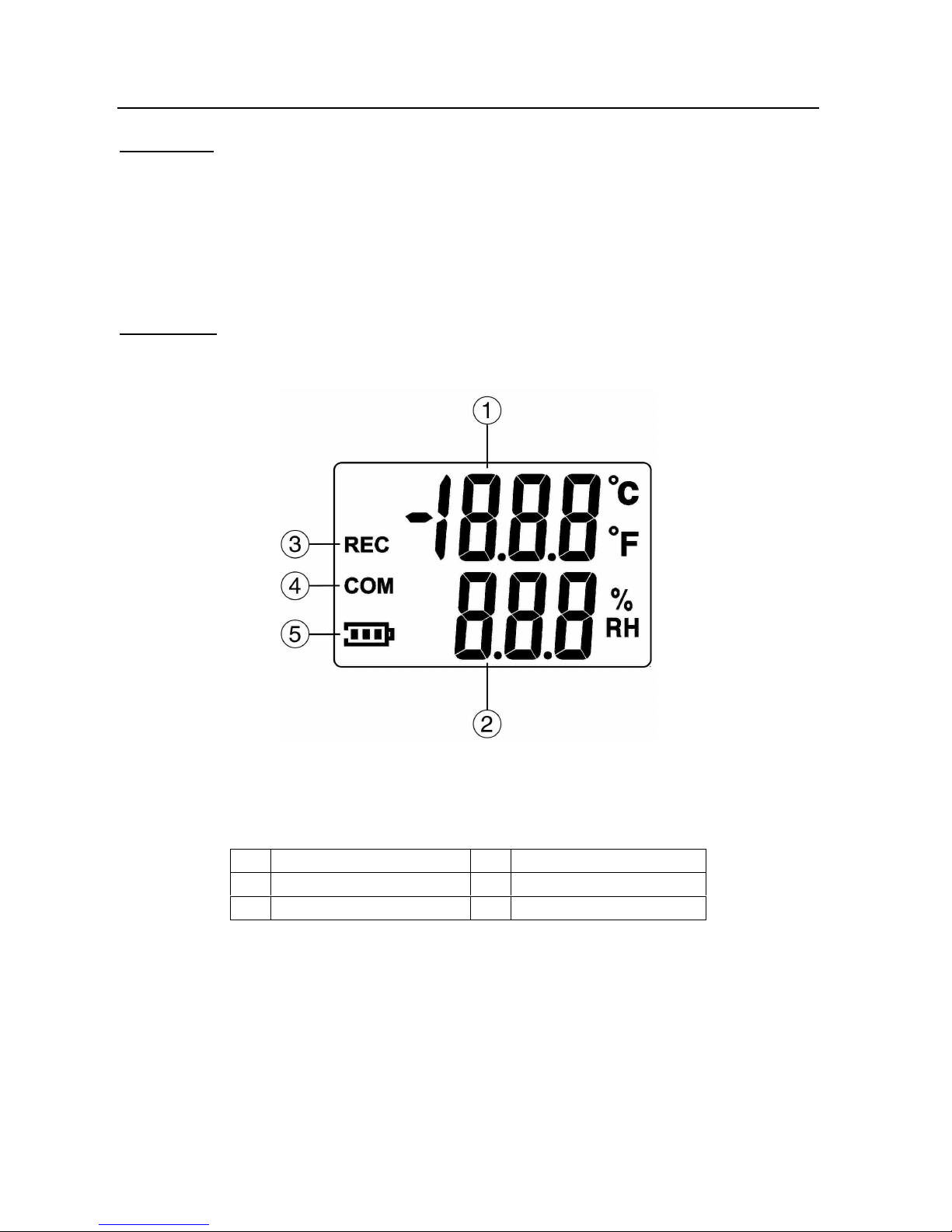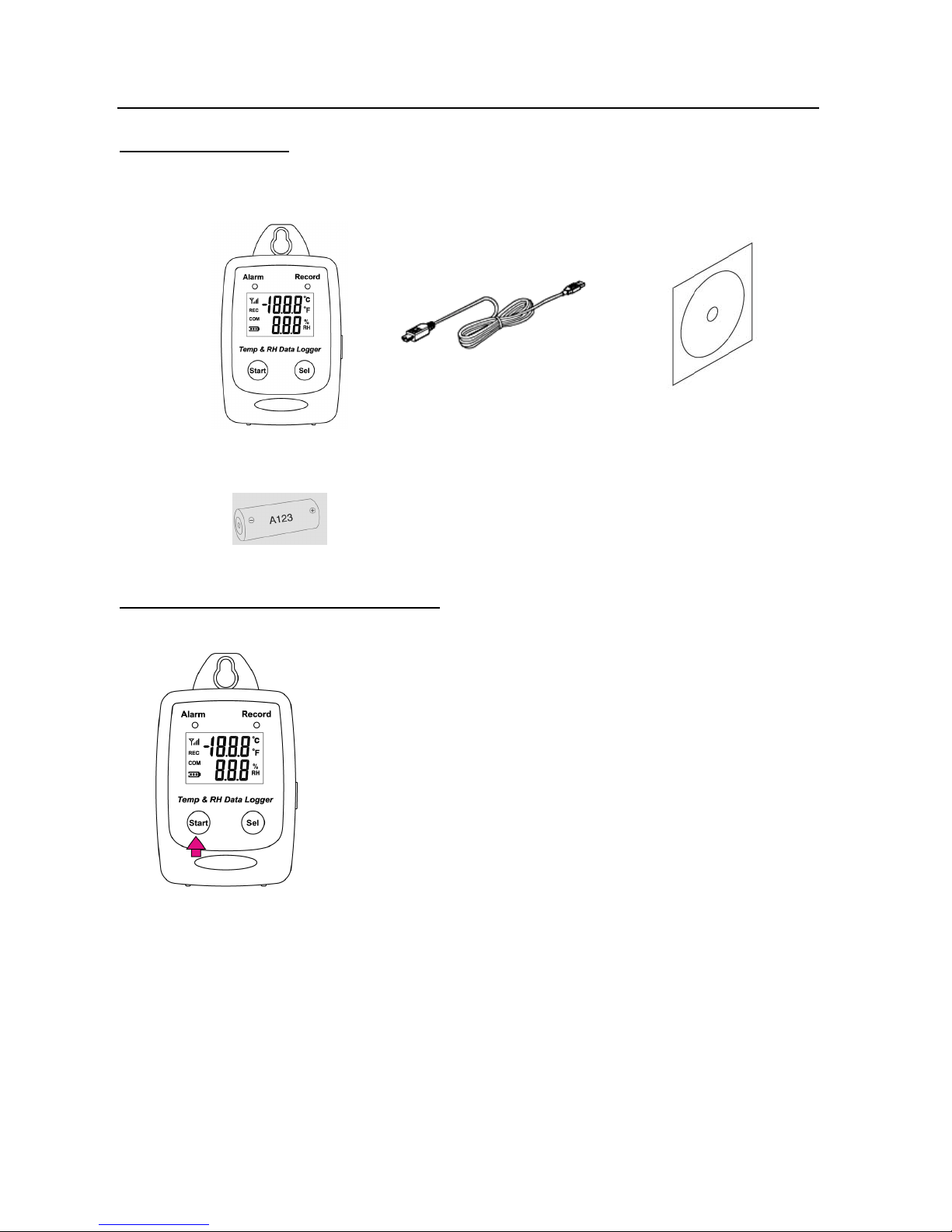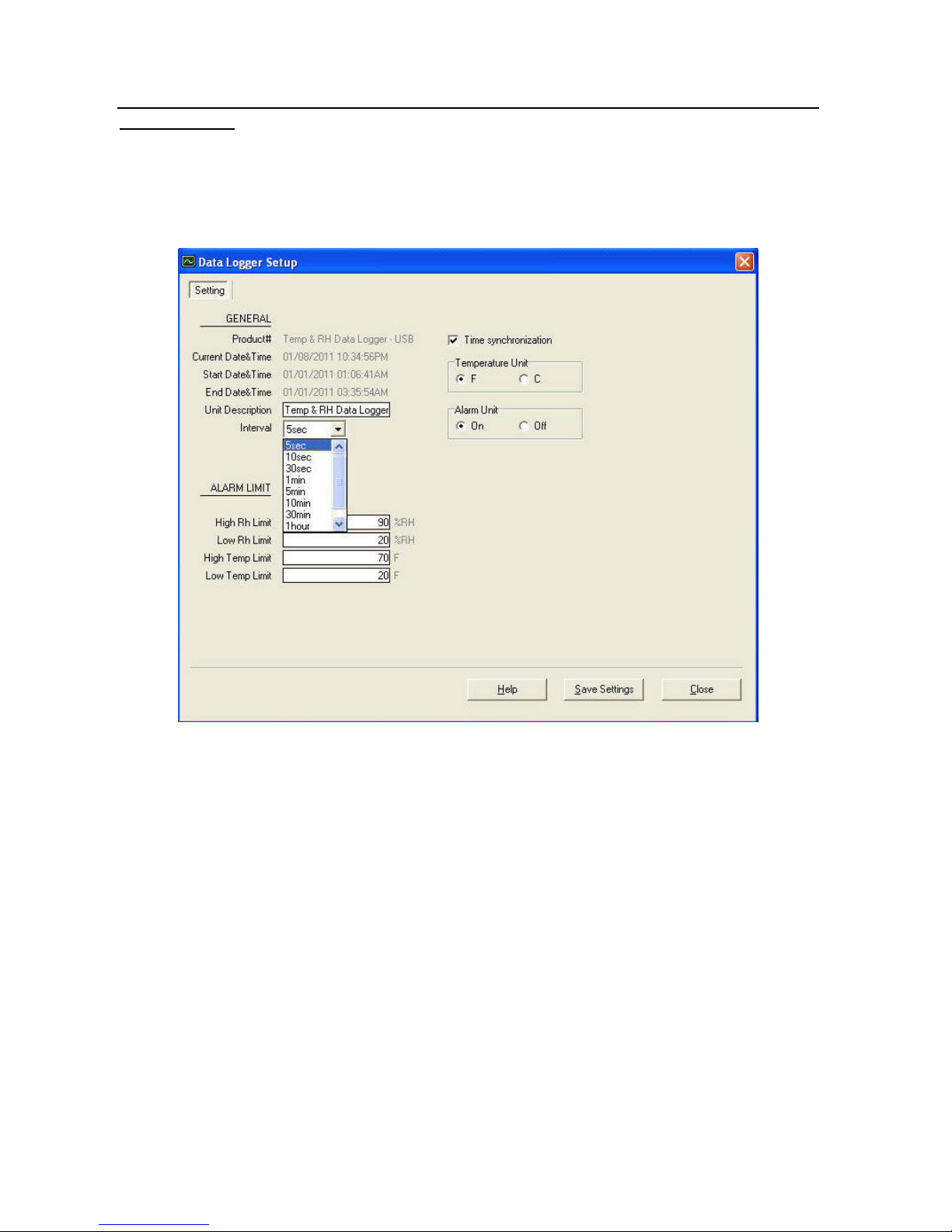Page 2
TABLE OF CONTENTS
FEATURES & SPECIFICATIONS ..................................................................................... 4
START UP AND GENERAL OPERATION ........................................................................ 7
LCD Display................................................................................................................................................................... 8
Sampling Rate............................................................................................................................................................... 9
Recording and Datalogging .................................................................................................................................... 10
Calibration ................................................................................................................................................................... 11
33% Calibration........................................................................................................................................................ 11
75% Calibration........................................................................................................................................................ 13
25C Calibration......................................................................................................................................................... 15
PC SOFTWARE INSTALLATION.................................................................................... 16
USING PC SOFTWARE WITH METER DATALOGGER ................................................ 18
Connect Meter Datalogger to PC ........................................................................................................................... 19
Setup Screen............................................................................................................................................................... 22
Download Records .................................................................................................................................................... 23
Graphic & Chart Analysis ........................................................................................................................................ 26
Data in Listing Format .............................................................................................................................................. 28
Data Export.................................................................................................................................................................. 30