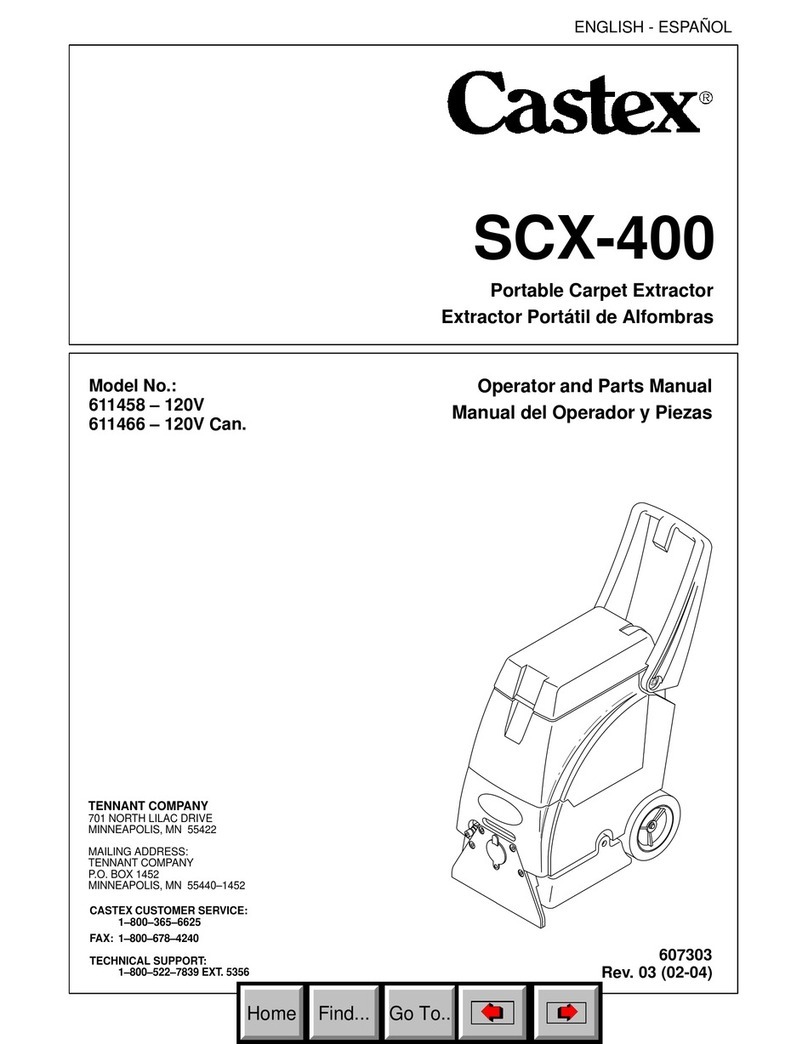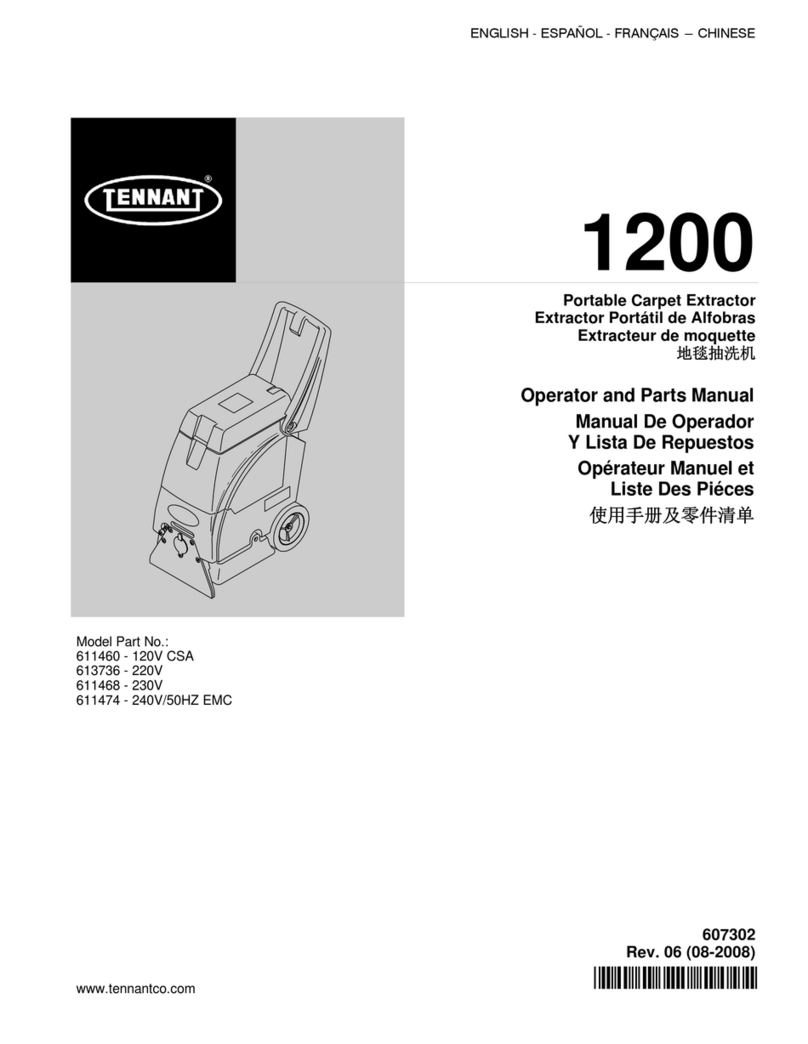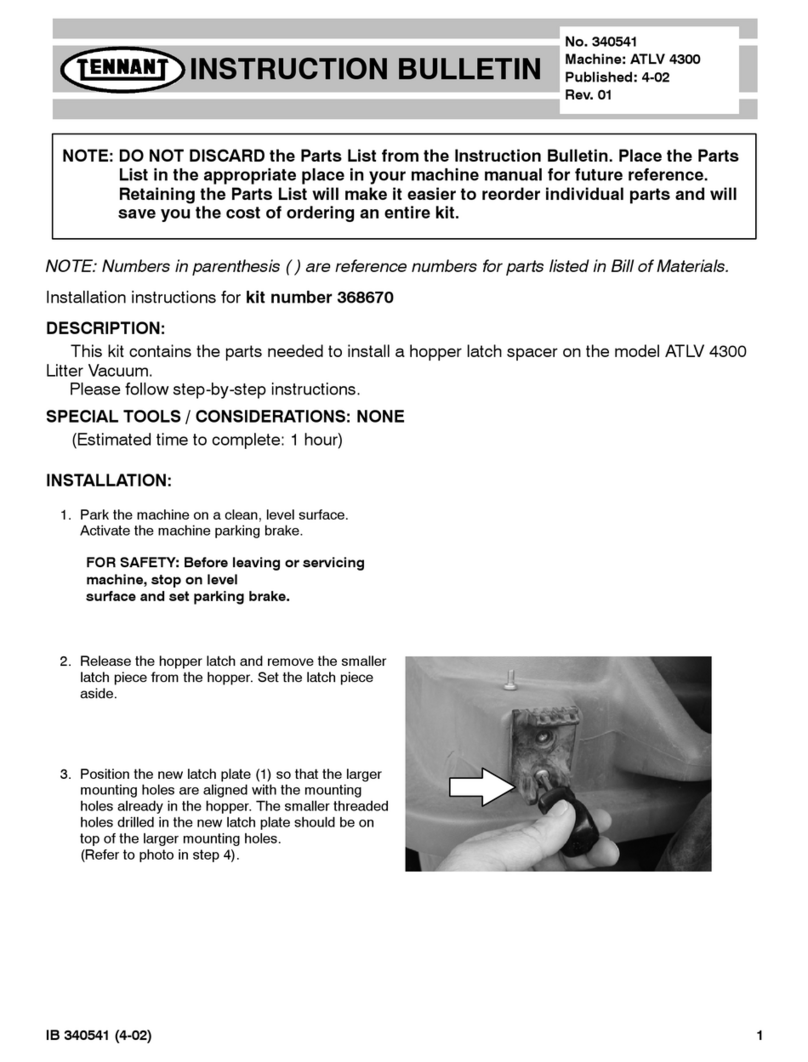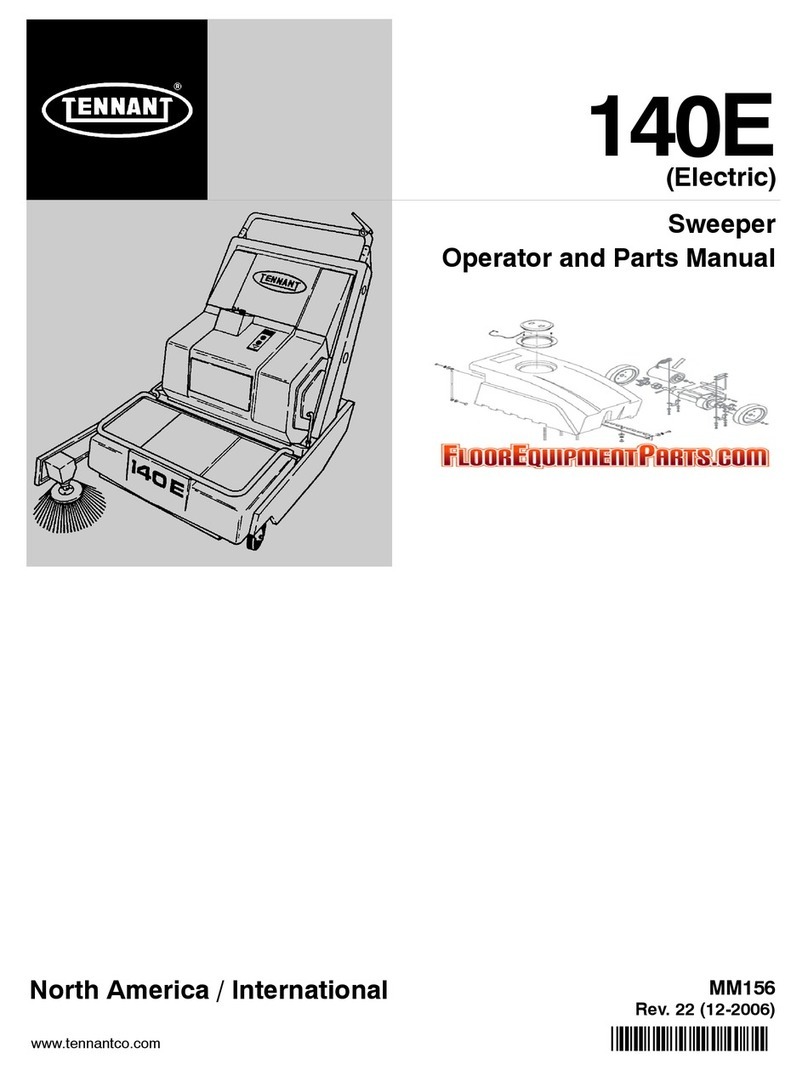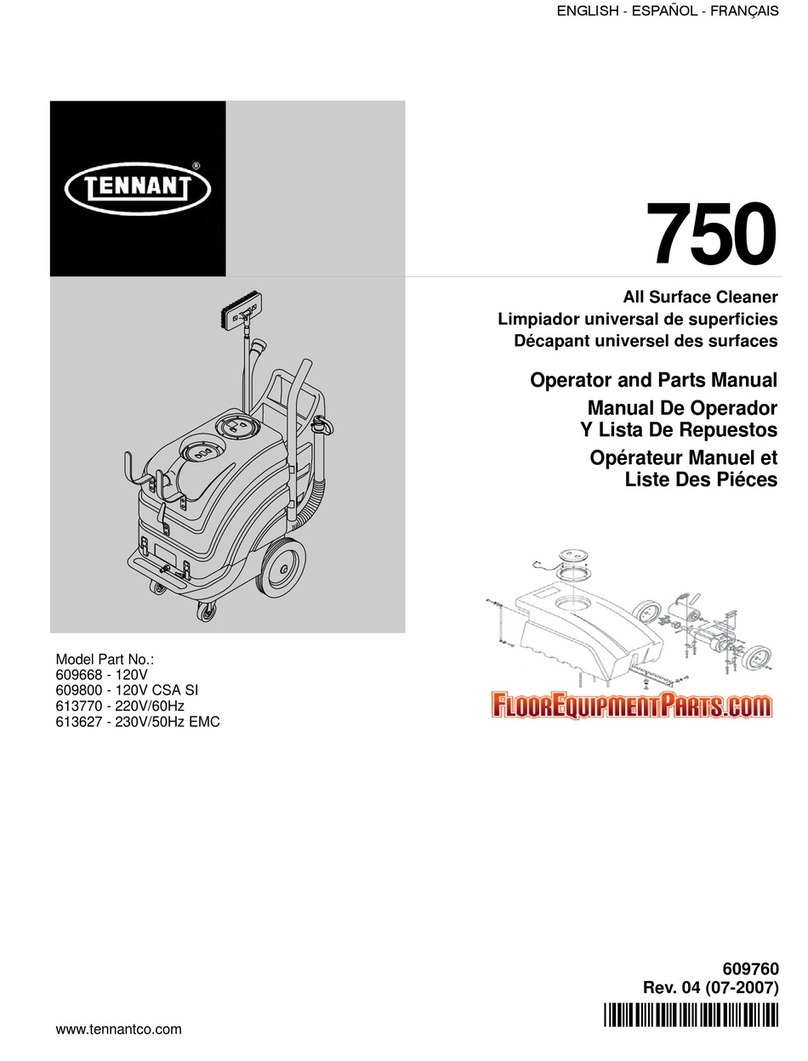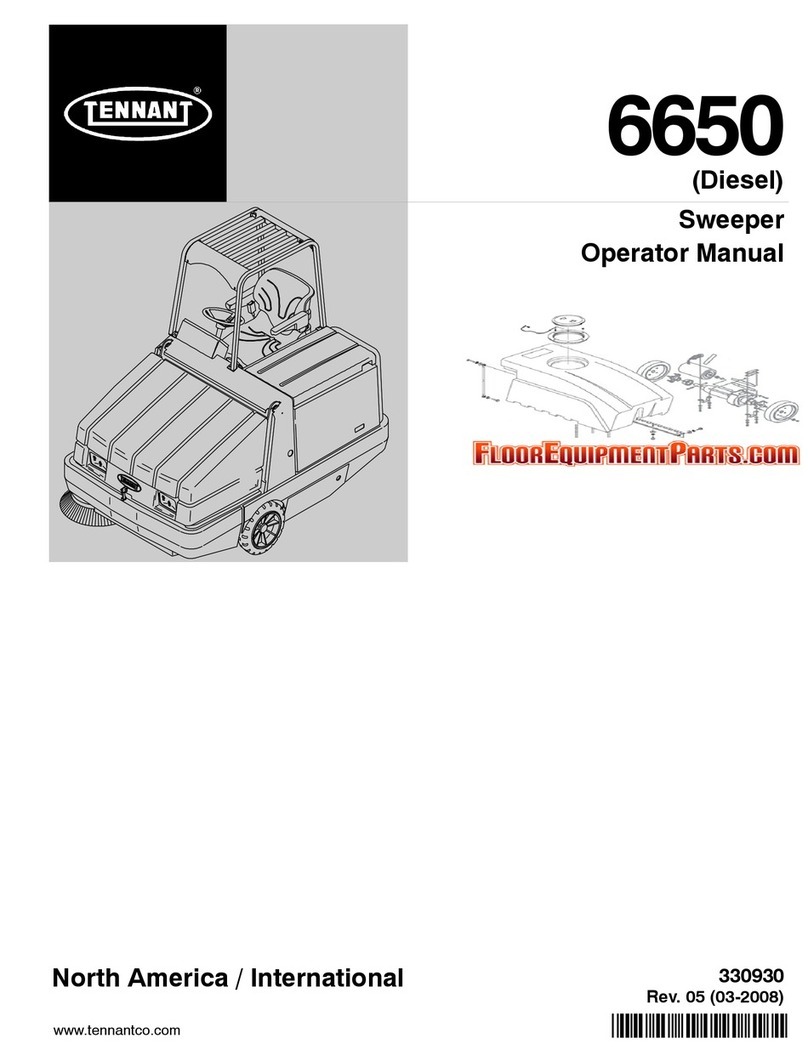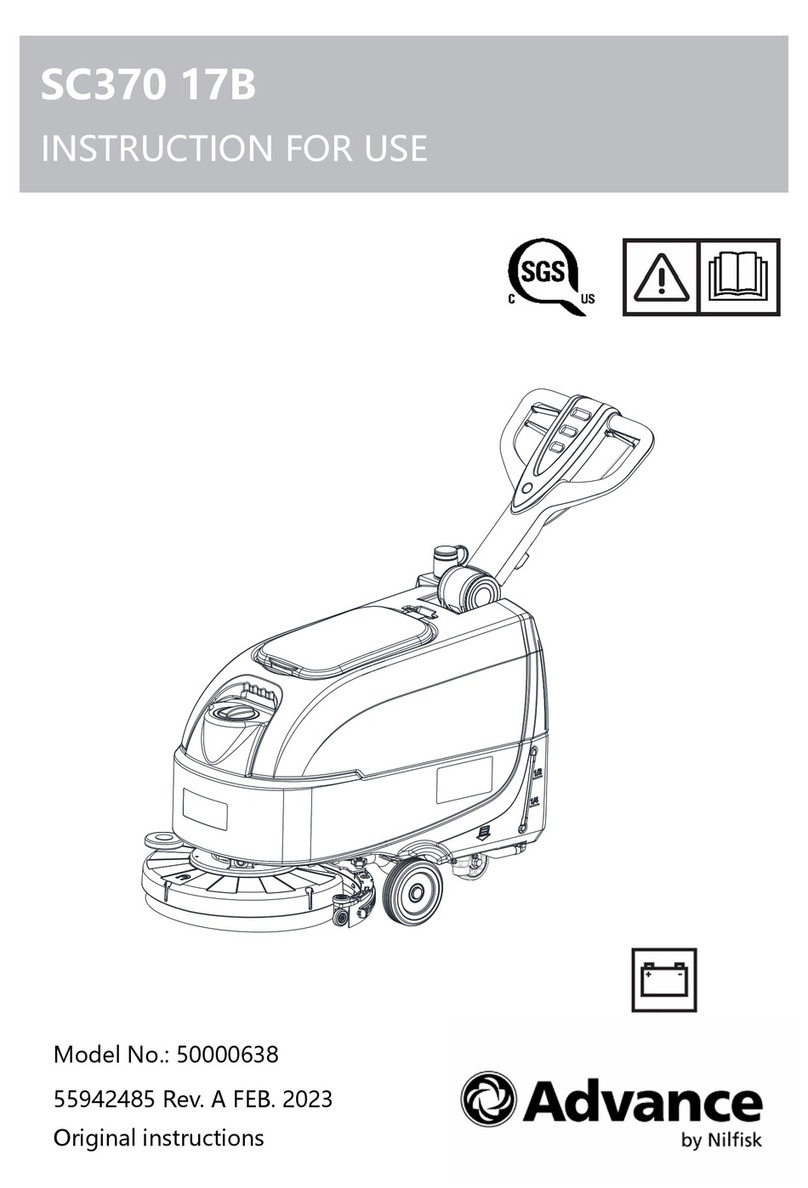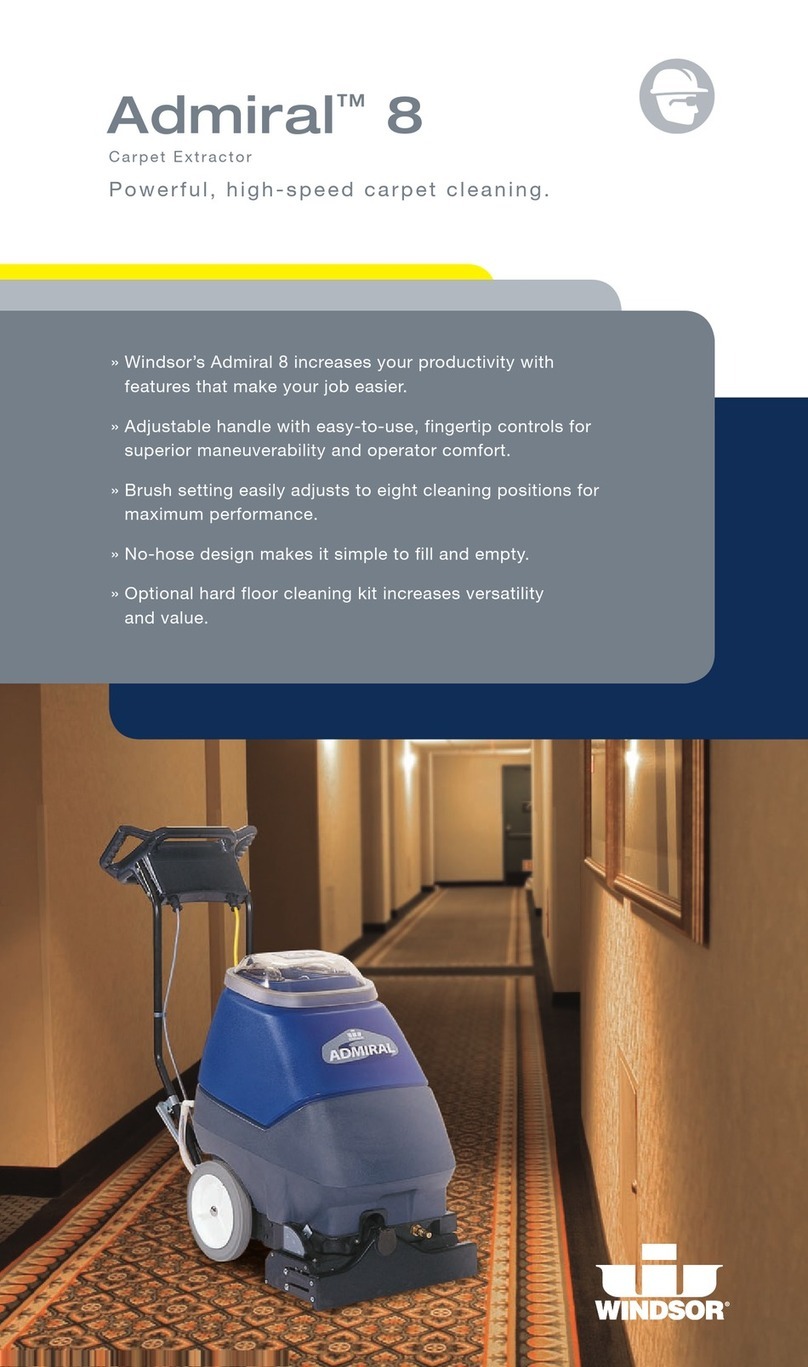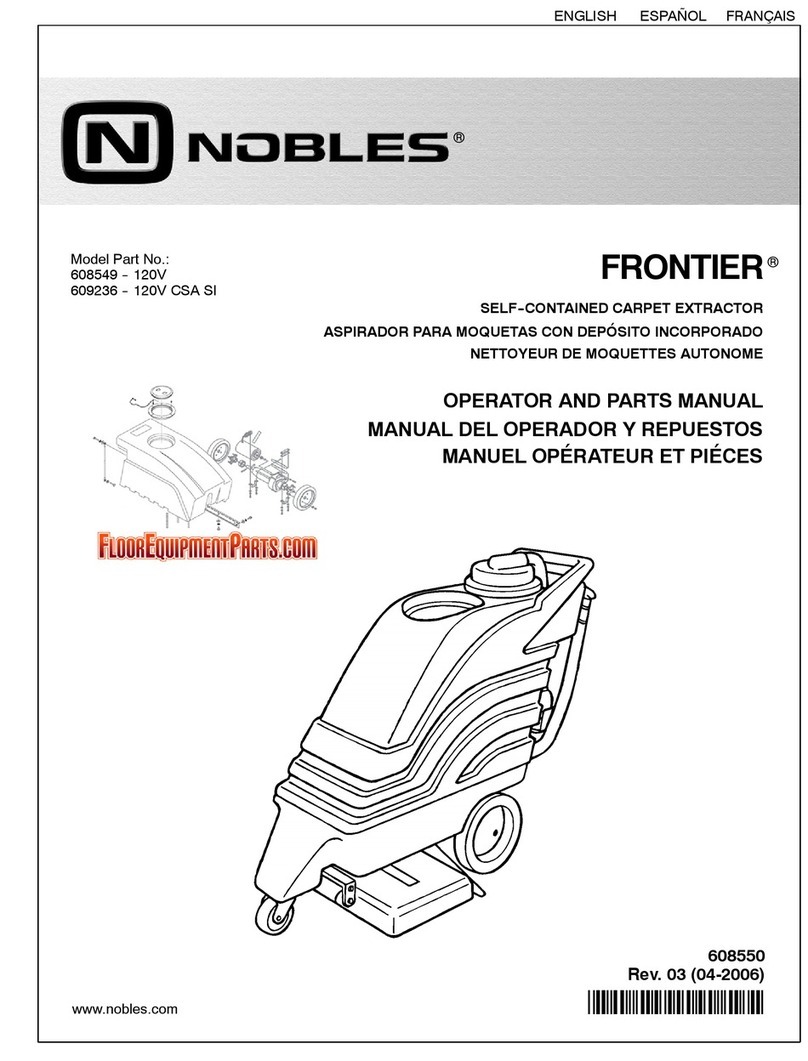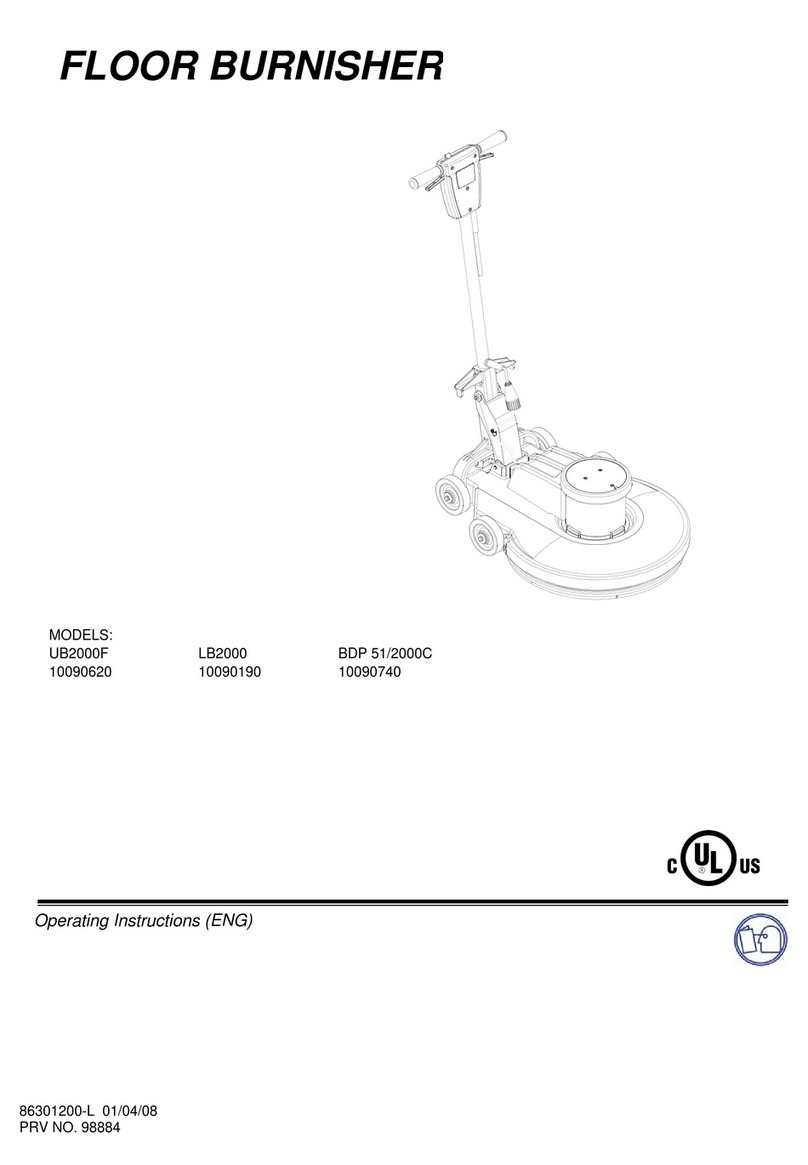IB 9015101 (07- 2016)2
2. Carefully remove the electrical enclosure
cover from the electrical enclosure and
position the electrical enclosure cover out of
the way. Do Not break or damage wires / wire
connections when removing the electrical
enclosure cover from the electrical enclosure.
(Fig.1/Fig.2)
FIG. 2
3. Disconnect all main wire harness connectors
from the existing scrub circuit board. Discard
all P2 / GND and P1 / B+ mounting hardware.
(Fig. 3)
4. Remove both M4 pan screws and nylon
washers securing the scrub circuit board to
the electrical enclosure. Set the M4 pan
screws and nylon washers aside. (Fig. 3)
5. Remove the scrub circuit board from the
plastic stand- offs in the electrical enclosure.
Discard the scrub circuit board. (Fig. 3)
6. Replace broken plastic stand- offs with new
plastic stand- offs (2). (Fig. 3)
7. Ensure the B+ and GND (ground) terminals
are tight on the new scrub circuit board (1).
(Fig. 3)
8. Place the scrub circuit board (1) onto the
plastic stand- offs (3) and use the two M4 pan
screws and nylon washers to secure the
scrub circuit board to the electrical enclosure.
(Fig. 3).
9. Reconnect all harness connections to the
scrub circuit board (1). (Fig. 3)
10. Use one M6 hex nut (8), one flat washer (6)
and one lock washer (7) to connect the P2 /
GND cable to the scrub circuit board (1). Hold
the circuit board stand- off with an open ended
wrench while tightening the M6 hex nut.
Torque the M6 hex nut to 36 in. lbs. (4.0 Nm).
Do Not over tighten hardware. (Fig. 3)
11. Use one M5 hex nut (5), one flat washer (6)
and one lock washer (4) to connect the P1 /
B+ cable to the scrub circuit board (1). Hold
the circuit board stand- off with an open ended
wrench while tightening the M6 hex nut.
Torque the M5 hex nut to 30 in. lbs. (3.4 Nm).
Do Not over tighten hardware. (Fig. 3)
12. Reinstall the electrical enclosure cover onto
the electrical enclosure. (Fig. 1)
13. Reconnect the battery cable to the machine.
14. Close the right shroud.
15. Start and test the machine. Operate all
machine functions to ensure all modes /
systems are functional. If there is a Pickup
Module CAN alert, confirm CB1 (circuit
breaker 1) is not tripped. Press the CB1
button to reset the circuit breaker if it is
tripped.