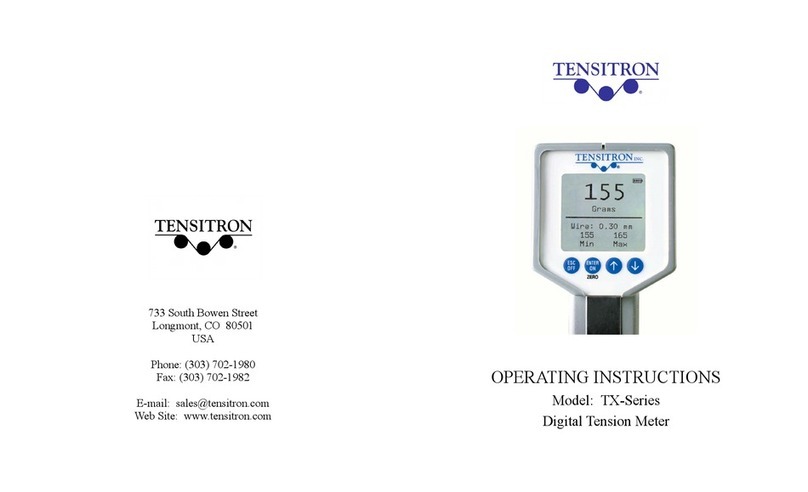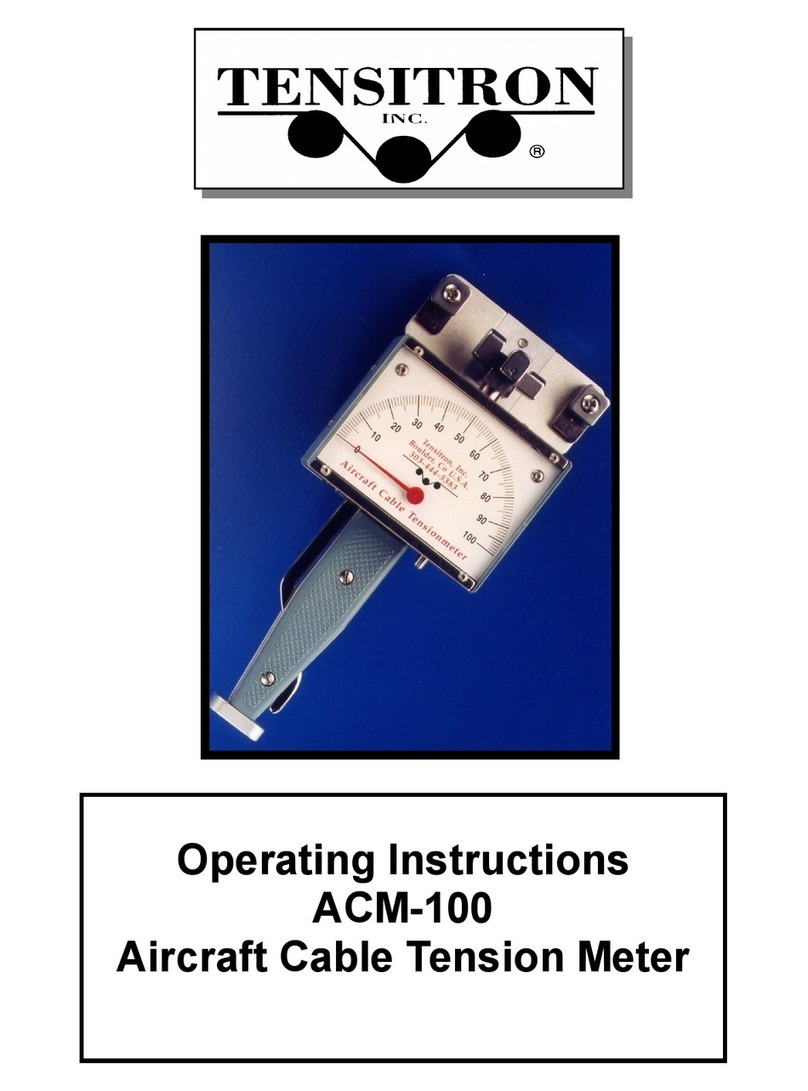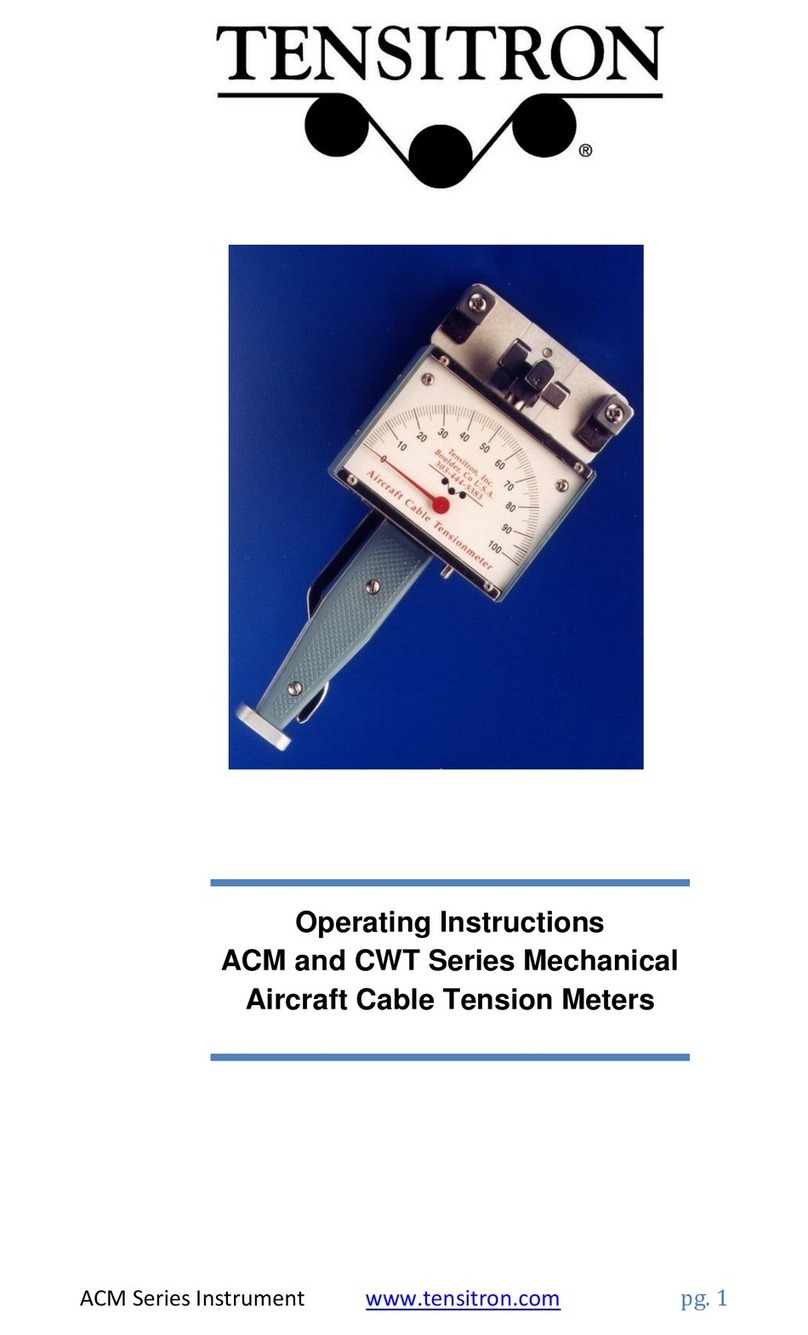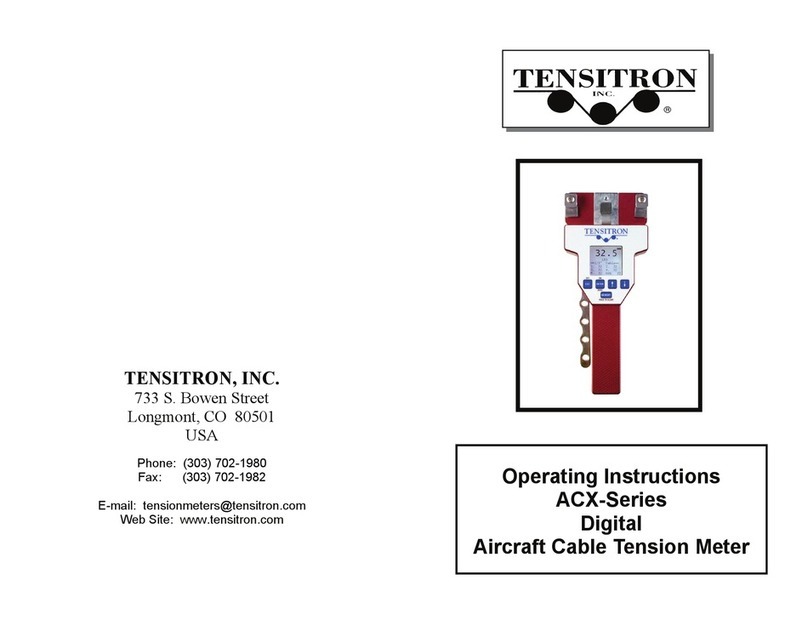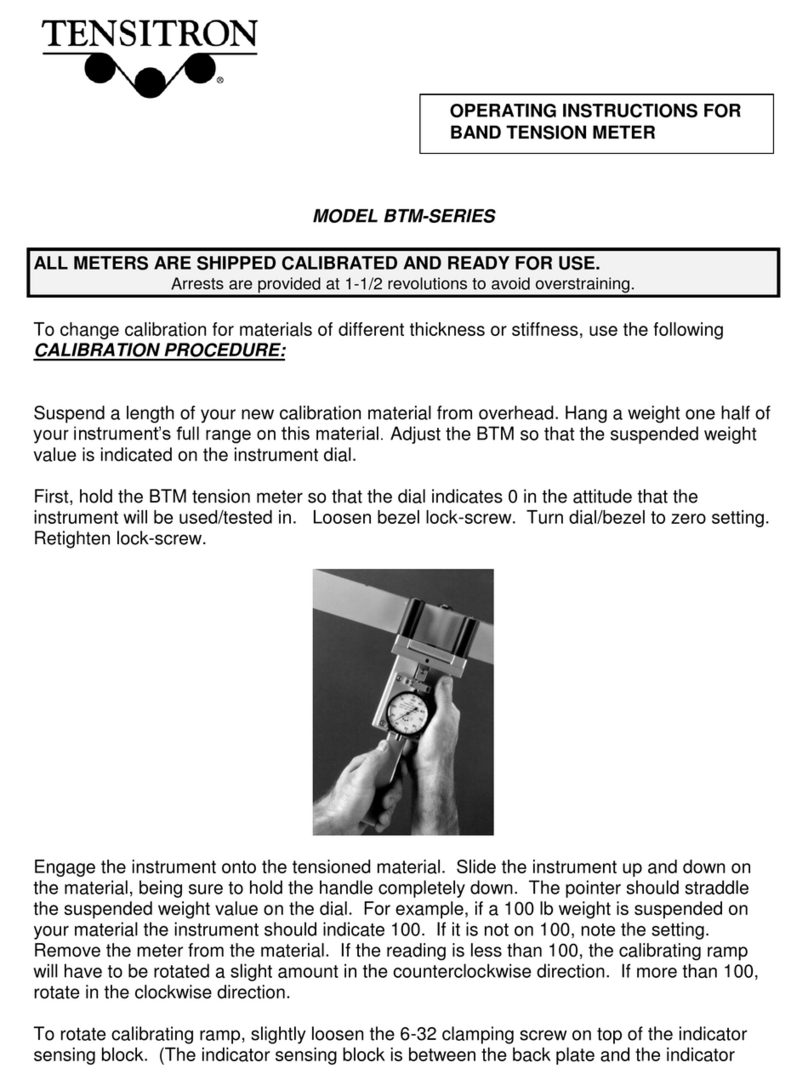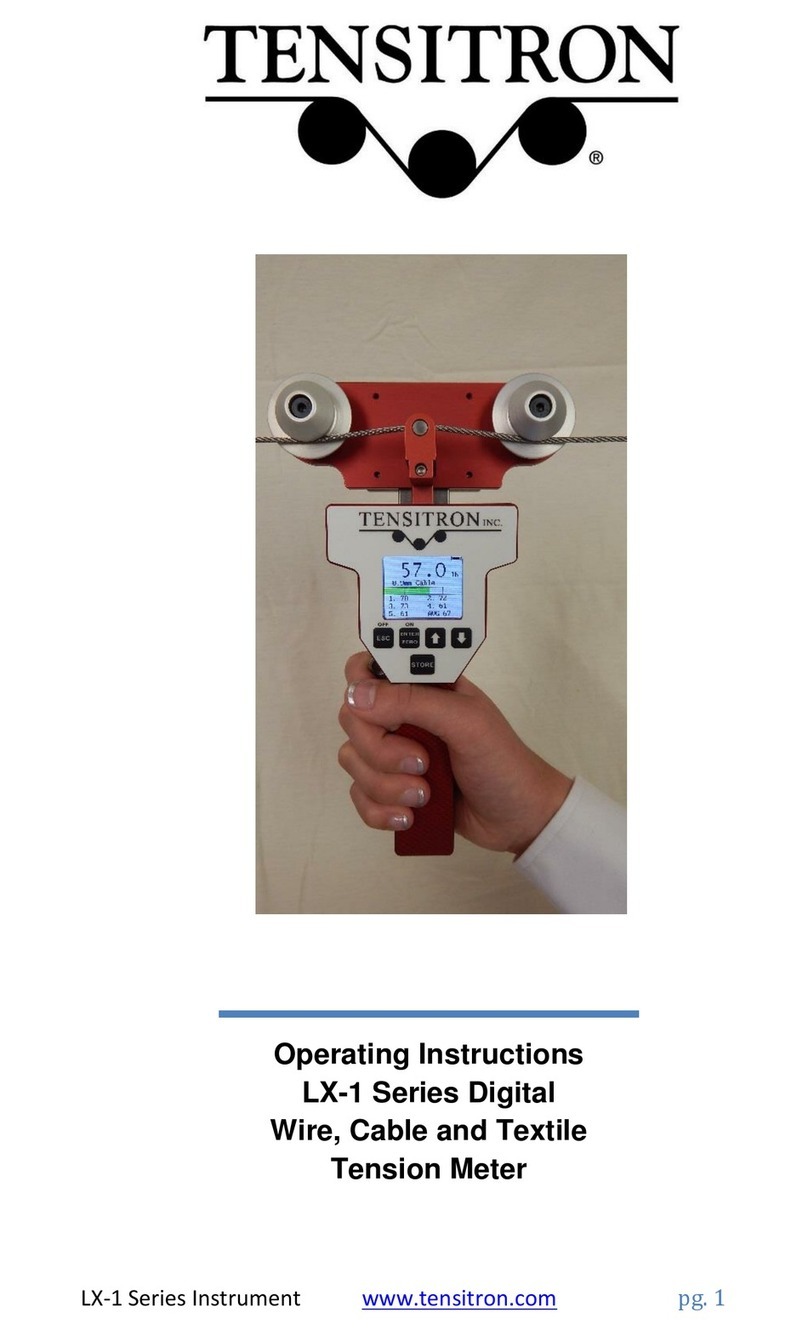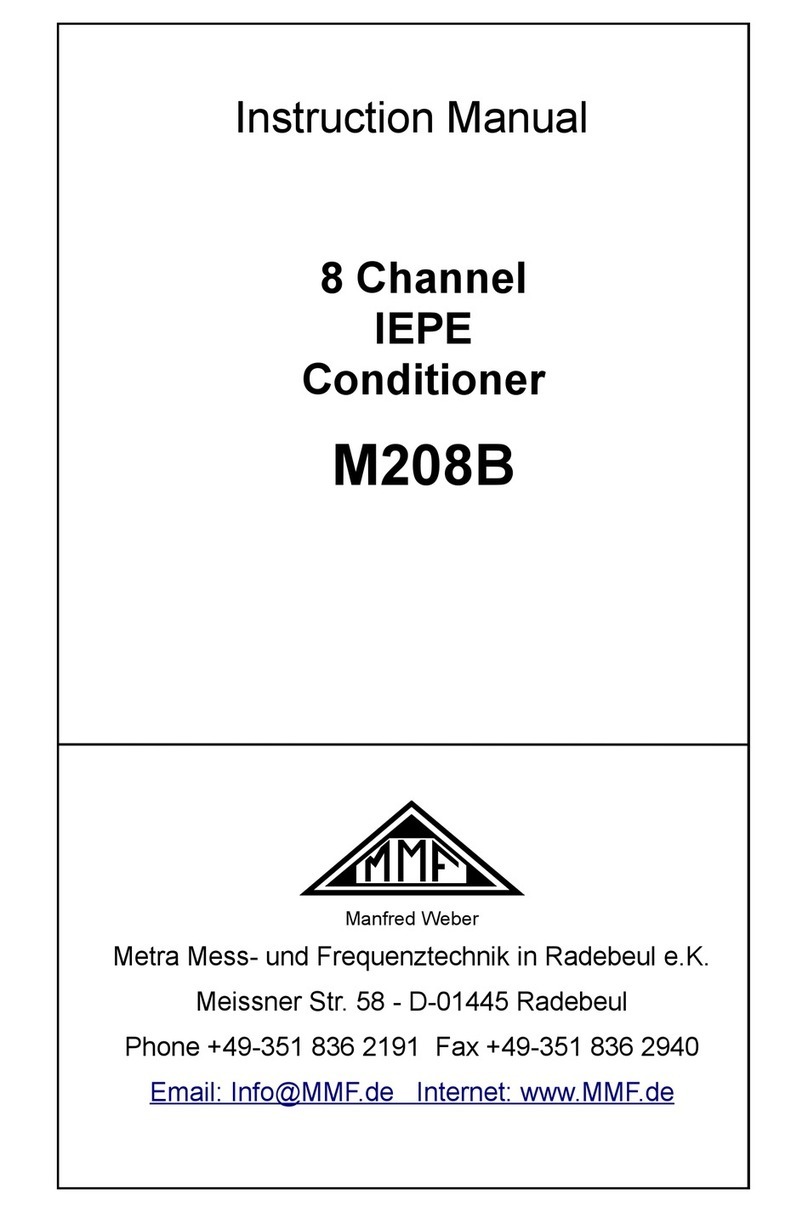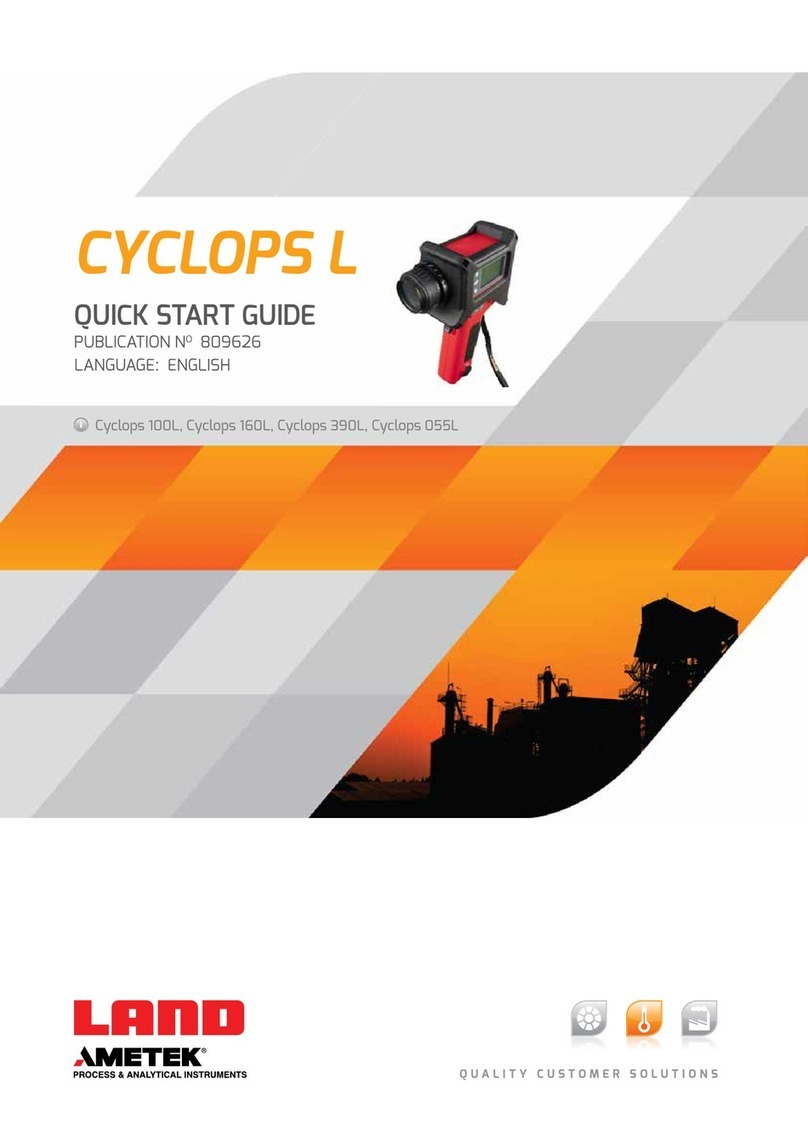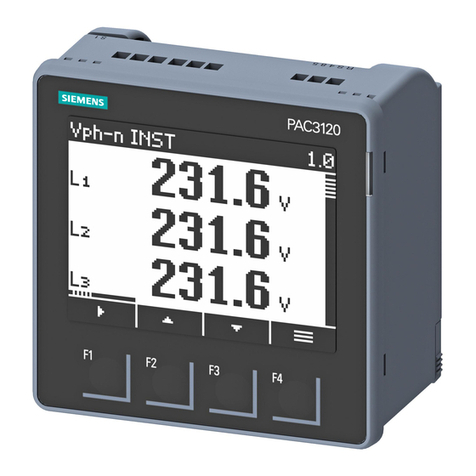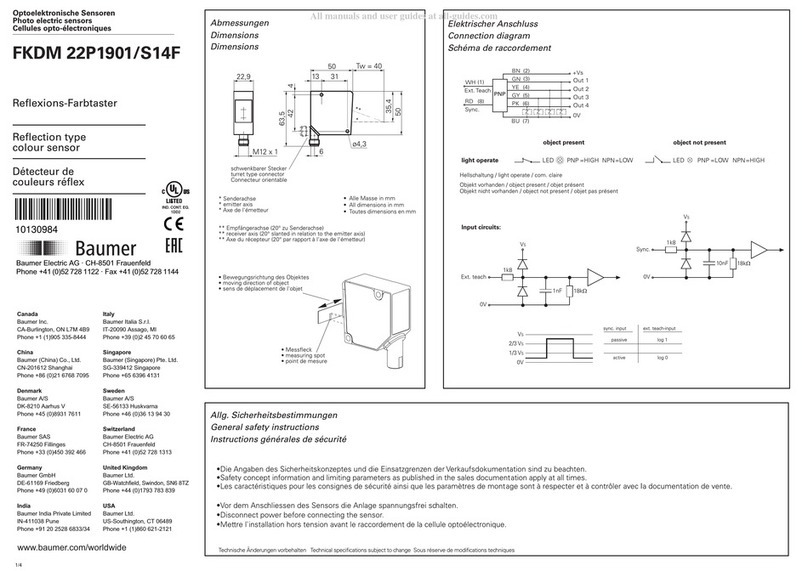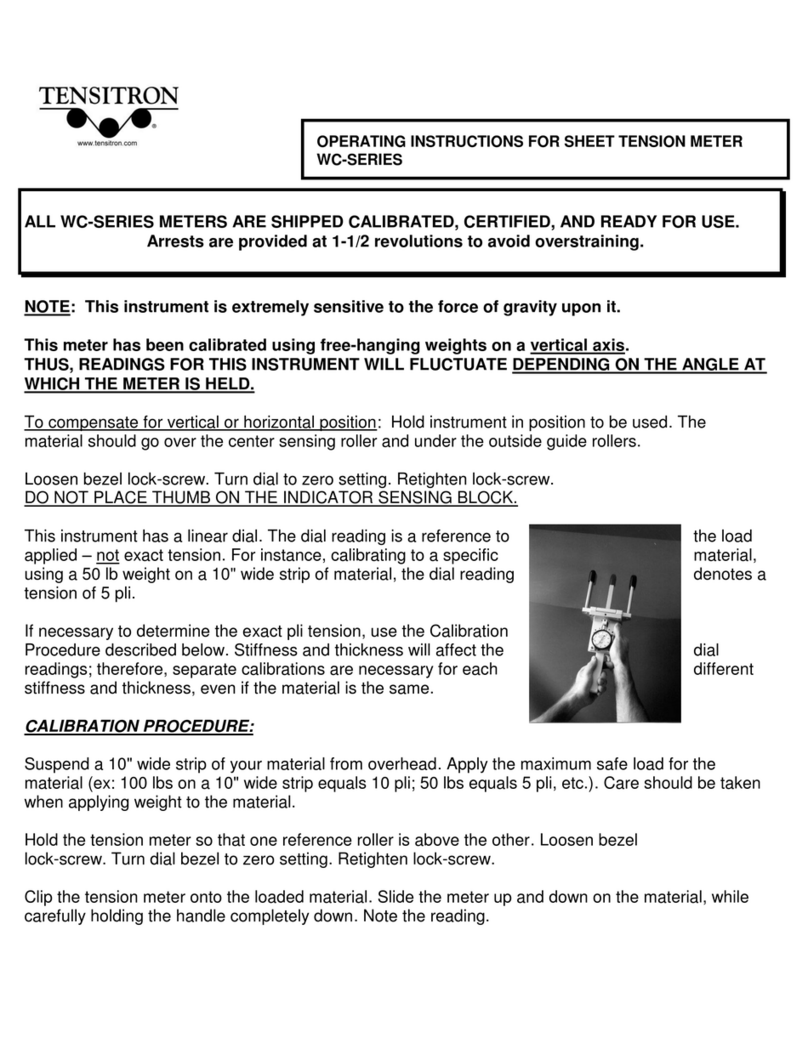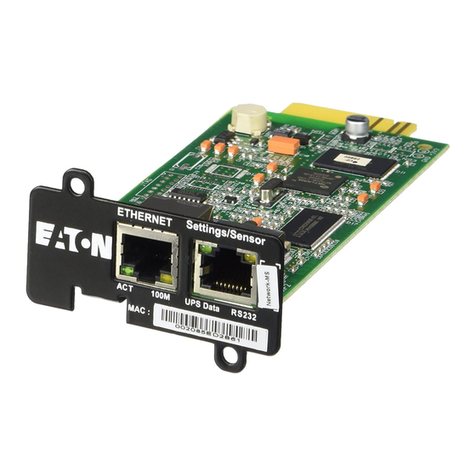TX-1 Series Instrument www.tensitron.com pg. 6
•Add-On Options
Instruments can be configured with any of the options below. Meters can be
equipped with either –A or –E, but not both.
o- R Custom Roller option
Choose from numerous sizes of cylindrical, flanged or U-shaped rollers.
o- S Speed and Length option
Indicate real-time speed in FPM or MPM. Maximum measurable speed is 9,999
FPM or 9,999 meters per minute. (Note: Line speeds exceeding 2,000 FPM are
generally unsafe for hand-held applications.) Read length measured up to
9,999 meters.
o- A Analog Output option
For both speed and tension values.
0-5 VDC of 4-20mA with software definable ending sequences.
Data output at 40 Hz.
Provided with 10’ cable to interface with your receiving device.
o- E RS-232 Serial Output option
Select data sampling rate from 1, 2 or 5 Hz.
Provided with 10’ cable to interface with your receiving device.
•Features of all Instruments
oLarge, easy-to-read, color display with adjustable backlighting.
oDisplay shows tension, material selected, minimum and maximum tension
values, and a dynamic color bar graph that indicates changing tensions and
battery charge levels.
oSelect tension values to display in grams, lbs, Newtons or cN (cN only
available on TX-125-1-series instruments).
oInstrument includes calibrations for numerous wires and filaments.
oExtremely accurate custom calibration using up to a 10-point linear
calibration procedure.
oAll calibrations are password protected.
oChoose your calibration by first highlighting and selecting the material (Wire,
Filaments or Custom). Next define material size using choices such as
AWG, inches or mm and push “Enter”. The instrument automatically adjusts
to the calibration you’ve selected with a full-scale accuracy of +/- 1%. Note:
Full-scale accuracy for custom calibrations is material-specific.
oAdjustable LCD refresh rates allowing for stable, digital readouts.
oAutomatic shutoff after several minutes of non-use.
oInstruments may be operated continuously while connected to power
supply.
oData Logging: Select either Continuous or Single Point data logging mode
and record tension or (optional) speed values to the instrument memory.
oData Averaging: Stabilizes your displayed tension readings. This feature
calculates and displays a rolling average of the readings taken over a user-
defined time period. Options are: 1, 2, 5, or 10 seconds. (Only the readings
taken in the most recent period will be averaged and displayed.)
oData Statistics: Monitor your process by viewing count, average,
minimum/maximum, and standard deviation values of your logged data.