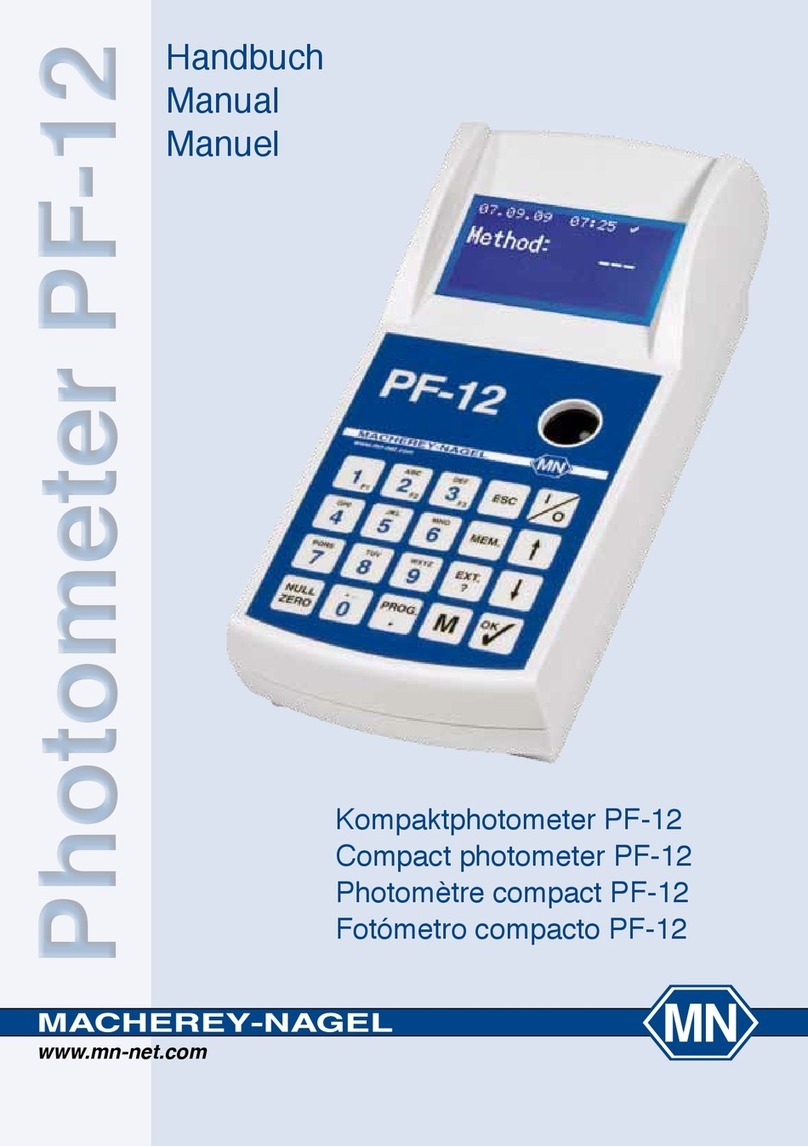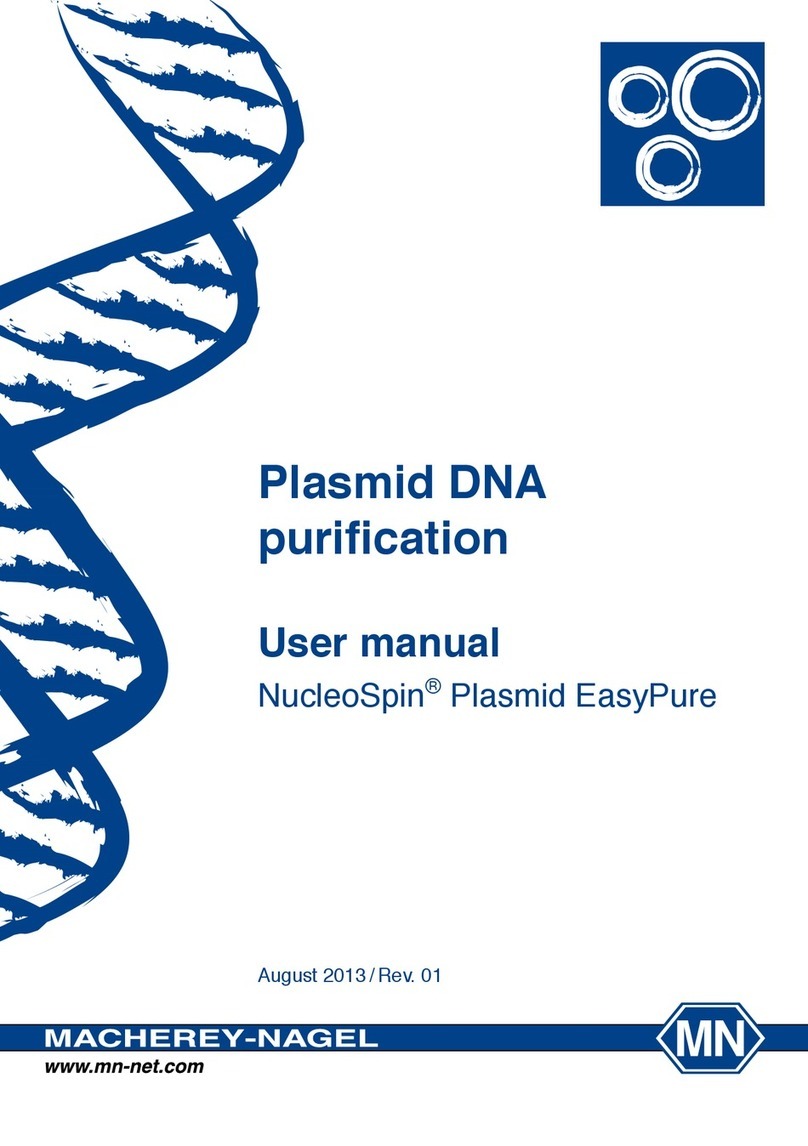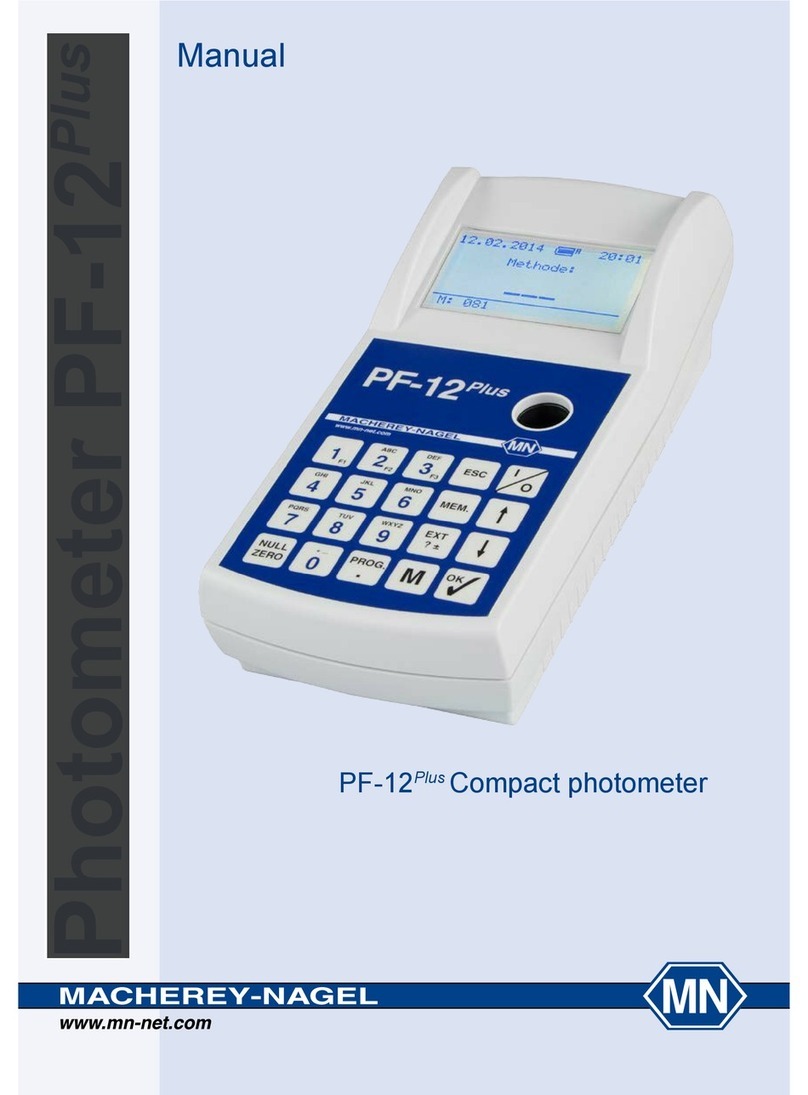Content iii
NANOCOLOR®UV/VIS II and NANOCOLOR®VIS II V 1.1 / 10.2017
6.3.1 Reset............................................................................................................................................... 65
6.3.2 Service............................................................................................................................................ 65
6.4 Calibration....................................................................................................................................... 66
6.4.1 Zero calibration............................................................................................................................... 66
6.4.2 Turbidity calibration......................................................................................................................... 66
6.5 Connectivity .................................................................................................................................... 67
6.5.1 Settings........................................................................................................................................... 67
6.5.2 RS232............................................................................................................................................. 68
6.5.3 LAN................................................................................................................................................. 68
6.6 IQC.................................................................................................................................................. 69
6.6.1 Monitoring of inspection, measuring and test equipment................................................................ 69
6.6.1.1 Lamp check..................................................................................................................................... 70
6.6.1.2 NANOCHECK................................................................................................................................. 71
6.6.1.3 Wavelength accuracy test............................................................................................................... 72
6.6.1.4 Stray light test................................................................................................................................. 73
6.6.1.5 Signal test....................................................................................................................................... 73
6.6.2 Standard measurement................................................................................................................... 74
6.6.3 Multiple determination..................................................................................................................... 77
6.6.4 Dilution series ................................................................................................................................. 79
6.6.5 Spike additions................................................................................................................................ 80
6.6.6 IQC counter..................................................................................................................................... 82
6.6.7 IQC memory.................................................................................................................................... 82
6.6.8 IQC Card 4...................................................................................................................................... 84
6.7 User accounts................................................................................................................................. 86
6.8 Pictograms...................................................................................................................................... 88
6.9 Data export ..................................................................................................................................... 89
6.9.1 LIMS................................................................................................................................................ 89
6.9.2 ACRON........................................................................................................................................... 90
6.10 Tools............................................................................................................................................... 90
6.10.1 Timer............................................................................................................................................... 91
6.10.2 LOT tracking ................................................................................................................................... 91
7 Memory........................................................................................................................................... 92
7.1 Memory selection............................................................................................................................ 94
7.2 Printing from the memory................................................................................................................ 95
7.3 Memory export................................................................................................................................ 95
7.3.1 Export as CSV ................................................................................................................................ 95
7.3.2 Export to LIMS................................................................................................................................ 95
7.3.3 Export to ACRON............................................................................................................................ 95
7.4 Deletion of memory......................................................................................................................... 95
8 Screen management....................................................................................................................... 95
8.1 Background images ........................................................................................................................ 96
8.2 Avatars............................................................................................................................................ 97
9 Connection of External Devices...................................................................................................... 97
9.1 Printer ............................................................................................................................................. 97
9.2 Scanner........................................................................................................................................... 97
10 Service............................................................................................................................................ 97
10.1 Error messages............................................................................................................................... 97
10.2 Maintenance and cleaning of the instrument................................................................................... 97
10.2.1 Cleaning the display........................................................................................................................ 98
10.2.2 Cleaning the cuvette slot................................................................................................................. 98
10.2.3 Cleaning the housing ...................................................................................................................... 98
10.2.4 Lamp replacement .......................................................................................................................... 98