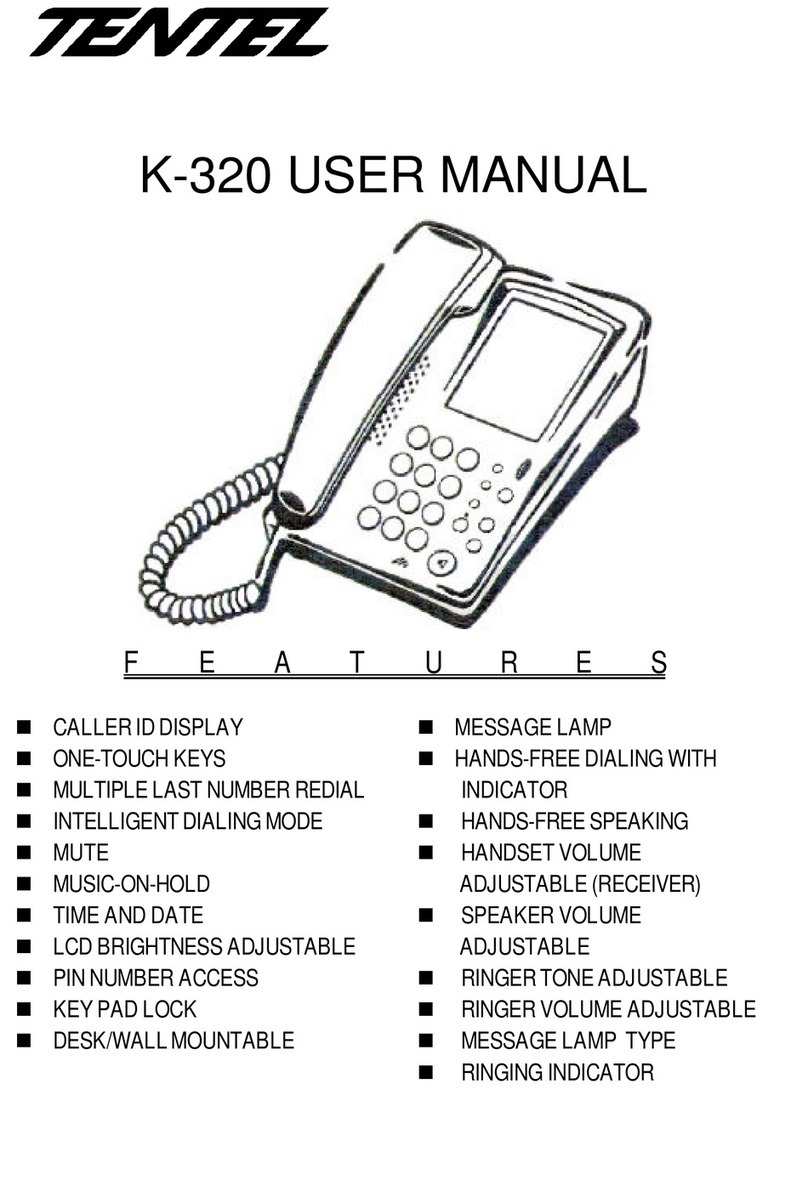Tentel K-322 User manual

K-322 USER MANUAL
FEATURES
nHANDS-FREE DIALING WITH
INDICATOR
nMULTIPLE LAST NUMBER REDIAL
nBUSY LINE AUTO RELEASE
nINTELLIGENTDIALINGMODE
nMUTE
nMUSIC-ON-HOLD
n20 PROGRAMMABLE MEMORY
KEYS
nDESK/WALLMOUNTABLE
nMESSAGE LAMP
nHANDSET VOLUME
ADJUSTABLE (RECEIVER)
nSPEAKER VOLUME
ADJUSTABLE
nRINGERTONEADJUSTABLE
nRINGER VOLUME ADJUSTABLE
nRINGING INDICATOR
nFLASH TIME ADJUSTABLE
nAUTO HOOK DELAY
nNOMEMORYLOSS

1
TABLE OF CONTENTS PAGES
INTRODUCTION
SYMBOLS..........................................................................................................................................2
INSTALLATION.................................................................................................................................2
PARTSLIST.......................................................................................................................................2
INSTALLATIONPROCEDURE......................................................................................................2
OPERATION
TOANSWERACALL.......................................................................................................................3
TOMAKEACALL.............................................................................................................................3
TOREDIALTHELASTNUMBER..................................................................................................3
TOPLACEACALLONHOLD........................................................................................................3
TOMUTE............................................................................................................................................3
HANDSETVOLUMECONTROL....................................................................................................3
TOADJUSTRINGERVOLUME.....................................................................................................4
TOADJUSTSPEAKERVOLUME.................................................................................................4
TOADJUSTRINGERTONE..........................................................................................................4
THESPEAKERKEY.........................................................................................................................4
MESSAGE WAITING INDICATION ..............................................................................................4
TOTRANSFERACALL..................................................................................................................4
MAILBOX...........................................................................................................................................4
TOPICKUPCALLSFOROTHEREXTENSIONS.....................................................................4
TOSTOREAMEMORYKEY..........................................................................................................4
FLASHTIME......................................................................................................................................5
MESSAGELAMPTYPE......................................................................................5

2
INTRODUCTION
ThankyouforchoosingTentelK-322. Togetthefullbenefitoffeaturesofthephone,
pleasereadand follow allinstructionsand storeitin asafeplace for further
reference.
Symbols
MMemorykey
Speaker(speaker
volumecontrol) Ringer tone
Ringer volume
INSTALLATION
Parts List
Each phone is equipped with the following parts:
1. Handset
2. Coiledcord
3. Flattelephonelinecord
4. Usermanual
5. Jackbox
Installation Procedure
1. Plugone endofthe"coiledcord"intothehandsetandtheotherendintothe
handset jack of the telephone.
2. Plugone end of theflat telephone linecord into thetelephone and the other end
intothewall-socket.Usetheenclosedwall-socketiftheexistingwall-socketin
youroffice/homeisnotcompatiblewiththetelephonelinecord.
3. Ifyou wish to mountyour phone onthe wall, makesure that you remove the
wall-mountingclipbyslidingitoutoftheslot,rotateit180degrees,andre-insertit
backintotheslot.Thiswillholdthehandsetinplacewhenthe phone is mounted
on the wall. (An optional wall-mounting bracket is required.)

3
Operation
TO ANSWER A CALL
When the phone rings:
ØLift thehandset to talk.
TO MAKE A CALL
1. Lifthandset or use thenumber pad to activate the dialing mode.
2. Enter the number you wish to call.
Note: This is not a speakerphone, to talk, you must lift the handset.
TO REDIAL THE LAST NUMBER
To redial once:
1. Lift thehandset and press Redial key.
To activate multiple redial
2. Press theRedial key directly.
TO PLACE A CALL ON HOLD
1. During a conversation, press theHold key ( the other party hears a music
tone )
2. Replace thehandset.
3. You can retrieve a call on hold by just lifting thehandset.
TO MUTE
PressMute to mute.
Switch off the microphone to prevent the called party from overhearing.
HANDSET VOLUME CONTROL
The handset receiver volume may be adjusted by setting the switch to one of the 2
positions: High (bigdot);Low (smalldot).

4
Operation
TO ADJUST RINGER VOLUME
The switch is on the right side middle part of the phone. Adjust the ringer
volume to a comfortable level.
TO ADJUST SPEAKER VOLUME
Used to adjust the speaker volume to a comfortable level.
TO ADJUST RINGER TONE
The switch is on the right side upper part of the phone. Adjust the ringer tone to
acomfortablelevel.
THE SPEAKER KEY
Whenworksonhandsetmode:
The LED will light on in Red color when you make a call, and will go OFF
immediately when the handset is lifted up to talk.
MESSAGE WAITING INDICATION (OPTIONAL)
CansupplythemessagewaitingindicatorforPolarityReversesignalandSoftRing
signal.
TO TRANSFER A CALL
PressRecall
Press the extension number you want the call transferred to.
TO STORE A MEMORY KEY
Press Prg.
Use the number pad to enter the number you wish to store.
Press M~M20 to store the number.
Note:PAUSE, RECALL and SPEAKER KEY can be stored in the sequence of
thedesiredstorednumber.

5
.
.
PR SR
Operation
FLASH TIME
F1: 100 mm
F2: 300 mm
F3: 600 mm
MESSAGE LAMP TYPE
P: Polarity reverse
S: Soft ring & High voltage
Table of contents
Other Tentel Telephone manuals