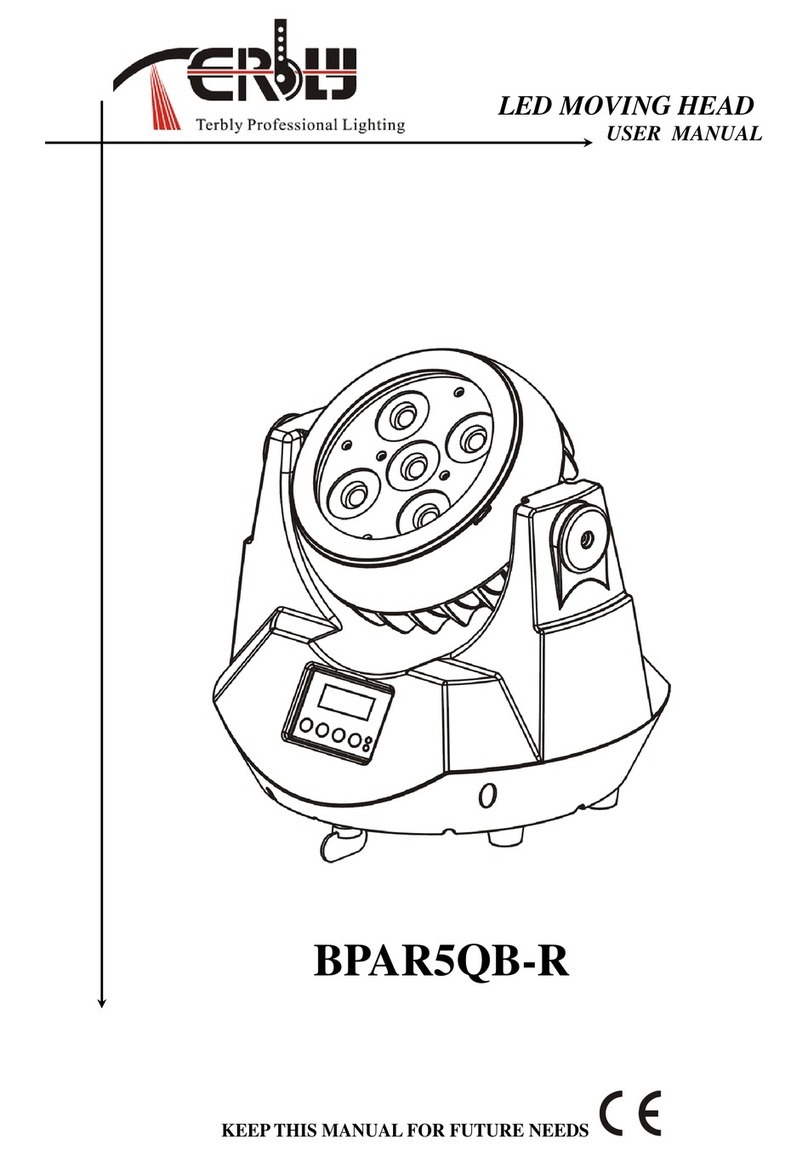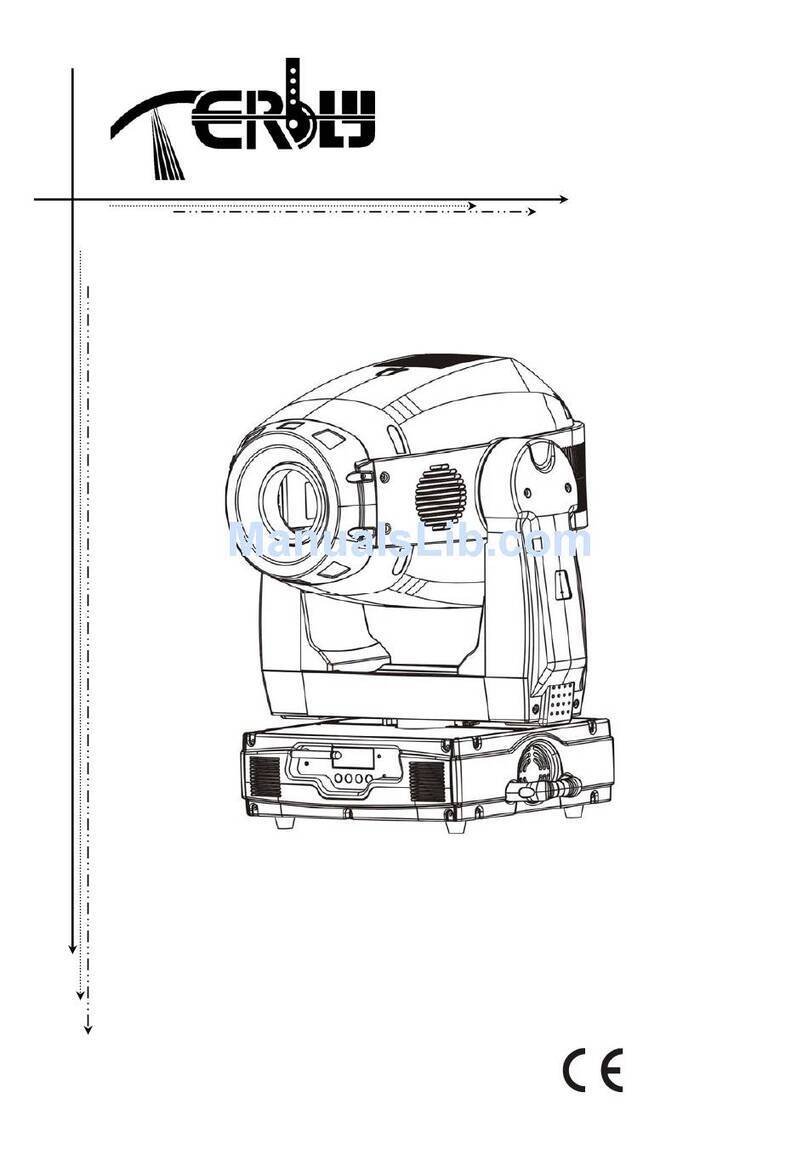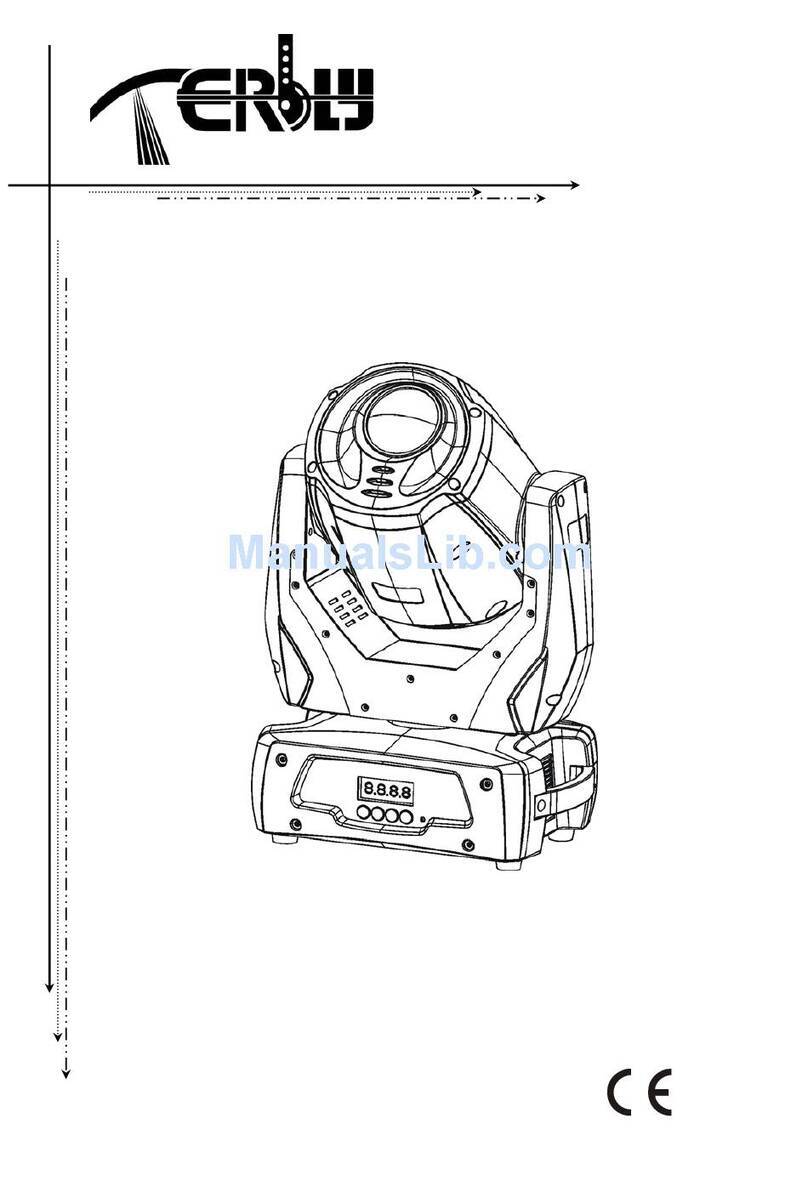Terbly OK370Z-R User manual

LED MOVING HEAD
USER MANUAL
OK370Z-R
KEEPTHISMANUALFOR FUTURE NEEDS
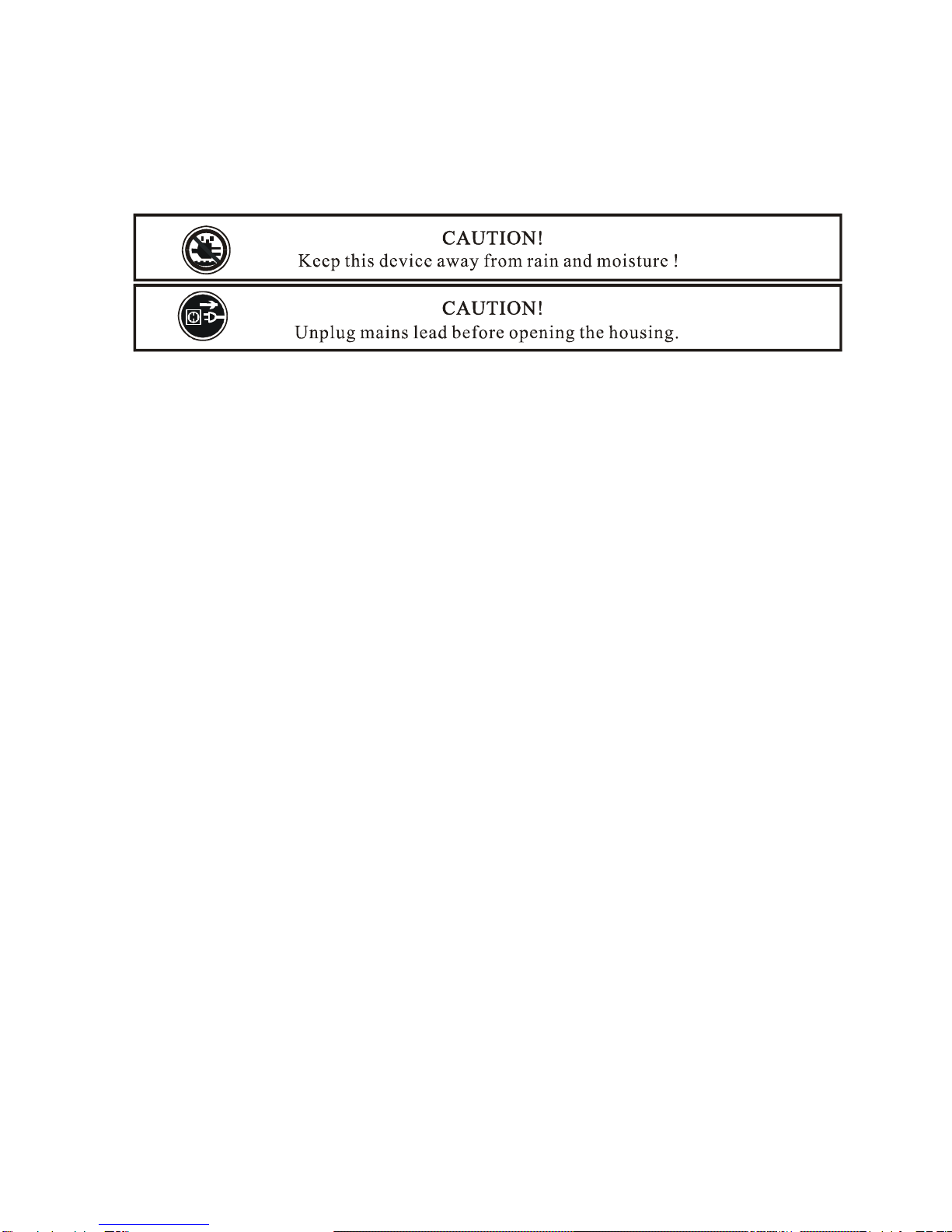
XM787-V1.0-NR
1
Thank you for your patronage. We are confident that our excellent products and service can
satisfy you. For your own safety, please read this user manual carefully before installing the
device.
In order to install , operate, and maintain the lighting safety and correctly. We suggest that the
installation and operation should be done by the verified technician and follow the instruction
strictly.
Every person involved with the installation, operation and maintenance of this device has to:
-be qualified
-follow carefully the instructions of this manual
INTRODUCTION:
Thank you for having chosen this professional moving head.
You will see you have acquired a powerful and versatile device.
Unpack the device. Inside the box you should find:
1. One XLR connection cable
2. Two omega clamps
3. One safety rope
4. Manual
5. One warranty card and certification
Please check carefully that there is no damage caused by transportation. Should there be any,
consult your dealer and don’t install this device.
1. Features
·37 x 10W high power LEDs
·Extremely Long Life:100,000 Hr and low power consumption
·3 DMX channel mode: 18/30/160 channels
·Pan/tilt movement: 8 bit and 16 bit resolution
Forsmoothandpreciseresolution
Pan: 540°/630° optional, Tilt: 265°movement
High speed of pan/tilt movement, speed of pan/tilt movement is adjustable
Scan position memory, auto reposition after unexpected movement
·Strobe effect with 18 flashes per second and pulse effect
·General dimming and blackout for all four colors
·Excellent color mixing and rainbow effect
·Display: Can be changed 180° reverse to fit for different installation position.
·Dimmer intensity from 0%~100%
·Control board with full color LCD graphic display and touch-keyboard
·Rechargeable Back up Battrty for Display
·Preset program: 7 built in programs can be called up via DMX controller

XM787-V1.0-NR
2
·Wireless receiver pre-installed:
No time-consuming on signal cable connection and trouble shooting on defective cables, no
signal declination from cable connections
·Zoom: linear zoom
·Software-upload by optional accessory via DMX line
2. Fixture Overview
1: Lens
2: Display
3: Antenna – Wireless DMX
4: DC Switch
5: Microphone
6: Left-button
7: Down-button
8: Right-button
9: Mode/Esc-button
10 Up-button
11: ENTER-button
12: 3-Pin DMX in
13: 3-Pin DMX out
14: 5-Pin DMX in
15: 5-Pin DMX out
16: Fuse
17: Power supply
18: Power switch
19: Handle
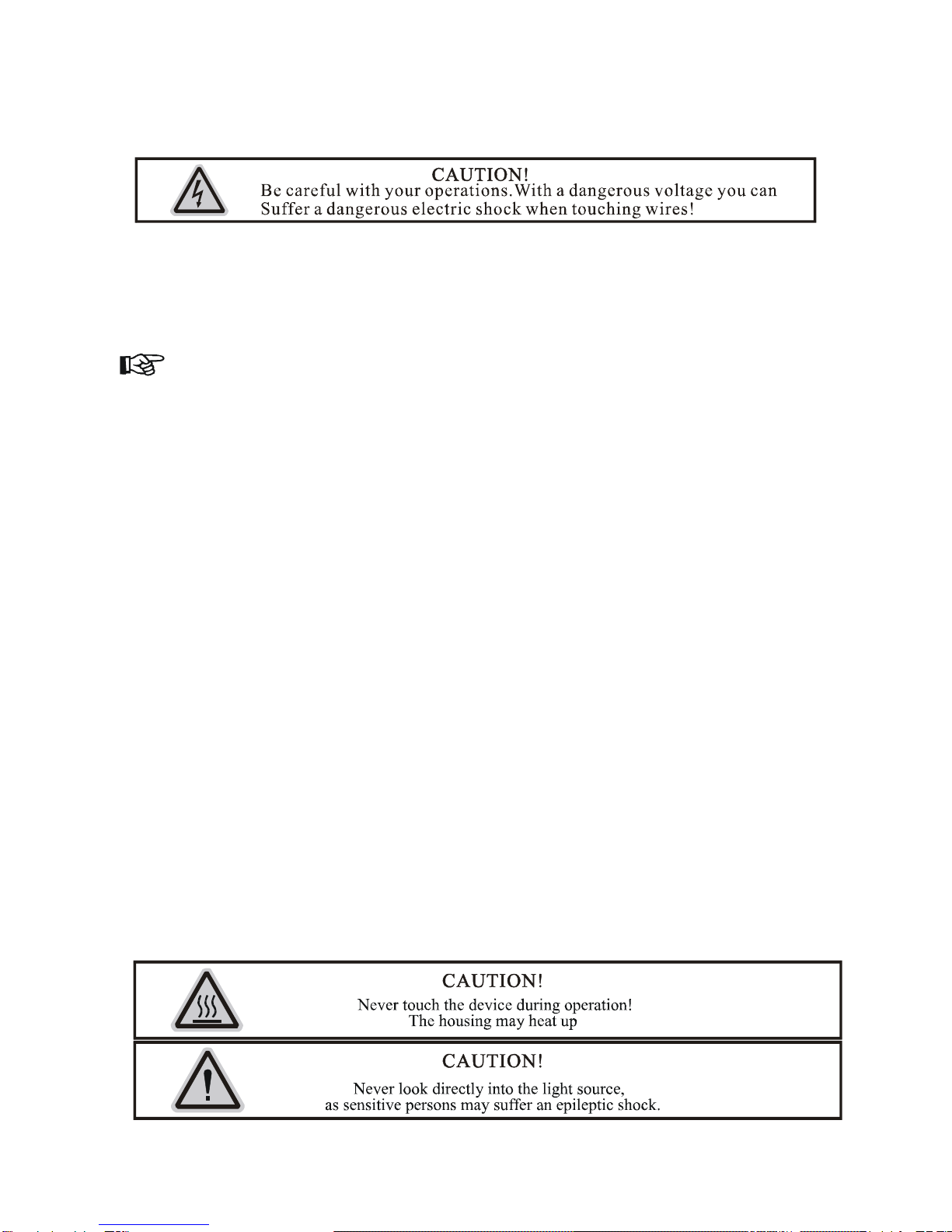
XM787-V1.0-NR
3
3. SAFETY INSTRUCTIONS
3.1) Important safety warns
This device has left the factory in perfect condition. In order to maintain this condition and to
ensure a safe operation, it is absolutely necessary for the user to follow the safety instructions and
warning notes written in this user manual.
Important:
Damages caused by the disregard of this user manual are not subject to warranty. The
dealer will not accept liability for any resulting defects or problems.
If the device has been exposed to temperature changes due to environmental changes, do not
switch it on immediately. The arising condensation could damage the device. Leave the device
switched off until it has reached room temperature.
This device falls under protection-class I. Therefore it is essential that the device be earthed.
If protection screen,lens or ultraviolet screen in the fixture is apparently damaged or is damaged
to exceed their own effective degree, such as cracked and gashed, it must be replaced.
The electric connection must carry out by qualified person.
Make sure that the available voltage is not higher than stated at the end of this manual.
Make sure the power cord is never crimped or damaged by sharp edges. If this would be the case,
replacement of the cable must be done by an authorized dealer.
Always disconnect from the mains, when the device is not in use or before cleaning it. Only
handle the power cord by the plug. Never pull out the plug by tugging the power cord.
During initial start-up some smoke or smell may arise. This is a normal process and does not
necessarily mean that the device is defective, it should decrease gradually.
Please don't project the beam onto combustible substances.
If the external flexible cable or cord of this luminaire is damaged, it shall be exclusively replaced
by the manufacturer or his service agent or a similar qualified person in order to avoid a hazard.
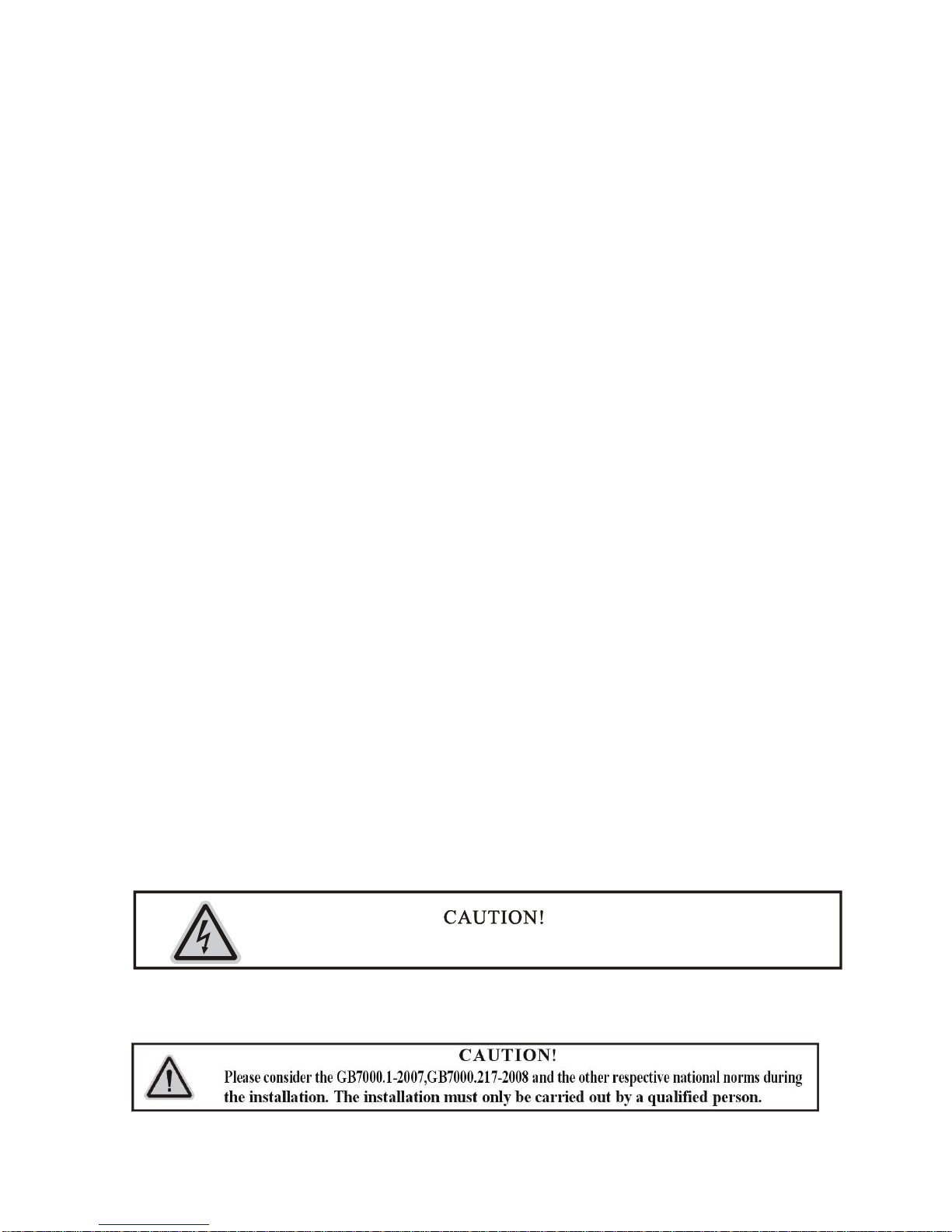
XM787-V1.0-NR
4
Please be aware that damages caused by manual modifications to the device are not subject
to warranty. Keep away from children and non-professionals.
3.2) GENERAL GUIDELINES
This device is a lighting effect for professional use on stages, in discotheques, theatres, etc., the
device was designed for indoor use only.
This fixture is only allowed to be operated with the max alternating current which stated in the
technical specifications in the last page of this manual.
Lighting effects are not designed for permanent operation. Consistent operation breaks may
ensure that the device will serve you for a long time without defects.
Do not shake the device.Avoid brute force when installing or operating the device.
While choosing the installation-spot, please make sure that the device is not exposed to extreme
heat, moisture or dust. Please don't project the beam onto combustible substances.The minimum
distance between light-output from the projector and the illuminated surface must be more than 1
meter.
If you use the quick lock cam in hanging up the fixture, please make sure the quick lock fasteners
turned in the quick lock holes correctly.
Operate the device only after having familiarized with its functions. Do not permit operation by
persons not qualified for operating the device. Most damages are the result of unprofessional
operation.
Please use the original packaging if the device is to be transported.
For safety reasons, please be aware that all modifications on the device are forbidden.
If this device will be operated in any way different to the one described in this manual, the
product may suffer damages and the guarantee becomes void. Furthermore, any other operation
may lead to short-circuit, burns, electric shock, lamp explosion, crash, etc.
4. INSTALLATION INSTRUCTIONS
Do not operate this device with open cover
4.1) Mounting the device
Table of contents
Other Terbly Lighting Equipment manuals