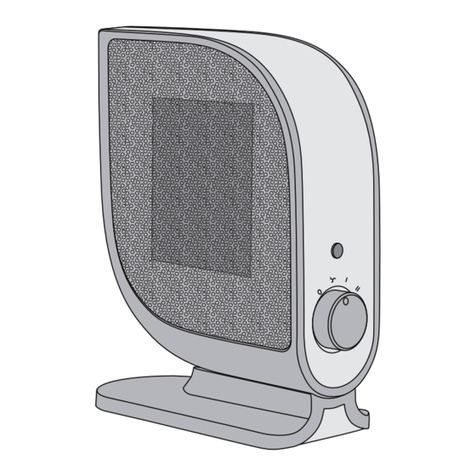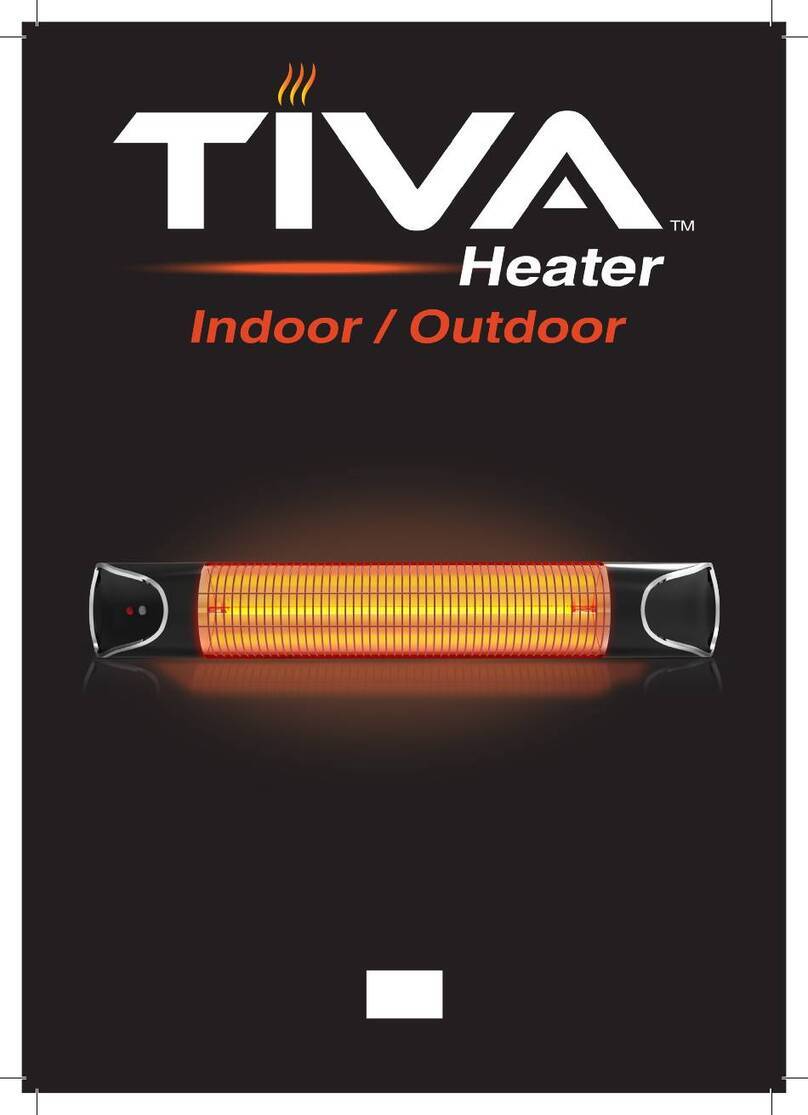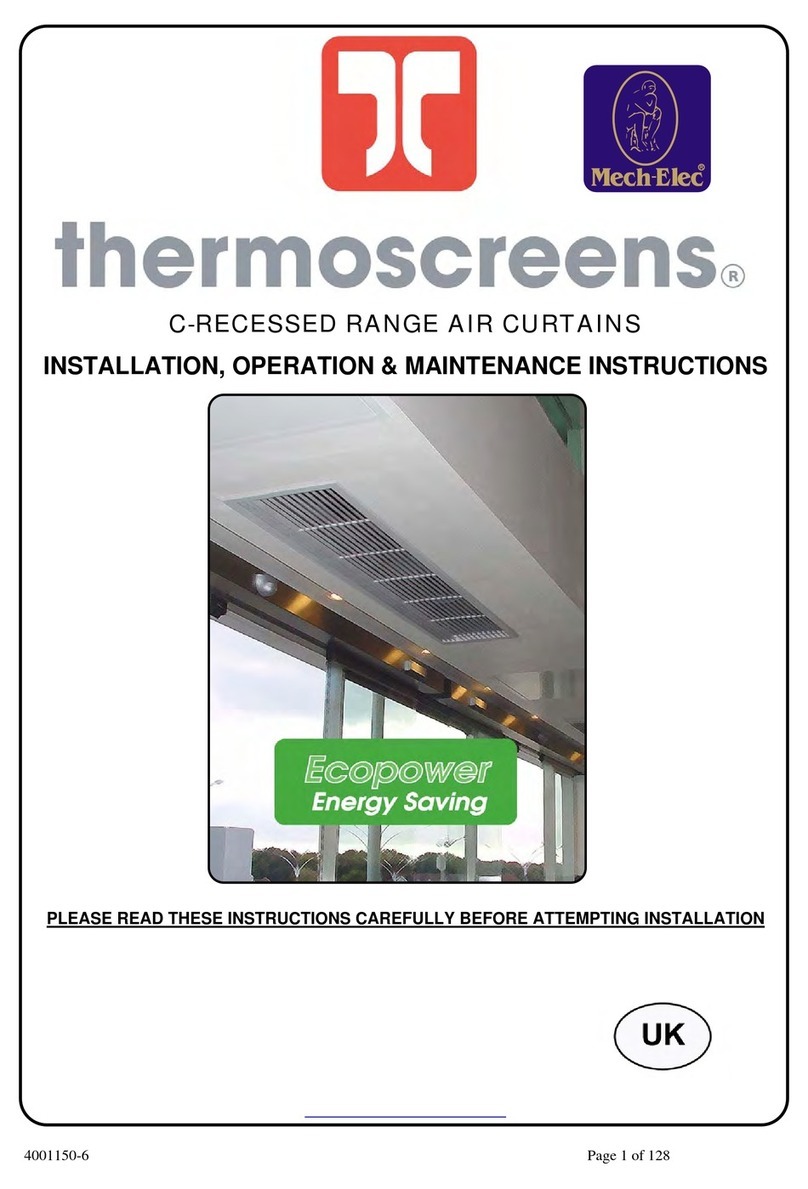TERMOFOL TF-1000WIFI Installation instructions

TF-1000WIFI / TF1500WIFI / TF-2000WIFI
KONWEKCYJNY, SZKLANY
PANEL GRZEWCZY
Instrukcja instalacji i obsługi
PL ENG

Wprowadzenie
Przed rozpoczęciem wszelkich prac instalacyjnych należy dokładnie
przeczytać instrukcję montażu i obsługi i zachować ją do późniejszego
wykorzystania.
Model TF1000WIFI TF1500WIFI TF2000WIFI
Napięcie 220-240V~ 220-240V~ 220-240V~
Częstotliwość 50/60Hz 50/60Hz 50/60Hz
Moc 500/1000W 750/1500W 1000/2000W
Stopień ochrony IP24 IP24 IP24
Specykacja techniczna
Uwaga
Przed podłączeniem urządzenia do zasilania upewnij się, że urządzenie
jest nienaruszone i nie zostało uszkodzone podczas transportu.
Ostrzeżenie
Grzejnik należy zawsze umieszczać na płaskiej i stabilnej powierzchni.
Wszelkie modykacje urządzenia we własnym zakresie, skutkują utratą
gwarancji.
Wskazówki bezpieczeństwa
1. Przed włączeniem grzejnika zapoznaj się z instrukcją.
2. Grzejnik należy podłączyć do gniazdka jednofazowego o napięciu sieciowym
zgodnym ze specykacją.
3. Nie opuszczaj domu, gdy grzejnik jest włączony.
4. Nie przykrywaj grzejnika żadnym materiałem. Materiały palne, takie jak meble,
poduszki, ubrania, zasłony, należy trzymać w odległości co najmniej 100 cm
od grzejnika.
5. Nie umieszczaj żadnych przedmiotów bezpośrednio przed grzejnikiem.
6. Używaj grzejnika zawsze w pozycji pionowej.
7. Nie używaj grzejnika w pomieszczeniach o powierzchni mniejszej niż 4 m².
8. Zawsze odłączaj grzejnik, gdy nie jest używany.
9. Utrzymuj wlot i wylot powietrza z dala od wszelkich obiektów, by zapewnić
swobodną cyrkulację powietrza.
10. Nie umieszczaj grzejnika bezpośrednio pod gniazdkiem prądu.
11. Nie pozwalaj dzieciom bawić się grzejnikiem.

12. Nie przykrywaj grzejnika żadnym materiałem. Mogłoby to doprowadzić do przegrzania
urządzenia, a nawet pożaru.
13. Nie używaj grzejnika w pobliżu prysznica, wanny, umywalki, itp.
14. Nie używaj grzejnika w pomieszczeniach, w których znajdują się wybuchowe gazy lub
łatwopalne substancje.
15. Utrzymuj grzejnik w czystości.
16. Jeśli grzejnik został upuszczony, nie wolno go uruchamiać i należy skontaktować się ze
sprzedawcą w celu upewnienia się, że nie został uszkodzony.
17. Niniejsze urządzenie może być używane przez dzieci powyżej 8. roku życia oraz osoby
o obniżonych zdolnościach zycznych, sensorycznych lub umysłowych, jeśli zostaną objęte
nadzorem.
18. Nie używaj grzejnika do suszenia ubrań.
19. Jeśli jakakolwiek część grzejnika lub przewodu została uszkodzona, powinna zostać
wymieniona przez osobę wykwalikowaną.
20. Nie zostawiaj włączonego grzejnika kładąc się spać.
21. Długotrwały kontakt może spowodować obrażenia lub oparzenia.
22. Dzieci od 3. roku życia do 8 lat mogą włączać/ wyłączać urządzenie tylko wtedy, gdy
zostało ono umieszczone lub zainstalowane w przewidzianym do tego celu miejscu pracy.
23. Aby zapobiec niebezpieczeństwu uduszenia, należy chronić niemowlęta i dzieci przed
dostępem do wszelkich materiałów opakowaniowych, takich jak torby foliowe.
24. Grzejnik nie może być używany, gdy jego powierzchnia jest uszkodzona.
Ostrzeżenie
Niektóre części grzejnika mogą stawać się bardzo gorące i powodować
oparzenia.

Uwaga
Te grzejniki są przeznaczone wyłącznie do użytku domowego. Mogą
być używane zarówno jako urządzenia przenośne, jak i urządzenia do
montażu na ścianie.
Cechy produktu
1. Elegancki, czarny wyświetlacz.
2. Wysokiej jakości aluminiowy element grzejny, zapewniający szybkie nagrzewanie.
3. Sterowanie za pomocą ekranu dotykowego i pilota.
4. Możliwość programowania czasu pracy grzejnika w zakresie od 1 do 24 godzin.
5. Cyfrowy wyświetlacz wskazujący aktualną temperaturę w pomieszczeniu.
6. Możliwość montażu ściennego lub wolnostojącego.
Instalacja (dla montażu wolnostojącego)
Należy przymocować nóżki do obudowy grzejnika, za pomocą śrub znajdujących się w ze-
stawie.
Montaż ścienny (dla użytkowania grzejnika jako urządzenia stałego)
Należy pamiętać, że grzejnik musi być zainstalowany co najmniej 15 cm
od podłogi i 50 cm od sutu.
1. Przy pomocy szablonu zaznacz miejsca na kołki montażowe.
2. Wywierć otwory i osadź kołki montażowe w ścianie.
3. Przykręć wieszak naścienny.
4. Zainstaluj grzejnik na wieszaku.
5. Zakończ instalację przez przykręcenie dwóch śrub blokujących grzejnik na wieszaku.
ściana

Opis panelu sterującego
Przyciski panelu sterującego odpowiadają tym znajdującym się na pilocie.
Przycisk włącz/wyłącz
Za pomocą tego przycisku dokonuje się włączenia lub wyłączenia grzejnika. Przycisk akty-
wuje grzejnik po wcześniejszym włączeniu zasilania włącznikiem głównym, który znajduje
się na bocznej części obudowy grzejnika.
Przycisk zmiany trybu ogrzewania
Za pomocą tego przycisku, przez jednokrotne naciśnięcie można zmieniać tryby grzania.
Na wyświetlaczu pokażą się odpowiednie ikony: – 50%, – 100%.
Przyciski zmiany temperatury
Naciśnij „+” lub ,,–’’ by ustawić wymaganą temperaturę w zakresie od 5 do 40 °C.
Timer
Za pomocą tego przycisku możesz zaprogramować czas pracy grzejnika w zakresie od 1 do
24 godzin, z dokładnością do jednej godziny.
Child clock
Naciśnij i przytrzymaj przycisk przez kilka sekund. Na ekranie pojawi się ikona kłód-
ki. Wówczas nie ma możliwości sterowania grzejnikiem. Wyłączenie tej opcji przebiega
w analogiczny sposób.
1. Wyświetlacz
2. Przycisk zwiększania temperatury
3. Przycisk zmniejszania temperatury
4. Przycisk włącz/wyłącz
5. Przycisk zmiany trybu grzania
6. Przycisk TIMER
7. Blokada przycisków/child lock
1
2
3
4
5
6
7

Android: iOS:
Aplikacja TERMOFOL SMART
Grzejnik współpracuje wyłącznie z sieciami WiFi 2,4 GHz. Sterowanie urządzeniem odbywa
się za pośrednictwem aplikacji TERMOFOL SMART dostępnej na platformy Android oraz
iOS. W celu przeprowadzenia procesu dodawania grzejnika do lokalnej sieci WiFi, należy
pobrać na swoje urządzenie mobilne aplikację TERMOFOL SMART, wykorzystując poniższe
kody QR:
Pobraną aplikację instalujemy na urządzeniu mobilnym i włączmy usługę lokalizacji oraz
połączenie WiFi urządzenia z siecią, do której będziemy przyłączać grzejnik. Należy zapisać
hasło do tej sieci, gdyż będzie potrzebne w dalszym procesie konguracji.
Rejestracja i zakładanie konta w aplikacji
W celu korzystania z aplikacji należy założyć konto użytkownika (dokonać rejestracji w apli-
kacji). W tym celu uruchamiamy aplikację i na pierwszym ekranie wybieramy opcję „zare-
jestruj się”.
Na kolejnym ekranie wskazujemy kraj instalacji oraz wpisujemy adres e-mail lub nr tele-
fonu, na który zostanie wysłany kod werykacyjny. Po uzupełnieniu tych danych należy
odczytać z treści otrzymanej wiadomości e-mail lub SMS przesłany kod werykacyjny i uzu-
pełnić go na kolejnym ekranie rejestracji aplikacji. Proces rejestracji kończymy ustalając ha-
sło do naszego konta, którym będziemy się od teraz logować do naszego konta w aplikacji.
Rejestracja jest zakończona i możemy przejść do dodawania urządzenia – podłączenia
grzejnika.

Przygotowanie grzejnika do połączenia z WIFI
Wyłącz grzejnik za pomocą przycisku włącz/wyłącz. Naciśnij i przytrzymaj przycisk do
momentu, aż na ekranie pojawi się migająca szybko ikona WIFI. Wówczas panel grzewczy
jest gotowy do podłączenia z aplikacją.
Połączenie grzejnika z aplikacją
Mając przygotowany grzejnik, uruchamiamy aplikację TERMOFOL SMART i po zalogowaniu
do aplikacji na ekranie głównym wybieramy funkcję „dodaj urządzenie”.
Na kolejnym ekranie należy wybrać ikonę termostat, oraz na kolejnym ekranie zaznaczyć
opcję „potwierdź szybkie mruganie wyświetlacza” i wybrać przycisk „next”. Na kolejnym
ekranie należy wpisać hasło dostępowe sieci wi do której podłączamy grzejnik i zatwier-
dzić, wybierając przycisk „następny”. Proces łączenia następuje w pełni automatycznie,
a jego postęp możemy śledzić na ekranie wyświetlającym postęp czasu oraz na 3 punkto-
wej osi wskazującej kolejne etapy ustanawiania połączenia. Po zakończeniu procesu łącze-
nia, wskaźnik postępu osiągnie 3 poziom, po czym automatycznie pojawi się ekran infor-
mującyo pomyślnym dodaniu urządzenia i umożliwiający ewentualną zmianę nazwy tego
urządzenia pod jaką będzie ono wyświetlane w aplikacji. Cały proces zatwierdzamy klikając
w znajdujący się w górnym prawym rogu ekranu aplikacji napis „Wykonano”.

Utylizacja
Oznaczenie to wskazuje, że niniejszy produkt nie powi-
nien być usuwany wraz z innymi odpadami komunalnymi
na terenie całej Unii Europejskiej.
W celu zapobieżenia ewentualnym szkodom dla środowiska lub zdrowia ludzkiego wy-
nikającym z niekontrolowanego usuwania odpadów, należy poddawać je recyklingowi
w sposób odpowiedzialny, wspierając w ten sposób zrównoważone ponowne wykorzy-
stanie zasobów materialnych. Aby zwrócić używane urządzenie, należy skorzystać z od-
powiednich systemów odbioru i zwrotu lub skontaktować się ze sprzedawcą detalicznym,
u którego produkt został zakupiony. Dzięki temu produkt ten może zostać poddany recy-
klingowi w sposób bezpieczny dla środowiska.

MIEJSCE INSTALACJI
DANE INSTALATORA
Nazwa rmy
Imię i Nazwisko
Adres (ulica, nr)
Kod Miejscowość
NIP Telefon
KARTA GWARANCYJNA
Data
Podpis instalatora Pieczątka instalatora
www.termofol.pl
biuro@termofol.pl
+48 (12) 376 86 00 Miejsce na tabliczkę znamionową

TF-1000WIFI / TF1500WIFI / TF-2000WIFI
PANEL GLASS
CONVECTION HEATER
Installation & Operation Instructions
ENG

Introduction
To get the most out of your new heater, please read through these in-
structions and the attached safety regulations before use. Please also
save the instruction manual in case you need to remind yourself of the
heater’s functions at a later date.
Details TF1000WIFI TF1500WIFI TF2000WIFI
Voltage 220-240V~ 220-240V~ 220-240V~
Frequency 50/60Hz 50/60Hz 50/60Hz
Power 500/1000W 750/1500W 1000/2000W
IP Waterproof IP24 IP24 IP24
Technical Specication
Important
Before plugging the unit into the mains, ensure by visual inspection
that the unit is intact and has not suered any damage during transit.
Caution
The appliance must be always placed on a at and stable surface. In
order to avoid a hazard due to inadvertent resetting of the thermal
cutout, this appliance must not be supplied through an external swit-
ching device, such as a timer, or connected to a circuit that is regularly
switched on and o by the utility.
For your own safety
1. Read all instruction before using the heater.
2. Only connect the heater to a single-phase socket with a mains voltage as spe-
cied on the rating plate.
3. Do not leave your home while the appliance is in function: ensure that the
switch is in OFF (0) position and the thermostat is in minimum position. Always
unplug the appliance.
4. Keep combustible material such as furniture, cushions, bedding, paper, clothes,
curtains etc. at least 100cm away from the heater.
5. Do not hand anything on or in front of the heater.
6. Always use the heater in an upright position.
7. Do not place the heater against walls, furniture, curtains, etc.
8. Do not use the appliance in rooms less than 4 m² area.
9. Always unplug the heater when not in use. Do not pull the cord to unplug the
heater.
10. Keep the air inlet and outlet free from objects at least 1m in front and 50 cm
behind the heater.

11. Do not install the heater immediately below a socket-outlet.
12. Do not let animals or children touch or play with the heater. Pay attention the air outlet
gets hot during operation.
13. Do not cover. If covered, there is the risk of overheating.
14. Do not use this heater in the vicinity of showers, bath tubs, wash basins or a swimming
pool etc.
15. Do not use the heater in the rooms containing explosive gas inammable solvents,
varnish or glue.
16. Keep the heater clean. Do not allow any objects to enter any ventilation or exhaust
opening as this may cause electric shock, or re or damage to the heater.
17. If the heater has been dropped or damaged it should not be used until it has been
inspected by a qualied service center.
18. Close supervision is necessary when the heater is being used by or near children, per-
sons suering from any physical impairment or pets.
19. Do not use to dry clothes or any fabric.
20. Do not use the heater to dry your laundry. Never obstruct the intake and outlet grilles
(danger of overheating).
21. Do not move the appliance while it is functioning in order to avoid overheating with the
additional risk of re.
22. If any part of the heater or supply cord becomes damaged, it must be replaced by a
qualied electrician. In order to avoid a hazard.
23. The heater must not be located immediately below a socket-outlet.
24. Do not use this heater with a programmer, timer or any other device that switches
the heater on automatically, since a re risk exists if the heater is covered or positioned
incorrectly.
25. Do not leave the heater switched on when leaving your home or going to sleep.
26. Children should be supervised to ensure that they do not play with the appliance.
27. This appliance can be used by children aged from 8 years and above and persons with
reduced physical, sensory or mental capabilities or lack of experience or knowledge if they
have been given supervision or instruction concerning use of the appliance in a safe way
and understand the hazards involved.
28. Children shall not play with the appliance. Cleaning and user maintenance shall not be
made by children without supervision.
29. Children of less than 3 years should be kept away unless continuously supervised.
30. Children aged from 3 years and less than 8 years shall only switch on/o the appliance
provided that it has been placed or installed in its intended normal operating position and
they have been given supervision or instruction concerning use of the appliance in a safe
way and understand the hazards involved.
31. Children aged from 3 years and less than 8 years shall not plug in, regulate and clean
the appliance or perform user maintenance.
32. Do not leave unattended when plug in to the mains supply.
Caution
Some parts of the heater can become very hot and cause burns. Do not
touch hot surfaces.

Note
These heaters are intended for domestic use only. They can be used as
both portable appliance and wall mounting appliance.
Product features
1. Elegant black glass panel.
2. High quality aluminum heating element: quick heating with higher energy savings.
3. Touch screen control and remote control.
4. Timer from 1 to 24 hours to turn the convector heater on or o at the desired time.
5. Digital display with automatic room temperature display.
6. For wall mounting or free standing with tripod.
Installation (while use on the oor as portable appliance)
Please attach the feet on the heater’s housing, and xing them with supplied ST 12x4 mm
(8 pcs) screws.
Wall mounting (while use the heater as xed appliance)
Please note that the product must be installed at least 15 cm from the
oor and 50 cm from the ceiling.
1. Uninstall the bracket from the body, see the image 1
2. Drill the holes at each sides on the wall, then insert the plastic expanded plugs within.
Fix the bracket in the wall with screw, see the image 2
3. Fit the heater into suitable position ensuing that the holes align with bracket, see image 3
4. Tight the screw on the top of bracket to catch steady
wall

Operation
Insert the plug into a suitable socket outlet on an A.C. power supply having the same vol-
tage as that shown on its rating label. The touch screen buttons located on the product
correspond to the remote control functions:
Power function
Before you working the heater, your should turn on the switch in side.
Press “ ” to set functions. The upper part of the display shows the room temperature.
The heater is working at low power heating conditions.
Mode
Press to regulate low , or high temperature power .
Temperature selection
Press „+” or „–” obutton to select the desired temperature from a range of 5 °C – 40 °C.
The temperature indicator will remain lit for a long time.
Timer
Press the timer button ” ”, to select the desired range between 1 hour to 24 hours, he
remaining time will appear.
Child clock
Press the child clock button 3 seconds, ” ” will be display on the screen,so you can not
make any operate,and same ways to touch to delete the child clock function.
1. Display
2. Temperature”+” button
3. Temperature”–” button
4. Power button
5. Mode button
6. Timer button
7. Child clock button
1
2
3
4
5
6
7

Android: iOS:
WIFI and APP operation
The heater work exclusively with Wi-Fi 2.4 Ghz networks. The heater is controlled by the
TERMOFOL SMART application available for Android and iOS platforms. For the purpose
of the performance of the process of connecting the heater to the local Wi-Fi network,
download the TERMOFOL SMART application to your mobile device using the following QR
codes:
Install the downloaded application on the mobile device and activate location services
and Wi-Fi connection between the device and the network to which the heater will be con-
nected. Save the password to this network,as you will need it in the further conguration
process.
Registration of an account in the application
For the purpose of using the application, you must create a user account (sign-in in the
application). To do so, the user should run the application and on the rst screen select
the ‘register’ option.
On the next screen the user species the country of installation and enters the e-mail
address or telephone number to which the verication code will be sent. After completing
this data, the verication code sent should be read from the e-mail or SMS message re-
ceived, and completed on the next application registration screen. The user completes the
registration process by setting a password for the account, which we will use to log in to
our account in the application from now on. Registration is complete and you can move on
to adding the device - connecting the heater.

Preparing the panel heater for connection to the Wi-Fi network
Turn on the switch power. Press and hold when turned o the radiator. The Wi-Fi
symbol will start quickly ash. Open the app in smartphone and add device. The heater is
ready to connect to the WIFI network.
Connecting the panel heater in the application
Having prepared the heater, launch the TERMOFOL SMART application and upon logging
in to the application on the main screen, select the function ‘add device’.
On the next screen select the thermostat icon and on the subsequent screen select the
option‘ conrm fast ashing of the display’ and select the ’next’ button. On the next screen,
enter the access password to the Wi-Fi network to which you are connecting the thermo-
stat and conrm by selecting the ‘next’ button. The connection process is fully automa-
tic and its progress can be followed on the screen displaying the time progress and on
the 3-point axis indicating the successive stages of the connection establishment. When
the connection process is completed,the progress indicator will reach level 3 and then a
screen will automatically appear informing you that the device was successfully added
and allowing you to change the name of the device under which it will be displayed in the
application. Conrm the process by clicking ‘Done (Wykonano)’ in the upper right corner
of the application screen.

Separate collection.
This symbol means the product must not be discarded
with the general household waste. There is a separate
collection system for these products.
Should you want to dispose of this item please do not put it with the household waste.
Used electrical and electronic equipment and batteries must be made available for sepa-
rate collection.
Private households may return their used electrical and electronic equipment to designa-
ted collection facilities free of charge. Identify where your local collection points are and
return the product there. (Facilities are usually available at the municipal waste site. Your
electrical retailer, or your local authority may provide separate collection from the house-
hold.)

PLACE OF INSTALLATION
FITTER’S DETAILS
Name of
company
Forename
and surname
Address
(street, no.)
Postal
code Locality
NIP Tel.
WARRANTY CARD
Date
Fier’s signature Fier’s stamp
www.termofol.com
biuro@termofol.pl
+48 (12) 376 86 00 Place for the nameplate


This manual suits for next models
2
Table of contents
Languages:
Other TERMOFOL Heater manuals
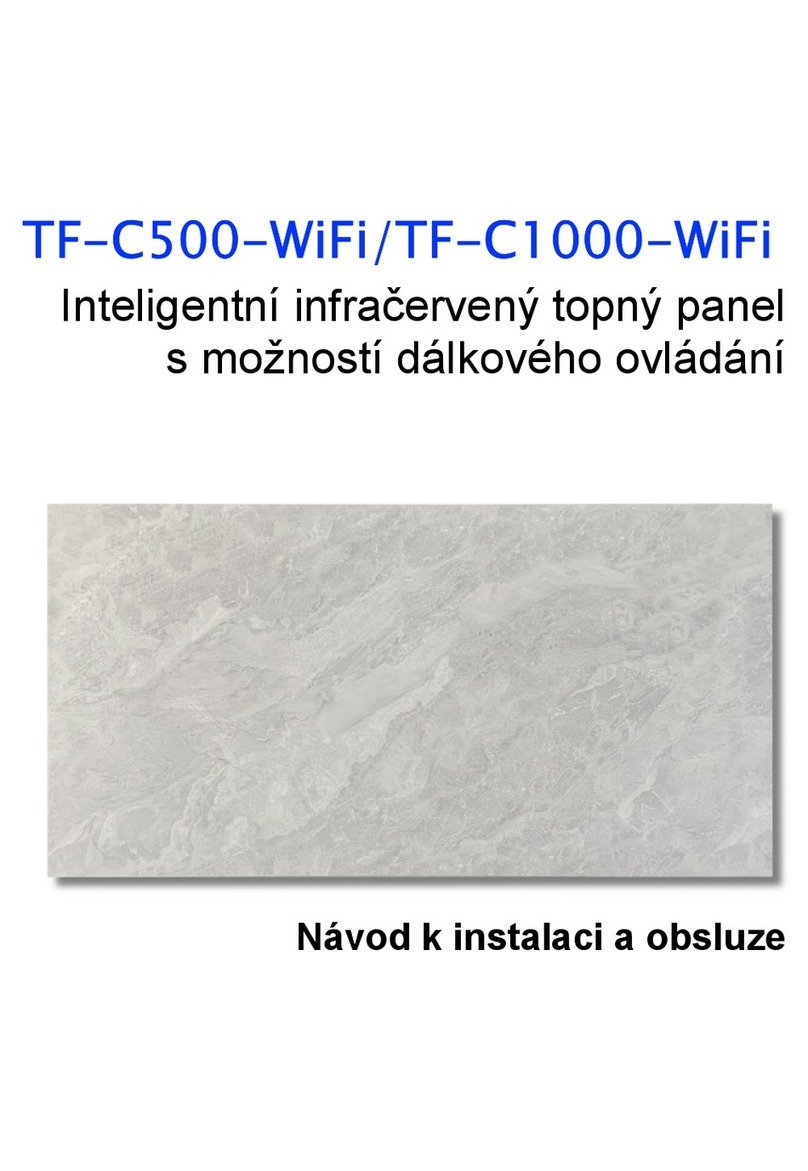
TERMOFOL
TERMOFOL TF-C-WiF User manual

TERMOFOL
TERMOFOL TF-HMP500 WIFI Installation instructions
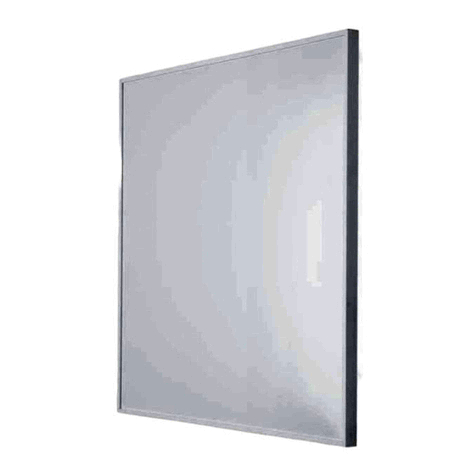
TERMOFOL
TERMOFOL TF-SW350 Installation instructions

TERMOFOL
TERMOFOL TF-SWT400 Installation instructions
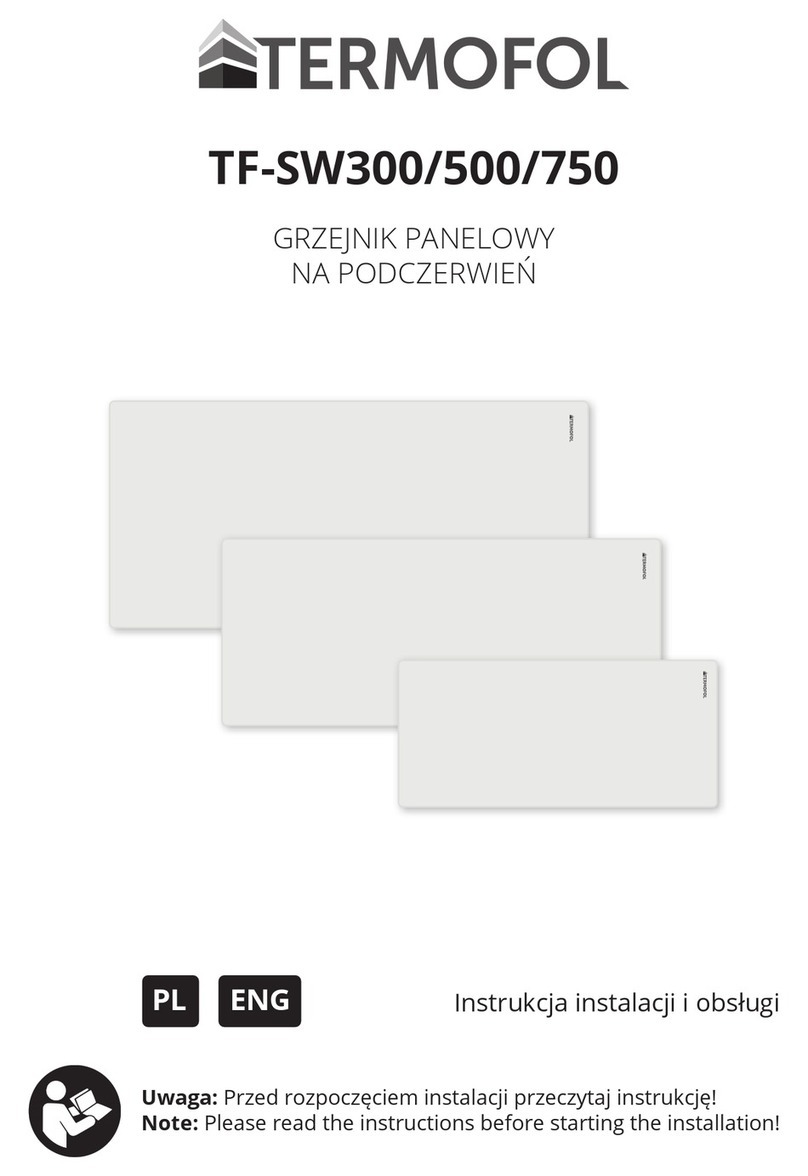
TERMOFOL
TERMOFOL TF-SW300 Installation instructions

TERMOFOL
TERMOFOL TF-CS500 WIFI Installation instructions

TERMOFOL
TERMOFOL TF-SWT400 Installation instructions

TERMOFOL
TERMOFOL TF750W Installation instructions