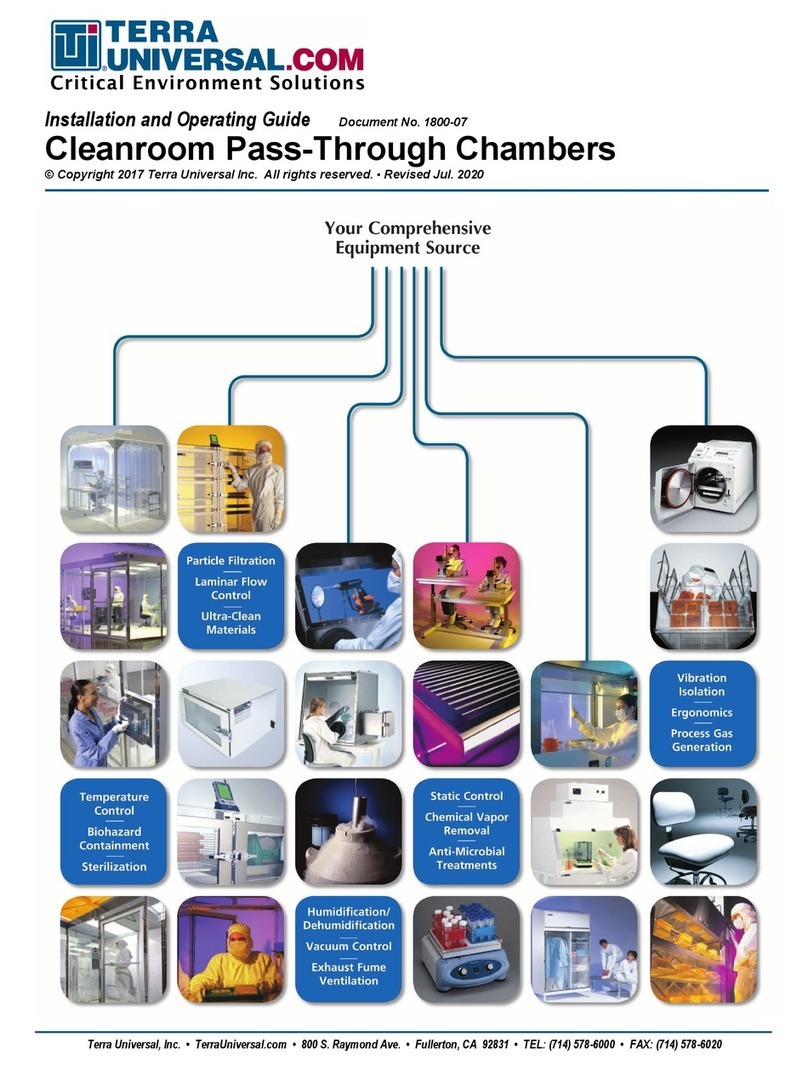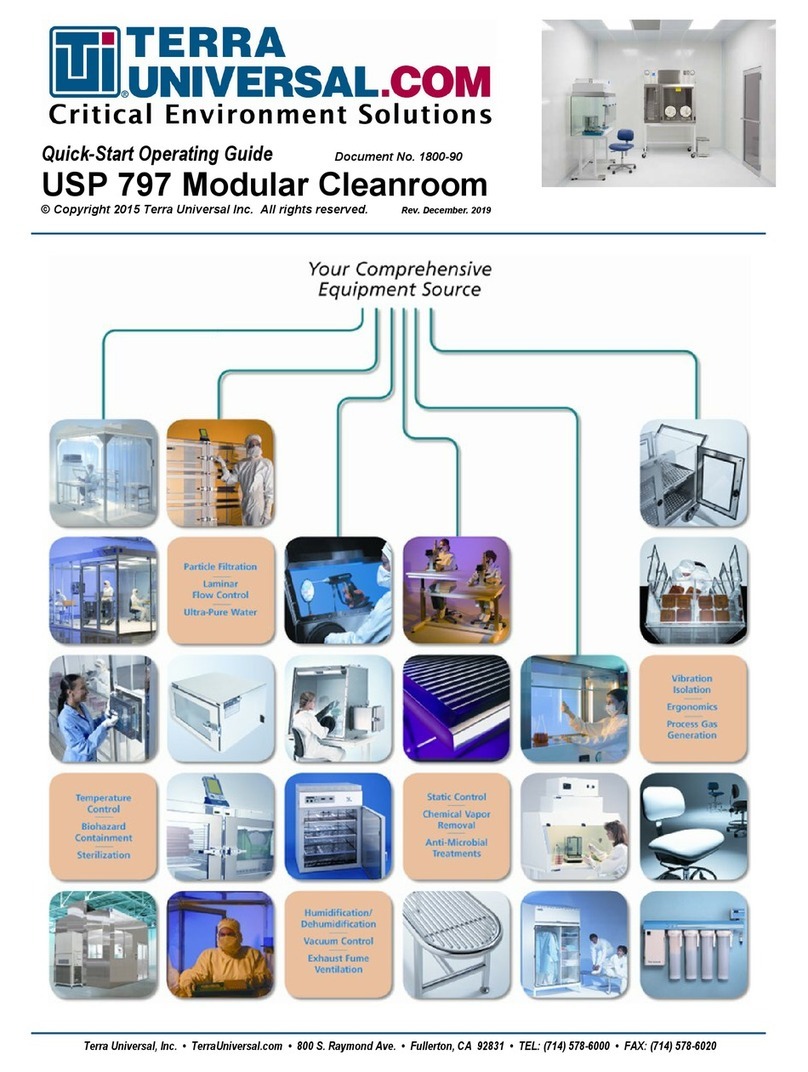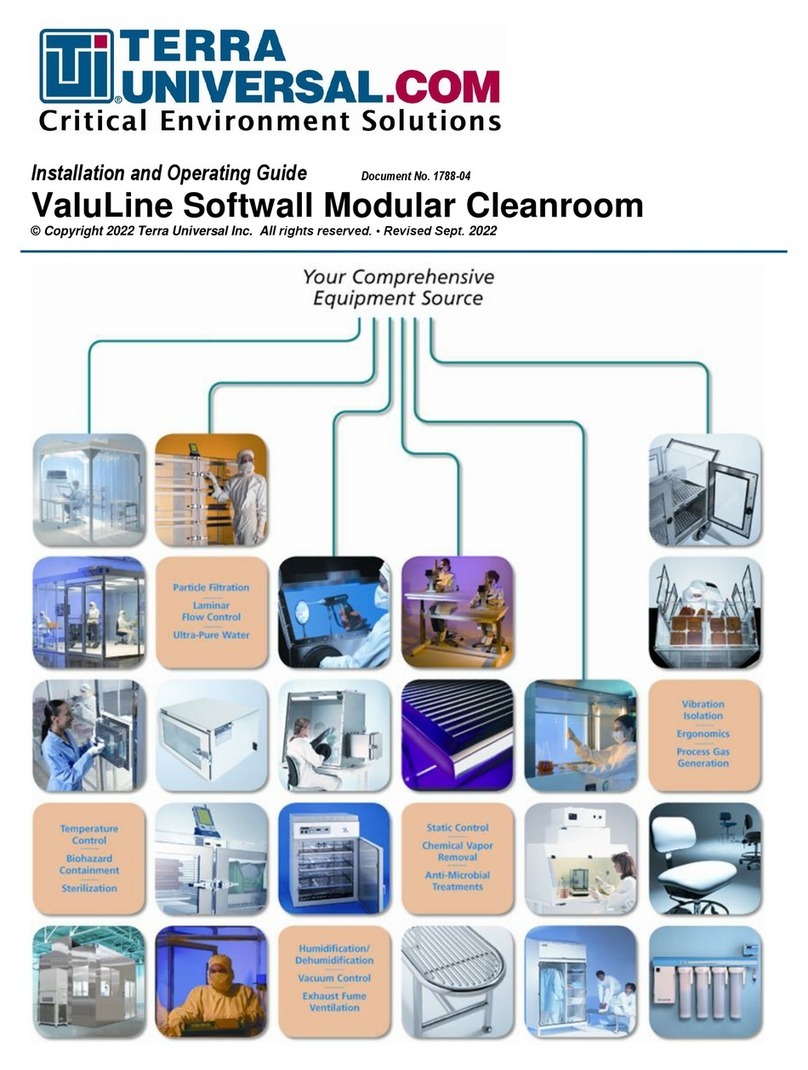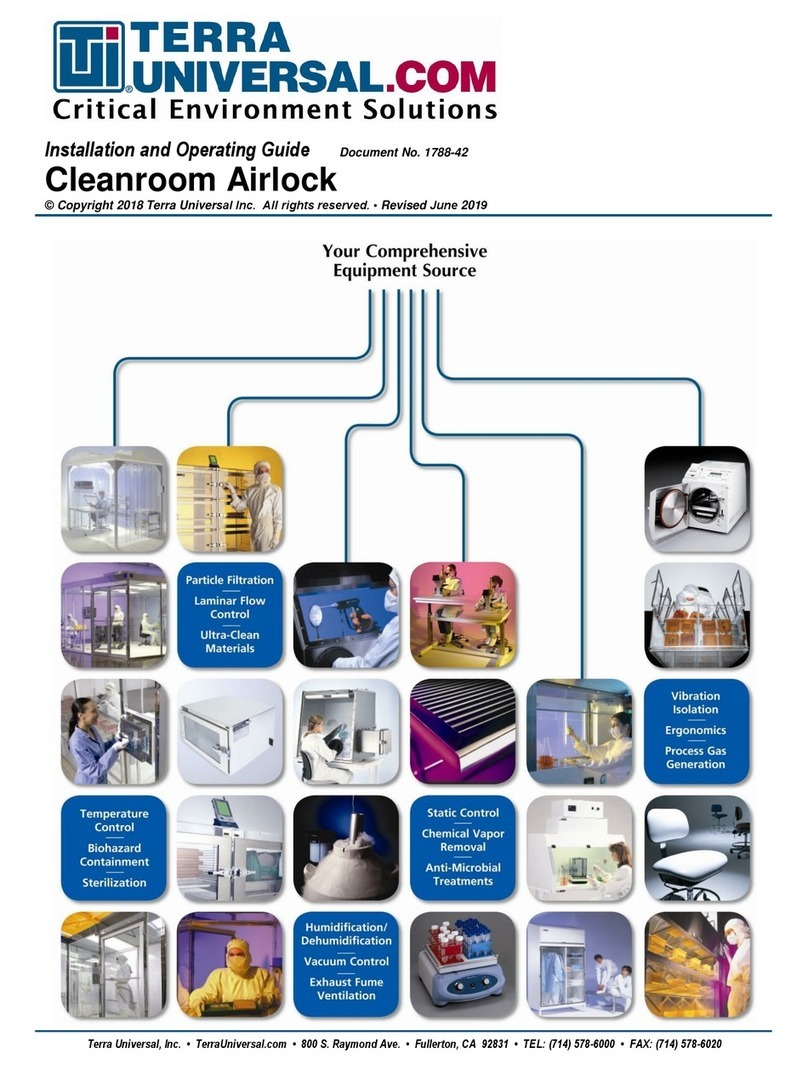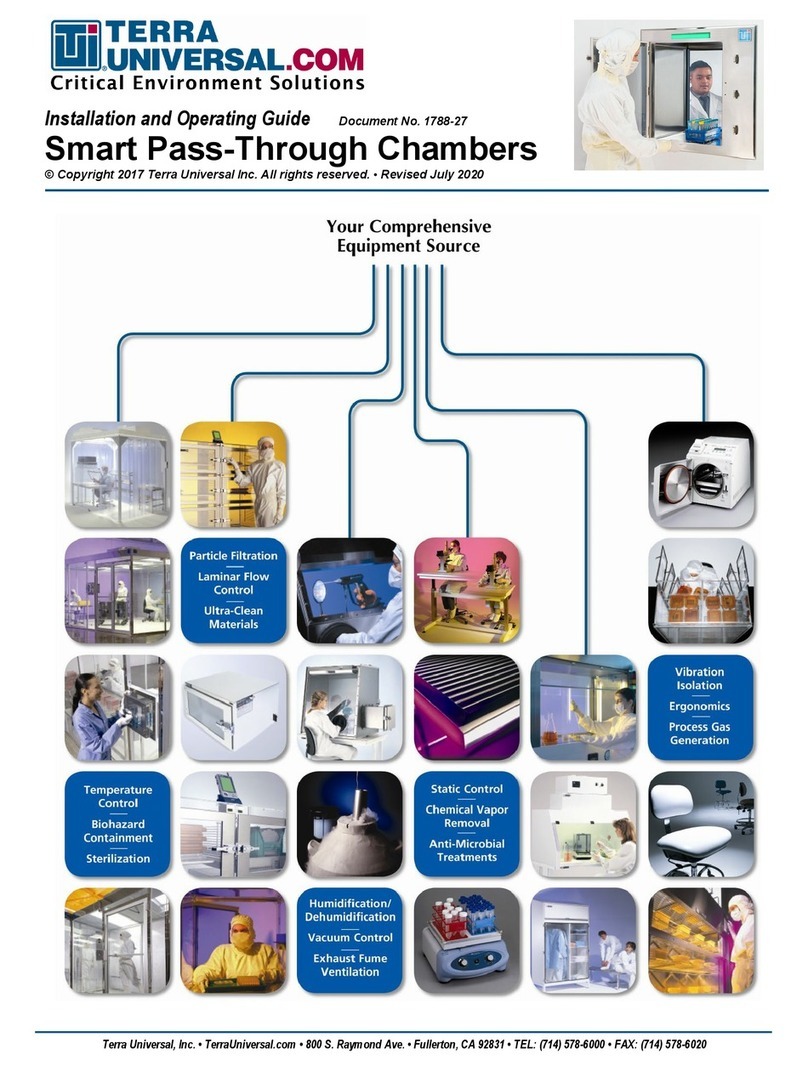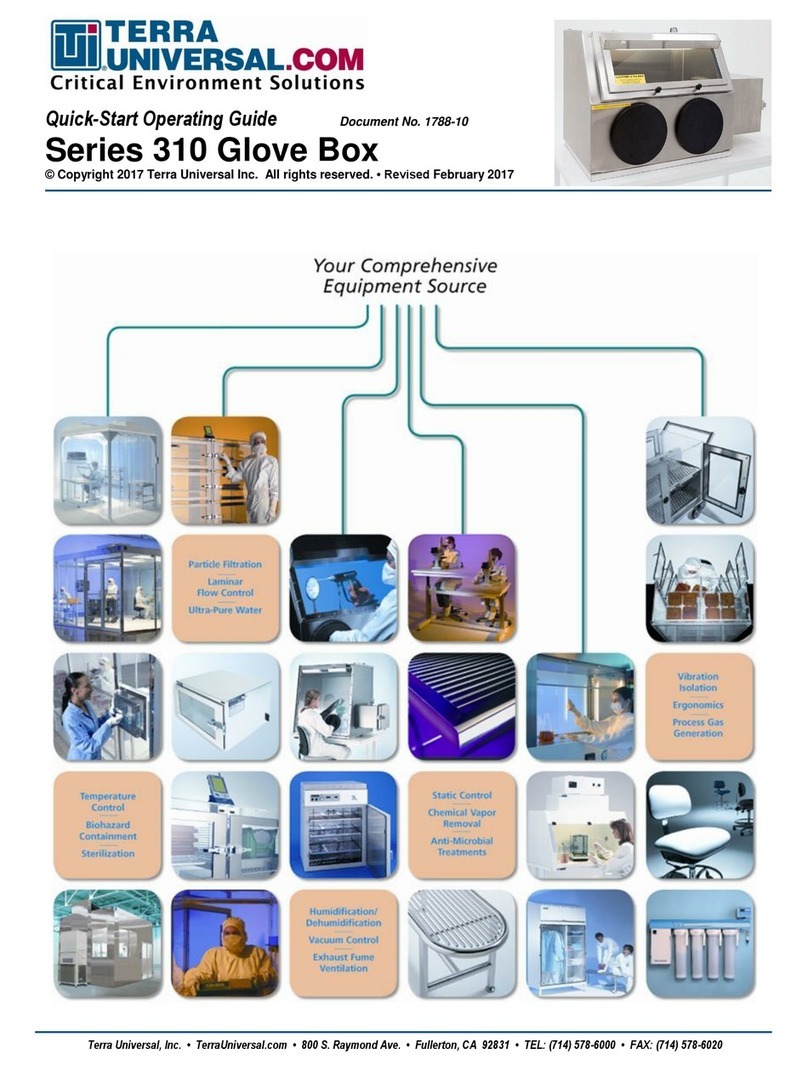Quick-Start Operating Guide
Smart® ECM Fan/Filter Unit with Integrated UPS Battery
© Copyright 2021 Terra Universal Inc. All rights reserved. Documenter No. 1788-47
Terra Universal, Inc. • TerraUniversal.com • 800 S. Raymond Ave. • Fullerton, CA 92831 • TEL: (714) 578-6000 • FAX: (714) 578-6020 2
5.0 Cleaning and Maintenance
WARNING: Disconnect from power supply before servicing unit or replacing
filters. When servicing or replacing either filter, the new filter is to be
installed in the same manner as the filter it replaces.
The scheduled maintenance of the unit depends on the installed location and consists of
cleaning or changing the pre-filter and the HEPA filter. It is recommended that the pre-
filter be inspected and cleaned every three months or sooner depending on the
cleanliness of the external environment. The HEPA filter cannot be cleaned and must be
replaced when the air velocity falls below 70 feet/min.
Changing the HEPA filter requires removal of the unit from the ceiling grid. Place the
unit on a flat work surface and remove the 10 sheet metal screws that hold the HEPA
filter to the case. Replace the filter with a new one and secure it to the case with the
same screws before placing it back onto the ceiling grid.
6.0 Warranty
Products Manufactured by Terra: Terra Universal, Inc., warrants products that it
manufactures to be free from defects for a period of 12 months for parts and 90 days for
labor, commencing from the date of shipment. This limited warranty covers parts and
labor, but not transportation and insurance charges. Terra’s sole responsibility is to
repair or replace, at its option, any part of the product that proves defective or
malfunctioning during this time limit. In some cases, components incorporated in Terra
Universal products are covered by additional warranties from component
manufacturers; obtain specific information from Terra sales representatives. Repairs
may be completed by 3rd party service agents approved by Terra Universal. Terra
Universal reserves the rights to limit this warranty based on a service agent’s travel,
working hours, the site’s entry restrictions and unobstructed access to serviceable
components of the product. This warranty is void if the equipment is abused or modified
by the customer, is operated outside Terra’s operating instructions or specifications, or
is used in any application other than that for which it is specified. This warranty does not
include routine maintenance or service procedures, shipping damage, nor damage from
misuse, intentional or unintentional abuse, neglect, natural disasters, or acts of God.
Products Manufactured by Others: Terra Universal, Inc., warrants that, to the best of its
ability, Terra’s representations of products that are manufactured by others reflect the
manufacturer’s representations, subject to change without notice. Sole warranty for
these products is the original manufacturer’s warranty that is passed forward to the
purchaser and constitutes the customer’s sole remedy for these products. Detailed
warranties for distributed products are available through Terra sales representatives.
Freight Shortage or Damage: Upon receipt of any equipment from Terra Universal,
Inc., customer shall immediately unpack and inspect for damage or shortage. The
customer shall not accept a damaged package or a short shipment until the carrier
makes a "damage or shortage" notation on both the carrier's and customer's copy of the
freight bill or delivery receipt. Service title passes when the shipment is loaded, so
customer is responsible for filing and collecting a freight claim. Any replacement
products must be ordered and paid for separately. For Terra's "Policy and Procedures
for Returning Goods," see Terra's Internet site: www.TerraUniversal.com.
Generally, customers can improve the chance of collecting on a freight claim by
following these procedures: 1) formally requesting that the carrier inspect the shipment
immediately upon suspecting damage or shortage to verify condition; 2) notifying the
carrier upon discovery of concealed damage and requesting an inspection within 15
days of receipt, both in person or phone and following up via mail; 3) keeping the
shipment as intact as possible, including retaining original packaging materials and
keeping the product as close to the original receiving location as possible; 4) holding
salvage for disposition by the carrier.
All Claims: Terra Universal expressly disclaims all other warranties, expressed or
implied or implied by statute, including the warranties of merchantability or fitness for
intended use. Terra Universal is not responsible for consequential or incidental
damages arising out of the purchase or use of the products supplied by Terra Universal.
Terra Universal is not liable for damage to facilities, other equipment, products, property
or personnel of others, or of their agents, suppliers, or affiliated parties, which is caused
or alleged to have been caused by products supplied by Terra Universal. In any event or
series of events, Terra Universal’s total liability for any and all damages whatsoever is
limited to the lesser of the actual damages or the original invoice cost of the items
alleged to have caused the damage. The customer’s sole and exclusive remedy for any
cause of action whatsoever is repair or replacement of the non-conforming products or
refund of the actual purchase price, at the sole option of Terra Universal. All claims must
be made in writing within 90 days of the date the product was shipped. Any claims not
made within this time limit shall be deemed waived by the customer. Terra Universal is
not responsible for any additional costs of repair caused by poor packaging or in-
shipment damage during return.
Warranty Returns: All warranty returns must be authorized in advance by Terra
Universal and approved under an RMA. Unless approved in advance for good reason,
all returns must be in original condition, including all manuals, and must be packaged in
original packaging materials. All returned goods are to be shipped to Terra Universal,
freight prepaid at customer’s expense. See Terra’s “Policy and Procedure for Returned
Goods.”
For more details and operating instructions
scan the QR code to the right for Terra’s
comprehensive FFU manual.
“Output Load Level” LEDs: These multicolored LEDs indicate the
approximate electrical load of equipment connected to the UPS’s AC
outlets: green (light load), yellow (medium load), and red (overload). If the
red LED is illuminated continuously or flashing, clear the overload
immediately by unplugging some of the equipment from the outlets until the
yellow or green LED illuminates.
-Any overload that is not corrected by the user immediately may cause
the UPS to shut down and cease supplying output power in the event
of a blackout or severe brownout.
“Power” LED: This green LED lights continuously when the UPS is ON and
supplying connected equipment with AC power from a utility source. The
LED flashes and an alarm sounds (4 short beeps followed by a pause) to
indicate the UPS is operating from its internal batteries during a blackout or
a severe brownout.
“Voltage Correction” LED: This green LED lights continuously whenever
the UPS is automatically correcting high or low AC voltage on the utility line
without using the battery power. The UPS will also emit a slight clicking
noise.
“Battery Warning” LED: This LED lights yellow and an alarm sounds
intermittently after self-test is initiated to indicate the UPS batteries need to
be recharged or replaced.
“Battery Charge” LEDs: When the UPS is operating from utility power,
these LEDs indicates the approximate charge state of the UPS’s internal
batteries: red indicates the batteries are beginning to charge; yellow
indicates the batteries are roughly midway through charging; and green
indicates the battery are fully charged.
Silence or “mute” UPS alarms: Briefly press and release the MUTE/TEST
button.
-Continuous alarms (warning to immediately shut down connected
equipment) cannot be silenced.