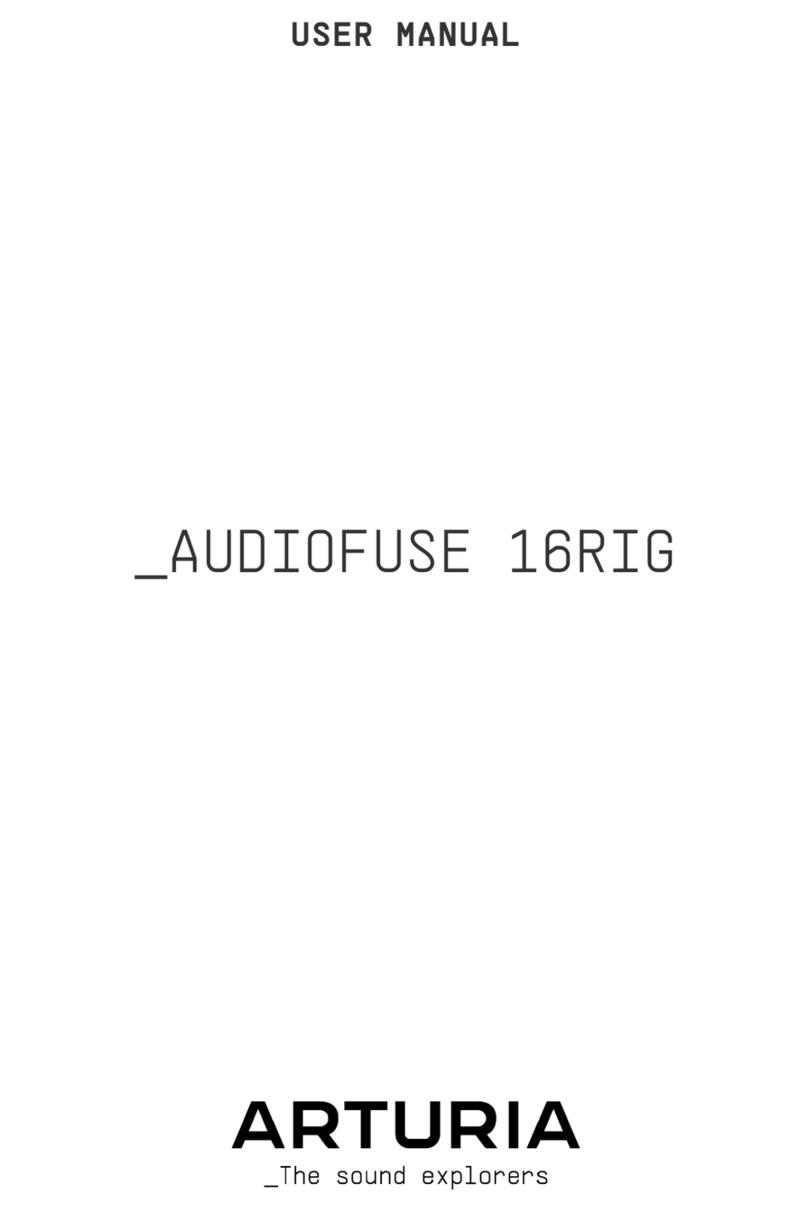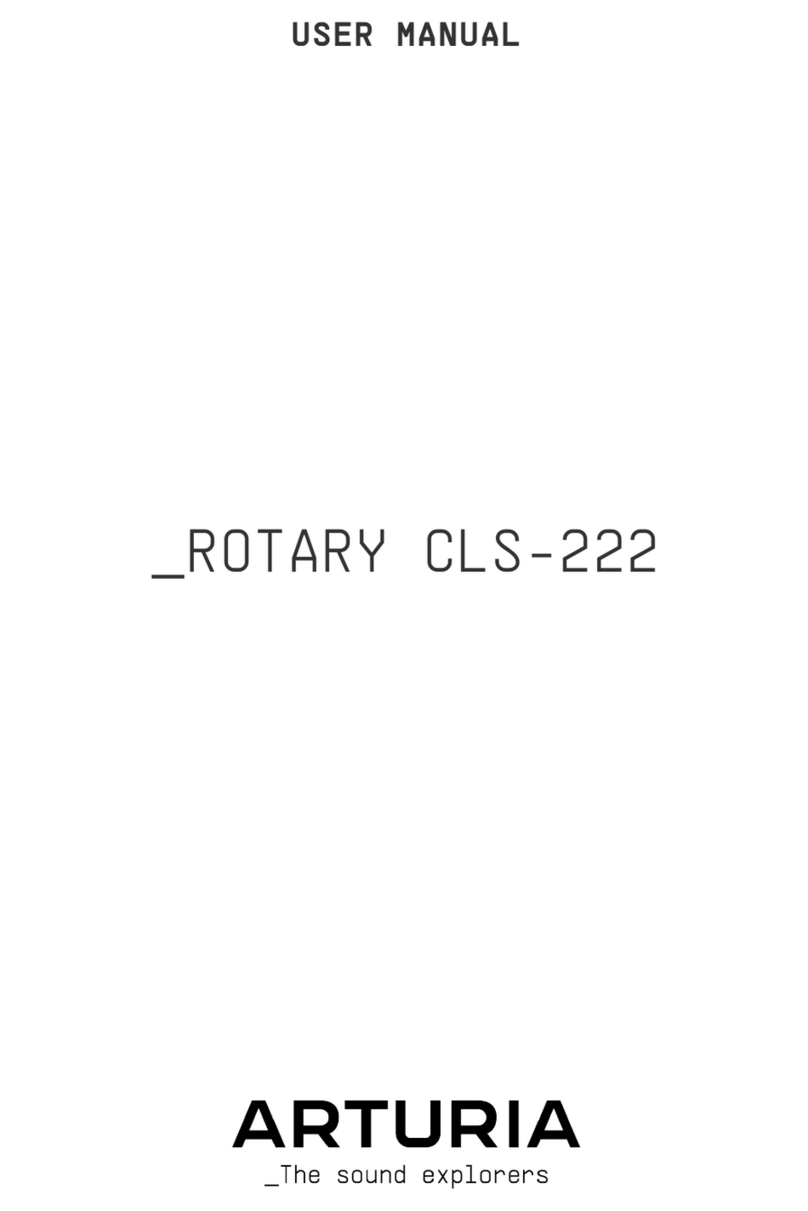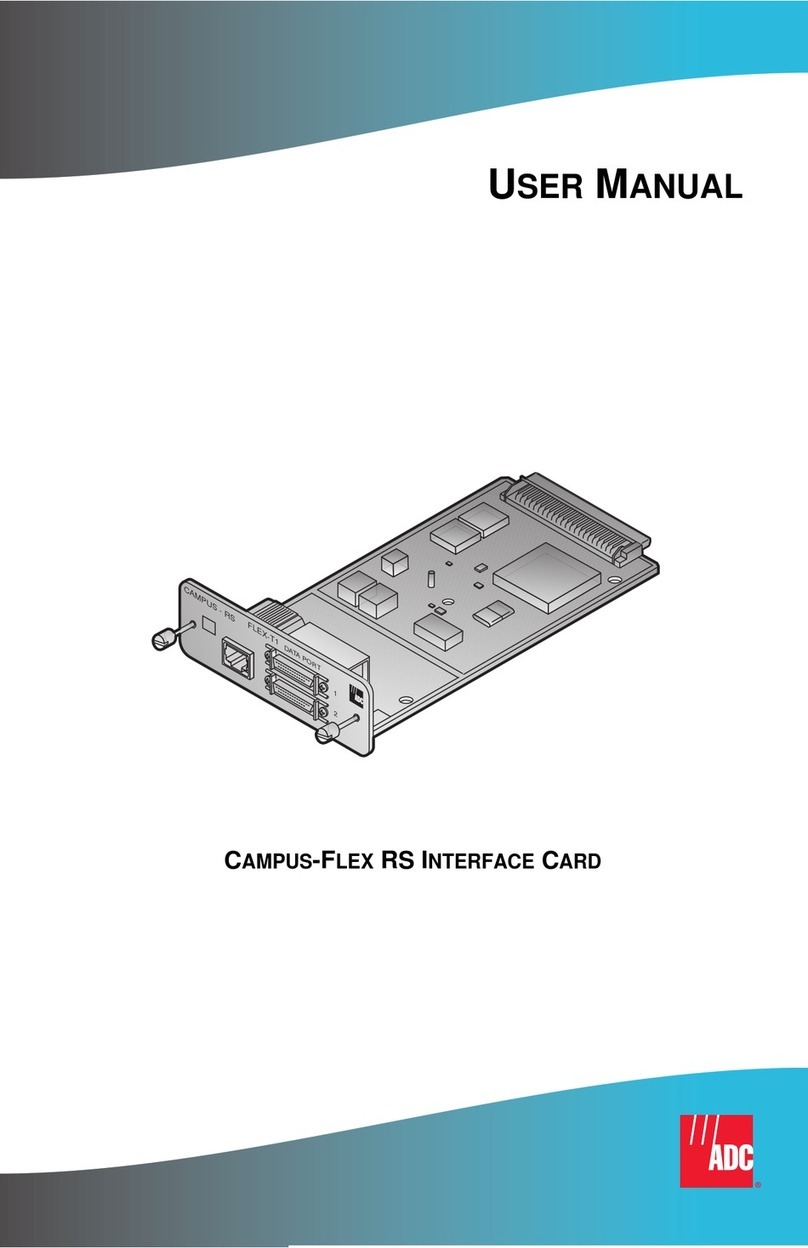1INTRODUCTION ........................................................................................................................................7
2KEYLAB OVERVIEW................................................................................................................................8
2.1 FIRST STEP:MAKING THE CONNECTIONS.................................................................................................8
2.2 FRONT PANEL OVERVIEW ........................................................................................................................9
2.2.1 Keyboard ......................................................................................................................................11
2.2.2 Pitch and Modulation Wheels.......................................................................................................11
2.2.3 Octave buttons ..............................................................................................................................11
2.2.3.1 Octave transposition..................................................................................................................................11
2.2.3.2 Chromatic transposition............................................................................................................................11
2.2.3.3 Factory Reset (Erase All Presets)..............................................................................................................12
2.2.4 Volume encoder ............................................................................................................................12
2.2.5 Sound/Multi/Edit section...............................................................................................................12
2.2.5.1 Sound/Multi buttons..................................................................................................................................12
2.2.5.2 Edit button.................................................................................................................................................12
2.2.6 Edit Parameters/Snapshots/Switches............................................................................................13
2.2.6.1 Edit Parameters.........................................................................................................................................13
2.2.6.2 Snapshots ..................................................................................................................................................13
2.2.6.3 Switches....................................................................................................................................................13
2.2.7 Transport Controls .......................................................................................................................13
2.2.8 Synthesis controls .........................................................................................................................14
2.2.8.1 Filter..........................................................................................................................................................14
2.2.8.2 LFO...........................................................................................................................................................14
2.2.8.3 FX mix......................................................................................................................................................14
2.2.8.4 Parameters 1-4 ..........................................................................................................................................15
2.2.8.5 Envelopes..................................................................................................................................................15
2.2.9 Pads (KeyLab 49/61/88 only) .......................................................................................................15
2.3 REAR PANEL OVERVIEW ........................................................................................................................17
2.3.1 MIDI connections .........................................................................................................................17
2.3.2 Expression pedal...........................................................................................................................17
2.3.3 Sustain pedal.................................................................................................................................18
2.3.4 Auxiliary (Aux) pedal....................................................................................................................18
2.3.5 Breath controller input .................................................................................................................18
2.3.6 USB connector (powering the KeyLab) ........................................................................................18
2.3.7 DC In (optional power supply) .....................................................................................................18
3EDIT MODE...............................................................................................................................................19
3.1 PROGR.CHNG........................................................................................................................................19
3.2 RECALL .................................................................................................................................................19
3.3 STORE....................................................................................................................................................20
3.4 GLOBAL.................................................................................................................................................20
3.4.1 Independent transpose for part 1 and part 2 (only for Keylab 88) ...............................................20
3.5 CURVE...................................................................................................................................................21
3.5.1 User Velocity Curve (Only for Keylab 88)....................................................................................22
3.6 MODE.............................................................................................................................. PAGEREF2224
3.7 MIDI CH...............................................................................................................................................25
3.8 CC.........................................................................................................................................................25
3.9 MIN LSB...............................................................................................................................................25
3.10 MAX MSB.............................................................................................................................................26
4USING KEYLAB WITH ANALOG LAB................................................................................................27
4.1 AUDIO &MIDI SETUP...........................................................................................................................27
4.1.1 Audio setup ...................................................................................................................................27
4.1.2 MIDI setup....................................................................................................................................28
4.2 SELECTING PRESETS..............................................................................................................................28
4.2.1 Upon starting KeyLab...................................................................................................................28
4.2.2 Selecting KeyLab Presets 1-10 .....................................................................................................28
4.3 SETUP....................................................................................................................................................29
4.4 USING AND REASSIGNING THE CONTROLS..............................................................................................29