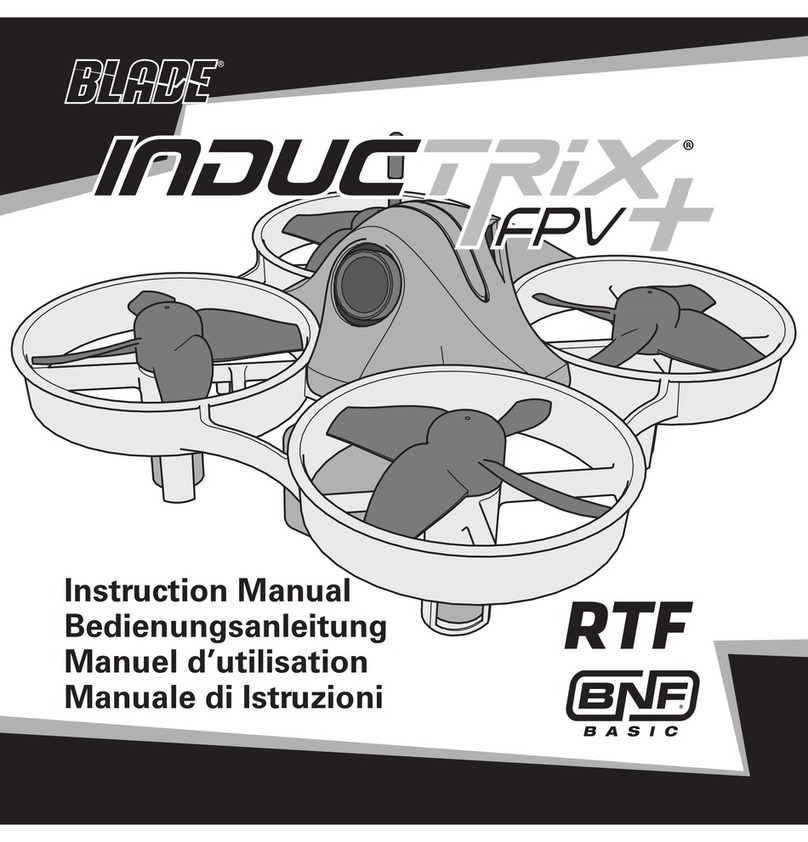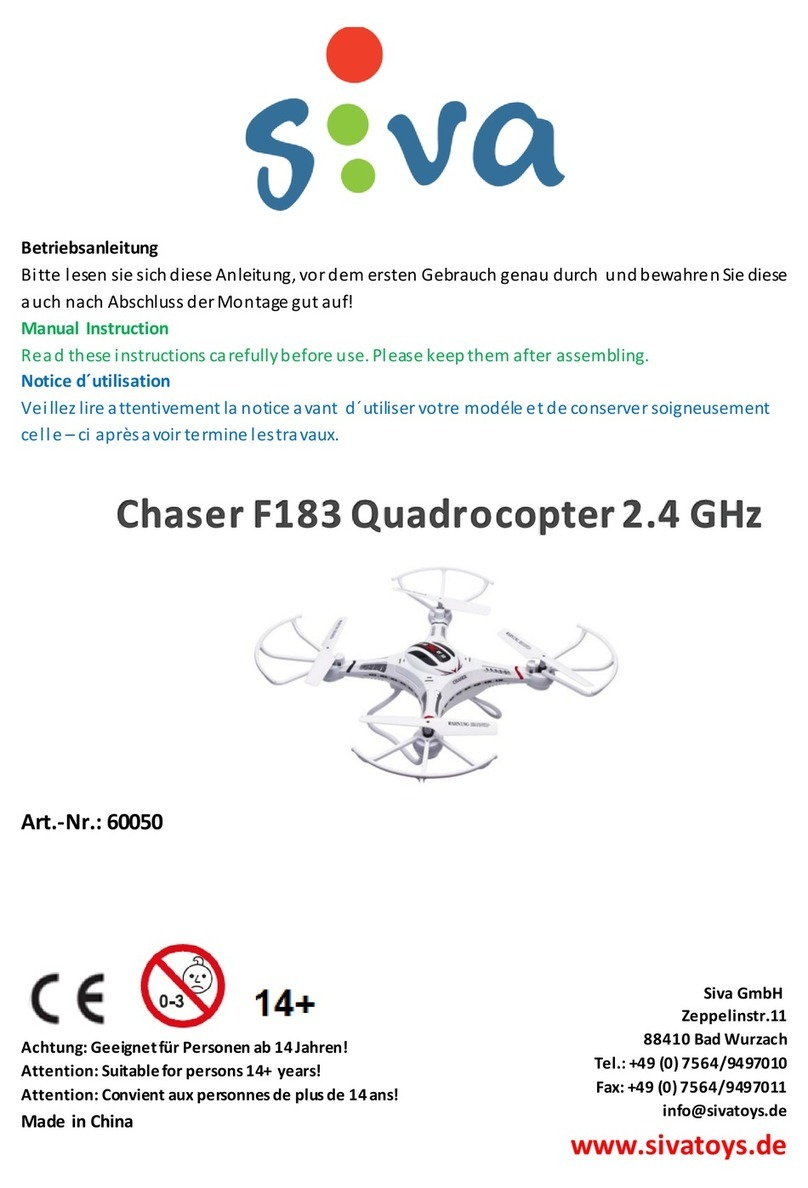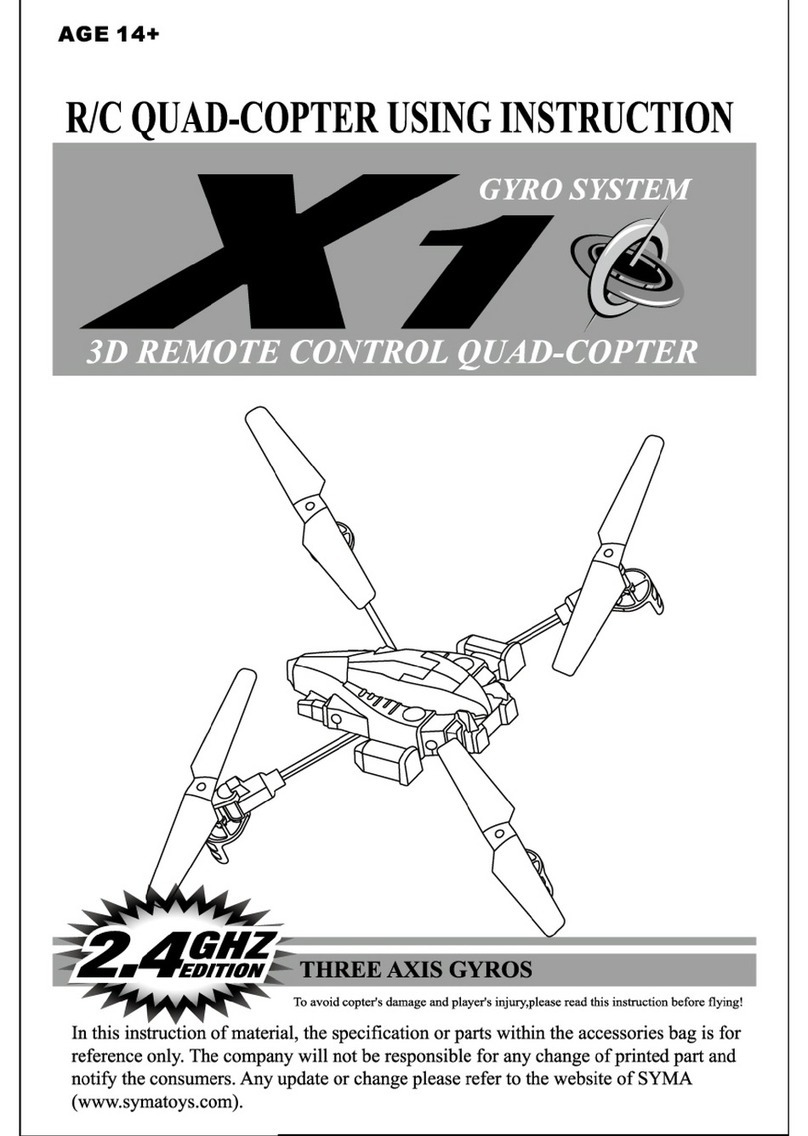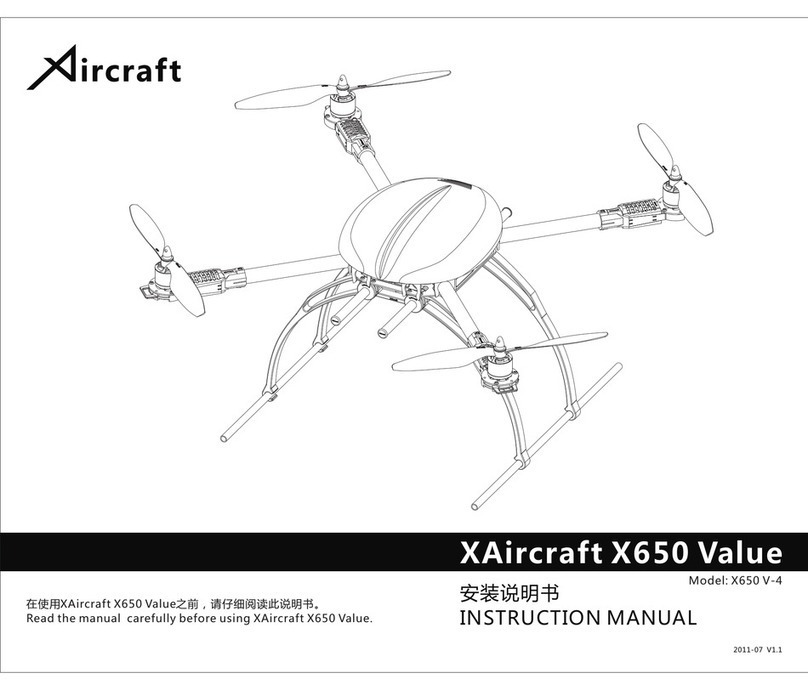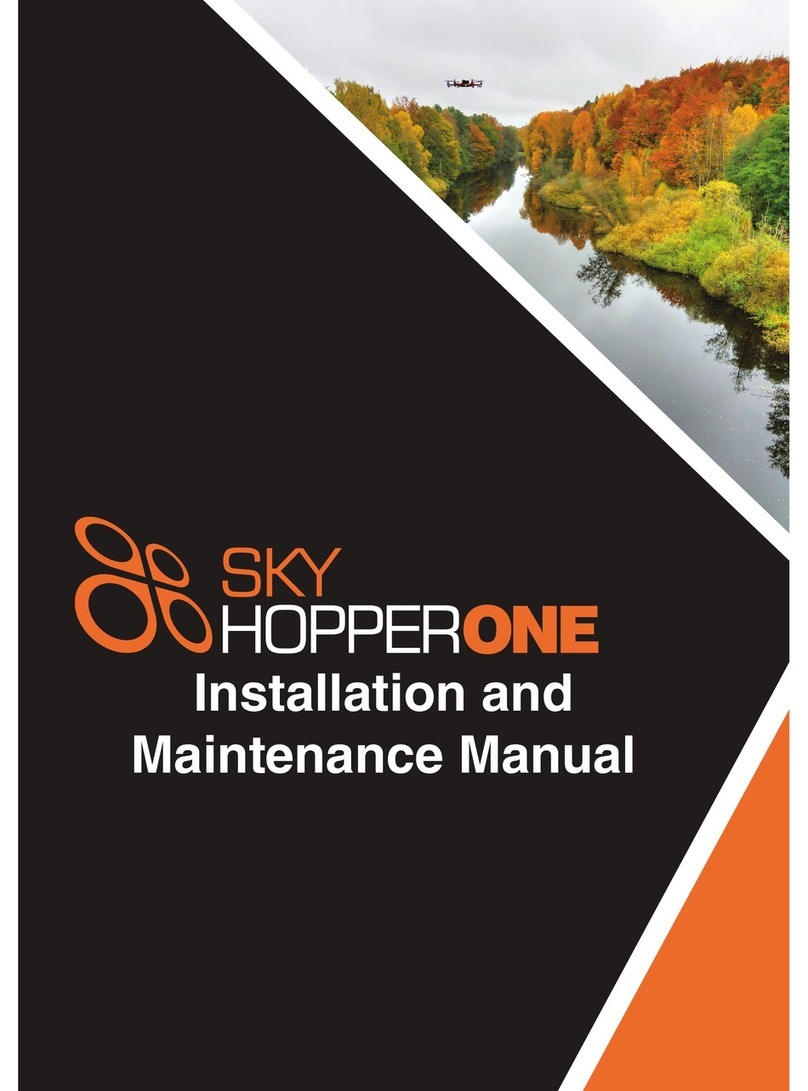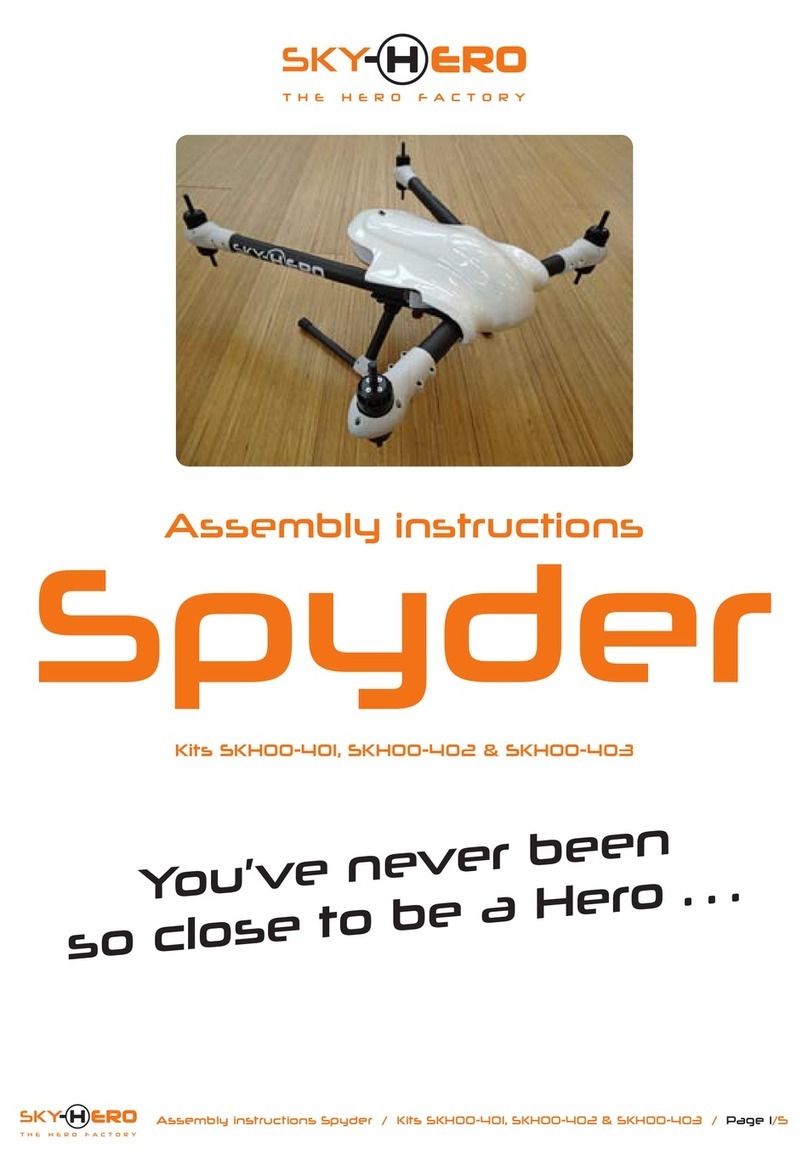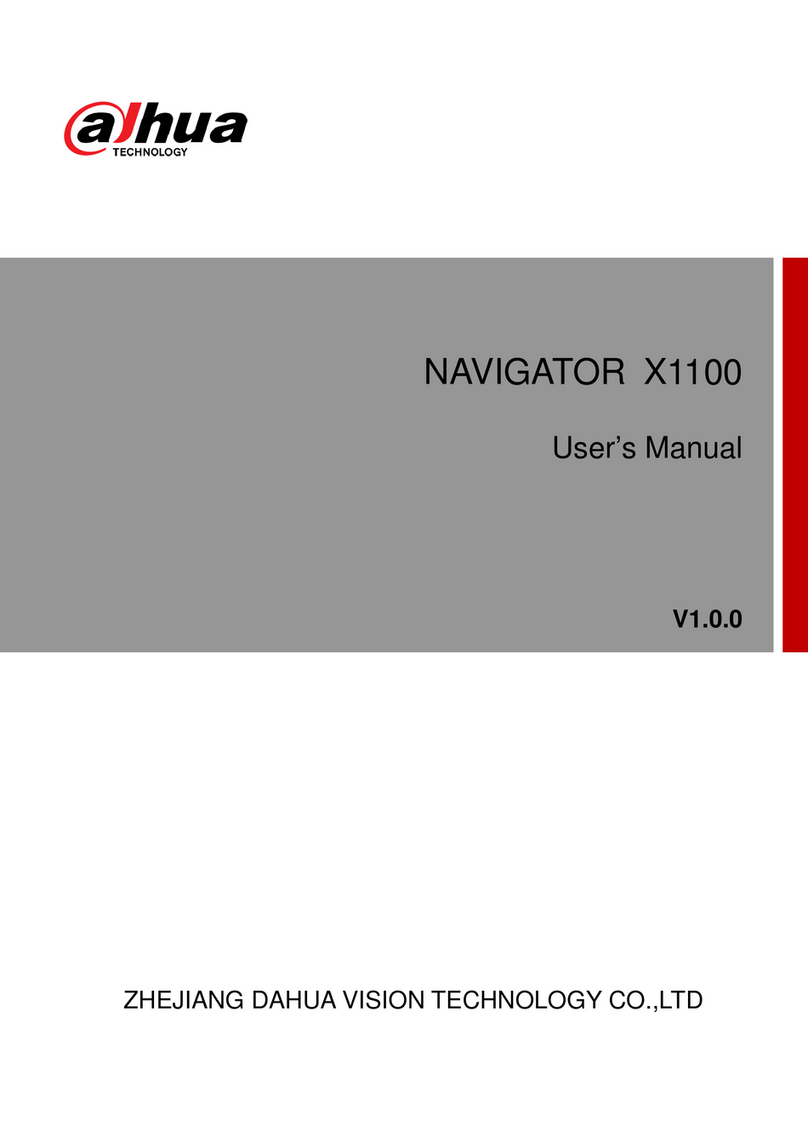TerraView RangePro RPX8-P User manual

RangePro®RPX8-P
User Manual (For Pixhawk/Ardupilot Flight
Controlled Systems)
Toll Free: +1 (800) 628-3119
Phone: +1 (301) 263-7321
Support: https://terraview.com/contact/
Web: www.terraview.com
Document Number: 50000094-T3IMD, Rev. A
Revised: December 9, 2020

TerraView
25020 Avenue Stanford, #10
Valencia, CA 91355 USA
Toll Free: +1 (800) 628-3119
Phone: +1 (301) 263-7321
Support: https://terraview.com/contact/
Web: www.terraview.com
Trademark Statement
The term RangePro is a registered trademark of TerraView 360, Inc. (TerraView). All
other trademarks presented in this document are the property of their
respective owners.
Copyright © 2020, TerraView 360, Inc., all rights reserved.
TerraView, the TerraView Logo, RangePro RPX8-P, and this document are
copyrighted by TerraView 360, Inc. All rights reserved.
Warranty Information
For warranty information, go to Appendix B, “Warranty” on page 94.

3
Summary Table of Contents
1General Information .........................................................................................................17
2What’s in the Case?...........................................................................................................20
3Register Your Drone .........................................................................................................24
4Cautions and Warnings.....................................................................................................26
5Assemble RangePro RPX8-P for Flight ..............................................................................29
6Ground Control Station Setup ..........................................................................................52
7Emergency Procedures ......................................................................................................62
8Flight Ops ........................................................................................................................66
9Data Management ............................................................................................................80
10 Drone Battery Management ..............................................................................................83
11 Maintenance.....................................................................................................................87
12 Contacting TerraView for Support ....................................................................................90
ACertifications/Compliance ................................................................................................92
BWarranty .........................................................................................................................94
CRangePro RPX8-P Manual Flight Checklist ......................................................................97
DRangePro RPX8-P Automated Flight Checklist ...............................................................100
ERangePro RPX8-P Post Flight Checklist .........................................................................102
FLED Meanings ..............................................................................................................104
GPasswords and IP Addresses ............................................................................................106
HStandard Controller Channel Numbers ...........................................................................110
IHerelink Controller Settings ...........................................................................................114
JHelpful Parameter Hints ................................................................................................117
KConfiguration Specific Parameters ..................................................................................119
LMaking Sense of Motor Tests .........................................................................................121
MSerial Port Assignment ...................................................................................................123
NBreakout Board Connections and Pinouts .......................................................................125
OShipping Lithium Polymer Batteries ...............................................................................130

5
Table of Contents
Summary Table of Contents ...............................................................................................3
Table of Contents ..............................................................................................................5
List of Figures ..................................................................................................................11
List of Tables ...................................................................................................................13
About this Guide .............................................................................................................14
Audience ............................................................................................................................. 14
Structure.............................................................................................................................. 14
Precautions.......................................................................................................................... 15
Conventions/Terminology................................................................................................... 15
Reference Documents.......................................................................................................... 16
Other Documentation......................................................................................................... 16
Hitec .............................................................................................................................16
Airborne Innovations .....................................................................................................16
Microhard .....................................................................................................................16
Industry Standards .........................................................................................................16
1General Information .........................................................................................................17
RangePro RPX8 Overview ..............................................................................................18
Understanding Pixhawk and Ardupilot Open Source Autopilot Systems ..........................18
2What’s in the Case?...........................................................................................................20
Introduction...................................................................................................................21
Where is the Battery and Battery Charger? .......................................................................23
Spares and Replacements ................................................................................................23
3Register Your Drone .........................................................................................................24
Introduction...................................................................................................................25
Label Your Drone According to FAA Regulations ............................................................25
4Cautions and Warnings.....................................................................................................26
Introduction...................................................................................................................27
Motors and Propellers.....................................................................................................27
The Aircraft....................................................................................................................28
During a Flight...............................................................................................................28
Shipping Lithium Polymer Batteries ................................................................................28

Table of Contents 6
RangePro RPX8-P User Manual
5Assemble RangePro RPX8-P for Flight ..............................................................................29
Introduction...................................................................................................................30
Parts of the Aircraft.........................................................................................................30
Aircraft Assembly............................................................................................................33
Battery Installation .........................................................................................................43
Testing the Battery ........................................................................................................43
Installing the Battery ......................................................................................................46
Payload Installation ........................................................................................................48
6Ground Control Station Setup ..........................................................................................52
Introduction...................................................................................................................53
Herelink Radio System Setup..........................................................................................53
Standard Ground Control Station Setup..........................................................................53
Setting Up the Ground Control Unit (GCU) ..................................................................54
Mounting the Tablet onto the Tablet Holder...................................................................57
Connecting the Client Device to WiFi ............................................................................60
Running the QGroundControl Application.....................................................................61
Setting up Video Connections.........................................................................................61
7Emergency Procedures ......................................................................................................62
Introduction...................................................................................................................63
Propeller Loss .................................................................................................................63
Loss of Power .................................................................................................................63
Loss of GPS....................................................................................................................64
Loss of Command and Control Link ...............................................................................64
Loss of Telemetry Data Link ...........................................................................................64
Loss of Video Link..........................................................................................................64
Fly Away ........................................................................................................................65
8Flight Ops ........................................................................................................................66
Introduction...................................................................................................................67
Pre-Flight.......................................................................................................................67
Ground Station Connection............................................................................................71
Calibration ....................................................................................................................71
Battery Health Monitor .................................................................................................72
Flight Safety Settings .....................................................................................................72

Table of Contents 7
RangePro RPX8-P User Manual
GPS Satellite Connectivity .............................................................................................73
Takeoff ..........................................................................................................................74
In-Flight ........................................................................................................................75
Landing .........................................................................................................................76
Post-Flight .....................................................................................................................77
Disassemble the RangePro RPX8-P ................................................................................77
Disassemble the Ground Control Station ........................................................................78
Packing up ....................................................................................................................78
9Data Management ............................................................................................................80
Introduction...................................................................................................................81
Downloading Parameter Files..........................................................................................81
QGroundControl ..........................................................................................................81
Mission Planner .............................................................................................................81
Uploading Parameter Files ..............................................................................................81
QGroundControl ..........................................................................................................81
Mission Planner .............................................................................................................81
Collecting On-Board Flight Telemetry ............................................................................82
QGroundControl ..........................................................................................................82
Mission Planner .............................................................................................................82
Collecting Payload Data..................................................................................................82
10 Drone Battery Management ..............................................................................................83
Introduction...................................................................................................................84
Charging the Battery.......................................................................................................84
Inspecting the Battery .....................................................................................................86
Storing the Battery..........................................................................................................86
End of Life Battery Processing Steps ................................................................................86
11 Maintenance.....................................................................................................................87
Introduction...................................................................................................................88
User Maintenance Activities............................................................................................88
Replacing a Pair of Propellers ..........................................................................................88
12 Contacting TerraView for Support ....................................................................................90
Support Options.............................................................................................................91
ACertifications/Compliance ................................................................................................92

Table of Contents 8
RangePro RPX8-P User Manual
Compliance....................................................................................................................93
North America (United States and Canada) .....................................................................93
FCC Part 15 Class B ......................................................................................................93
NRTL (Nationally Recognized Test Lab) Mark ..............................................................93
Standards ......................................................................................................................93
European Union.............................................................................................................93
CE Mark .......................................................................................................................93
Standards ......................................................................................................................93
BWarranty .......................................................................................................................94
What Is Covered.............................................................................................................95
What TerraView Will Do To Correct Problems...............................................................95
What This Warranty Does Not Cover.............................................................................95
CRangePro RPX8-P Manual Flight Checklist ....................................................................97
Preflight Checklist ..........................................................................................................98
Arm for Flight, Takeoff, and Control Validation..............................................................99
Landing .........................................................................................................................99
DRangePro RPX8-P Automated Flight Checklist .............................................................100
Preflight Checklist ........................................................................................................101
Perform the Mission .....................................................................................................101
Completing the Mission................................................................................................101
ERangePro RPX8-P Post Flight Checklist .......................................................................102
Power Down Sequence .................................................................................................103
Safety Inspection ..........................................................................................................103
Payload Management....................................................................................................103
Stowing the Aircraft......................................................................................................103
FLED Meanings ............................................................................................................104
Introduction.................................................................................................................105
GPasswords and IP Addresses ..........................................................................................106
Introduction.................................................................................................................107
Herelink Systems..........................................................................................................107
Important Settings Within QGroundControl ...............................................................107
Standard Ground Control Station .................................................................................107
GCS Client Configuration ...........................................................................................108

Table of Contents 9
RangePro RPX8-P User Manual
Connecting to the Radios .............................................................................................108
Video Encoder .............................................................................................................109
HStandard Controller Channel Numbers ........................................................................110
Standard Controller Layout...........................................................................................111
Standard Controller Related Parameter Settings .............................................................112
IHerelink Controller Settings ........................................................................................114
Herelink Controller Settings .........................................................................................115
Radio Tab ...................................................................................................................115
Joystick Tab ................................................................................................................115
Button Tab .................................................................................................................115
Channel Purpose and Effect .........................................................................................115
Hotspot .......................................................................................................................116
JHelpful Parameter Hints ..............................................................................................117
General Ardupilot Settings............................................................................................118
Aircraft Orientation During Autonomous Flight ...........................................................118
Behavior During Return to Land ..................................................................................118
Herelink Specific ..........................................................................................................118
Trick for Tilting the Camera ........................................................................................118
KConfiguration Specific Parameters ................................................................................119
Load Specific Parameters...............................................................................................120
LMaking Sense of Motor Tests .......................................................................................121
Making Sense of Motor Tests........................................................................................122
MSerial Port Assignment .................................................................................................123
Serial Port Assignment..................................................................................................124
NBreakout Board Connections and Pinouts .....................................................................125
Introduction.................................................................................................................126
Power Out ...................................................................................................................126
Serial Out.....................................................................................................................126
Ethernet Out................................................................................................................127
I2C Out.......................................................................................................................127
SBus Out .....................................................................................................................128
PWM Out ...................................................................................................................128
Related TerraView Breakout Cables...............................................................................129

Table of Contents 10
RangePro RPX8-P User Manual
OShipping Lithium Polymer Batteries .............................................................................130
Introduction.................................................................................................................131
Basic Shipping Requirements ........................................................................................131
PUsing the D400 Charger with a RangePro RPX8-P Battery ...........................................133
Introduction.................................................................................................................134
Modify and Verify System Settings................................................................................134
Program Battery Memory Charge Settings .....................................................................135
Balance Charge the Battery Using Battery Memory #1 ...................................................136
Troubleshooting Common Charging Errors ..................................................................137
The Channel Times Out Before Charging is Complete .................................................137
The Channel Stops Charging Due to an Over Charge Capacity Limit ............................138
The Channel Charges Batteries to 4.35V per Cell .........................................................138
The Charger Will Only Charge the Battery at 0.1A and it Takes a Long Time ...............139

11
List of Figures
1 RangePro RPX8-P UAV. . . . . . . . . . . . . . . . . . . . . . . . . . . . . . . . . . . . . . . . . . . . . . . . . . . . 18
2 Case extension handle and release button . . . . . . . . . . . . . . . . . . . . . . . . . . . . . . . . . . . . . . . 21
3 RangePro RPX8-P equipment locations . . . . . . . . . . . . . . . . . . . . . . . . . . . . . . . . . . . . . . . . 22
4 Top view . . . . . . . . . . . . . . . . . . . . . . . . . . . . . . . . . . . . . . . . . . . . . . . . . . . . . . . . . . . . . . . 31
5 Bottom view. . . . . . . . . . . . . . . . . . . . . . . . . . . . . . . . . . . . . . . . . . . . . . . . . . . . . . . . . . . . . 32
6 Rear view . . . . . . . . . . . . . . . . . . . . . . . . . . . . . . . . . . . . . . . . . . . . . . . . . . . . . . . . . . . . . . . 33
7 Removing landing leg from case . . . . . . . . . . . . . . . . . . . . . . . . . . . . . . . . . . . . . . . . . . . . . . 34
8 Removing RangePro RPX8-P drone from case . . . . . . . . . . . . . . . . . . . . . . . . . . . . . . . . . . . 35
9 Installing a landing leg . . . . . . . . . . . . . . . . . . . . . . . . . . . . . . . . . . . . . . . . . . . . . . . . . . . . . 36
10 Installing a landing leg (close-up) . . . . . . . . . . . . . . . . . . . . . . . . . . . . . . . . . . . . . . . . . . . . . 36
11 Installing the antenna cables . . . . . . . . . . . . . . . . . . . . . . . . . . . . . . . . . . . . . . . . . . . . . . . . . 37
12 Attaching antenna clips onto landing legs. . . . . . . . . . . . . . . . . . . . . . . . . . . . . . . . . . . . . . . 38
13 RangePro RPX8-P standing on landing legs . . . . . . . . . . . . . . . . . . . . . . . . . . . . . . . . . . . . . 39
14 Raising the GPS antenna . . . . . . . . . . . . . . . . . . . . . . . . . . . . . . . . . . . . . . . . . . . . . . . . . . . 40
15 Loosening wing fasteners . . . . . . . . . . . . . . . . . . . . . . . . . . . . . . . . . . . . . . . . . . . . . . . . . . . 41
16 Rear arms unfolded . . . . . . . . . . . . . . . . . . . . . . . . . . . . . . . . . . . . . . . . . . . . . . . . . . . . . . . 42
17 Lifting arm pins . . . . . . . . . . . . . . . . . . . . . . . . . . . . . . . . . . . . . . . . . . . . . . . . . . . . . . . . . . 42
18 All arms unfolded . . . . . . . . . . . . . . . . . . . . . . . . . . . . . . . . . . . . . . . . . . . . . . . . . . . . . . . . . 43
19 Battery tester . . . . . . . . . . . . . . . . . . . . . . . . . . . . . . . . . . . . . . . . . . . . . . . . . . . . . . . . . . . . 44
20 Battery tester cable . . . . . . . . . . . . . . . . . . . . . . . . . . . . . . . . . . . . . . . . . . . . . . . . . . . . . . . . 44
21 Battery tester connected to battery . . . . . . . . . . . . . . . . . . . . . . . . . . . . . . . . . . . . . . . . . . . . 45
22 Cable B1 connector black wire . . . . . . . . . . . . . . . . . . . . . . . . . . . . . . . . . . . . . . . . . . . . . . . 45
23 Disconnecting battery tester cable. . . . . . . . . . . . . . . . . . . . . . . . . . . . . . . . . . . . . . . . . . . . . 46
24 Installing the battery into the airframe rails . . . . . . . . . . . . . . . . . . . . . . . . . . . . . . . . . . . . . 47
25 Battery transport mode hole and battery flight mode hole . . . . . . . . . . . . . . . . . . . . . . . . . . 47
26 Removing the gimbal plate from the aircraft. . . . . . . . . . . . . . . . . . . . . . . . . . . . . . . . . . . . . 48
27 Installing gimbal ring onto gimbal plate . . . . . . . . . . . . . . . . . . . . . . . . . . . . . . . . . . . . . . . . 49
28 Installing gimbal on gimbal ring. . . . . . . . . . . . . . . . . . . . . . . . . . . . . . . . . . . . . . . . . . . . . . 50
29 Rotate ring clockwise to locked icon. . . . . . . . . . . . . . . . . . . . . . . . . . . . . . . . . . . . . . . . . . . 50
30 GCU . . . . . . . . . . . . . . . . . . . . . . . . . . . . . . . . . . . . . . . . . . . . . . . . . . . . . . . . . . . . . . . . . . 54
31 Installing antennas on the GCU . . . . . . . . . . . . . . . . . . . . . . . . . . . . . . . . . . . . . . . . . . . . . . 55

List of Figures 12
RangePro RPX8-P User Manual
32 GCU power switch. . . . . . . . . . . . . . . . . . . . . . . . . . . . . . . . . . . . . . . . . . . . . . . . . . . . . . . . 56
33 GCU battery level indicators . . . . . . . . . . . . . . . . . . . . . . . . . . . . . . . . . . . . . . . . . . . . . . . . 56
34 GCU charger . . . . . . . . . . . . . . . . . . . . . . . . . . . . . . . . . . . . . . . . . . . . . . . . . . . . . . . . . . . . 57
35 Tablet holder locking lever . . . . . . . . . . . . . . . . . . . . . . . . . . . . . . . . . . . . . . . . . . . . . . . . . . 57
36 Unfolded tablet holder . . . . . . . . . . . . . . . . . . . . . . . . . . . . . . . . . . . . . . . . . . . . . . . . . . . . . 58
37 Lifting the tablet holder clamp . . . . . . . . . . . . . . . . . . . . . . . . . . . . . . . . . . . . . . . . . . . . . . . 59
38 Mounting the tablet on the tablet holder . . . . . . . . . . . . . . . . . . . . . . . . . . . . . . . . . . . . . . . 60
39 QGroundControl app is available at the Apple App Store and Android stores . . . . . . . . . . . 61
40 Positioning propellers for flight . . . . . . . . . . . . . . . . . . . . . . . . . . . . . . . . . . . . . . . . . . . . . . 68
41 Proper distance between propeller tips . . . . . . . . . . . . . . . . . . . . . . . . . . . . . . . . . . . . . . . . . 69
42 Clear zone around UAV . . . . . . . . . . . . . . . . . . . . . . . . . . . . . . . . . . . . . . . . . . . . . . . . . . . . 70
43 UAV green and white position strobe lights . . . . . . . . . . . . . . . . . . . . . . . . . . . . . . . . . . . . . 71
44 Manual Compass Calibration Initiation Sequence . . . . . . . . . . . . . . . . . . . . . . . . . . . . . . . . 72
45 Battery Status Display . . . . . . . . . . . . . . . . . . . . . . . . . . . . . . . . . . . . . . . . . . . . . . . . . . . . . 72
46 Flight Safety Settings . . . . . . . . . . . . . . . . . . . . . . . . . . . . . . . . . . . . . . . . . . . . . . . . . . . . . . 73
47 GPS Status Display . . . . . . . . . . . . . . . . . . . . . . . . . . . . . . . . . . . . . . . . . . . . . . . . . . . . . . . 73
48 Arming the aircraft . . . . . . . . . . . . . . . . . . . . . . . . . . . . . . . . . . . . . . . . . . . . . . . . . . . . . . . . 74
49 Manual Arming Sequence . . . . . . . . . . . . . . . . . . . . . . . . . . . . . . . . . . . . . . . . . . . . . . . . . . 75
50 Manual Disarming Sequence . . . . . . . . . . . . . . . . . . . . . . . . . . . . . . . . . . . . . . . . . . . . . . . . 76
51 Battery charger AC power cord. . . . . . . . . . . . . . . . . . . . . . . . . . . . . . . . . . . . . . . . . . . . . . . 84
52 Battery charger . . . . . . . . . . . . . . . . . . . . . . . . . . . . . . . . . . . . . . . . . . . . . . . . . . . . . . . . . . . 84
53 Battery charging cable. . . . . . . . . . . . . . . . . . . . . . . . . . . . . . . . . . . . . . . . . . . . . . . . . . . . . . 85
54 Connecting the battery charging cable to the battery charger . . . . . . . . . . . . . . . . . . . . . . . . 85
55 Standard Controller Layout . . . . . . . . . . . . . . . . . . . . . . . . . . . . . . . . . . . . . . . . . . . . . . . . 111
56 Breakout Board Connectors . . . . . . . . . . . . . . . . . . . . . . . . . . . . . . . . . . . . . . . . . . . . . . . . 126
57 Shipping container label . . . . . . . . . . . . . . . . . . . . . . . . . . . . . . . . . . . . . . . . . . . . . . . . . . . 131
58 Cargo aircraft only label . . . . . . . . . . . . . . . . . . . . . . . . . . . . . . . . . . . . . . . . . . . . . . . . . . . 132
59 UN3480 label. . . . . . . . . . . . . . . . . . . . . . . . . . . . . . . . . . . . . . . . . . . . . . . . . . . . . . . . . . . 132

13
List of Tables
1RangePro RPX8-P case contents . . . . . . . . . . . . . . . . . . . . . . . . . . . . . . . . . . . . . . . . . . . . . . . . . 22
2Power Out Pinout . . . . . . . . . . . . . . . . . . . . . . . . . . . . . . . . . . . . . . . . . . . . . . . . . . . . . . . . . . . . 126
3Serial Out Pinout . . . . . . . . . . . . . . . . . . . . . . . . . . . . . . . . . . . . . . . . . . . . . . . . . . . . . . . . . . . . . 127
4Ethernet Out Pinout . . . . . . . . . . . . . . . . . . . . . . . . . . . . . . . . . . . . . . . . . . . . . . . . . . . . . . . . . . 127
5I2C Out Pinout . . . . . . . . . . . . . . . . . . . . . . . . . . . . . . . . . . . . . . . . . . . . . . . . . . . . . . . . . . . . . . 128
6SBus Out Pinout . . . . . . . . . . . . . . . . . . . . . . . . . . . . . . . . . . . . . . . . . . . . . . . . . . . . . . . . . . . . . 128
7PWM Out Pinout . . . . . . . . . . . . . . . . . . . . . . . . . . . . . . . . . . . . . . . . . . . . . . . . . . . . . . . . . . . . 128
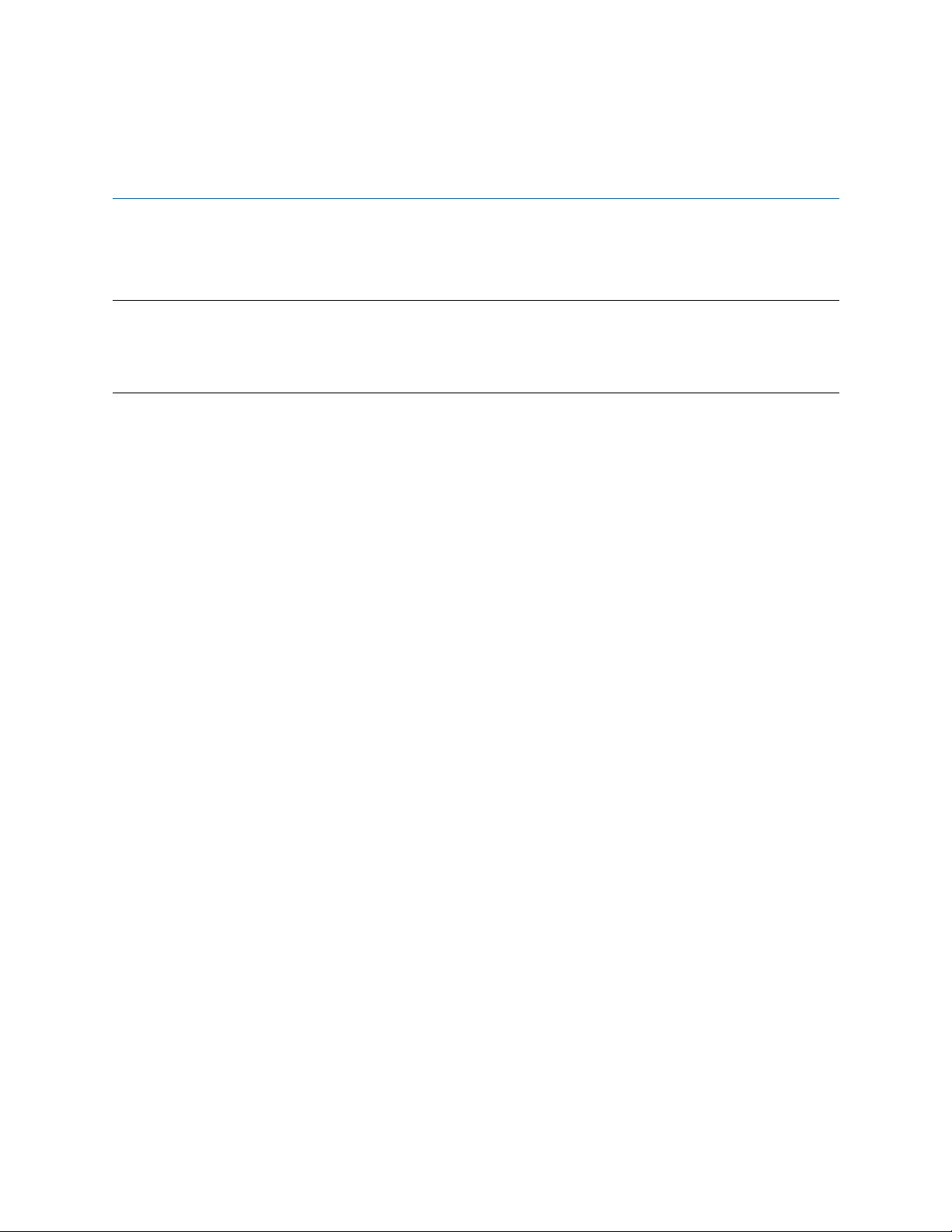
Audience 14
About this Guide
This guide describes unpacking and readying for flight the TerraView RangePro® RPX8-P multi-rotor
unmanned aircraft system (UAS).
Audience
This guide is intended for operators and technicians who have experience in operating and/or servicing drone
aircraft.
Structure
This guide contains the following chapters and appendices:
•Chapter 1, starting on page 17, contains an overview describing the RangePro RPX8-P UAS
•Chapter 2, starting on page 20, covers the contents of the UAS box
•Chapter 3, starting on page 24, explains how to register and label the UAV
•Chapter 4, starting on page 26, contains warnings, cautions, and notes about the UAS
•Chapter 5, starting on page 29, describes how to assemble the UAV
•Chapter 6, starting on page 52, describes how to set up ground control
•Chapter 7, starting on page 62, provides instructions on what to do in case of an emergency
•Chapter 8, starting on page 66, describes the phases of flight operations
•Chapter 9, starting on page 80, gives information on data management
•Chapter 10, starting on page 83, explains drone battery management
•Chapter 11, starting on page 87, provides maintenance procedures
•Chapter 12, starting on page 90, explains how to contact TerraView for support
•Appendix A, starting on page 92, provides compliance info for the UAS
•Appendix B, starting on page 94, is the RangePro RPX8-P warranty
•Appendix C, starting on page 97, is a manual flight checklist
•Appendix D, starting on page 100, is an automated flight checklist
•Appendix E, starting on page 102, is a post-flight checklist
•Appendix F, starting on page 104, lists LED meanings
•Appendix G, starting on page 106, provide details on login credentials, preferred and/or required settings,
and details on how different systems work together
•Appendix H, starting on page 110, covers the standard ground control station channel layout
•Appendix I, starting on page 114, provides the Herelink controller settings
•Appendix J, starting on page 117, provides helpful parameter hints
•Appendix K, starting on page 119, explains how to load specific parameters
•Appendix L, starting on page 121, covers making sense of motor tests
•Appendix M, starting on page 123, covers serial port allocation
•Appendix N, starting on page 125, describes breakout board connections and pinouts
•Appendix O, starting on page 130, gives information on shipping lithium polymer batteries

Precautions 15
RangePro RPX8-P User Manual About this Guide
•Appendix P, starting on page 133, describes using the Ultimate Duo 400W Charger with a RangePro
RPX8-P RP6S24KHDx battery pack
For best results, read the contents of this guide before you operate the UAS.
Precautions
Warnings, cautions, and notes, which have the following meanings, are used throughout this guide to help you
become aware of potential problems. Warnings relate to personal injury issues, and Cautions refer to potential
property damage.
Note Highlights a helpful tip to help the user work more efficiently.
Conventions/Terminology
CSC: Control Stick Combination. There are multiple control stick combinations used to initiate certain air-
craft behaviors including calibrate, arm, disarm.
GCS: Ground Control Station. The transmitter and the tablet as a combined system.
GCU Ground Control Unit. The transmitter.
HUD: Heads Up Display.
Payload: Any gimbal and/or sensor attachment connected to the RangePro RPX8-P.
RTH/RTL: Return to Home/Return to Launch.
Transmitter: The controller that the pilot holds while flying the RangePro RPX8-P.
UAS: Unmanned Aircraft System. Includes the UAV and all ground units for control and communication.
UAV: Unmanned Aerial Vehicle (AKA a drone).
The alert symbol and IMPORTANT heading calls attention to important information.
The shock hazard symbol and CAUTION heading indicate a potential electric shock haz-
ard. Strictly follow the instructions to avoid property damage caused by electric shock.
The alert symbol and CAUTION heading indicate a potential hazard. Strictly follow the
instructions to avoid property damage.
The alert symbol and WARNING heading indicate a potential safety hazard.
Strictly follow the warning instructions to avoid personal injury.
IMPORTANT
CAUTION
CAUTION
WARNING

Reference Documents 16
RangePro RPX8-P User Manual About this Guide
Reference Documents
Where applicable, this document references other documents that provide detailed notes on how to operate
specific pieces of equipment included with the RangePro RPX8-P, safety regulations, and other information
that will ensure your flight operations are safe and your RangePro RPX8-P is well maintained.
Prior to flight operations be sure to familiarize yourself with this document and all the information in the refer-
ence documents noted below. If you have lost or cannot find a particular document referenced below, an elec-
tronic copy may be found on the www.terraview.com support page.
•TerraView Flight Safety Manual
•SkyRC LiPoPal Instruction Manual
•Using the D400 Charger with RangePro RP6S24KHDx Battery
•Lithium Battery Shipping Notice or Appendix O, "Shipping Lithium Polymer Batteries" on page 130
Other Documentation
Hitec
•Hitec SUI Controller Handbook
•Hitec SUI Controller Pairing Supplement
Airborne Innovations
•Picoradio Manual
•Picoraptor Manual
Microhard
•Pmddl2450 Manual
Industry Standards
•Open Standards for Drone Hardware: https://pixhawk.org
•Open Source Autopilot System: https://ardupilot.org
•QGroundControl: https://docs.qgroundcontrol.com/master/en/index.html
•Mission Planner: https://ardupilot.org/planner/

RangePro RPX8 Overview 18
RangePro RPX8-P User Manual 1 • General Information
RangePro RPX8 Overview
The RangePro RPX8 (see figure 1) is a small, lightweight, multi-rotor unmanned aircraft system (UAS)
proudly engineered, designed, and assembled in the USA. The RangePro RPX8 is unique in its class and is an
extremely cost-effective solution.
Figure 1. RangePro RPX8-P UAV
With an ultra-strong carbon fiber body, lightweight design, and efficient motor and propeller pairings, the
RangePro RPX8 is capable of flight times in excess of 70 minutes. The quad-arm coaxial motor octocopter
design provides redundancy that permits safe flight operations to continue with as many as four damaged or
inoperative motors.
The RangePro RPX8 is capable of taking off and landing manually or autonomously while supporting a wide
range of payloads. Highly portable and adaptable, a complete system can be transported easily and can be oper-
ated by only one person.
The RangePro RPX8 is available with a number of flight control systems, including A3 and Lightbridge 2 elec-
tronics, or a Pixhawk Blue Cube solution with a variety of ground control stations.
This document provides details on how to maintain and safely operate a RangePro RPX8-P with Pixhawk
flight control systems.
Understanding Pixhawk and Ardupilot Open Source Autopilot Systems
The Pixhawk and Ardupilot open standards software support a wide range of aircraft configurations and have
hundreds of parameters accessible to control flight characteristics, performance, and control of on-board sen-
sors and systems. Experienced RangePro users are able to tweak their aircraft configurations to meet individual
operational requirements and preferences.

RangePro RPX8 Overview 19
RangePro RPX8-P User Manual 1 • General Information
TerraView recommends that before flying, users should connect to their aircraft and download the aircraft-
specific parameter file for safekeeping (see section “Downloading Parameter Files” on page 81). This file will
have the default parameter settings for the aircraft configuration as well as any aircraft specific parameter mod-
ifications such as calibration values for the on-board voltage sensors.
If any parameters have been adjusted from their factory default settings and your RangePro RPX8-P is not per-
forming as expected, TerraView recommends reloading the factory-set parameter file for that specific aircraft
and make any new modifications from that baseline (see section “Uploading Parameter Files” on page 81).
Now that you have an overview of RangePro RPX8-P capabilities, continue to Chapter 2, “What’s in the
Case?” on page 20.
Changing parameters can result in erratic and dangerous flight of the RangePro
RPX8-P. Many parameters are co-dependent on other parameters, so to avoid the
risk of personal injury and/or potential damage to the RangePro RPX8-P, only
knowledgeable, experienced users should make adjustments.
Aircraft configurations are tuned for a specific load. Flying with a lighter load may cause
the aircraft to become unstable. Always fly with the minimum load installed.
For example, aircraft tuned to fly with a specific gimbal and payload should not be flown
without a gimbal and payload installed, as there is risk that autopilot corrections will be
overly aggressive, causing the unit to go into oscillation, resulting in the pilot losing con-
trol of the aircraft.
WARNING
CAUTION

20
Chapter 2 What’s in the Case?
Chapter Contents
Introduction ............................................................................................................................21
Where is the Battery and Battery Charger?...............................................................................23
Spares and Replacements .........................................................................................................23
Table of contents
Other TerraView Quadcopter manuals