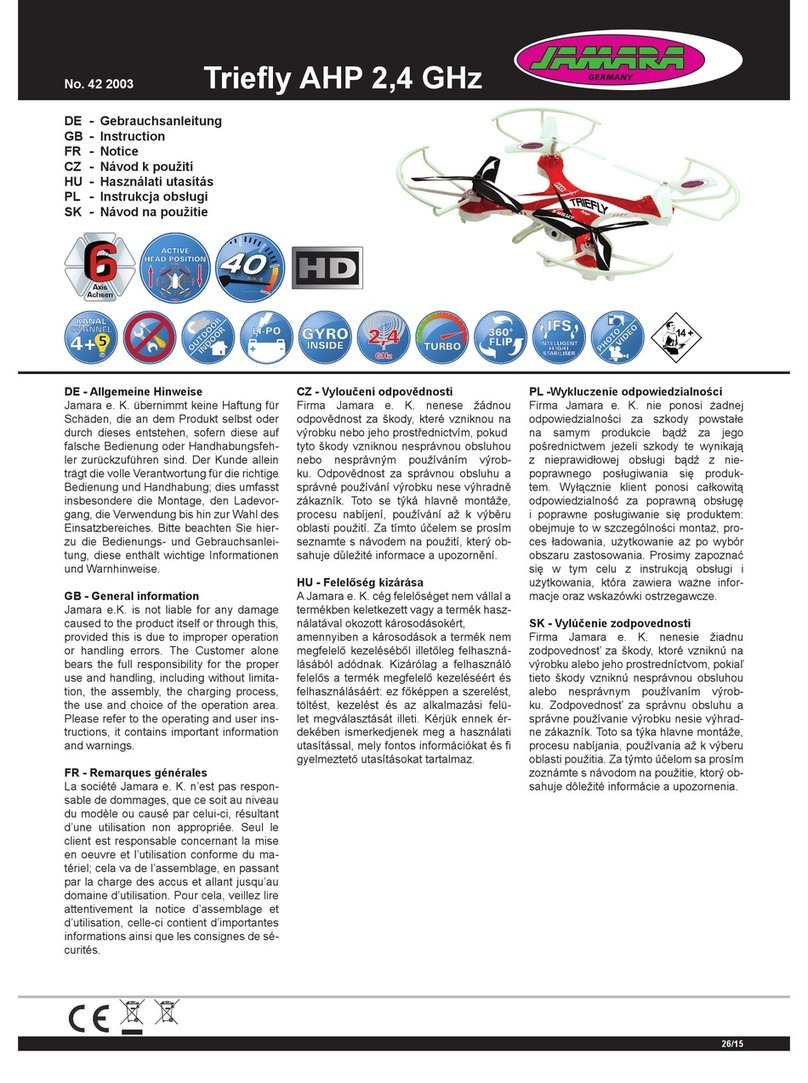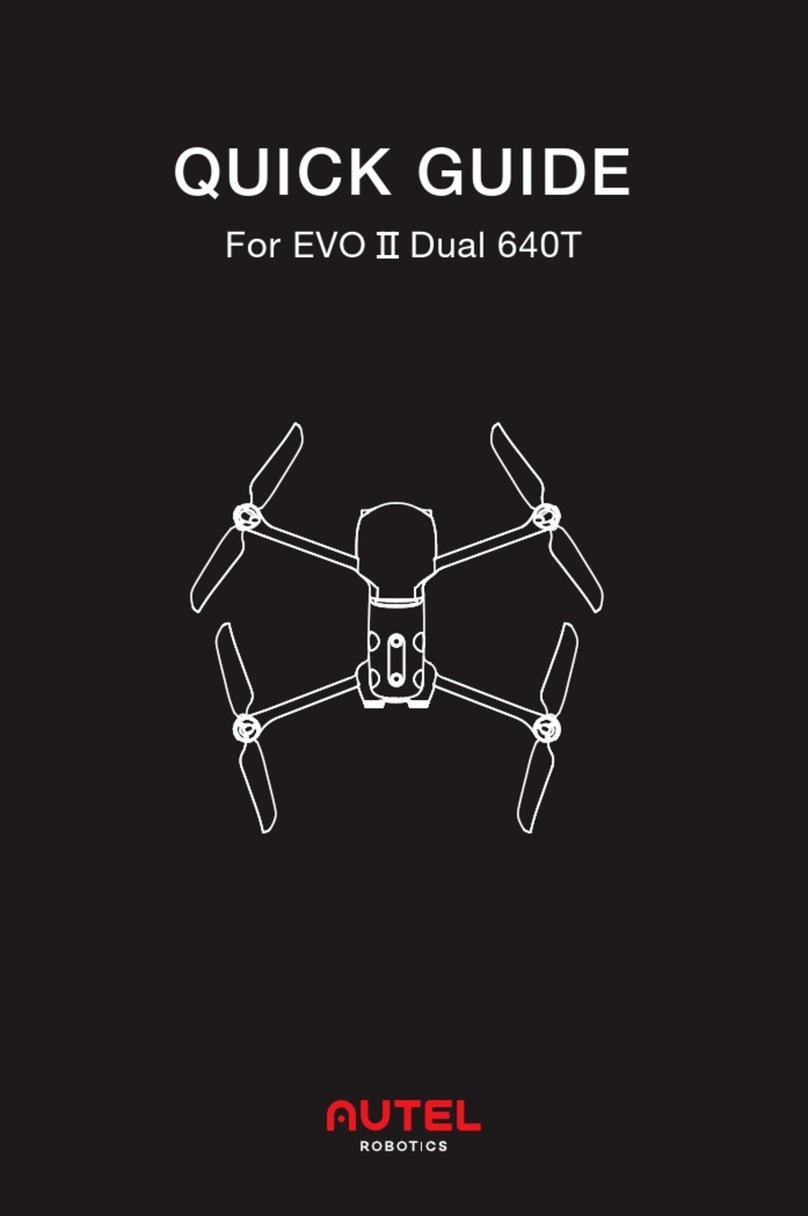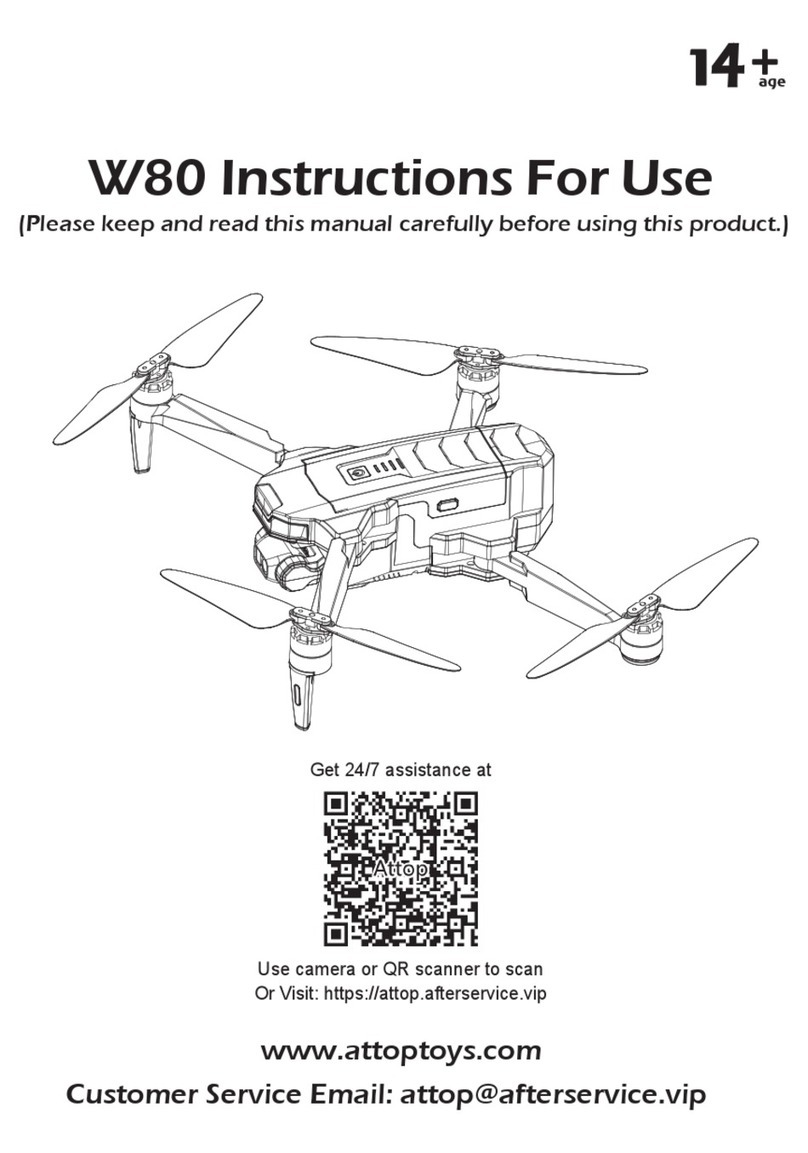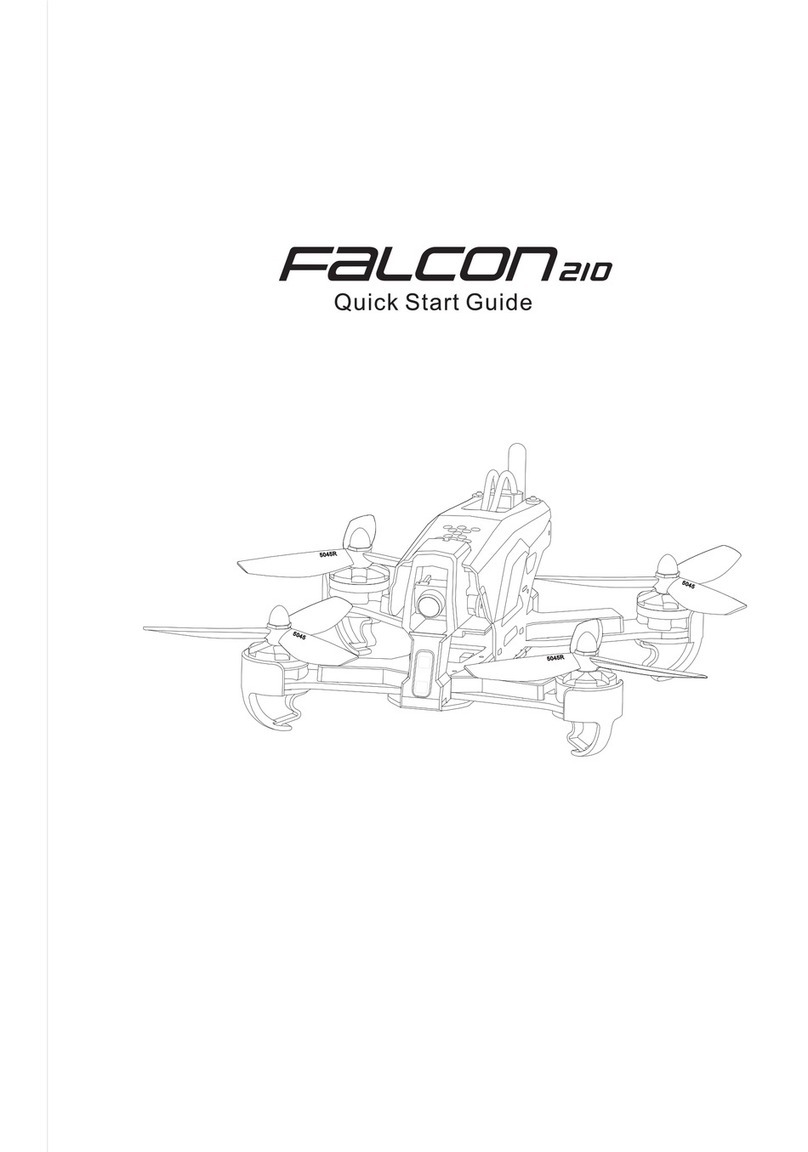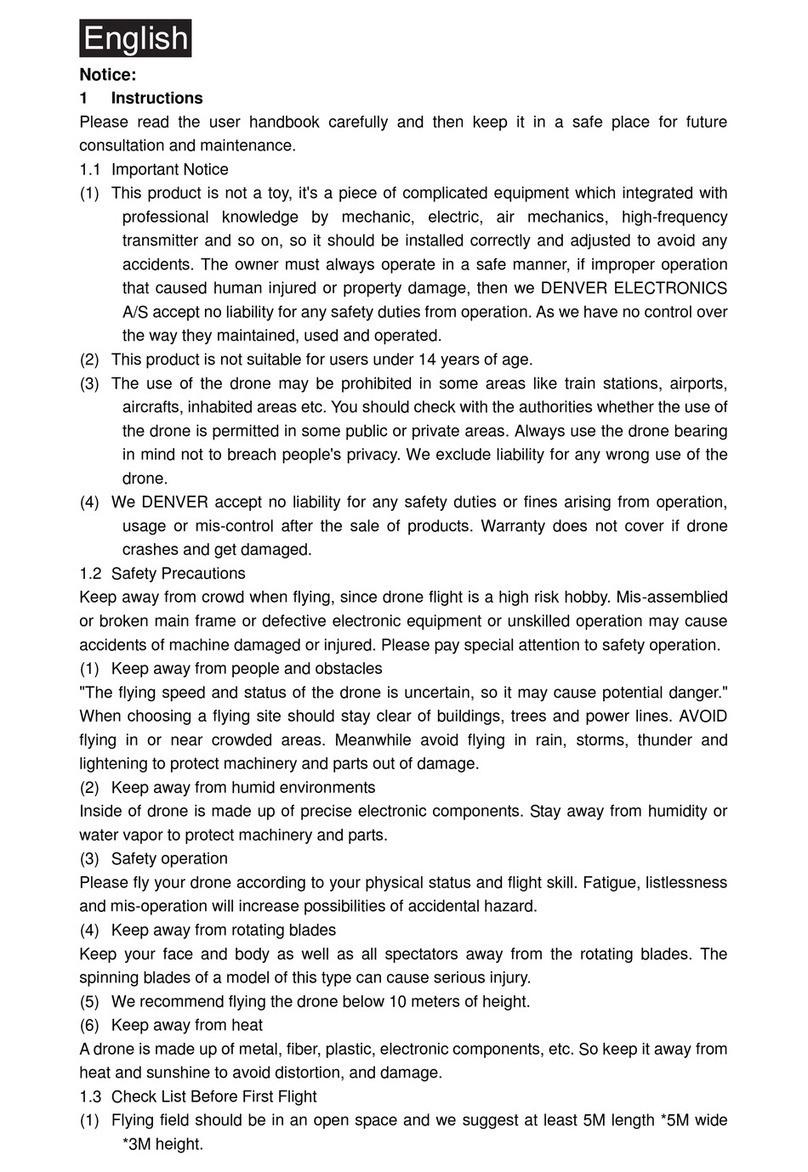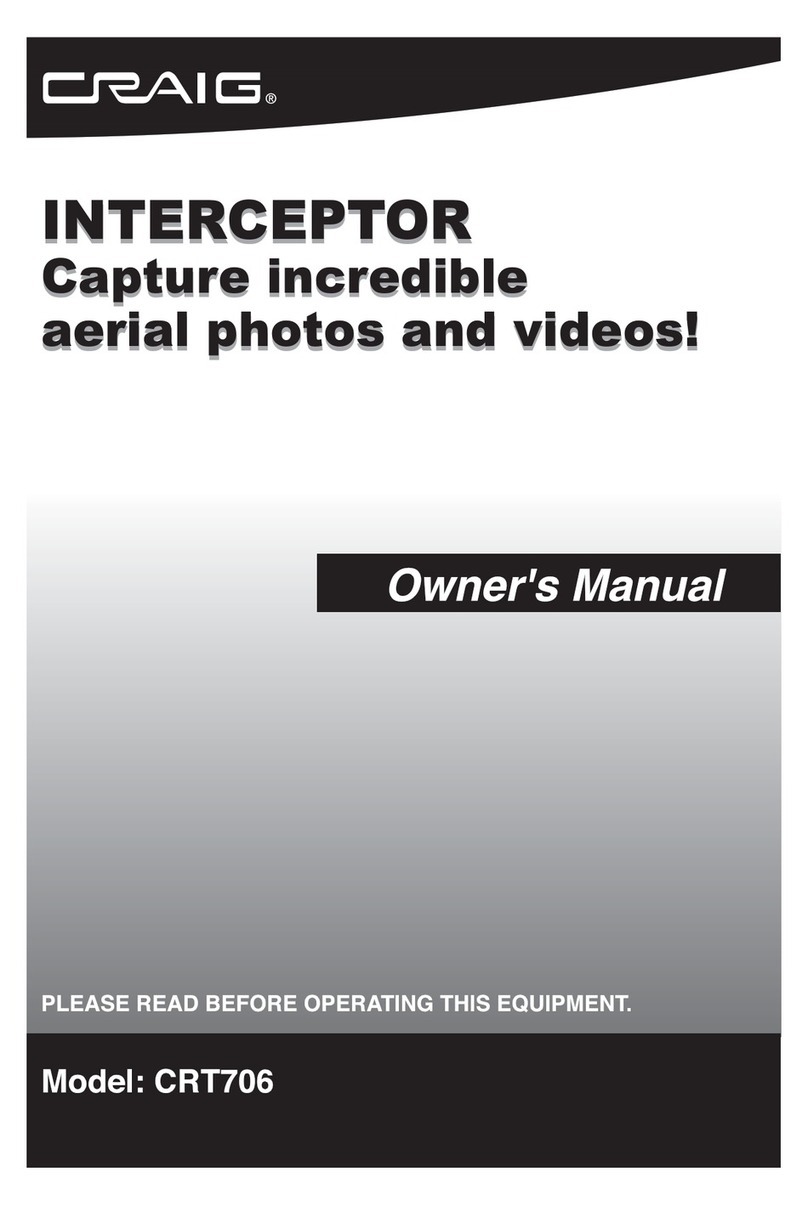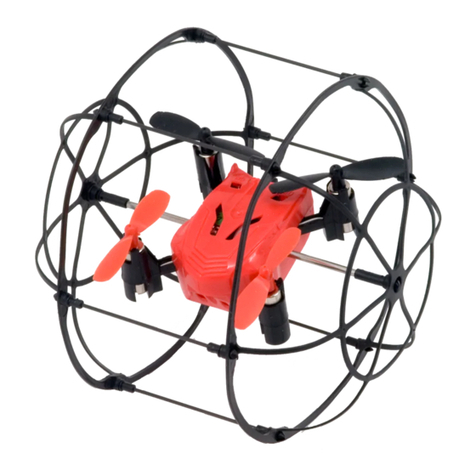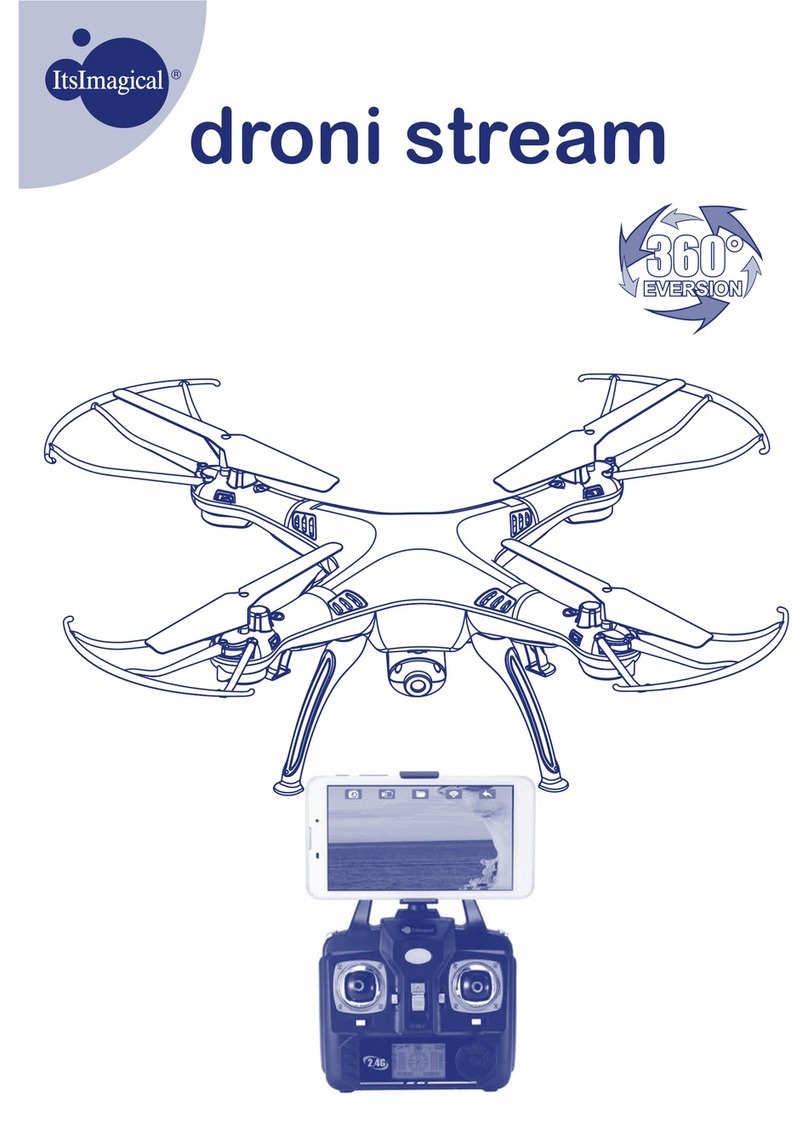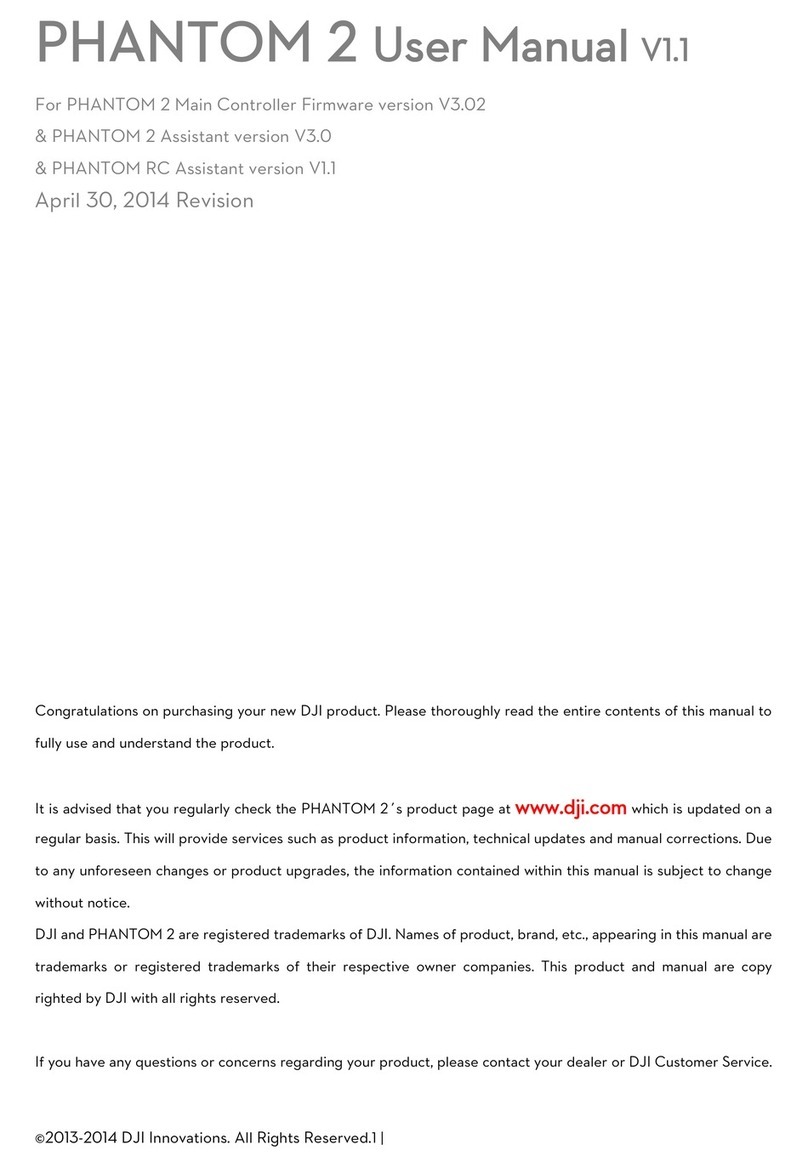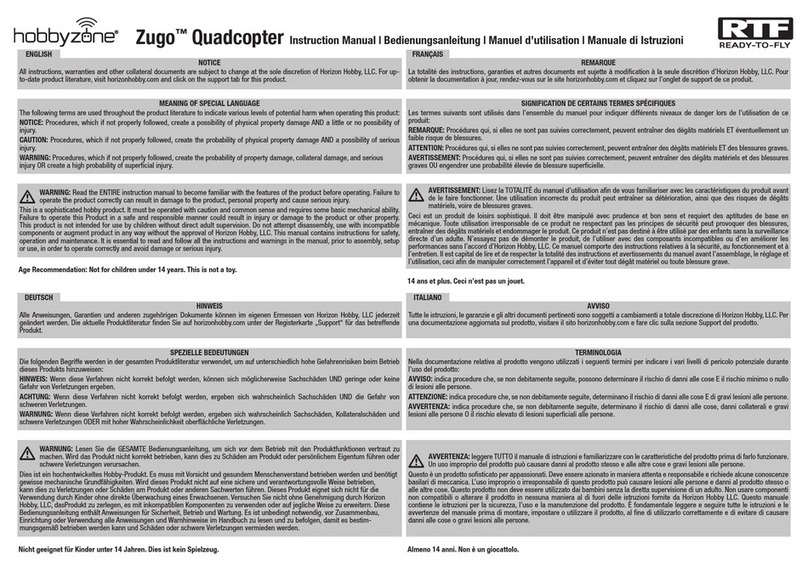22/17
DE - Gebrauchsanleitung
GB - Instruction
FR - Notice
IT - Istruzione
ES - Instrucción
Payload Altitude
GPS 2,4 GHz
No. 42 2024
No. 42 2025 Wi FPV HD Kamera
No. 42 2026 FHD Wi Action Camara HD Pro
No. 42 2035 Wi FPV Kamera mit VR-Brille
DE - Allgemeine Hinweise
Jamara e. K. übernimmt keine Haftung für Schäden, die an dem Produkt selbst oder durch dieses
entstehen, sofern diese auf falsche Bedienung oder Handhabungsfehler zurückzuführen sind. Der
Kunde allein trägt die volle Verantwortung für die richtige Bedienung und Handhabung; dies umfasst
insbesondere die Montage, den Ladevorgang, die Verwendung bis hin zur Wahl des Einsatzberei-
ches. Bitte beachten Sie hierzu die Bedienungs- und Gebrauchsanleitung, diese enthält wichtige
Informationen und Warnhinweise.
GB - General information
Jamara e.K. is not liable for any damage caused to the product itself or through this, provided this
is due to improper operation or handling errors. The Customer alone bears the full responsibility for
the proper use and handling, including without limitation, the assembly, the charging process, the
use and choice of the operation area. Please refer to the operating and user instructions, it contains
important information and warnings.
FR - Remarques générales
La société Jamara e. K. n’est pas responsable de dommages, que ce soit au niveau du modè-
le ou causé par celui-ci, résultant d’une utilisation non appropriée. Seul le client est responsable
concernant la mise en oeuvre et l’utilisation conforme du matériel; cela va de l’assemblage, en
passant par la charge des accus et allant jusqu’au choix du lieu d’utilisation. Pour cela, veillez à lire
attentivement la notice d’utilisation, elle contient d’importantes informations ainsi que les consignes
de sécurité.
IT - Informazioni generali
Jamara e. K. non e´responsabile per danni, sostenute al prodotto stesso o attraverso questo, dovuti
ad una gestione non corretta del articolo. Solo il cliente si assume la piena responsabilità per la
manutenzione e l´utilizzo corretto dello stesso; questo include il montaggio, la ricarica, l´utilizzo,
noallasceltadellaaereadiapplicazione.Sipregadinotareerispettareleistruzionid´uso,questi
contengono informazioni e avvertimenti molto importanti.
ES - Información general
Jamara K. no se hace responsable de los daños causados al producto en sí o por medio de esto,
a menos que esto se debe al mal funcionamiento o errores de manejo. El cliente solo tiene la re-
sponsabilidad completa para el uso y manejo adecuado, incluyendo, sin limitaciones, el montaje,
el proceso de carga, el uso de hasta la elección de la zona de aplicación. Por favor, consulte las
instrucciones de uso y funcionamiento, contiene información y avisos importantes.
DE - Konformitätserklärung
Hiermit erklärt JAMARAe.K., dass sich das Modell‚ “PayloadAltitude GPS 2,4 GHz,
No. 422024, No. 422025, No. 422026, No. 422035“ in Übereinstimmung mit den
grundlegenden Anforderungen und den anderen relevanten Vorschriften der Richtli-
nien2014/53/EUund2011/65/EUbendet.
WeitereInformationenndenSieauchunter:www.jamara-shop.com/Konformitaet
GB - Certi cate of Conformity
JAMARA e.K. hereby declares that the model “Payload Altitude GPS 2,4 GHz, No. 422024, No.
422025, No. 422026 No. 422035 “ follow the regulations and requirements as well as any ther
relivant directives of the EEC directive 2014/53/EU and 2011/65/EU.
Furtherinformationcanalsobefoundat:www.jamara-shop.com/Conformity
FR - Déclaration de conformité
Par la présente, la société Jamara e.K. déclare que le modèle réduit “Payload Altitude GPS 2,4 GHz,
No. 422024, No. 422025, No. 422026 No. 422035 “ est conforme en tous points avec les exigences
fondamentales et les autres dispositions concernées des directives 2014/53/EU et 2011/65/UE .
VospourrezégalementtrouverdesinformationssurnotresiteInternet:
www.jamara-shop.com/Conformity
IT - Dichiarazione di conformita’
Jamara e. K. dichiara qui di seguito che il modello “Payload Altitude GPS 2,4 GHz,
No. 422024, No. 422025, No. 422026 No. 422035 “ è in linea con le norme ed altre rilevanti dispo-
sizioni comunitarie 2014/53/EU e 2011/65/EU.
Piuinformazioni:www.jamara-shop.com/Conformity
ES - Declaración de conformidad
Por medio de la presente, la empresa Jamara e. K. declara que el modelo “Payload Altitude GPS
2,4 GHz, No. 422024, No. 422025, No. 422026 No. 422035 “ de conformidad con los requisitos
esenciales y otras disposiciones pertinentes de la Directiva 2014/53/EU y 2011/65/EU se encuentra.
Encontrarámásinformaciónen:www.jamara-shop.com/Conformity
DE - Dieses ferngesteuerte Modell ist kein Spielzeug!
Geeignet für Personen ab 14 Jahren.
Achtung: Kinder unter 36 Monaten unbedingt fernhalten. ERSTICKUNGSGEFAHR!
Enthält verschluckbare Kleinteile.
GB - This model is not a toy!
Not suitable for people under 14 year.
Warning: Keep away necessarily children under 36 months. RISK OF SUFFOCATION!
Contains small parts which can be swallowed.
FR - Ce modèle réduit n‘est pas un jouet!
N‘est pas adapté pour les personnes de moins de 14 ans.
Attention: Garder loin nécessairement enfants de moins de 36 mois.
DANGER D‘ETOUFFEMENT! Contient de petites pièces facilement avalables.
IT - Questo modello non é un giocattolo!
Sconsiliato per persone inferiori di 14 anni.
Attenzione: Tenere lontano assolutamente i bambini inferiori ai 36 mesi.
PERICOLO DI SOFFOCAMENTO!!
Contiene pezzi piccoli.
ES - Este modelo no es un juguete!
No apropriado para menores de 14 años.
Atención: Mantenga necesariamente lejos de niños menores de 36 meses. ASFIXIA!
Contiene piezas pequeñas.
DE
ACHTUNG!
Bei Film-/Fotoaufnahmen:
Machen Sie niemals Foto- und Film-
aufnahmen von Personen, ohne
dass diese eingewilligt haben. Das
unerlaubte Anfertigen verletzt die
Privatsphäre und Persönlichkeits-
rechte des Abgebildeten und kann
strafbar sein!
ACHTUNG!ModellugistSichtug.
Flugmodelle dürfen nur geogen
werden, wenn der PILOT selbst das
Flugmodell sieht. Das Flugmodell
darf nur in Sichtweite des Piloten
geogenwerden.
● InmanchenLändernistesunter
bestimmten Voraussetzungen
erlaubt, das Modell mit Hilfe von
FPV (z.B. Videobrille) zu steuern.
● InmanchenLändern(z.B.in
Deutschland) benötigt man für
den Betrieb von Flugmodellen
eineModellughalterhaftpicht-
versicherung.
GB
ATTENTION!
Video and photo recording:
Nevertakephotoandlmfootageof
people without their permission. The
unauthorised recordings violate the
privacy and rights of the person and
may be punishable by law!
ATTENTION! Model ying is visual
ying. Models can only be own if
the PILOT can see the model. The
model can only be own in visual
range.
●Insomecountriesitisallowedto
control the model with the help of
FPV (e.g. video glasses) under
certain circumstances.
●Insomecountries(e.g.Germany)
a liability insurance is required to
operate models.
FR
ATTENTION!
Lors de prises de vues
photo / vidéo:
Ne faites jamais de prises de vue
photo ou vidéo de personnes sans
que celles-ci vous en donnent
l’autorisation. Un enregistrement
non autorisé porte atteinte à la vie
privée des personnes concernées et
est considéré comme intrusion dans
leur intimité, cela est punissable par
la loi! ATTENTION! Faire voler un
avion en modèle réduit est un vol à
vue. Les modèle réduit ne doivent
être mis en usage que quand le pilo-
te voit le modèle. Le modèle ne doit
être volé que dans les limites de la
portée de vue du pilote.
●Dans certains pays, il est
autorisésous certaines
condtions,de piloter un modèle
en utilisant des lunettes FPV
(par ex. Lunettes de vidéo)
● Dans certains pays (en Allema
gneparex.)ilfaut,andepiloter
un modèle réduit, une assurance
responsabilité civile.
IT
ATTENZIONE!
Durante i Vostri servizi fotogra ci
o di lmati:
Nonscattarefotograeolmati,sen-
za che le persone coinvolte hanno
dato il loro consenso. La realizzazio-
ne non autorizzata viola la privacy e
idirettidellapersonarafgurataedè
legalmente punibile!
ATTENZIONE! Il volo di modellismo
e volo a vista! I modelli possono
essere volati solo quando il proprio
pilota vede il modello di volo. Il mo-
dello può essere volato solo in vista
del pilota.
●Inalcunipaesièconsentitoin
determinate circostanze, control-
lare il modello utilizzando il FPV
(ad esempio, occhiali di video).
● In alcuni paesi (ad esempio
Germania) è necessario per il
funzionamento dei modelli una
assicurazione di aeromodellismo
e responsabilità civile.
ES
Atencion!
En Film-/Fotografía:
Nunca toma una fotografía y lma-
ciones de personas, que no los han
aceptado. La fabricación no auto-
rizada viola la privacidad y los de-
rechos de la personas representan-
da y puede ser penado por ley.
ATENCIÓN! El vuelo de modelis-
mo es un vuelo a vista. Los mode-
los sólo se pueden volar cuando el
propio pilota ve el modelo de vuelo.
El modelo debe volar solo a la vista
del pilota.
●En algunos países se permite
bajo ciertas circustancias, cont-
rolar el modelo usando el FPV
(por ejemplo, gafas de vídeo).
● En algunos países (por ejemplo,
en Alemania) es necesario para
el funcionamiento de los modelos
un seguro de aeromodelismo y la
responsabilidad civil.
DE
Bitte lesen Sie die komplette Bedie-
nungsanleitung und Sicherheitshin-
weise sorgfältig durch bevor Sie das
Modell in Betrieb nehmen.
GB
Read the complete instructions and
security instructions carefully before
using the model.
FR
Veuillez lire attentivement et entière-
ment la notice et les consignes de
sécurités avant tout utilisation de ce
produit!
IT
Vi preghiamo di leggere attentamen-
te la istruzione completa e Istruzioni
per la sicurezza prima di usare il
modello.
ES
Lea atentamente la instruccion com-
pleta y seguridad antes de poner el
modelo en funcionamiento!
Only 42 2035