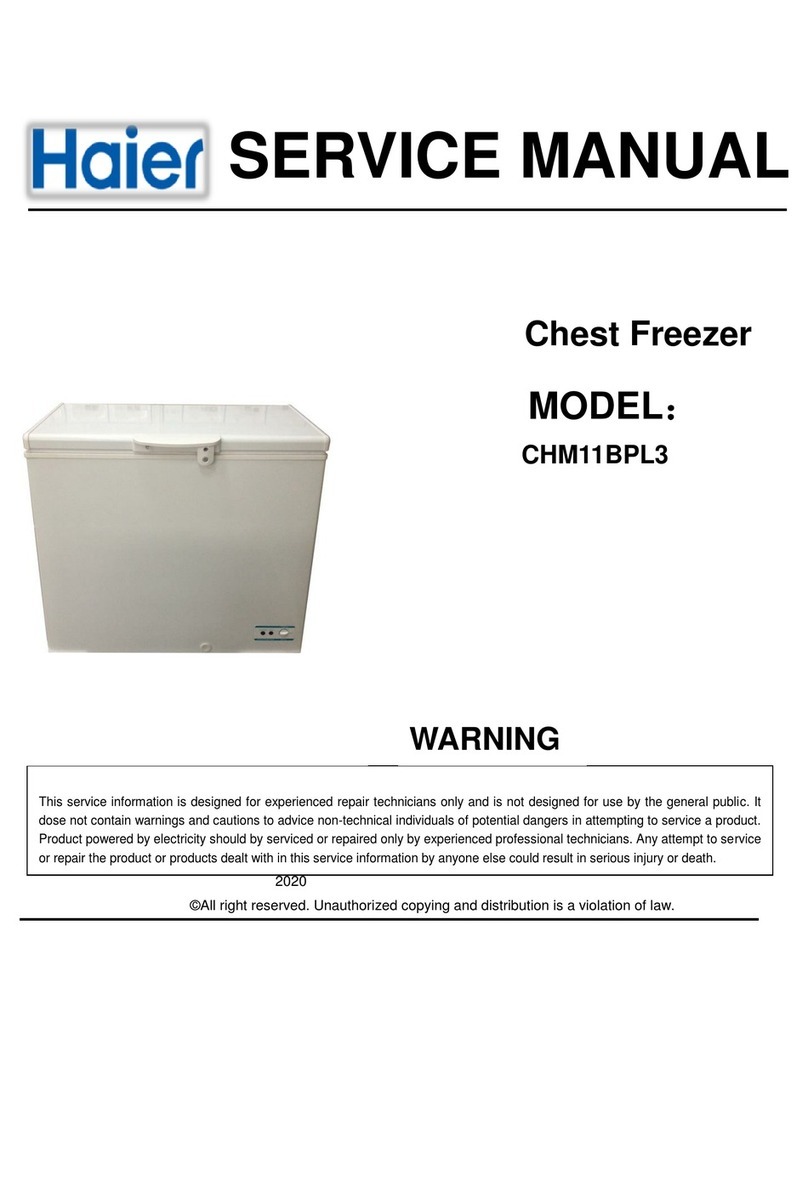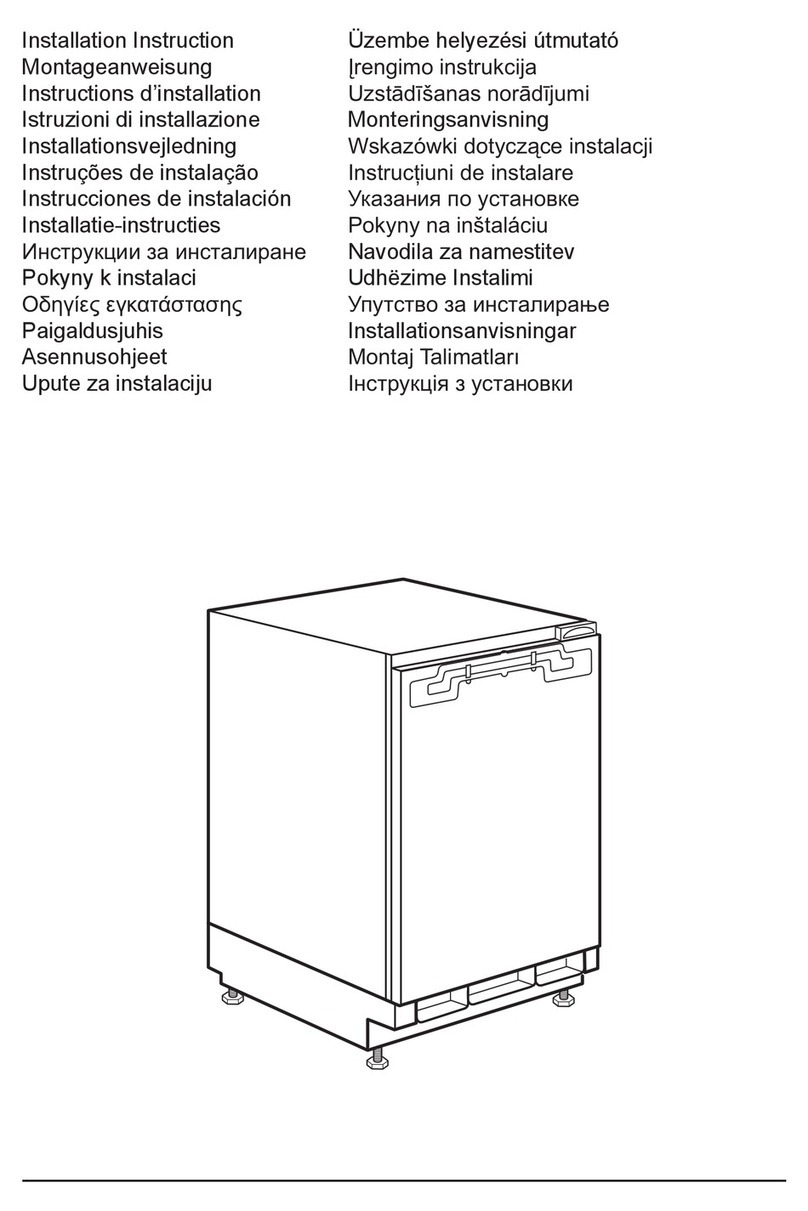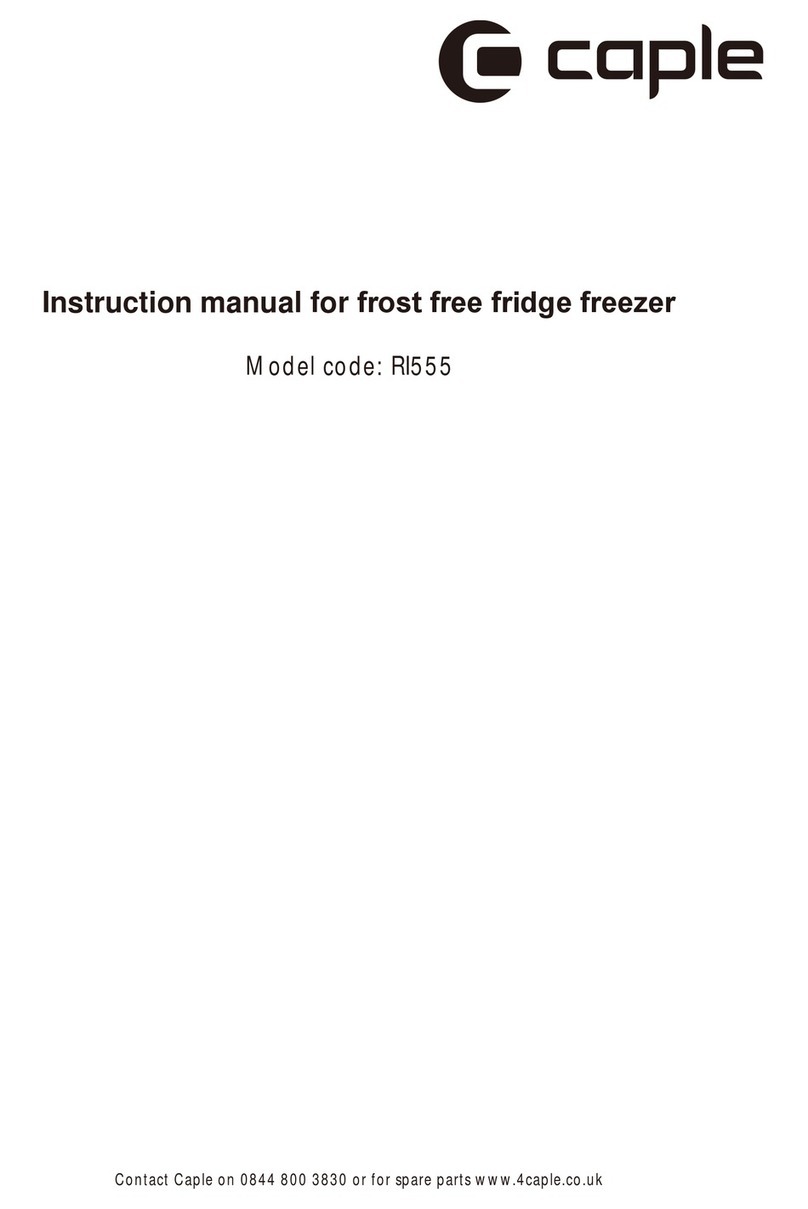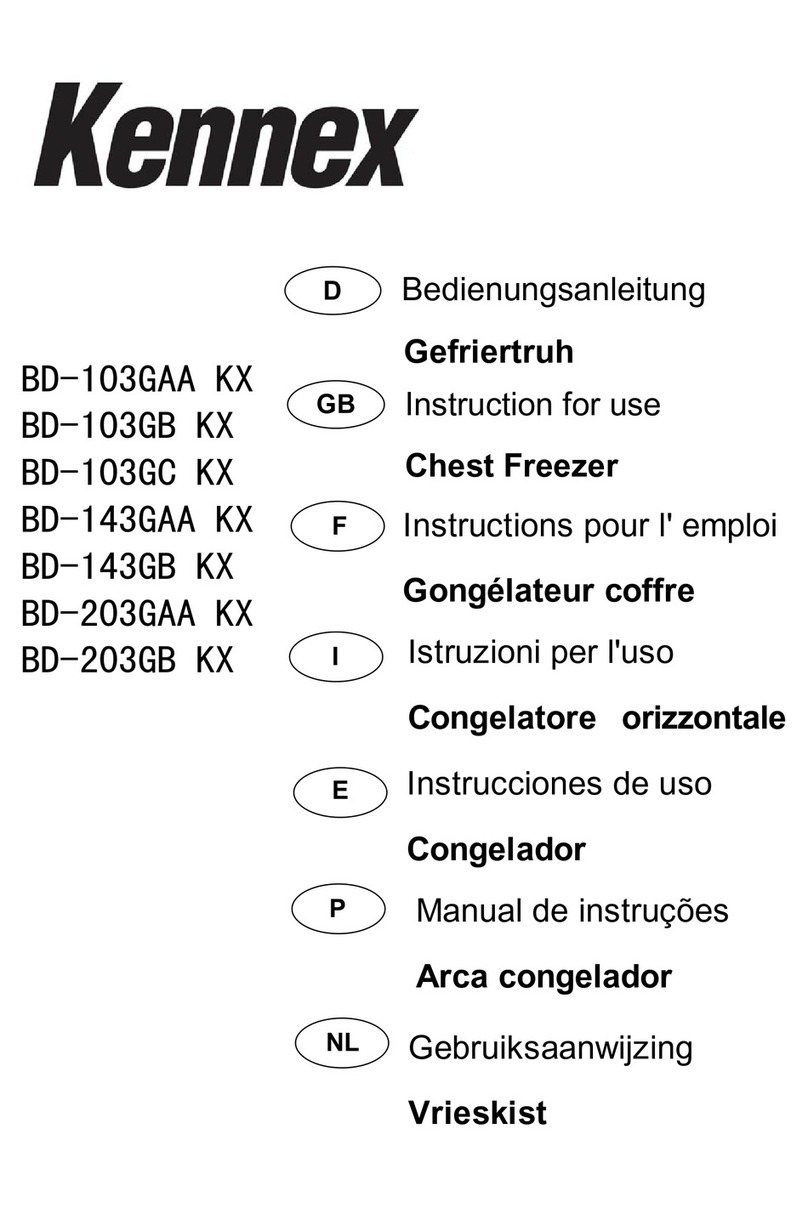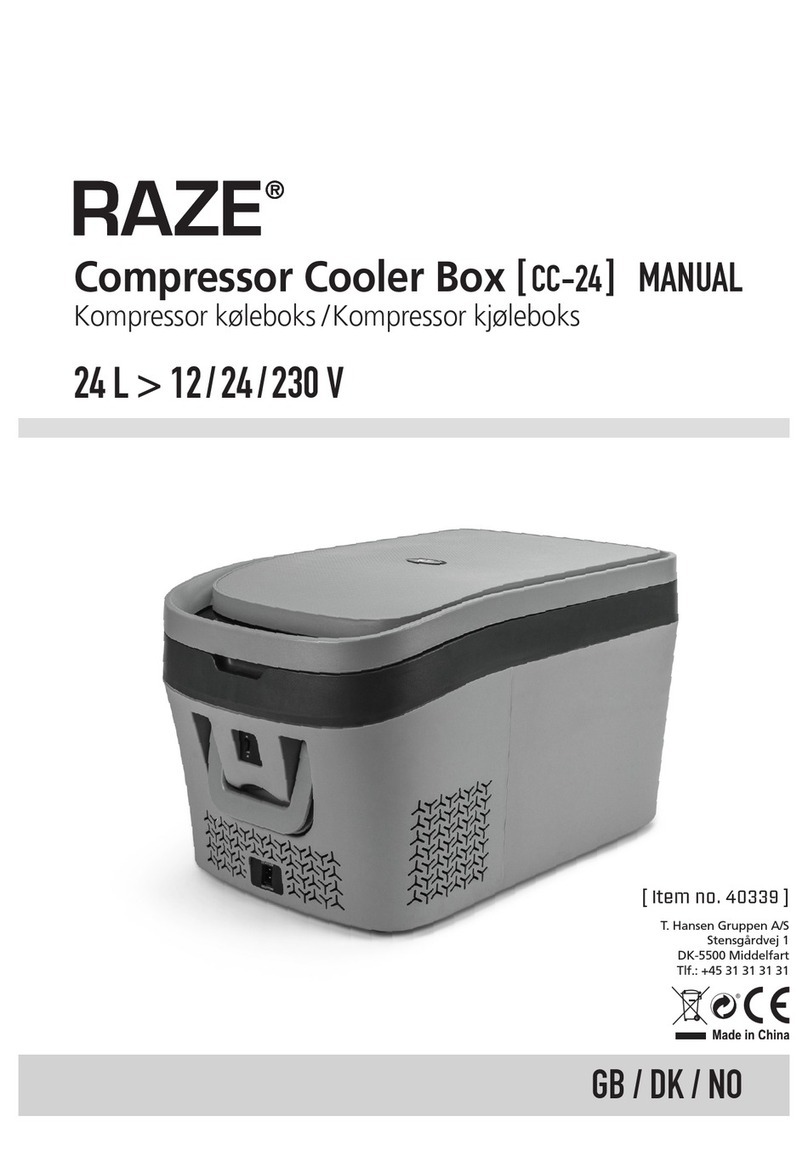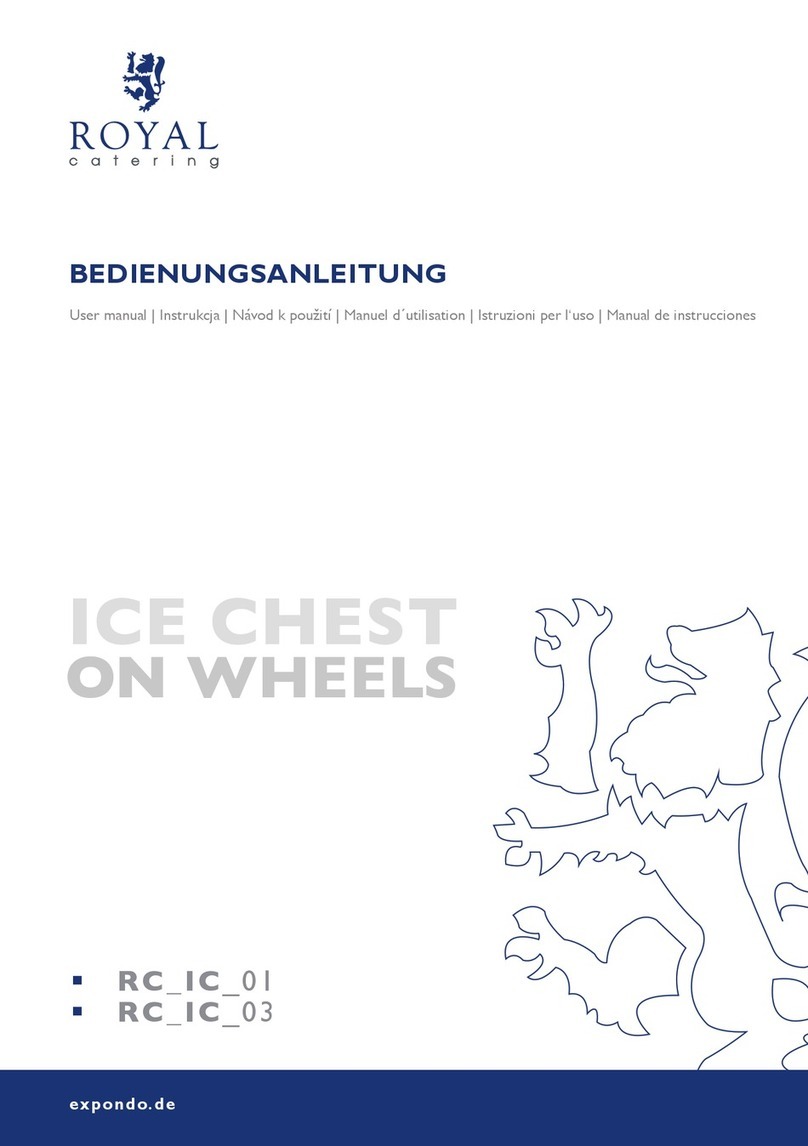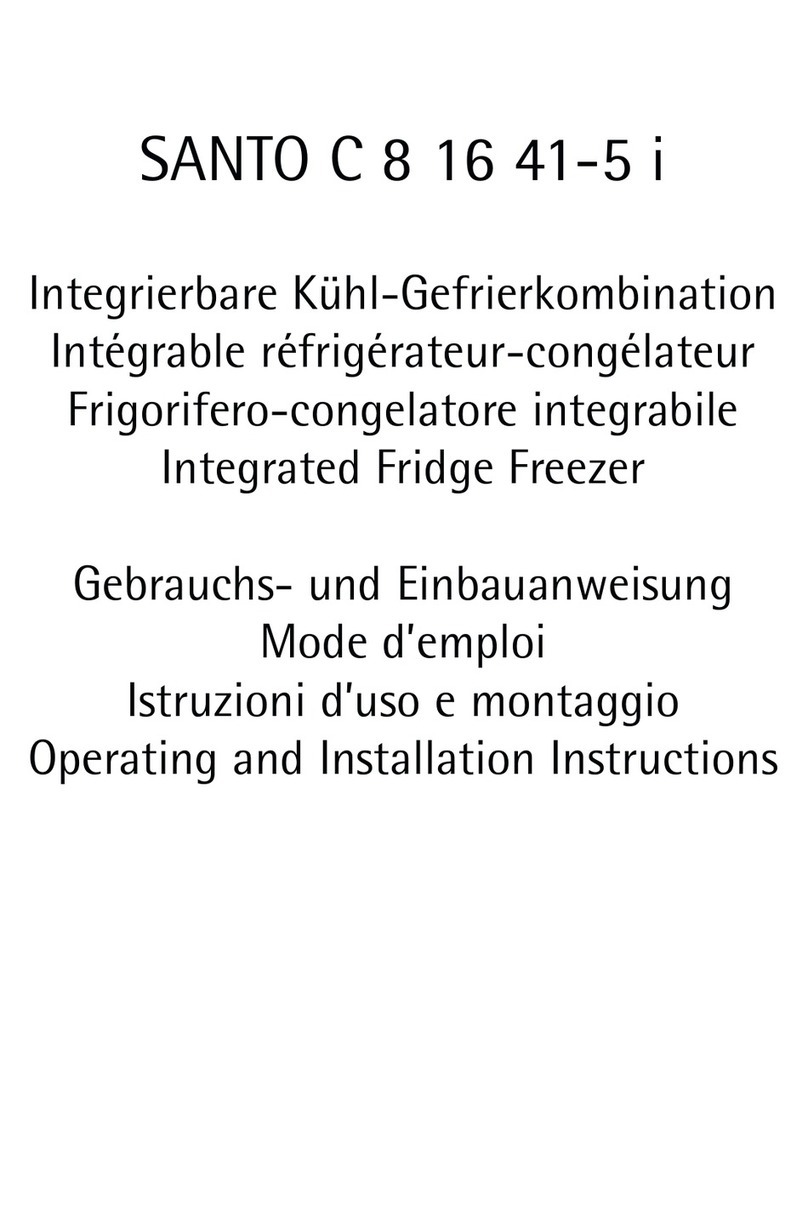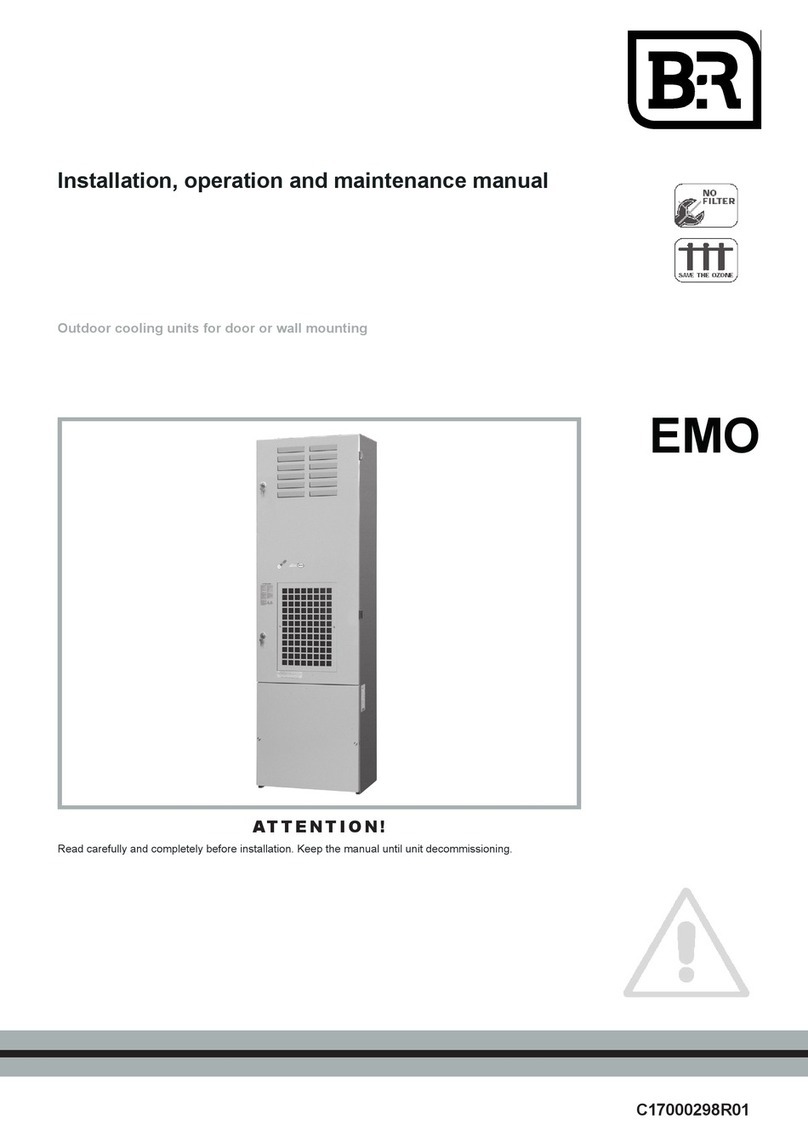TERSO TS080 User manual
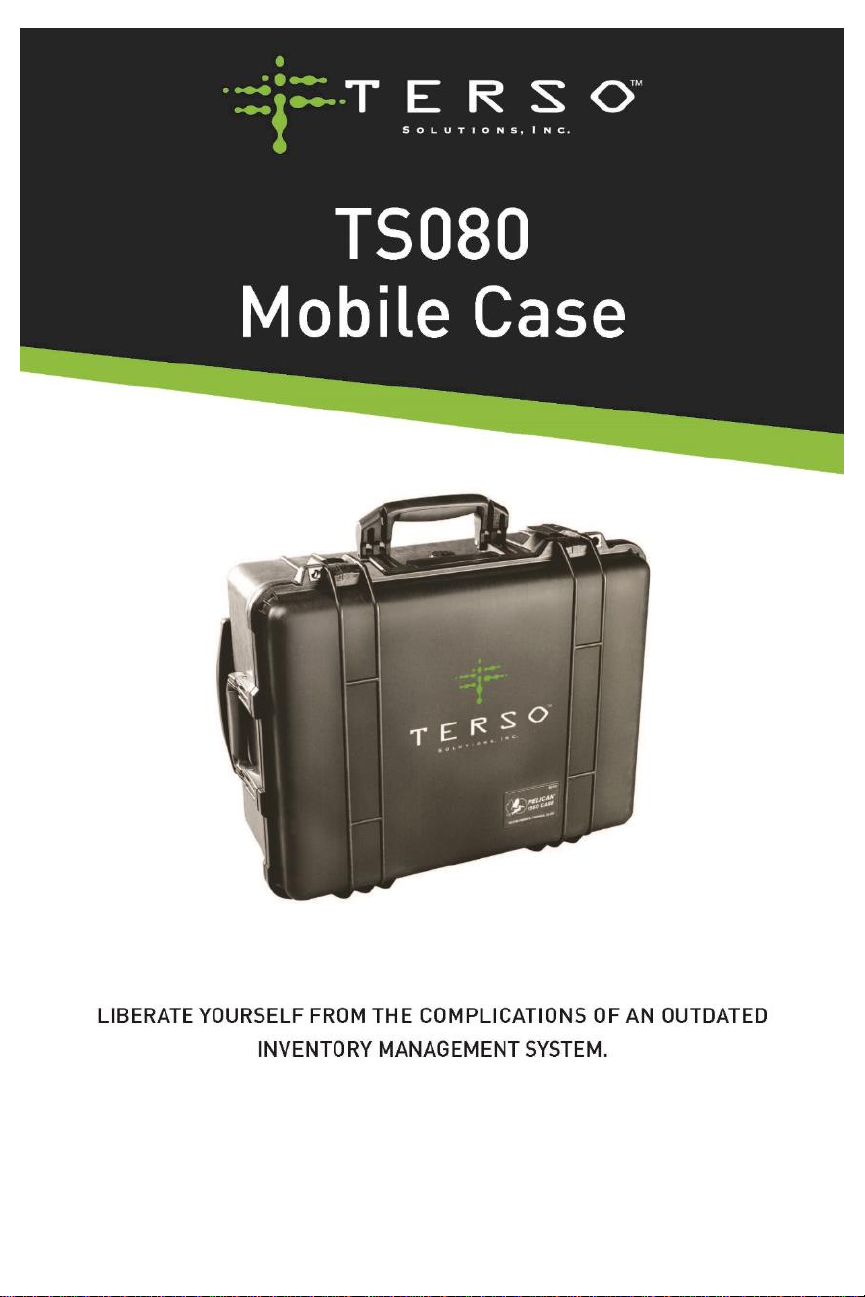
EDOC00082 –RFID Mobile Case User Manual, rev 1 1

EDOC00082 –RFID Mobile Case User Manual, rev 1 2
Table of Contents
Introduction ........................................................................................... 3
Precautions for Safe Operation.................................................................. 3
Cautions for Usage .................................................................................. 5
Environmental Conditions......................................................................... 5
Receipt Process....................................................................................... 7
Operating Instructions ............................................................................. 8
Maintenance ......................................................................................... 10
Troubleshooting .................................................................................... 10
Disposal ............................................................................................... 10
Specifications ....................................................................................... 11
Model Specifics ..................................................................................... 11
Battery EMC and Safety ......................................................................... 11
Safety Check List .................................................................................. 13

EDOC00082 –RFID Mobile Case User Manual, rev 1 3
Introduction
Read this manual carefully before using the case and follow the instructions for
safe operation.
Terso Solutions does not guarantee safe operation if the case is not
used as intended as outlined in this manual.
Keep this manual in an easily accessible place to refer to as necessary.
The contents of this manual are subject to change without notice due to
improvement in performance or functions.
Contact Terso Technical Support if a page of the manual is lost or page order is
incorrect.
Contact Terso Technical Support if any point in this manual is unclear or if
there are any inaccuracies.
Precautions for Safe Operation
It is imperative that the user complies with this manual as it contains important
safety advice.
Items and procedures are described so that you can use this case correctly and
safely. If the precautions advised are followed, this will prevent possible injury
to the user and any other person.
Precautions are illustrated in the following way:
WARNING
Failure to observe WARNING signs could result in a hazard to
personnel possibly resulting in serious injury or death
WARNING
Only use the system as specified in these instructions
CAUTION
Failure to observe CAUTION signs could result in injury to
personnel and damage to the case and associated property
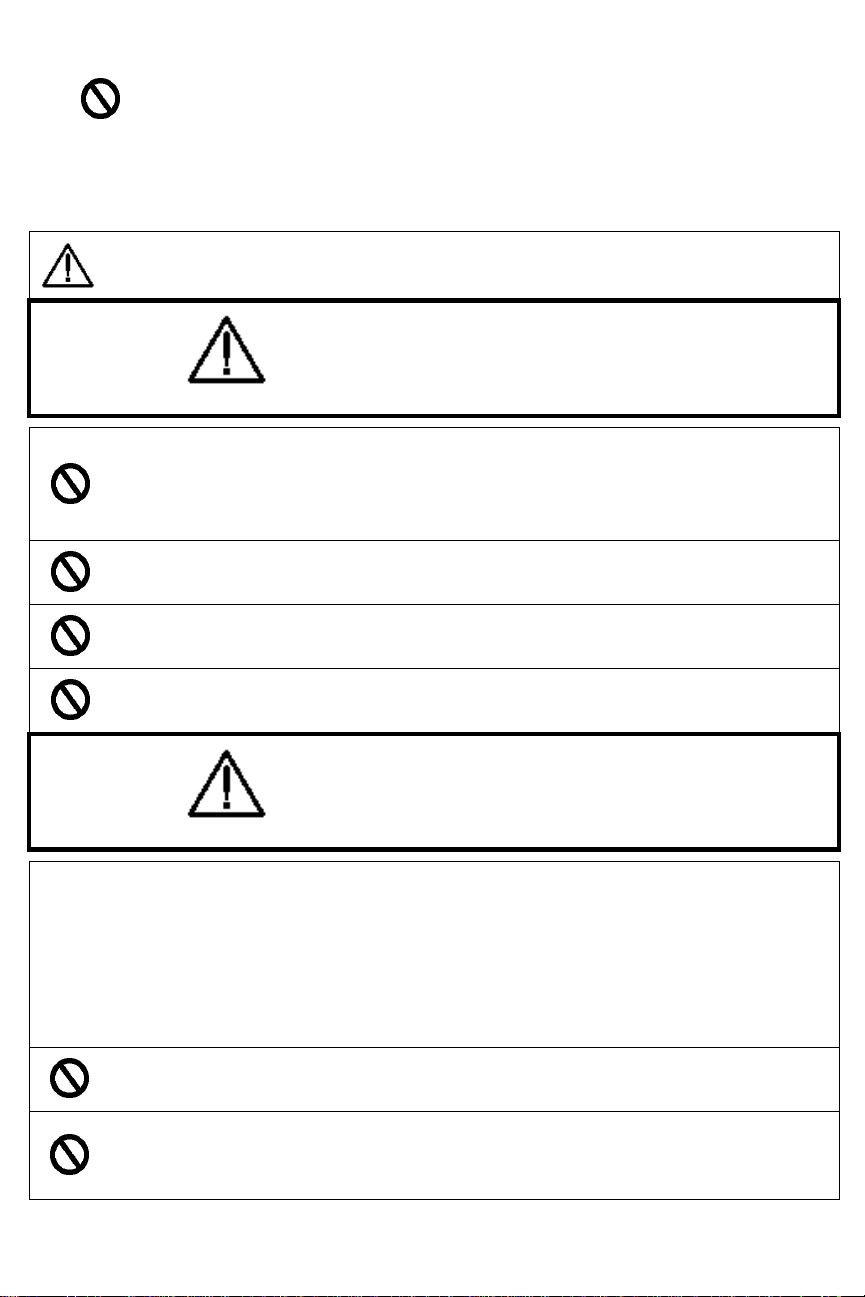
EDOC00082 –RFID Mobile Case User Manual, rev 1 4
Symbol shows:
This symbol means an action is prohibited.
●This symbol means an instruction must be followed.
Be sure to keep this manual in a place accessible to users of this case.
Caution, read all accompanying documents before operating the
device.
WARNING
To prevent damage, do not use the case when exposed to
moisture, rain, snow, or severe weather. In these conditions current
leakage or electric shock may result if opened case is exposed to the
elements.
Never use the case in flammable or volatile location. This may
cause explosion or fire.
Do not leave the device exposed to a heat source or high
temperatures, such as direct sunlight.
Never use the case where acid or corrosive gases are present
as current leakage or electrical shock may result due to corrosion.
WARNING
●
If this case is to be used for storing poisons, radioactive
material or other harmful products, ensure that it is in a safe
area. Failure to do so may lead to an adverse effect on the health of
personnel in the area and local environment. In this case, a request
for repair or maintenance will necessitate a safety check sheet for
maintenance personnel and that the case is clearly labeled to show
such materials.
Never splash water directly into the case as this may cause
short circuit.
Never disassemble, repair, or modify this case yourself. Any
such work carried out by an unauthorized person may result in fire or
injury due to a malfunction.

EDOC00082 –RFID Mobile Case User Manual, rev 1 5
●
Remove the battery if there is something wrong with the case.
Continued abnormal operation may cause electric shock or fire.
●
The battery should be removed from the case if it is to be stored
for long periods of time.
CAUTION
Do not sit or place heavy objects on the case. This may cause
injury by tipping or damage to the case.
●
Always remove the battery from the case prior to any repair
or maintenance of the case in order to prevent electric shock or
injury.
Cautions for Usage
1. Always open and close the lid gently. Rough operation may lead to
damage of the lid.
2. The case is water-resistant but direct contact with liquids should be
avoided.
Environmental Conditions
This equipment is designed to be safe under the following conditions at a
minimum:
1. 2000m / 6550ft altitude
2. -30° C to 60° C / -22° F to 140° F, ≤80% relative humidity
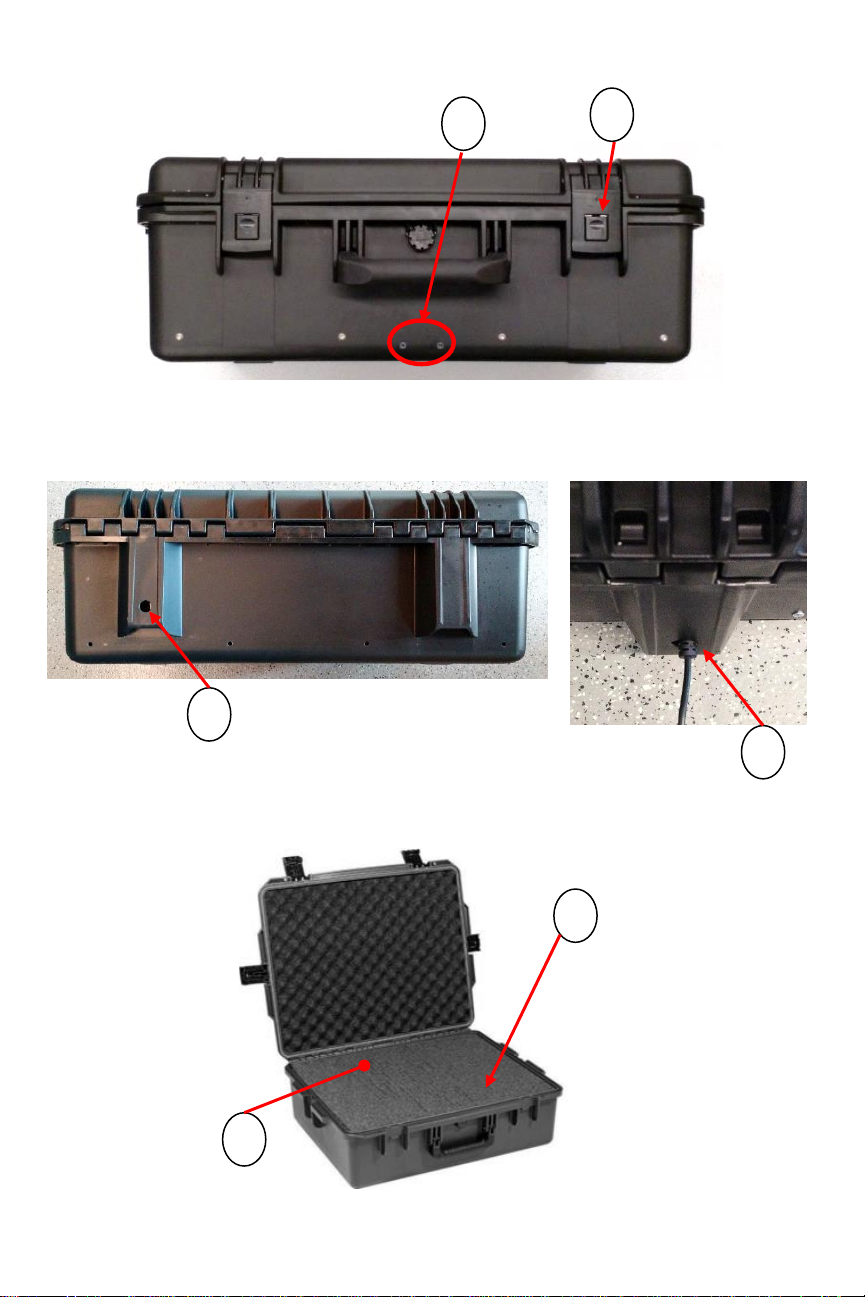
EDOC00082 –RFID Mobile Case User Manual, rev 1 6
Case Components
Case Front
1. Visual indicators
2. Lid Latches (4)
Case Back
3. Charger jack access
4. Charger connection
Case Interior
5. Battery access door (foam must be removed)
6. Internal compartments (user configurable)
2
1
6
5
3
4
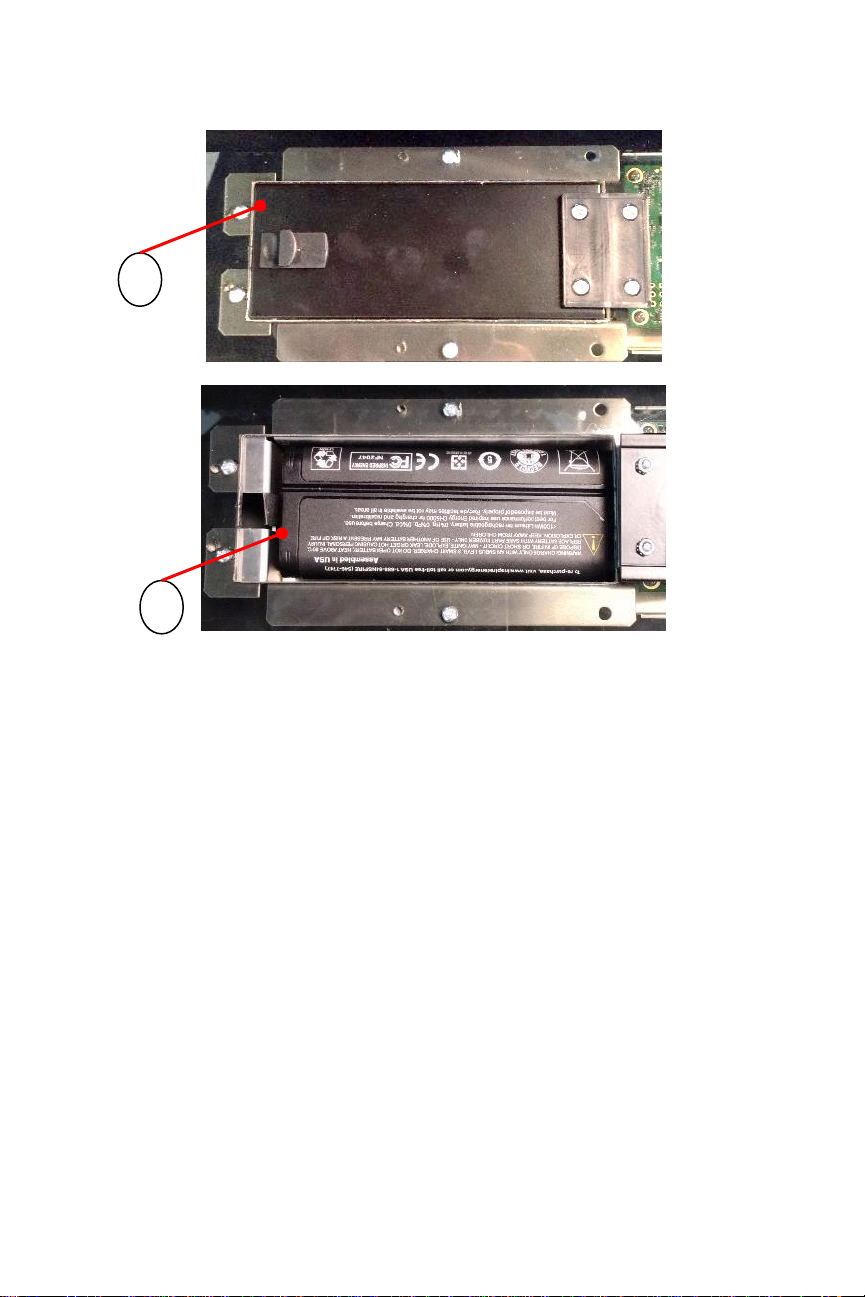
EDOC00082 –RFID Mobile Case User Manual, rev 1 7
Battery Door
7. Access door
8. Battery orientation
Receipt Process
Usage
The case should be used within the following guidelines for proper and
maximum performance. Using the case in a manner other than as indicated
may result in impaired equipment protection.
Inspection
Inspect the case for any damage that may have occurred during transit. If any
damage is present, please contact Terso Technical Support at
+1 (888) 376-0257 in the US or +49 621 8501 233 in Europe.
Unpacking
•Remove any accessories from inside the case. Items that may be
included:
oBattery
oBattery charger
oBarcode reader
7
8

EDOC00082 –RFID Mobile Case User Manual, rev 1 8
Proper Handling
Take care to not drop the case from excessive height. Do not force the lid to
close and latch; it should close freely. The products inside should not be taller
than the case allows.
Operating Instructions
Setup
Battery installation/replacement
The case is initially shipped without the system battery installed. Once installed
the battery may remain installed until a recharge is required.
Note: The battery should be fully charged prior to initial use.
Open the battery cover by sliding the latch to the right. Place the connector
end of the battery into the compartment with the label face-up. Then press the
other end down to seat the battery. Finally press the cover closed until it
latches.
When a recharge is needed the external charger may be plugged in at any
time. Allow up to 4 hours for a full charge. The case will remain fully
operational during recharge.
Note: the case may also be used without a battery if the charger is
continuously connected.
Optionally the battery may be removed and recharged external to the case. In
this case a small internal battery will keep critical circuitry powered until a
charged battery is installed. An optional desktop charger is required for
external charging.
Basic User Process
To access the case inventory, first open the four push-pull latches and lift open
the lid. Any desired products may be added or removed as needed. The case lid
should be closed and re-latched when finished. The system will automatically
turn on and begin an inventory process.
The updated inventory data will then be transmitted for processing. Typically,
the inventory process will take about 2 minutes to complete. The case should
remain closed while the inventory process is occurring but can be accessed if
needed. The case will enter battery saving mode after a brief period of
inactivity.

EDOC00082 –RFID Mobile Case User Manual, rev 1 9
Visual Indicators
Indicators are only active when case is not in battery saving mode. After the
case has been idle for several minutes, the LEDs will be disabled to conserve
battery life.
LED Operation
Left LED (Status)
Right LED (Battery)
Color
Status
Color
Status
Green
Transmitting Data
Green
Good
Red
Communication Error
Yellow
Low
Red
Critical
Both LEDs will be off while the case is in battery saving mode. Once the case
lid has been closed, one or both LEDs may begin flashing. This indicates the
case is exiting battery saving mode. Both LEDs will turn solid when the system
is fully operational. Once the RFID scan is complete and the inventory is
transmitted to Terso, the case will enter back into battery saving mode.
Log Entry Events
All case log entry events are automatically sent to Terso Solutions. Terso
Solutions staff may contact the individual transporting the case to assist in
correcting a potential problem.
Low Battery
An event will be generated and sent to Terso when the battery passes below
the low battery threshold, which by default is 20%. The case will continue to
function as normal when in this state.
Note: There is a fuel gauge on the battery for quick reference.
Critical Battery
An event will be generated and attempted to be sent to Terso when the battery
passes below the critical battery threshold, which by default is 10%. While in
this state, no RFID scans will be attempted. Additionally, if the battery is too
low, it may not be able to send in this event. The battery should either be
replaced or recharged to at least 50% before continued use.
Lid Open
If the lid is left open for longer than the lid open threshold time, an event will
be queued. The case will remain operational in this condition but will no longer
report real-time inventory.

EDOC00082 –RFID Mobile Case User Manual, rev 1 10
System Failure
The case will automatically attempt to correct any hardware errors preventing
itself from functioning correctly. In the event that a hardware component fails
the case may discontinue inventory operations. Continued usage may result in
incorrect inventory reports. Terso Solutions staff will be in contact with
appropriate staff if this occurs.
Maintenance
There are no user-serviceable parts in the case. Please contact Terso Solutions
for any service related inquiries.
Exterior Cleaning
Use a dry cloth to wipe off small amounts of dirt on the outside and inside of
the case. Never pour water onto or into the case. Doing so can cause electric
shock or a short circuit.
Do not clean the case with scrubbing brushes, acid, thinner, solvents,
powdered soap, cleanser or hot water. Plastic and rubber parts can be easily
damaged by these materials. Especially never use any volatile solvent to clean
the plastic or rubber parts. When a neutral dishwashing detergent is used to
clean the case, wipe it up thoroughly with a cloth soaked in clean water.
Troubleshooting
If the case does not appear to be operating correctly, check to ensure that the
battery is sufficiently charged and that the lid closes properly. If further
support is needed, contact Terso Technical Support at +1 (888) 376-0257 in
the US or +49 621 8501 233 in Europe. Support can also be contacted by
visiting http://support.tersosolutions.com.
Disposal
Terso Solutions will handle the disposal of the case and its components. Please
contact Terso Solutions at +1 (888) 376-0257 in the US or +49 621 8501 233
in Europe to arrange for case disposal.
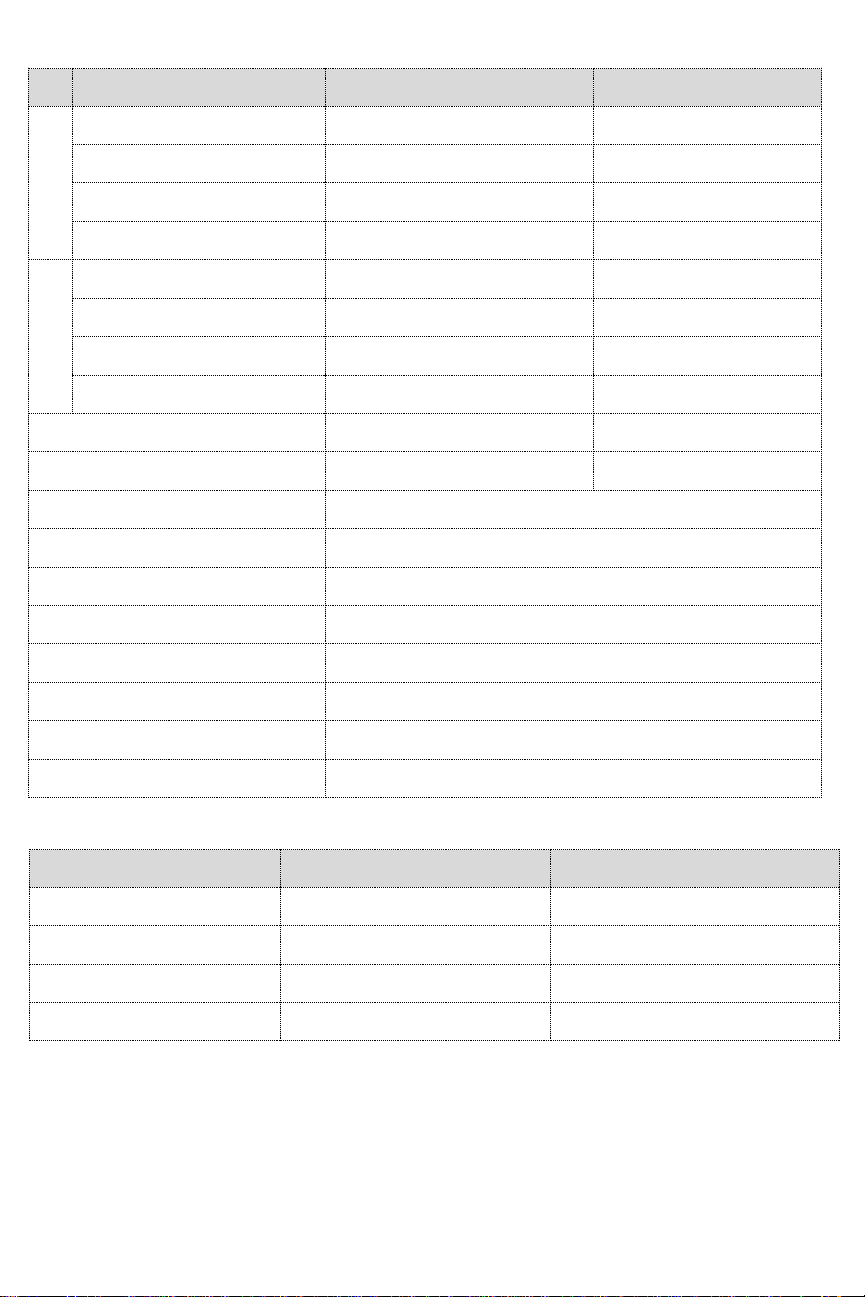
EDOC00082 –RFID Mobile Case User Manual, rev 1 11
Specifications
Attribute
Specification (Imperial)
Specification (Metric)
TS080
External Dimension
24.6 x 19.7 x 8.6 in
625 x 500 x 218 mm
Internal Dimension
22 x 17 x 6 in
560 x 432 x 150 mm
Volume
1.3 ft3
37 L
Case Weight (empty)
18 lbs.
8 kg
TS080-L
External Dimension
24.6 x 19.7 x 14.4 in
625 x 500 x 366 mm
Internal Dimension
22 x 17 x 12.7 in
560 x 432 x 323 mm
Volume
2.75 ft3
77 L
Case Weight (empty)
23.5 lbs.
11 kg
Operational Range
-20° F to 140° F
-30° C to 60° C
Maximum Weight (stocked)
40 lbs.
18 kg
Battery / Model
12VDC, 8.7Ah, Li-ion / Inspired Energy PN: VEF50US12
Power Consumption
7W max
System Charger
24V/2.7A ATS065T-P240
Environmental Protection
IP52
Communications
4G LTE with fallback support
Case Color
Black (custom colors available)
Maximum # of tagged items
100
Organization
Pick ‘n’ Pluck foam or custom configuration
Model Specifics
Model
Country
RFID Frequency
TS080-US
US
902-928 MHz
TS080-EU
EU
865-868 MHz
TS080-USL
US
902-928 MHz
TS080-EUL
EU
865-868 MHz
Battery EMC and Safety
The battery complies with the following regulations:
·EMC Directive 2004/108/EC
·Low Voltage Directive 2006/95/EC
·Battery Recycling Directive 2006/66/EC
·RoHS Directive 2002/95/EC
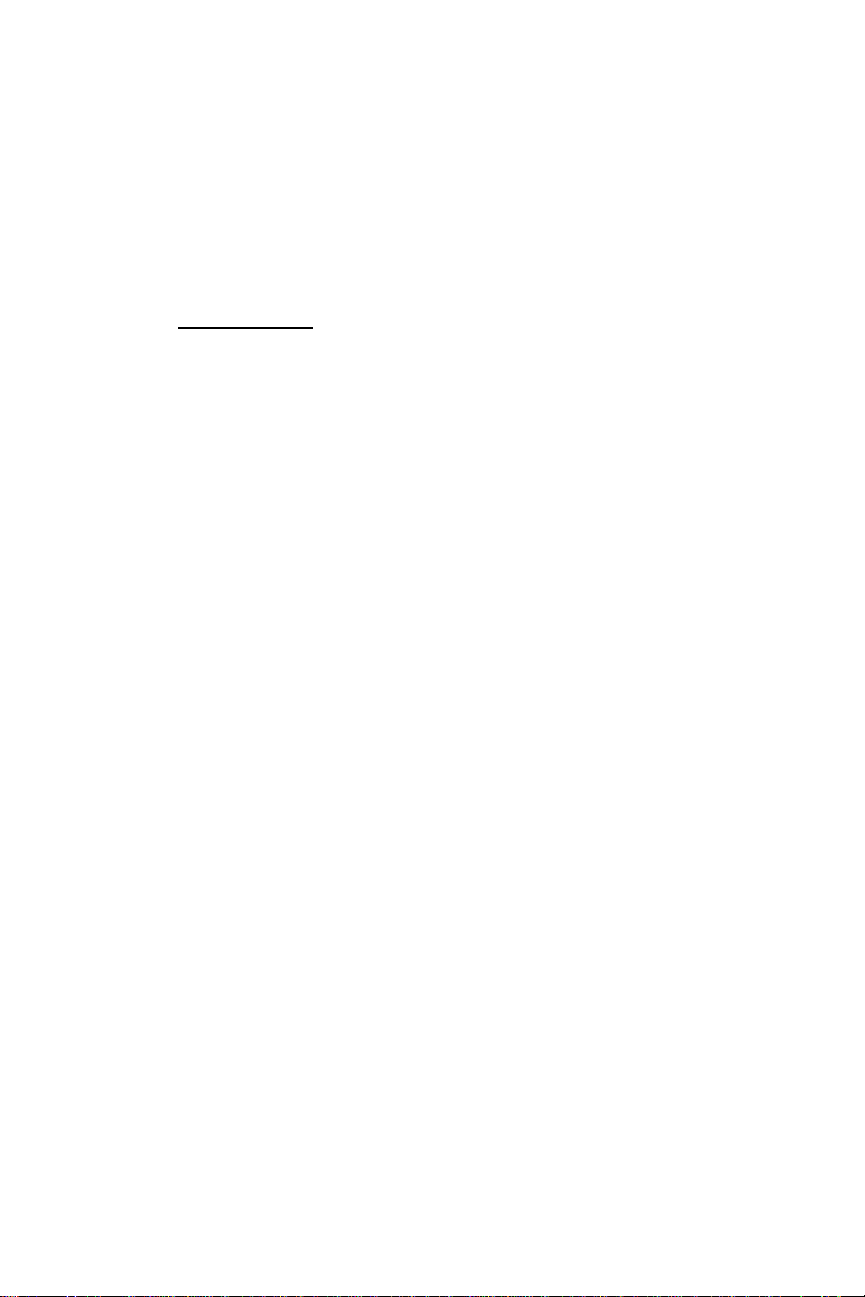
EDOC00082 –RFID Mobile Case User Manual, rev 1 12
·CE [EN55022:2006 (ITE Class B) & EN55024:1998 (ITE)]
·FCC Part 15 Class B
It is the responsibility of the user to follow any, or all IATA or other shipping
guidelines when shipping Li-ION batteries. Though widely used, most people
are not aware that lithium batteries are dangerous goods and can pose a safety
risk if not prepared in accordance with the transport regulations.
To help with their compliance requirements, IATA has developed guidance
information for shippers, freight forwarders, ground handlers, airlines and
passengers.
Please consult www.iata.org for more information.
Note: Design or specifications are subject to change without prior notice

EDOC00082 –RFID Mobile Case User Manual, rev 1 13
Safety Check List
CAUTION
Please fill out this form before servicing and ensure that the case is
properly marked with any applicable markings to denote any hazards
inside.
Provide this form to the service engineer to keep for safety purposes.
Safety Check List
Serial Number: __________________________________
Case Contents:
Risk of infection...................................................
Yes
No
Risk of toxicity ....................................................
Yes
No
Risk of radioactive sources....................................
Yes
No
Please list any potentially hazardous materials that
have been stored in this case:
Contamination of the Case
No contamination ................................................
Yes
No
Decontaminated ..................................................
Yes
No
Contaminated .....................................................
Yes
No
Manufactured by:
Terso Solutions, Inc.
5540 Research Park Dr.
Fitchburg, WI 53711
Table of contents
Other TERSO Freezer manuals