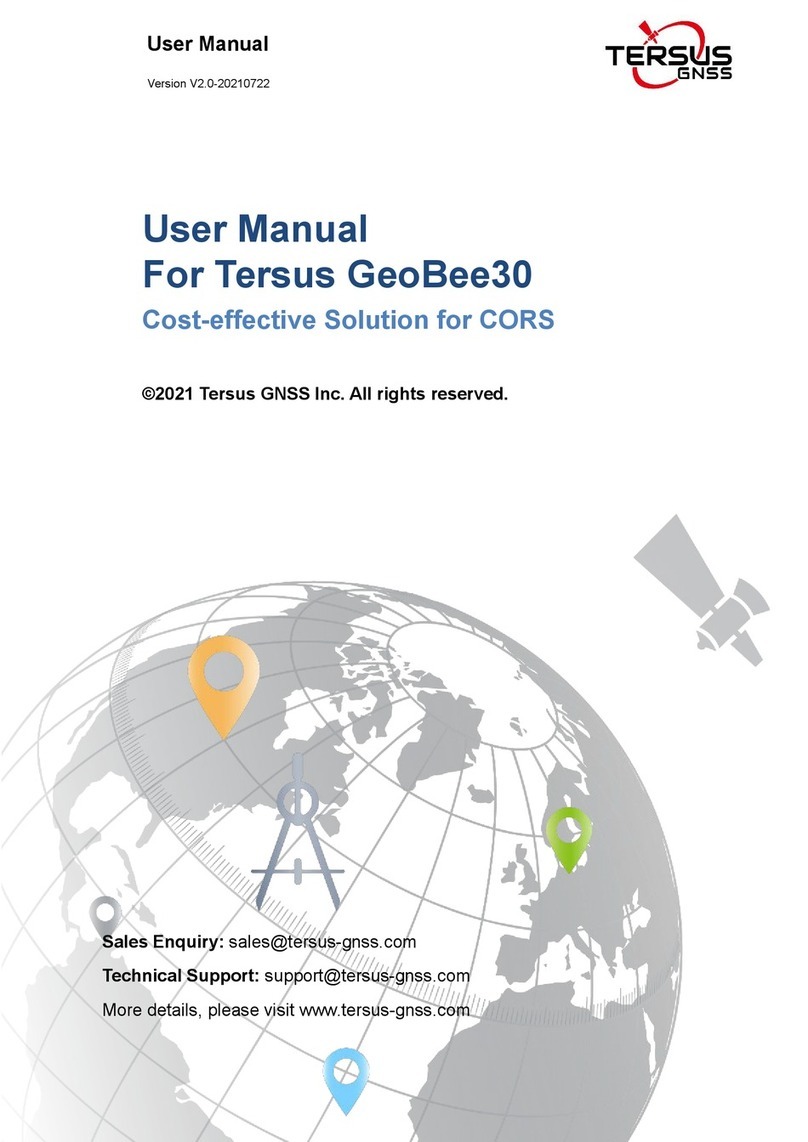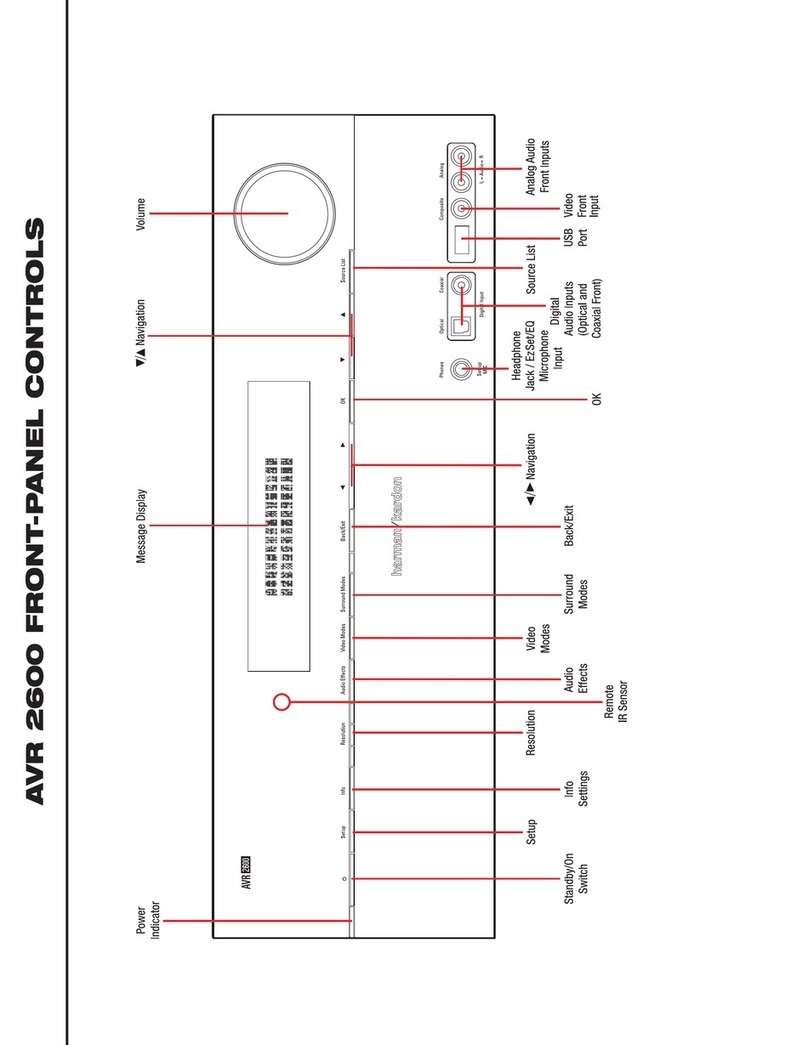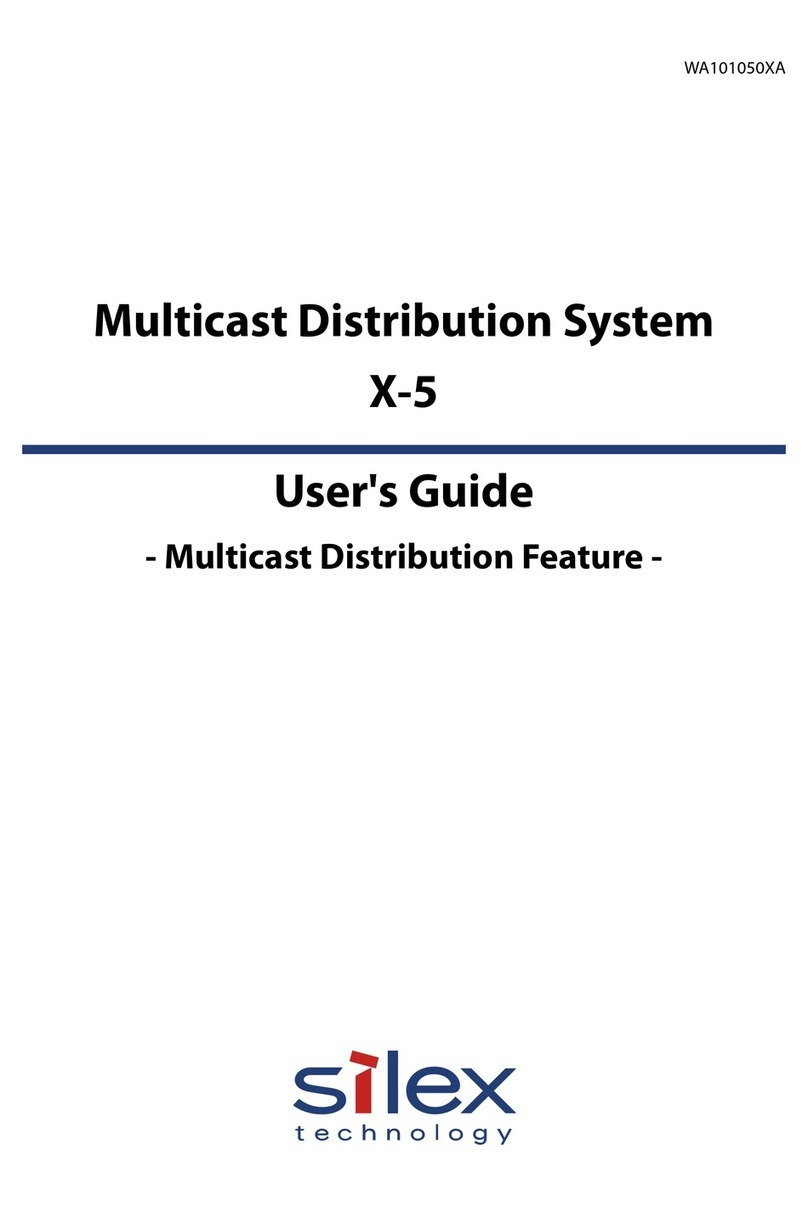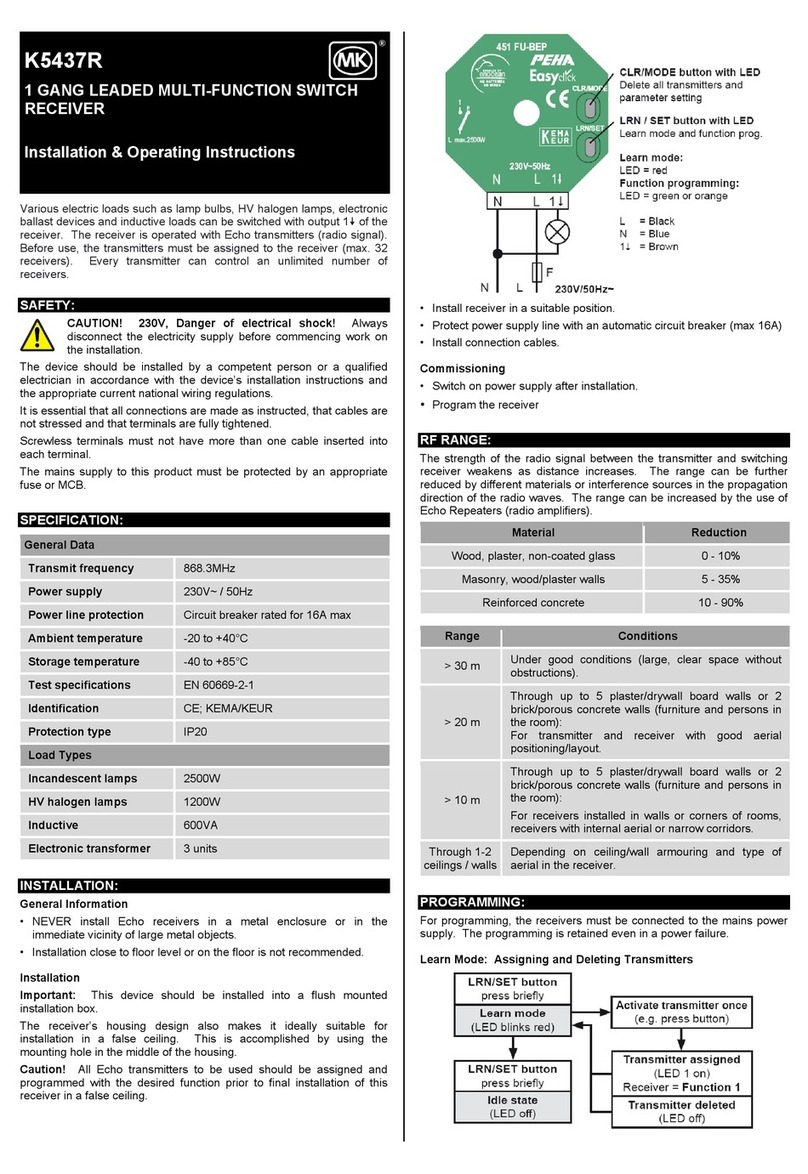TERSUS David User manual
Other TERSUS Receiver manuals
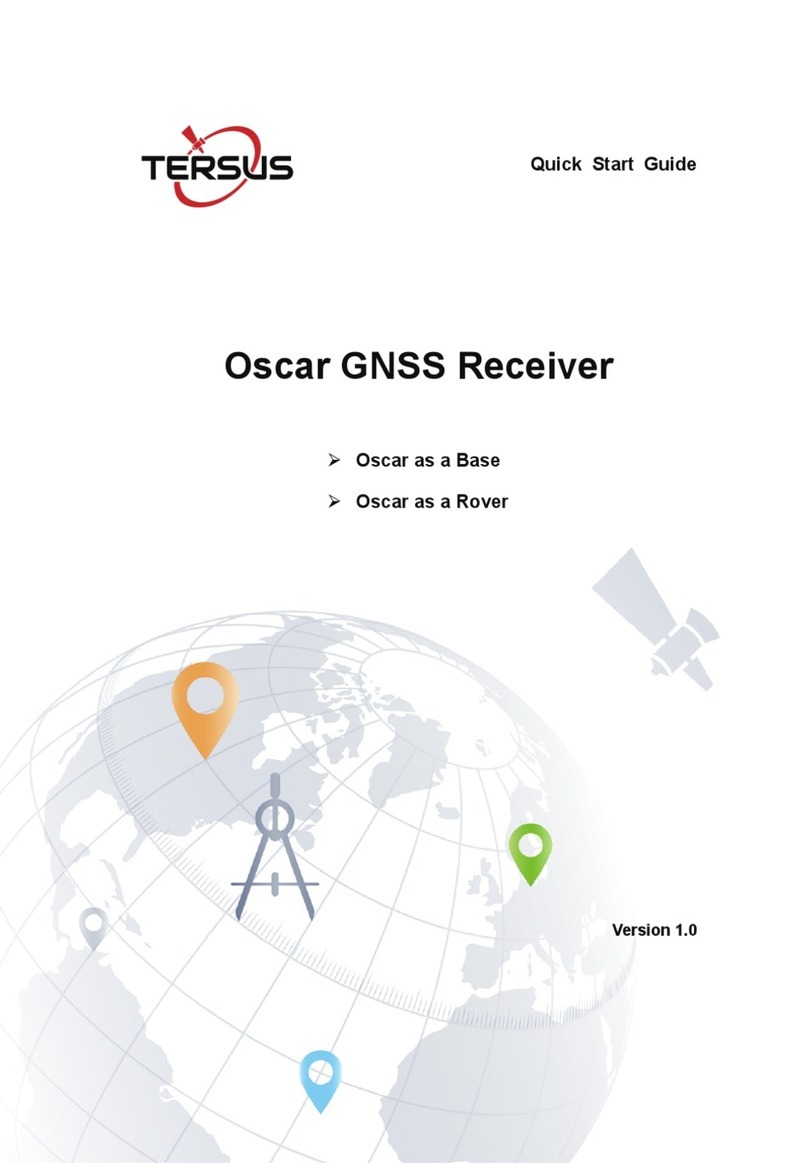
TERSUS
TERSUS Oscar User manual
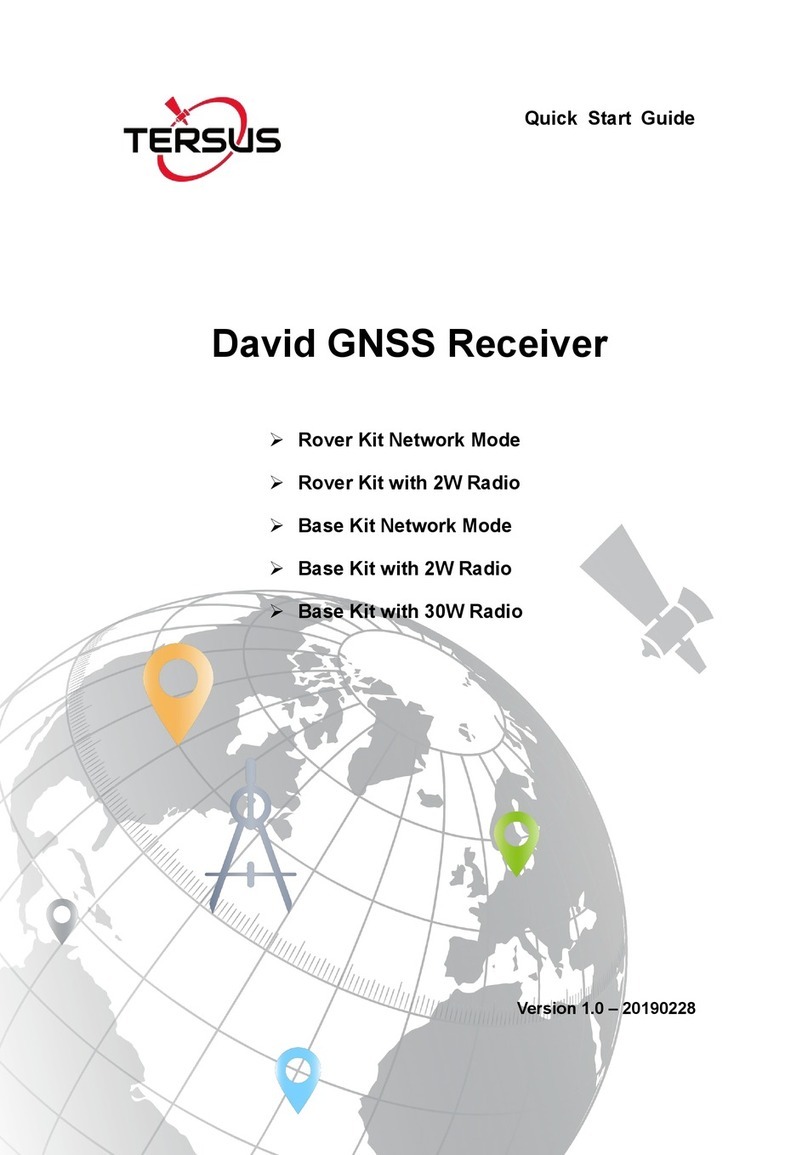
TERSUS
TERSUS David User manual

TERSUS
TERSUS Oscar Quick start guide

TERSUS
TERSUS Oscar User manual

TERSUS
TERSUS Oscars User manual
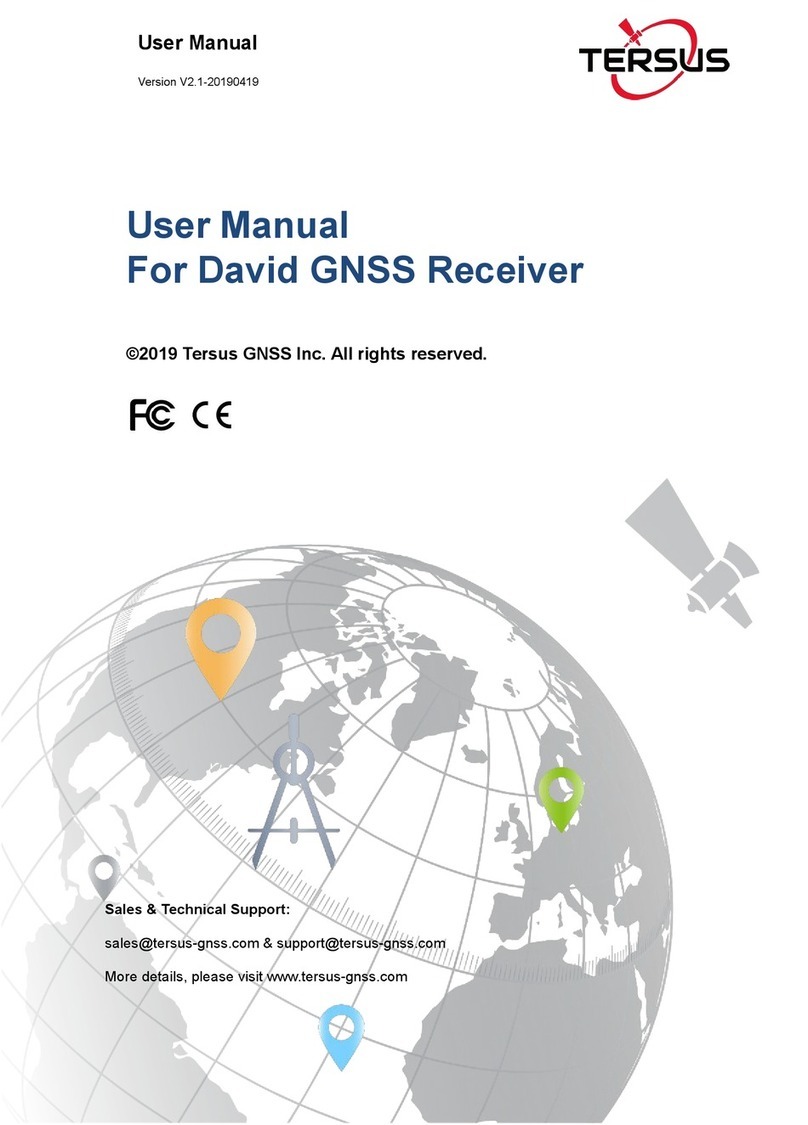
TERSUS
TERSUS David User manual
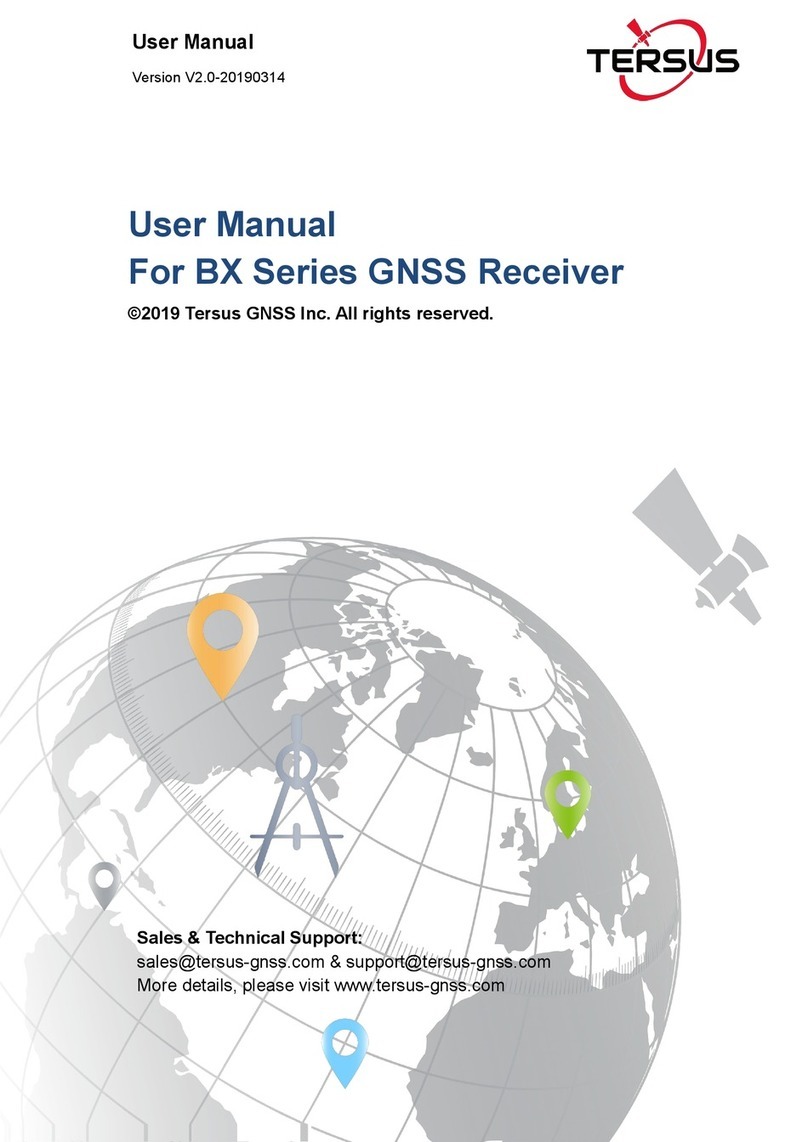
TERSUS
TERSUS BX306 User manual

TERSUS
TERSUS Oscar Ultimate User manual
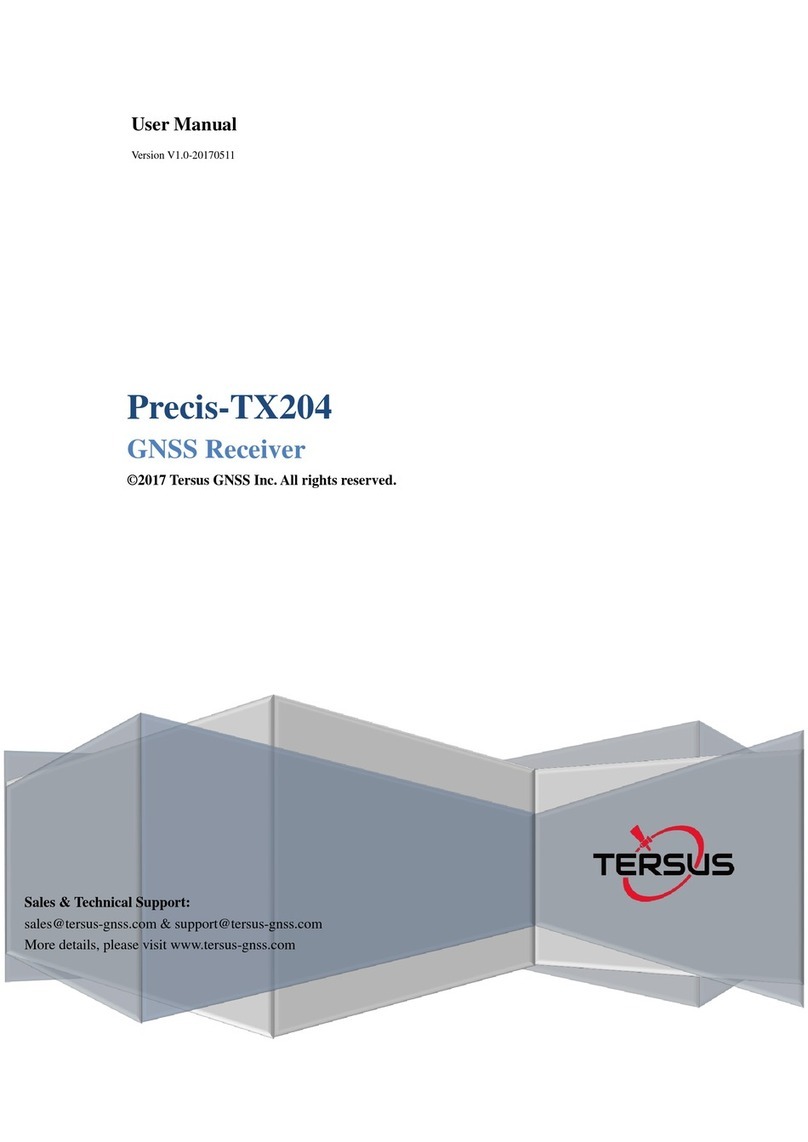
TERSUS
TERSUS PRECIS-TX204 User manual
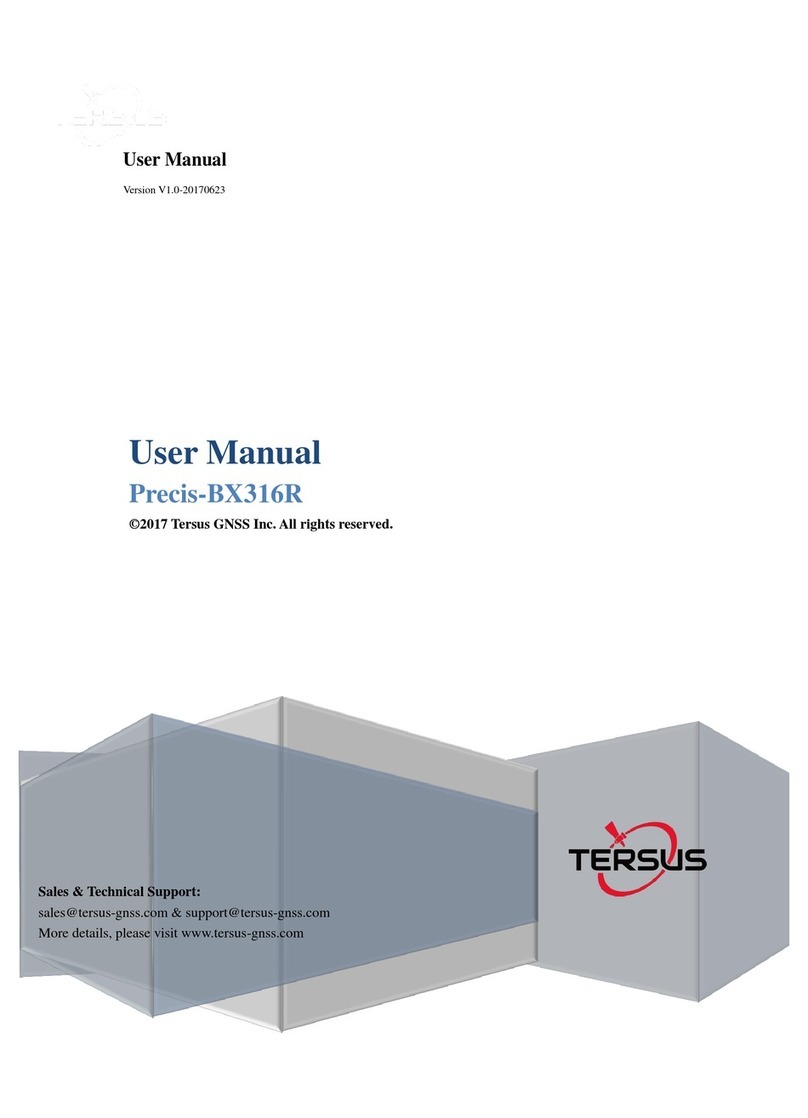
TERSUS
TERSUS PRECIS-BX316R User manual
Popular Receiver manuals by other brands

Motorola solutions
Motorola solutions BDN6717 quick start guide

Knoll
Knoll DIR21 installation instructions

BWI Eagle
BWI Eagle AIR-EAGLE SR 38-20100-AC Product information bulletin
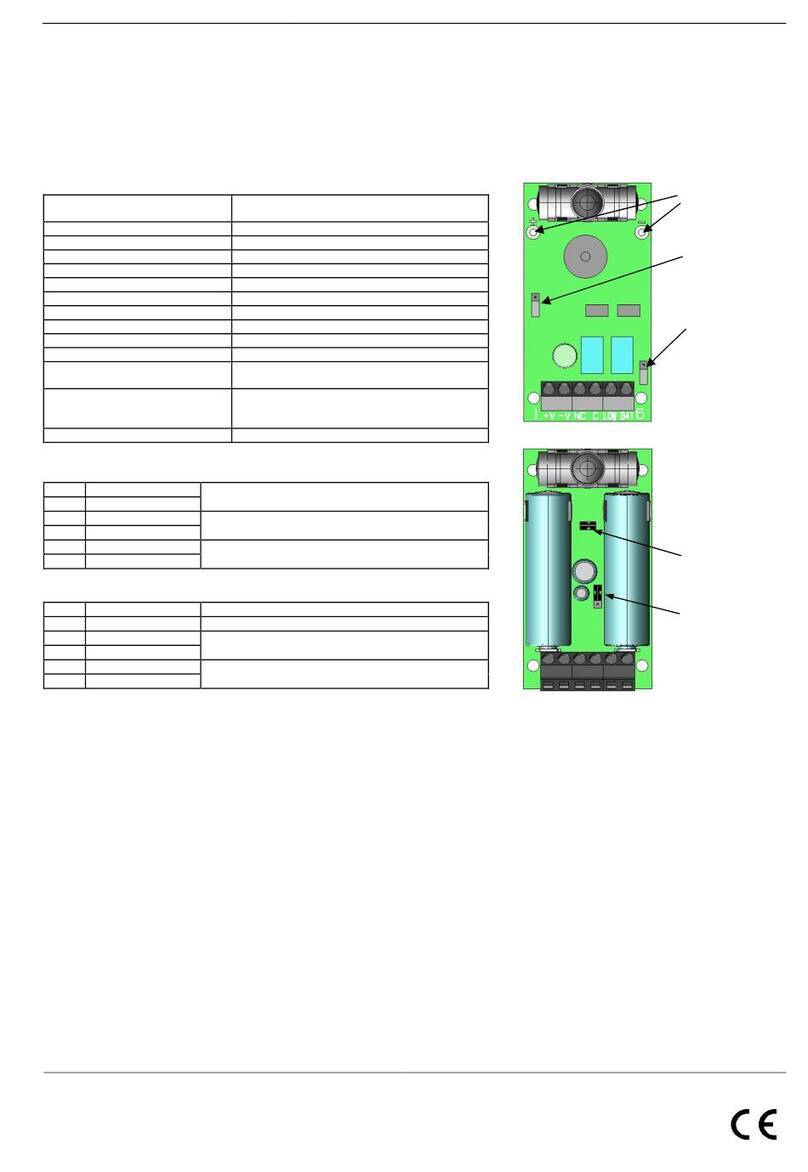
Proteco
Proteco RF33 quick start guide
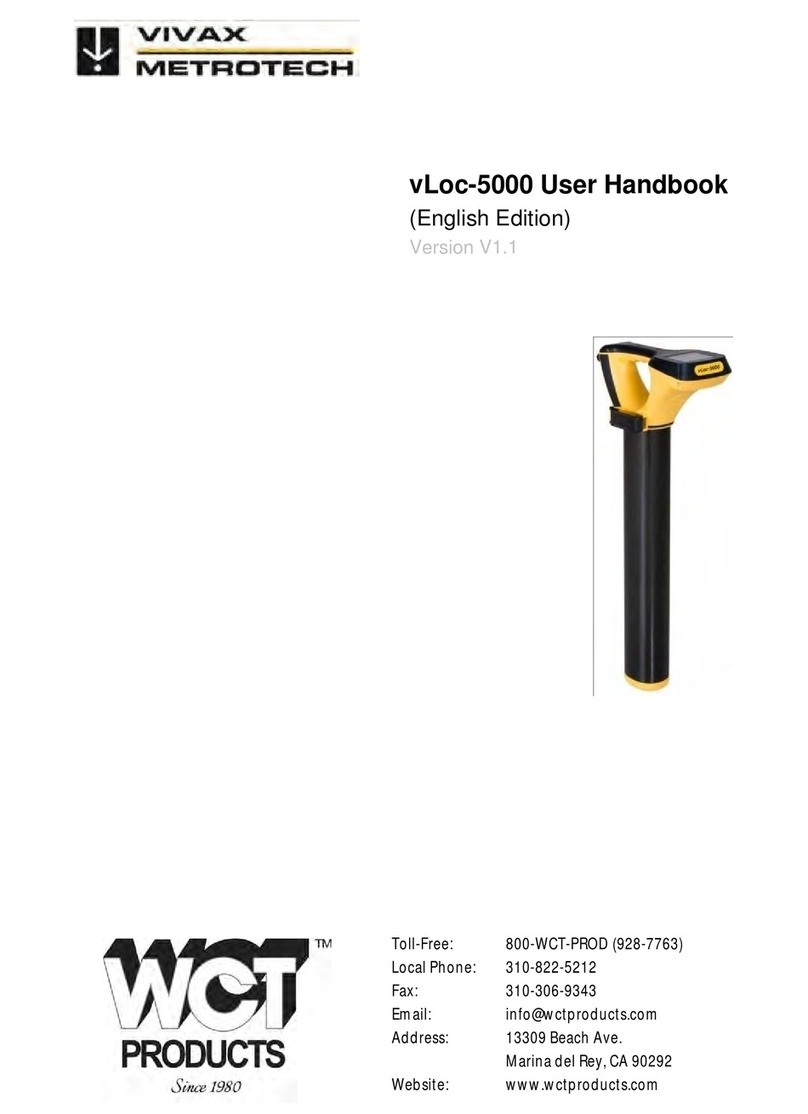
Vivax Metrotech
Vivax Metrotech vLoc-5000 User handbook

Integra
Integra DTR-6.3 Service manual

Sirius Satellite Radio
Sirius Satellite Radio Stream Jockey II XTR2CK instruction manual

Octagon
Octagon SF928 GX user manual

Panasonic
Panasonic CZ-RWRY3 installation instructions

Trans Electric
Trans Electric BTR-1002N manual
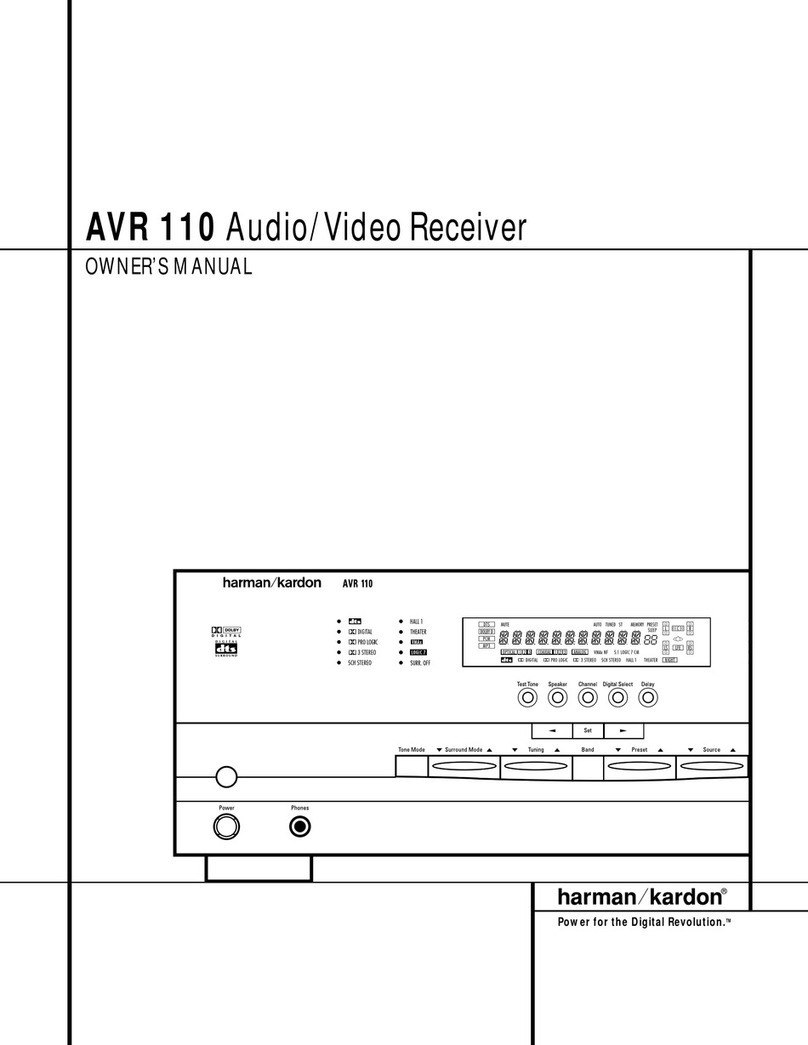
Harman Kardon
Harman Kardon AVR 110 owner's manual

FrSky
FrSky ACCESS RX4R instruction manual