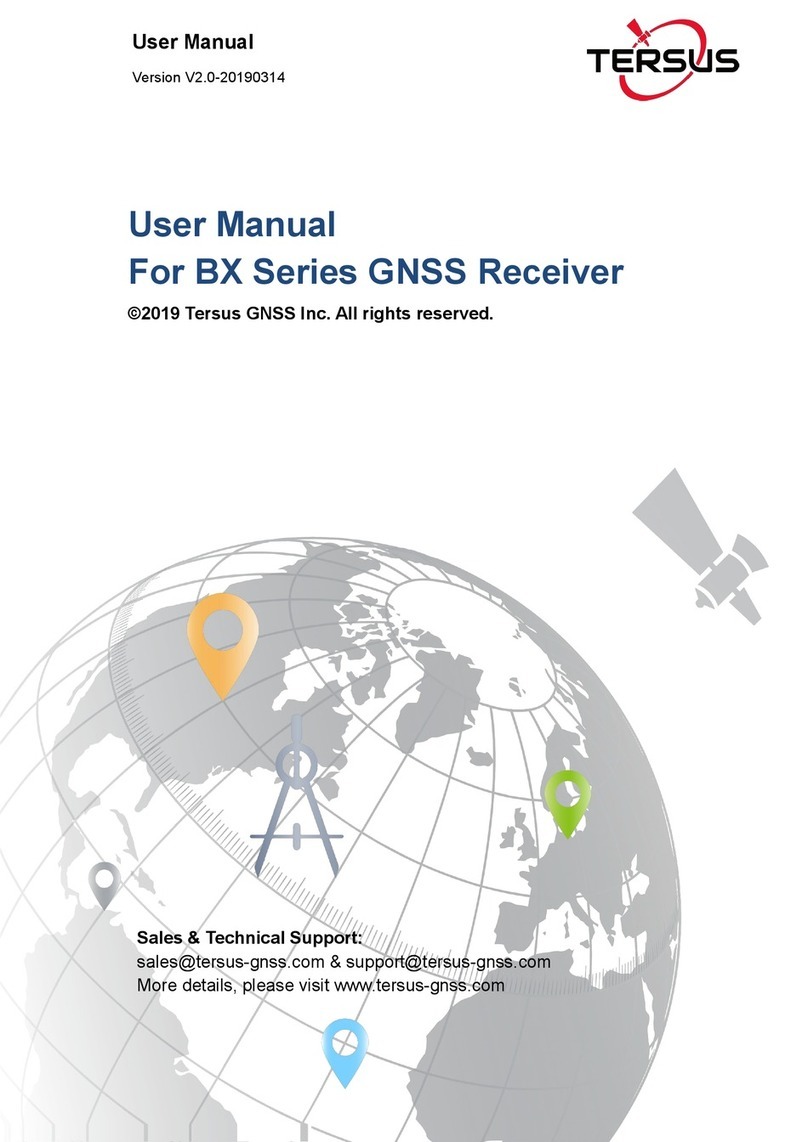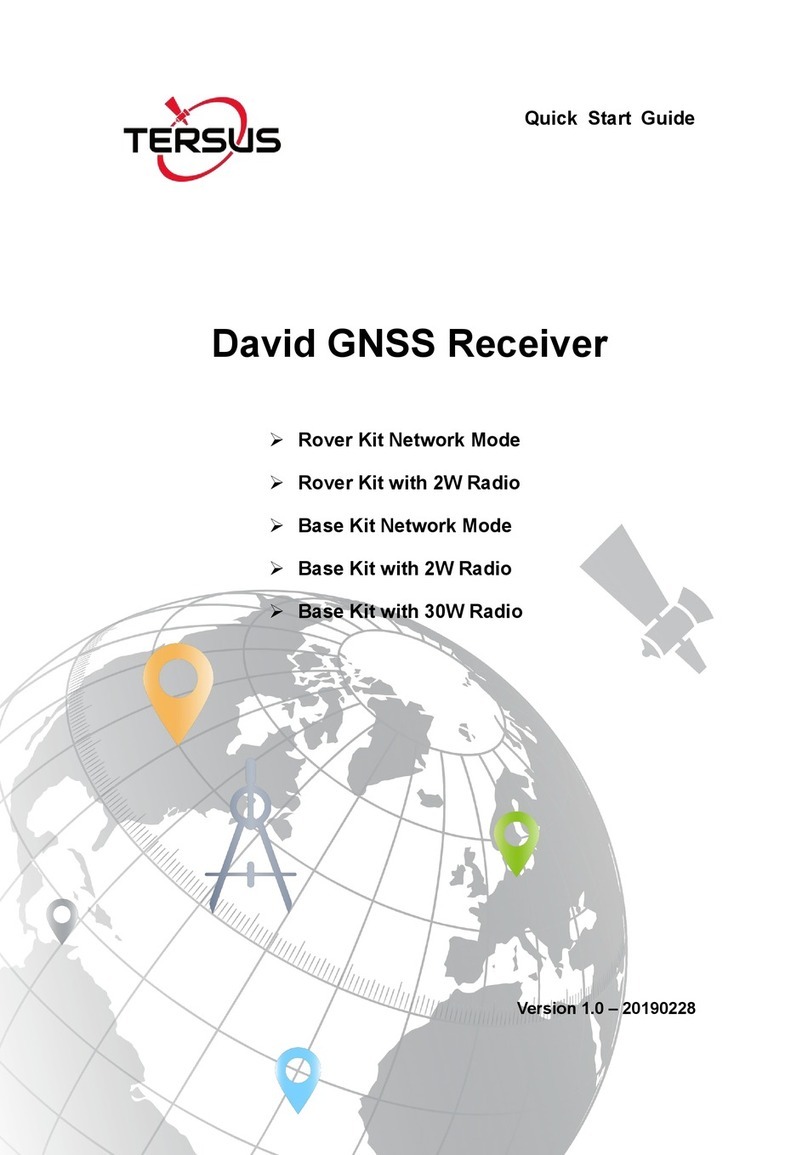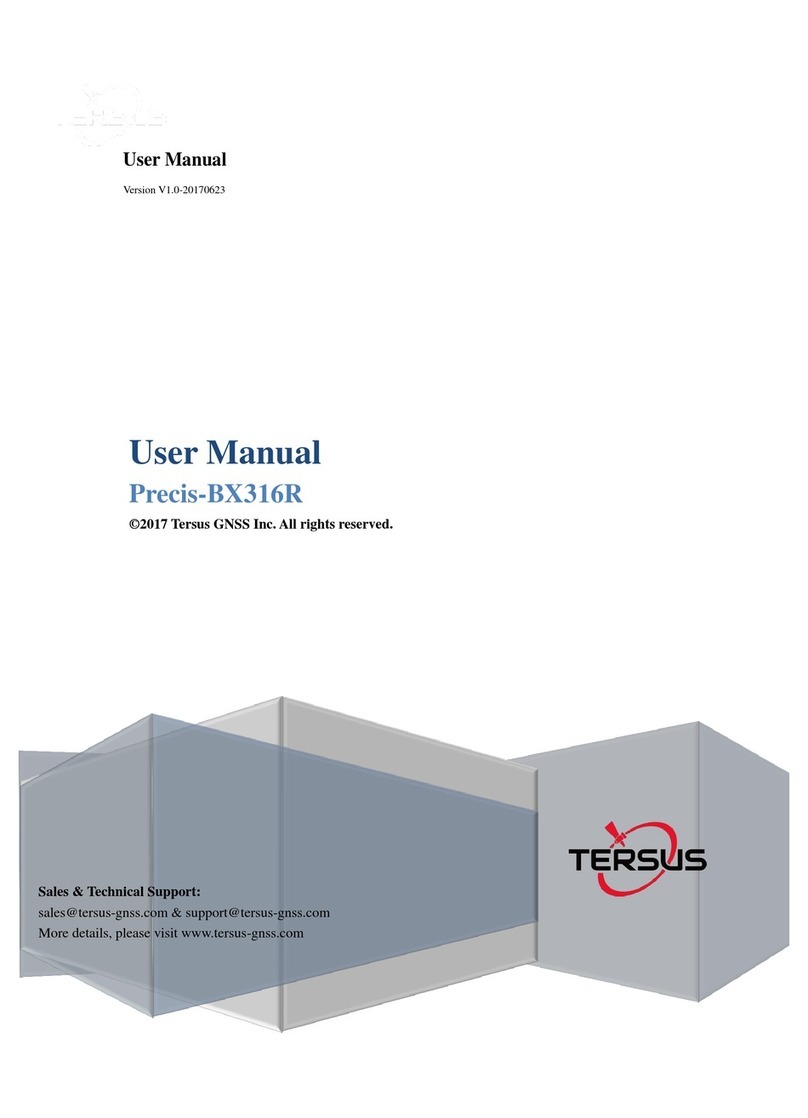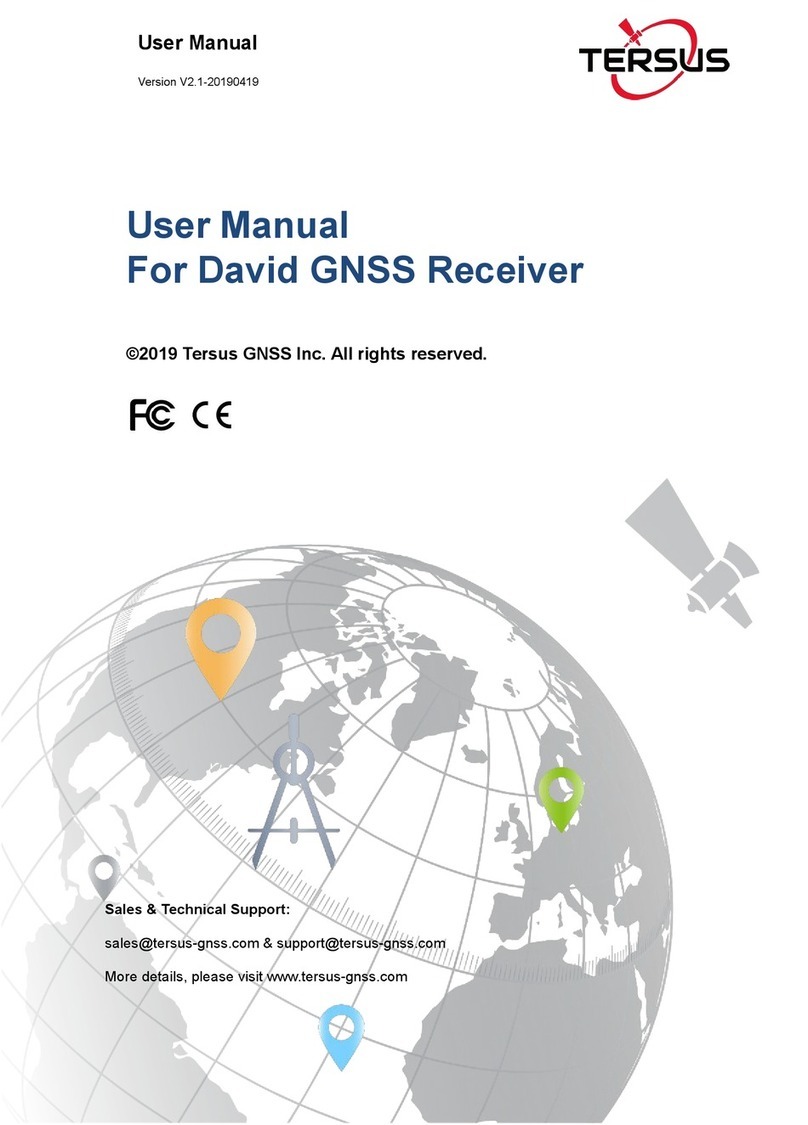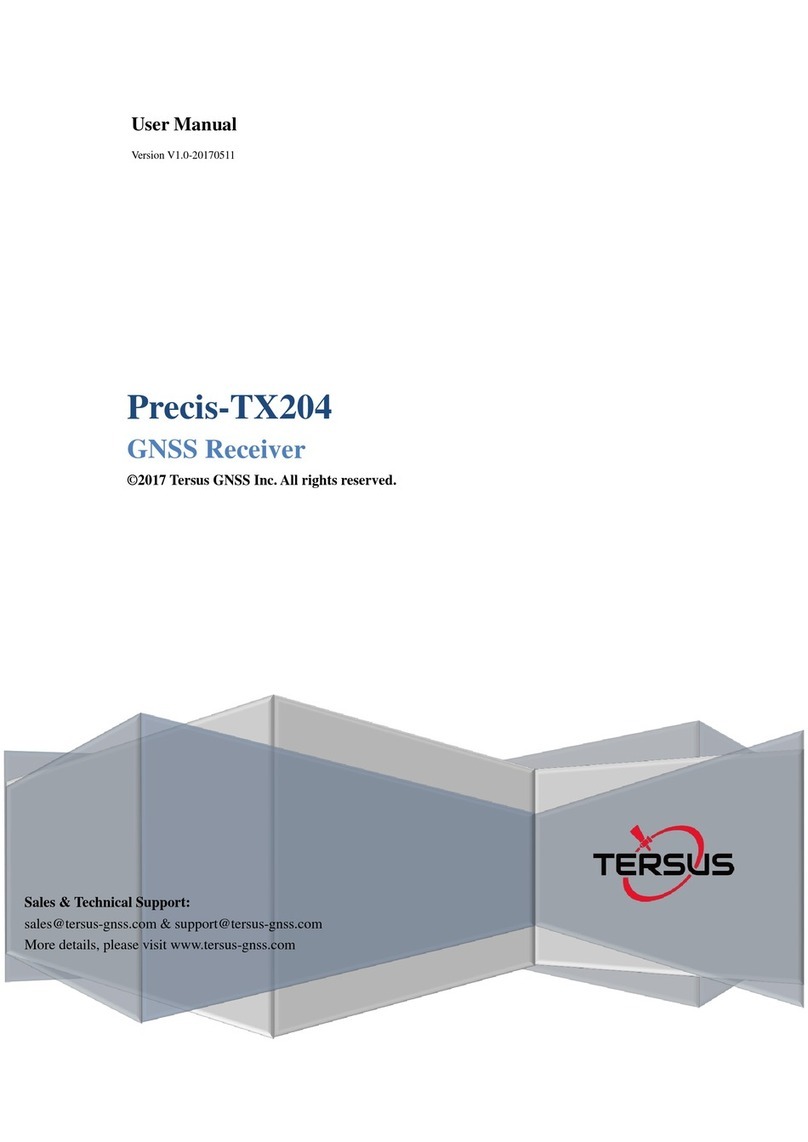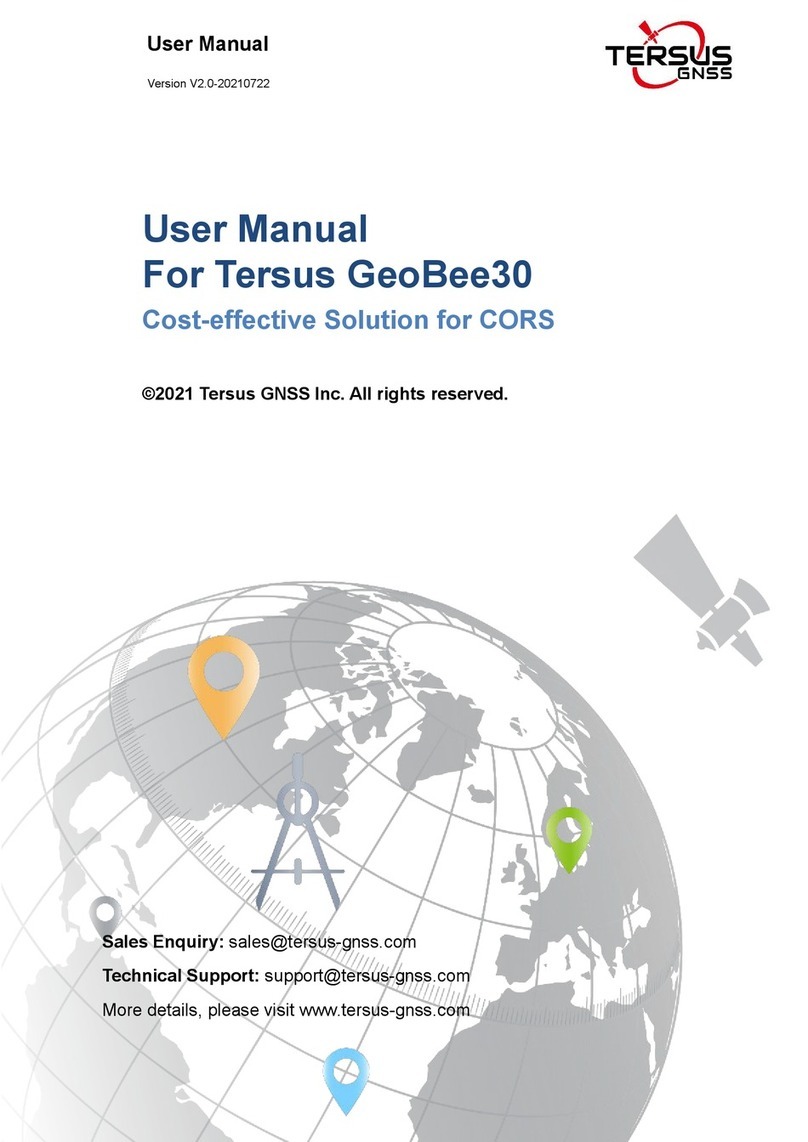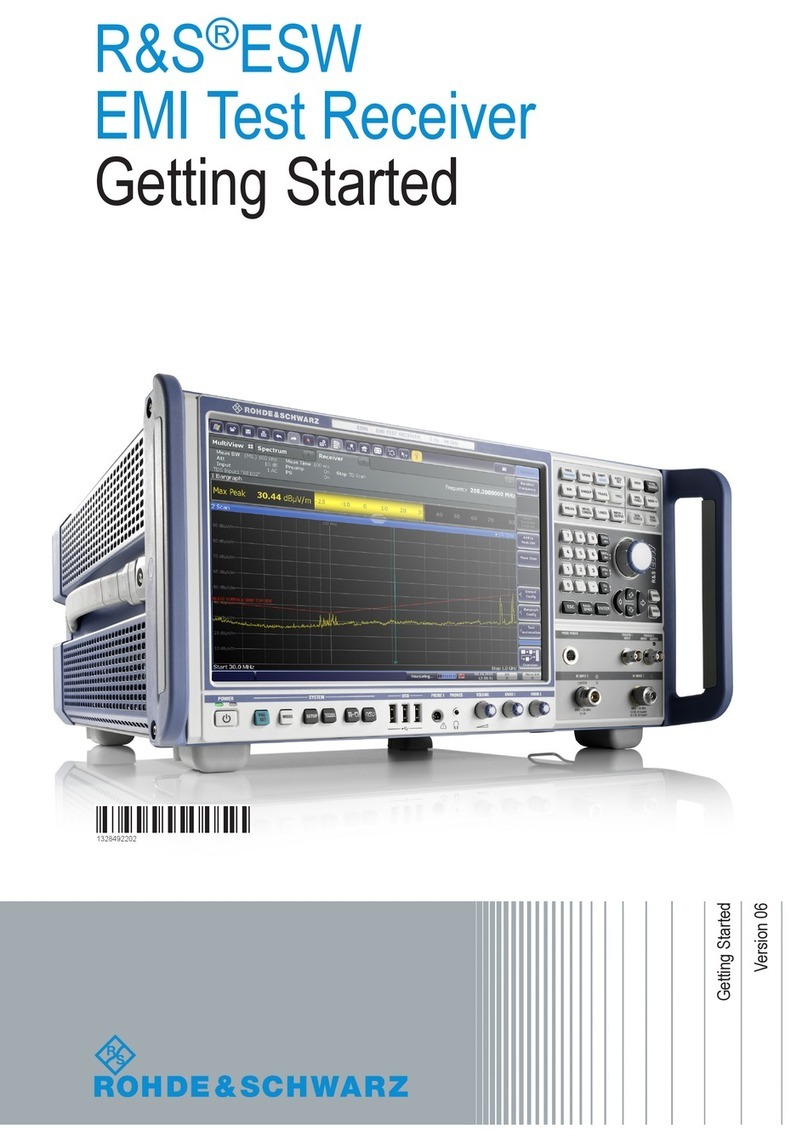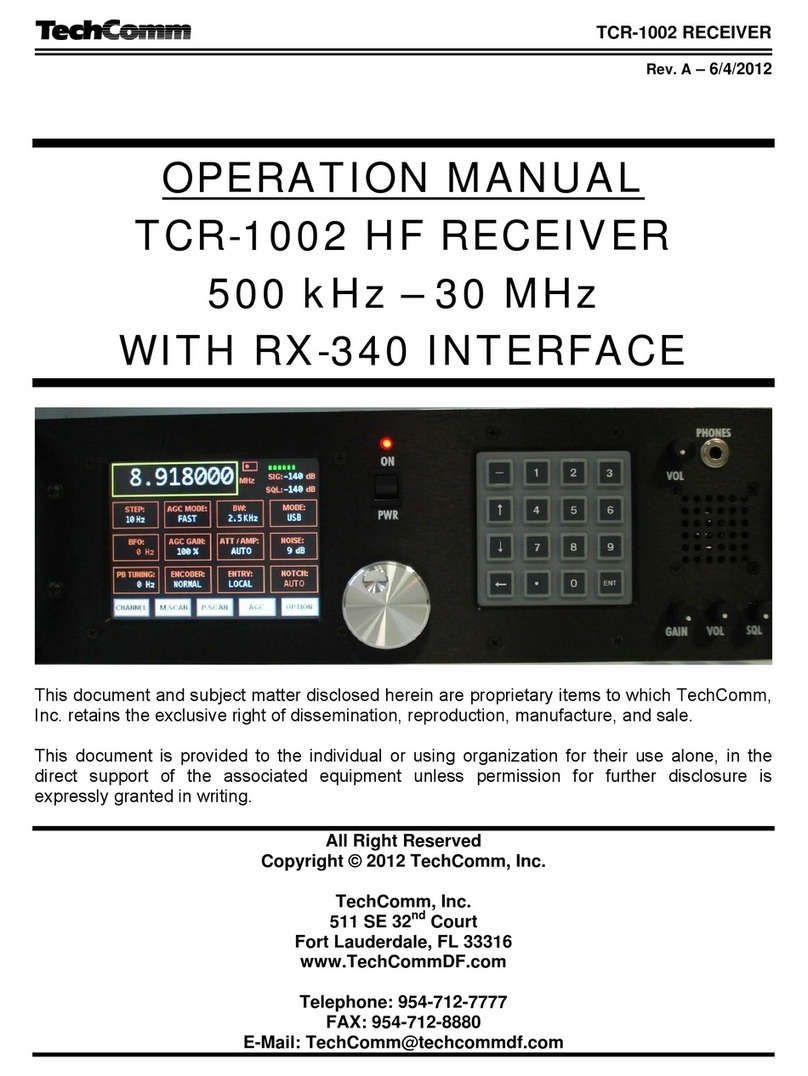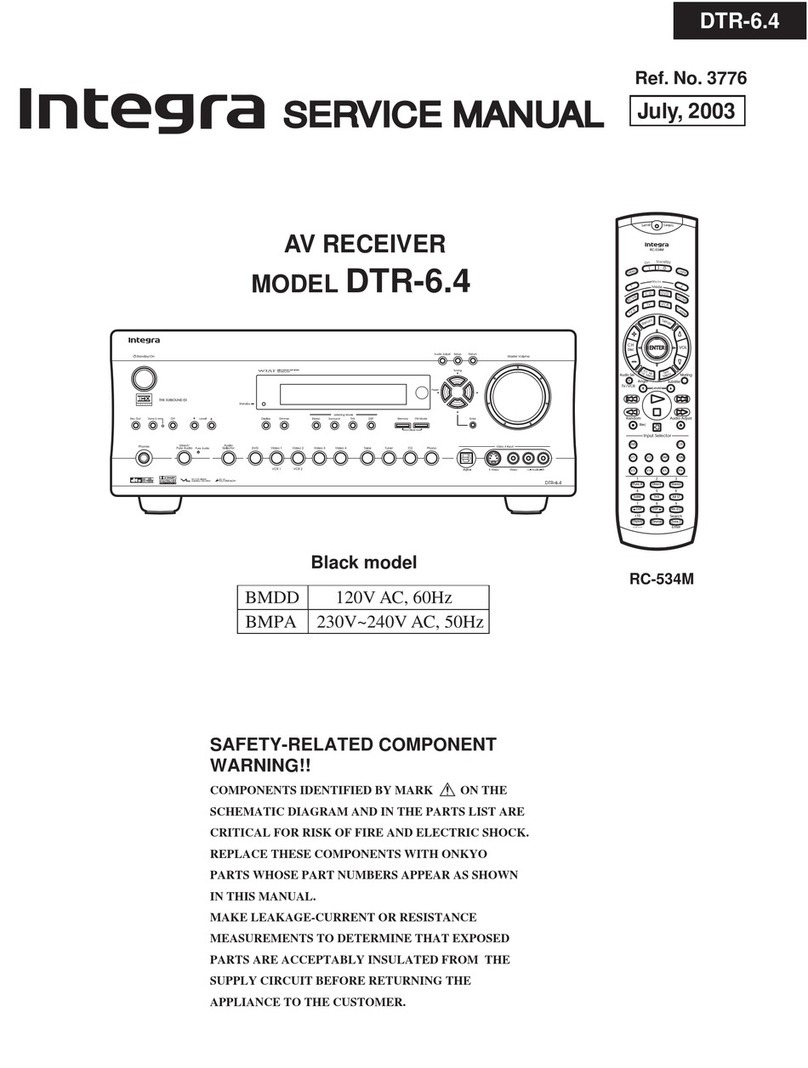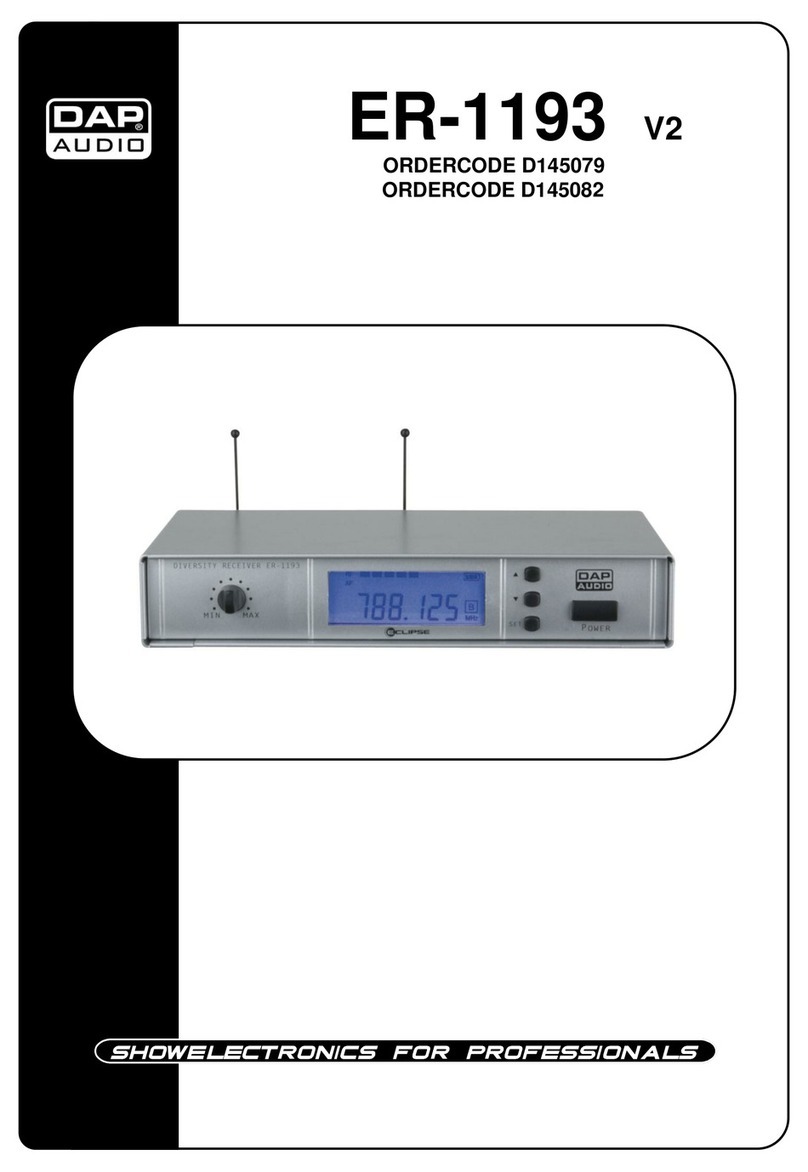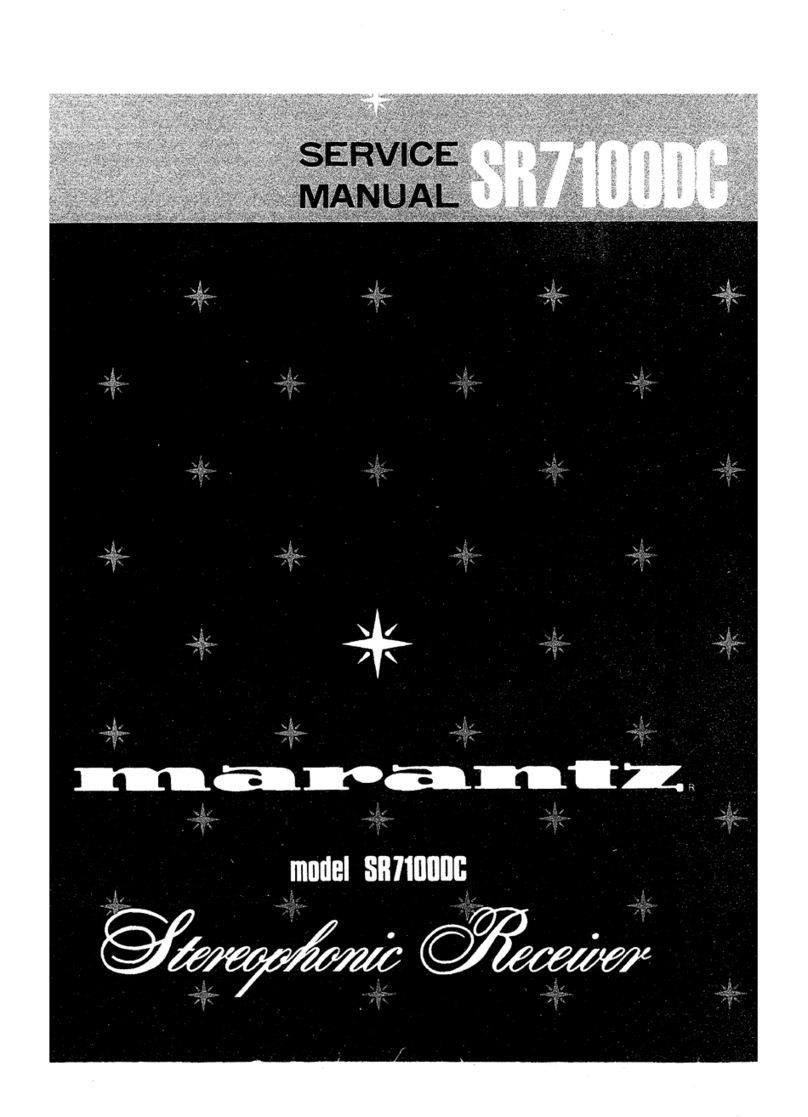Oscar Quick Start Guide – Configure via Buttons
8
2.2 Configure Oscar as a Rover
Same steps with step 1 & 2 above, then:
3. Select [Rover Mode] and press the power button;
4. If using Tersus Caster Service, select [TCS] and press the
power button to enter TCS network settings; Set the Base ID,
server and press the power button to confirm.
5. If using internal radio, select [Internal Radio] and press the
power button to enter radio setting; Set protocol, channel and
frequency same as Base, press the power button to confirm.
6. If using NTRIP Client, select [NTRIP Client] and press the
power button to enter NTRIP setting; Set IP address with
correct port and press the power button to confirm.
7. Above all, setting Oscar as a rover is completed.
3.Configure via Nuwa App
3.1 NFC Function
While Oscar is powered on and the screen of TC20 Controller is
unlocked, put TC20 Controller close to the Oscar NFC logo. The
Bluetooth pairs automatically after a beep and Nuwa is launched
requesting to open the latest project. Click [OK] and start
configuring Oscar as stated in section 3.4. Also you can click
[Cancel] to create a new project or open an existing project, and
then start configuring Oscar.