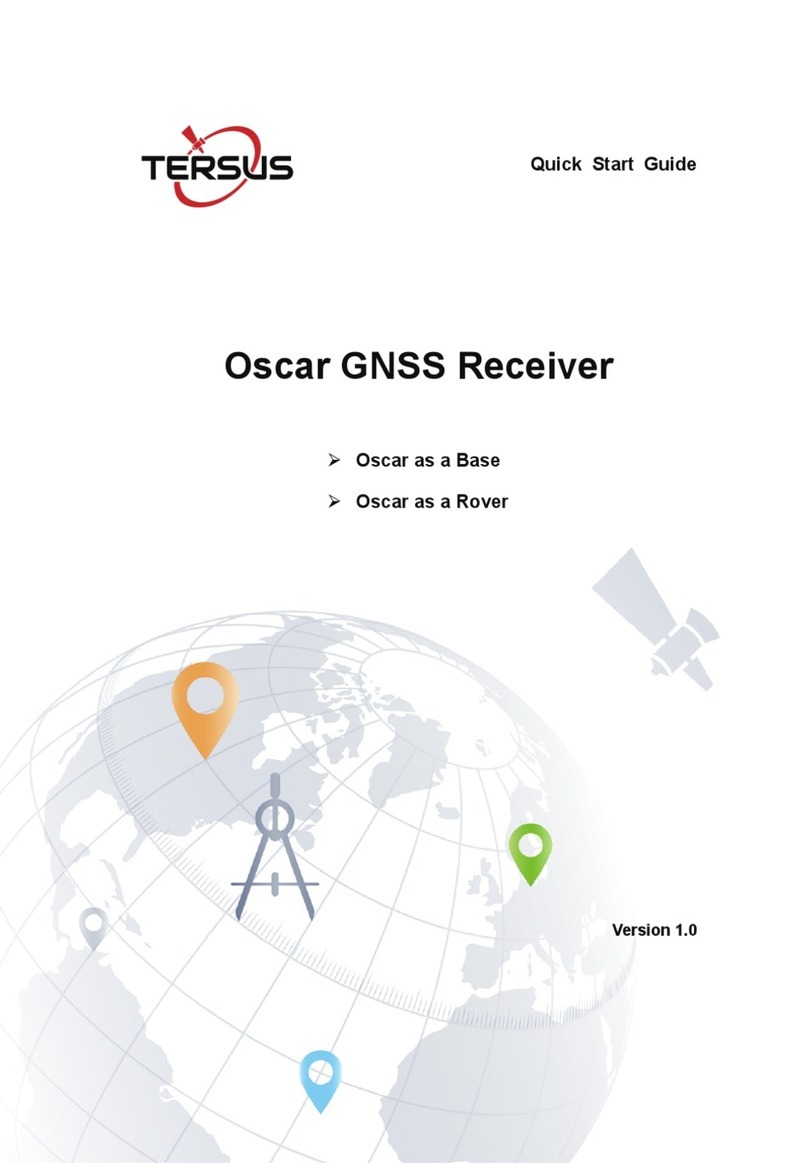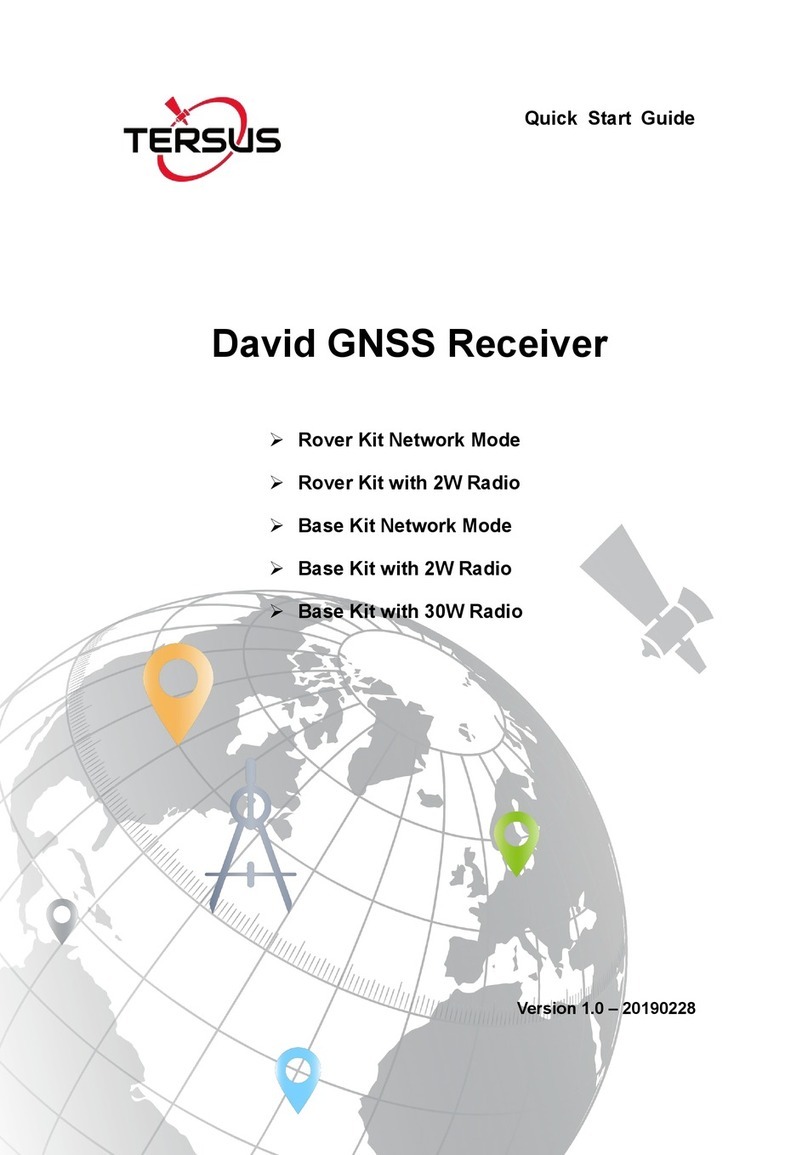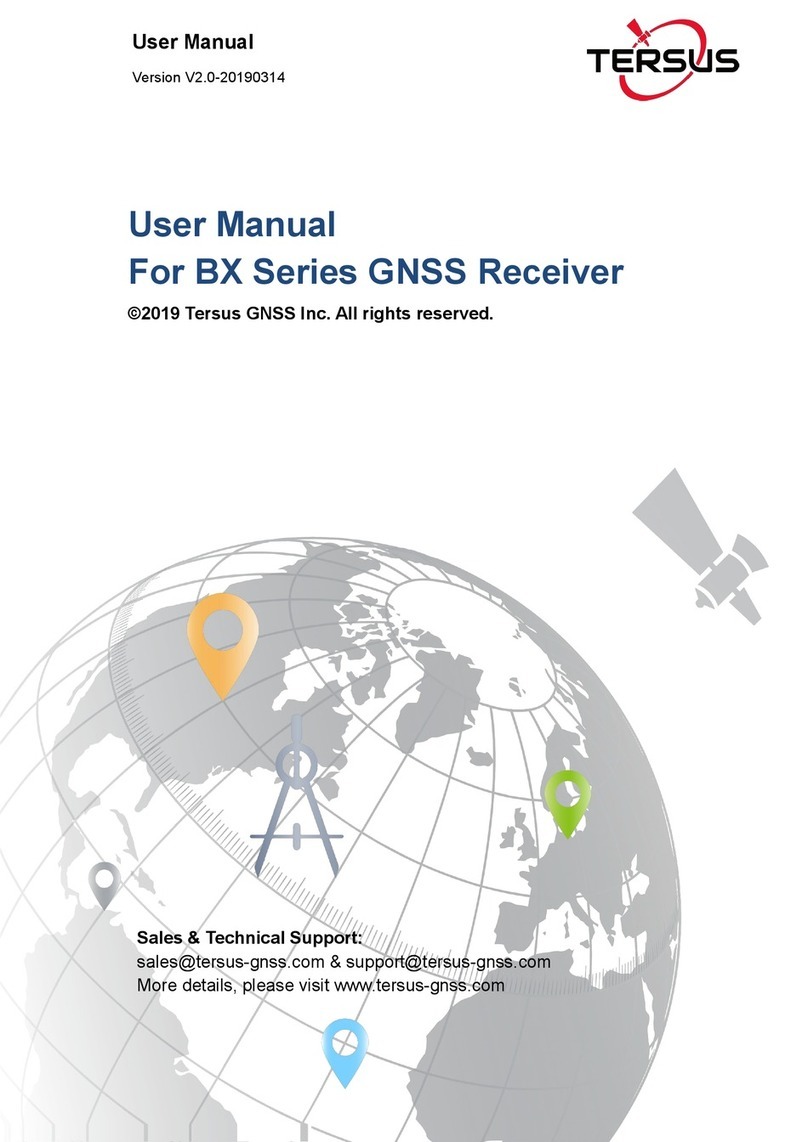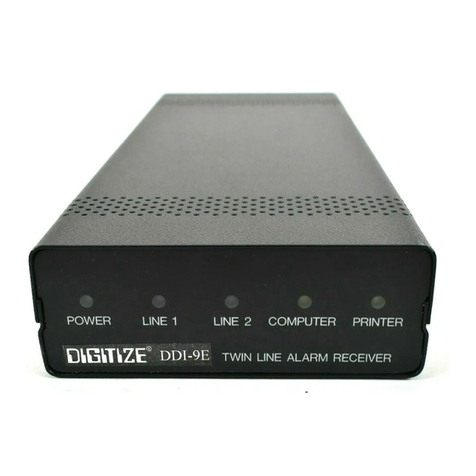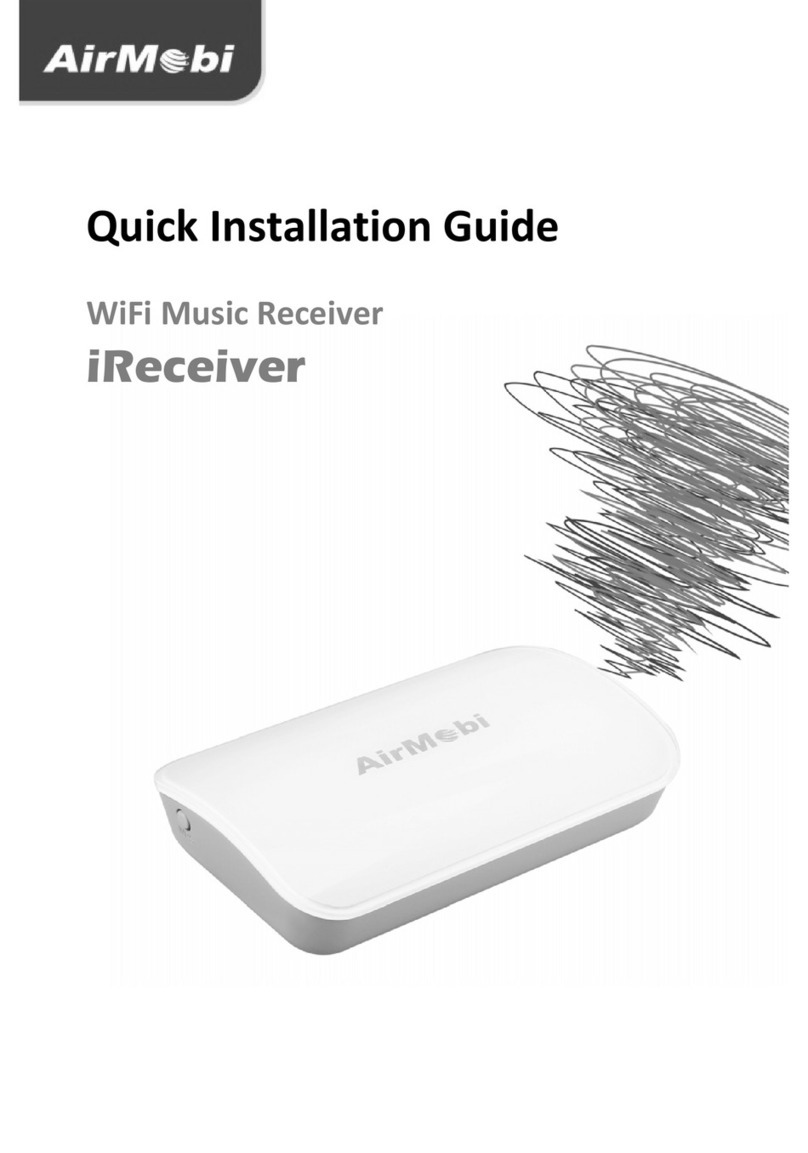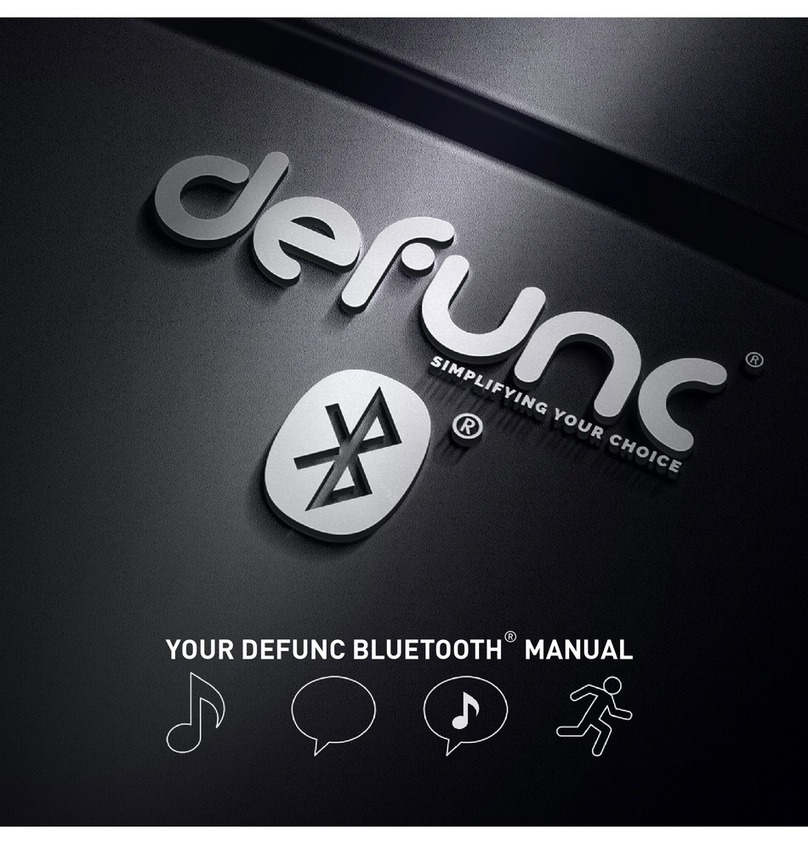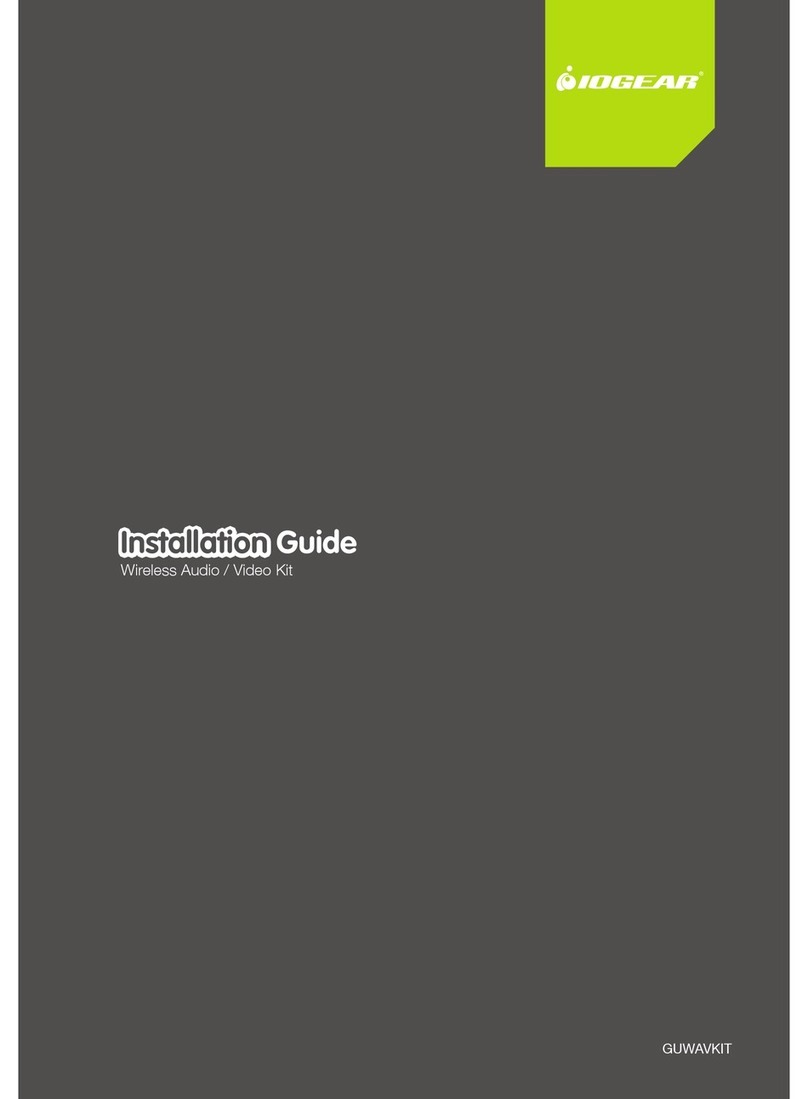TERSUS David User manual

Sales & Technical Support:
sales@tersus-gnss.com & support@tersus-gnss.com
More details, please visit www.tersus-gnss.com
User Manual
For David GNSS Receiver
©2019 Tersus GNSS Inc. All rights reserved.
User Manual
Version V2.1-20190419

User Manual for David GNSS Receiver v2.1
1
Revision History
Version
Revision Date
Change summary
1.0
20180702
Initial Release
2.0
20190131
Chapter 2: removed rover kit with 1W radio and base kit
with 1W radio, update device names;
Chapter 3: section 3.4 firmware update;
Chapter 5: removed specification of 1W radio, add
frequency configuration for 2W and 30W radio;
Chapter 6: changed detailed steps in table to paragraphs,
updated related screenshots, added operations for 2W
radio and 30W radio.
2.1
20190419
Updated section 3.4.3 software icons;
Updated section 3.6 download file steps.

User Manual for David GNSS Receiver v2.1
2
Table of Content
Revision History....................................................................................................................... 1
Table of Content.......................................................................................................................2
List of Figures........................................................................................................................... 5
List of Tables............................................................................................................................ 9
Notices..……………………………………………………………………………………..10
1. Overview..................................................................................................................12
1.1 Introduction..............................................................................................................12
1.2 Receiver Features..................................................................................................13
1.3 Brief Introduction of GNSS and RTK...................................................................13
2. Devices in David Package.................................................................................... 16
2.1 Rover Kit Network Mode....................................................................................... 17
2.1.1 David GNSS Receiver................................................................................... 19
2.1.2 AX3702 GNSS Antenna................................................................................ 20
2.1.3 DC-2pin to USB Power Cable.......................................................................21
2.1.4 COMM1-Bluetooth Module............................................................................21
2.1.5 COMM2-7pin to USB & DB9 Cable............................................................. 22
2.1.6 DB9 Male to USB Type A Male converter cable........................................23
2.1.7 USB Type A Female to USB (Micro +Type C) OTG cable......................23
2.1.8 Height Measure Accessory........................................................................... 24
2.1.9 Wrench............................................................................................................. 24
2.1.10 Other accessories....................................................................................... 24
2.2 Rover Kit with 2W Radio Station..........................................................................27
2.2.1 2W/460MHz Radio......................................................................................... 29
2.2.2 2W/460MHz Radio Antenna......................................................................... 30
2.2.3 COMM2-7pin to USB & 2W-Radio-5pin Cable.......................................... 31

User Manual for David GNSS Receiver v2.1
3
2.2.4 TNC-J to TNC-J Cable 1.0m (Radio Antenna Extension Cable)............ 31
2.2.5 Bracket for 460M antenna with TNC-TNC converter................................ 32
2.3 Base Kit Network Mode.........................................................................................32
2.3.1 Bracket for Base............................................................................................. 34
2.3.2 Tape Measure................................................................................................. 34
2.3.3 Other accessories...........................................................................................35
2.4 Base Kit with 2W Radio Station........................................................................... 35
2.4.1 DC-2pin to Bullet-DC Power cable...............................................................38
2.4.2 Bullet-DC to Alligator Clip..............................................................................38
2.4.3 High Gain Radio Antenna..............................................................................38
2.4.4 Metal plate for radio antenna........................................................................ 39
2.4.5 Telescopic pole for radio antenna................................................................39
2.4.6 Hook and Screws for 2W Radio................................................................... 40
2.4.7 Hook and Screws for David...........................................................................40
2.4.8 Bracket for Mobile...........................................................................................40
2.4.9 Other accessories...........................................................................................41
2.5 Base Kit with 30W Radio Station......................................................................... 41
2.3.1 30W Radio....................................................................................................... 44
2.3.2 DC-2pin & 30W-Radio-DC-2pin to Bullet-DC.............................................45
2.3.3 COMM2-7pin to USB & 30W-Radio-5pin Cable........................................ 45
3. General operation...................................................................................................46
3.1 Install the GNSS antenna..................................................................................... 46
3.2 Power on David...................................................................................................... 46
3.3 Communication between Android phone and David........................................ 48
3.3.1 Wires connection............................................................................................ 48
3.3.2 External Bluetooth Connection..................................................................... 50
3.4 Firmware Update....................................................................................................52
3.4.1 Hardware Connection.................................................................................... 52
3.4.2 USB to Serial COMM Port driver..................................................................52
3.4.3 Firmware Update................................................................................................. 55

User Manual for David GNSS Receiver v2.1
4
3.5 Auth Code................................................................................................................60
3.6 Download Files from Internal EMMC Card.........................................................61
3.7 Input command directly to the GNSS board...................................................... 63
4. Introduction of Nuwa..............................................................................................65
5. Specification............................................................................................................68
5.1 David Receiver........................................................................................................68
5.2 Antenna AX3702.................................................................................................... 71
5.3 2W Radio RS400L2............................................................................................... 72
5.4 30W Radio RS400L30...........................................................................................75
6. Typical operation.................................................................................................... 78
6.1 David as a Rover to receive corrections from Internet..................................... 79
6.2 David as a Base to transmit corrections to Internet..........................................82
6.3 Radios Transmit RTK Corrections between Two David receivers................. 85
6.4 Data Collection for Post Processing....................................................................89
6.5 Auto Base Station List Function...........................................................................92
6.6 2W Radio operation............................................................................................... 94
6.7 30W Radio operation............................................................................................. 97
7. Terminology.......................................................................................................... 100

User Manual for David GNSS Receiver v2.1
5
List of Figures
Figure 1.1 Outlook of David GNSS receiver.............................................................12
Figure 1.2 Outline of David System........................................................................... 14
Figure 1.3 Corrections transmitted via Internet........................................................14
Figure 1.4 Corrections transmitted with radios........................................................ 15
Figure 2.1 Devices in the box..................................................................................... 16
Figure 2.2 Rover Kit Network Mode...........................................................................17
Figure 2.3 David GNSS Receiver.............................................................................. 19
Figure 2.4 AX3702 GNSS Antenna............................................................................20
Figure 2.5 TNC-J to SMA Cable 1.5m (GNSS antenna cable)..............................20
Figure 2.6 GNSS Antenna Connector....................................................................... 21
Figure 2.7 DC-2pin to USB Power Cable..................................................................21
Figure 2.8 COMM1-Bluetooth Module.......................................................................21
Figure 2.9 COMM2-7pin to USB & DB9 Cable........................................................ 22
Figure 2.10 DB9 Male to USB Type A Male converter cable................................. 23
Figure 2.11 USB Type A Female to USB (Micro + Type C) OTG cable............... 23
Figure 2.12 Height Measure Accessory.................................................................... 24
Figure 2.13 Wrench...................................................................................................... 24
Figure 2.14 Bracket for Rover.....................................................................................25
Figure 2.15 Ranging Pole............................................................................................25
Figure 2.16 Magic Tape............................................................................................... 25
Figure 2.17 Carrying Case for Rover.........................................................................26
Figure 2.18 Power Bank.............................................................................................. 26
Figure 2.19 Rover Kit with 2W Radio Station...........................................................27
Figure 2.20 2W/460MHz Radio.................................................................................. 29
Figure 2.21 2W/460MHz radio antenna.................................................................... 30
Figure 2.22 COMM2-7pin-USB & 2W-Radio-5pin Cable....................................... 31
Figure 2.23 TNC-J to TNC-J cable 1.0M (Radio Antenna Extension Cable)...... 31

User Manual for David GNSS Receiver v2.1
6
Figure 2.24 Bracket for 460M antenna with TNC – TNC converter......................32
Figure 2.25 Base Kit Network Mode.......................................................................... 33
Figure 2.26 Bracket for Base...................................................................................... 34
Figure 2.27 Tape Measure...........................................................................................35
Figure 2.28 Carrying Case for Base.......................................................................... 35
Figure 2.29 Base Kit with 2W Radio.......................................................................... 36
Figure 2.30 DC-2pin to Bullet DC Power Cable.......................................................38
Figure 2.31 Bullet-DC to Alligator Clips.....................................................................38
Figure 2.32 High Gain Radio Antenna.......................................................................39
Figure 2.33 Metal plate for radio antenna.................................................................39
Figure 2.34 Telescopic pole for radio antenna......................................................... 39
Figure 2.35 Hook and Screws for 2W Radio (attached to 2W radio)................... 40
Figure 2.36 Hook and Screws for David (attached to David)................................ 40
Figure 2.37 Bracket for Mobile....................................................................................41
Figure 2.38 Toolbag......................................................................................................41
Figure 2.39 Base Kit with 30W Radio........................................................................42
Figure 2.40 30W Radio Station.................................................................................. 44
Figure 2.41 DC-2pin & 30W-Radio-DC-2pin to Bullet-DC......................................45
Figure 2.42 COMM2-7pin to USB & 30W-Radio-5pin Cable................................. 45
Figure 3.1 Outline of Android phone to David with Wires...................................... 48
Figure 3.2 Connect using USB cable........................................................................ 49
Figure 3.3 Outline of Android phone to David with Bluetooth................................50
Figure 3.4 Connect using Bluetooth.......................................................................... 51
Figure 3.5 Search Bluetooth device...........................................................................51
Figure 3.6 Outline of David connected to a Computer............................................52
Figure 3.7 COM port is recognized by the computer in the Computer
Management......................................................................................................... 54
Figure 3.8 Update Driver Software manually........................................................... 54
Figure 3.9 Two methods of searching for driver software...................................... 55

User Manual for David GNSS Receiver v2.1
7
Figure 3.10 PC software icons on desktop...............................................................56
Figure 3.11 Firmware Settings in TersusUpdate software......................................56
Figure 3.12 Update Progress of the firmware update.............................................57
Figure 3.13 Firmware update successful interface..................................................57
Figure 3.14 Advance Setting for firmware update................................................... 59
Figure 3.15 Device Information interface on Nuwa app......................................... 61
Figure 3.16 Download file from EMMC card............................................................ 61
Figure 3.17 File download using TersusDownload..................................................62
Figure 3.18 Select serial port for Download Port.....................................................62
Figure 3.19 Select download speed.......................................................................... 63
Figure 3.20 File downloading in process.................................................................. 63
Figure 3.21 Input command in Data Terminal on Nuwa app..................................64
Figure 4.1 Booting up page of Nuwa app................................................................. 65
Figure 4.2 Nuwa app interface 1 – Project............................................................... 66
Figure 4.3 Nuwa app interface 2 – Device................................................................66
Figure 4.4 Nuwa app interface 3 – Survey............................................................... 67
Figure 4.5 Nuwa app interface 4 – Tools...................................................................67
Figure 5.1 Panel of David............................................................................................ 70
Figure 5.2 Pin Definition of the COMM1/COMM2/DC ports.................................. 70
Figure 6.1 Outline of Android phone to David with Wire – Rover......................... 79
Figure 6.2 Connect David via USB............................................................................ 80
Figure 6.3 Rover setting interface.............................................................................. 81
Figure 6.4 Edit Rover configuration........................................................................... 81
Figure 6.5 Rover is receiving RTK corrections.........................................................81
Figure 6.6 Outline of Android phone to David with Wire – Base...........................82
Figure 6.7 Connect David via USB............................................................................ 83
Figure 6.8 Base setting interface................................................................................84
Figure 6.9 Edit Base configuration.............................................................................84
Figure 6.10 Base is transmitting corrections............................................................ 84

User Manual for David GNSS Receiver v2.1
8
Figure 6.11 Outline of Base/Rover with Radios....................................................... 85
Figure 6.12 Base work mode list................................................................................ 87
Figure 6.13 Edit base configuration........................................................................... 87
Figure 6.14 Rover work mode list.............................................................................. 88
Figure 6.15 Edit rover configuration...........................................................................88
Figure 6.16 Outline of Static Data Collection........................................................... 90
Figure 6.17 Survey interface on Nuwa app.............................................................. 91
Figure 6.18 Static survey configuration.....................................................................91
Figure 6.19 Auto Base Station List interface............................................................ 92
Figure 6.20 Fixed position for base station...............................................................93
Figure 6.21 Front Panel of the 2W Radio................................................................. 94
Figure 6.22 Front Panel of the 30W Radio............................................................... 97

User Manual for David GNSS Receiver v2.1
9
List of Tables
Table 1 Document / software used in this user manual.......................................... 10
Table 2 Five David Variants.........................................................................................16
Table 3 Devices in Rover Network Mode.................................................................. 18
Table 4 Definition of LEDs........................................................................................... 19
Table 5 Functions of COMM2-7pin to USB & DB9 Cable...................................... 22
Table 6 Rover Kit with 2W Radio Station.................................................................. 28
Table 7 Button Description for 2W/460MHz Radio.................................................. 29
Table 8 LED Definition..................................................................................................30
Table 9 Base Kit with 30W Radio Station..................................................................43
Table 10 Definition of the Control Buttons................................................................ 44
Table 11 Definition of LEDs......................................................................................... 44
Table 12 David GNSS Performance.......................................................................... 68
Table 13 Pin Definition of connectors on David.......................................................70
Table 14 Antenna AX3702........................................................................................... 71
Table 15 Specifications of 2W Radio RS400L2....................................................... 72
Table 16 Default factory configuration for RS400L2................................................74
Table 17 Specifications of 5W Radio RS400L30.....................................................75
Table 18 Default factory configuration for RS400L30............................................. 77
Table 19 List of Terminology.................................................................................... 100

User Manual for David GNSS Receiver v2.1
10
Notices
The following notices apply to DAVID GNSS receiver.
Changes or modifications to this equipment not exactly approved by
Tersus could void the user’s authority to operate this equipment or
even has risk to damage the DAVID.
Conventions
The following conventions are used in this manual:
!
Information that supplements or clarifies text.
A caution that actions, operations or configurations may lead to incorrect
or improper use of the hardware.
A warning that actions, operations or configurations may result in
regulatory noncompliance, safety issues or equipment damage.
NUWA is Tersus survey app, four tabs (Project, Device, Survey and Tools) are
provided in the Nuwa main interface. All the operations in the Survey software
start from these four tabs.
For all the figures in this manual, a line with two arrows at the two sides means
a cable. A line with one arrow gives the installation direction.
Table 1 Document / software used in this user manual
Name
Description
Link
Log & Command
document
Document providing all the loggings
output from David and all the
commands to David
https://www.tersus-gnss.com/document
under GNSS OEM Boards / User
Manual

User Manual for David GNSS Receiver v2.1
11
Tersus Tool Suite
Tersus Tools including
TersusDownload, TersusGeoPix,
TersusGNSSCenter, TersusUpdate,
TersusRinexConverter
https://www.tersus-gnss.com/software/
david-receiver
Nuwa
Survey application running in the
Android platform, David can be
configured with Nuwa.
https://www.tersus-gnss.com/software/
david-receiver
Tersus Geomatics
Office
Post processing tool for static data
https://www.tersus-gnss.com/software/
david-receiver
Support
If there is any problem and the information needed cannot be found in the
product documentation, request technical support using the Tersus website at
www.tersus-gnss.com, or mail to su[email protected]

User Manual for David GNSS Receiver v2.1
12
1. Overview
1.1 Introduction
Tersus DAVID is a cost-efficient, palm-sized GNSS receiver, mainly for the
mass survey market, and also for UAV / AGV / Agriculture application.
Nuwa, a survey App on Android system, works with David for the survey. And
David receiver can communicate with an Android platform such as a phone or
tablet via USB cable or an external Bluetooth module. The David receiver can
work as a base or a rover, it supports real-time RTK positioning as well as
saving data for PPK application. Up to 4GB on-board EMMC card makes it
easy to save data for PPK application.
The RS-232 serial port, IP67 standard and the external Bluetooth module can
remove most of the inconvenience for field workers. All the operations can be
done in the Nuwa app except downloading raw measurement data file, which
should be completed using Tersus GNSS Center, refer to Table 1 and section
Download Files from Internal EMMC Card for detail.
Figure 1.1 Outlook of David GNSS receiver

User Manual for David GNSS Receiver v2.1
13
1.2 Receiver Features
Supports GPS L1/L2, BDS B1/B2 and GLONASS L1/L2.
Supports RTCM2.3/3.x, CMR, CMR+ corrections.
Easy to connect an external powerful radio for longer range.
Solution rate can be 20Hz.
20Hz raw measurements output for post processing.
The accuracy of carrier phase can be 1mm.
On-board 4GB EMMC card for data collection
Static post-processing for mm-level accuracy.
Bluetooth module makes wireless connection.
Input power range is 5 – 12V, connect to power bank directly.
IP67 for water & dust proof, work reliably in harsh condition
1.3 Brief Introduction of GNSS and RTK
Tersus BX306 GNSS receiver is integrated in David, the board is receiving the
GNSS signals from satellites and RTK corrections from the base, and is
outputting cm-level position, velocity and time. Figure 1.2 shows the outline of
David system; refer to https://www.tersus-gnss.com/product/bx306-oem-board
for more details about BX306 receiver.

User Manual for David GNSS Receiver v2.1
14
Figure 1.2 Outline of David System
The RTK corrections are transmitted from a base, which can be a CORS
station or a David receiver. The RTK corrections can be transmitted to the
rover via Internet or with external radios.
Figure 1.3 Corrections transmitted via Internet

User Manual for David GNSS Receiver v2.1
15
Figure 1.4 Corrections transmitted with radios
If RTK corrections are transmitted via Internet, an Android phone or controller
will be included in the RTK system to transmit/receive the RTK corrections,
refer to section 6.1 and section 6.2 for detailed operations.

User Manual for David GNSS Receiver v2.1
16
2. Devices in David Package
This chapter is to give detailed introduction about all the devices in the
package. David has five variants, which are convenient for customers to select
according to their application. Different accessories are included in each
variant. Table 2 gives a brief description of the five variants. For more details,
refer to section 2.1 to section 2.5. All the five variants are shipped in a yellow
plastic box in Figure 2.1.
Figure 2.1 Devices in the box
Table 2 Five David Variants
David variants
Description
Rover Kit Network
Mode
The David receiver will receive RTK corrections from a NTRIP caster
or a TCP server.
Rover Kit with 2W
Radio Station
The David receiver will receive RTK corrections from an external 2W
460MHz radios.
Base Kit Network
Mode
The David receiver will output RTK corrections to a NTRIP caster or
a TCP server.
Base Kit with 2W
Radio Station
The David receiver will output RTK corrections to an external 2W
460MHz radio.
Base Kit with 30W
Radio Station
The David receiver will output RTK corrections to an external 30W
460MHz radio.

User Manual for David GNSS Receiver v2.1
17
!
1. Rover Kit Network Mode and Base Kit Network Mode can work independently.
2. Rover Kit with 2W Radio Station must work with Base Kit with 2W Radio Station or
Base Kit with 30W Radio Station.
2.1 Rover Kit Network Mode
In this variant, the David is connected to an Android phone or controller with
Bluetooth module or with cables. Tersus Survey Nuwa App is installed and run
in the Android phone or controller to receive RTK corrections from a NTRIP
caster or a TCP server.
Refer to section 6.1 for detailed operation.
Figure 2.2 Rover Kit Network Mode
!
The power bank and controller in are not included in the package. The
TC20 controller is listed on
https://www.tersus-gnss.com/product/tc20-controller

User Manual for David GNSS Receiver v2.1
18
Table 3 Devices in Rover Network Mode
Device Name
Quantity
Items in Figure 2.2
AX3702 GNSS antenna
1
1
Ranging pole
1
2
TC20 Controller
1
3, not included in the package
COMM1-Bluetooth module
1
4, refer to section 2.1.4
DC-2pin to USB power cable
1
5, refer to Figure 2.7
Power bank
1
6, not included in the package, refer to
Figure 2.18 and Power on David
David GNSS receiver
1
7
Bracket for rover
1
8, refer to section 2.1.10
GNSS antenna cable
1
9
GNSS antenna connector
1
Not in the figure above, refer to section
2.1.2 for detail.
COMM2-7pin to USB & DB9 cable
1
Not in the figure above, refer to section
2.1.5 for detail.
DB9 Male to USB Type A Male
converter cable
1
Not in the figure above, refer to Figure
2.10 for detail.
USB Type A Female to USB (Micro +
Type C) OTG cable
1
Not in the figure above, refer to Figure
2.11 for detail.
Height measure accessory
1
Not in the figure above, refer to Figure
2.12 for detail.
Wrench
1
Not in the figure above, refer to Figure
2.13 for detail.
Magic tape
3
Not in the figure above, refer to Figure
2.16 for detail.

User Manual for David GNSS Receiver v2.1
19
2.1.1 David GNSS Receiver
David has four interfaces, refer to Figure 2.3 David GNSS Receiver.
Figure 2.3 David GNSS Receiver
The DC port of David is for power input, COMM1 port is for COM1 and CAN
ports, and COMM2 port is for COM2 and USB ports, refer to chapter 5 for
detailed specification.
Table 4 Definition of LEDs
LED
Colour
Description
PWR
RED
ON: the David is power on.
PV
BLUE
ON: David in Fixed solution.
Blink: David in Float solution
OFF: David in other position types.
Refer to section 3.2 Power on David for more details about the booting up
procedure.
Refer to Chapter 5 for the specification of David receiver and the detailed
definition of COMM1, COMM2 and DC ports.
Antenna input
DC port
COMM1 port
COMM2 port
Other manuals for David
3
Table of contents
Other TERSUS Receiver manuals

TERSUS
TERSUS Oscar Ultimate User manual

TERSUS
TERSUS David User manual
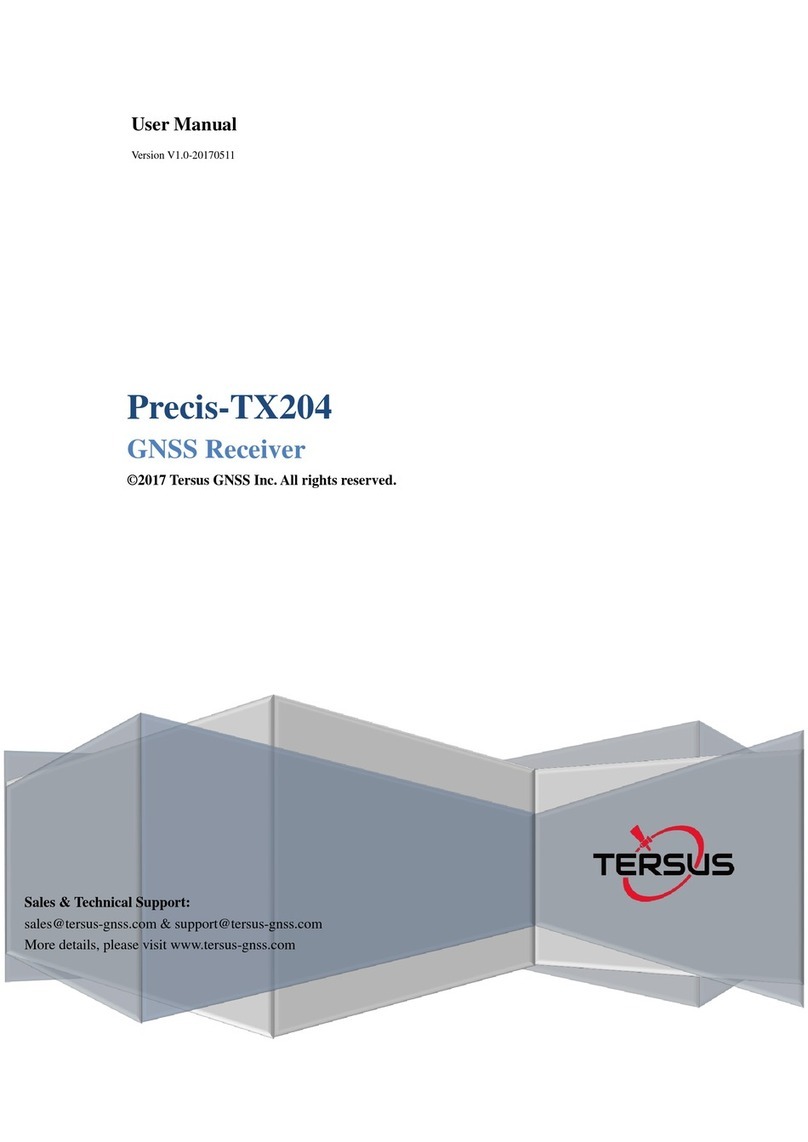
TERSUS
TERSUS PRECIS-TX204 User manual

TERSUS
TERSUS Oscar Quick start guide
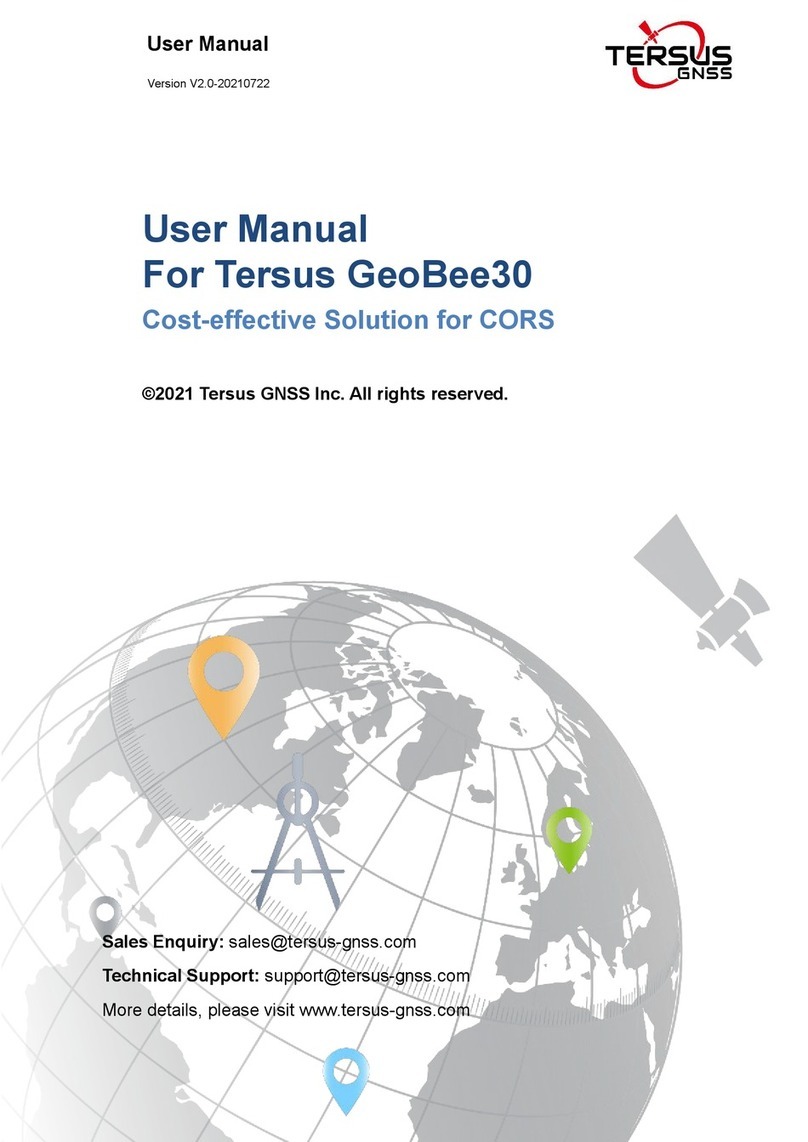
TERSUS
TERSUS GeoBee30 User manual

TERSUS
TERSUS David User manual

TERSUS
TERSUS Oscar User manual

TERSUS
TERSUS Oscar User manual
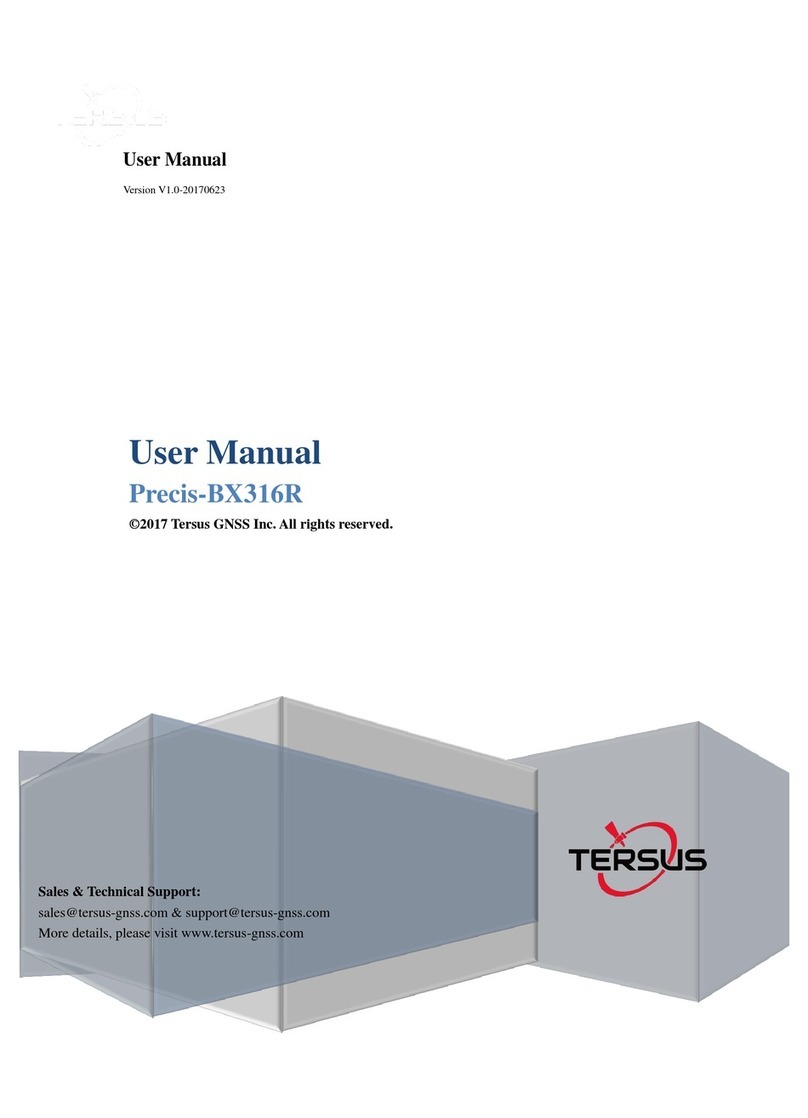
TERSUS
TERSUS PRECIS-BX316R User manual

TERSUS
TERSUS BX316 User manual
Popular Receiver manuals by other brands
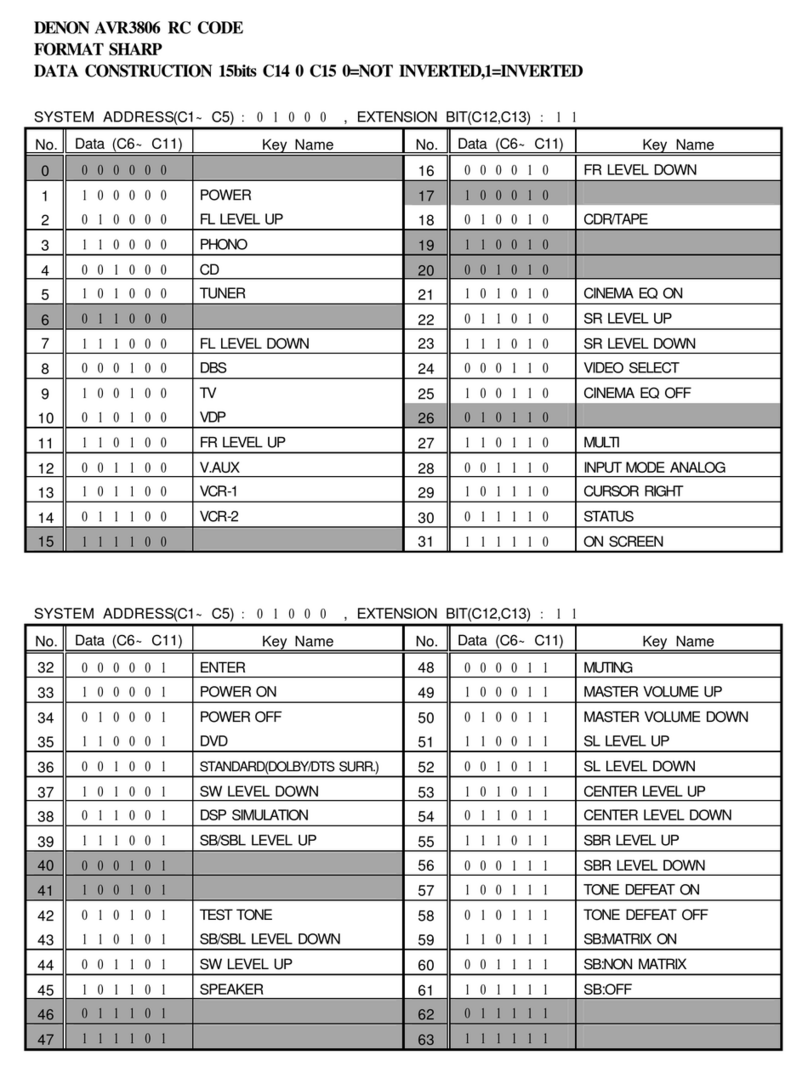
Denon
Denon AVR-3806 Code List

NXT Digital
NXT Digital CHA 061170A user manual
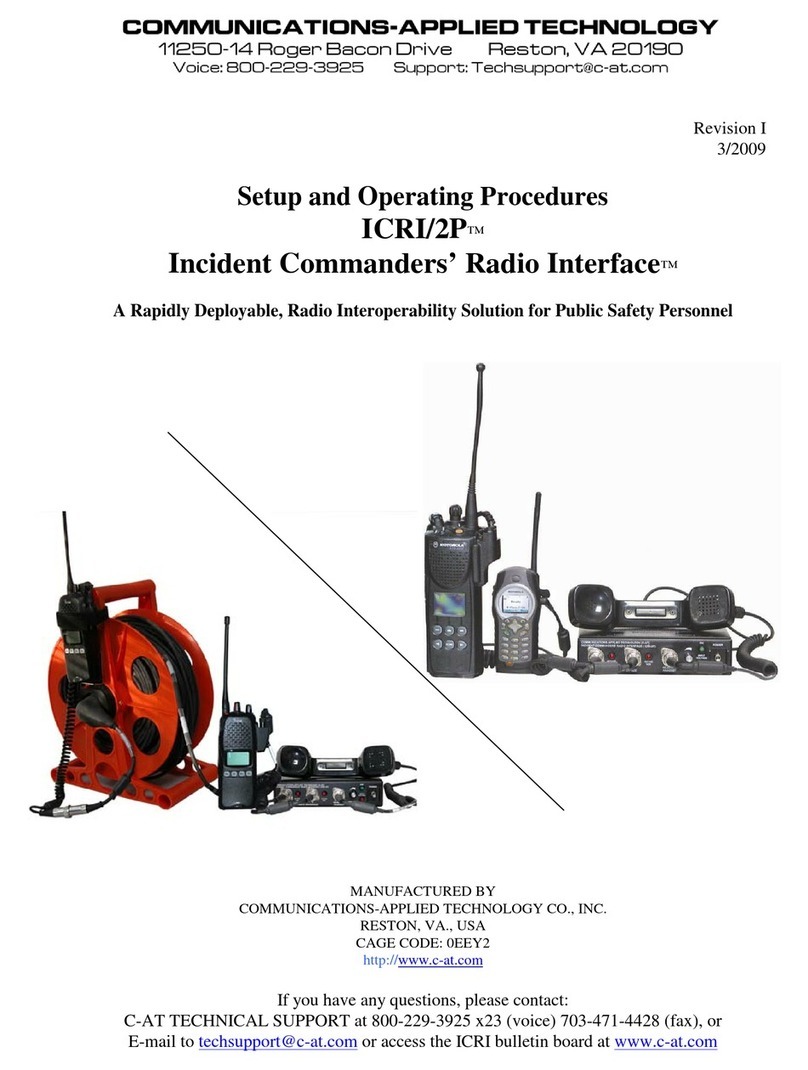
Communication-Applied Technologies
Communication-Applied Technologies ICRI-2P manual
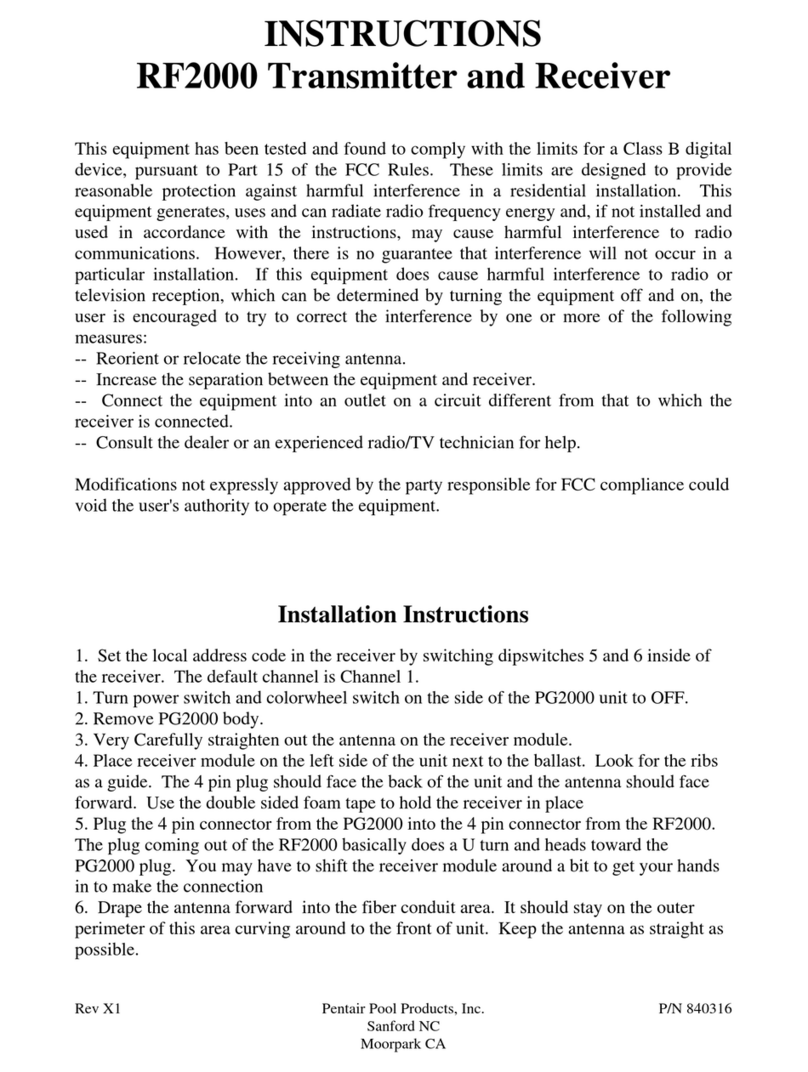
Pentair Pool Products
Pentair Pool Products RF2000 Instructions for use
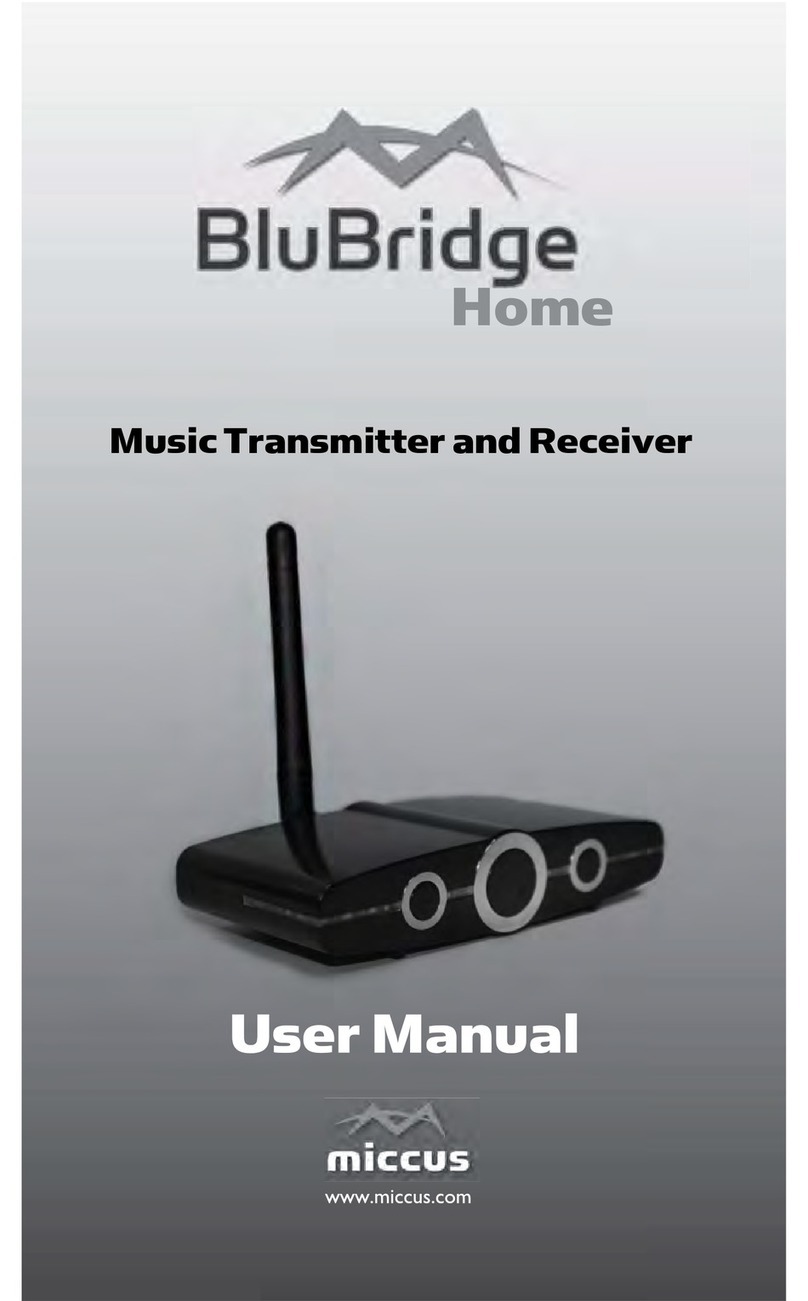
Miccus
Miccus BluBridge Home BBRTX-01 user manual

Hyundai
Hyundai H-CMD4030 instruction manual