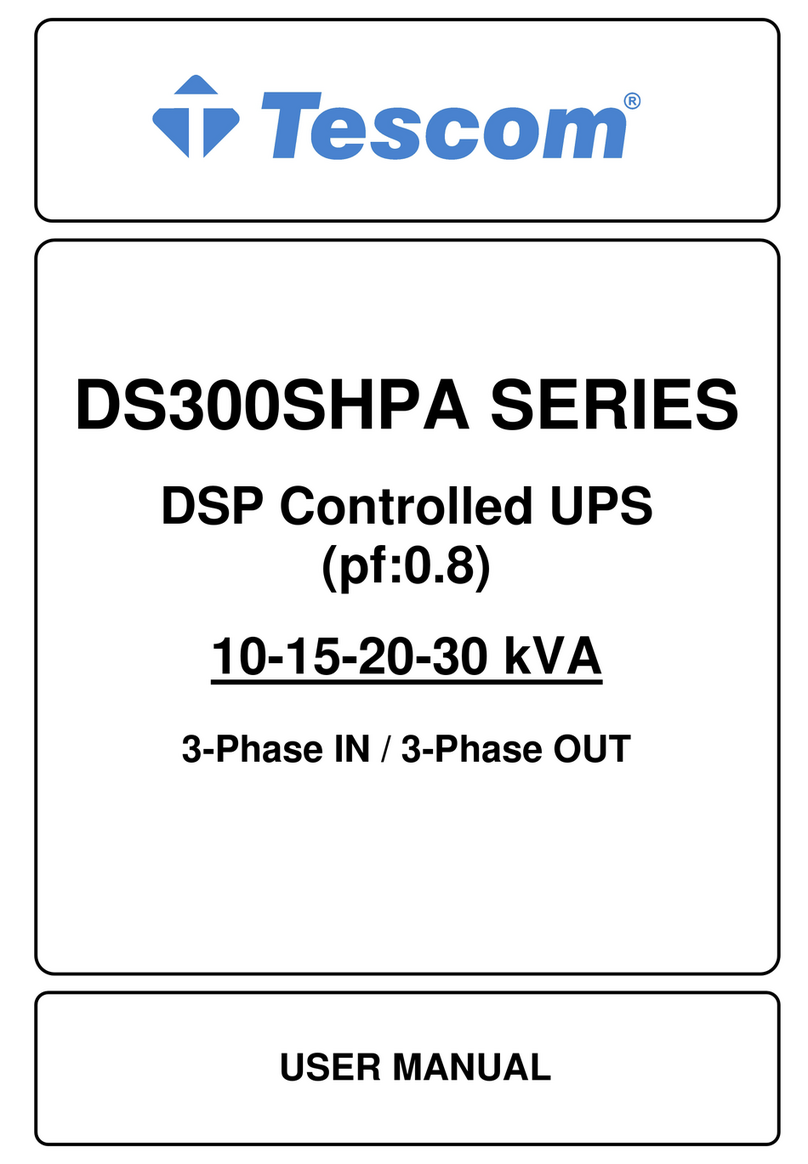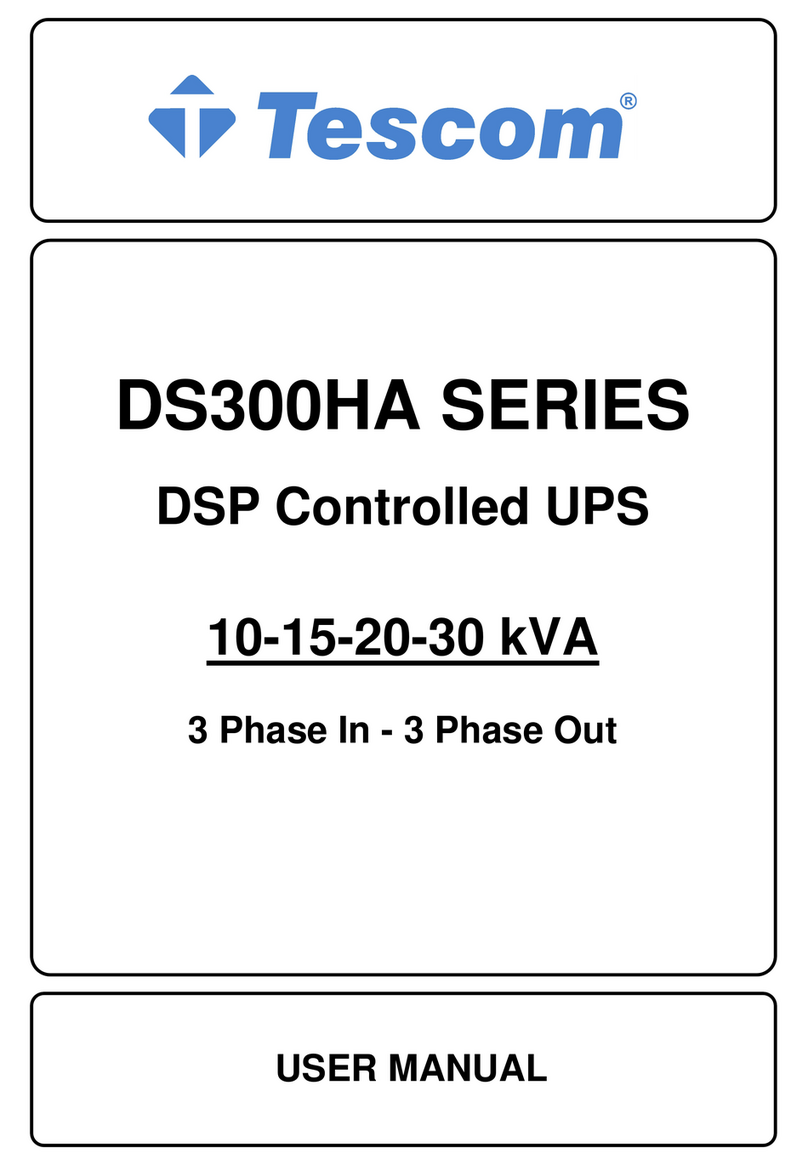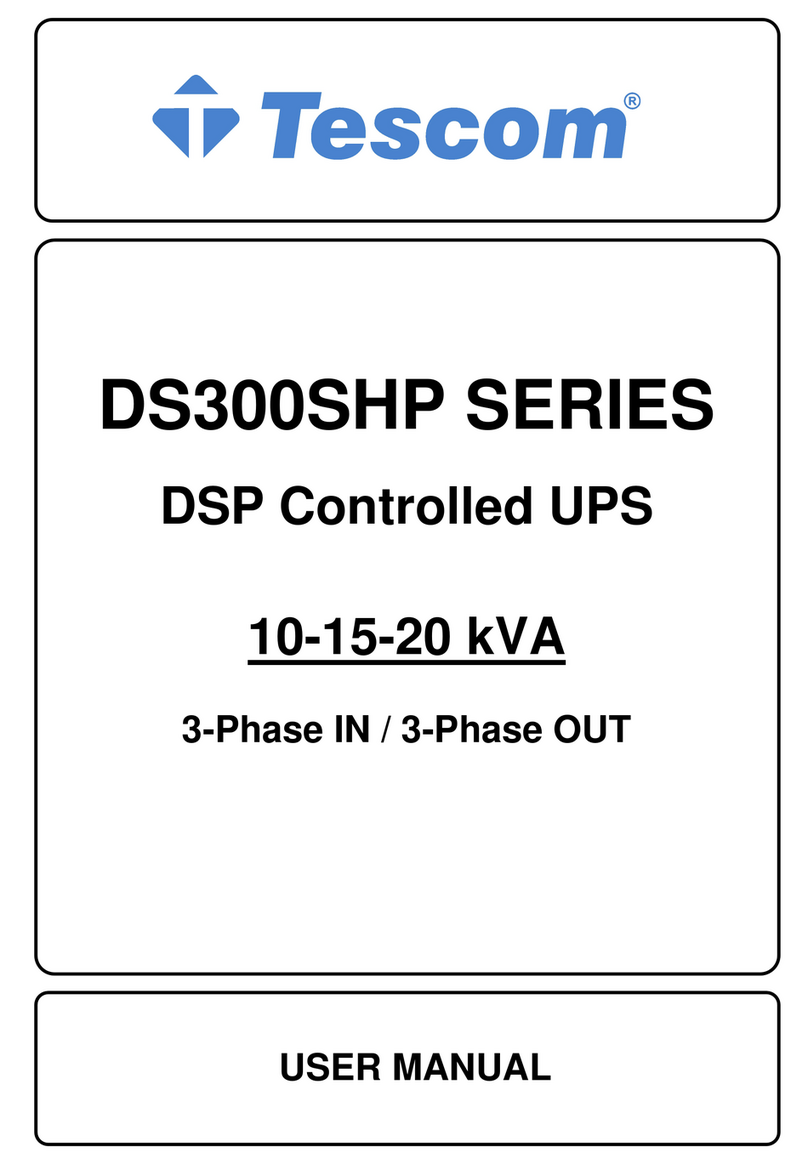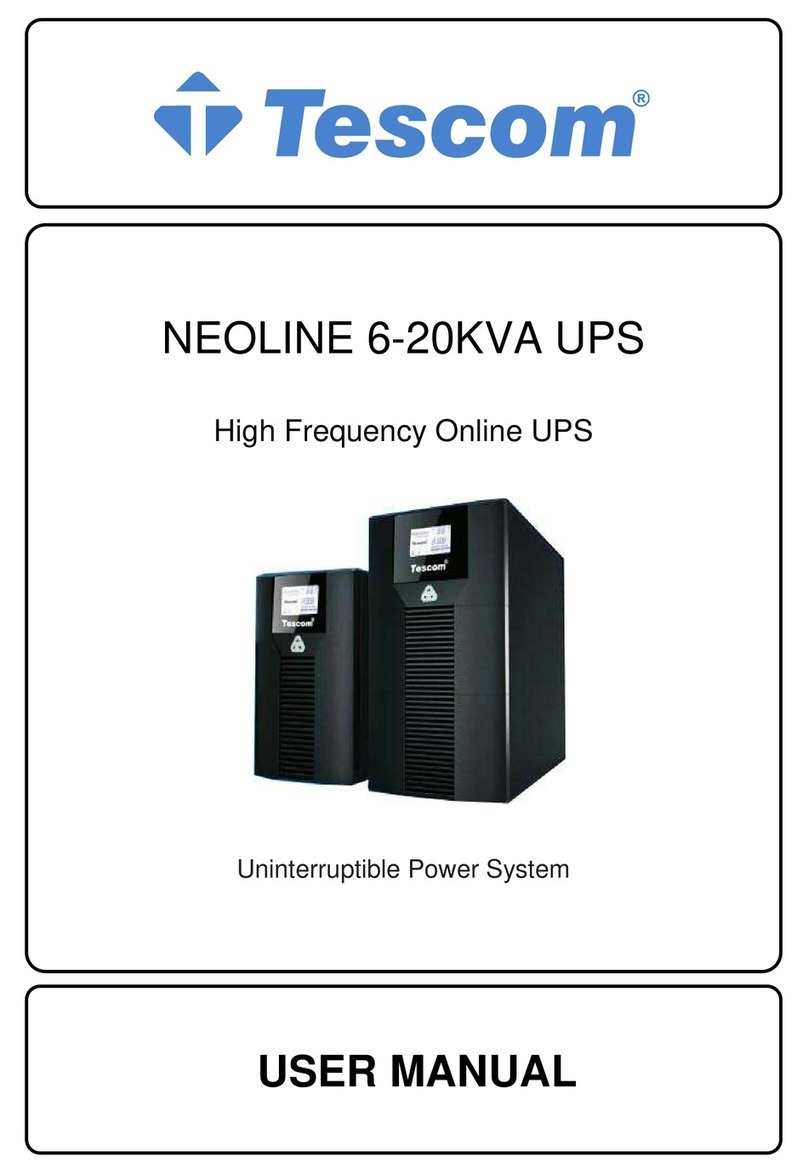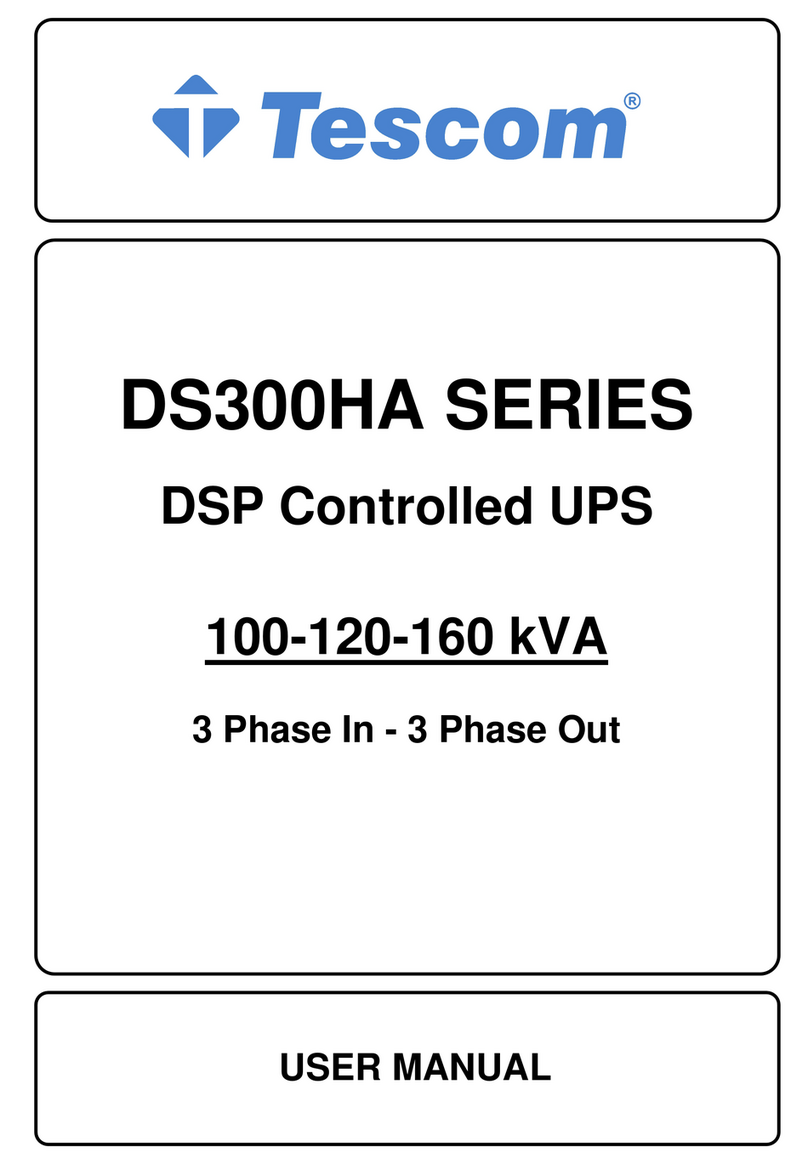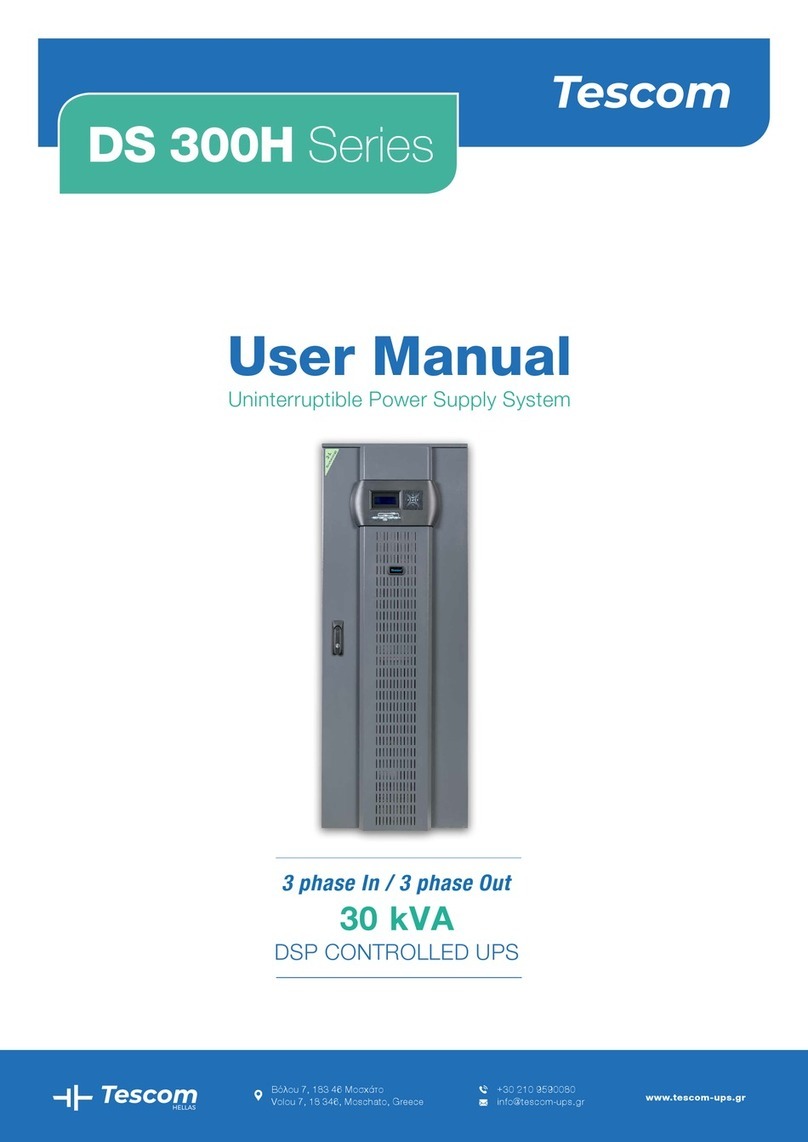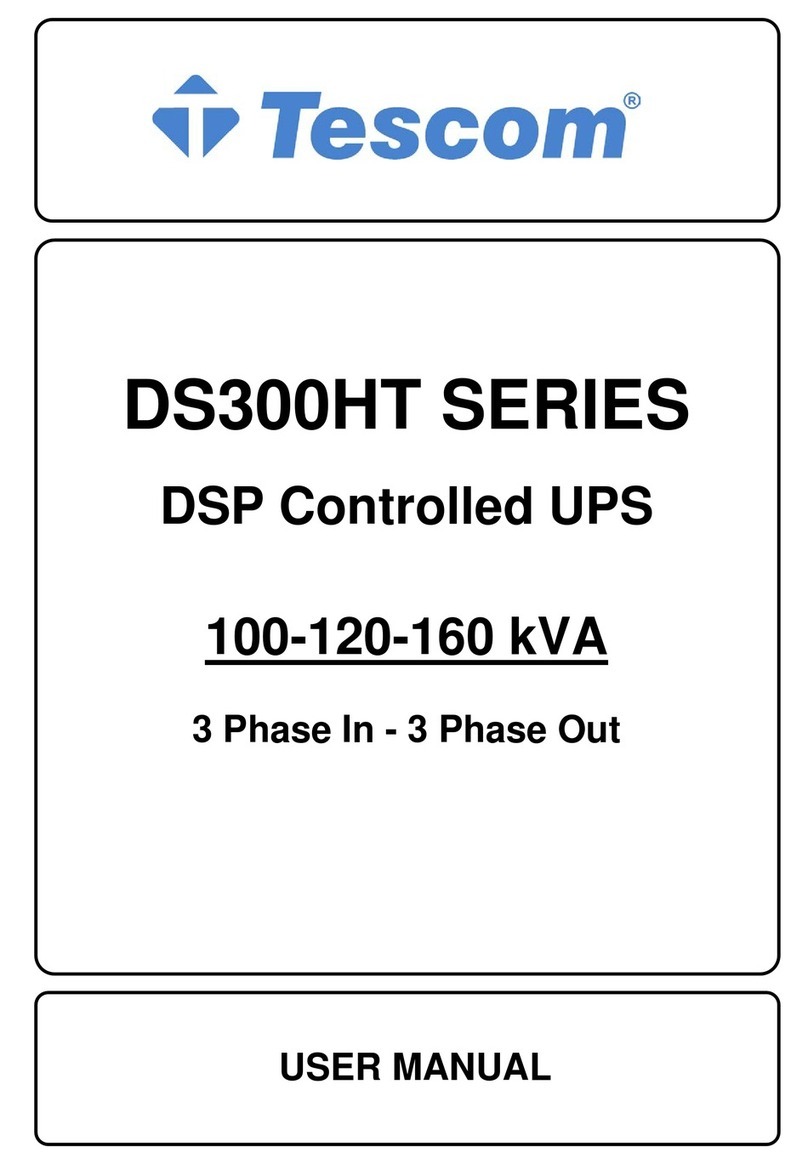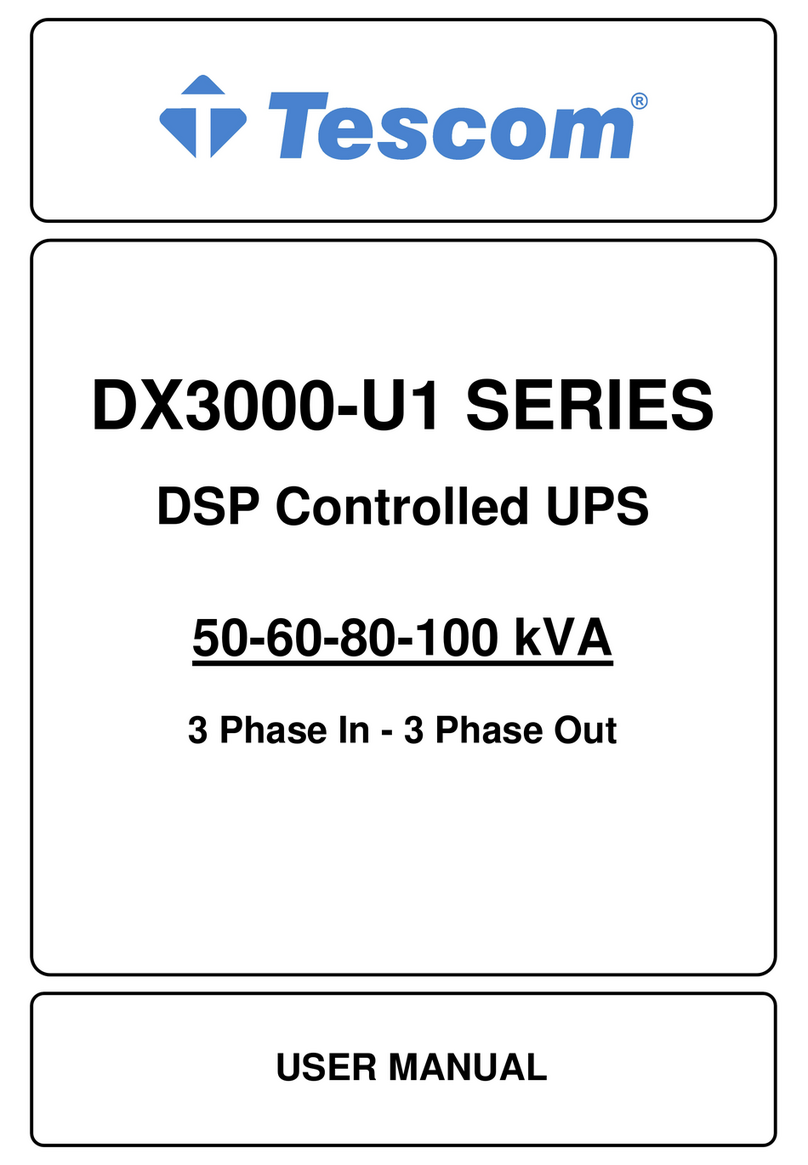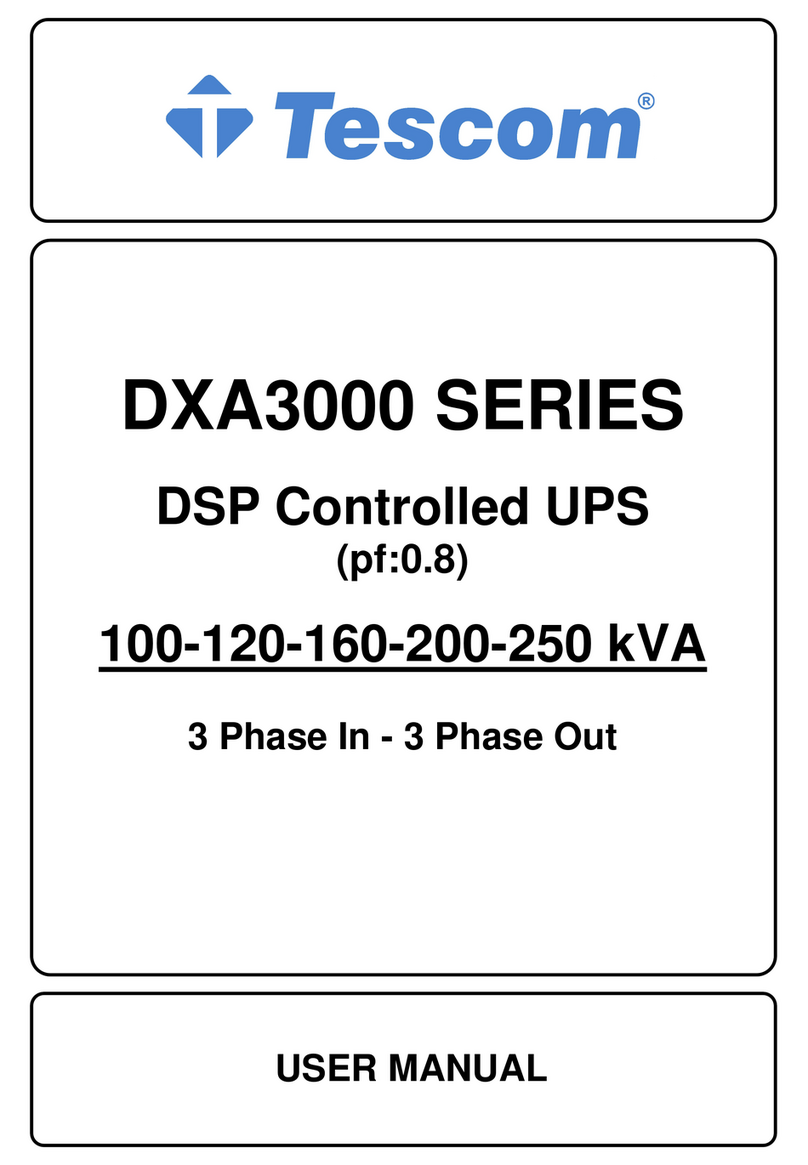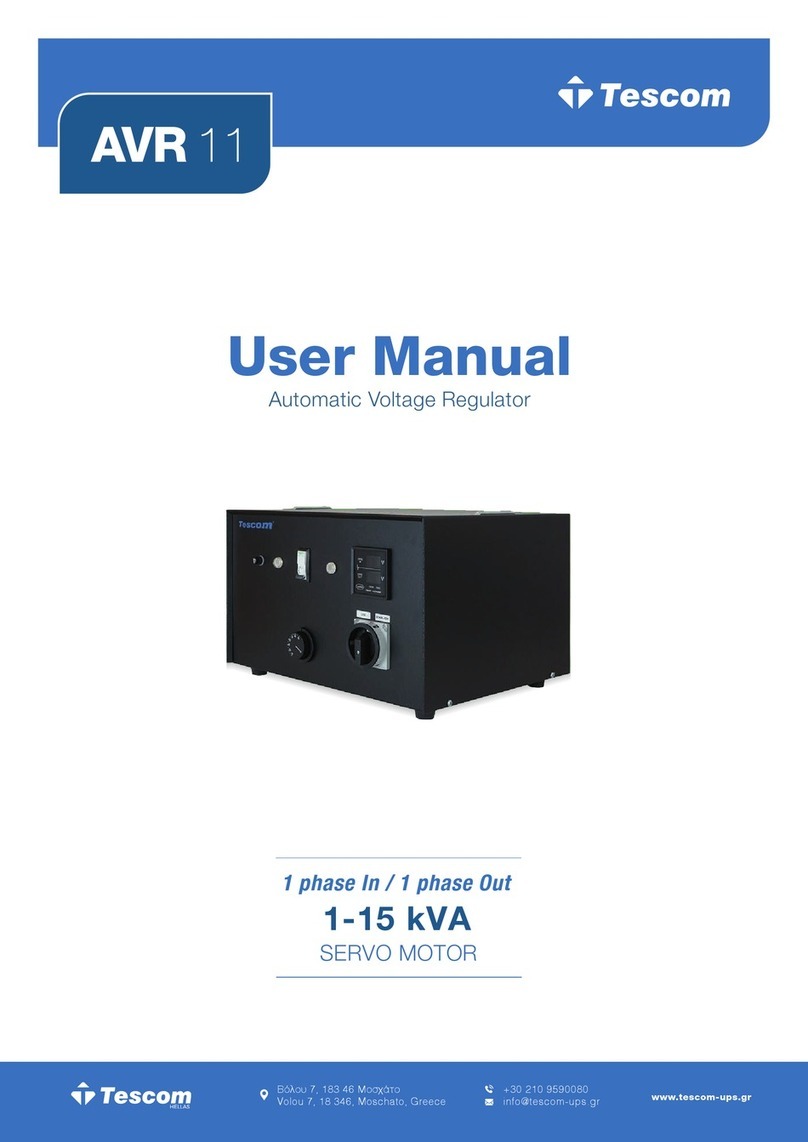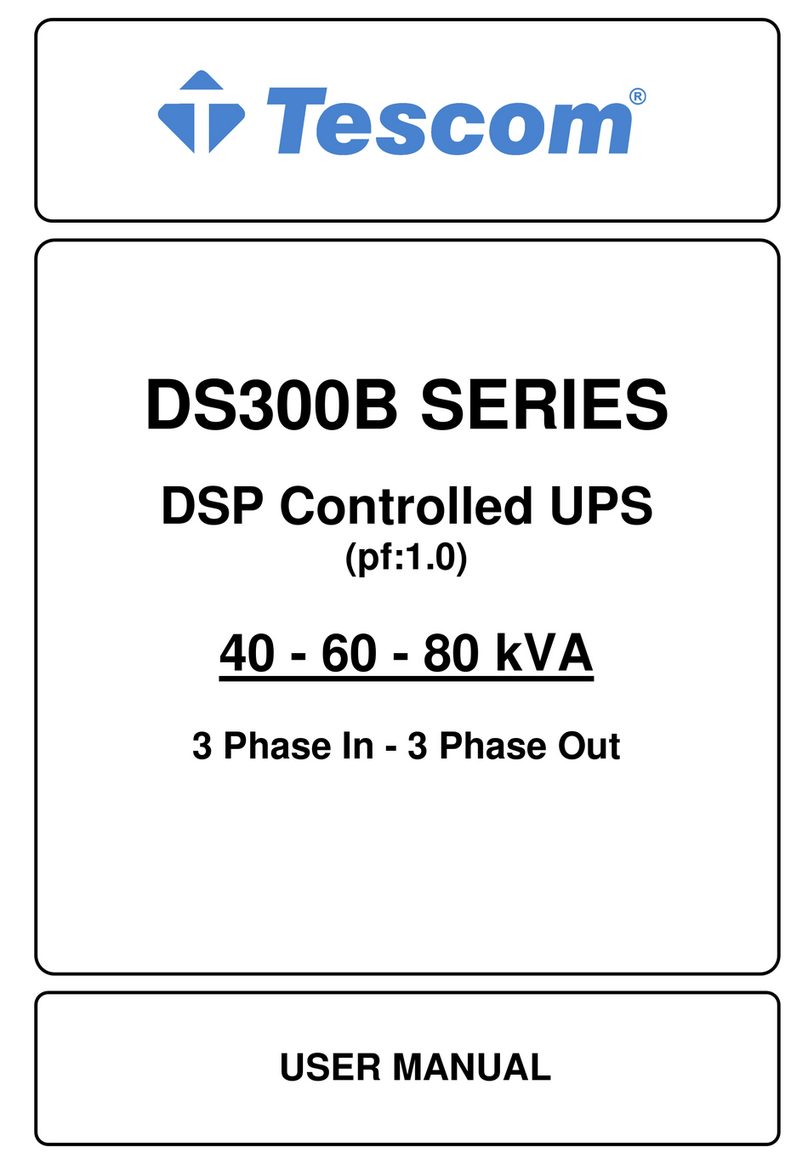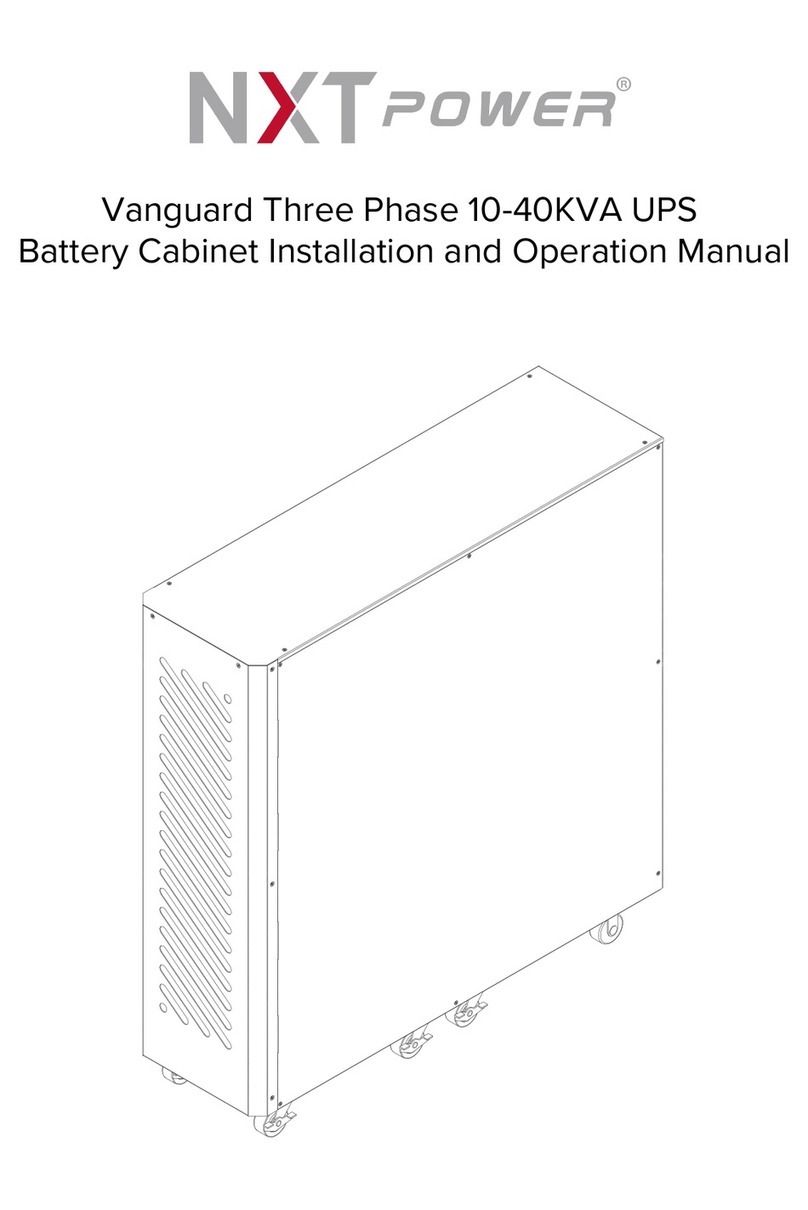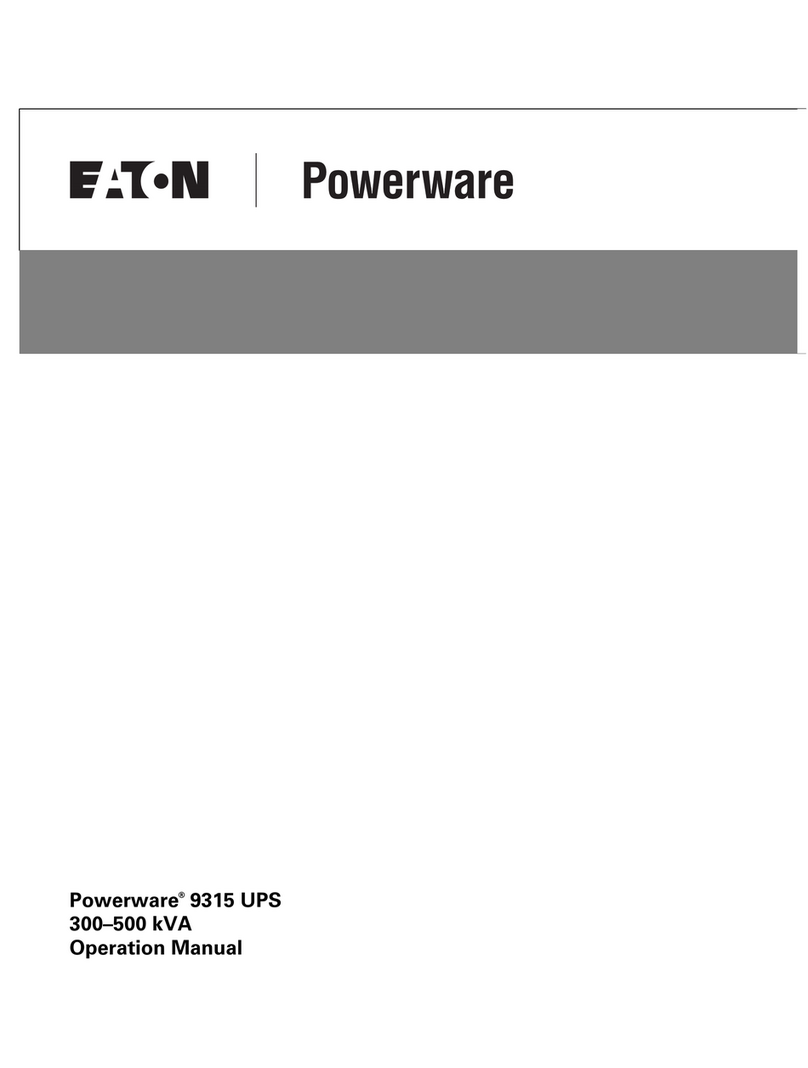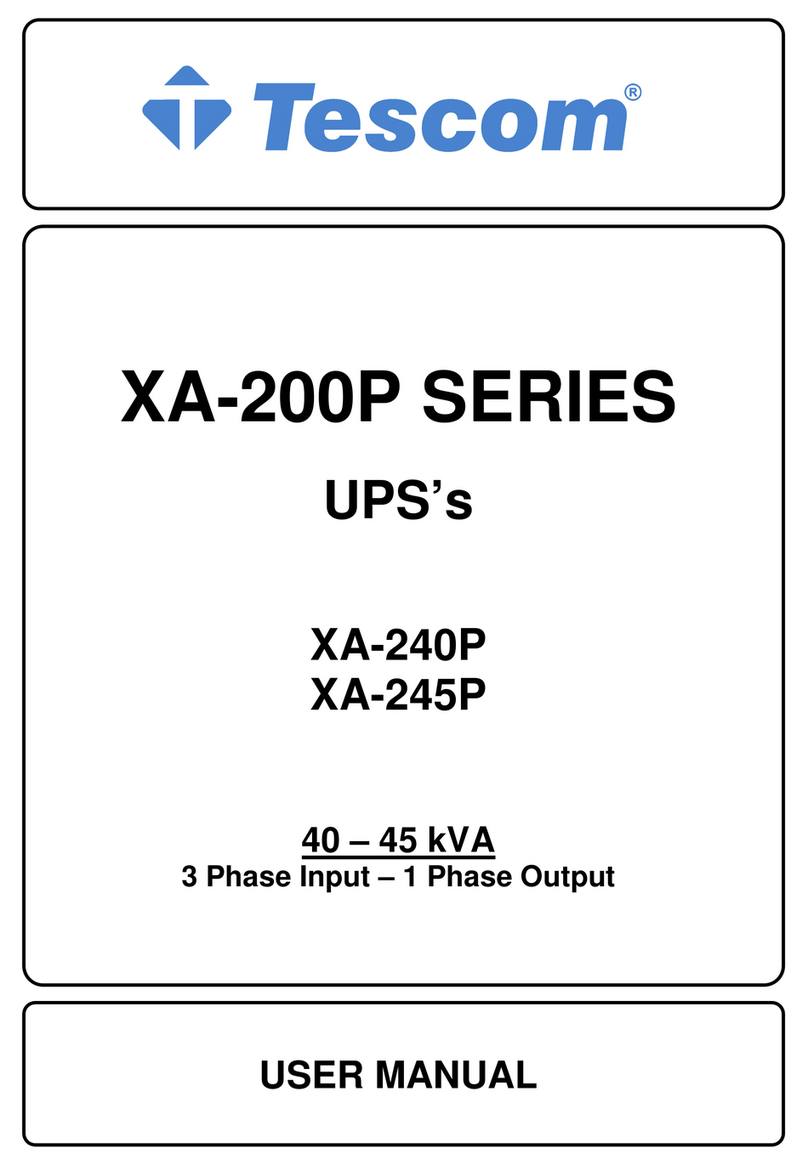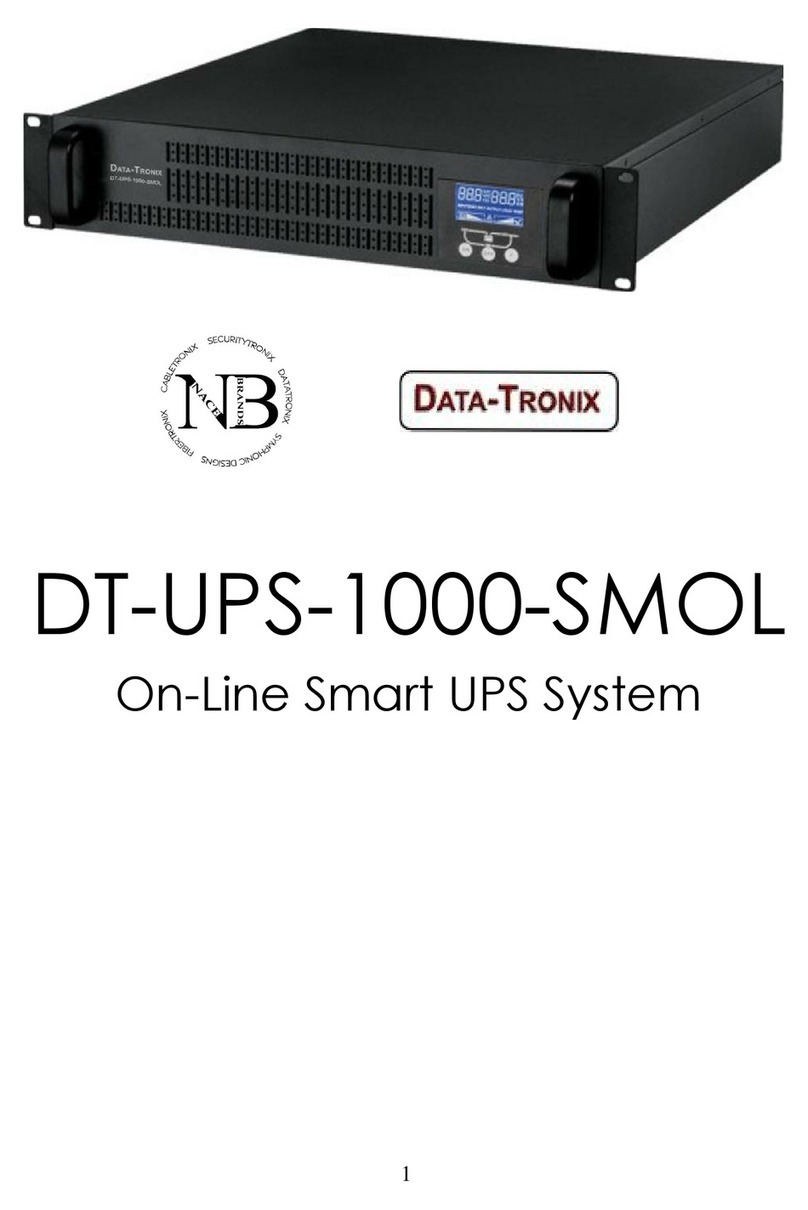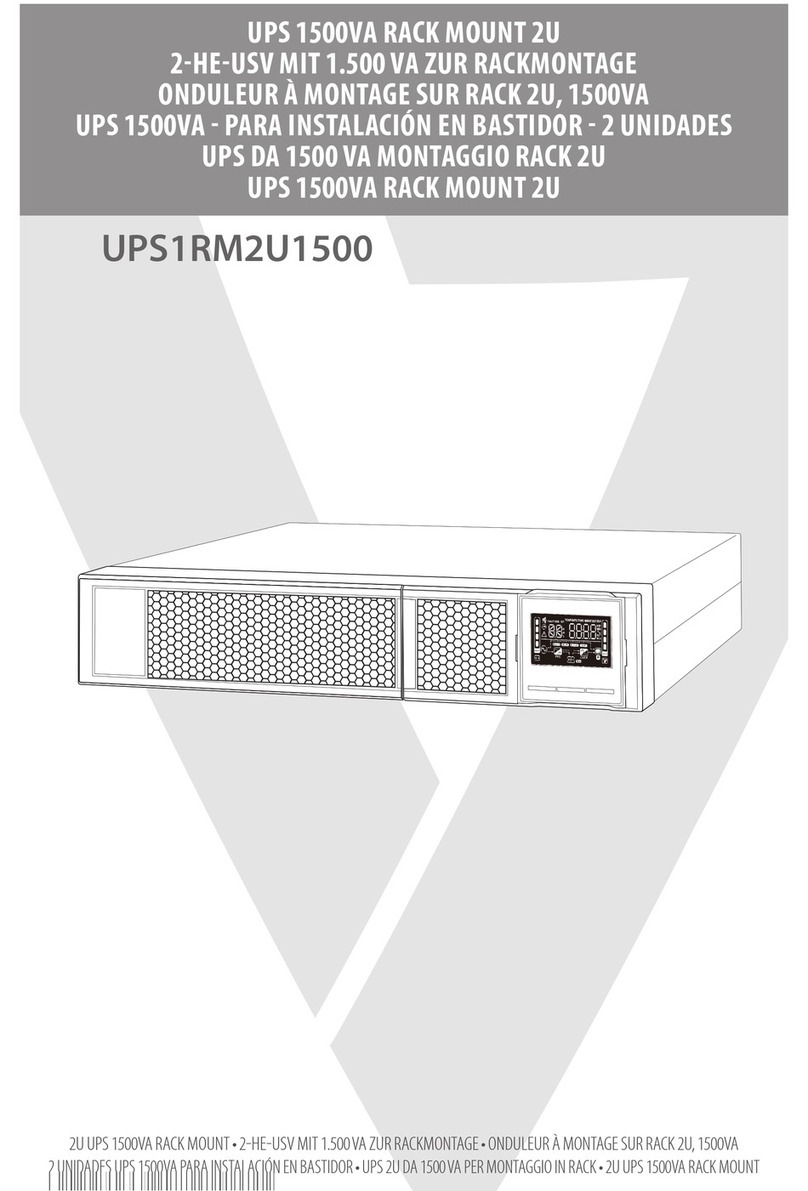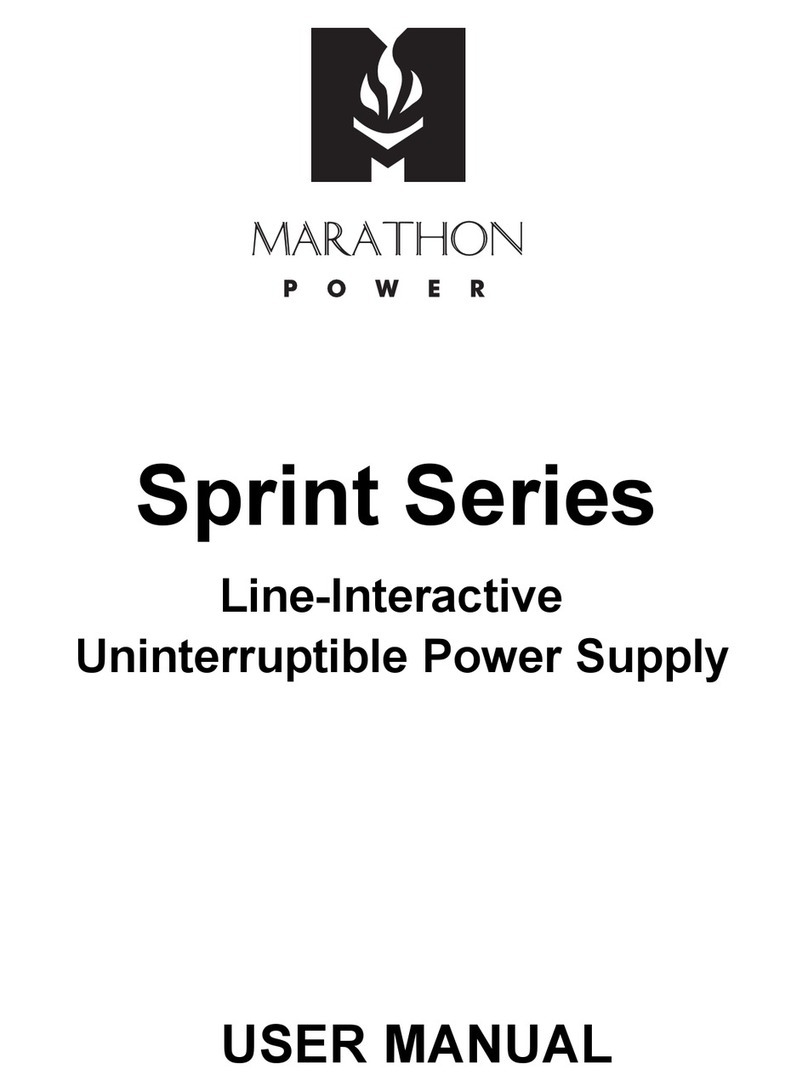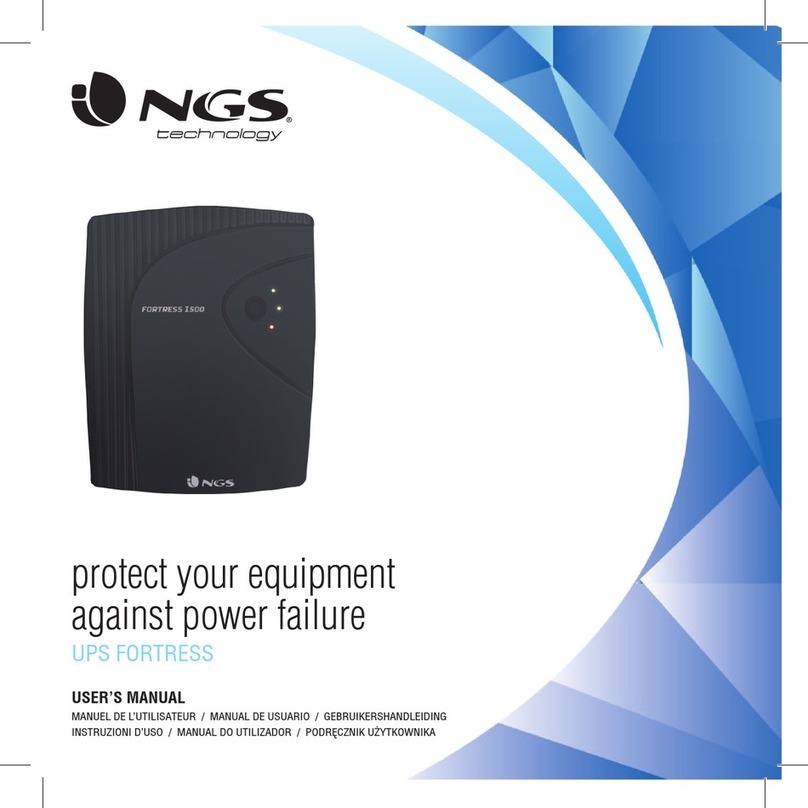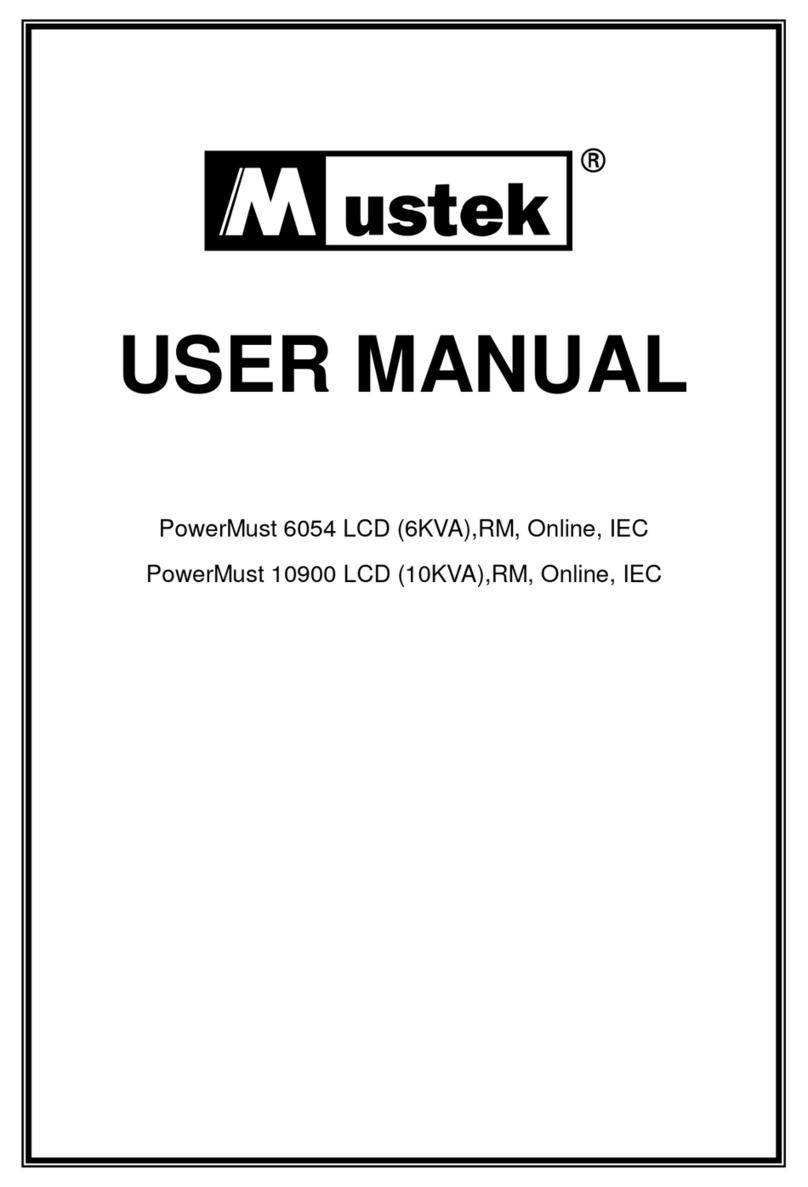Contents
IV UPS Module and Parallel System 10KVA~200KVA User Manual
3.2.4 Parallel Signal Board..................................................................................................... 19
3.2.5 Control Cables .............................................................................................................. 19
Chapter 4 Installation Drawing ............................................................................................................. 20
4.1 Internal Battery Module .......................................................................................................... 27
4.1.1 Appearance of Internal Battery Module ...................................................................... 27
Chapter 5 Operations ............................................................................................................................ 29
5.1 Introduction............................................................................................................................. 29
5.1.1 Split-Bypass Input......................................................................................................... 29
5.1.2 Static Transfer Switch ................................................................................................... 30
5.2 1+1 Parallel System ................................................................................................................ 30
5.2.1 Features of Parallel System .......................................................................................... 30
5.2.2 Parallel Requirements of UPS Modules........................................................................ 30
5.3 Operating Mode ...................................................................................................................... 31
5.3.1 Normal Mode ............................................................................................................... 31
5.3.2 Battery Mode ............................................................................................................... 31
5.3.3 Auto-Restart Mode....................................................................................................... 31
5.3.4 Bypass Mode ................................................................................................................ 31
5.3.5 Cold Start Mode ........................................................................................................... 31
5.3.6 Maintenance Mode (Manual Bypass) .......................................................................... 31
5.3.7 Parallel Redundancy Mode (System Expansion) .......................................................... 31
5.3.8 Eco Mode ..................................................................................................................... 32
5.4 Battery Management—Set During Commissioning................................................................ 32
5.4.1 Normal Function .......................................................................................................... 32
5.4.2 Advanced Functions (Software Settings Performed by the Commissioning Engineer) 32
5.5 Battery Protection (Settings by Commissioning Engineer) .................................................... 32
Chapter 6 Operating Instructions .......................................................................................................... 33
6.1 Introduction............................................................................................................................. 33
6.1.1 Power Switches ............................................................................................................ 33
6.2 UPS Startup............................................................................................................................. 33
6.2.1 Start-Up Procedure ...................................................................................................... 33
6.2.2 Procedures for Switching Between Operation Modes................................................. 34
6.3 Procedure for Switching the UPS between Maintenance Bypass and Normal Mode ............. 35
6.3.1 Procedure for Switching from Normal Mode to Maintenance Bypass Mode .............. 35
6.3.2 Procedure for Switching from Maintenance Mode to Normal Mode.......................... 35
6.4 Procedure for Completely Powering Down a UPS ................................................................. 36
6.5 EPO Procedure........................................................................................................................ 36
6.6 Auto Start ................................................................................................................................ 36
6.7 UPS Reset Procedure .............................................................................................................. 36
6.8 Operation Instruction for Power Module Maintenance........................................................... 37
6.10 Language Selection ............................................................................................................... 37
6.11 Changing the Current Date and Time.................................................................................... 37
6.12 Control Password 1 ............................................................................................................... 38
Chapter 7 Operator Control and Display Panel..................................................................................... 39
7.1 Introduction............................................................................................................................. 39
7.1.1 Mimic Current Path ...................................................................................................... 40
7.1.2 Audible Alarm (buzzer)................................................................................................. 40
7.1.3 Functional Keys ............................................................................................................ 40
7.1.4 Battery Pack Indicator .................................................................................................. 41
7.2 LCD Display Type .................................................................................................................. 41
7.3 Detailed Description of Menu Items ....................................................................................... 42