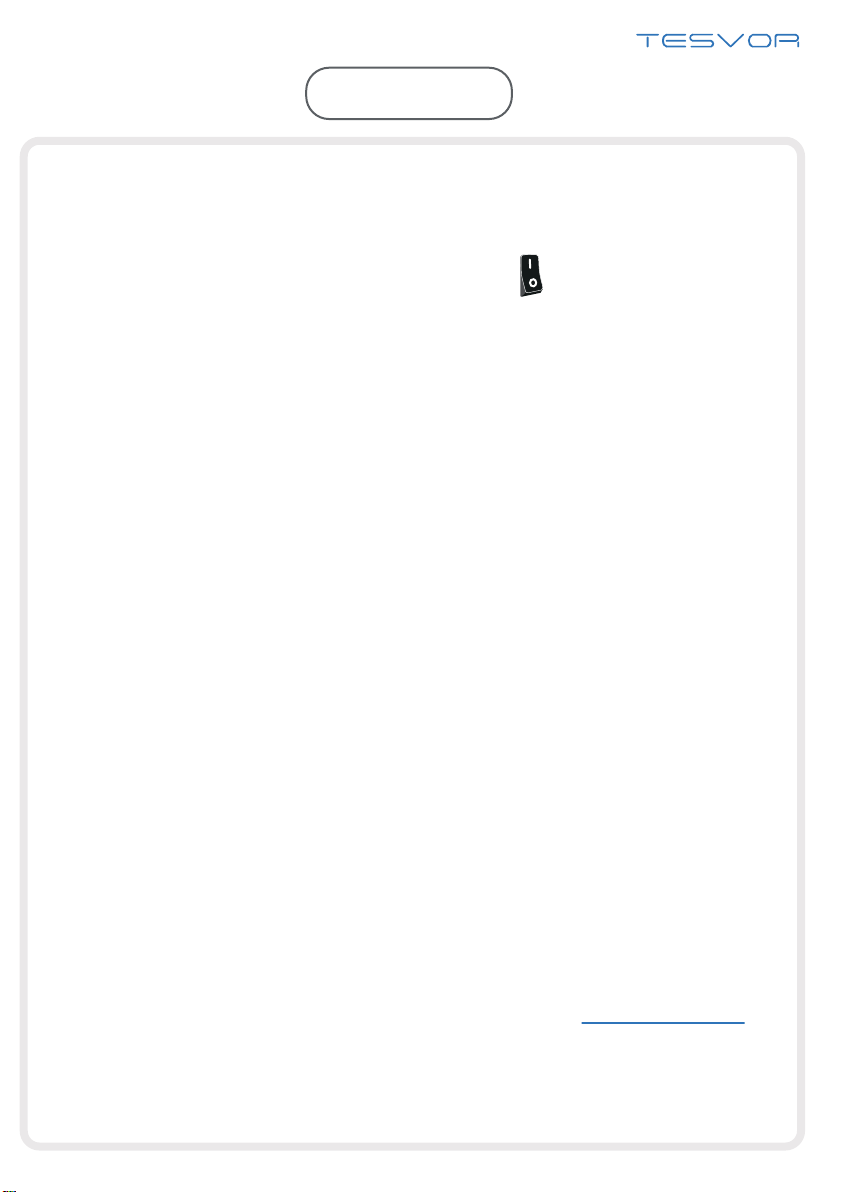
10
FAQ
Se�ngSet
Remark.
.