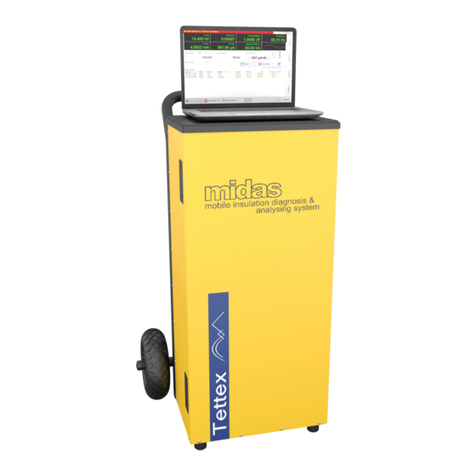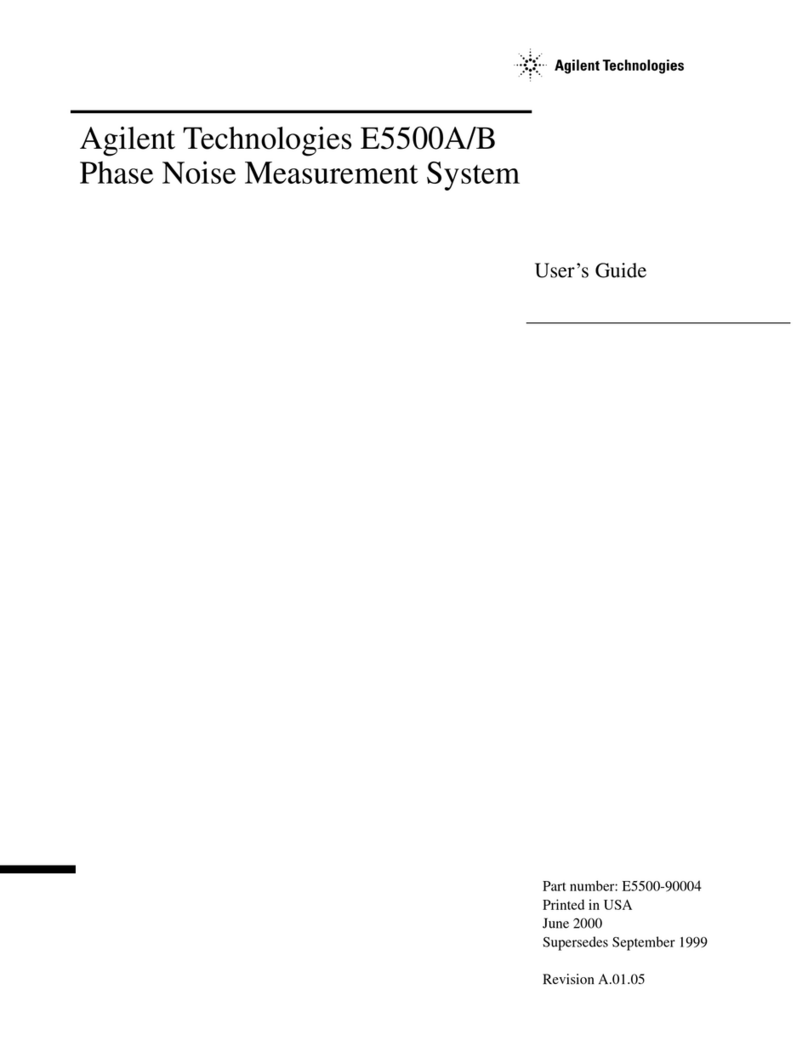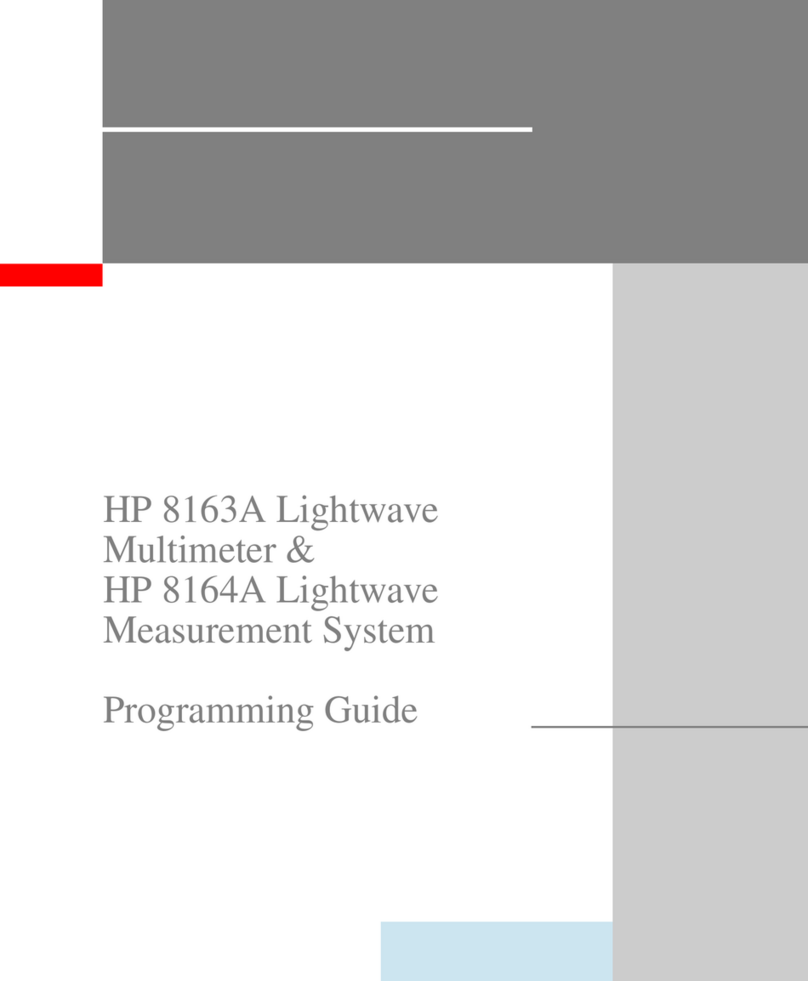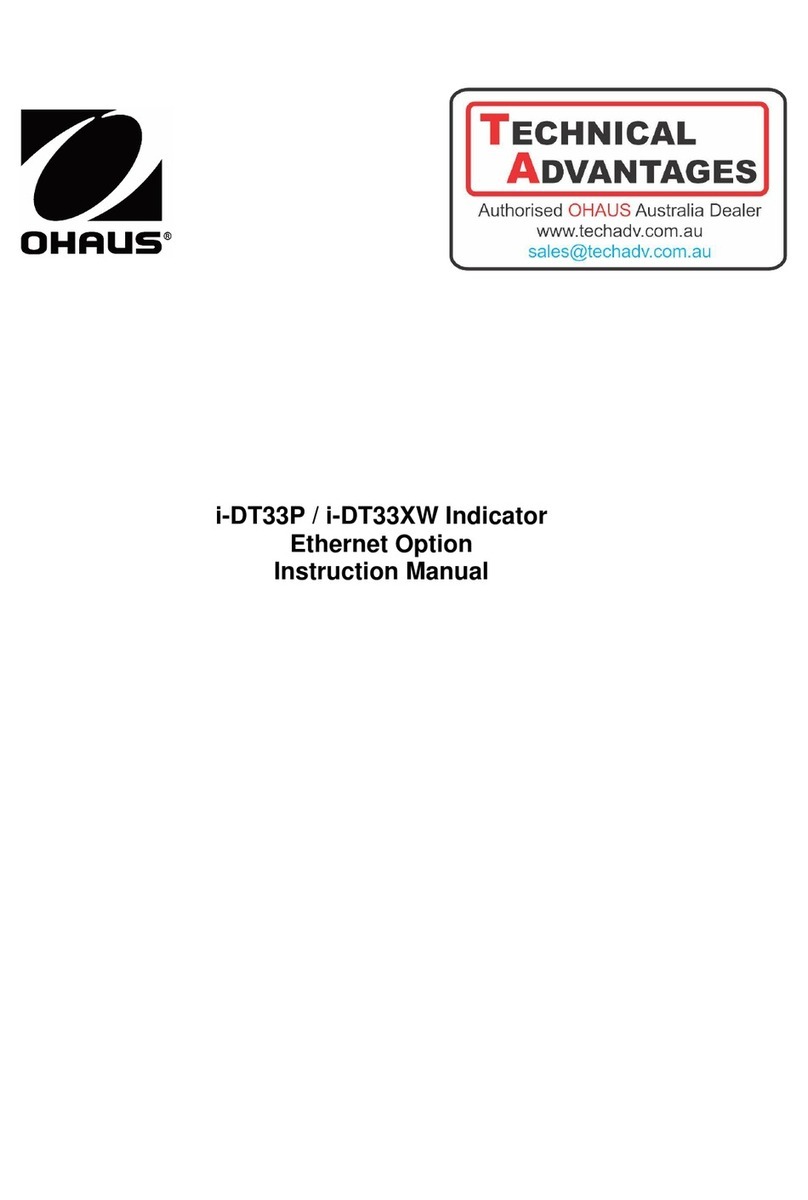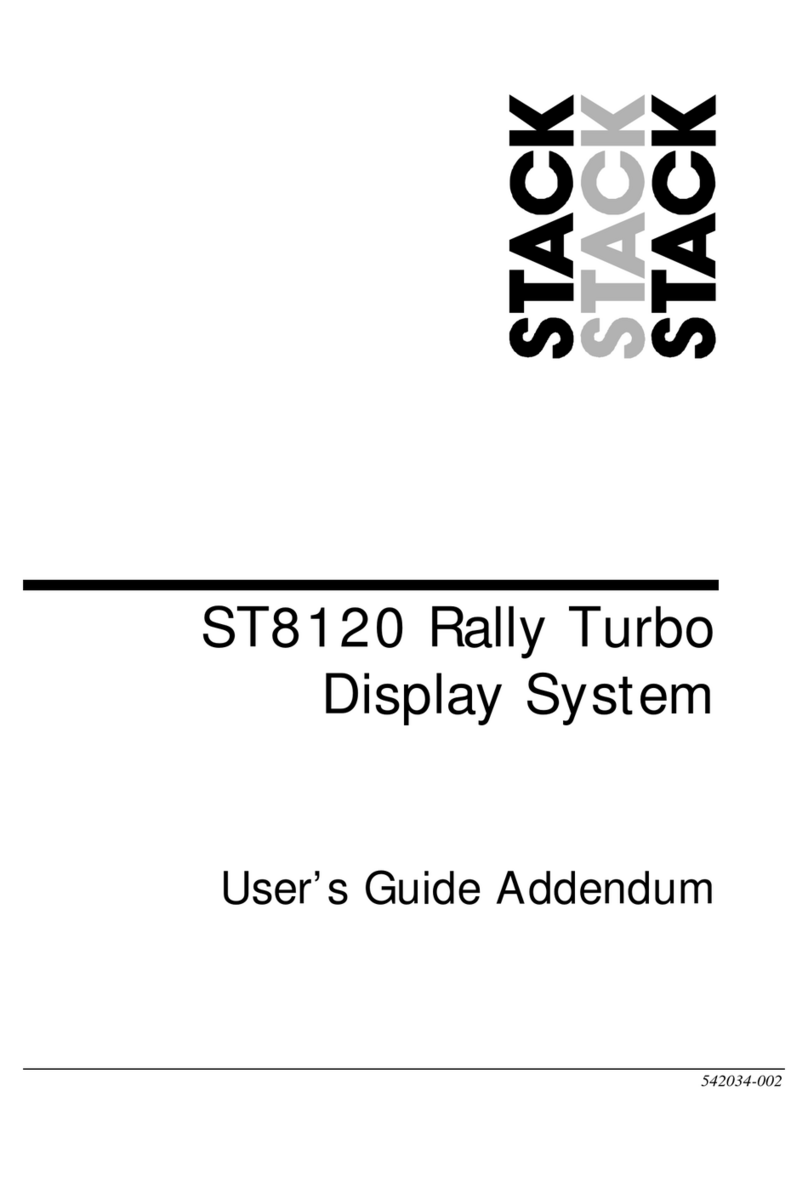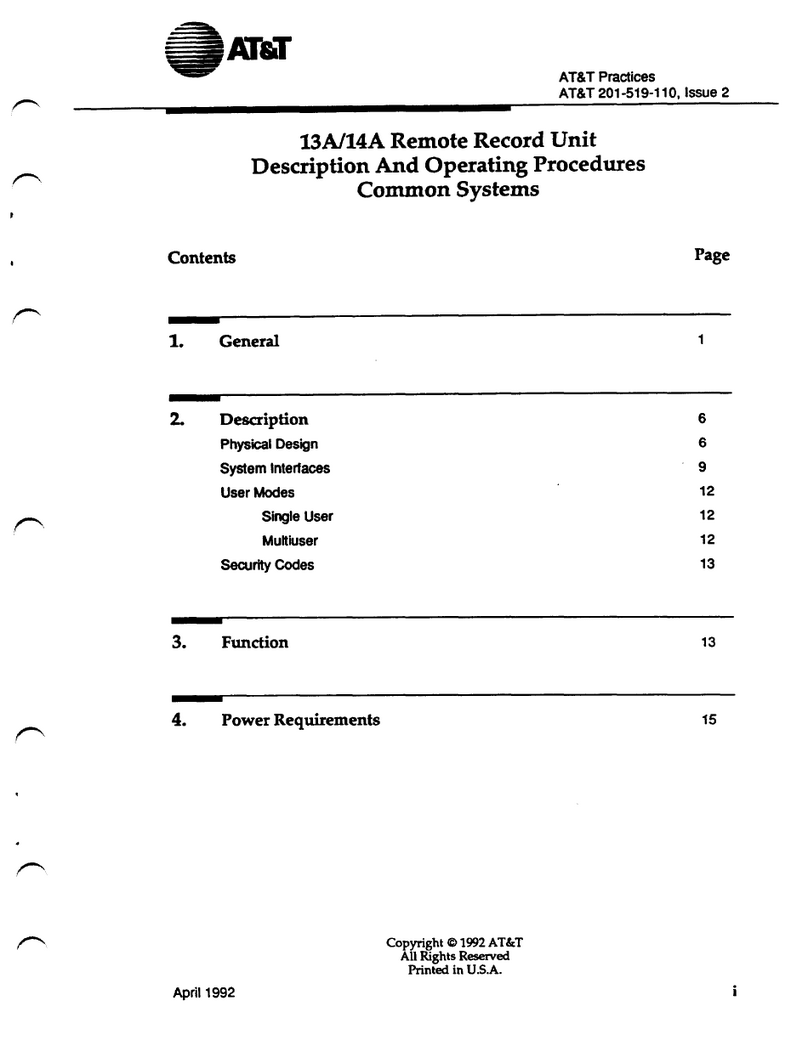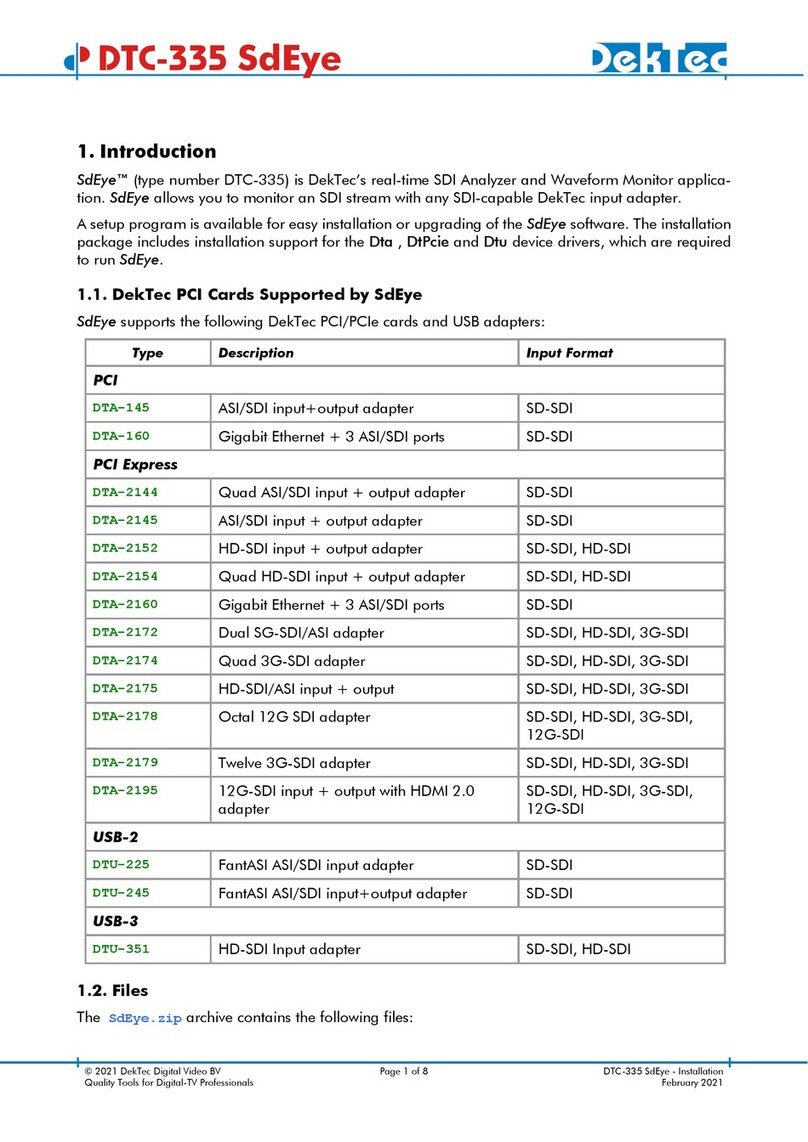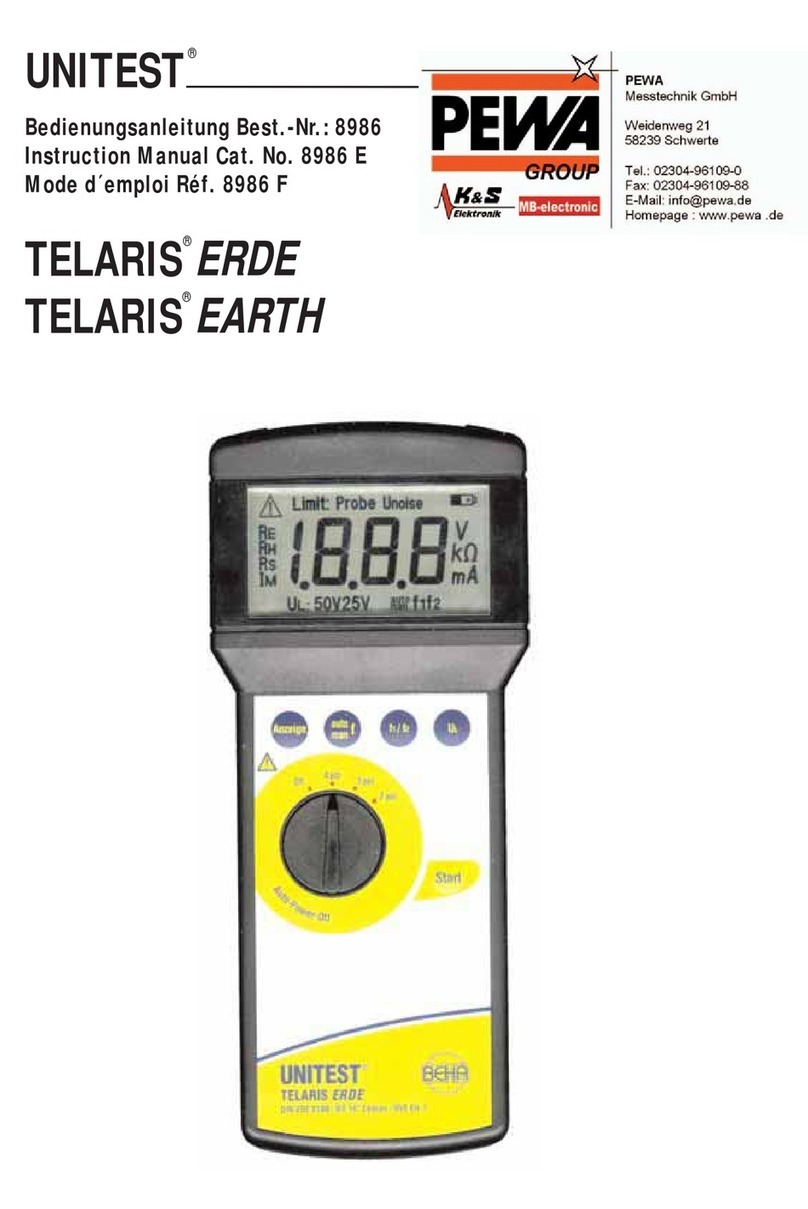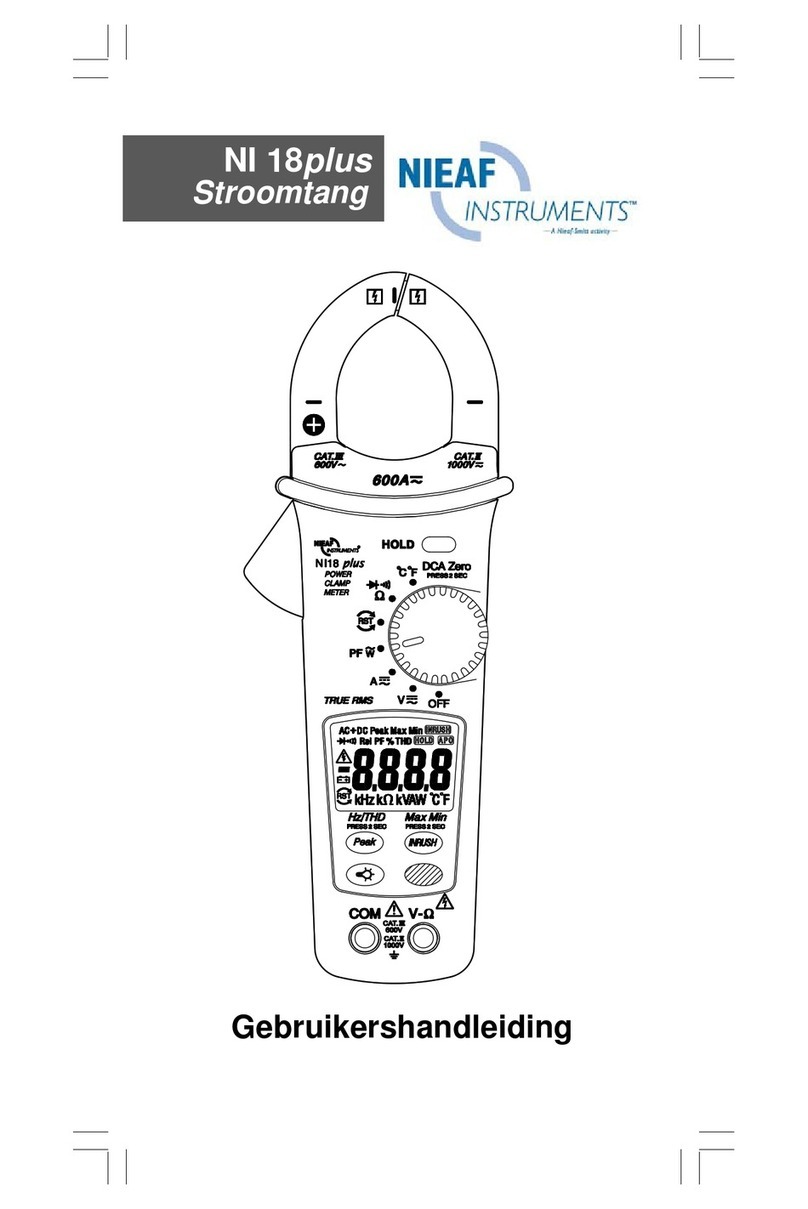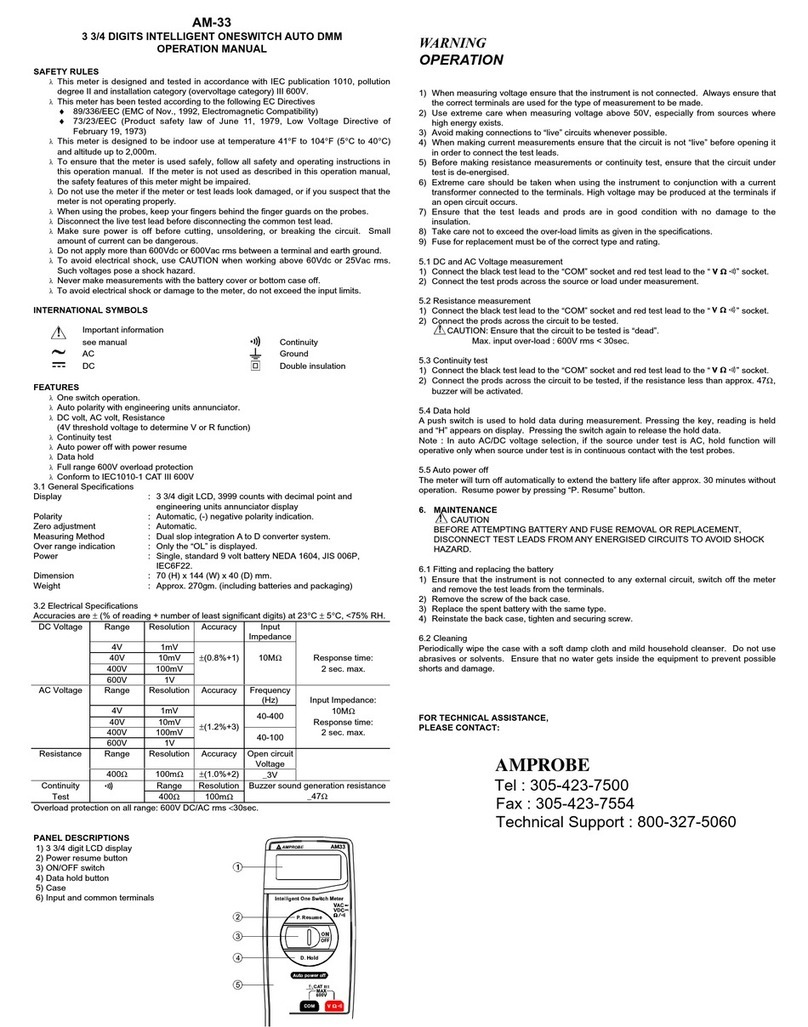Tettex 2293 User manual

Operating
Instructions
HAEFELY TEST AG
2293
Winding Analyser
Version 1.9
4842186

Title
Operating Instructions
2293 Winding Analyser
Date
07-2011
Authors
MM, LWA, SG, SM
Layout
LWA
Part number
4842186
Revision History
V0.9
06/2011
LWA
Initial release of the document
V1.0
07/2011
SG
Additional features added, manual completed
V1.1
03/2012
MM
Remote control chapter added
V1.2
06/2012
LWA
3rd LED added, CE with new address
V1.3
04/2013
SM, LWA, MM
Turns Ratio, graphical updates, connection hints
V1.4
06/2013
SM, LWA
Cooling curve & Temperature Rise added
V1.5
02/2014
SM
Magnetic Balance, dry type temperature rise added
V1.6
06/2014
SM, LWA, MM, SG
License screen updated, Additional Demag information
V1.7
07/2014
SM
Magnetic Balance updated
V1.8
09/2014
LW
Additional info to temperature probes
V1.9
11/2014
LW
Additional info to calibration and classic mode
V2.0
08.2015
SG
Tap changer and short circuit impedance added. Interlock
connection explanation. CT connection description

WARNING
Before operating the instrument, be sure to read and fully
understand the operating instructions. This instrument
produces hazardous voltages. It is the responsibility of the user
to ensure that the system is operated in a safe manner.
This equipment contains exposed terminals carrying hazardous
voltages. There are no user serviceable components in the unit.
All repairs and upgrades that require the unit to be opened must
be referred to HAEFELY TEST AG or one of their nominated
agents.
HAEFELY TEST AG and its sales partners refuse to accept any responsibility for consequential or
direct damage to persons and/or goods due to none observance of instructions contained herein or due
to incorrect use of the equipment.
Further be aware that safety is the responsibility of the user!
Any correspondence regarding this instrument should include the exact type number, instrument serial
number and firmware version number. With the exception of the firmware version number, this
information can be found on the registration plate on the right panel of the instrument. The firmware
version specified in the miscellaneous folder under the setup menu.
Unauthorized opening of the unit may damage the EMI protection of the system and will reduce its
resistance to interference and transients. It may also cause the individual unit to be no longer compliant
with the relevant EMC emission and susceptibility requirements. If the unit has been opened, the
calibration will be rendered invalid.
Note
HAEFELY TEST AG has a policy of continuing improvement on all their products. The design of this
instrument will be subject to review and modification over its life. There may be small discrepancies
between the manual and the operation of the instrument, particularly where software has been
upgraded in the field.
HAEFELY TEST AG retains the right to modify the functionality, specification or operation of the
instrument without prior notice.
All rights reserved. No section of this manual may be reproduced in any form, mechanical or
electronic without the prior written permission of HAEFELY TEST AG.
2014, HAEFELY TEST AG, Switzerland

Manual Conventions
In the manual, the following conventions are used:
Indicates a matter of note.
If it refers to a sequence of operations, failure to follow the instructions could result in errors
in measurement.
Indicates hazards.
There is a risk of equipment damage or personal injury or death. Carefully read and follow
the instructions. Be sure to follow any safety instructions given in addition to those for the
site at which tests are being performed.

Introduction
I
Foreword
Welcome as a new user of the “Winding Analyzer 2293”. Thank you for placing your confidence in our
product.
With the purchase of this measuring instrument you have opted for all the advantages that have built a
world-wide reputation for a Tettex Instrument: robustness, performance and quality is assured. As a
result this instrument provides a solution which achieves the optimal combination of traditional know-
how and leading edge technology.
This operating manual is designed for completeness and easy location of the required information.
Customers who already have experience with this kind of equipment will find this document to be of
assistance as an extended help.
If you find a mistake or inconsistency in the operating manual then please feel free to inform our
Customer Support department with your corrections so that other users may benefit.
Abbreviations, definitions
Wherever possible the corresponding IEC definitions are used. The following abbreviations and
definitions are used in this manual:
LV Low voltage or low voltage transformer winding
HV High voltage or high voltage transformer winding
DUT Device under test
LED Light Emitting Diode

II
Introduction
Contents
1Introduction 9
1.1 Receiving Instructions.................................................................................. 9
1.2 General........................................................................................................ 9
1.3 Scope of Supply........................................................................................... 9
1.3.1 Standard scope of supply................................................................ 9
1.3.2 Options and accessories............................................................... 10
1.4 Optional features........................................................................................ 10
1.5 Technical Data........................................................................................... 12
1.5.1 Standard Features......................................................................... 12
1.5.2 Physical and Environmental Specifications................................... 12
1.5.3 Resistance Measurement.............................................................. 12
1.5.4 Ratio Measurement....................................................................... 13
1.5.5 Temperature Measurement........................................................... 14
1.5.6 User Interface System................................................................... 14
1.5.7 Printer paper Specification............................................................ 14
1.5.8 Tap Changer Interface .................................................................. 14
1.5.9 Interlock Interface (optional).......................................................... 15
1.5.10 Covered Standards ....................................................................... 15
2Safety 16
2.1 General...................................................................................................... 16
2.2 Essential Safety Recommendations .......................................................... 17
2.3 Interlock connection................................................................................... 17
2.4 Summary.................................................................................................... 18
3Theory 20
3.1 General Resistance Measuring Principle................................................... 20
3.2 Power Supply Modes................................................................................. 21
3.2.1 Parallel Mode on HV-side 16A ¦ 100V (A1) or 32A ¦ 50V (A2)....... 21
3.2.2 Parallel Mode on LV-side 16A ¦ 100V (B1) or 32A ¦ 50V (B2) ....... 22
3.2.3 Individual Mode 2x 16A ¦ 50V (C).................................................. 24
3.2.4 YNdx Mode 2x 16A ¦ 50V (D)........................................................ 26
3.3 Measuring sequences................................................................................ 27
3.3.1 Example 1 ..................................................................................... 27
3.3.2 Example 2 ..................................................................................... 28
3.3.3 Example 4 ..................................................................................... 28
3.3.4 Example 5 ..................................................................................... 29
4Front Panel 30
5Connection and Setup 32

Introduction
III
5.1 Connection Cables..................................................................................... 32
5.1.1 Cable extensions (optional)........................................................... 33
5.2 Connecting the Instrument......................................................................... 33
5.2.1 Connection without extenders....................................................... 34
5.2.2 Connection with extenders............................................................ 34
5.2.3 Connection in Automated mode to a 3 phase transformer............ 35
5.2.4 Connection in Automated mode to a 1 phase transformer............ 36
5.2.5 Connection in Classic mode.......................................................... 37
5.3 USB Type A Host Port............................................................................... 38
6User Interface 40
6.1 Startup ....................................................................................................... 40
6.2 Structure .................................................................................................... 41
6.3 Define DUT (Top Bar)................................................................................ 41
6.3.1 Selection of DUT Type.................................................................. 42
6.3.2 DUT data definition........................................................................ 43
6.3.3 Tap Changer configuration............................................................ 45
6.3.4 Test Name..................................................................................... 48
6.4 Applications (Side Bar) .............................................................................. 48
6.5 Active Window ........................................................................................... 49
6.6 Function Keys (Bottom Bar)....................................................................... 49
6.7 Device Information..................................................................................... 50
6.8Data Handling............................................................................................ 50
6.8.1 File management........................................................................... 50
6.8.2 Printing results. ............................................................................. 51
6.8.3 Exporting measurement results..................................................... 51
6.8.4 Webserver access / Ethernet interface.......................................... 53
7Resistance Measurement 54
7.1 Operating modes ....................................................................................... 54
7.2 Automated mode........................................................................................ 54
7.2.1 General ......................................................................................... 54
7.2.2 Function keys during resistance in automated mode .................... 56
7.2.3 Active Window............................................................................... 56
7.3 Performing a test using Automated mode.................................................. 57
7.3.1 Measurement steps....................................................................... 57
7.3.2 Set up DUT data ........................................................................... 58
7.3.3 Test current selection.................................................................... 58
7.3.4 Test current recommendations...................................................... 59
7.3.5 Tap sequence ............................................................................... 59
7.3.6 Auto recording configuration ......................................................... 60
7.3.7 Tap Control ................................................................................... 61
7.3.8 Temperature correction................................................................. 62
7.3.9 Measurement ................................................................................ 62
7.4 Classic mode ............................................................................................. 65
7.4.1 Generalities................................................................................... 65
7.4.2 User Interface structure................................................................. 65
7.4.3 Active window ............................................................................... 66

IV
Introduction
7.5 Performing a test using Classic mode........................................................ 67
7.5.1 Test object connection on classic mode........................................ 67
7.5.2 Set up DUT data ........................................................................... 67
7.5.3 Temperature correction................................................................. 67
7.5.4 Test current selection.................................................................... 68
7.5.5 Auto recoding configuration........................................................... 69
7.5.6 Measurement ................................................................................ 69
7.6 Temperature Measurement........................................................................ 72
8Demagnetization 74
8.1 Theory........................................................................................................ 74
8.2 User interface............................................................................................. 75
8.2.1 Active Window............................................................................... 75
8.3 Performing a demagnetization................................................................... 76
8.3.1 Measurement steps....................................................................... 76
8.3.2 Parameters definition .................................................................... 76
8.3.3 Demagnetizing .............................................................................. 78
8.4 Application hints......................................................................................... 78
9Heat Run –Cooling Curve 79
9.1 Theory........................................................................................................ 79
9.2 User interface............................................................................................. 80
9.2.1 Active Window............................................................................... 80
9.3 Performing a resistance measurement (cooling curve).............................. 82
9.3.1 Phases and winding selection....................................................... 82
9.3.2 Resistance measurements recording interval ............................... 82
9.3.3 Test current selection.................................................................... 83
9.3.4 Temperature settings .................................................................... 84
9.3.5 Tap changer position selection...................................................... 84
9.3.6 Measurement Single Phase.......................................................... 85
9.3.7 Measurement 3 Phase Sequential ................................................ 85
9.3.8 View Results ................................................................................. 85
9.3.9 Export results................................................................................ 86
10 Heat Run - Temperature Rise 87
10.1 Overview.................................................................................................... 87
10.2 User Interface ............................................................................................ 87
10.2.1 Active Window............................................................................... 89
10.2.2 Function keys................................................................................ 89
10.3 Performing a Temperature Rise Test......................................................... 90
10.3.1 Measurement Steps...................................................................... 90
10.3.2 Recording Settings........................................................................ 91
10.3.3 Temperature Settings.................................................................... 92
10.3.4 Liquid Cooled Transformer Measurement..................................... 93
10.3.5 Dry Type Transformer Measurement ............................................ 95
10.3.6 View Results ................................................................................. 96
10.4 Export Results............................................................................................ 96

Introduction
V
11 Transformer configuration Detection 97
11.1 Overview.................................................................................................... 97
11.2 User Interface ............................................................................................ 97
11.2.1 Active Window............................................................................. 100
11.2.2 Function keys.............................................................................. 100
11.3 Performing a Detection ............................................................................ 101
11.3.1 Measurement steps..................................................................... 101
11.3.2 Parameters definition .................................................................. 101
11.3.3 Detection..................................................................................... 101
11.3.4 Export results .............................................................................. 103
12 Turns Ratio Measurement 104
12.1 Overview.................................................................................................. 104
12.2 Theory...................................................................................................... 104
12.2.1 Definitions ................................................................................... 104
12.2.2 Measurement Example ............................................................... 105
12.2.3 Tables ......................................................................................... 108
12.3 User Interface .......................................................................................... 111
12.3.1 Function keys.............................................................................. 111
12.3.2 Active Window............................................................................. 112
12.4 Performing a Ratio Measurement............................................................ 112
12.4.1 Measurement steps..................................................................... 112
12.4.2 Set up DUT data ......................................................................... 113
12.4.3 Turns ratio measurement on Current instrument transformers.... 114
12.4.4 Data handling definitions............................................................. 116
12.4.5 Test Voltage Selection ................................................................ 117
12.4.6 Test frequency selection ............................................................. 117
12.4.7 Ratio deviation selection ............................................................. 117
12.4.8 Measuring mode selection .......................................................... 118
12.4.9 Measuring ................................................................................... 118
12.4.10 Exporting and printing results...................................................... 123
12.5 Arbitrary Phase........................................................................................ 124
12.6 Activate the Arbitrary Phase option.......................................................... 124
12.7 User Interface .......................................................................................... 126
12.7.1 Setup........................................................................................... 126
12.7.2 Function Keys and Setup............................................................ 126
12.7.3 Active Window............................................................................. 126
12.7.4 Measuring ................................................................................... 127
13 Magnetic Balance 131
13.1 Overview.................................................................................................. 131
13.2 Theory...................................................................................................... 131
13.3 Activate the Magnetic Balance option...................................................... 131
13.4 User Interface .......................................................................................... 133
13.4.1 Function keys.............................................................................. 133
13.4.2 Active Window............................................................................. 134
13.5 Measurement........................................................................................... 135

VI
Introduction
13.5.1 Measurement steps..................................................................... 135
13.5.2 Set up DUT data ......................................................................... 135
13.5.3 Data handling definitions............................................................. 136
13.5.4 Test Voltage Selection ................................................................ 136
13.5.5 Test frequency selection ............................................................. 137
13.5.6 Magnetic Imbalance selection..................................................... 137
13.5.7 Delta Winding Configuration selection......................................... 137
13.5.8 Measuring ................................................................................... 138
13.5.9 Exporting and printing results...................................................... 140
13.6 Application hints....................................................................................... 141
13.6.1 Core Magnetization..................................................................... 141
13.6.2 Winding short-circuits.................................................................. 141
14 Short circuit impedance 143
14.1 Overview.................................................................................................. 143
14.2 Theory...................................................................................................... 143
14.2.1 Definitions ................................................................................... 143
14.3 User interface........................................................................................... 144
14.3.1 Function keys.............................................................................. 144
14.3.2 Active window ............................................................................. 145
14.4 Measurement........................................................................................... 145
14.4.1 Measurement procedure............................................................. 145
14.4.2 Transformer connection .............................................................. 146
14.4.3 Set up DUT data ......................................................................... 147
14.4.4 Measurement Settings ................................................................ 147
14.4.5 Data Handling ............................................................................. 149
14.4.6 Tap Control ................................................................................. 149
14.4.7 Miscellaneous ............................................................................. 149
14.4.8 Measuring ................................................................................... 150
14.4.9 Measurement results................................................................... 150
14.4.10 Exporting and printing results...................................................... 151
15 Dynamic resistance on tap changer 152
15.1 Overview.................................................................................................. 152
15.2 Theory...................................................................................................... 152
15.2.1 Tap changer generalities............................................................. 152
15.2.2 Dynamic resistance test.............................................................. 153
15.3 User Interface .......................................................................................... 155
15.3.1 Function Keys ............................................................................. 155
15.3.2 Active window ............................................................................. 156
15.4 Measurement........................................................................................... 158
15.4.1 Measurement procedure............................................................. 158
15.4.2 Transformer Connection.............................................................. 159
15.4.3 Set up DUT data ......................................................................... 161
15.4.4 Measurement Settings ................................................................ 161
15.4.5 Static resistance settings............................................................. 162
15.4.6 Dynamic resistance settings........................................................ 163
15.4.7 Temperature settings .................................................................. 165

Introduction
VII
15.4.8 Miscellaneous ............................................................................. 165
15.4.9 Measuring ................................................................................... 165
15.4.10 Measurement results................................................................... 166
15.4.11 Exporting and printing ................................................................. 167
16 Optional Features activation 168
16.1 Software key Activation............................................................................ 168
17 Tap Changer Interface 170
17.1 General.................................................................................................... 170
17.1.1 Tap changer remote operation signal.......................................... 170
17.1.2 Tap changer feedback signal ...................................................... 171
17.2 Tap changer Remote operation ............................................................... 171
18 Temperature Interfaces 172
18.1 General Notes.......................................................................................... 172
18.2 Additional Interfaces ................................................................................ 172
18.3 Operation................................................................................................. 173
19 Troubleshooting 174
19.1 Warning and Error Messages .................................................................. 174
19.1.1 Polarity reverse or HV and LV reverse........................................ 174
19.1.2 Current to small........................................................................... 174
19.1.3 OVP - Overvoltage Protection..................................................... 174
19.1.4 OCP - Over current Protection.................................................... 174
19.1.5 OTP - Over temperature Protection............................................. 174
19.1.6 Hardware Error............................................................................ 175
19.2 Firmware Update ..................................................................................... 175
19.3 Unit locks up and/or does not discharge completely................................ 176
20 Printer Operation 177
20.1 Buttons and Status................................................................................... 177
20.1.1 Status LED.................................................................................. 177
20.1.2 Replacing Paper Roll................................................................... 177
21 Accessories & Spares 178
21.1 Temperature probe for liquids.................................................................. 178
21.2 Magnetic temperature probe.................................................................... 178
21.3 Temperature extension box 2293T.......................................................... 178
21.4 Tap changer connection cable................................................................. 179
21.5 Extension cables...................................................................................... 179
21.6 TTR-229x Adaptor ................................................................................... 180
21.7 HV cable set............................................................................................. 180
21.8 LV cable set............................................................................................. 180
21.9 Adaptor set LV & HV, bolted.................................................................... 180
21.10 Adaptor set LV & HV, twist lock ............................................................... 181

VIII
Introduction
22 Remote Control 182
22.1 Ethernet Connection ................................................................................ 182
22.1.1 RJ45 Socket................................................................................ 182
22.1.2 Direct connection......................................................................... 182
22.1.3 Switched Network........................................................................ 184
22.1.4 Routed Network / Internet ........................................................... 184
22.2 Protocol.................................................................................................... 185
22.2.1 Instructions.................................................................................. 186
22.3 Command Reference............................................................................... 187
22.4 Programming examples........................................................................... 201
22.4.1 Resistance Measurement............................................................ 201
22.4.2 Tap Changer Control................................................................... 203
22.4.3 Heat Run..................................................................................... 204
22.4.4 Demagnetization ......................................................................... 205
22.5 File & Data Transfer................................................................................. 208
23 Miscellaneous 209
23.1 Care and Maintenance............................................................................. 209
23.1.1 Cleaning the Instrument.............................................................. 209
23.1.2 Instrument Calibration................................................................. 209
23.1.3 Changing Fuses.......................................................................... 209
23.2 Instrument Storage .................................................................................. 209
23.3 Packing and Transport............................................................................. 210
23.4 Recycling ................................................................................................. 210
24 Customer Support 211
25 Appendix 212
25.1 Declaration of Conformity......................................................................... 213
25.2 Application Note “Temperature Measurement” ........................................ 214
25.2.1 1. Flat Surface............................................................................. 214
25.2.2 2. Round Surface (Tube)............................................................. 217
25.3 Application Note “Unit calibration”............................................................ 222

Introduction
9
1Introduction
1.1 Receiving Instructions
When received, any possible transport damage should be noted. A written record should be made
of any damage. A suitable remark should be recorded on the delivery documents.
A claim for damage must be reported immediately to the transport company and to the Customer
Support Department of HAEFELY TEST AG or the local agent. It is essential to retain the
damaged packing material until the claim has been settled.
Check the contents of the shipment for completeness immediately after receipt (See chapter
“Scope of Supply”). If the shipment is incomplete or damaged then this must be reported
immediately to the transport company and the Customer Support Department of HAEFELY TEST
AG or the local agent. Repair or replacement of the instrument can then be organised
immediately.
1.2 General
The Tettex 2293 is the result of extensive research and years of experience testing transformers.
It incorporates a fast and highly advanced procedure to measure winding resistance. A simple
one-time-connection system together with the simultaneous winding magnetization method
drastically reduces measuring time.
The simultaneous winding magnetization (SWM) method guarantees fast and reliable
measurements even on large power transformers with delta windings on the low voltage side,
where stable measurements can be seldom reached using traditional winding resistance
measurement instruments.
In addition, the new demagnetization function eliminates the magnetic remanence in the core
after the application of a DC voltage. This feature can be used before performing other tests such
as frequency response analysis (FRA), transformer turns ratio measurement (TTR) or recovery
voltage measurement (RVM) which are adversely affected by remanence effects.
The transformer is discharged by a state-of-the-art discharge circuit in a fraction of the time taken
by other instruments. The discharging function and the “Caution” indicator continue to operate
even when line power is lost.
1.3 Scope of Supply
1.3.1 Standard scope of supply
The following items are supplied with the standard instrument:
Qty
Description

10
Introduction
1
2293 Winding Analyzer Instrument
1
High voltage side (H) measuring adaptor, 0.5m
1
Low voltage side (X) measuring adaptor, 0.5m
4
High voltage side (H) measuring cables, 4 units, (U, V, W, N) with clamp, 10m
4
Low voltage side (X) measuring cables, 4 units, (u, v, w, n) with clamp, 10m
1
Mains cable
1
Operating Instructions
1
carrying bag for cables and accessories
1
Spare kit (Printer paper roll, Fuses)
Once receipt of the unit check that all items have been delivered. Also check that the correct
power cord for your location has been supplied. In the event of missing or damaged parts please
contact you local sales representative stating the serial number and type of the instrument and
the sales order number.
1.3.2 Options and accessories
For detailed information about accessories and options please refer to the chapter 21
“Accessories and spares”
1.4 Optional features
The 2293 is equipped with optional features. These optional features can be enabled using the
license manager. . For getting licenses for new features contact our sales department
(sales@haefely.com)
2293/SKTTR
3-phase transformer turns ratio measurement add on application
for 2293
2293/SKAP
Arbitrary phase shift add on application for the 2293,
(2293/SKTTR needed)
2293/SKTR
Heat rise add on application for the 2293
2293/SKMB
Magnetic balance add on application for the 2293
2293/SKSI
Short circuit impedance add on for the 2293
2293/SKTC
Tap changer add on for the 2293
Additional features will be added to the device regularly, for a complete list or for questions please
check in our web page (www.haefely-hipotronics.com).
To activate the additional features (software keys) please read chapter 16- Optional Features
activation, of this manual.

Introduction
11
Trial licenses for a number of tests are available under
request. Contact our sales department to get a trial
code.

12
Introduction
1.5 Technical Data
1.5.1 Standard Features
8 measuring channels (2 x 3 phases and 2 x 1 neutral)
6 temperature channels with automatic resistance correction
High efficient DC supply with SWM (simultaneous winding magnetization)
SWM mode and Classic mode (for traditional resistance measurement method)
Turbo discharge circuit
Automated demagnetizing function with flux indicator
Automatic heat run function
Tap changer control signal to automate test procedures on transformers with motorized tap
changer
Charges any inductive load and works with any resistive or inductive test object
Heavy duty protection circuit
Safety circuit ensures discharge even when line power is lost
Caution indicator
1.5.2 Physical and Environmental Specifications
Mains
90 VAC … 264 VAC
Maximum Power
1 kW
Frequency
47 Hz … 63 Hz
Operating temperature
-10°C … +60°C
Storage temperature
-20°C ... +70°C
Humidity
5% … 90% r.h. non-condensing
Dimensions (W x D x H)
521 mm x 425 mm x 216 mm
Weight(2)
17.8 kg (Instrument only)
1.5.3 Resistance Measurement
Max. Meas. Current DC
32 A (user selectable)
Max. Charge Voltage DC
100 V
Range
0.1 μ… 320 k
Resistance
Accuracy(1) See graphic
0.1 μ... 320 μ
0.1% ± 0.5 μ

Introduction
13
320 μ… 32 k
0.1%
32 k… 320 k
1%
(1) at temperature -10 …+60°C at highest available current
32μΩ
320μΩ
3.2mΩ
32mΩ
320mΩ
3.2Ω
32Ω
320Ω
3.2kΩ
32kΩ
320k
320μA
32A
3.2A
320mA
32mA
3.2mA
±0.1%
±1%
10mV
25V 50V
100V
16A
640mΩ
1mV
Current
Resistance
±0.5%
640μΩ
1.5.4 Ratio Measurement
General
Max. Supply Current AC
1 APeak ≈ 700 mARMS
Max. Meas. Voltage AC
95 VPeak ≈ 67 VRMS
Range
1.0 … 10’000
Ratio
Accuracy at highest measuring voltage
1.0 … 100
0.05%
100 … 2’000
0.1%
2’000 … 20’000
1%
20’000 … 100’000
5%
Phase (AC Meas.)
Typical Accuracy at highest measuring voltage
1.0 … 500
±0.10°
500 … 10’000
±1.00°
Phase (Clock Number)
Accuracy at highest measuring voltage
1.0 … 500
±0.05°

14
Introduction
1.5.5 Temperature Measurement
Built-in Channels
6
Max. Meas. Channels
30 (6 internal + 3x external 8CH box “2293T”)
Sensor Probe
PT100 Class A
Temperature
Accuracy
-20°C … +150°C
± (0.41°C + 0.2% TMeas)
1.5.6 User Interface System
MMI
7” graphical touch screen interface
Memory:
>10'000 measurements
Communications:
USB 2.0
LAN connection
Data can be saved on a memory stick or directly transferred to
PC
Printer:
Thermal
1.5.7 Printer paper Specification
Paper Type:
Thermal Roll
Paper Width:
58mm
Paper Capacity:
32mm Diameter (10m length) Inner Diameter 12mm
1.5.8 Tap Changer Interface
Feedback (sense input)
Function
Connect the feedback contactor of the tap changer
Ratings
3.3V, 1mA (input impedance 100kΩ)
Up/Down (set output)
Function
Connect the Up/Down control contacts of the tap changer
Ratings
Max. 250V AC
Max. 230V DC, 300mA
Max. 30V DC, 2000mA

Introduction
15
1.5.9 Interlock Interface (optional)
Function
Connect an external contactor of interlock circuit
Connector
Socket: LEMO2 (2P ERA 1S)
Plug: LEMO2 (FFA 2S 302 CLAC62 2P)
Ratings
Max. 5V, 100mA
1.5.10 Covered Standards
CE mark
Compliant
Standards
IEC 61010, General IEC 61326-1, IEC 61000-4-X,
61000-3-X, EN 55011, ANSI/IEEE C37.90
Safety
VDE 0411/part 1a , IEC/EN 61010-1:2002

16
Safety
2Safety
Remember:
Hazardous voltage can shock, burn or cause death !
The unit should only be operated after carefully reading the user manual which is an
integral part of the instrument.
Haefely Test AG and its sales partners refuse to accept any responsibility for consequential
or direct damage to persons and/or goods due to none observance of instructions
contained herein or due to incorrect use of the equipment.
Further be aware that Safety is the responsibility of the user!
2.1 General
Safety is the most important aspect when working on or around high voltage electrical equipment.
Personnel whose working responsibilities involve testing and maintenance of the various types of
high voltage equipment must have understood the safety rules written in this document and the
associated safety practices specified by their company and government. Local and state safety
procedures should also be consulted. Company, regional or national regulations must be fulfilled
beyond Tettex recommendations.
If the instrument is damaged or it is possible that damage has occurred, for example during
transportation, do not apply any voltage. The instrument may only be used under dry operating
conditions.
Do not open the unit, it contains no user replaceable parts.
People with heart pacemakers should not be in the vicinity of this system during operation.
Safety is the responsibility of the user. Always operate the equipment in accordance with
the instructions, always paying full attention to local safety practices and procedures.
This equipment must be operated only by trained and competent personnel who are
aware of the dangers and hazards involved in testing transformers.
Do not operate the 2293 from a variable power supply. The 2293 adjusts to the local line
voltage at start-up. Changing the line voltage while the unit is in operation may cause
damage to the unit and to the test object
Table of contents
Other Tettex Measuring Instrument manuals