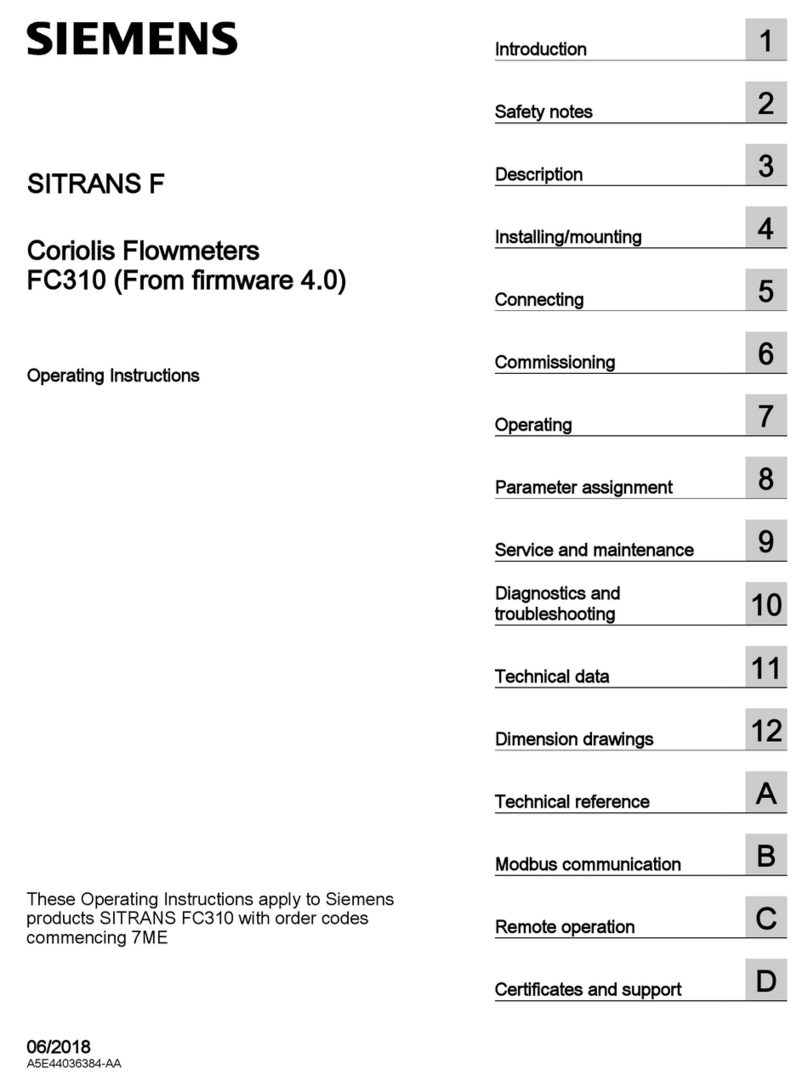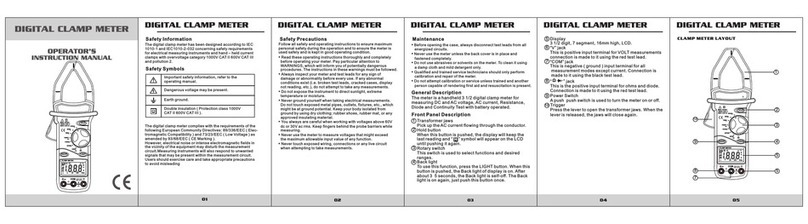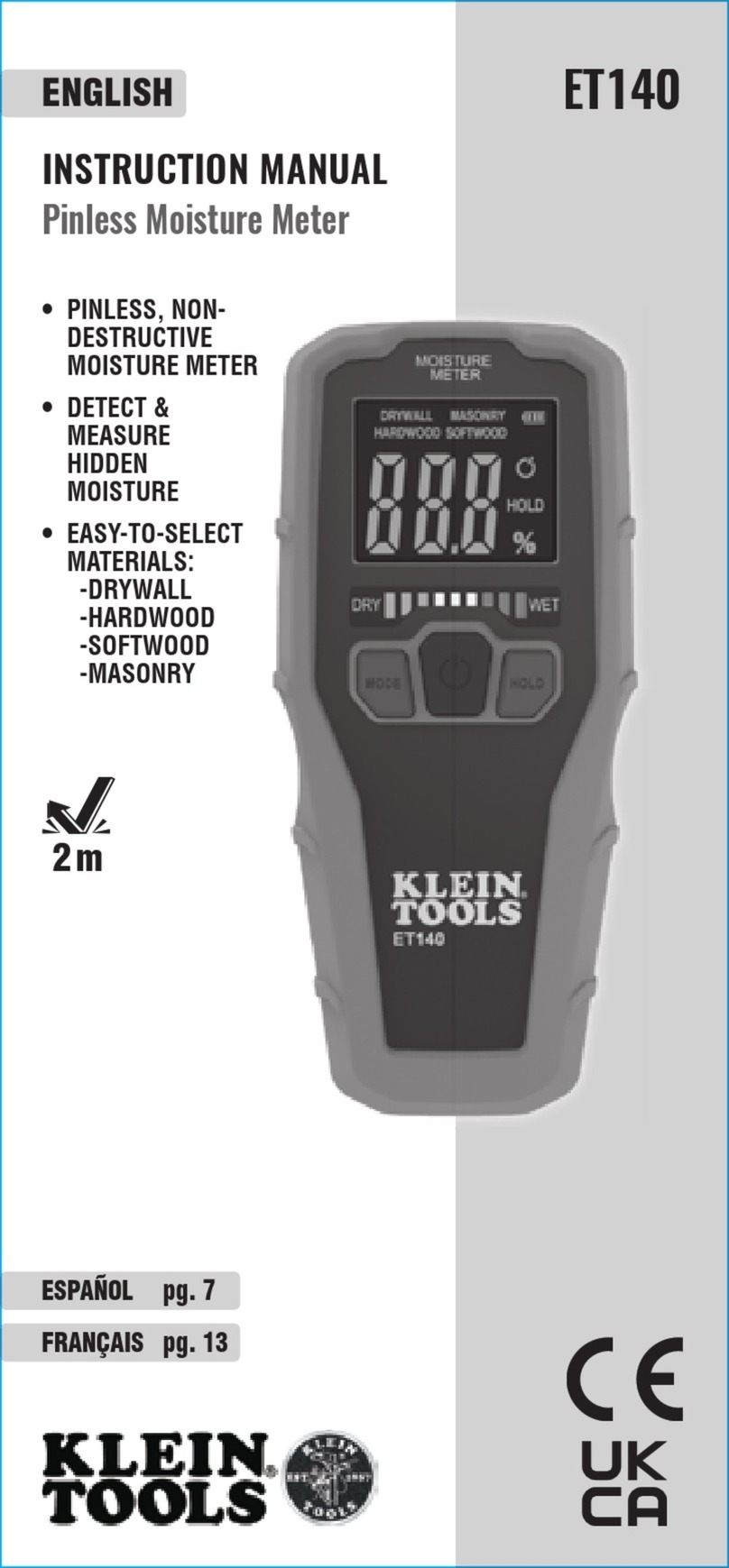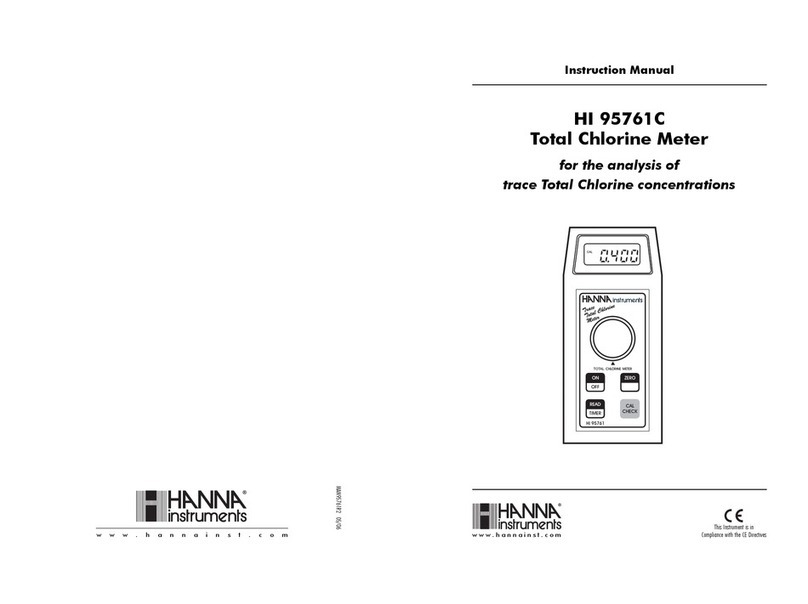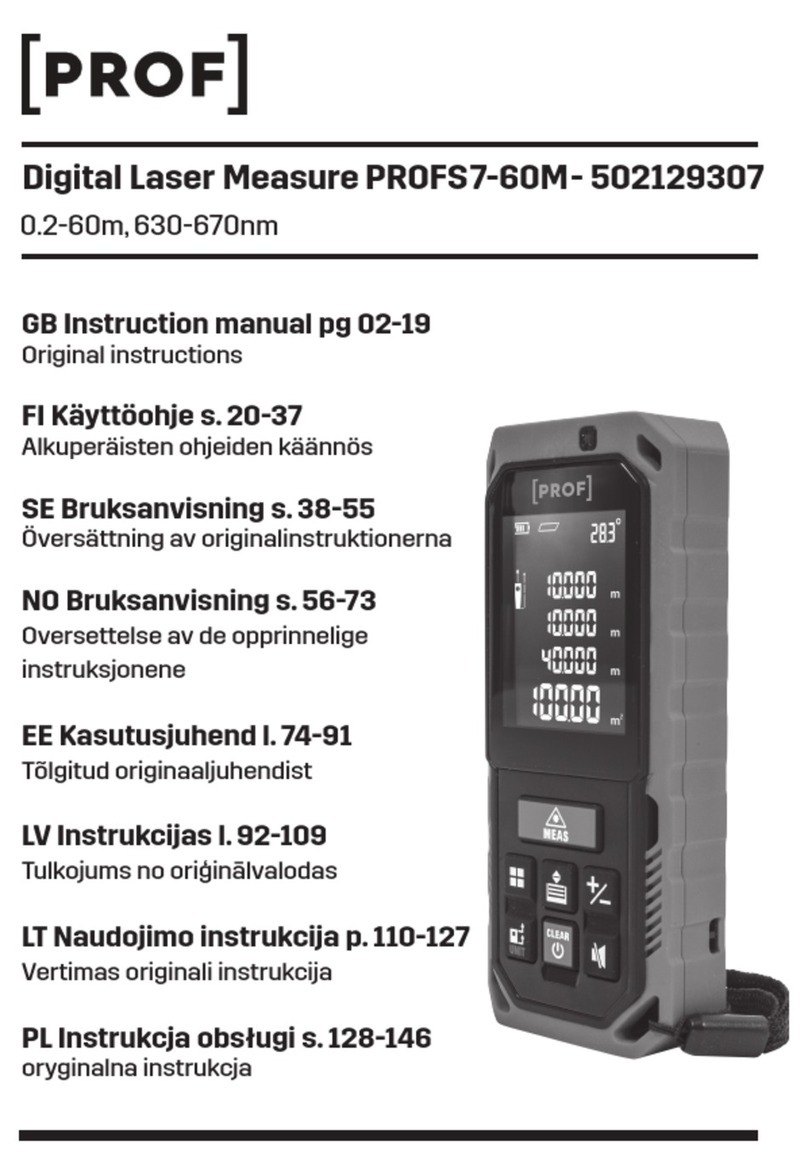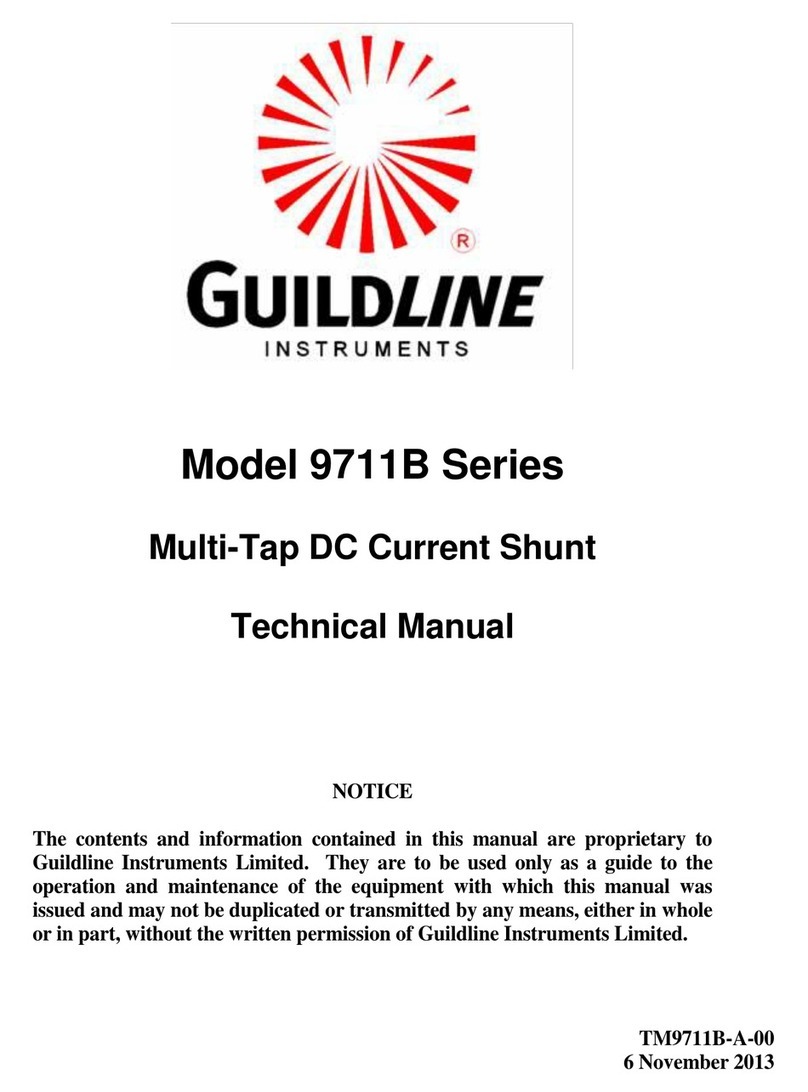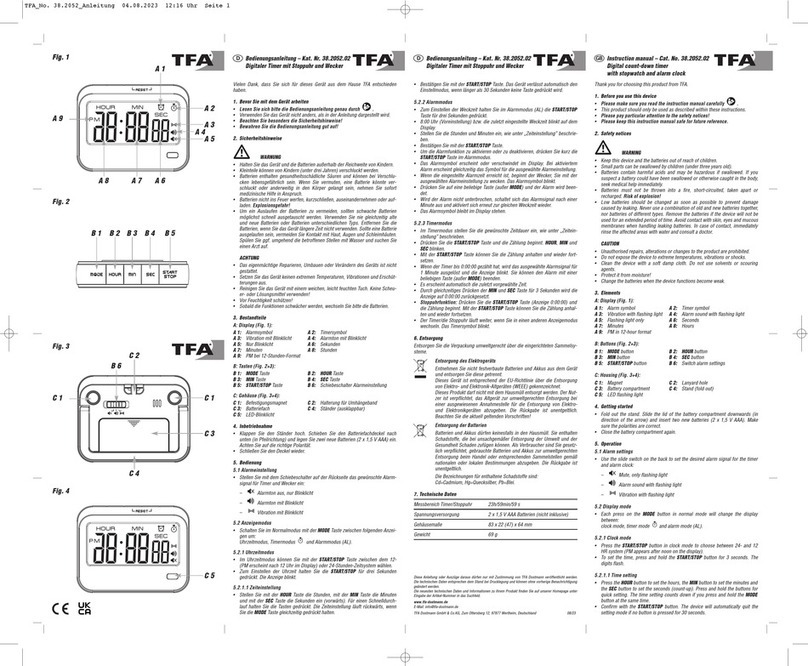Stack ST8120 User manual

542034-002
ST8120 Rally Turbo
Display System
User’s Guide Addendum


STACK ST8120 Display System Preface
User Guide Addendum iii
Preface
Congratulations
Congratulations on choosing the Stack ST8120 Rally Turbo Display
System. This system will give you a wealth of information to enable you
to obtain the maximum safe performance from your vehicle.
Purpose of this addendum
In conjunction with the ST8100 UserÆs Guide, this addendum will help
you install and use the Stack ST8120 Display System. It explains how to
set up and configure the system for your vehicle.
Edition Notice
This edition is for all versions of the ST8120 Display System distributed
to customers world wide. The units of measurement used to illustrate
the use of the Display System in this edition are for the UK version.
Units used in the various versions are shown in the following table.
Parameter Type UK Version US Version EC Version
Boost psi/Bar psi/Bar psi/Bar
Temperature Degrees C Degrees F Degrees C
Pressure psi psi Bar
Stack is a registered trademark of Stack Limited.
Information in this publication is subject to change without notice and does not
represent a commitment on the part of Stack Limited. No responsibility is accepted for
error or omission.
Copyright 2000 Stack Limited
United Kingdom Telephone Numbers:
Sales: 01869 240404.
Technical Support: 01869 240420
Fax: 01869 245500

STACK ST8120 Display System Error! Main Document Only.Contents
iv User Guide Addendum
Contents
PREFACE III
CONTENTS IV
Chapter 1. Introducing the Display System 1
How to Use this Manual 2
Chapter 2. Getting Started 3
Wiring Harness 4
Chapter 3. Operating the Display System 5
Changing the display layers 5
Peak Values (Tell Tales) 8
Alarms 9
Lap times 9
Chapter 4. Configuring the Display System 10
Configuration mode 10
Leaving configuration mode 13
Chapter 5. Installing the Display System 14
Boost Pressure sensor 14
Air Temperature sensor 14
Chapter 6. Troubleshooting 15
Appendix B. Wiring Harness Schematic Diagram 16
Index 17

STACK ST8120 Display System Chapter 1. Introducing the Display System
User Guide Addendum 1
Chapter 1. Introducing the Display System
The Stack ST8120 Display System monitors and displays a range of
values, known as performance parameters, needed for effective car and
driver management in most competitive situations.
The system combines an analog tachometer with a digital display for the
following performance parameters:
1. Engine speed (RPM)
2. Boost pressure
3. Intake Air temperature
4. Oil pressure
5. Oil temperature
6. Water temperature
7. Fuel pressure
8. Battery voltage
9. Lap times (optional)
You can view the peak values (tell-tales) for all the parameters.
The system provides a range of warning messages based on preset
alarm values for the following performance parameters:
1. Oil pressure
2. Oil temperature
3. Boost pressure
4. Intake Air temperature
5. Fuel pressure
6. Water temperature
7. Battery voltage
You can enable or disable the warning system for each parameter
individually.

Chapter 1. Introducing the Display System STACK ST8120 Display System
2User Guide Addendum
You can redefine the preset alarm value for each parameter to a value
that is more suitable for your vehicle.
The system provides a gear shift warning light that is based on an RPM
value that you define for your vehicle.
How to Use this Manual
Stack recommends that you unpack and connect the components in the
system before you install it in your vehicle. This will enable you to
familiarize yourself with operating the display and configuring it for the
vehicle in which you intend to install it.
Please use the ST8100 UserÆs Guide to install the system, referring to
the corresponding section in this addendum to see whether there are
special requirements for the ST8120 system.

STACK ST8120 Display System Chapter 2. Getting Started
User Guide Addendum 3
Chapter 2. Getting Started
The sensors supplied with the ST8120 system differ from those supplied
for the ST8100.
Standard ST8120 Display System Items
The ST8120 Display System is supplied with the following standard
components:
Quantity Description
1Display Module (ST867 ) with 2 mounting brackets
1Wiring Harness (ST872)
1Oil Pressure Sensor (ST744, ST745)
1Fuel Pressure Sensor (ST741, ST742, ST744, ST745,
ST746)
2Temperature Sensors (ST762, ST764)
1Boost Sensor (ST453)
1Air Temperature Sensor (ST765)
11.4m Extender Cable for Boost Sensors (918021)
4Switches (supplied with and to be connected to the wiring
harness)
Optional ST8120 Display System Items
The ST8120 Display System can be used with the following optional
components:
Quantity Description
1RPM Sensor (ST696 Opto Isolator or ST697 H.T. Pick-up)
1Infra-red Lap Time Receiver (ST543)
1Infra-red Lap Time Beacon (ST544)
1External Gear Shift Warning Lamp
1External Alarm Warning Lamp

Chapter 2. Getting Started STACK ST8120 Display System
4User Guide Addendum
Wiring Harness
The ST8120 harness is slightly different to that of the ST8100.
Labels on short cables Connection To
S1 to S4 Switches 1 to 4
WS Boost sensor
LAP Lap timing sensor
SL Gear shift warning light
AL Alarm warning light
NET Data logging expansion pack
Labels on Long Cables: Connection To
ES Engine Speed (RPM)
OT Oil temperature sensor
WT Water temperature sensor
OP Oil pressure sensor
FFuel pressure sensor
AIntake Air temperature sensor
B + Battery Positive
B - Battery Negative (Earth)

STACK ST8120 Display System Chapter 3. Operating the Display System
User Guide Addendum 5
Chapter 3. Operating the Display System
The operation of the ST8120 is basically the same as that of the
ST8100. This section highlights any differences.
Changing the display layers
The ST8120 has four display layers. These differ significantly from
those of the ST8100 and their layouts are shown below.
Each of the display layers can be displayed in turn by pressing switch 3.
Press switch 3 when display layer 4 in order to return to display layer 1.
ðThe format of the values in these displays will vary for systems
supplied outside the UK, as the parameters are displayed in
different units.
Display Layer 1
Display layer 1 shows:
•Water Temperature (WATER)
•Boost Pressure (BOOST)
Note: This illustration shows the Boost Pressure in Bar. In
all units this can also be shown in either Bar or psi - refer
to

Chapter 3. Operating the Display System STACK ST8120 Display System
6User Guide Addendum
Chapter 4. Configuring the Display System.
The number displayed is Gauge Pressure, where
atmospheric is 0, boost shows as positive and vacuum as
negative numbers. Due to atmospheric variations, the
display may not show exactly 0.00 when the engine is
stationary.
•Oil Temperature (OIL T)
•Oil Pressure (OIL P)
Press Switch 3 to see display layer 2.
Display Layer 2
Display layer 2 shows:
•Water Temperature (WATER)
•Boost Pressure (BOOST)
•Intake Air Temperature (AIR T)
•Fuel Pressure (FUELP)
Note: When a low-range fuel pressure sensor (2Bar /
30psi) is fitted, the pressure is displayed as 0.1 PSI (US
and UK) and as 0.01 Bar (EC)
Press Switch 3 to change display to layer 3

STACK ST8120 Display System Chapter 3. Operating the Display System
User Guide Addendum 7
Display Layer 3
Display layer 3 shows:
•Water Temperature (WATER)
•Boost Pressure (BOOST)
•Oil Temperature (OIL T)
•Battery Voltage (BATT)
Press Switch 3 to change display to layer 4
Display Layer 4
Display layer 4 shows:
•Lap number (LAP No) of last completed lap
•Lap time for last completed lap
•Water Temperature (WATER)
•Fastest lap time (BEST) (only the seconds and milliseconds parts of
the lap time are shown)
Press Switch 3 to display layer 1 again.

Chapter 3. Operating the Display System STACK ST8120 Display System
8User Guide Addendum
Peak Values (Tell Tales)
The system stores either a maximum or a minimum value as the peak
value, depending on the parameter, as follows:
Parameter Type of Peak
Value Gated to RPM
Engine Speed (RPM) Maximum Yes
Oil Temperature Maximum Yes
Water Temperature Maximum Yes
Oil Pressure Minimum Yes
Fuel Pressure Minimum Yes
Battery Voltage Minimum Yes
Boost Pressure Maximum Yes
Air Temperature Maximum Yes
Resetting the Peak Values
The peak values for the channels will reset as follows:
Parameter New Peak Value
Engine RPM 0 RPM
Boost Pressure -999 psi or -99.9 Bar
Oil Pressure 999 PSI or 99.9 Bar
Fuel Pressure 999 PSI or 99.9 Bar
or 99.9 PSI or 9.99 Bar
Oil Temperature 0C or 0F
Water Temperature 0C or 0F
Intake Air Temperature -99C or -99F
Battery Voltage 26.0V

STACK ST8120 Display System Chapter 3. Operating the Display System
User Guide Addendum 9
Alarms
The ST8120 Display System has the following built-in alarms:
Parameter Alarm is triggered
when the: Gated to RPM
Oil Temperature current value exceeds
the preset value Yes
Water Temperature current value exceeds
the preset value Yes
Oil Pressure current value drops
below the preset value No
Fuel Pressure current value drops
below the preset value Yes
Battery Voltage current value drops
below the preset value No
Boost Pressure current value exceeds
the preset value No
Intake Air Temperature current value exceeds
the preset value No
Lap times
The lap time is displayed for eight seconds either when triggered by the
infra-red lap time sensor on passing the lap time beacon or when the
driver presses Switch 4. The popup duration can be changed, or this
popup can be turned off completely using the configuration menu (see
Chapter 4. Configuring the Display System).
The most recent lap time is held in display layer 4. Press Switch 3 to see
this display layer. This display gives you the lap number and time of the
last recorded lap.

Chapter 4. Configuring the Display System STACK ST8120 Display System
10 User Guide Addendum
Chapter 4. Configuring the Display System
Configuration mode
The list of configurable parameters has changed significantly from that
of the ST8100. Please note that the settings for the 30PSI/150PSI
FUELP SENSOR (2BAR/10BAR for EC) must match the sensor fitted or
incorrect readings will be shown.
Configurable Parameter Setting Required
E.S.Cylinders Number of cylinders in engine (for RPM)
GATE RPM Minimum RPM for the Fuel Pressure, Oil
Temperature and Pressure, and Water
Temperature warnings to operate.
LOG RPM RPM at which the logging option is started.
SHIFT RPM RPM at which gear shift light is to come on
HIGH WATER Maximum water temperature alarm
HIGH OIL T Maximum oil temperature alarm
30PSI/150PSI FUELP SENSOR To match the sensor fitted - ST744,ST745 &
ST746 are 150psi/10Bar, ST741 & ST742 are
30psi/2Bar. After changing this setting,
always check the following LOW FUEL P
setting
LOW FUEL P Minimum fuel pressure alarm
LOW OIL P Minimum oil pressure alarm
LOW BATT Minimum battery voltage alarm
BOOST BAR/PSI BAR/PSI determines which units are displayed
and used for the over-boost test. After
changing this setting, always check the
following HIGH BOOST setting
HIGH BOOST Maximum boost pressure alarm
HIGH AIR T Maximum intake air temperature alarm
LAP TIME Lap time popup duration, or disable

STACK ST8120 Display System Chapter 4. Configuring the Display System
User Guide Addendum 11
Setting or resetting configuration values
Use Switch 1 to decrease the value being configured and Switch 2 to
increase it. The rate at which the value increases or decreases itself
increases while the switch is being held down. Example of the displays
for each of the configuration items are shown below.
Engine speed cylinders:
Gate RPM:
Logging RPM:
Shift RPM:
High water temperature:
High oil temperature:

Chapter 4. Configuring the Display System STACK ST8120 Display System
12 User Guide Addendum
High/Low fuel pressure sensor setting:
Low fuel pressure:
Low oil pressure:
Low battery voltage
Boost pressure units setting:
High boost pressure
High intake air temperature

STACK ST8120 Display System Chapter 4. Configuring the Display System
User Guide Addendum 13
Lap Time popup
Switching Alarms / Lap Time Popup on or off
You can be enable (switch on) or disable (switch off) each of the alarm
warnings or the Lap Time popup by pressing and holding Switch 1 and
then pressing Switch 2.
Note that you might change the preset value of the parameter slightly
while pressing both switches. This does not matter if you are switching
the alarm warning off and, if necessary, you can correct the preset value
after you switch it on again.
Leaving configuration mode
When you wish to return to the normal display, press Switch 4.

Chapter 4. Configuring the Display System STACK ST8120 Display System
14 User Guide Addendum
Chapter 5. Installing the Display System
Boost Pressure sensor
Fitting the Boost Pressure sensors
The Display System is supplied with a ST453 (0-3.5Bar) sensor.
Installing the pressure sensors
Please refer to the installation instructions supplied in the sensor
package.
Air Temperature sensor
As well as the ST76x sensors supplied for Oil and Water temperatures,
the ST8120 Display System is also supplied with an ST765 sensor for
intake air temperature monitoring.
Instructions for its installation are provided in the sensor package.

STACK ST8120 Display System Chapter 5. Installing the Display System
User Guide Addendum 15
Chapter 6. Troubleshooting
Use this table in conjunction with the ST8100 manual.
No. Symptom Possible Cause Remedy Notes
1Boost shows -9.99
(Bar) or -99.9 (psi) ST453 sensor
disconnected Reconnect
Faulty connections Check connections Refer to harness
diagram
ST453 faulty Return for service
2Boost shows 0.00
(Bar) or 0.0 (psi)
approximately
ST453 not
connected to
intake correctly
Check hose and
fittings
3Boost display
incorrect or
inaccurate
Units (PSI/Bar) set
wrongly Modify setting 1 Bar is about
14.5 psi
4Air Temperature
Display gives a fixed
temperature reading
of 999°C or 999°F
Air Temperature
sensor has failed Replace sensor Disconnect
sensor. If reading
changes to -99,
replace sensor
Faulty sensor
connections Check continuity
of sensor leads Otherwise check
harness for short
circuit
5Air Temperature
shows -99°C or ST765
temperature
sensor has failed
Replace sensor
-99°F when air
temperature is
above 0°C or 0°F
Faulty sensor
connections Check continuity
of sensor leads for
open circuits.
Check harness
for open circuits
(refer to the
harness diagram)
6Fuel Pressure
display shows an
incorrect reading
Wrong FUELP
SENSOR setting Modify setting ST741,ST742
are 30psi/2Bar.
Other sensors
are 150psi/10Bar

Index STACK ST8100 Display System
Appendix B. Wiring Harness Schematic Diagram
Table of contents
Other Stack Measuring Instrument manuals

Stack
Stack Clubman ST200 User manual

Stack
Stack ST8382 Pro DVR User manual
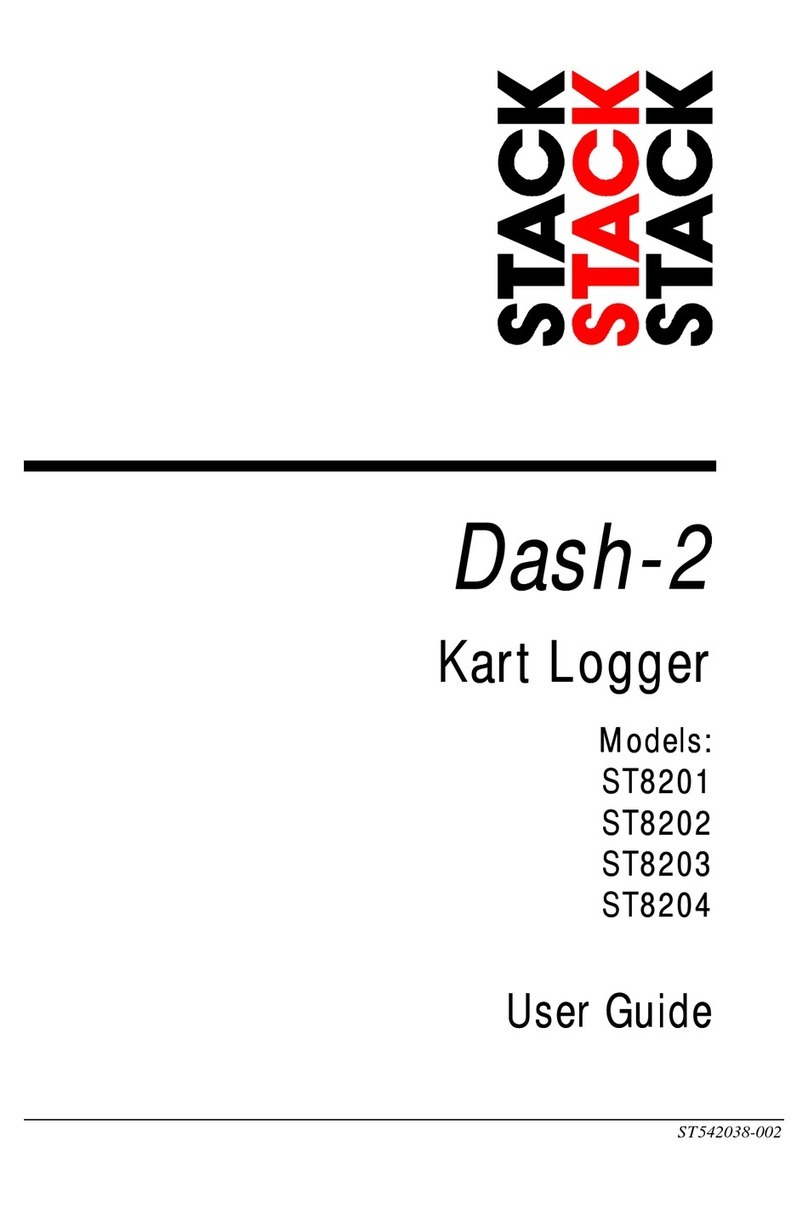
Stack
Stack Dash-2 User manual

Stack
Stack ST8956 Installation and operating instructions

Stack
Stack ST200 User manual

Stack
Stack Clubman ST200 User manual
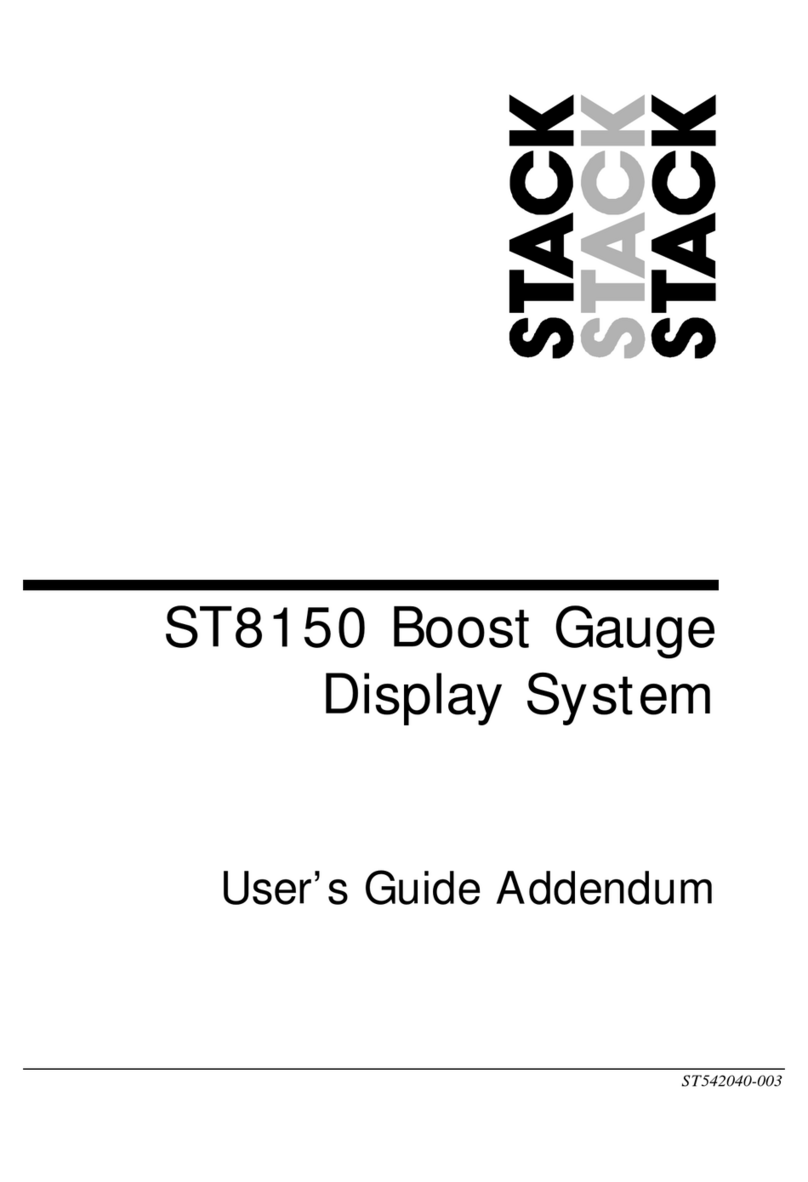
Stack
Stack ST8150 Installation and operating instructions

Stack
Stack ST500 User manual