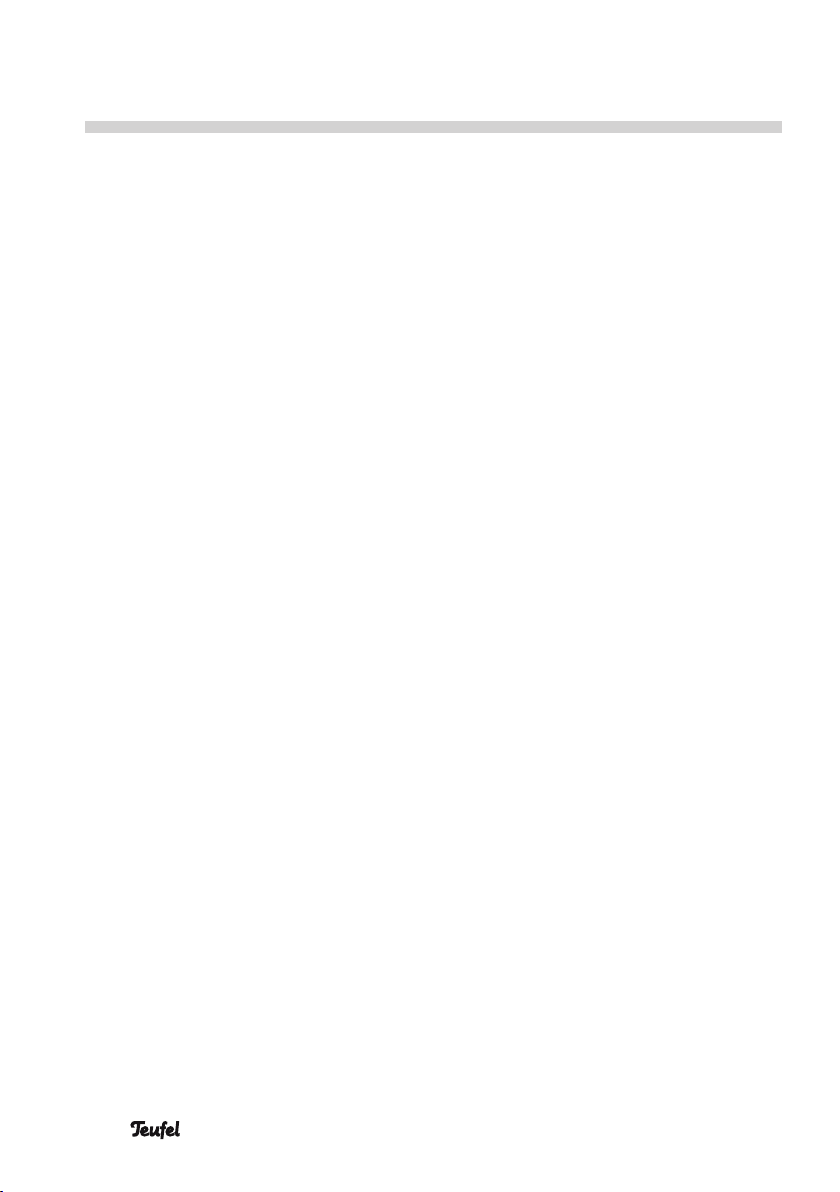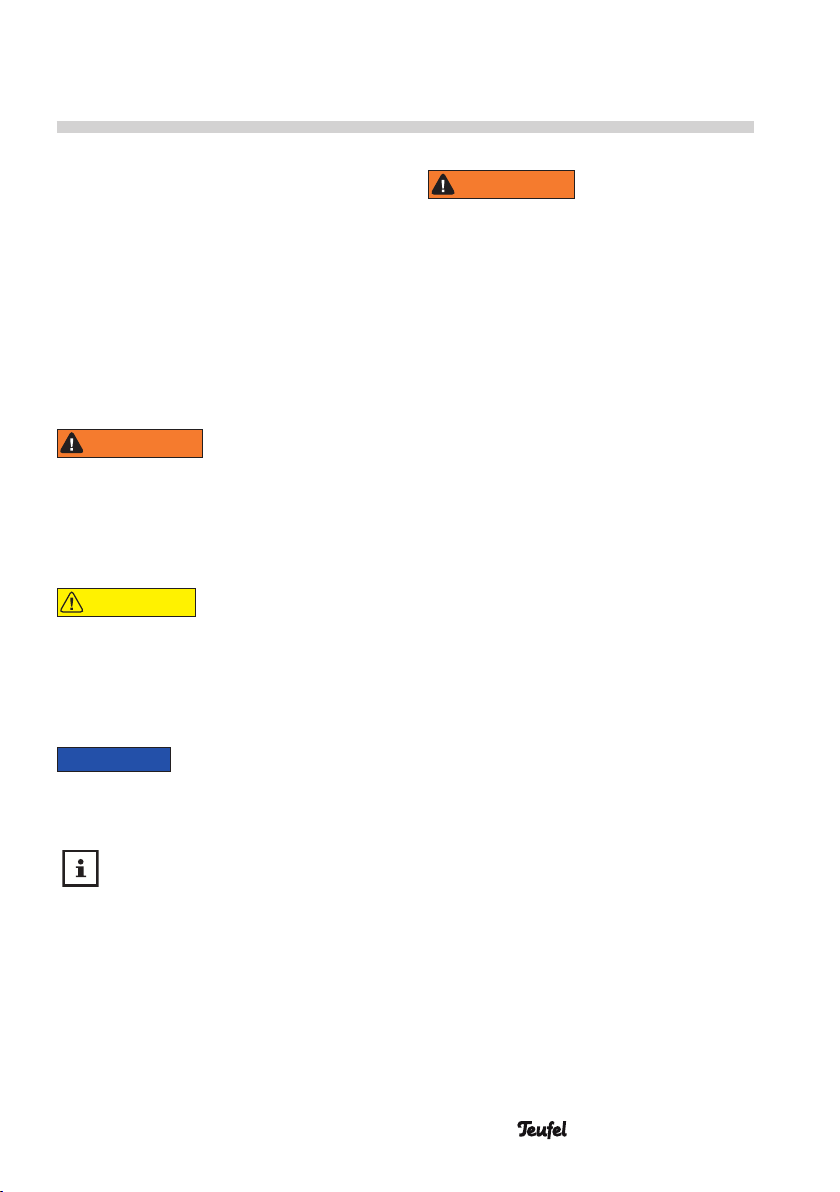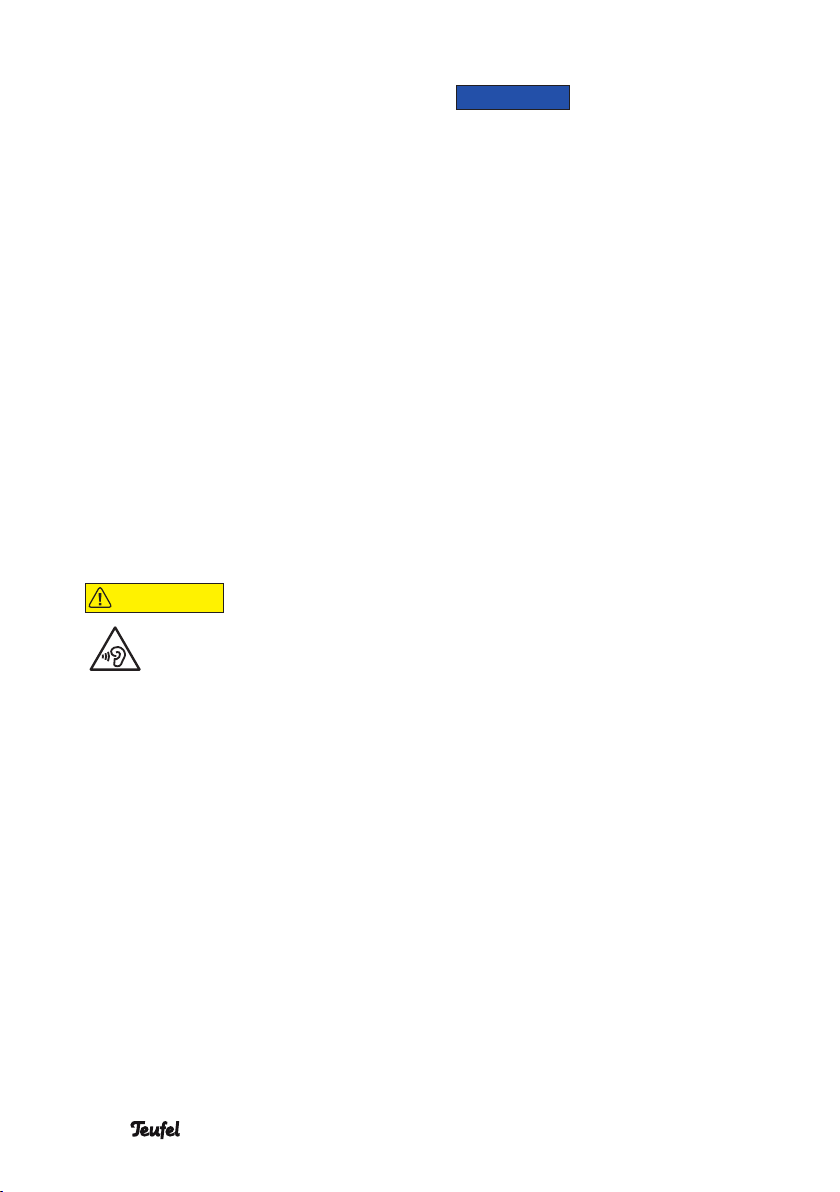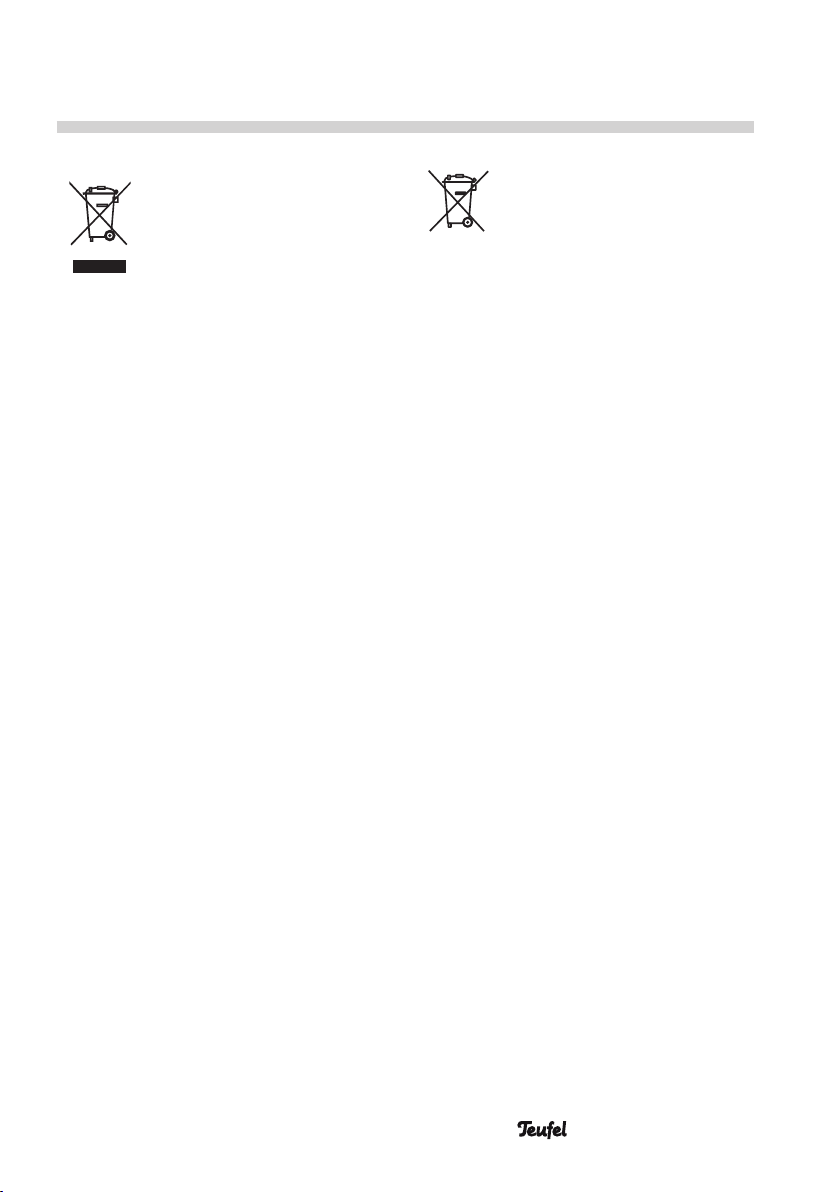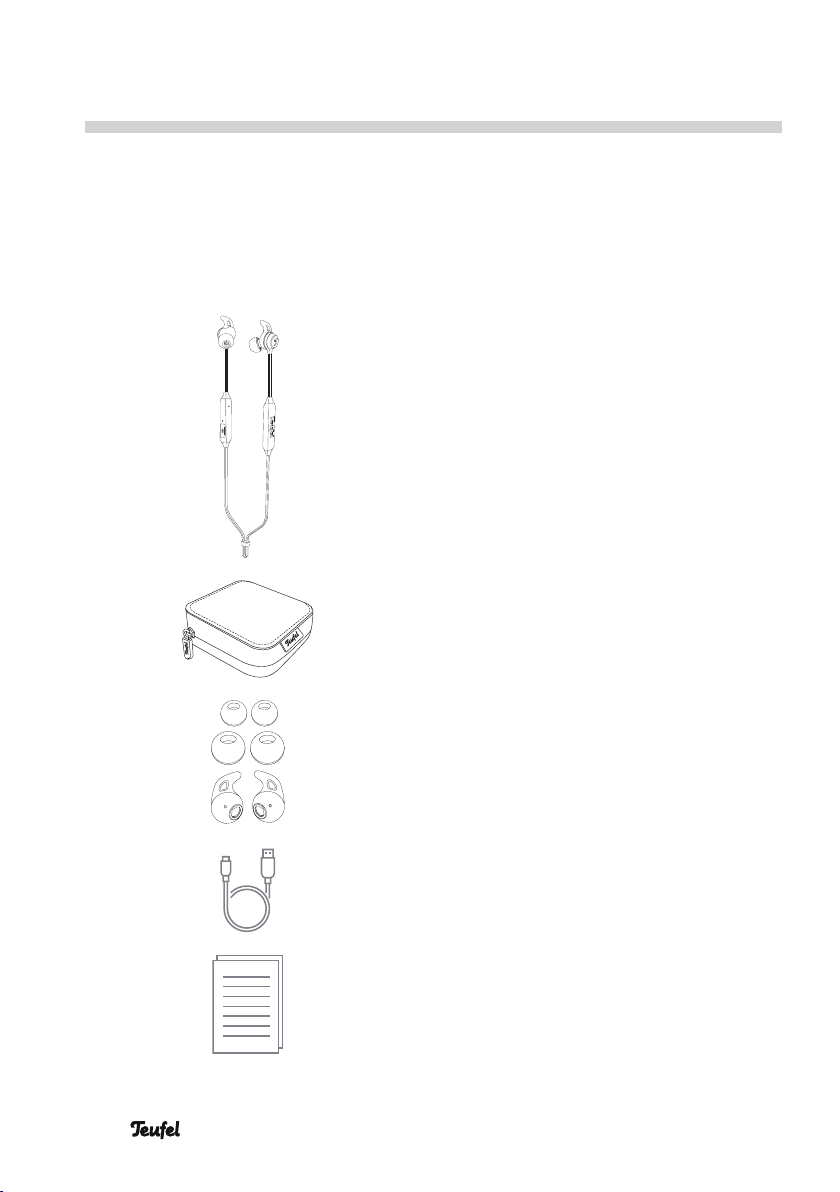Teufel REAL BLUE IN Parts list manual
Other Teufel Headphones manuals

Teufel
Teufel SUPREME ON Parts list manual

Teufel
Teufel Move User manual

Teufel
Teufel MUTE BT User manual
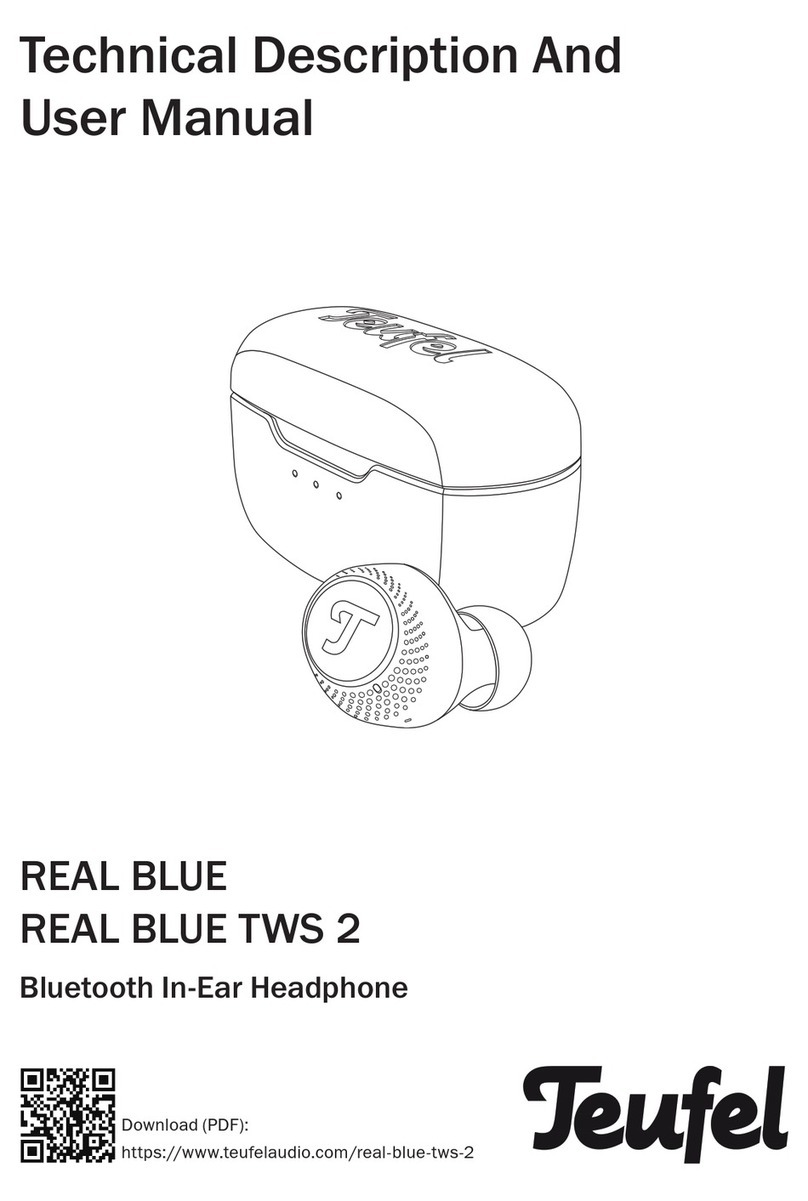
Teufel
Teufel REAL BLUE TWS 2 Parts list manual

Teufel
Teufel TURN Manual

Teufel
Teufel SUPREME IN User manual

Teufel
Teufel AIRY SPORTS User manual

Teufel
Teufel AIRY User manual

Teufel
Teufel REAL BLUE NC User manual

Teufel
Teufel REAL BLUE Parts list manual

Teufel
Teufel AIRY SPORTS TWS Parts list manual

Teufel
Teufel AIRY SPORTS User manual

Teufel
Teufel MOVE BT Parts list manual

Teufel
Teufel REAL Z Manual

Teufel
Teufel AIRY Parts list manual

Teufel
Teufel MOVE PRO Manual

Teufel
Teufel REAL BLUE TWS Parts list manual

Teufel
Teufel REAL PURE User manual

Teufel
Teufel REAL BLUE User manual

Teufel
Teufel massive Manual