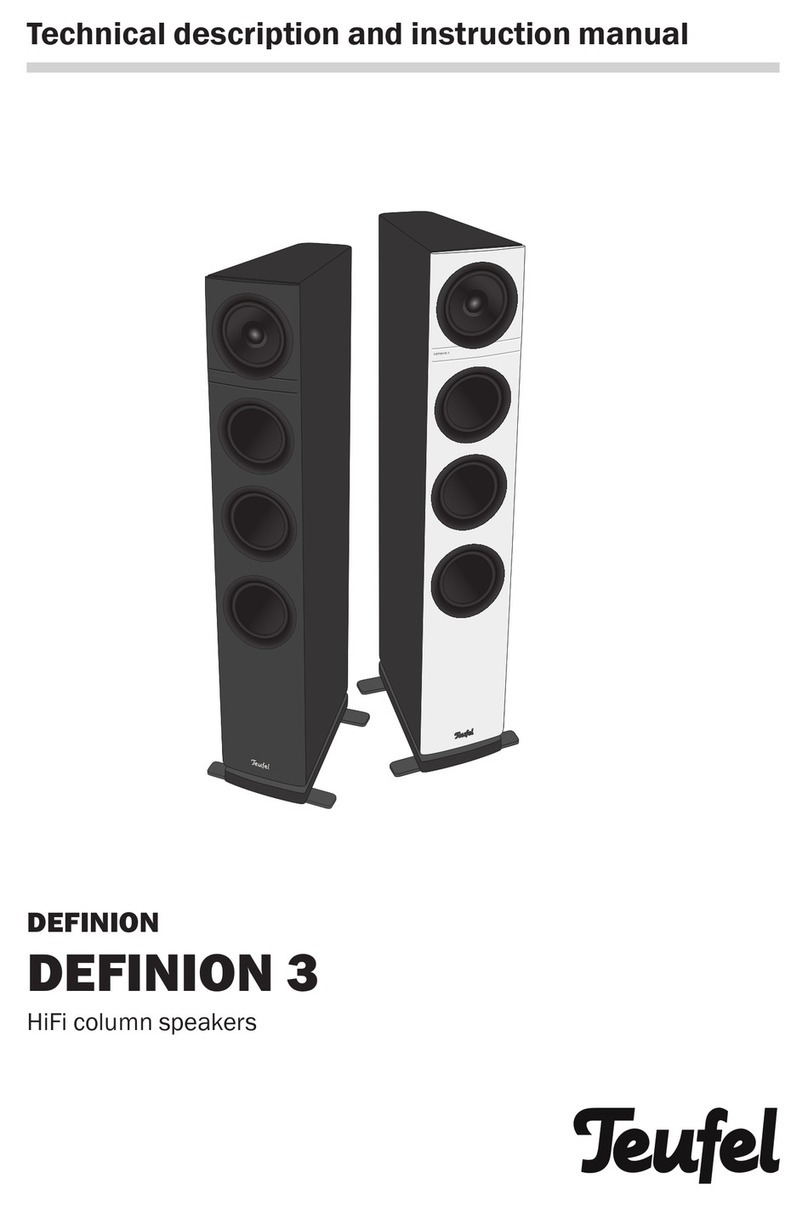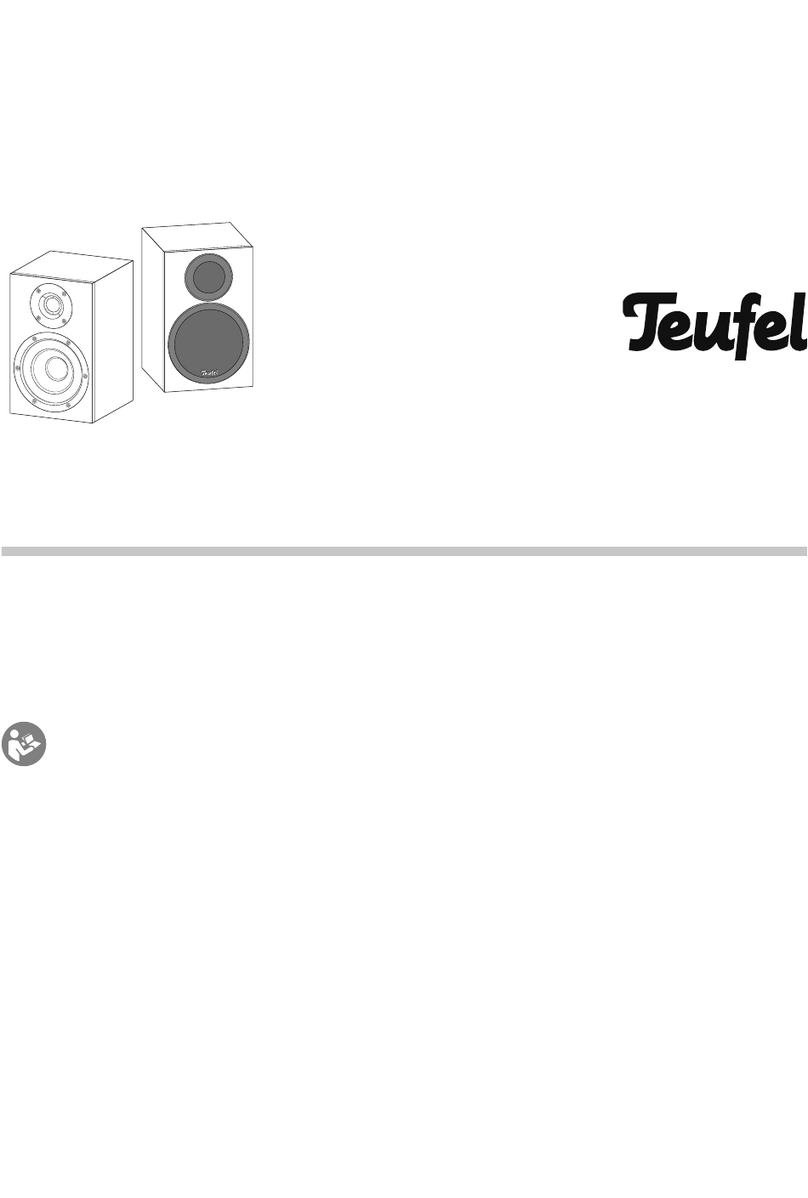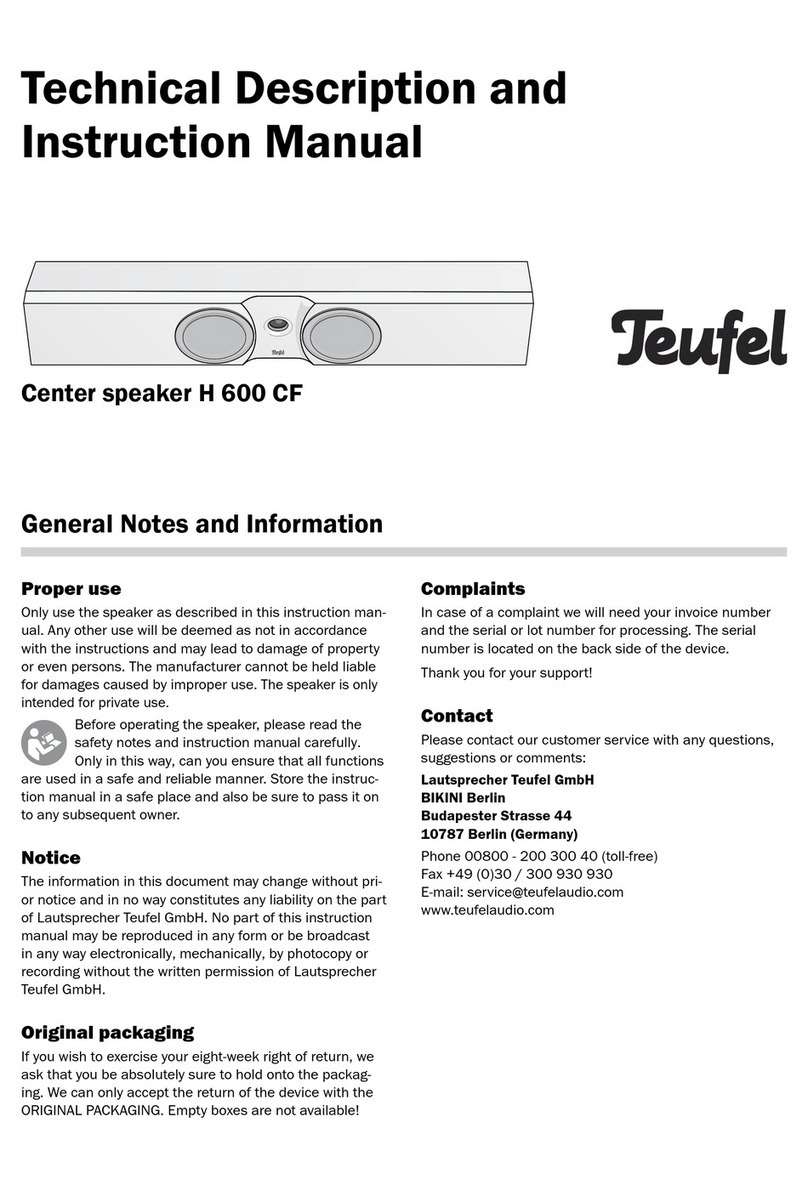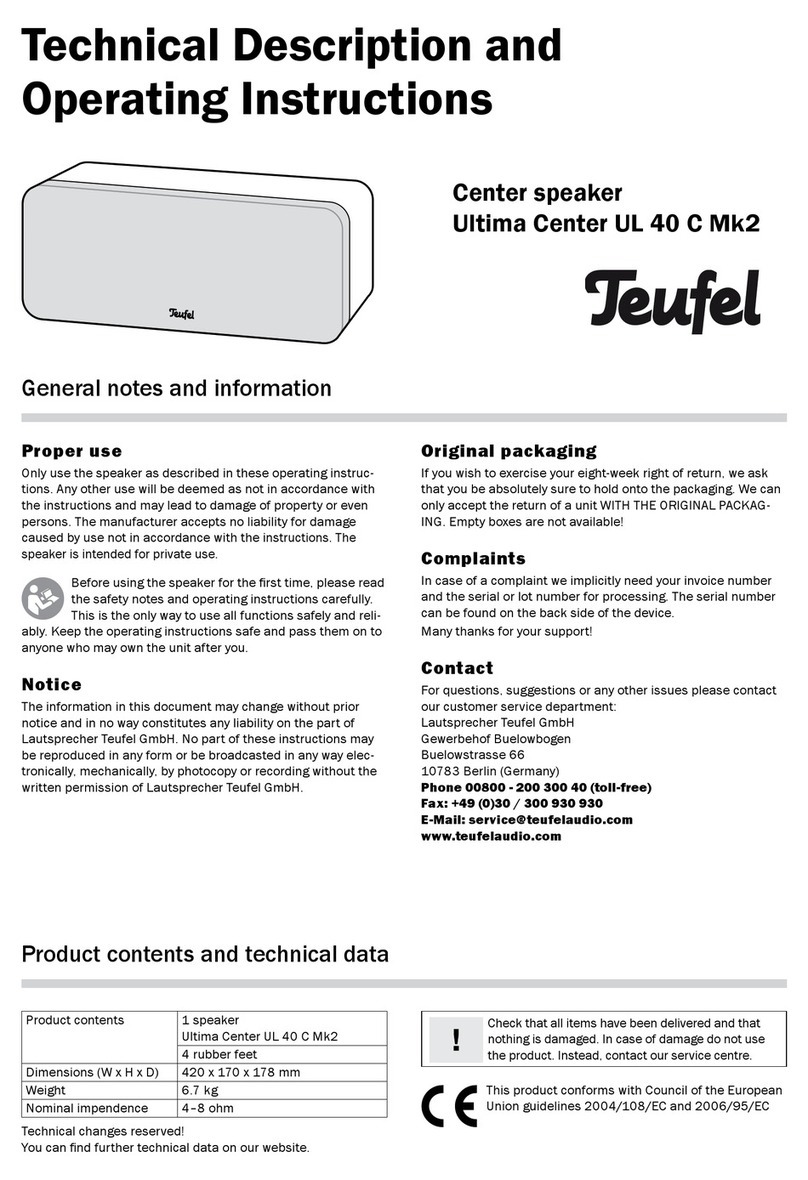4• Cinebar 52 THX
For your safety
Signal terms
You can find the following signal terms in these in-
structions:
WARNING
This signal term indicates a moderate risk, which, if
not avoided, may result in death or severe injury.
CAUTION
This signal term indicates a low risk, which, if not
avoided, may result in minor or moderate injury.
NOTE
This signal term warns you of potential damage.
Safety notes
WARNING
Improper electrical installation or excessive mains
voltage may result in an electrical shock.
• The device is suitable for a mains voltage of 230V ~
/ 50 Hz. When connecting the device, make sure
that the correct voltage is present. You can find more
information in this respect on the type plate.
• Check the device regularly for damage.
Immediately disconnect the mains plug and do not
operate the device if its casing or mains cord is
defective or exhibits other visible damages.
• If the mains cord is damaged, only have it replaced
by the manufacturer, its customer service depart-
ment or a person with similar qualifications.
• This device is disconnected from the grid by pulling
the power plug. Thus, make sure that the power
plug is always easily accessible.
• If the device emits smoke, smells burnt or produces
unusual sounds, immediately disconnect it from the
mains and do not operate it further.
• Never open the device housing.
Repairs may only be carried out by an authorised
specialist workshop. In the process, only parts that
correspond to the original device data may be used.
• Only use the accessory products specified by the
manufacturer.
• Only use the device in indoor areas.
• Do not operate the device in wet rooms and protect
it from dripping and sprayed water.
Make sure that no vases or other vessels filled with
liquid are located on the device or nearby in order
to prevent liquid from penetrating the housing. If
water or other debris end up penetrating the case,
immediately pull the mains plug and take out any
batteries. In such a case, send the device to our
service address.
• Never touch the mains plug with wet hands.
Children can become trapped in the packing film
when playing and suffocate.
• Do not allow children to play with the device or the
packing film. Danger of suffocation.
• Ensure that children do not remove small parts
from the device or take them off of the device (e.g.
control knobs or plug adapters). They could swallow
the parts and choke.
• Never let children use use electrical equipment
unsupervised.
Swallowing the product's battery may result in
severe internal injury or even death.
• Store both new and used button cell batteries so
that they are not accessible to children.
• If it is no longer possible to safely close the battery
compartment, stop using the product and store it
so that it is not accessible for children.
• If you suspect that a button cell battery has been
swallowed or otherwise incorporated, promptly
consult a physician.
Leaking battery acid may lead to chemical burns.
• Do not allow battery acid to come into contact with
skin, eyes or mucus membranes. In the event of
contact with acid, immediately flush the applicable
areas with plenty of clean water and consult a phy-
sician if necessary.
Batteries (particularly lithium batteries) can ex-
plode if used improperly.
• Never attempt to recharge batteries.
• Only use batteries of the same or equivalent type.
• You may not heat or short circuit batteries and
rechargeable batteries or dispose of them in fire.
• Do not expose batteries and rechargeable batteries
to direct sunlight.