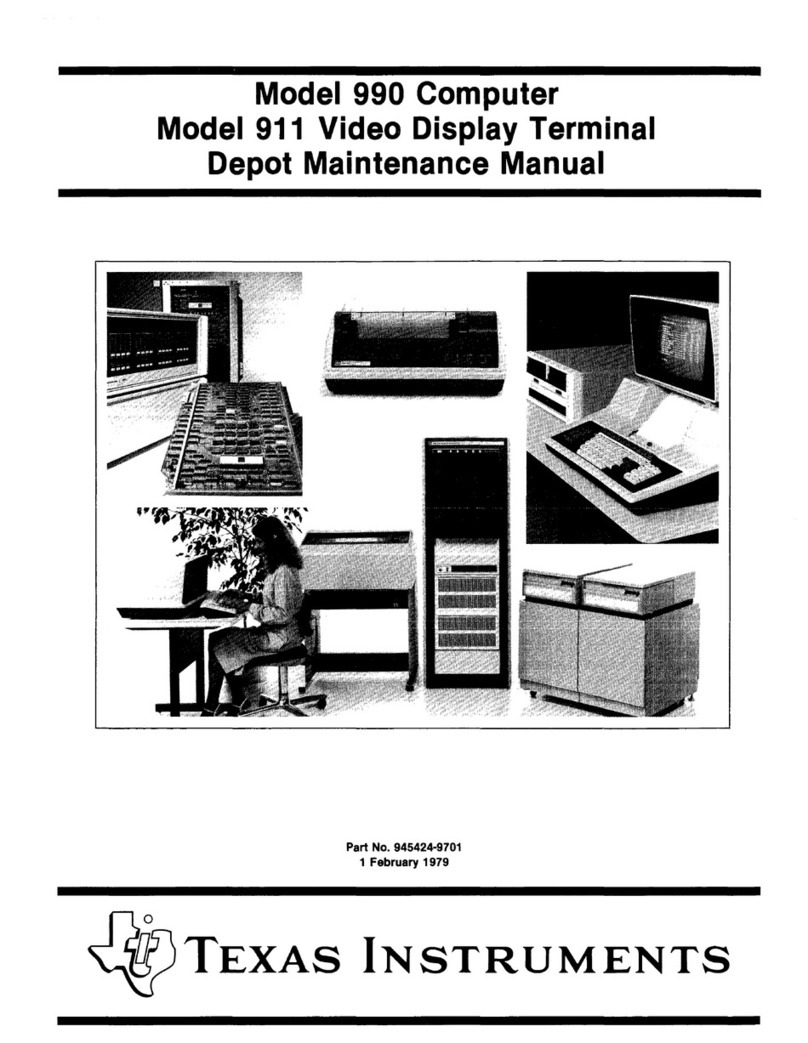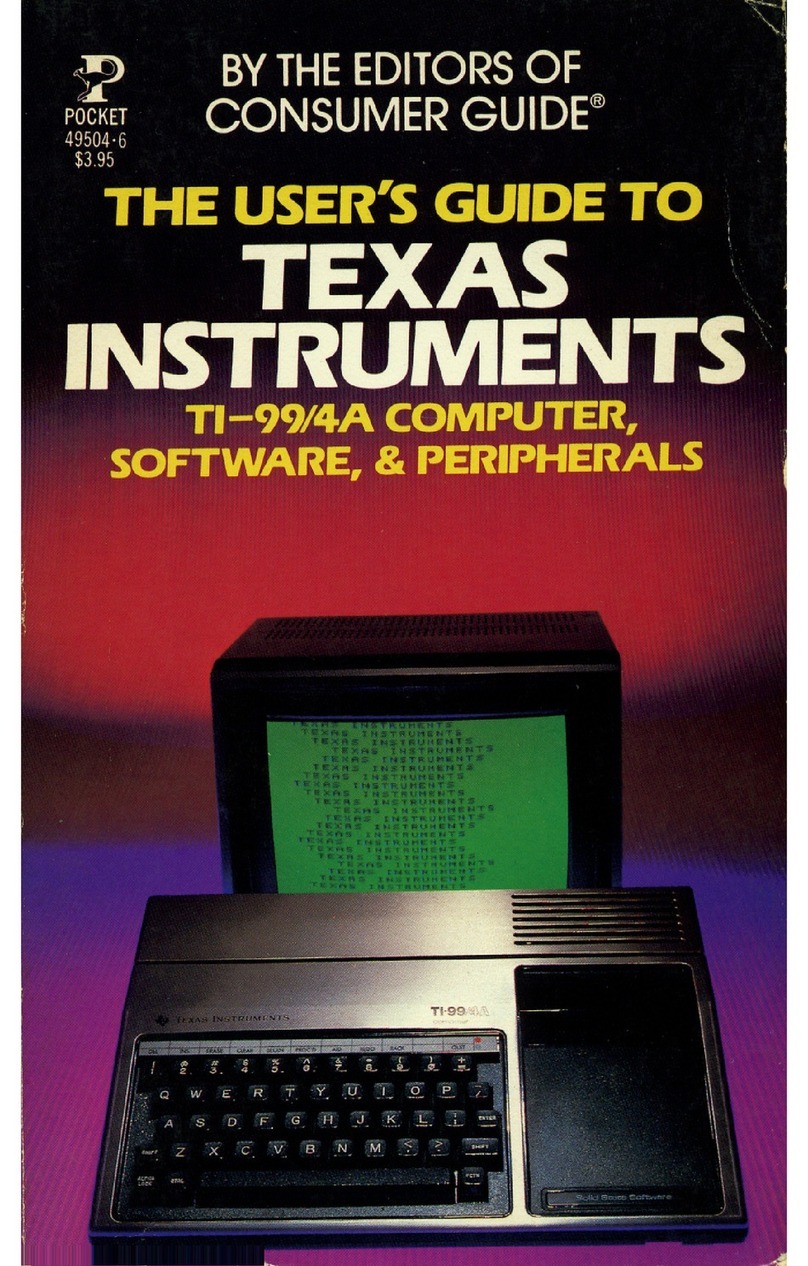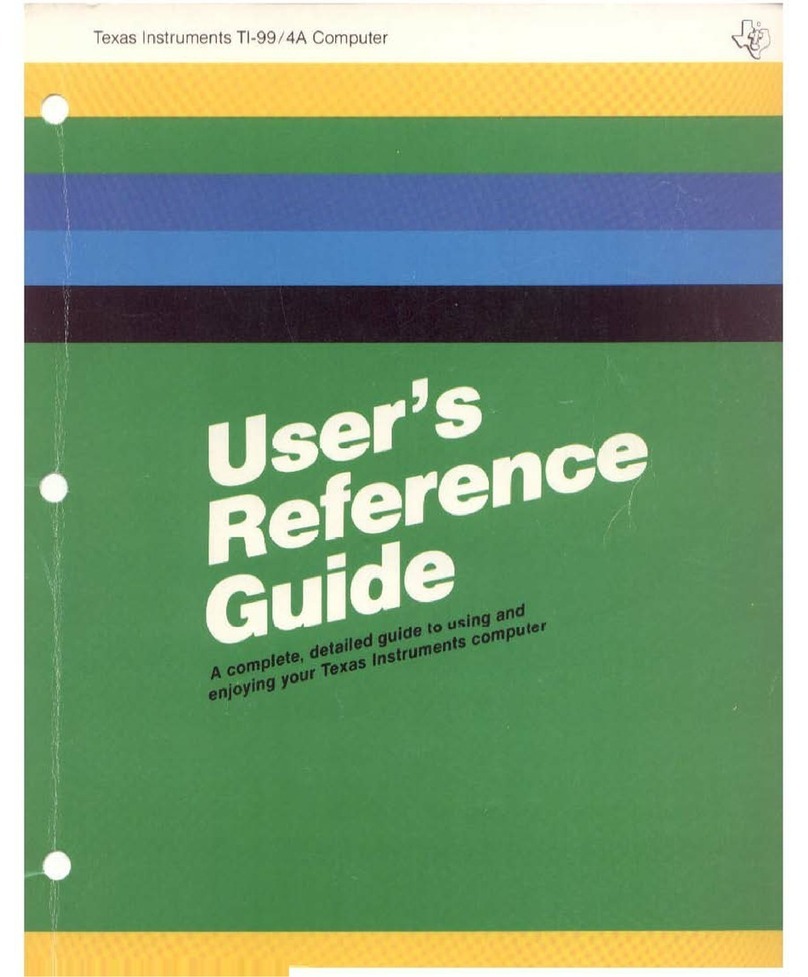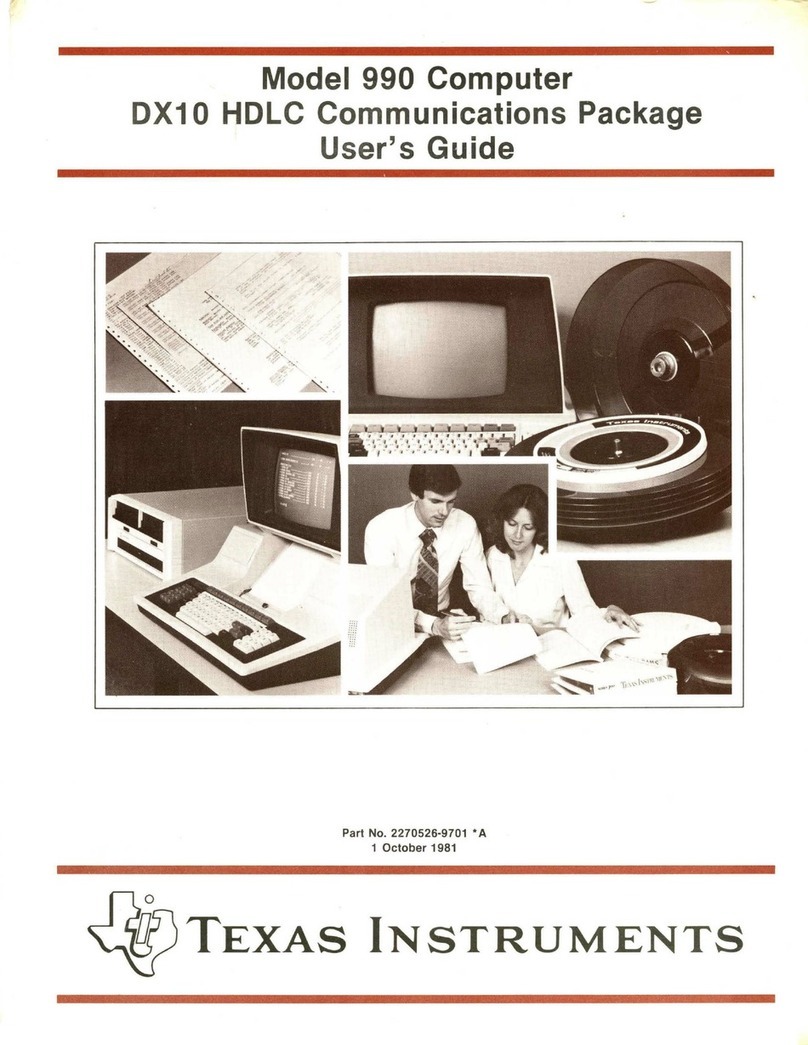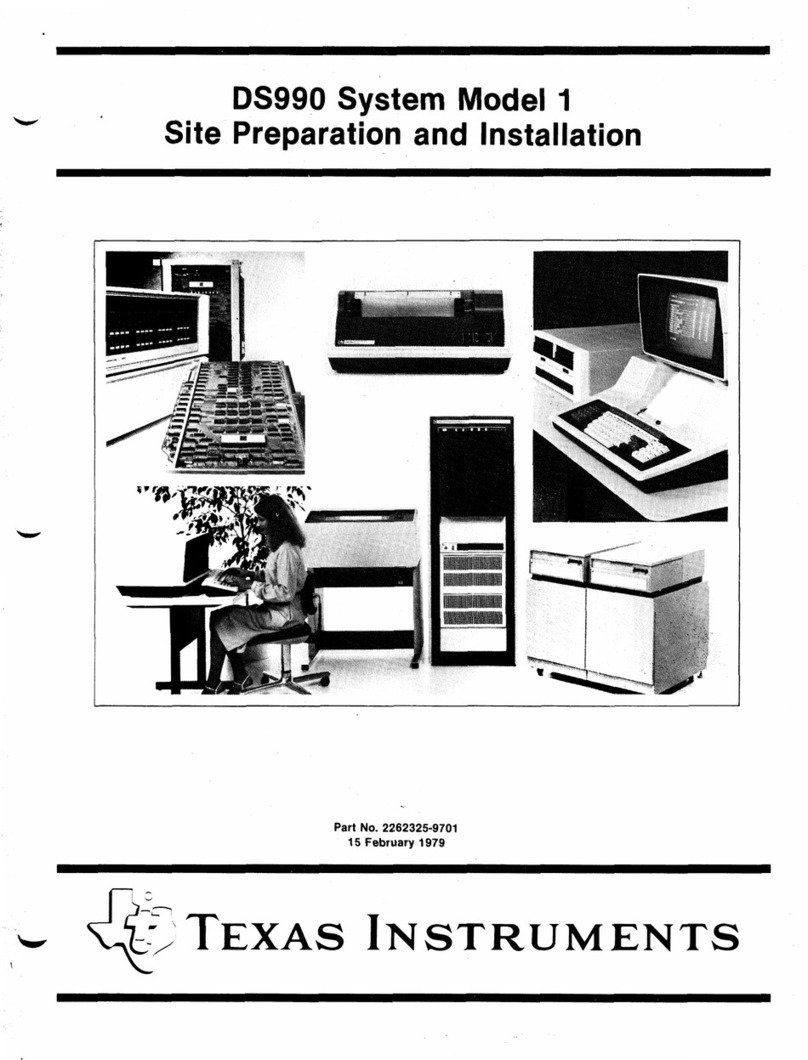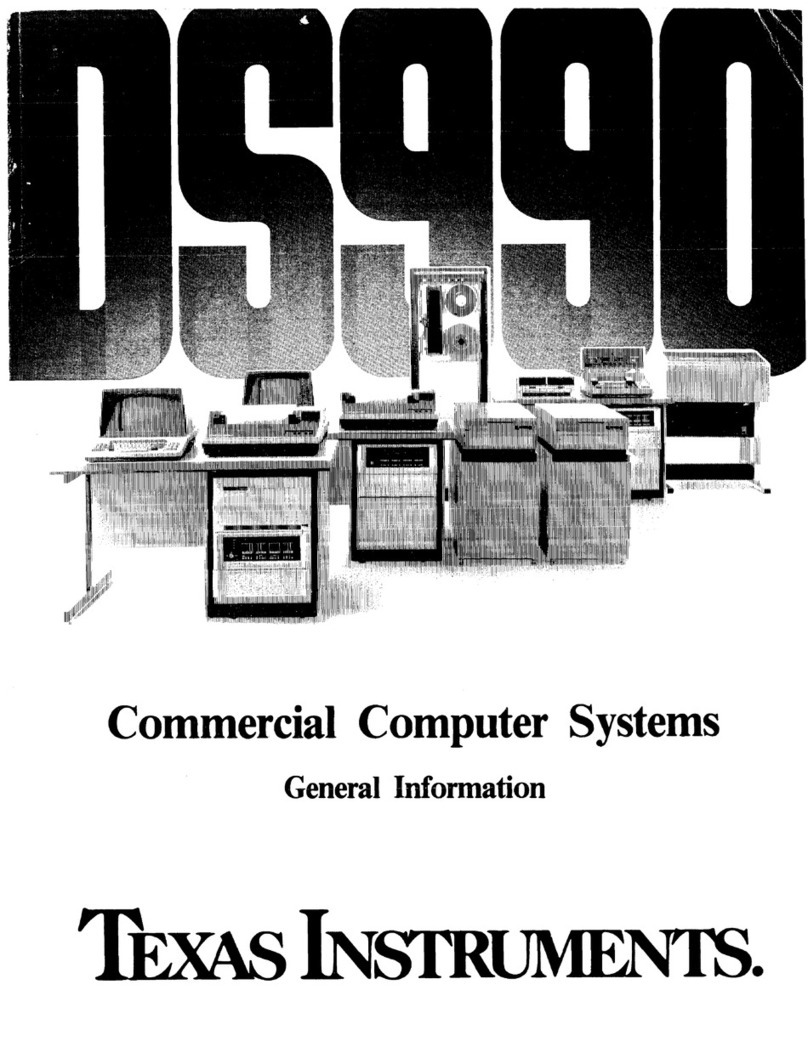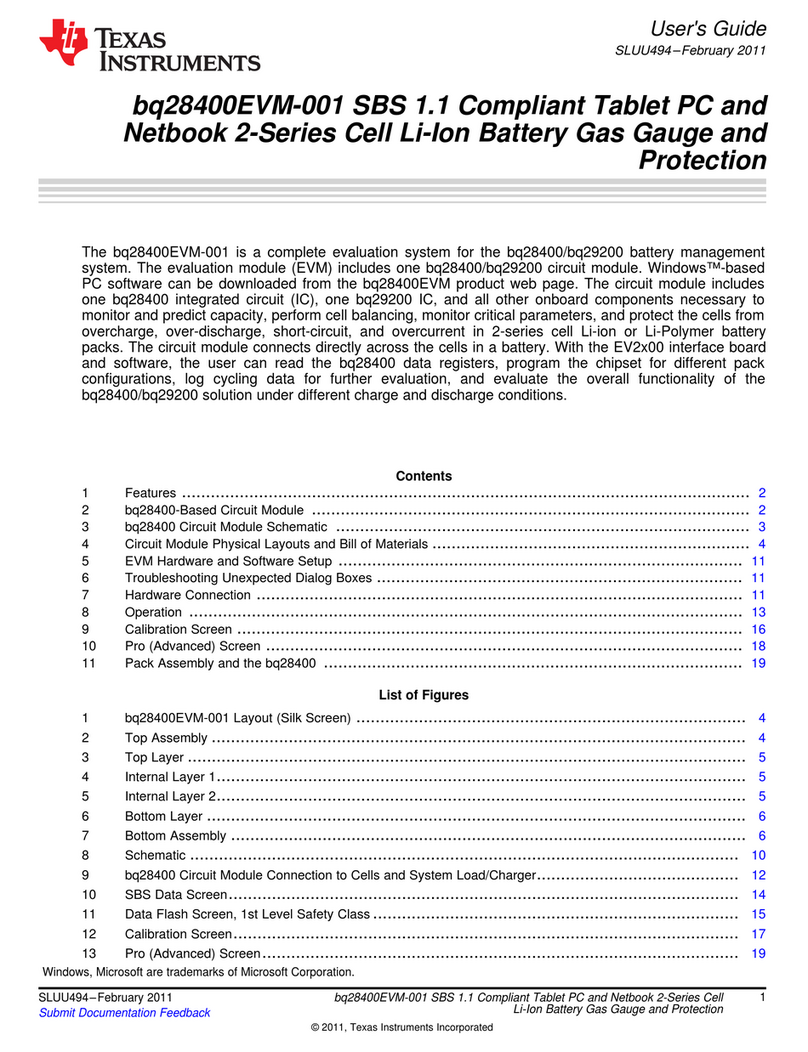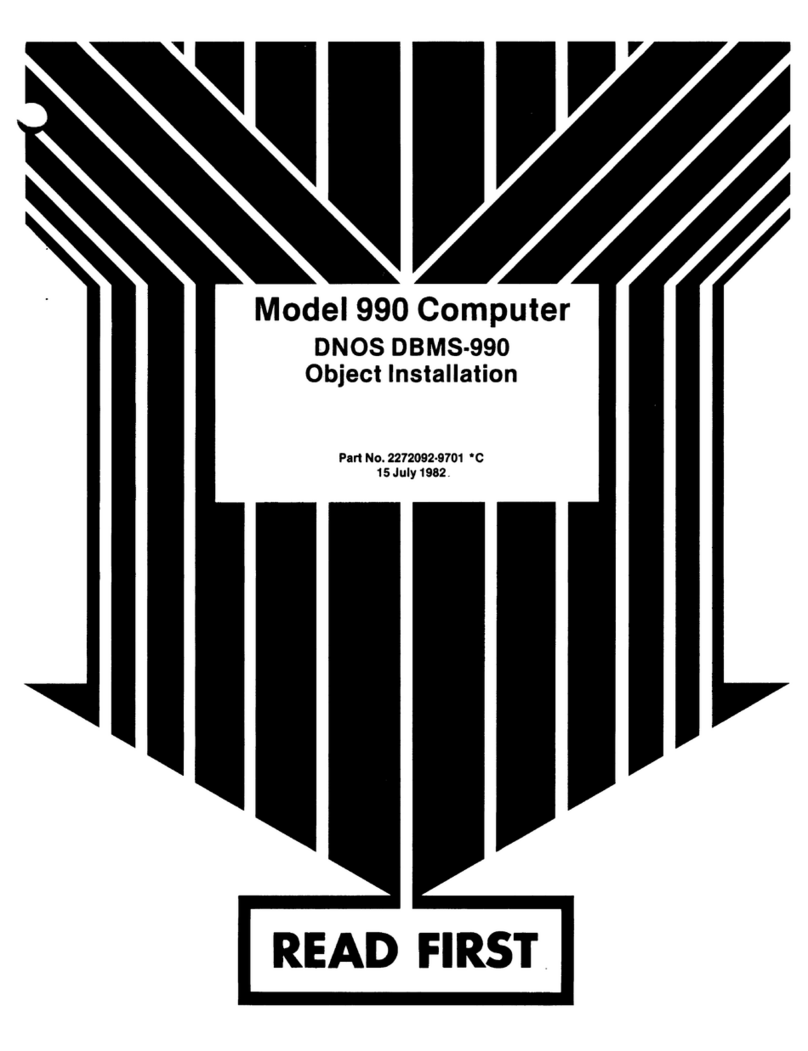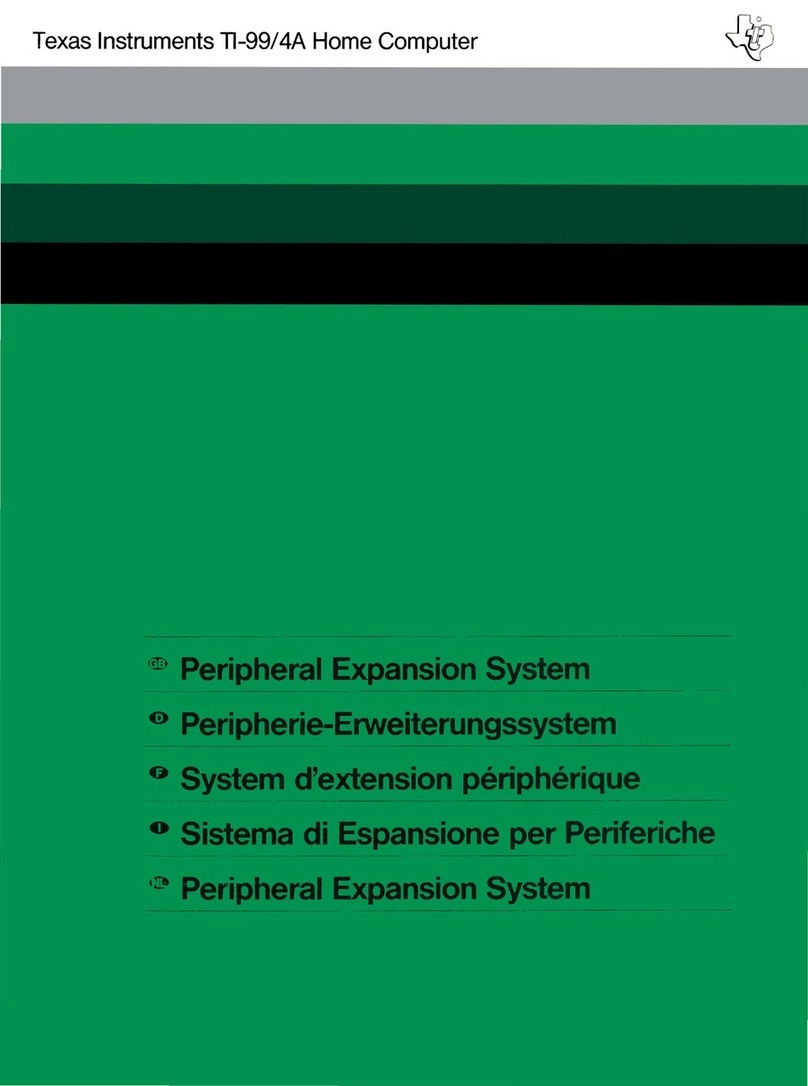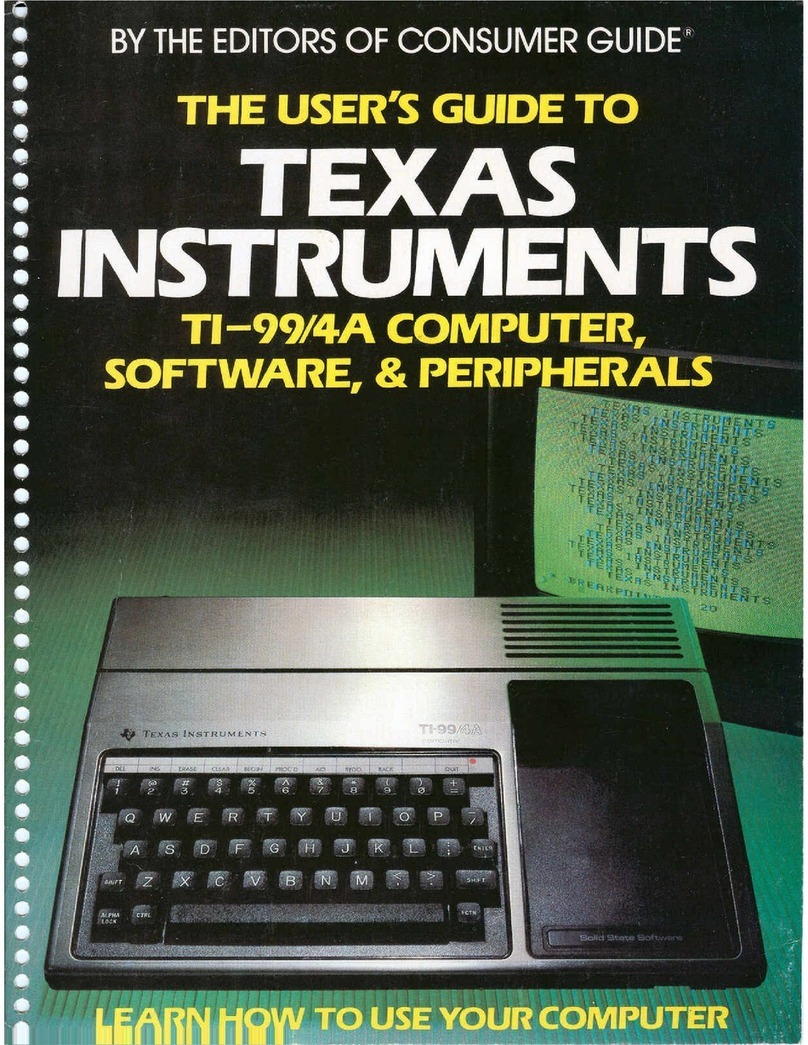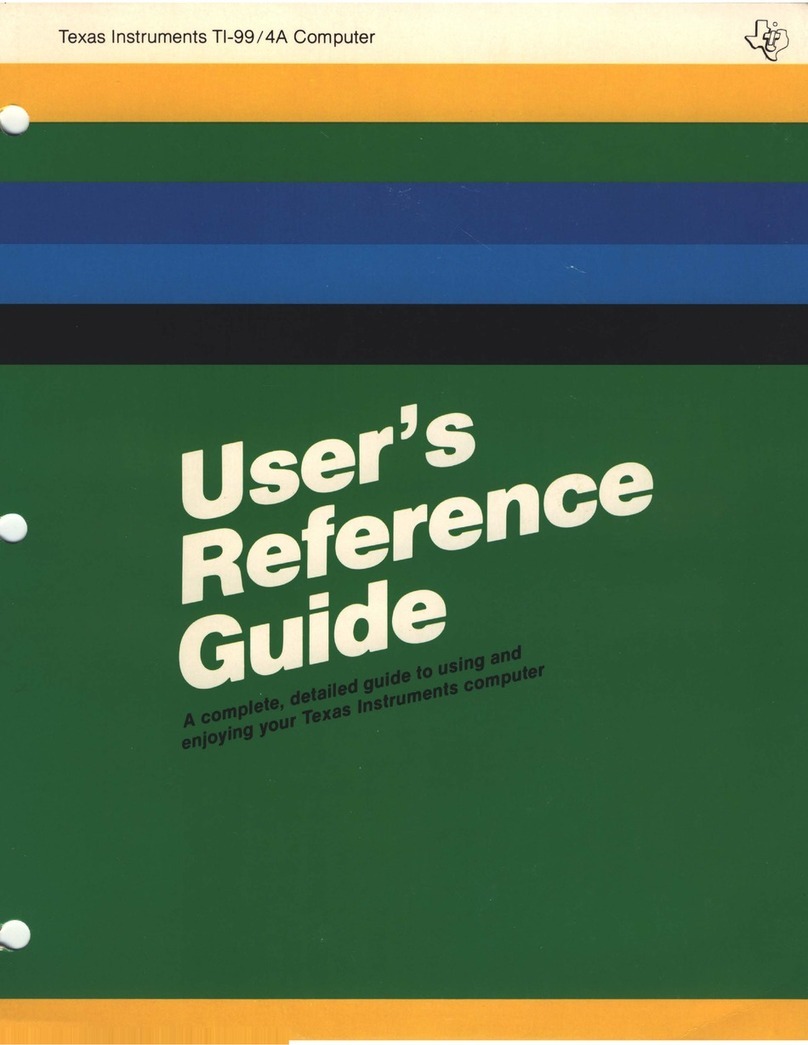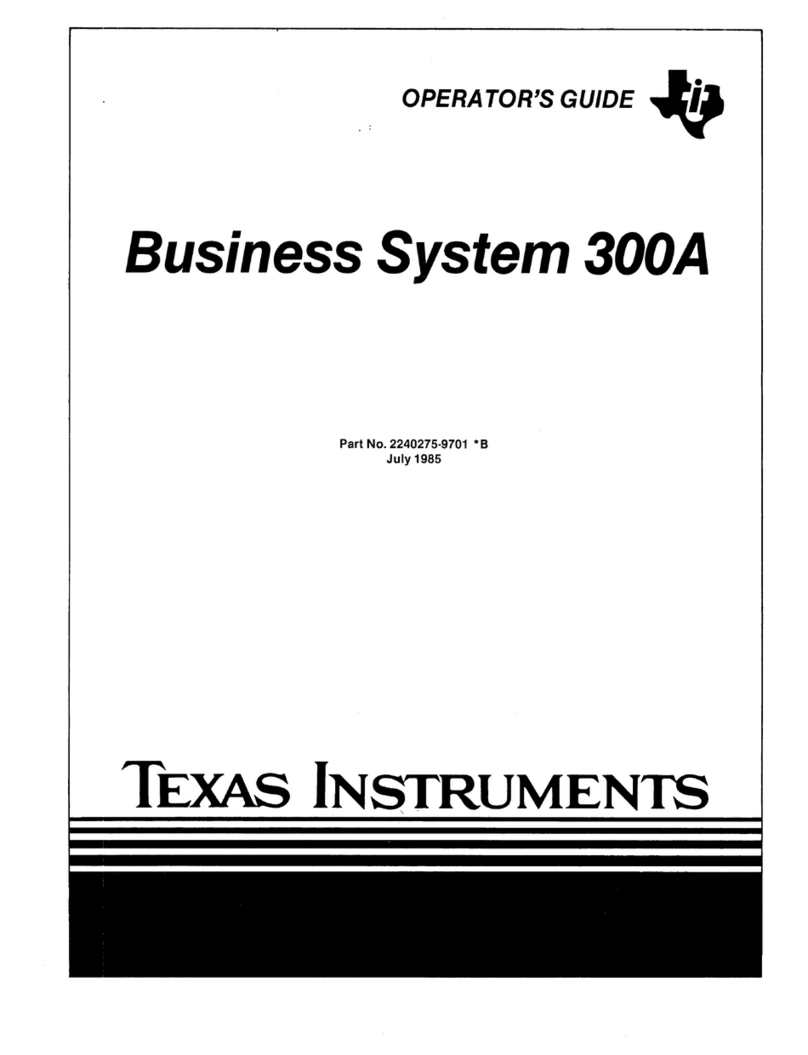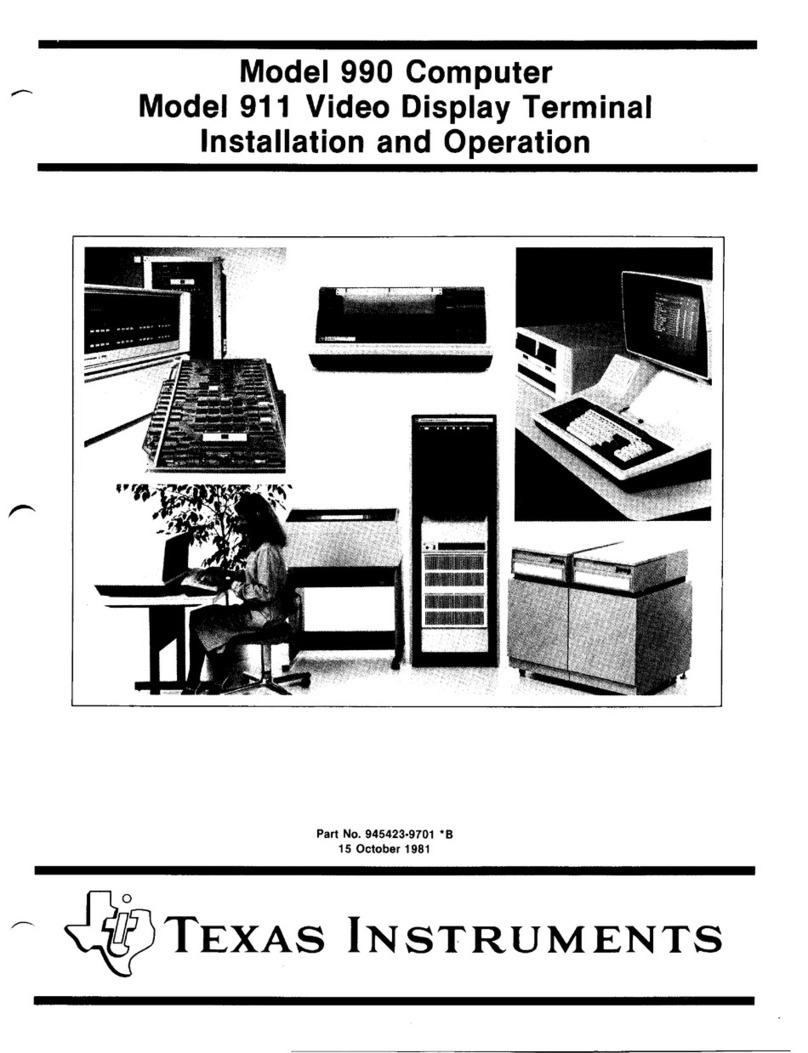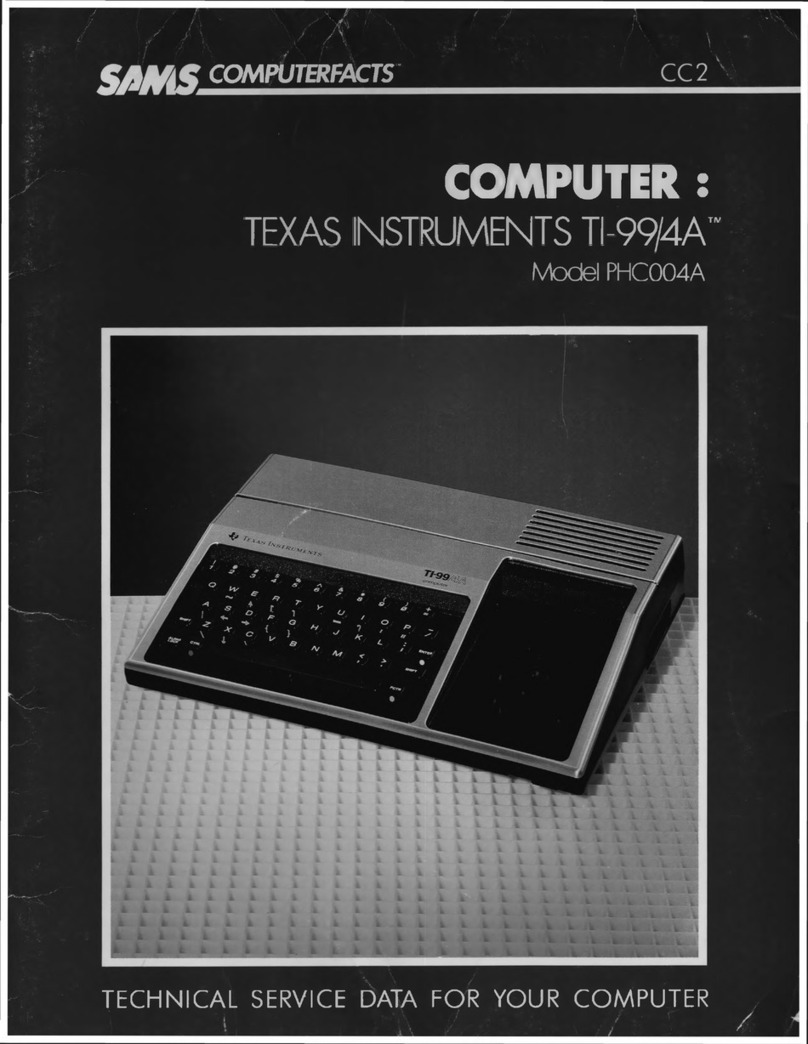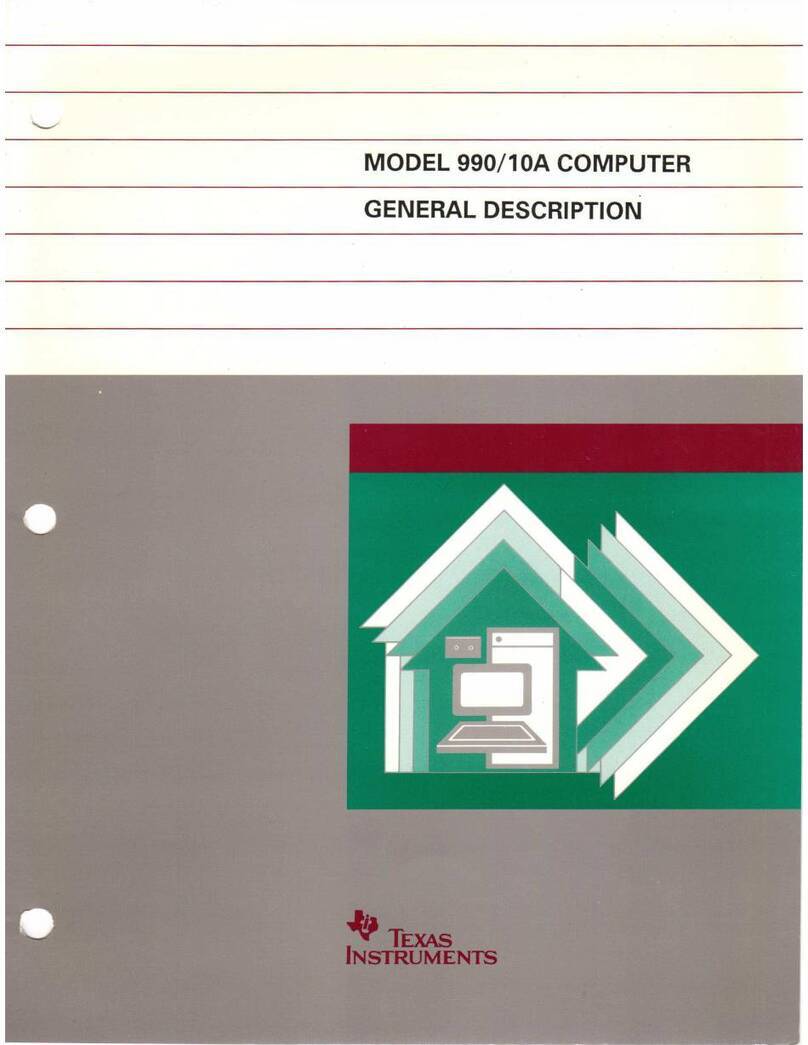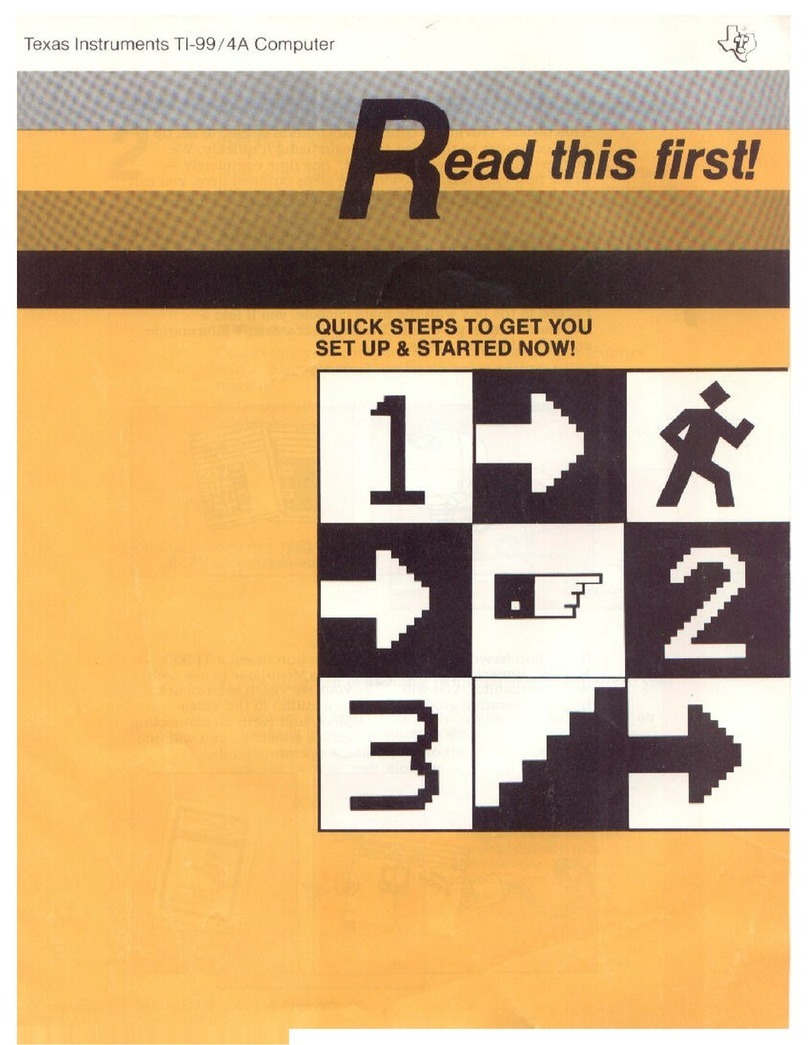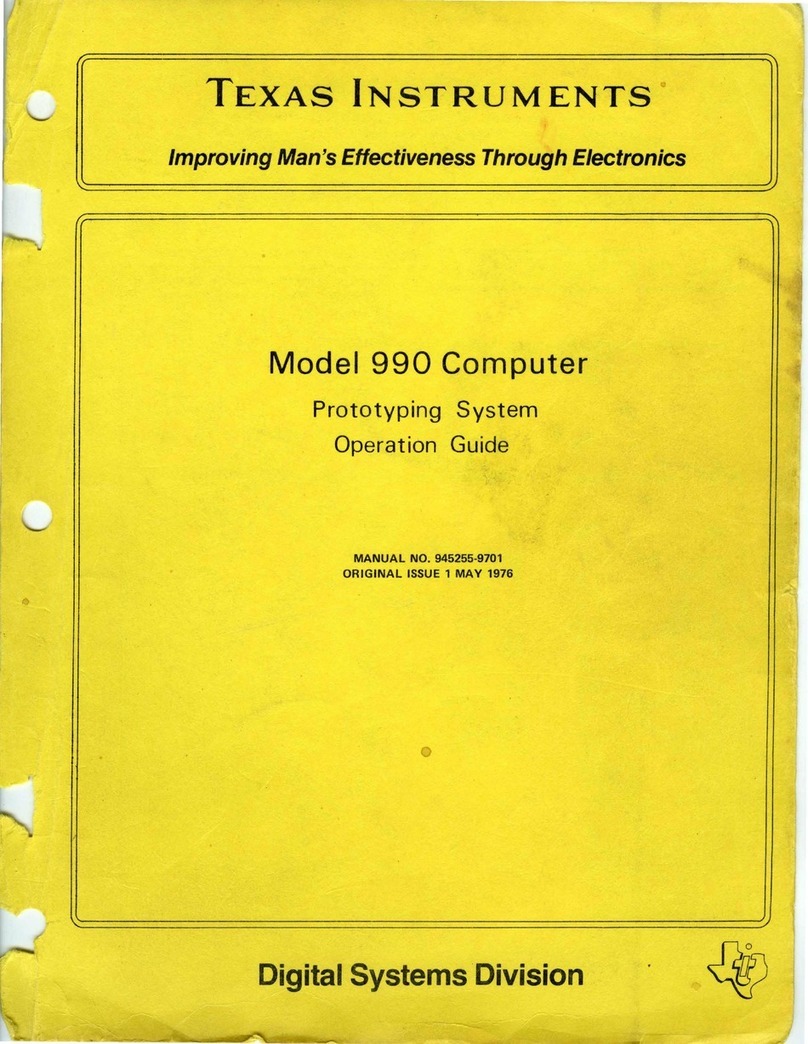Volume
8,
Number
3 *
May/June
1983
The BIG NEWS is the Texas Instruments Compact
Computer,
40 (CC-40).
Maurice Swinnen and I had received engineering models some time ago for
evaluation. As a result this issue of TI PPC Notes contains
our
pre
liminary impressions together with some sample programs. There seems
to be
an
emphasis
on
scientific applications as
evidenced
by
thirteen
(sometimes
fourteen)
digit
arithmetic,
trigonometric
functions
such as
arcsin and arccos, use of trigonometric arguments in radians, degrees,
or grads,
and
the like. A
calculator
mode
is
provided
which
has
an
unexpected quirk for a TI machine (see page
5)-
Example speed checks
show that
the
CC-40
is much
faster
than
the
TI-59-
The keyboard is
small—too
small to touch type, but large enough to not feel cramped.
The
CC-40
is not a pocket computer—but then neither are most other
so-called "pocket" computers, unless one is talking about.the pockets
in
the
winter
overcoats
of
Russian
infantrymen.
The
announcementsTaf
the peripherals describe a^complete.capability including Wafertape
drives for recording, RS-232 interfaces for printing, and even a video
interface which will circumvent one of the
major
limitations
of
the
baseline
CC-40,
namely the
single
line,
display.
It is downright
difficult to debug programs without a printer and only a single line
display. While the CC-40 is now available from retailers the periph
erals
are
not, at least
not
in
the Tampa
Bay
area.
V8N3
P23
THE
CC-40^-
Maurice
Swinnen
writes:
The
CC-40
is a good computer
...
the
keyboard is smaller than the one on the typewriter. It
has a lot of one-keystroke entries for programming such as PRINT,
FOR,
NEXT,
etc.
The Basic is enhanced by a lot of subprograms which you
can reach by
CALL
XXXXX.
All information on memory mapping is given
such that it is easy to do assembly language programming. It has
both
CALL
PEEK
and
CALL
POKE
commands,
plus
a
CALL
DEBUG. I
wrote
several
programs—JIVE TURKEY and
others.
Because I sorely missed
aprinter Iconcocted
an
RS-232 interface and
now
I
can
use.any
printer on
it.
(Editor's
Note:
Late news releases from TI indicate
that
peripherals
for
the
CC-40
should
be
available.
As I
write
this
the CC-40 is available
in
retail stores in this area,
but
the peripherals
are not.)
lfoe
speed on
the
CC-40*
is much
faster
than on the 59$ of
course.
Count
ing from 1
to
100
was
fast
this
time,
too
fast to clock
directly.
So
I put it in a loop and let it
count
to
100 one hundred
times.
That
took 34 seconds, which makes the time for counting to 100 equal to
0.34 seconds. Not bad? Then I tried to compute factorials. The
highest
factorial
I
could
generate
directly
before
overflow
was
84.
It took exactly
1-.37
seconds, again measured in a loop-of 100 for
accuracy.
Editor's
Note:
Maurice's JIVE TURKEY program appears on the following
page.
I
have
also
had
an
engineering
model
of
the
CC-40
for
about
a month, and performed other speed comparisons. The keyboard is what
TI
calls
a.3/4
keyboard,
meaning
it
is
3/4
the
distance
between
the
keys relative
to
a full size
keyboard.
That means it is essentially
impossible
to
touch
type*
The
HP-75
has
approximately a
0.8
keyboard.
Touch typing is trying at best. The Radio Shack Model 100 has a full
size keyboard.