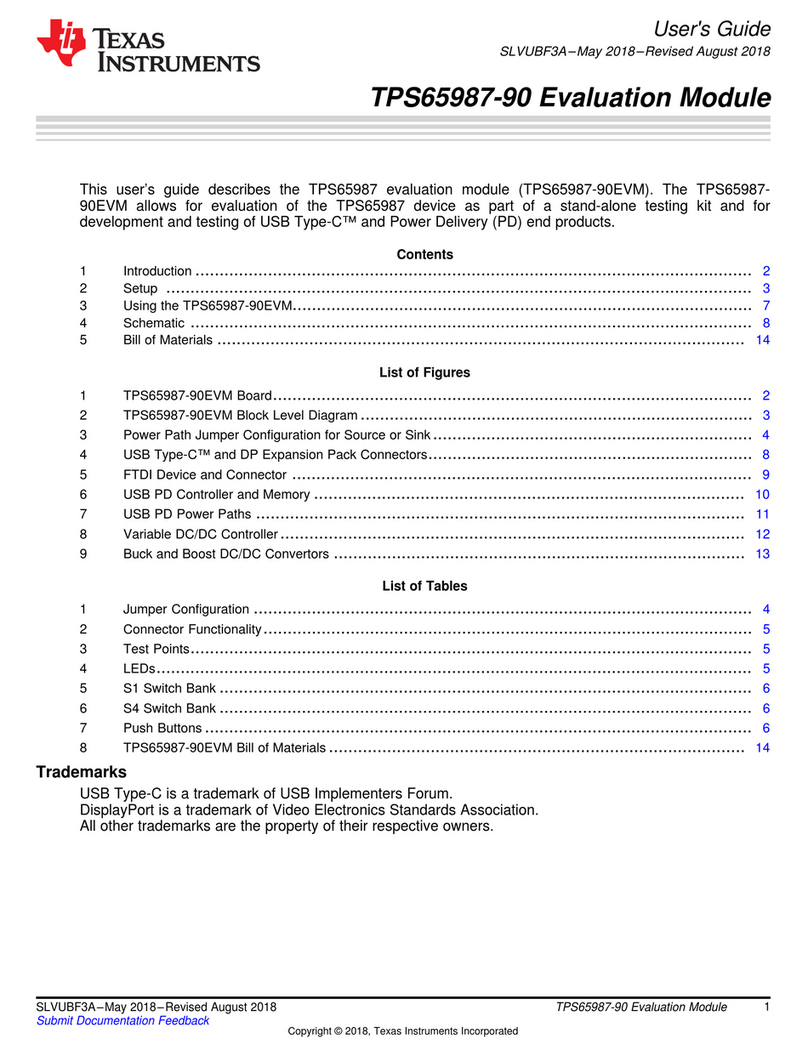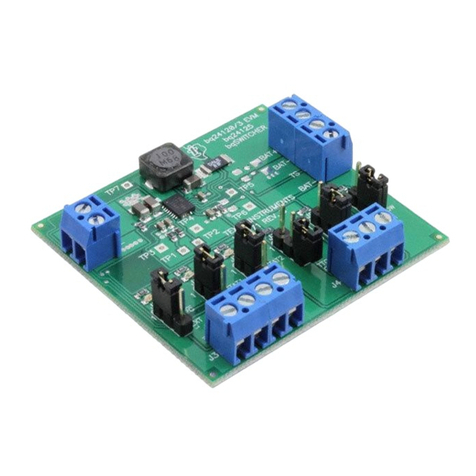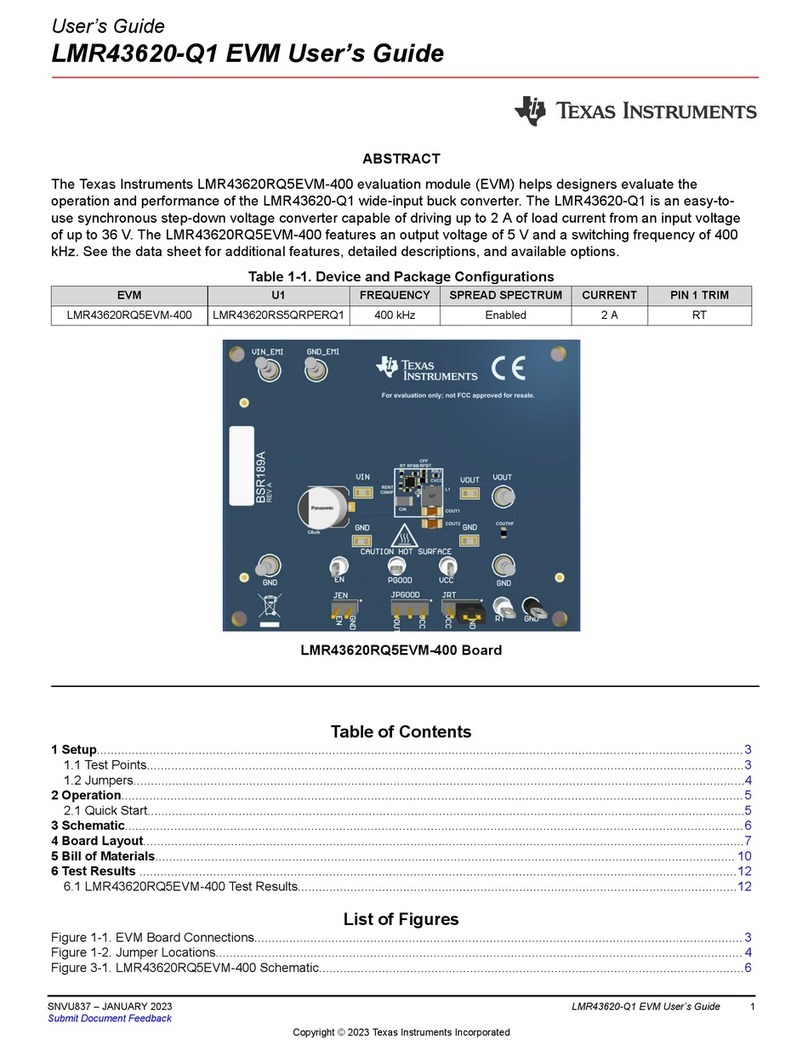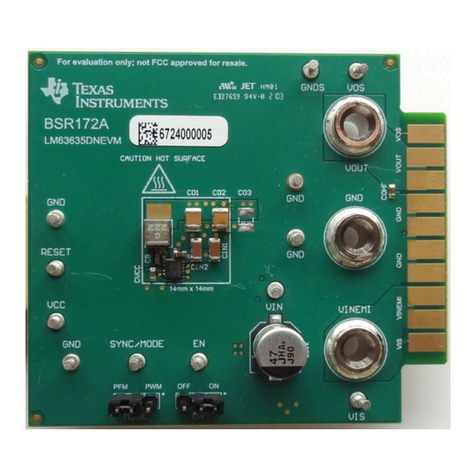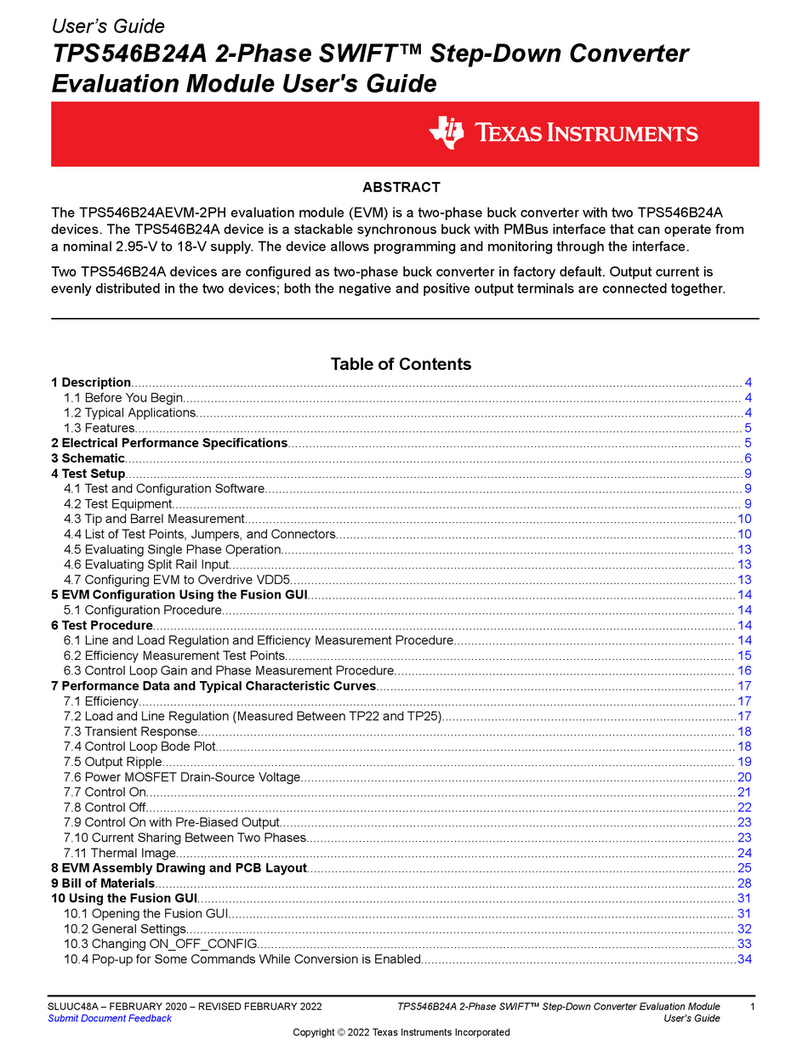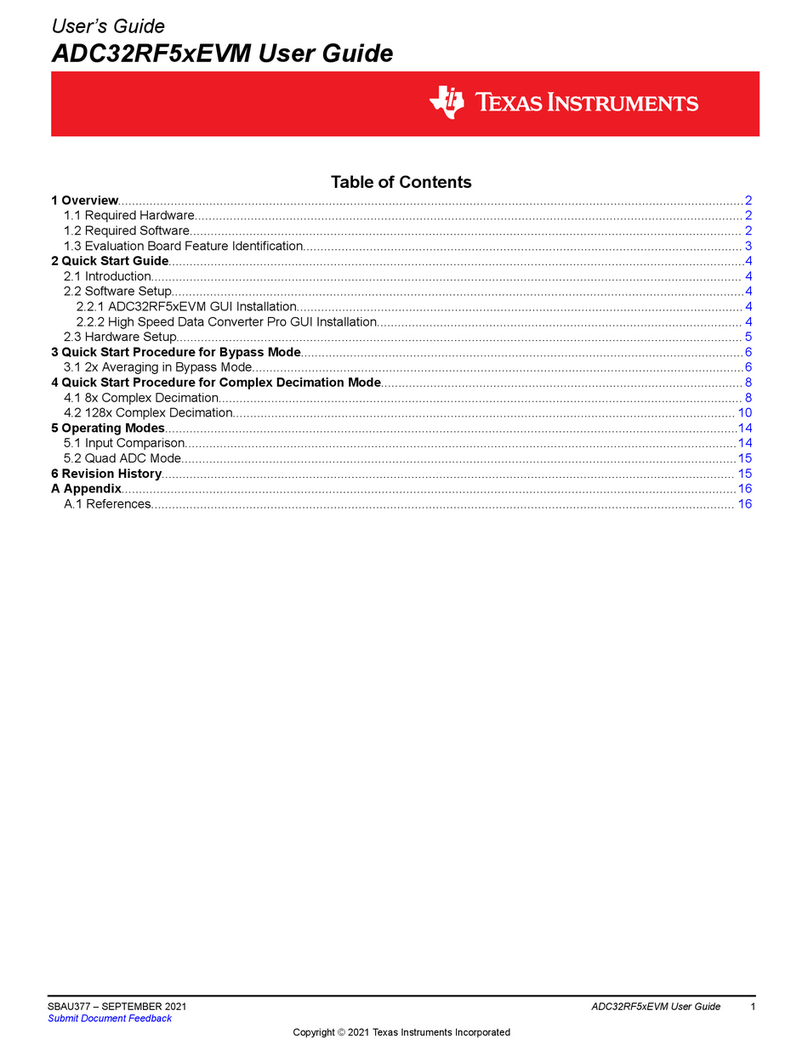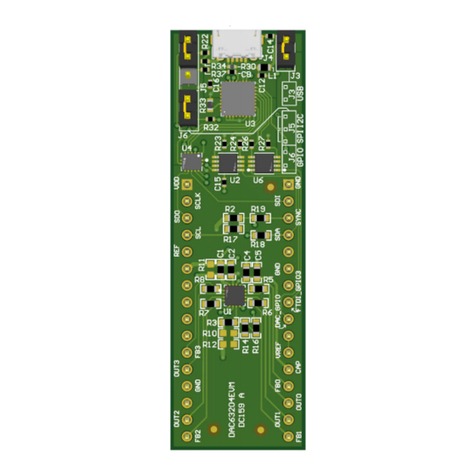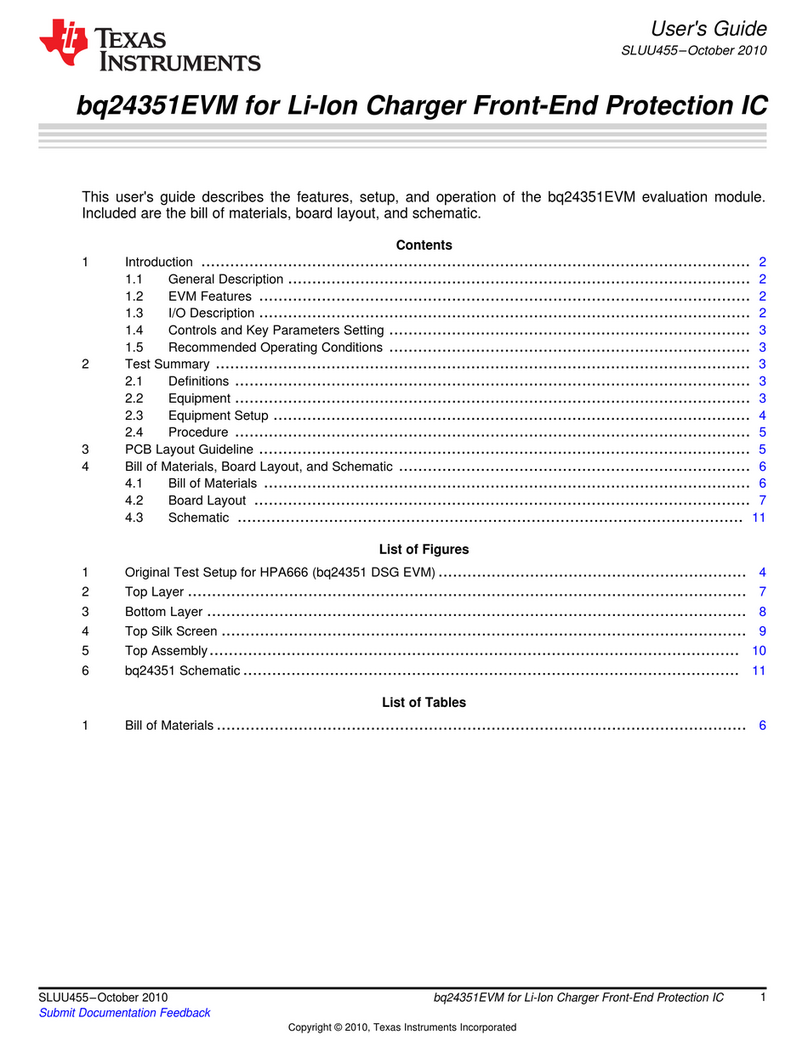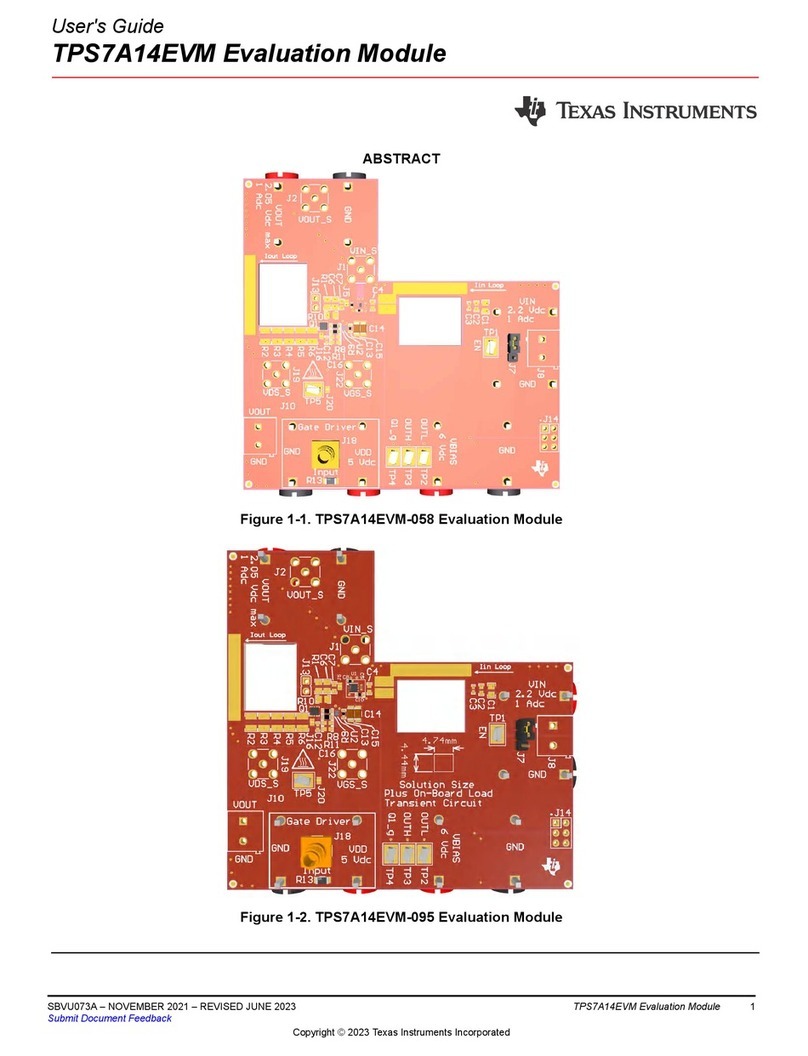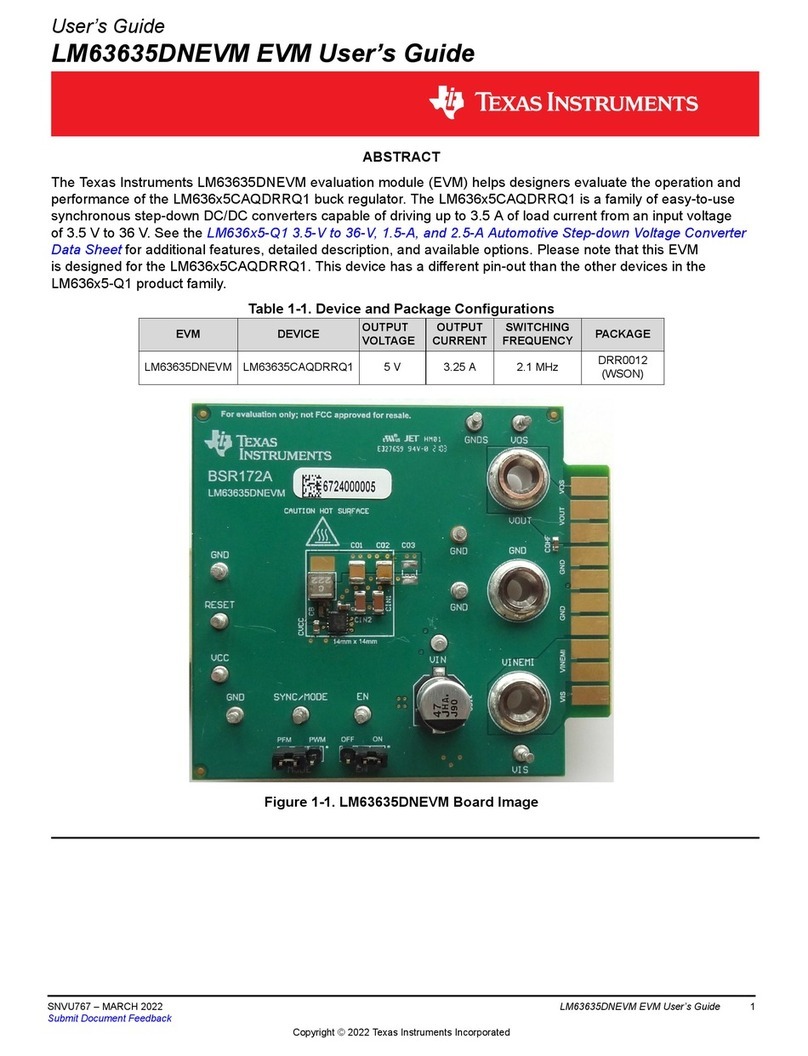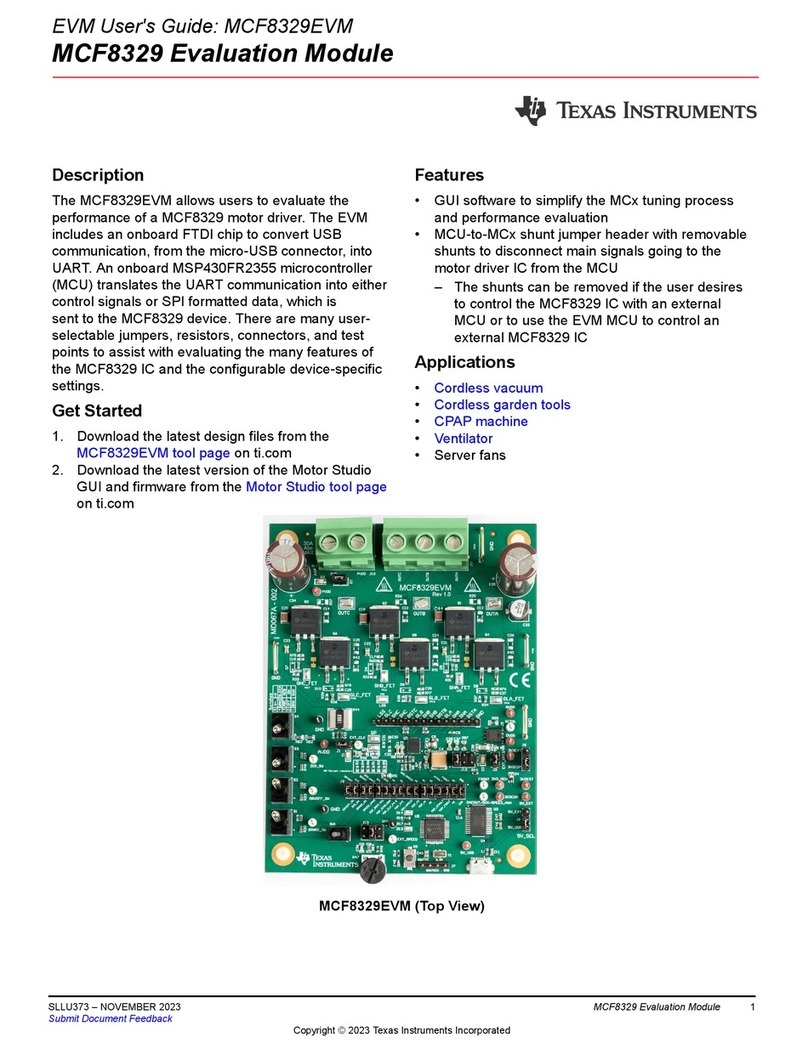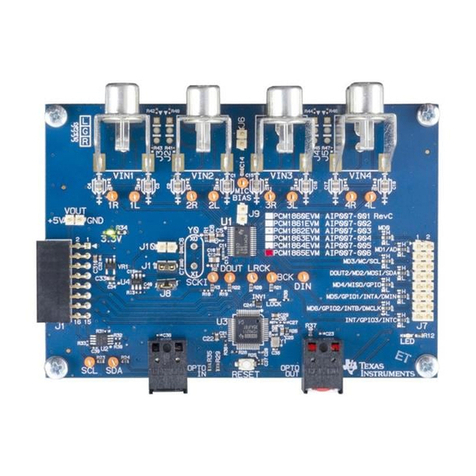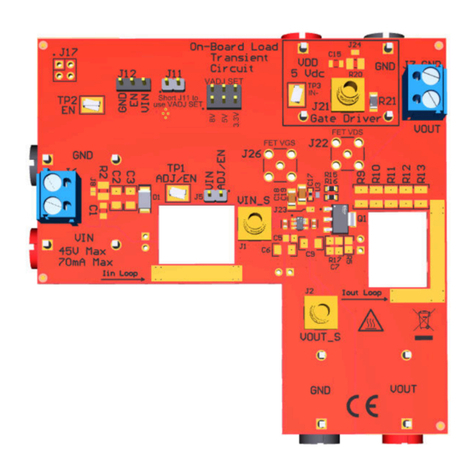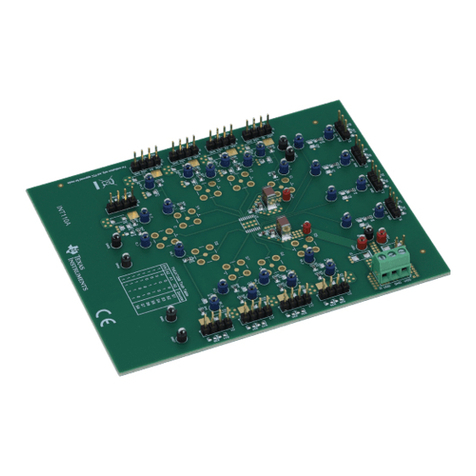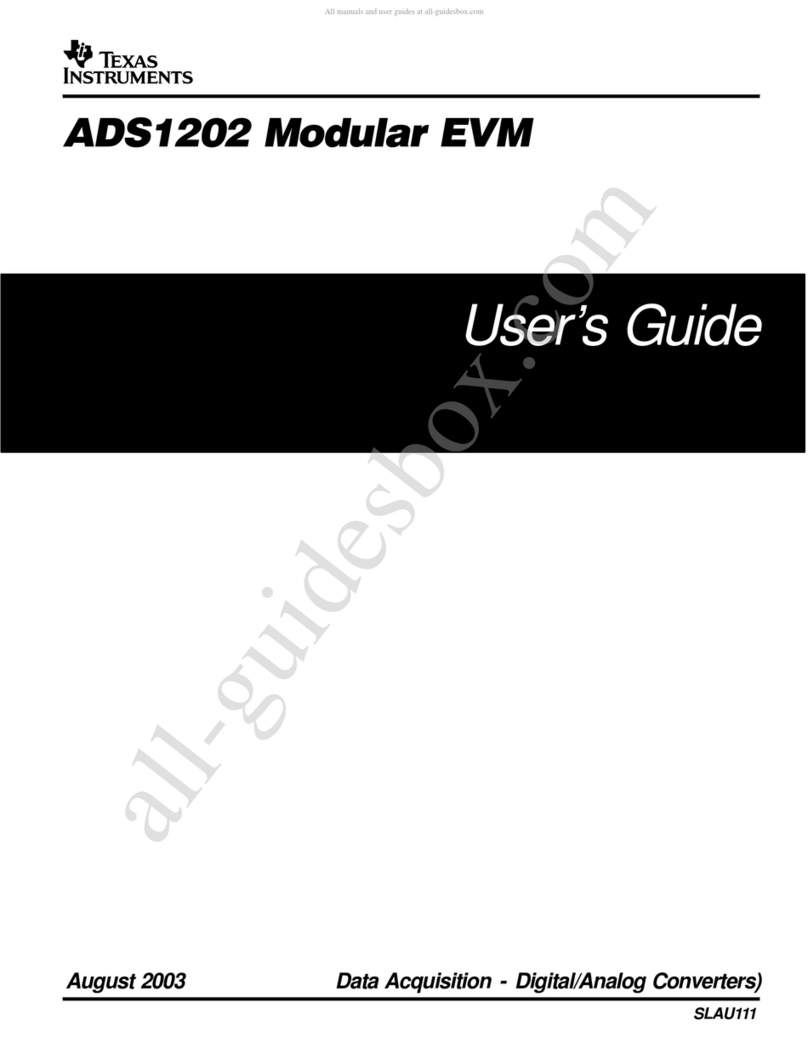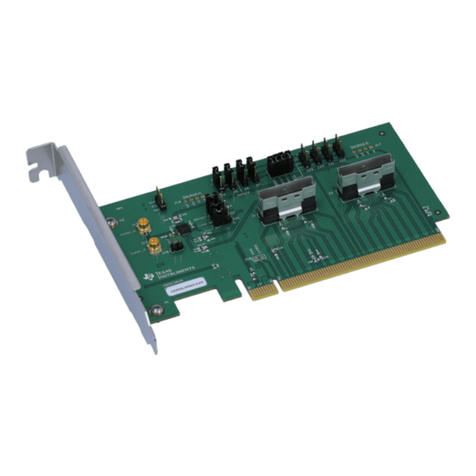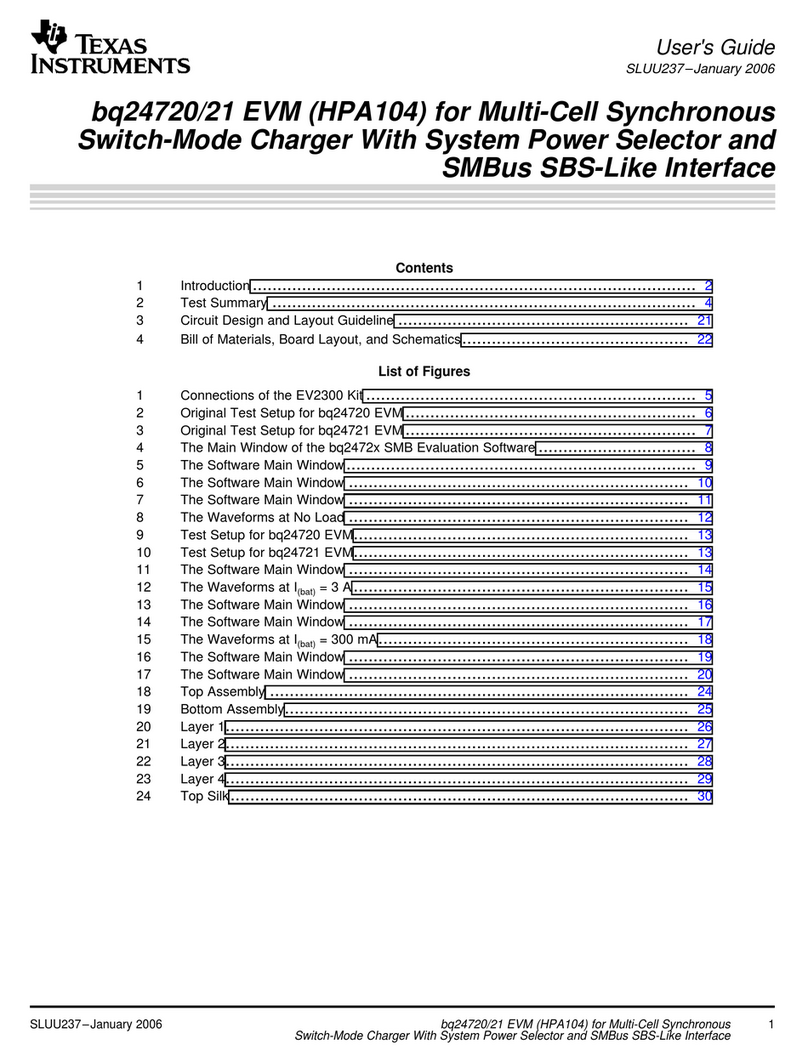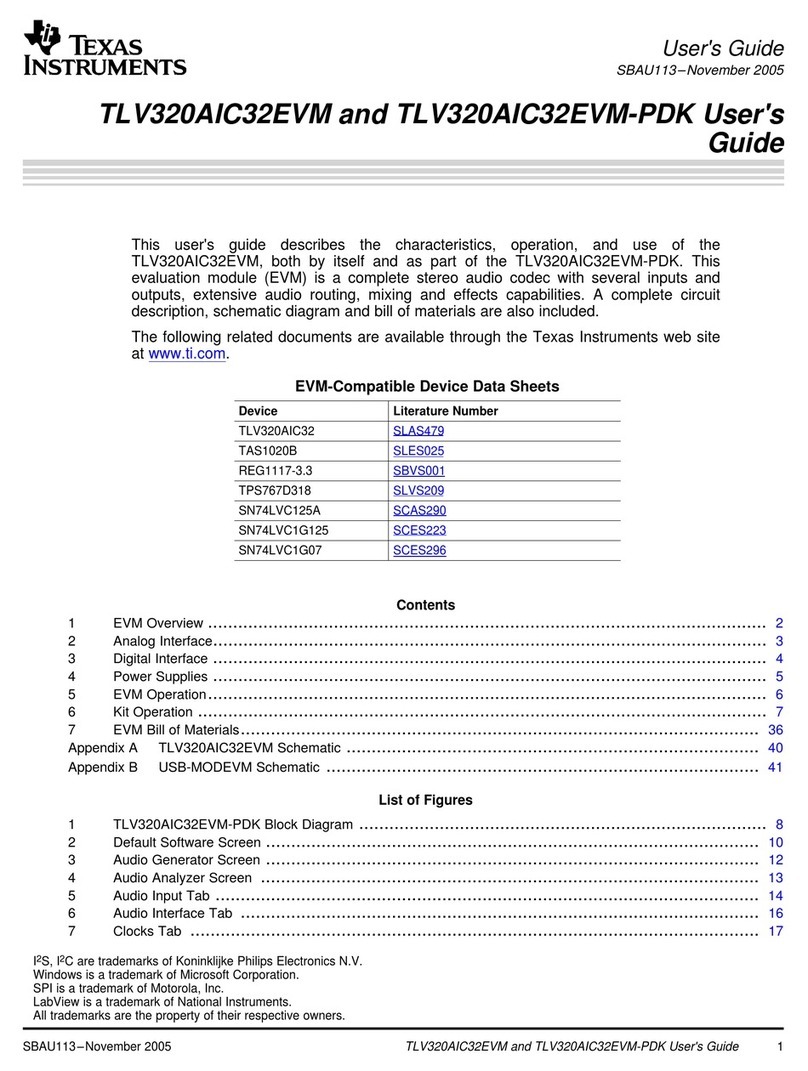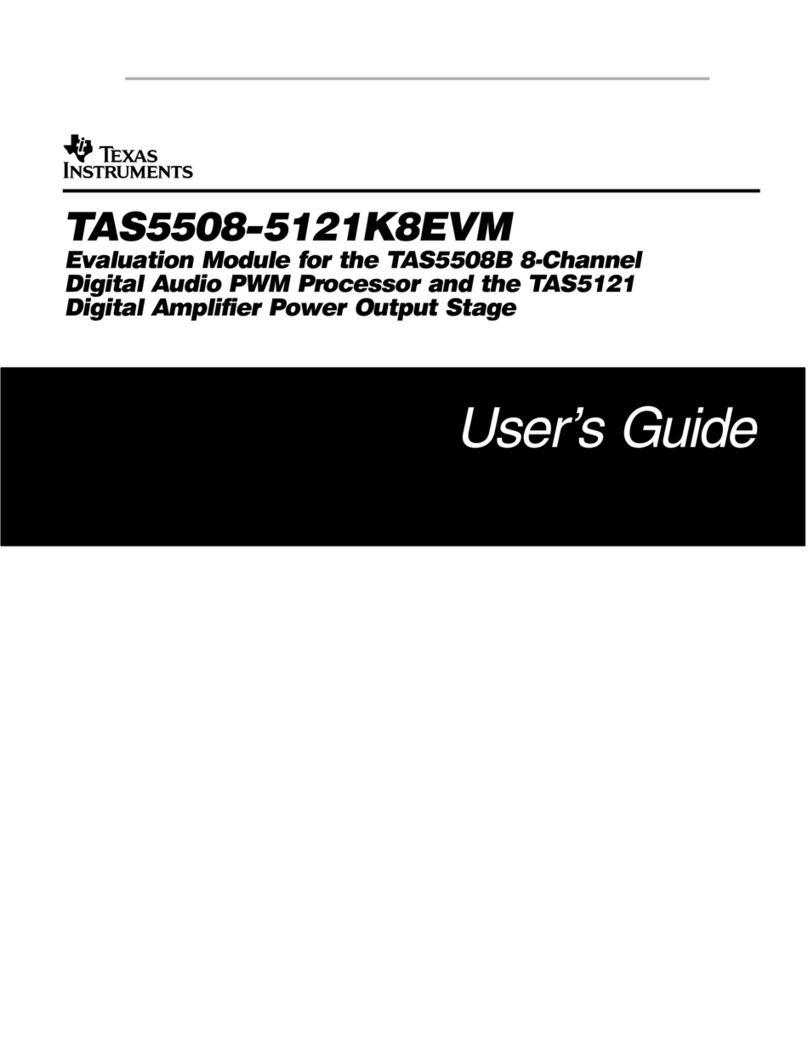www.ti.com
Contents
1 Overview...................................................................................................................... 3
2 EVM Analog Interface....................................................................................................... 3
3 Digital Interface .............................................................................................................. 7
4 Power Supplies .............................................................................................................. 8
5 ADS8350EVM-PDK Initial Setup .......................................................................................... 9
6 ADS8350EVM-PDK Kit Operation ....................................................................................... 16
7 Bill of Materials, PCB Layout, and Schematics......................................................................... 25
List of Figures
1 ADS8350EVM Analog Interface Input Connections .................................................................... 4
2 Bipolar Input Signal Configuration......................................................................................... 5
3 Unipolar Input Signal Configuration ....................................................................................... 5
4 REFIN_A and REFIN_B Reference Connections ...................................................................... 6
5 ADS8350EVM Default Jumper Settings .................................................................................. 9
6 Bottom View of Simple Capture Card Board with microSD Memory Card Installed .............................. 11
7 Bottom View of ADS8350EVM Rev B with microSD Card Installed................................................. 11
8 Connecting ADS8350EVM Board to Simple Capture Card Controller Board ...................................... 12
9 LED Indicators on the Simple Capture Card Board.................................................................... 12
10 Welcome Screen and Destination Directory Screens ................................................................. 13
11 License Agreement and Start Installation Screens .................................................................... 13
12 Progress Bar and Installation Complete Screens...................................................................... 14
13 Windows 7 Driver Installation Warning.................................................................................. 14
14 Simple Capture Card Device Driver Installation........................................................................ 15
15 Simple Capture Card Device Driver Completion....................................................................... 15
16 GUI Display Prompt........................................................................................................ 16
17 Open the ADS8350EVM Settings Page................................................................................ 17
18 ADS8350EVM Settings Page............................................................................................ 17
19 Bipolar or Unipolar Signal Jumper Settings Description on the GUI ................................................ 18
20 Open the Data Monitor page on the GUI .............................................................................. 18
21 Data Monitor Page ......................................................................................................... 19
22 Saving Data to a Text File ................................................................................................ 20
23 FFT Performance Analysis Page......................................................................................... 21
24 Histogram Analysis Page.................................................................................................. 23
25 Open the GUI Settings page............................................................................................. 24
26 Set Capture Mode to SDCC Interface While Using the EVM Hardware ........................................... 24
27 ADS8350EVM PCB: Top Layer .......................................................................................... 27
28 ADS8350EVM PCB: Ground Layer...................................................................................... 27
29 ADS8350EVM PCB: Power Layer ....................................................................................... 28
30 ADS8350EVM PCB: Bottom Layer ...................................................................................... 28
List of Tables
1 JP1 and JP2: Analog Interface Connections............................................................................. 4
2 SMA Analog Interface Connections ....................................................................................... 4
3 Connector J6 Pinout......................................................................................................... 7
4 Power-Supply Jumpers ..................................................................................................... 8
5 Default Jumper Configuration.............................................................................................. 9
6 ADS8350EVM Bill of Materials .......................................................................................... 25
2ADS8350EVM-PDK SBAU218A–April 2014–Revised October 2014
Submit Documentation Feedback
Copyright © 2014, Texas Instruments Incorporated