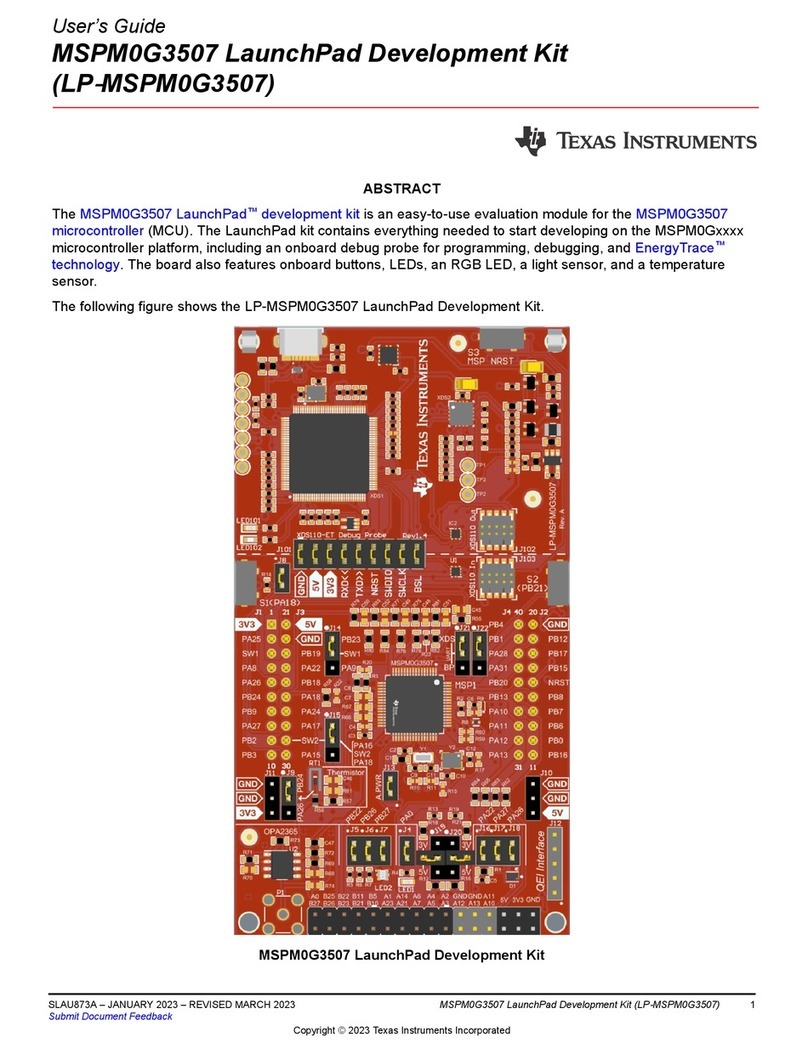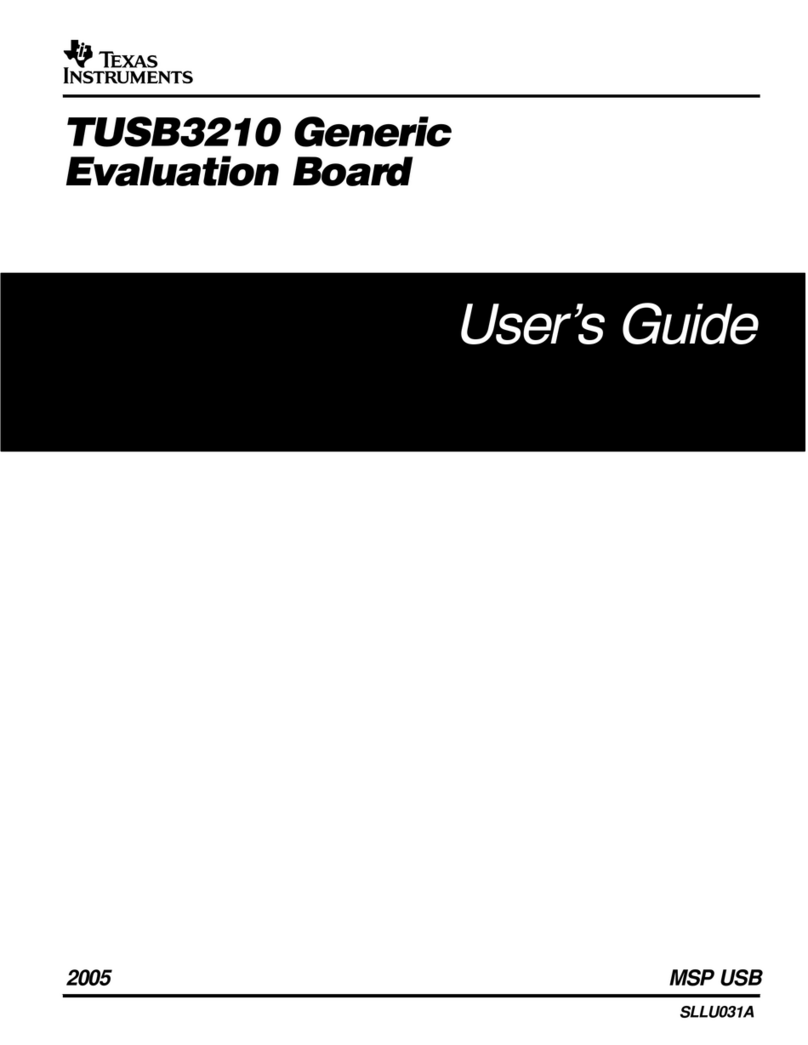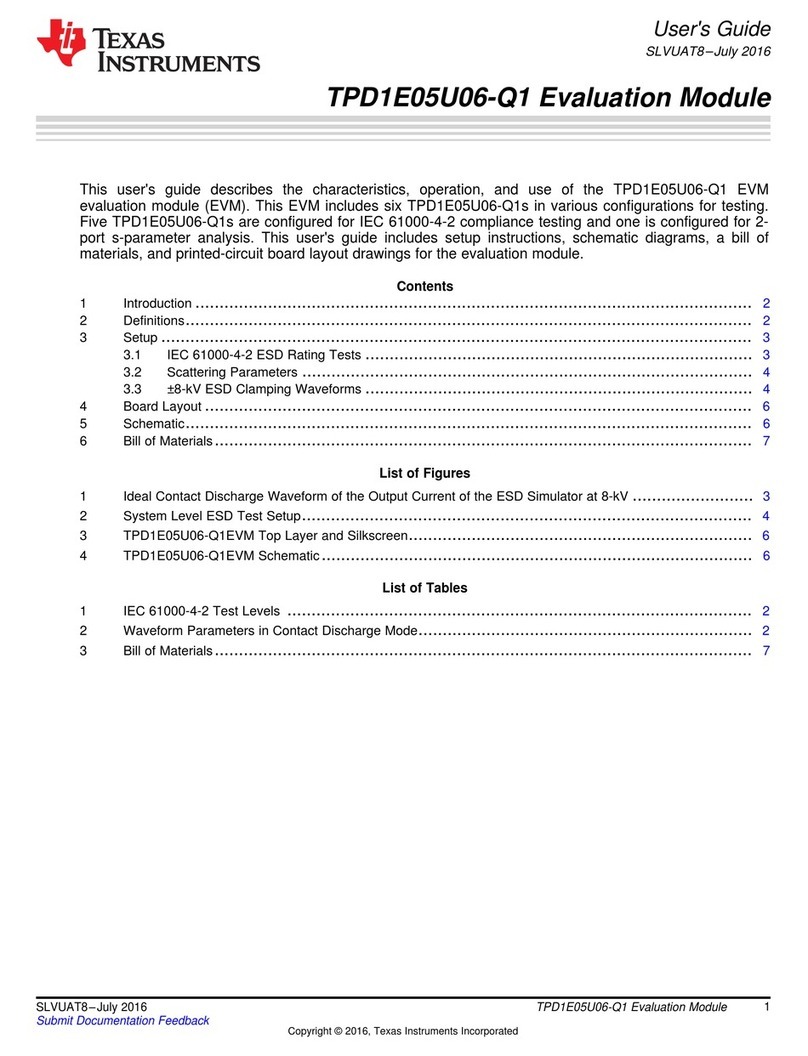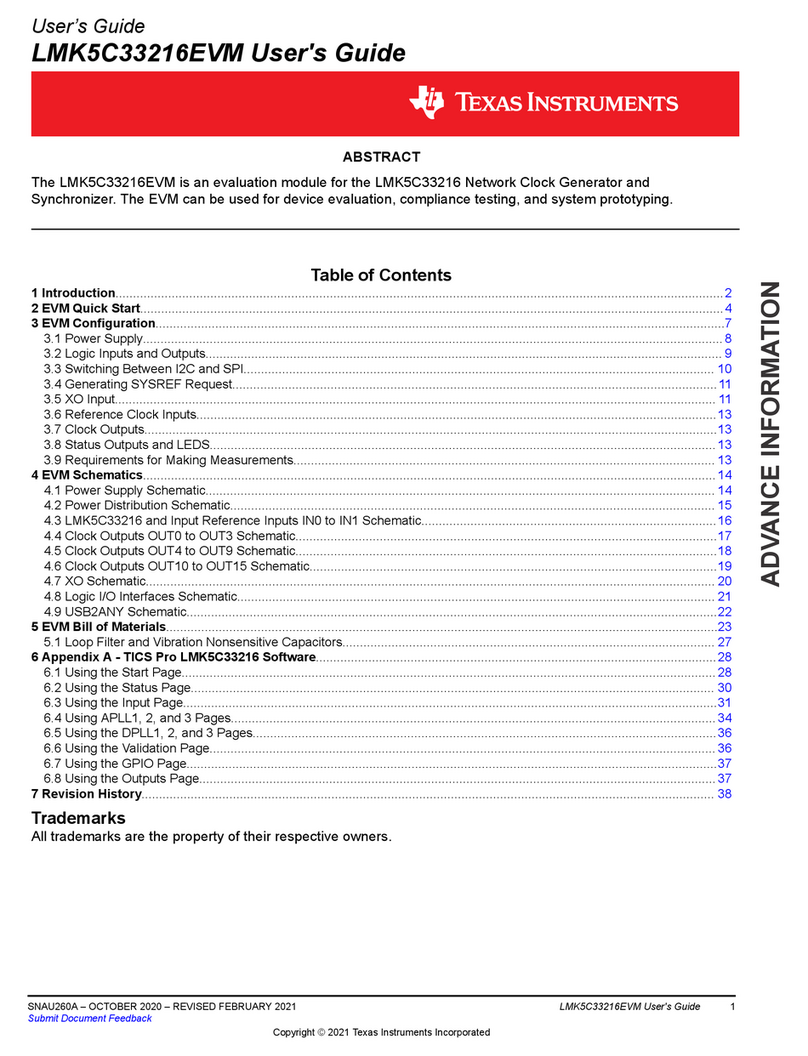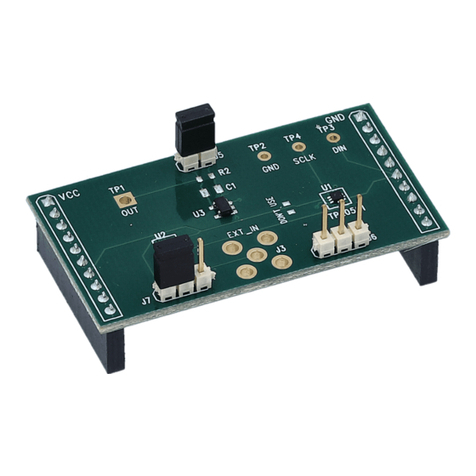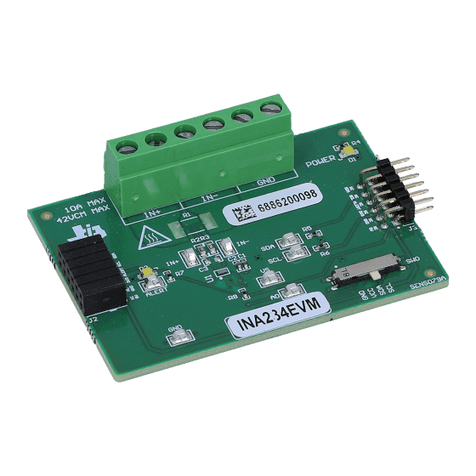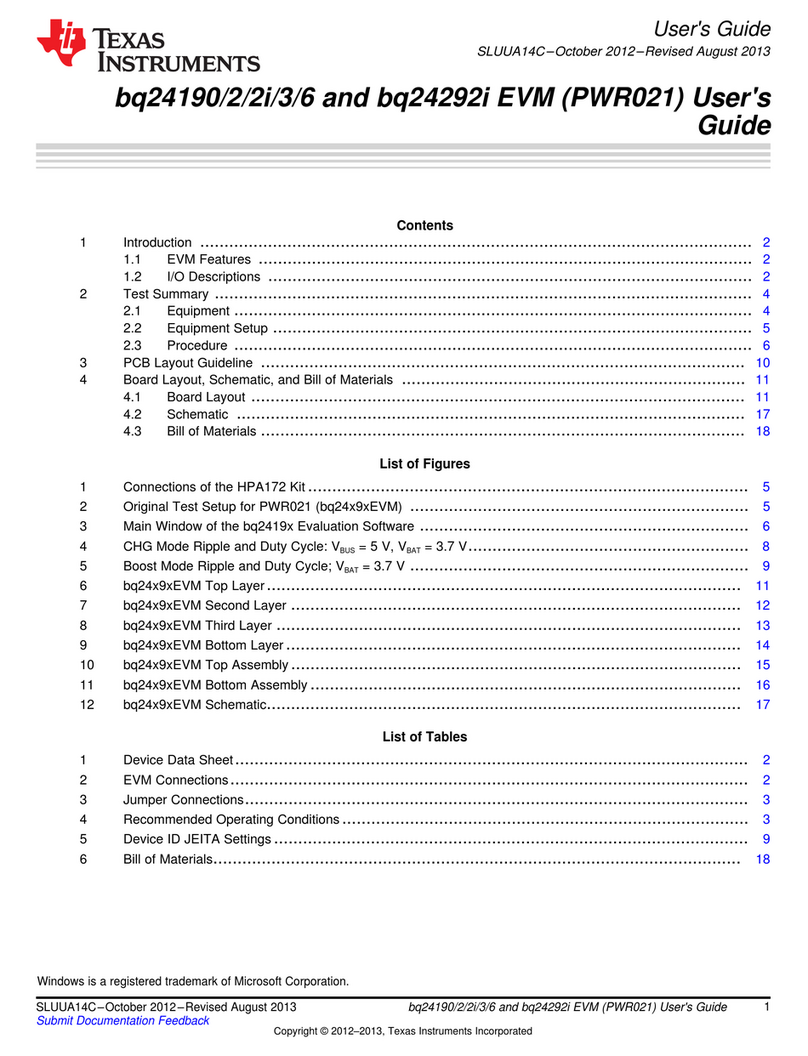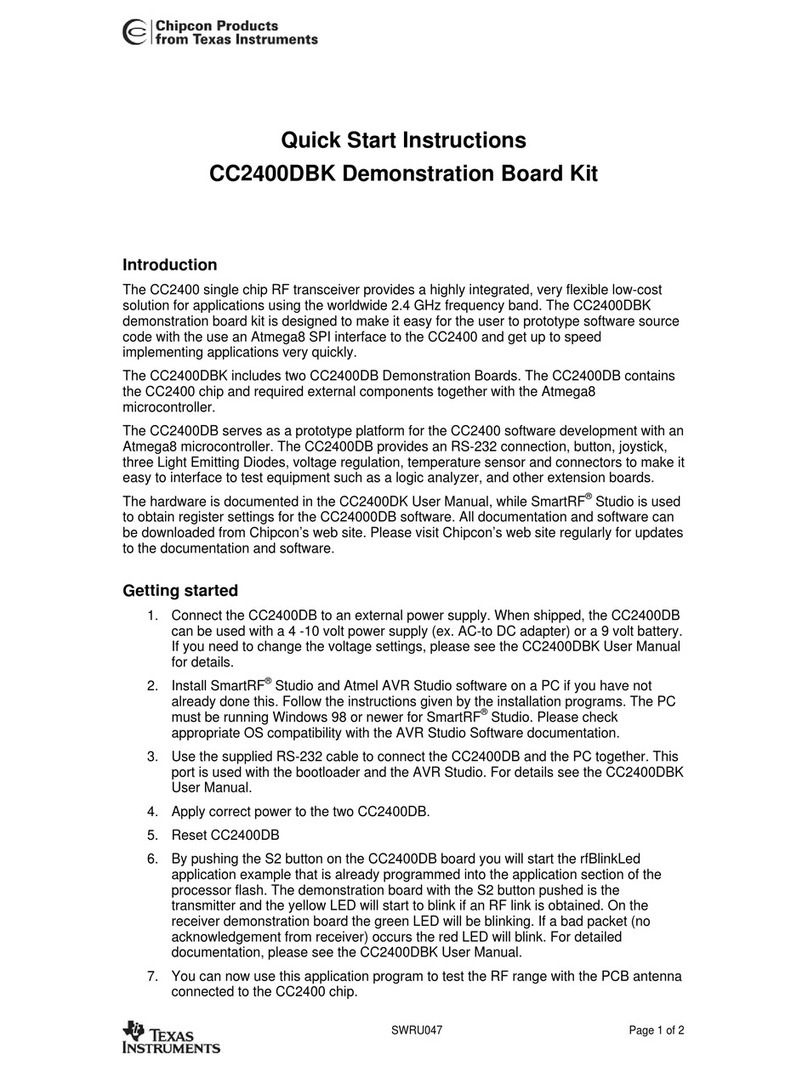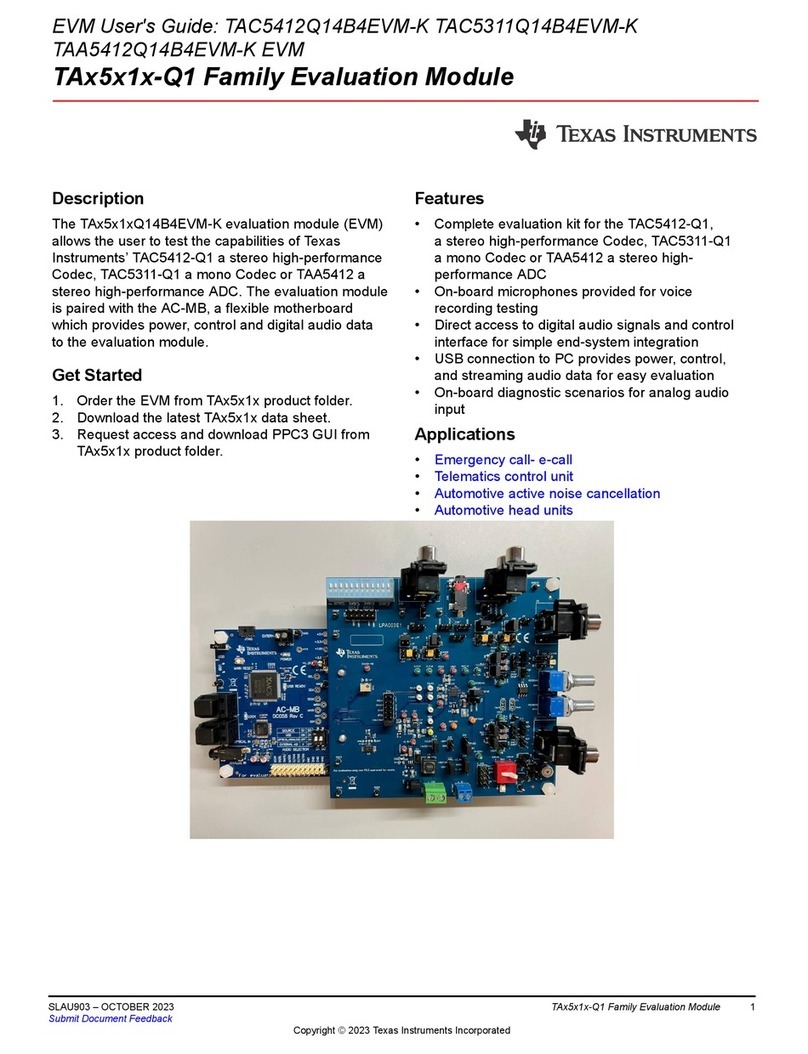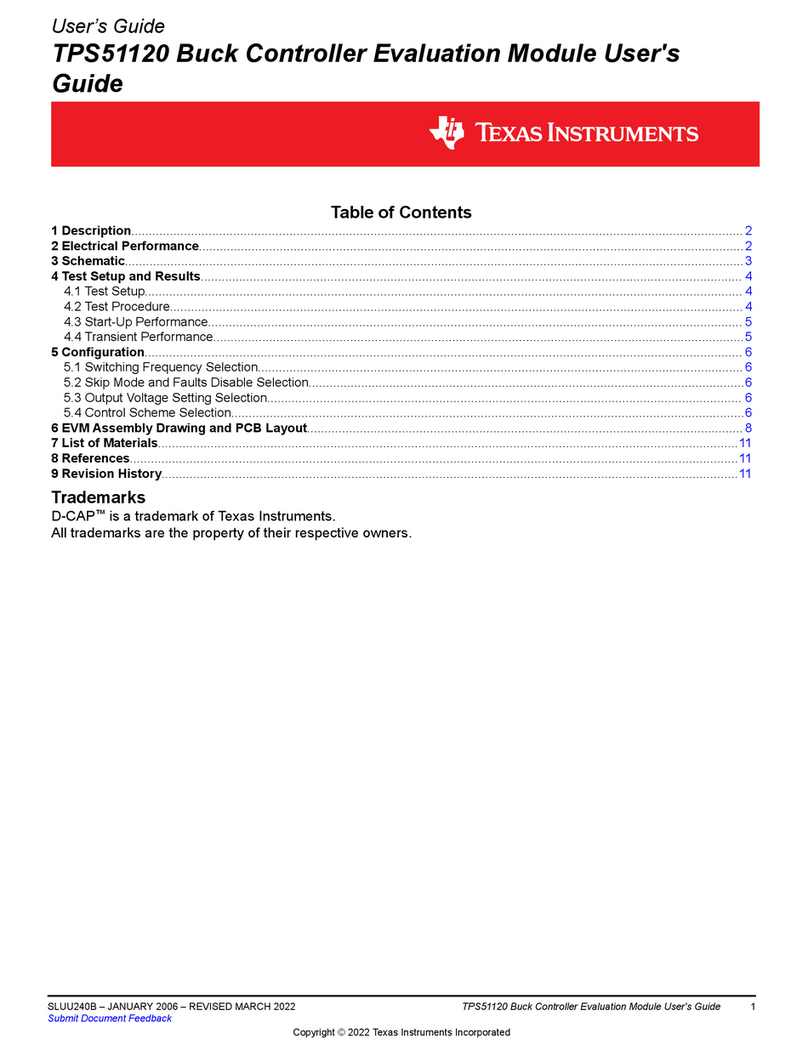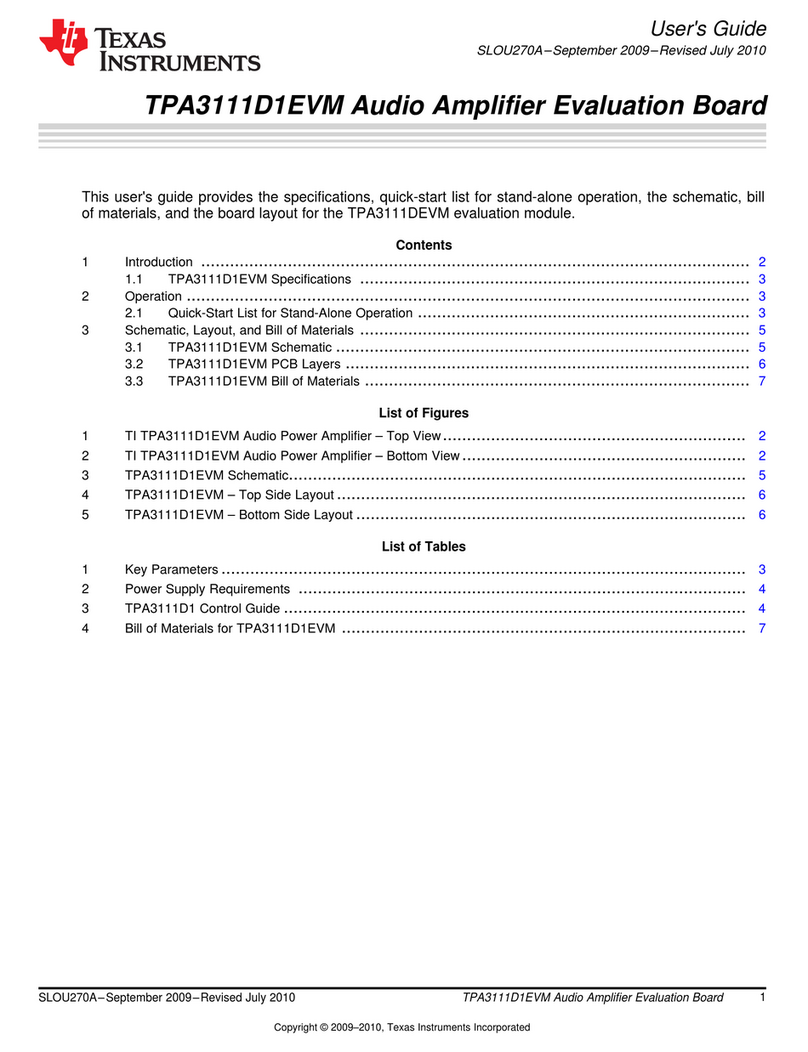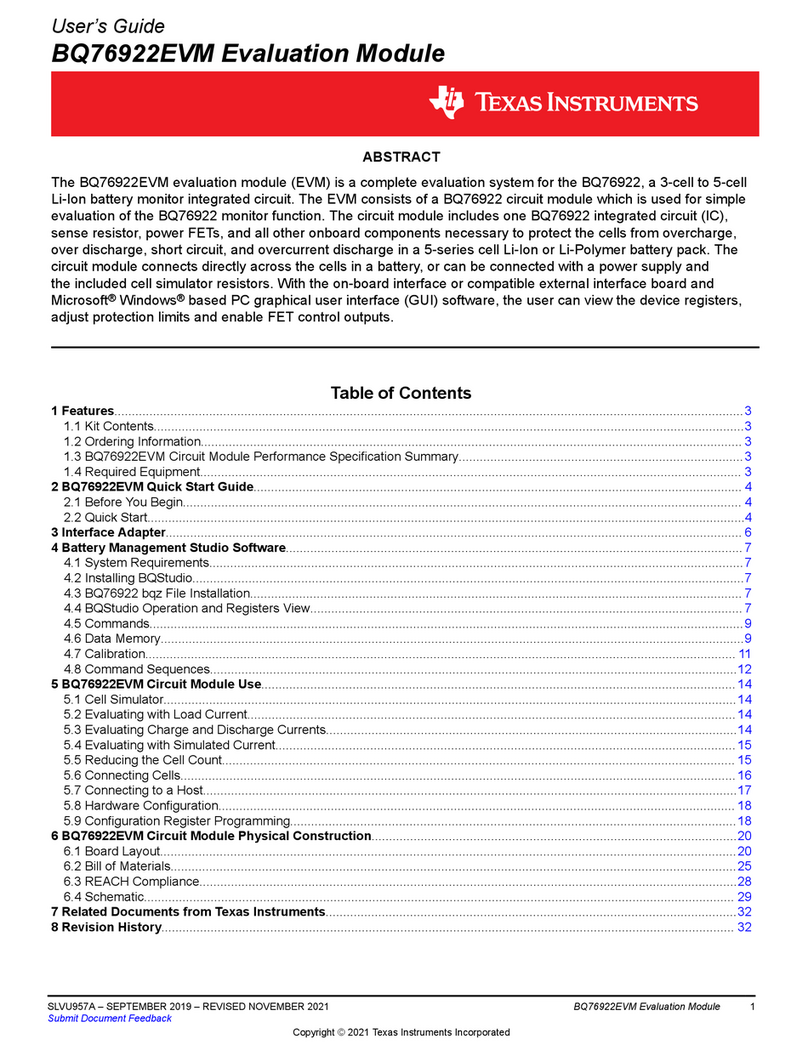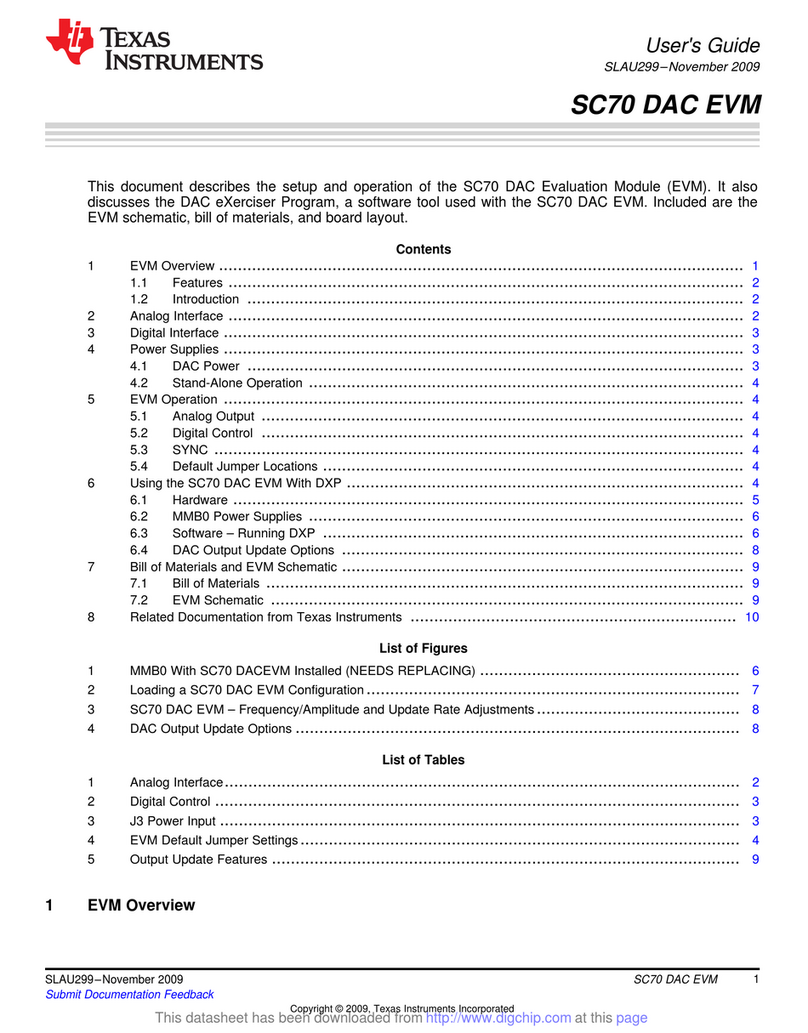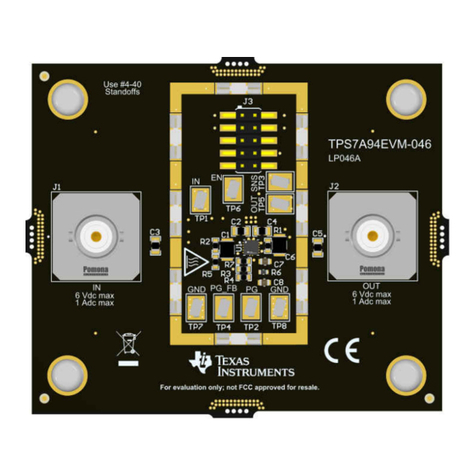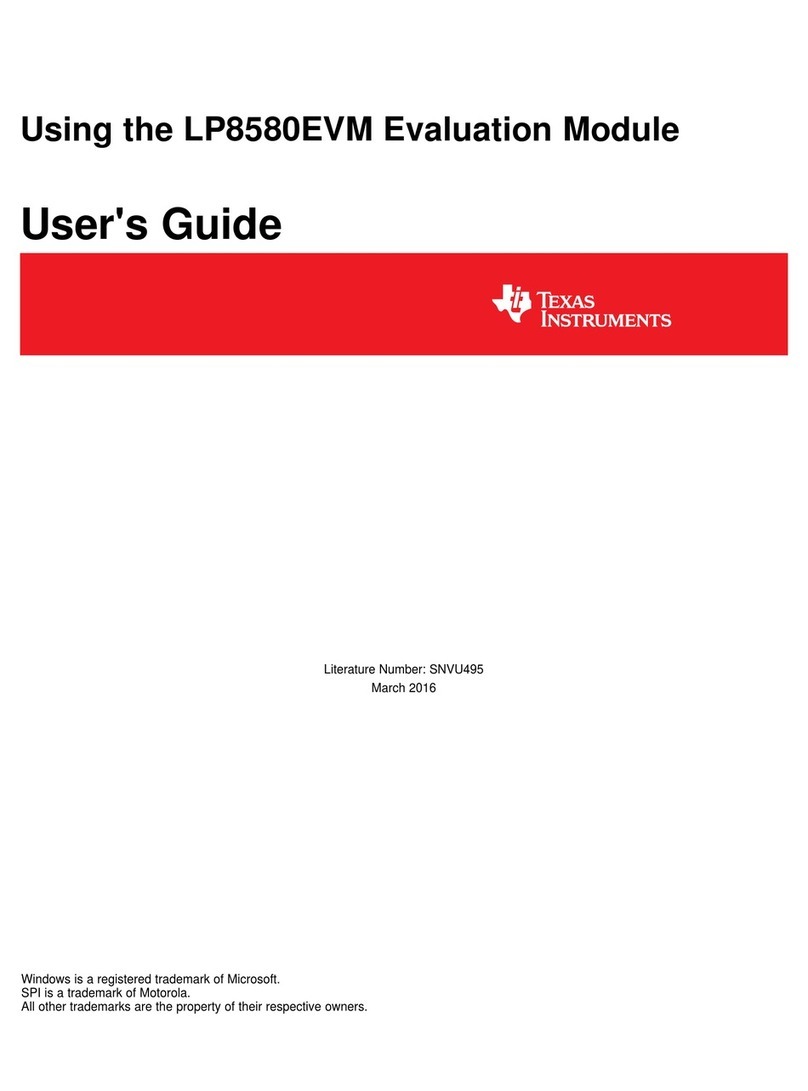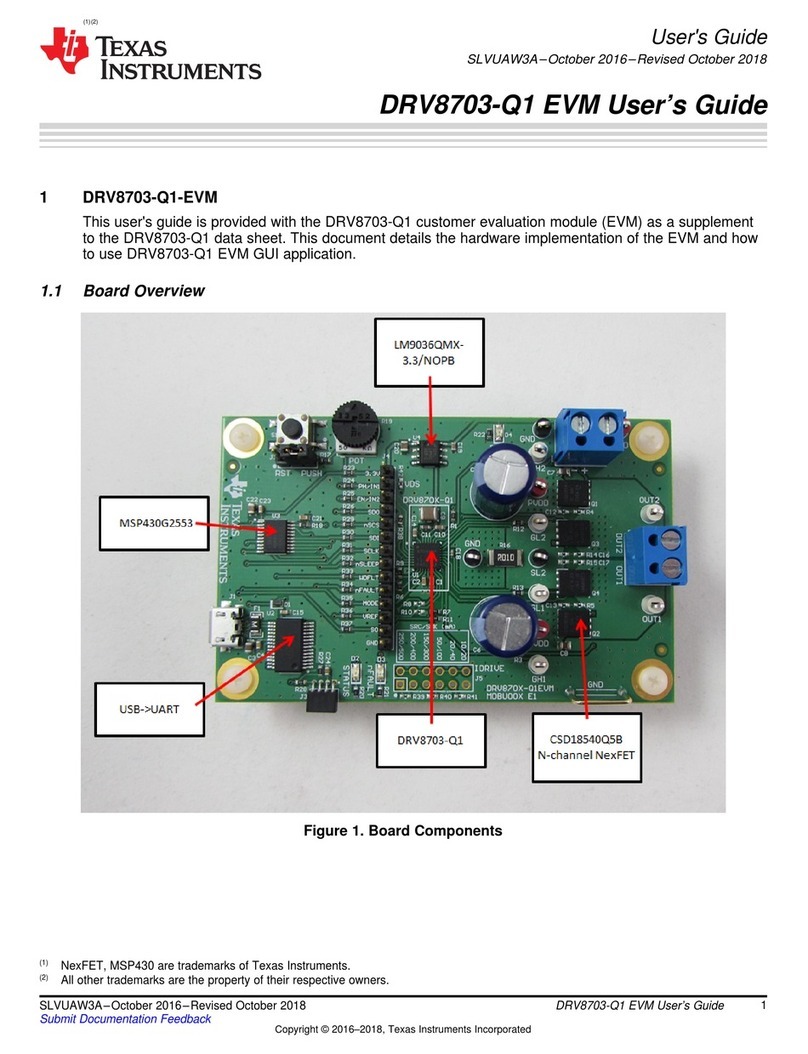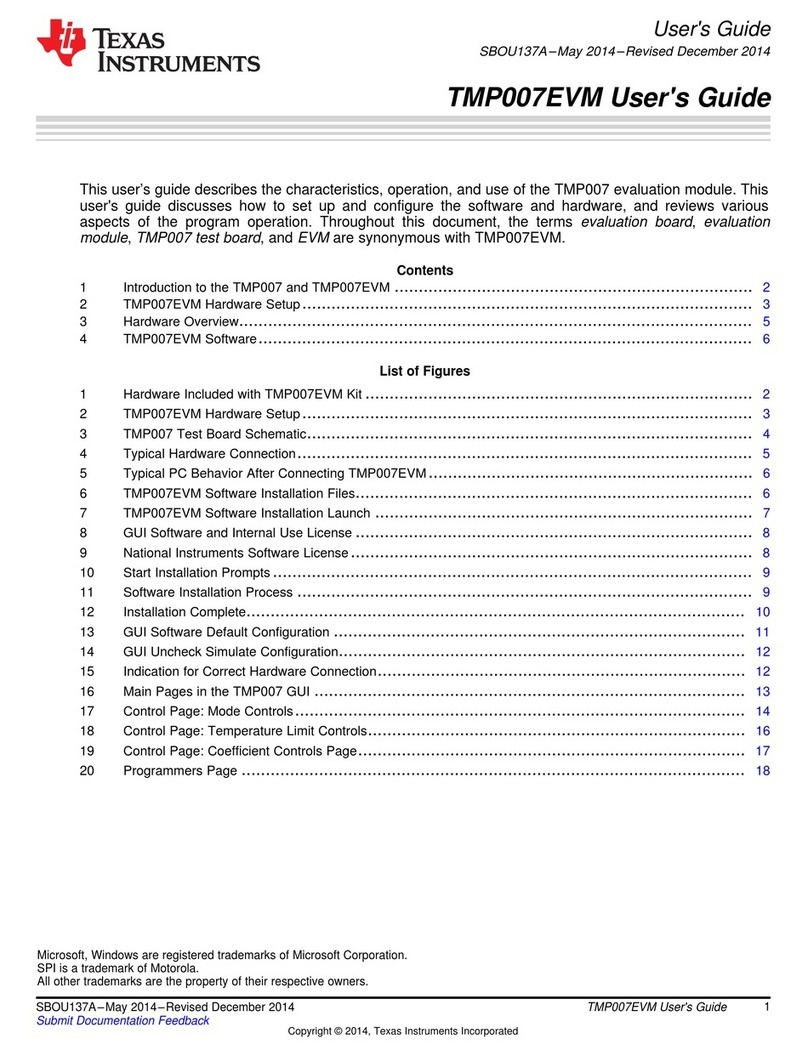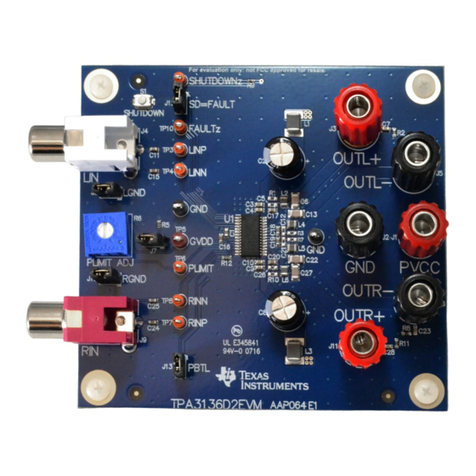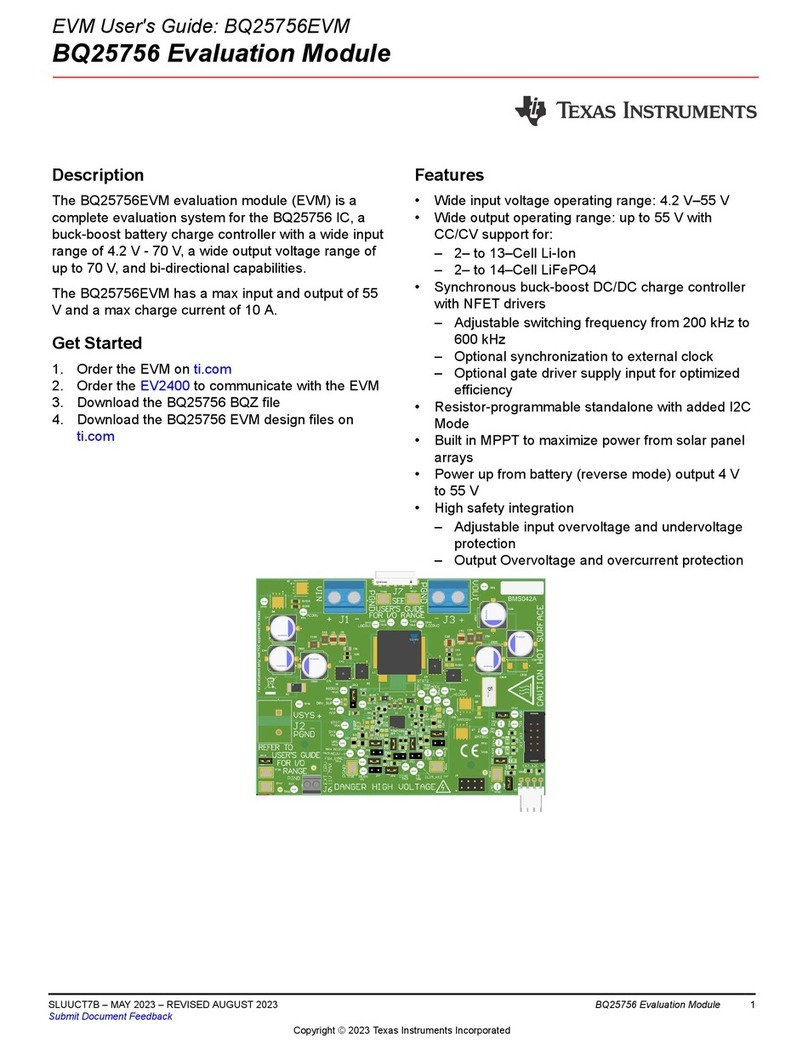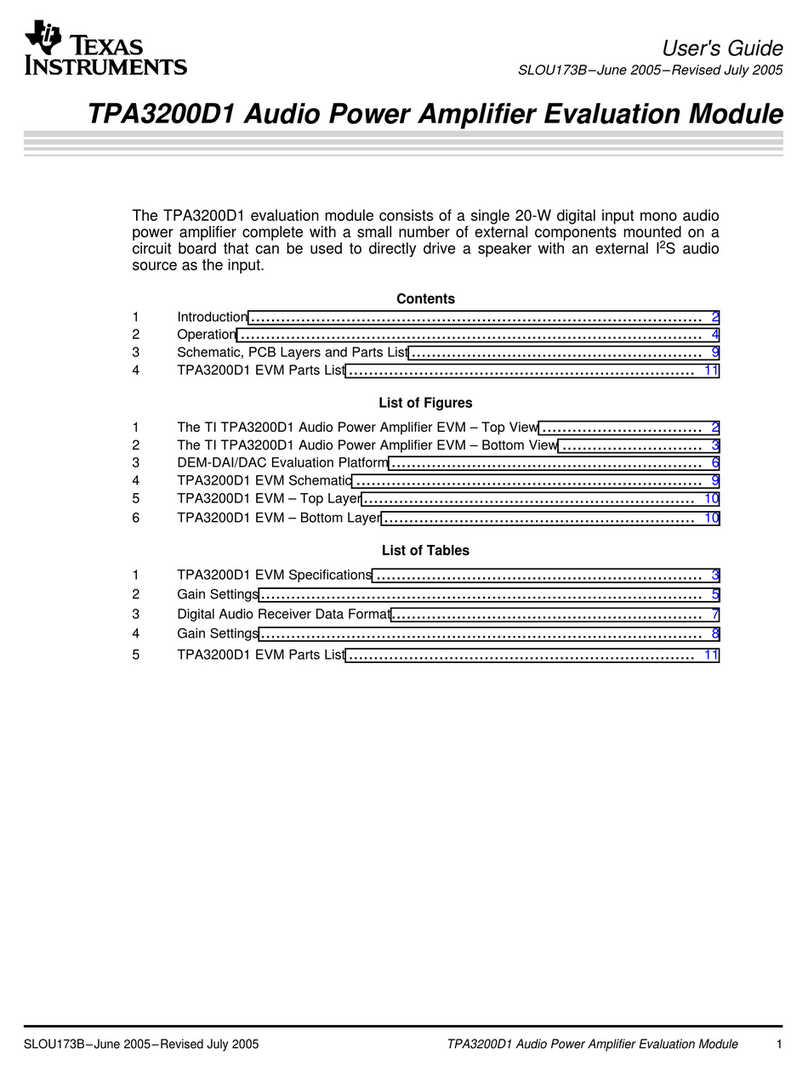www.ti.com
2SBAU319–November 2019
Submit Documentation Feedback
Copyright © 2019, Texas Instruments Incorporated
ADS8686SEVM-PDK Evaluation Module
Contents
1 Overview...................................................................................................................... 4
1.1 ADS8686SEVM-PDK Features ................................................................................... 4
1.2 ADS8686SEVM Features.......................................................................................... 4
2 EVM Analog Interface....................................................................................................... 5
2.1 ADS8686S Internal Reference and EVM Onboard Reference ............................................... 7
3 Digital Interfaces ............................................................................................................. 7
3.1 ADS8686S Digital Interface ....................................................................................... 7
4 Power Supplies .............................................................................................................. 8
4.1 Device Power Supplies ............................................................................................ 8
4.2 High-Voltage Power Supplies..................................................................................... 9
5 Initial Setup.................................................................................................................. 10
5.1 Default Jumper Settings.......................................................................................... 10
5.2 EVM Graphical User Interface (GUI) Software Installation .................................................. 11
6 Operation.................................................................................................................... 14
6.1 EVM GUI Global Settings for ADC Control .................................................................... 16
6.2 Register Map Configurations .................................................................................... 17
6.3 Device Configuration ............................................................................................. 17
6.4 Time Domain Display Tool....................................................................................... 20
6.5 Spectral Analysis Tool............................................................................................ 21
6.6 Histogram Analysis Tool.......................................................................................... 22
6.7 Linearity Analysis Tool............................................................................................ 23
7 Bill of Materials, PCB Layout, and Schematics......................................................................... 24
7.1 Bill of Materials .................................................................................................... 24
7.2 PCB Layout ........................................................................................................ 27
7.3 Schematics......................................................................................................... 29
List of Figures
1 ADS8686SEVM Analog Input Connections for Channels.............................................................. 5
2 REF5025 2.5-V External Reference Source ............................................................................. 7
3 High-Voltage Power Supply for Amplifiers ............................................................................... 9
4 ADS8686SEVM Default Jumper Settings .............................................................................. 10
5 Software Installation Prompts ............................................................................................ 11
6 ADS8686S Device Driver Installation Wizard Prompts................................................................ 12
7 LabVIEW Run-Time Engine Installation................................................................................. 12
8 Software Installation Complete Prompts ................................................................................ 13
9 ADS8686S EVM Folder Post-Installation ............................................................................... 13
10 ADS8686SEVM-PDK Hardware Setup and LED Indicators.......................................................... 14
11 Launch the ADS8686SEVM GUI Software ............................................................................. 15
12 EVM GUI Global Input Parameters ...................................................................................... 16
13 Register Map Configuration Display..................................................................................... 17
14 Device Configuration in Software Mode................................................................................. 18
15 Device Configuration Display in Hardware Mode...................................................................... 19
16 Time Domain Display...................................................................................................... 20
17 Spectral Analysis Tool..................................................................................................... 21
18 Histogram Analysis Tool .................................................................................................. 22
19 Linearity Analysis Tool..................................................................................................... 23
20 ADS8686S EVM PCB: Top Overlay..................................................................................... 27
21 ADS8686S EVM PCB Layer 1: Top Layer.............................................................................. 27
22 ADS8686S EVM PCB Layer 2: GND Plane ............................................................................ 27
23 ADS8686S EVM PCB Layer 3: Power Planes ......................................................................... 27