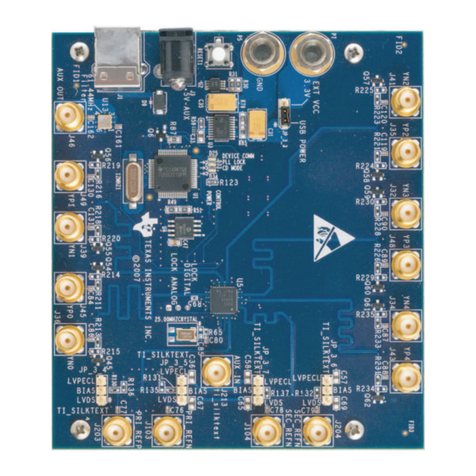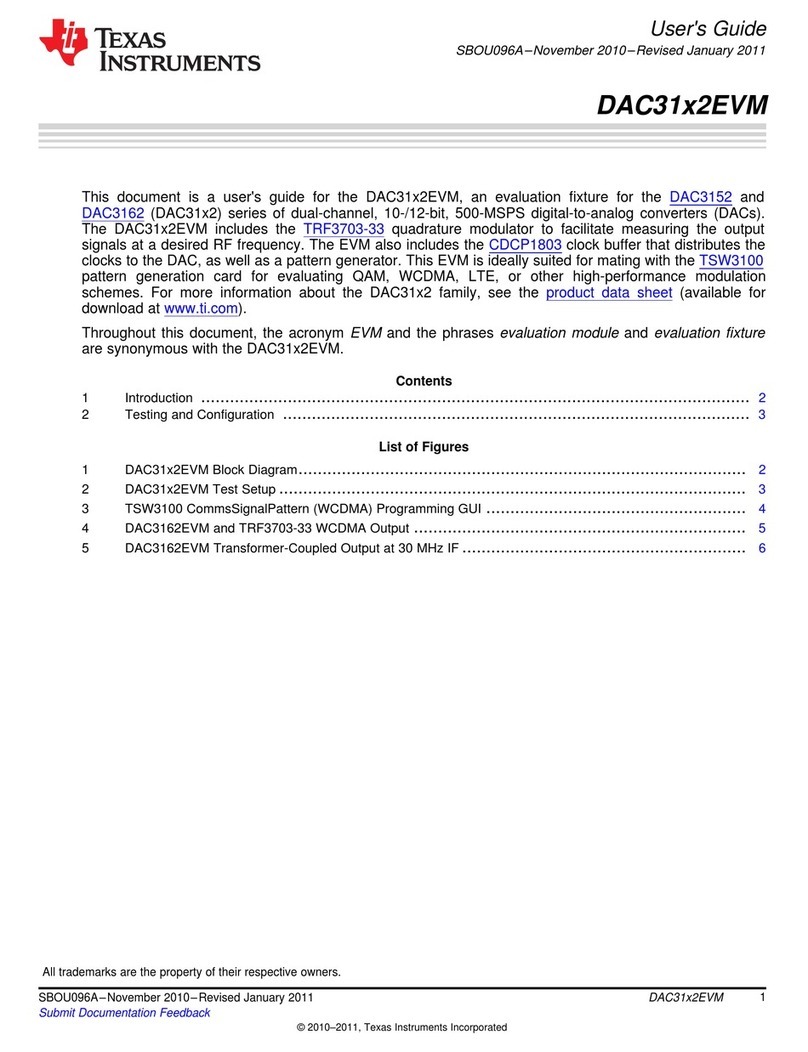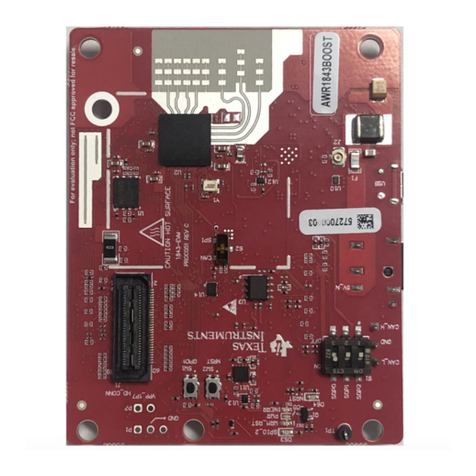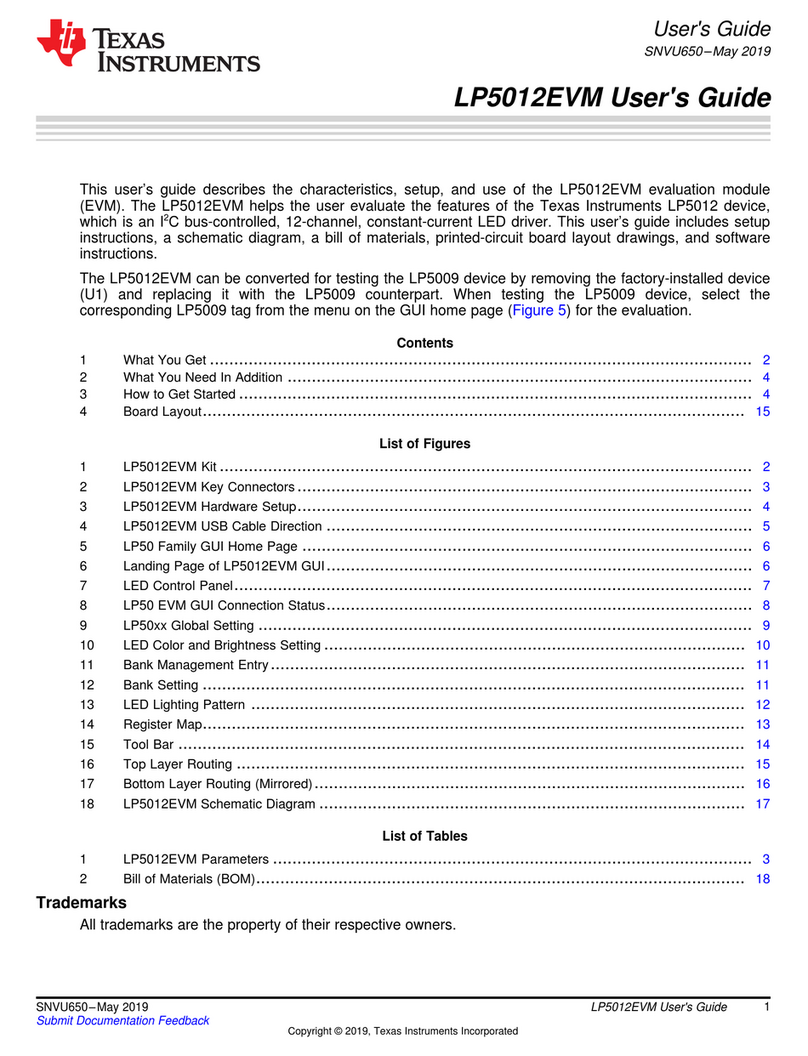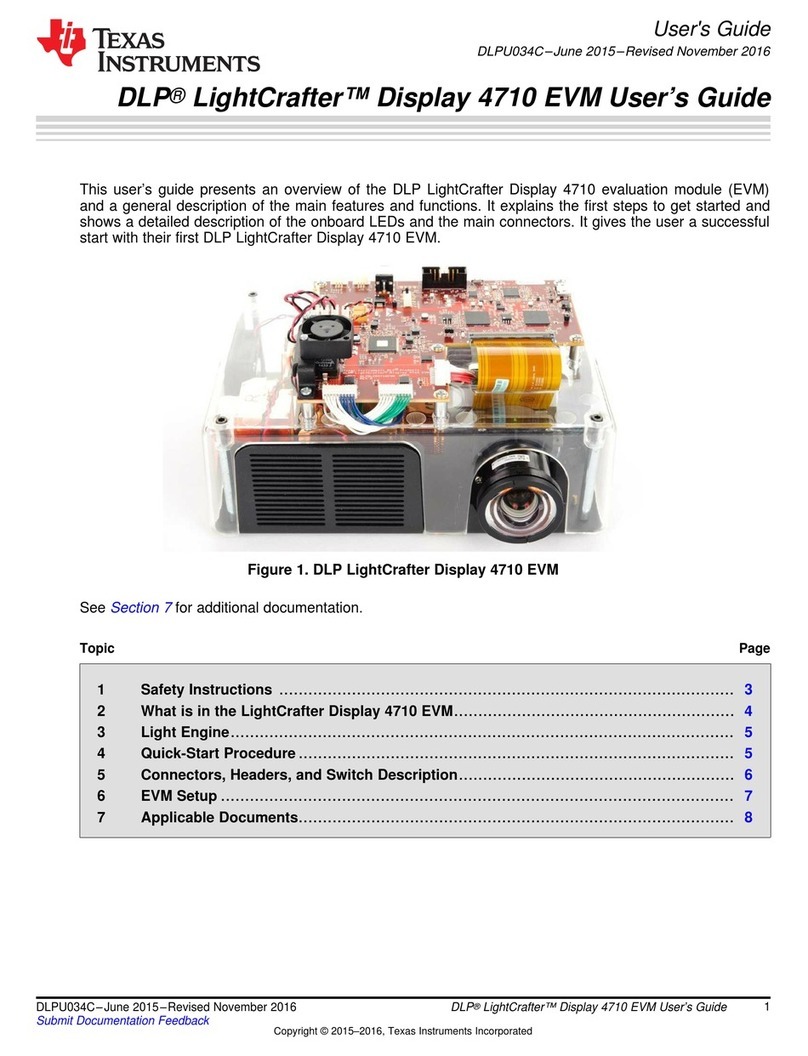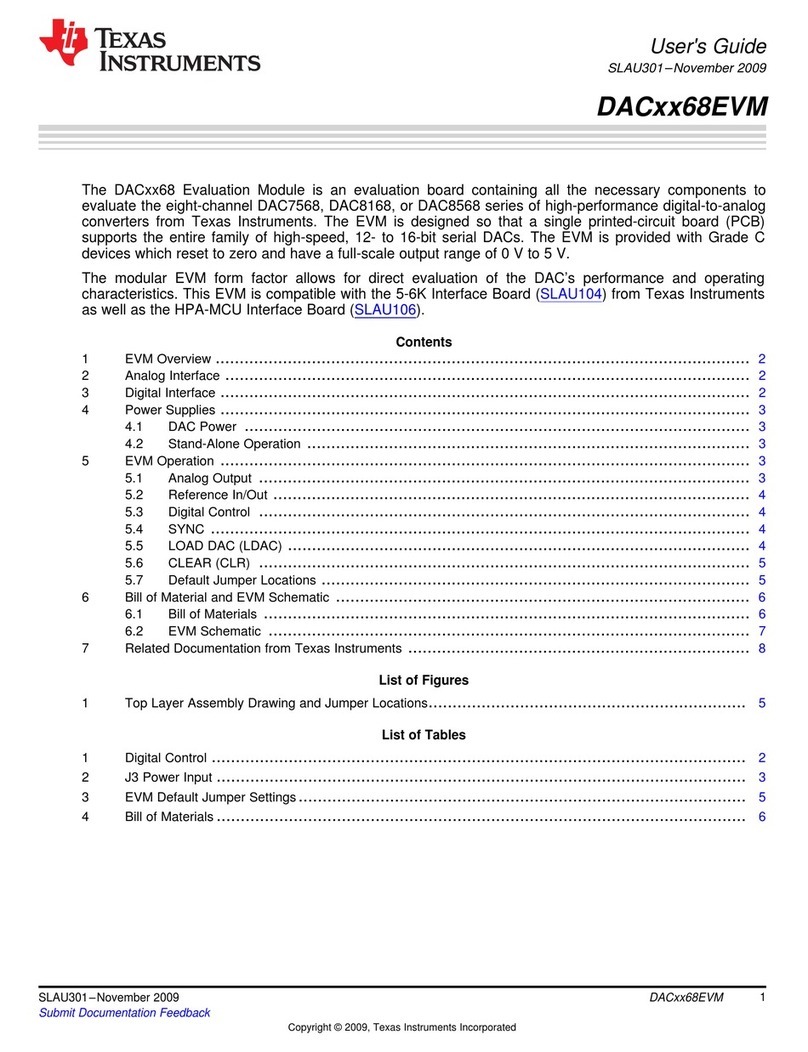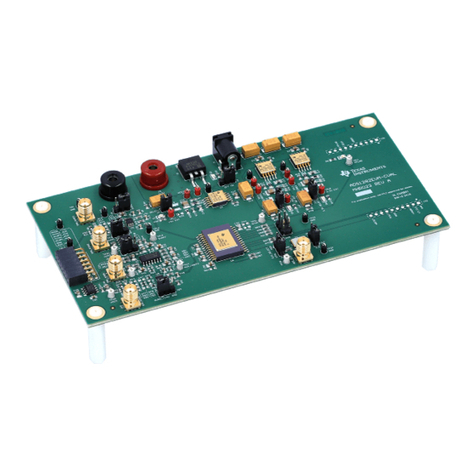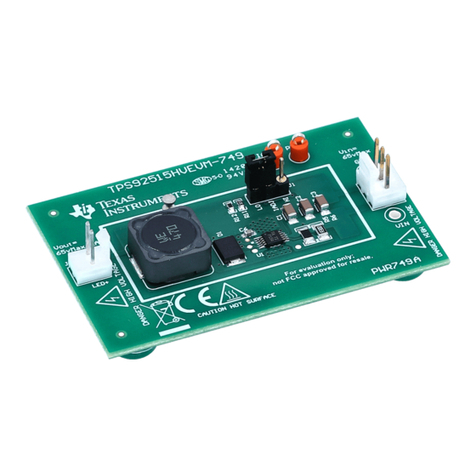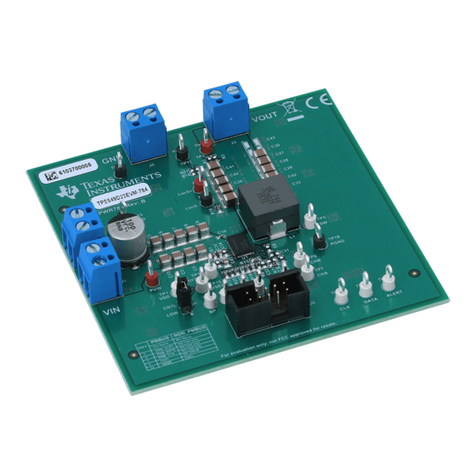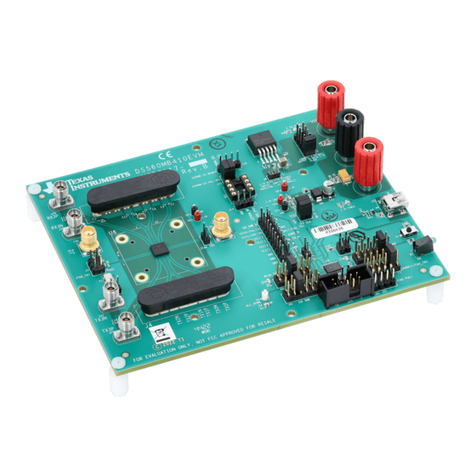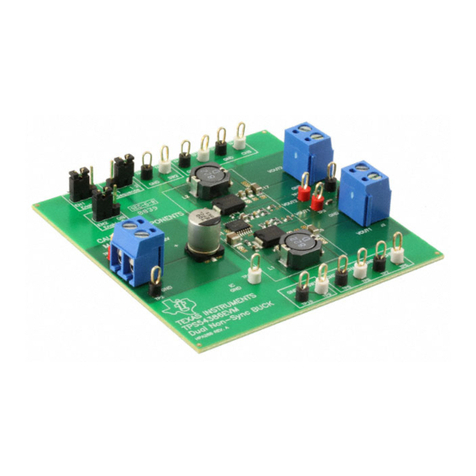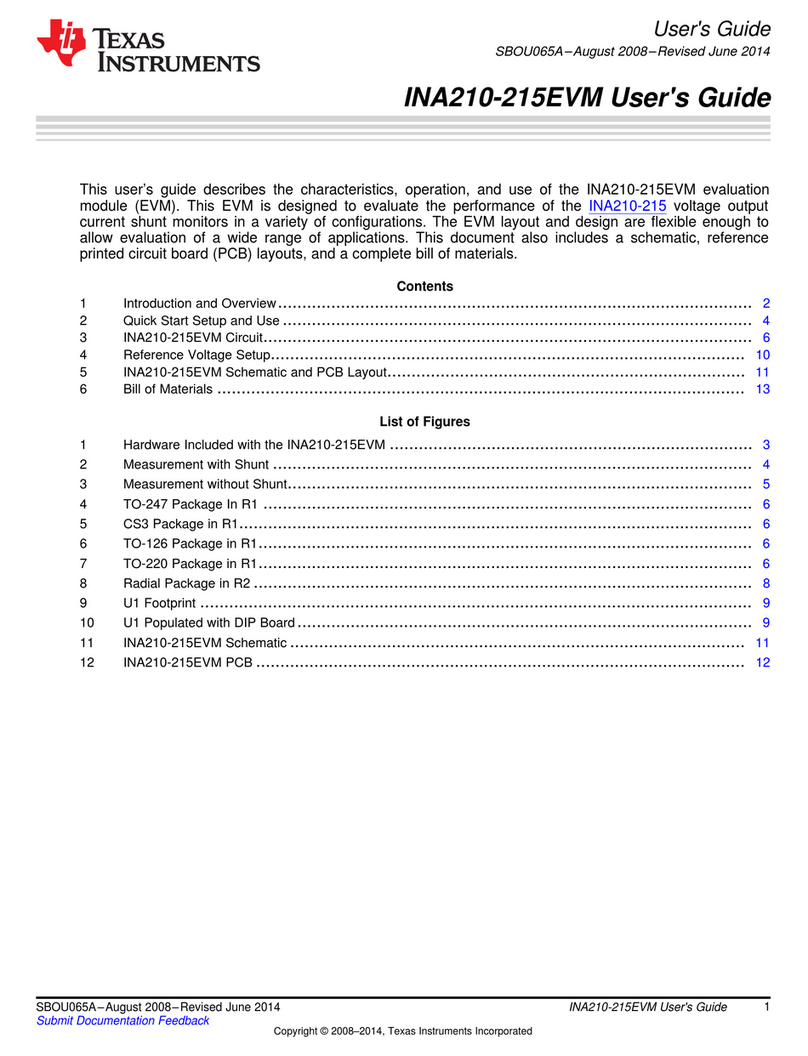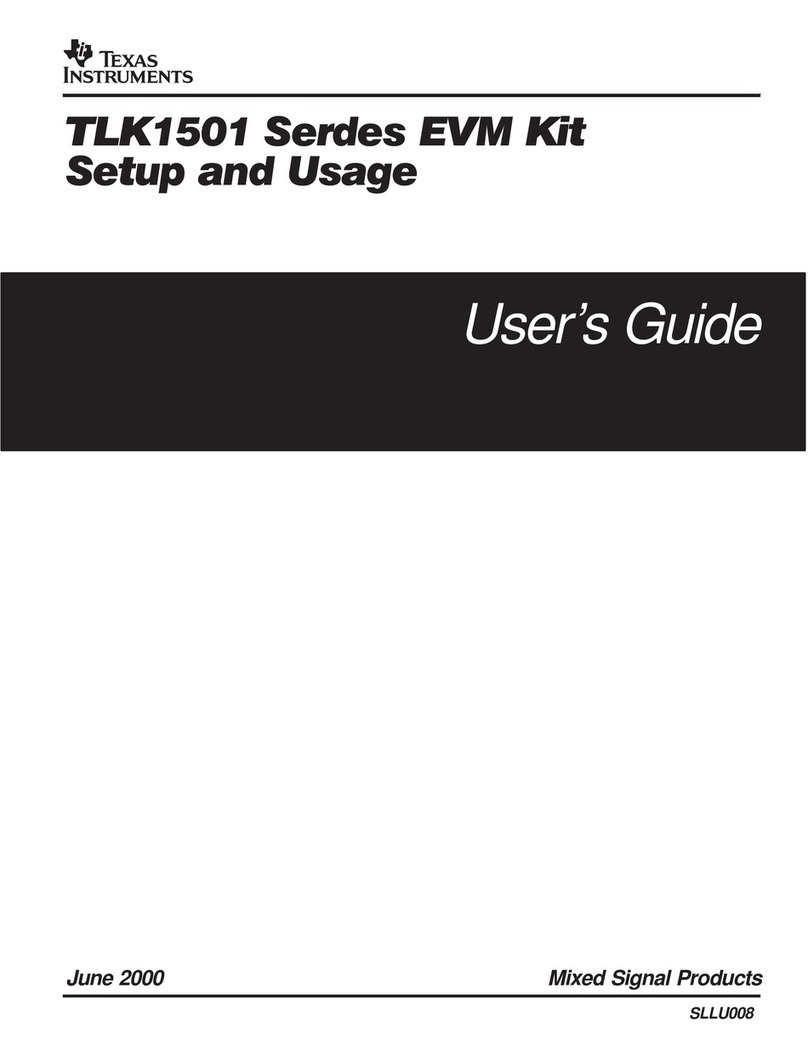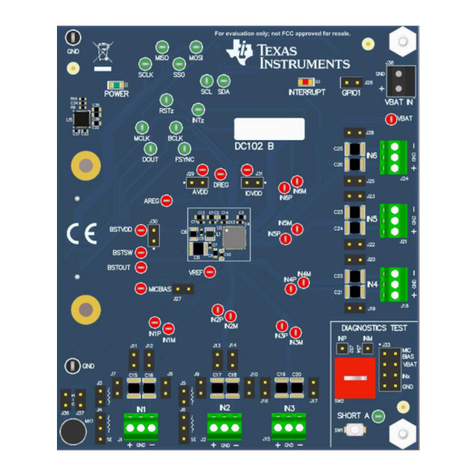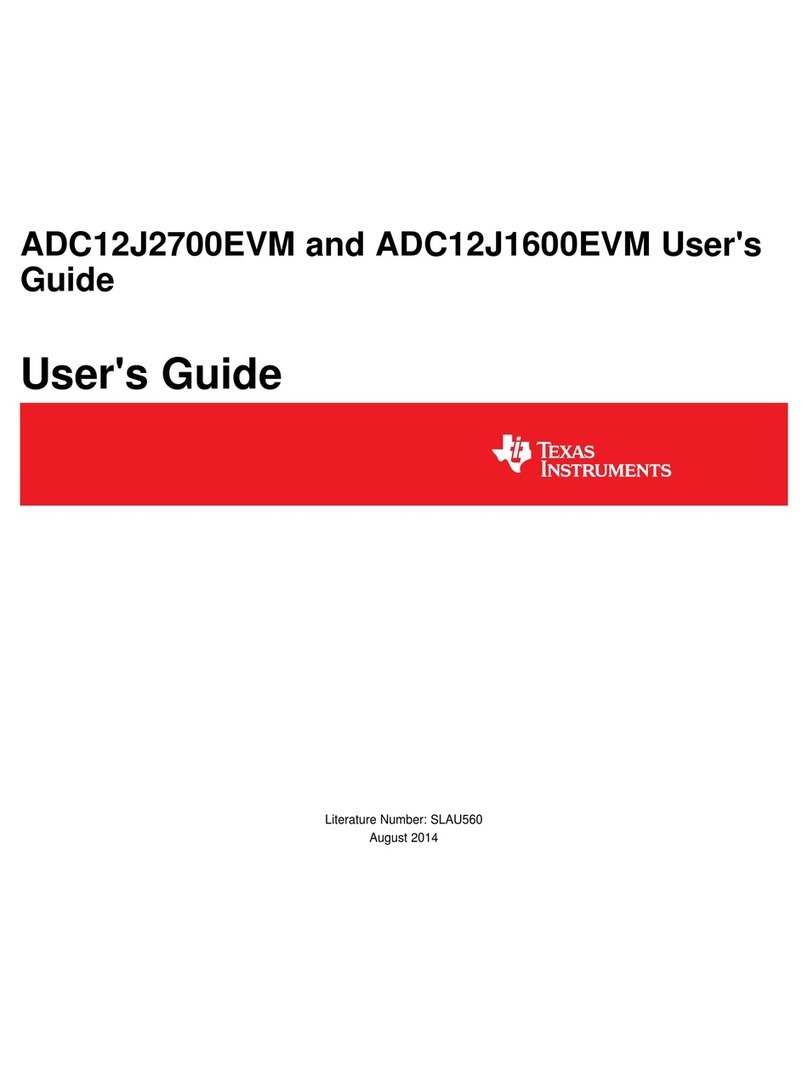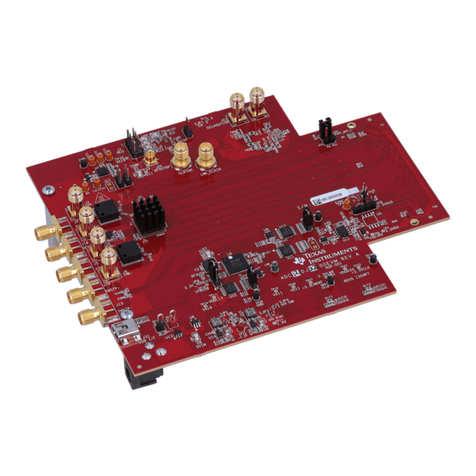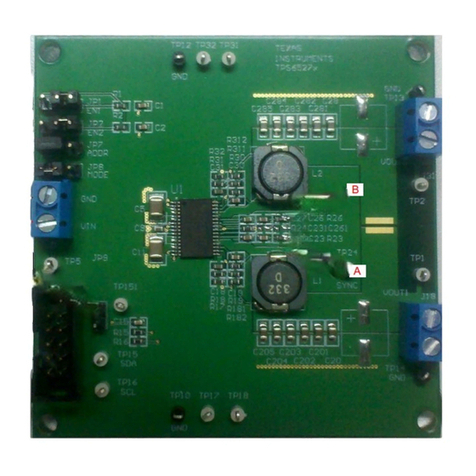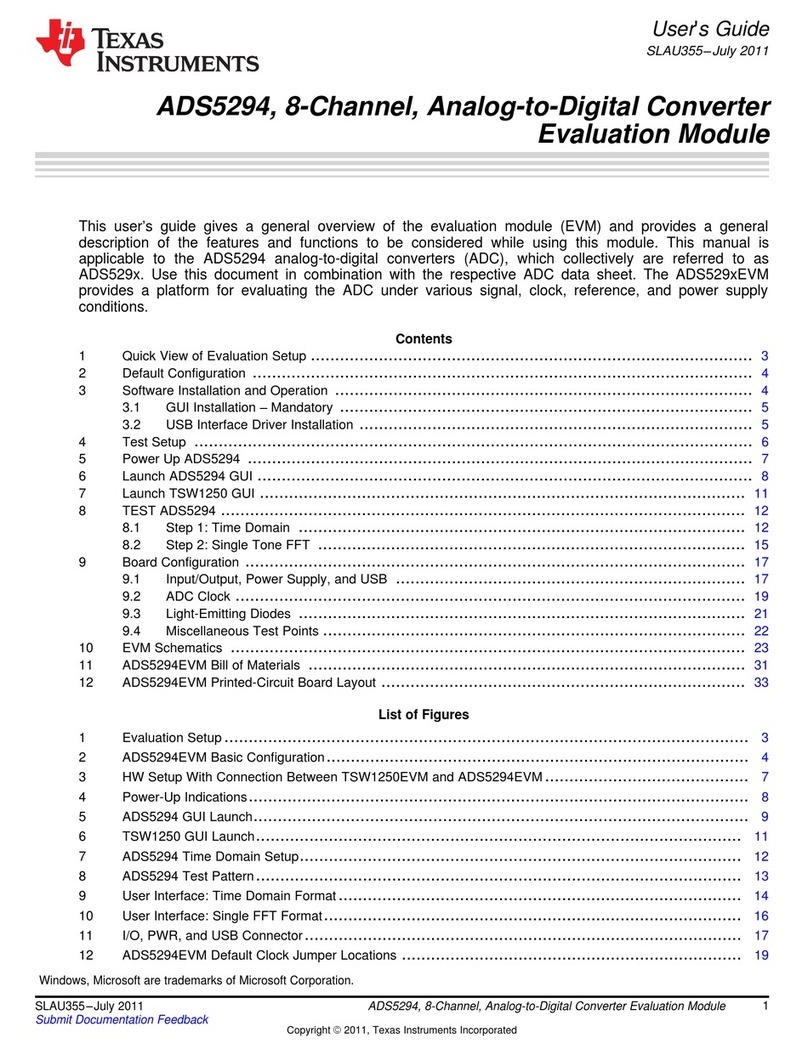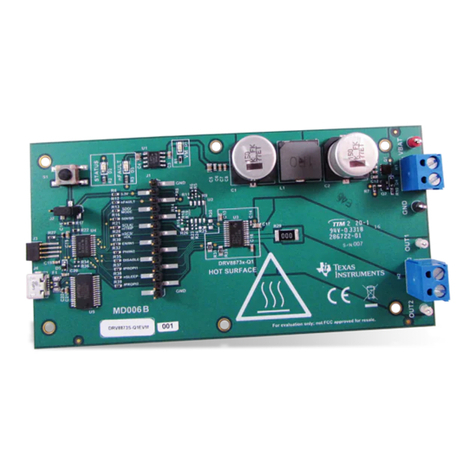User’s Guide
INA231EVM (Rev A)
ABSTRACT
This user's guide describes the characteristics, operation, and use of the INA231EVM evaluation board (Rev
A) hardware. This document discusses how to set up and configure the software and hardware, and reviews
the program operation. Throughout this document, the terms evaluation board, evaluation module, and EVM are
synonymous with the INA231EVM. This user's guide also includes information regarding operating procedures,
the input and output connections, an electrical schematic, printed circuit board (PCB) layout drawings, and a
parts list for the EVM.
Table of Contents
1 Overview..................................................................................................................................................................................2
1.1 INA231EVM Kit Contents...................................................................................................................................................2
1.2 Related Documentation from Texas Instruments............................................................................................................... 3
2 INA231EVM Hardware............................................................................................................................................................ 4
2.1 Theory of Operation for INA231 Hardware........................................................................................................................ 4
2.2 Signal Definitions of H1 (10-Pin Connector Socket).......................................................................................................... 5
3 INA231EVM (Rev A) Hardware Setup....................................................................................................................................6
3.1 Electrostatic Discharge Warning........................................................................................................................................ 6
3.2 Connecting the Hardware.................................................................................................................................................. 6
3.3 Connecting Power..............................................................................................................................................................6
3.4 Connecting the USB Cable to the SM-USB-DIG Platform................................................................................................. 7
3.5 INA231EVM Default Jumper Settings................................................................................................................................ 8
3.6 INA231EVM Features........................................................................................................................................................ 9
4 INA231EVM Software Setup.................................................................................................................................................11
4.1 Operating Systems for the INA231EVM Software............................................................................................................11
4.2 Software Installation......................................................................................................................................................... 11
5 INA231EVM Software Overview...........................................................................................................................................13
5.1 Starting the INA231EVM Software...................................................................................................................................13
5.2 Configuring the INA231EVM Software.............................................................................................................................14
5.3 Using the INA231EVM Software...................................................................................................................................... 18
6 INA231EVM Documentation.................................................................................................................................................21
6.1 Schematic........................................................................................................................................................................ 22
6.2 PCB Layout...................................................................................................................................................................... 23
6.3 Bill of Materials.................................................................................................................................................................24
7 Revision History................................................................................................................................................................... 27
Trademarks
Microsoft® and Windows® are registered trademarks of Microsoft Corporation.
WinZIP® is a registered trademark of WinZip International LLC.
All trademarks are the property of their respective owners.
www.ti.com Table of Contents
SBOU128A – FEBRUARY 2013 – REVISED MARCH 2023
Submit Document Feedback
INA231EVM (Rev A) 1
Copyright © 2023 Texas Instruments Incorporated