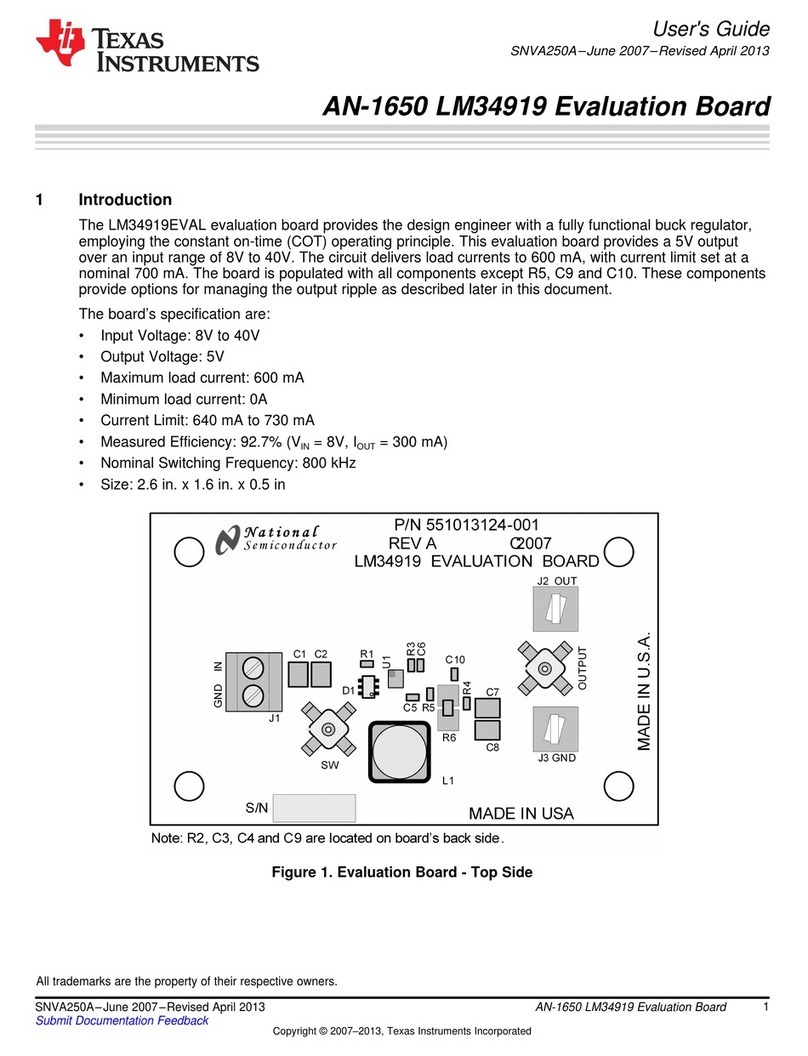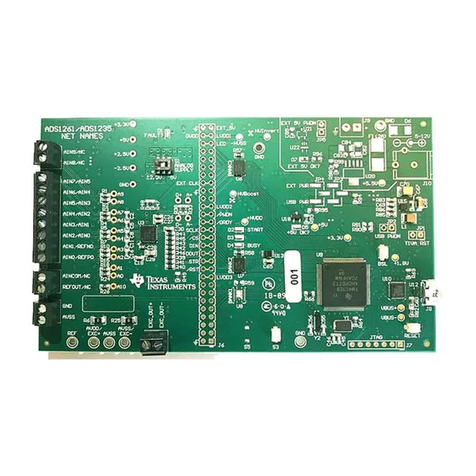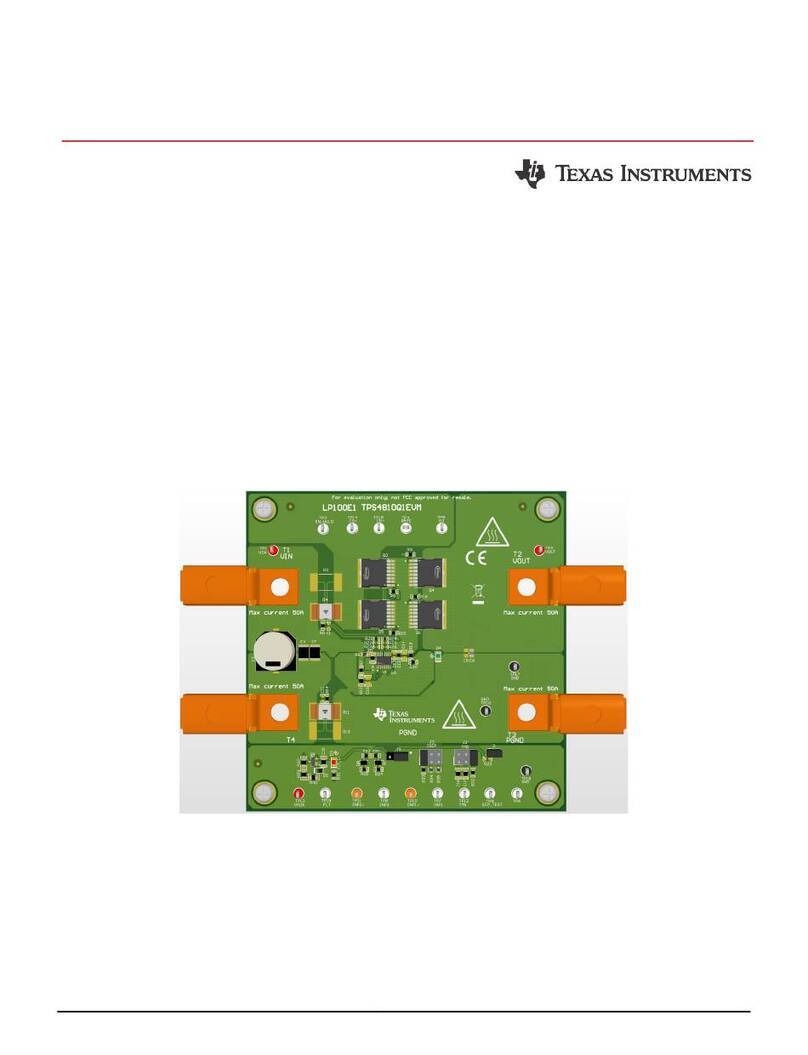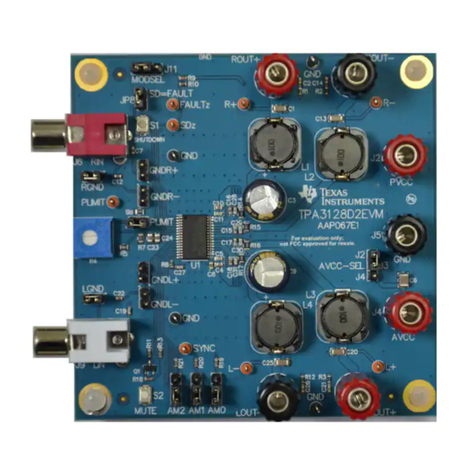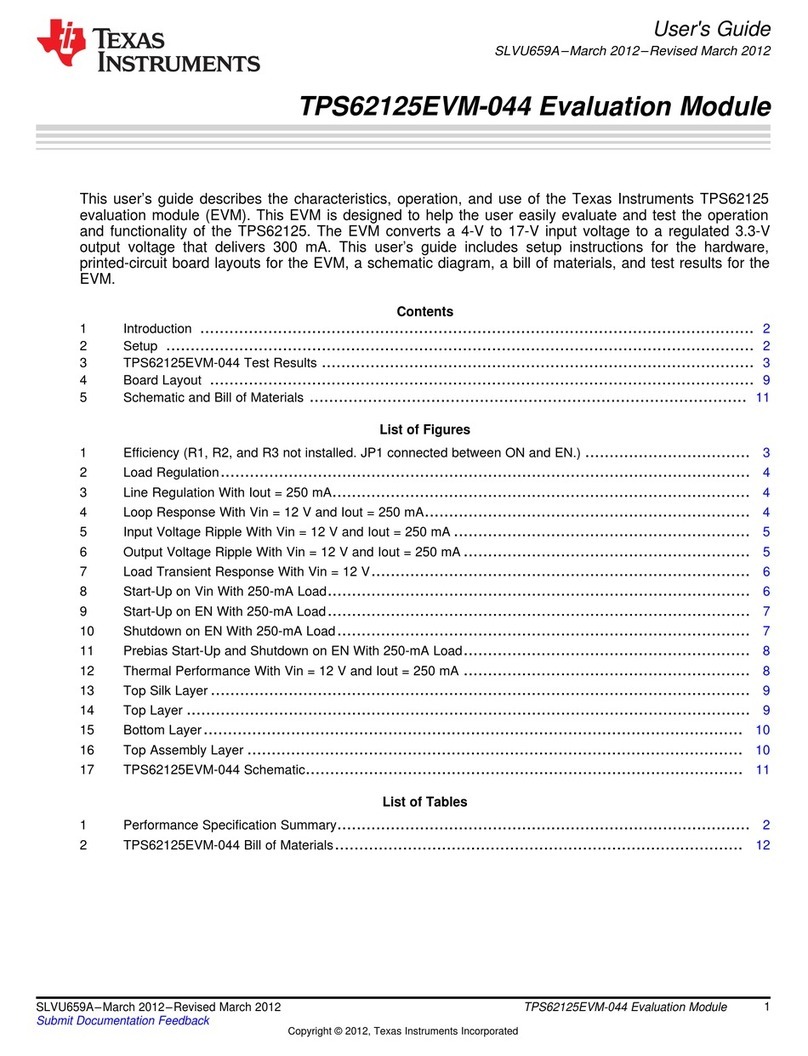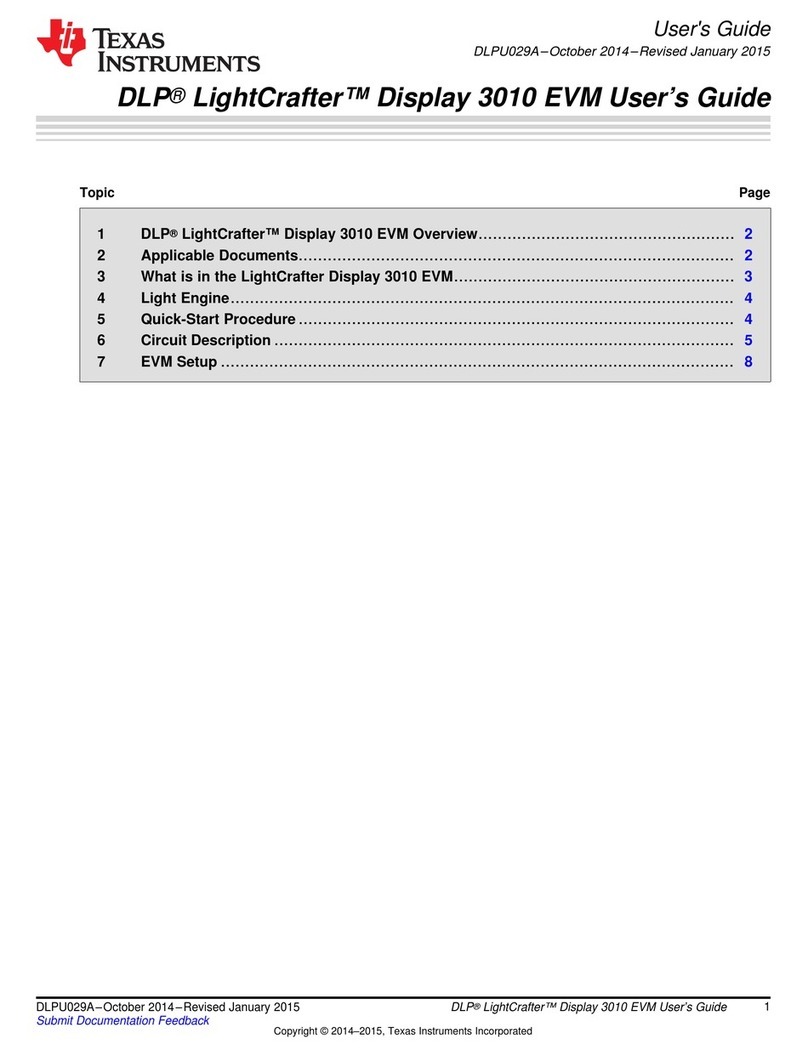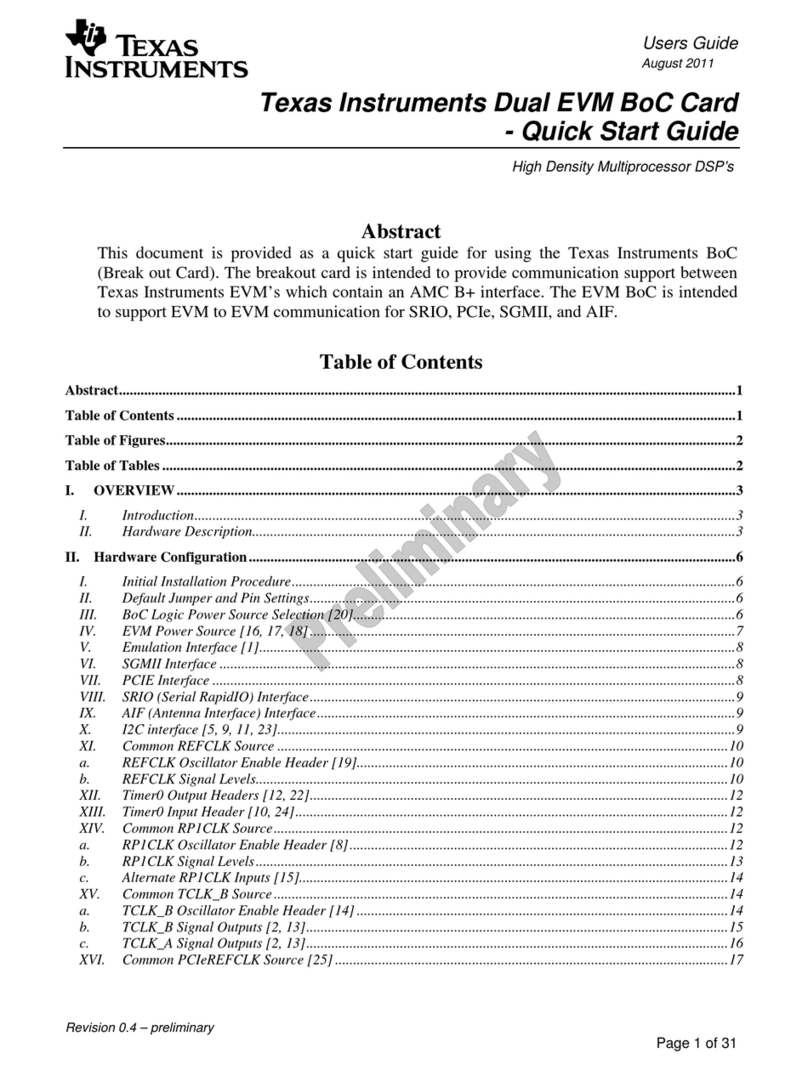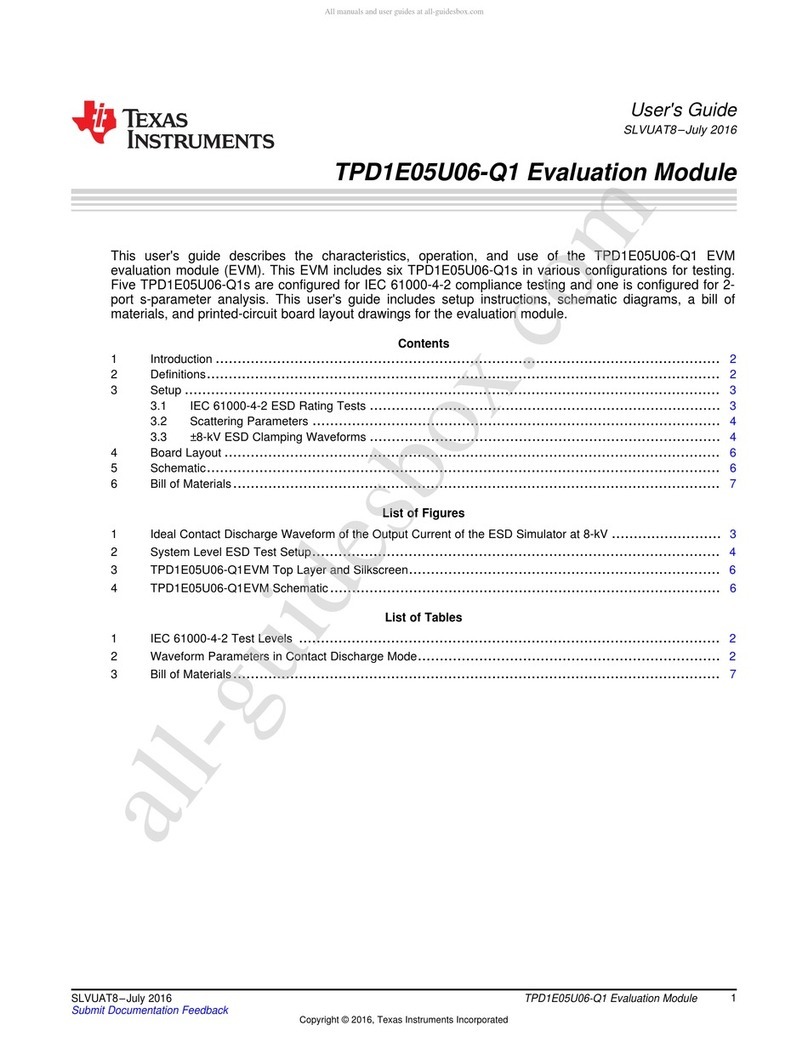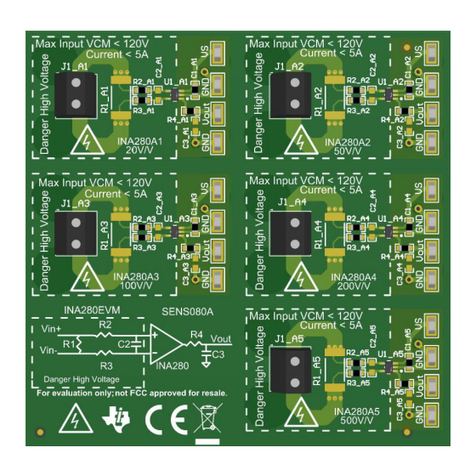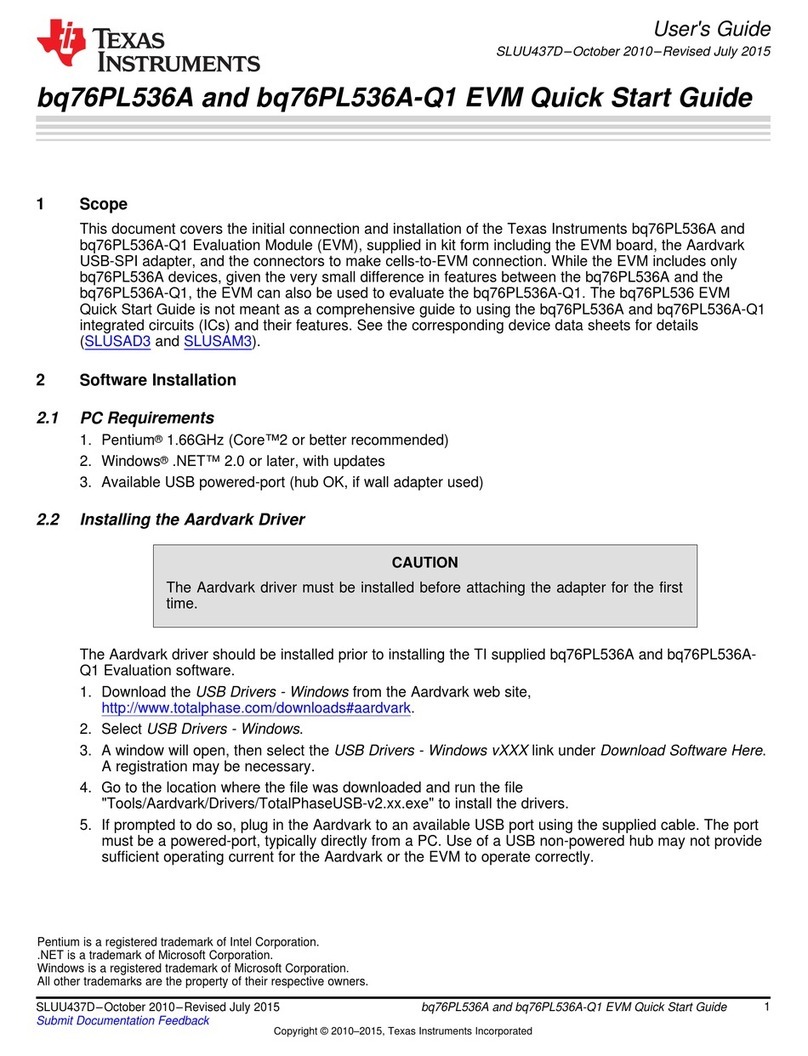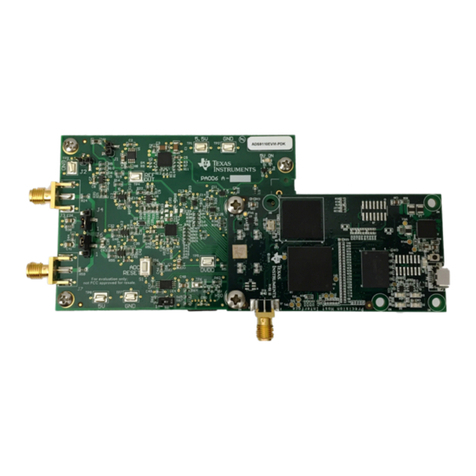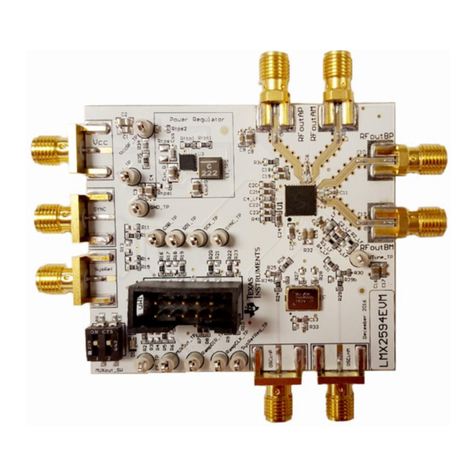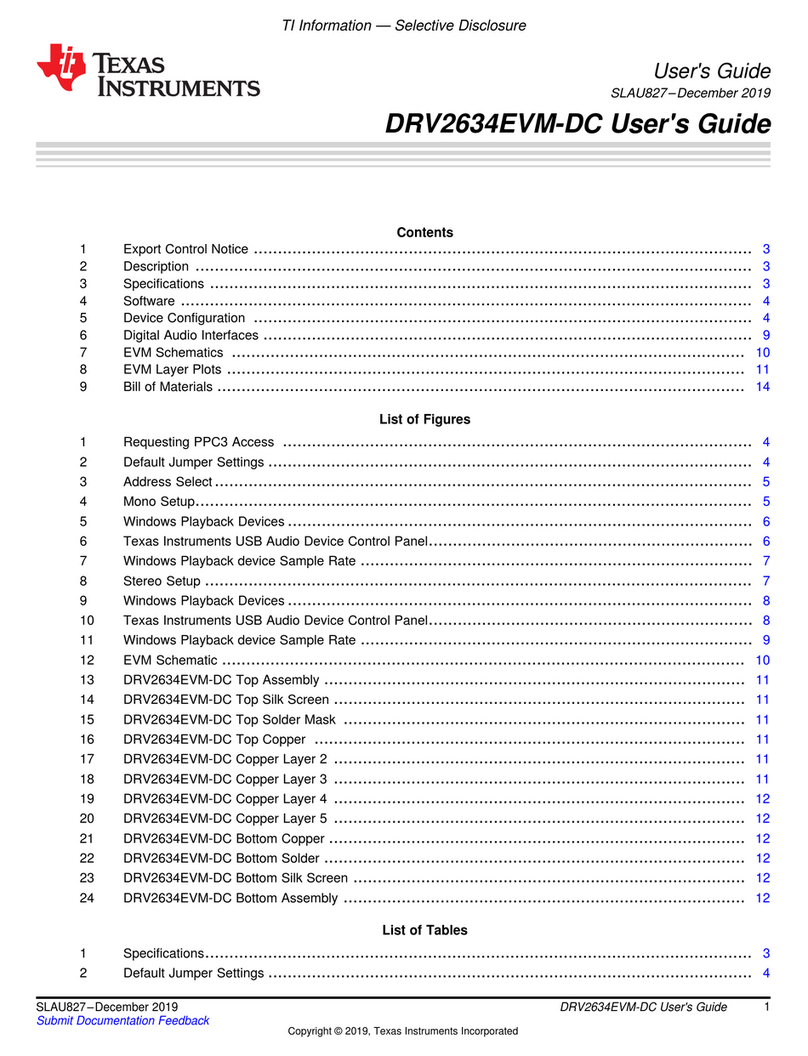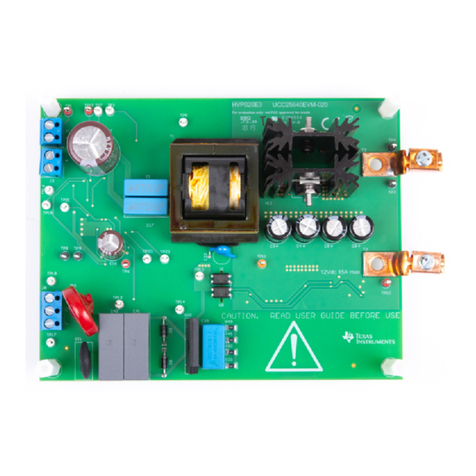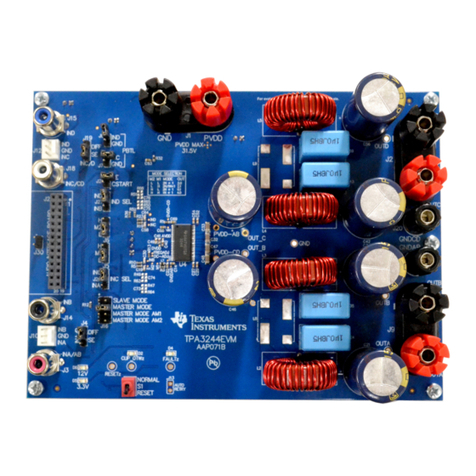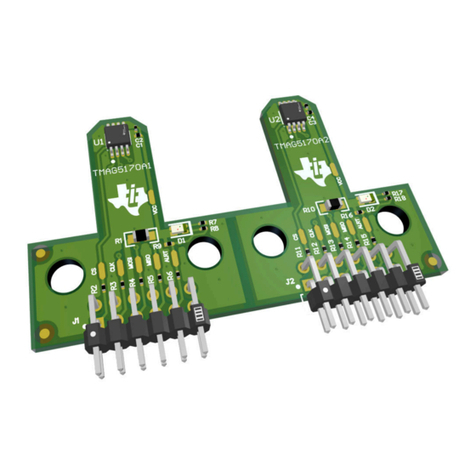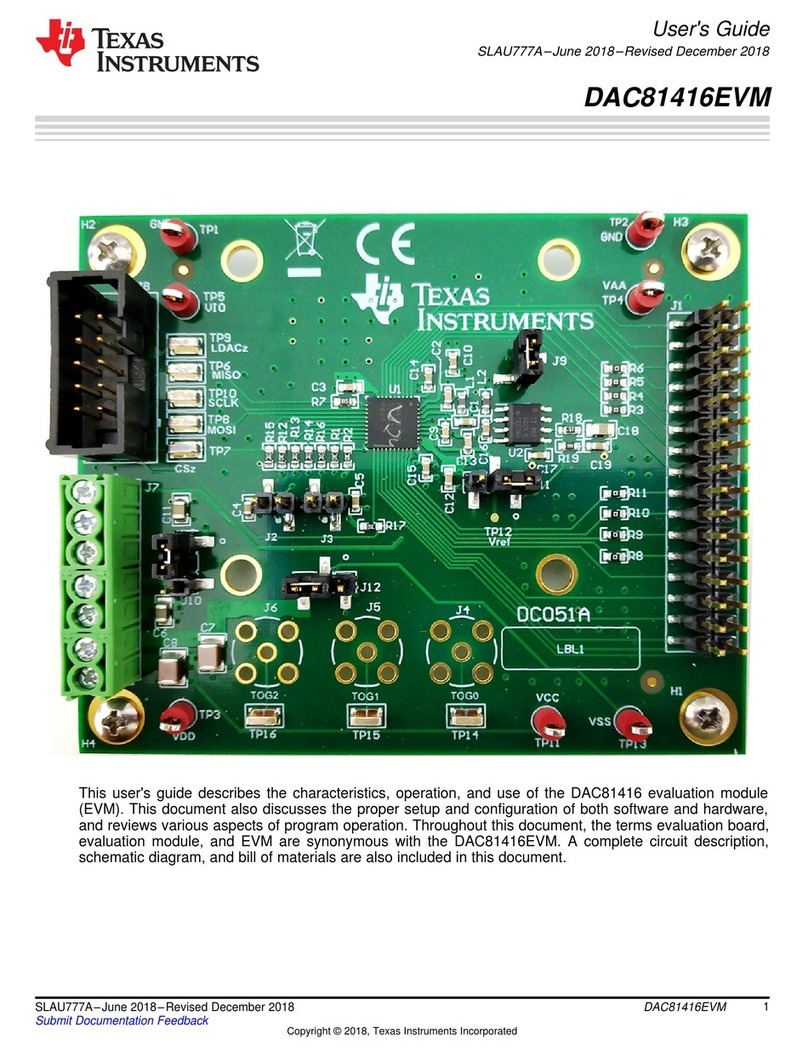4Optional: Connect the camera module to the camera header of the
IDK, with the camera sensor facing away from the IDK.
Welcome to the AM572x Industrial Development Kit (IDK) Quick Start Guide. This guide is designed to
help you through the initial setup of the board. This IDK allows you to experience industrial applications
which showcase the AM572x’s Dual-Cortex -A15 and TI C66x processors, PRU-ICSS real-time
industrial communications subsystem and more. The AM572x IDK contains the following:
®
•
– Sitara™ AM572x Dual-Cortex-A15 processor
Hardware
– TPS659037 power management I/C
– 10" capacitive touch LCD (not included.
Available separately as TMDXIDK57X-LCD.)
– 2 channels of 1GB DDR3 memory with ECC
on channel 1
– HDMI connector
– 256-Mb Quad SPI NOR Flash memory
– 16-GB eMMC memory
– USB1 Super-Speed (USB3.0) host port
– USB2 High-Speed (USB2.0) host/device port
– 2 Gigabit Ethernet ports
– 4 10/100 Industrial Ethernet ports (4 Industrial
Ethernet ports option is available by disabling
the 2 Gigabit Ethernet ports due to PINMUX
availability)
– 1 PROFIBUS port
– Haptics
– 6 Tricolor industrial and status LEDs
– 1 RS-485 port header
®
•
– AM572x IDK Quick Start Guide (this
document)
– Terms and conditions
–
–
–
Printed documents
•
µSD card (blank)
µSD-to-SD card adapter
1 micro USB 2.0 cable, 6 ft
Miscellaneous
Default setup (OS boot from microSD card)
2Connect the power cable to
the power jack on the board
and plug into an AC power
source.
Connect the supplied USB
Micro-B to Type-A cable to
the microUSB JTAG port J19
and plug the other end into
your PC/laptop USB port.
3
1Insert the µSD card into the
IDK. Please note that the µSD
card is provided blank. The
latest software version is
available at
www.ti.com/AM572xIDKSW
– 1 DCAN port header
– 1 miniPCIe ×1 connector
– On-board XDS100 JTAG emulator
– On board USB serial port
– MIPI JTAG connecter for external JTAG
emulator
– Camera module (attaches to camera header)
– PRU-ICSS I/O to headers for real-time
development
– Inputs and outputs for PRU-ICSS code
testing and SoC general use: 8 inputs from
header and 8 outputs to LEDs and header
µSD
Note: When powering this IDK,
always use the recommended
power supply (GlobTek Part
Number TR9CA6500LCP-N, Model
Number GT-43008-3306-1.0-T3) or
equivalent model having output
voltage of +5VDC and output
current max 6.5 Amp as well as the
applicable regional product
regulatory/safety certification
requirements requirements such as
(by example) UL, CSA, VDE, CCC,
PSE, etc.
USB JTAG
serial console
Camera header
5Push the power on push
button (SW3) to run the IDK.
GIGETH0 GIGETH1
Status LEDs
µSD
DCAN
header
HDMI
miniPCIe
×1
USB1
port
USB2
port
Real-time
development
headers
PRU2ETH1
PRU2ETH0
PRU1ETH1*
PRU1ETH0*
Industrial
LEDs PROFIBUS®
Haptics RS-485
header
+5-V power
supply
MIPI JTAG
connector
USB JTAG/
serial console
PRU-ICSS I/O
and LEDs
Power ON
Hard reset
Camera header