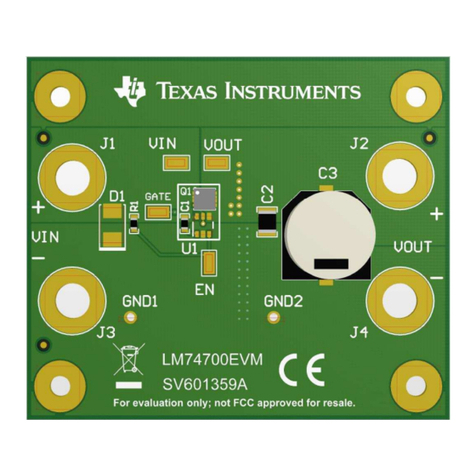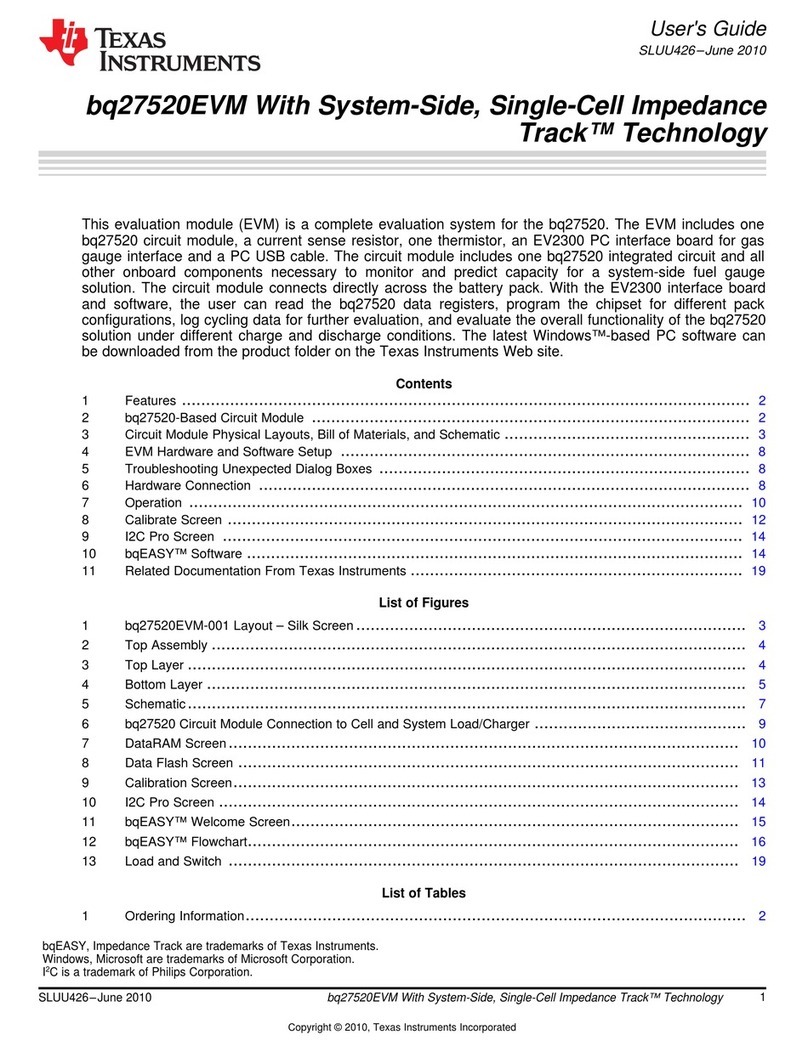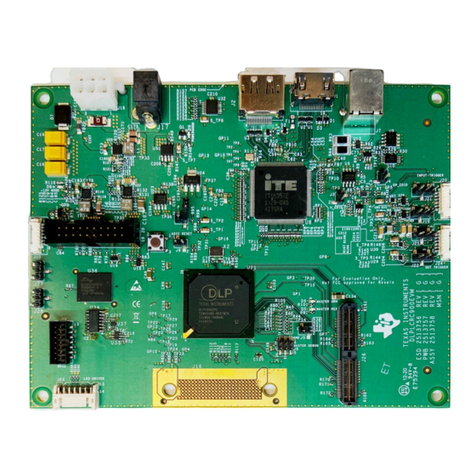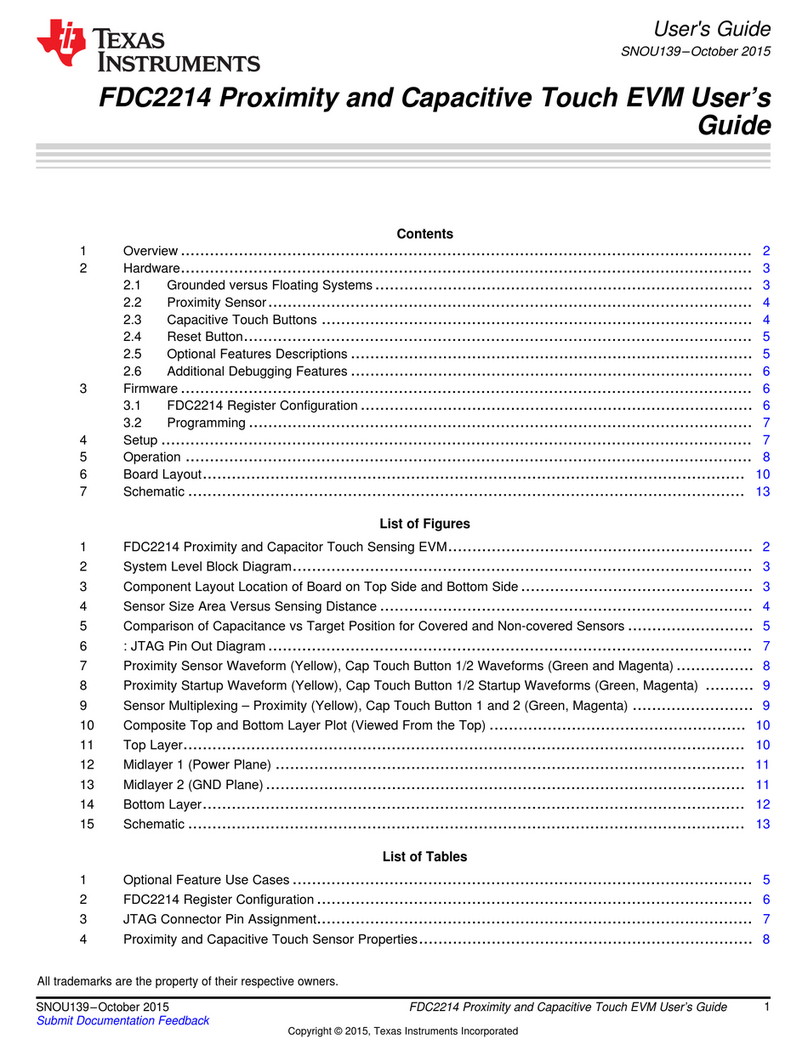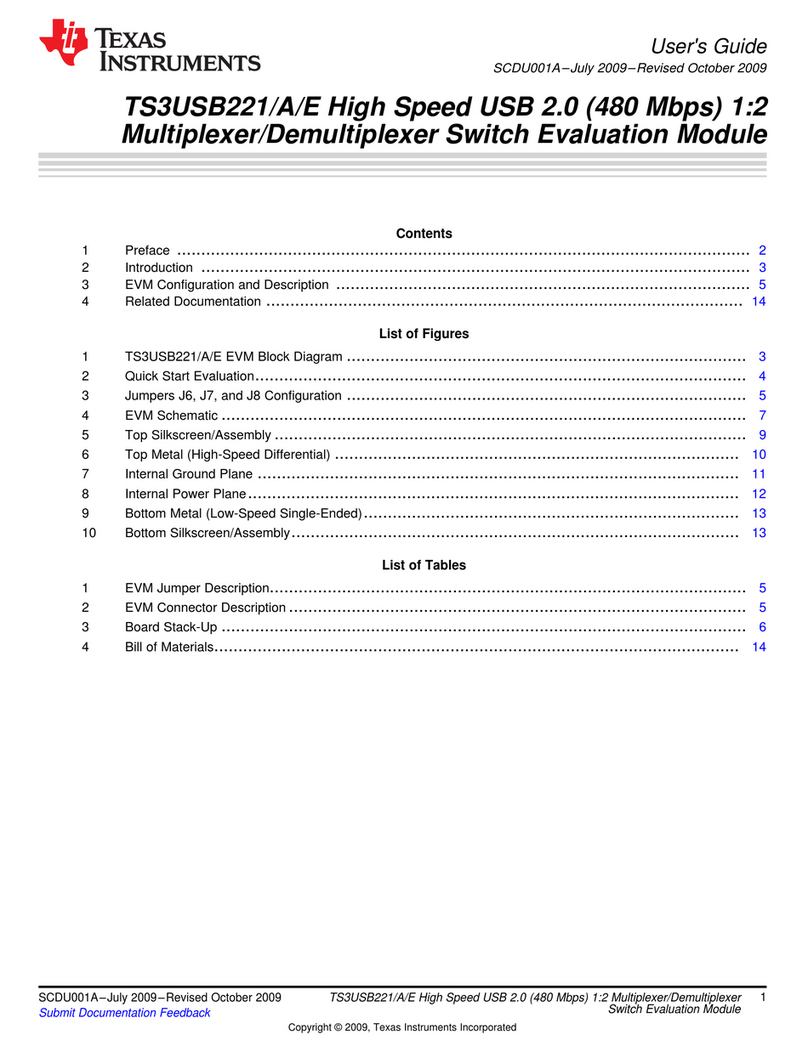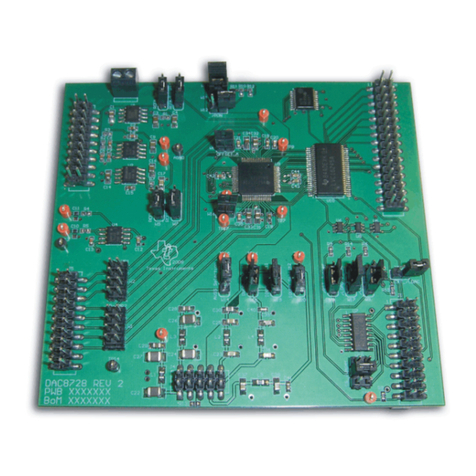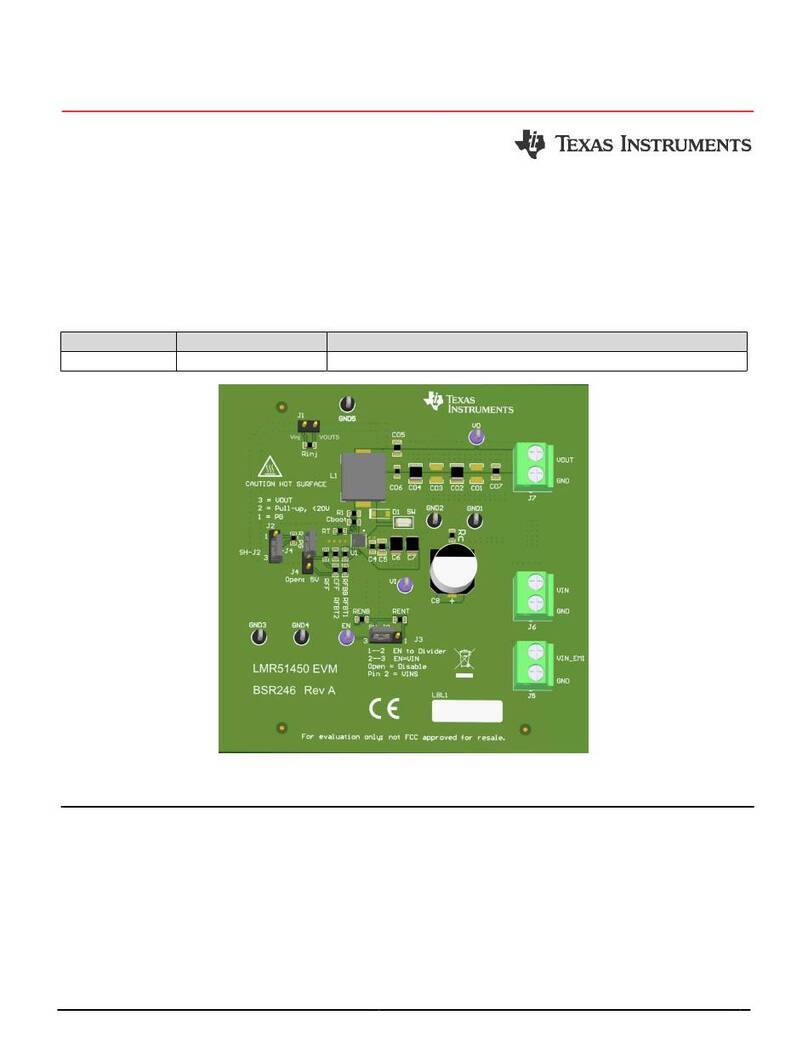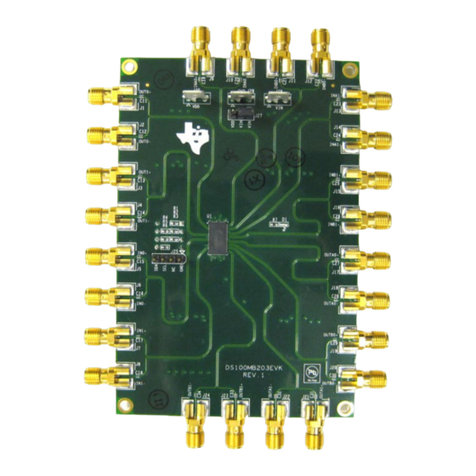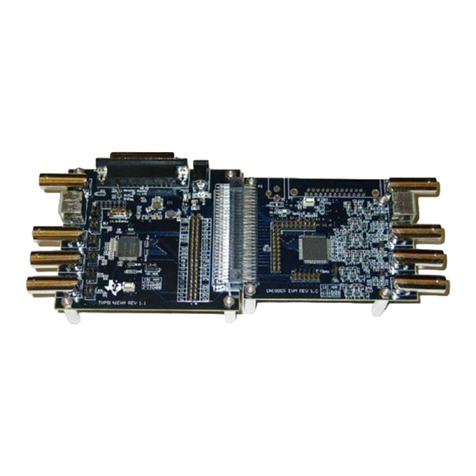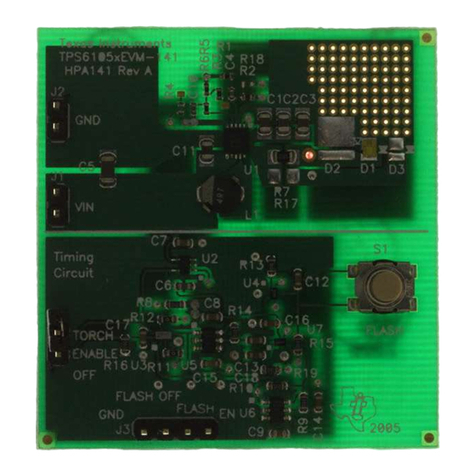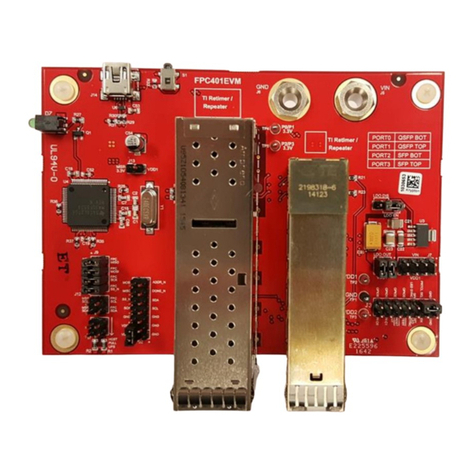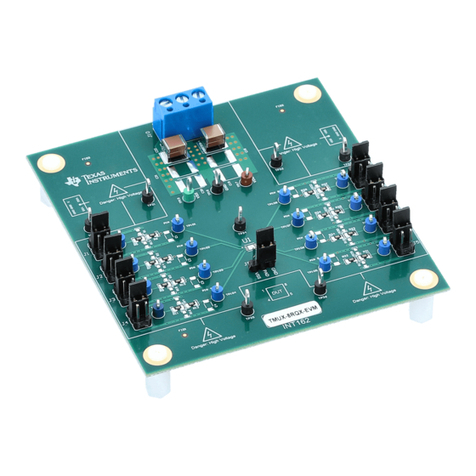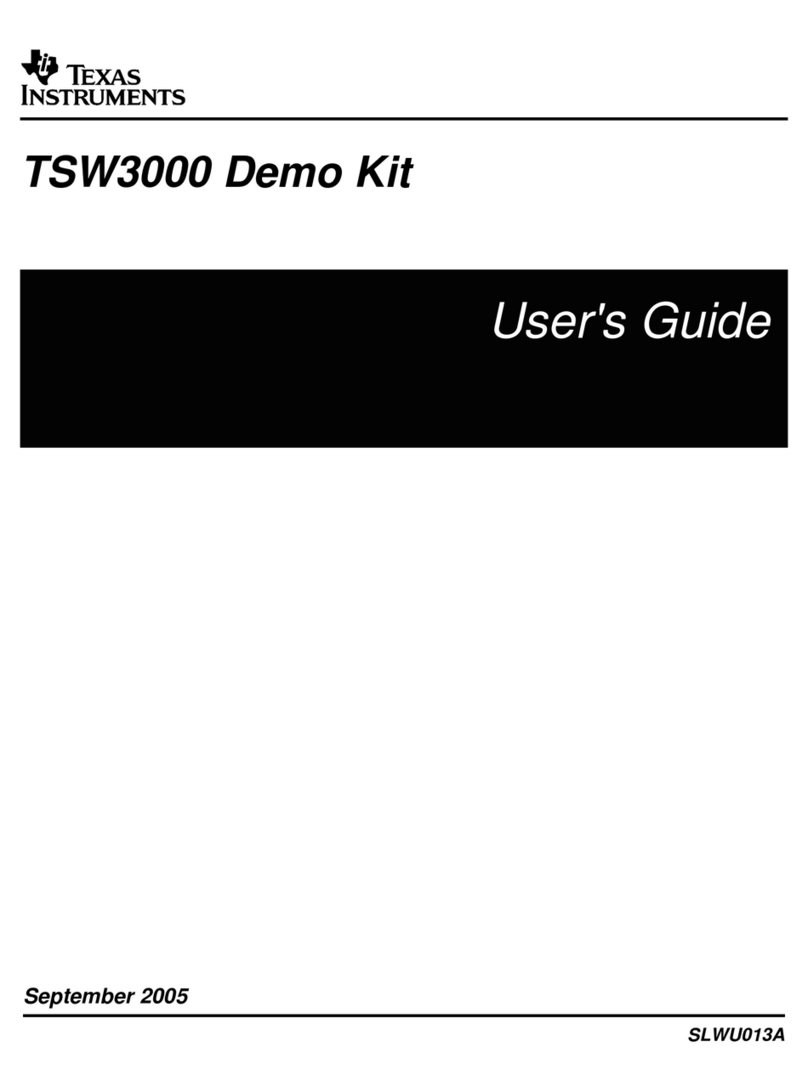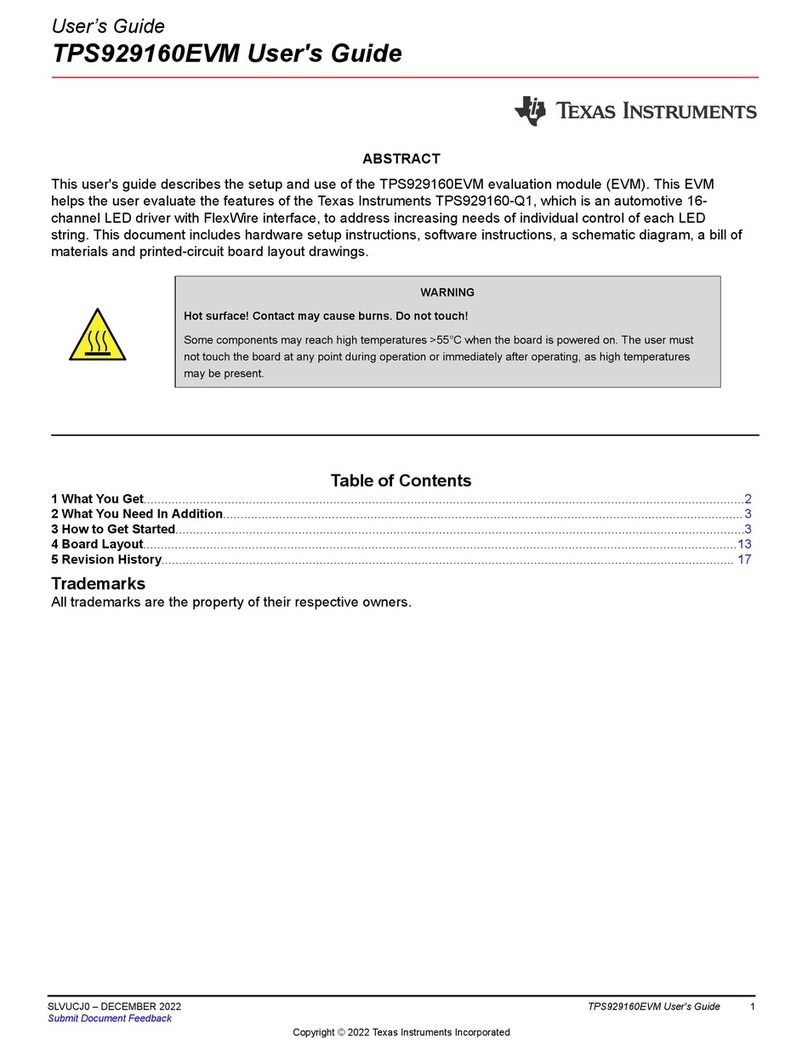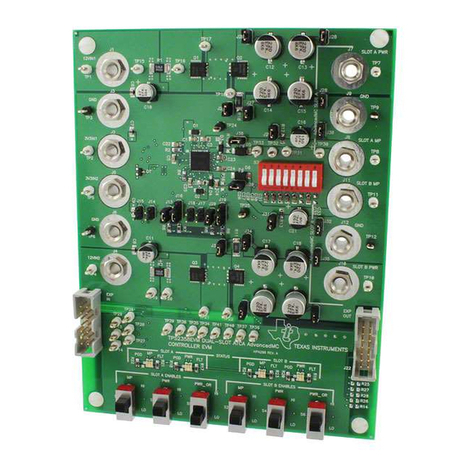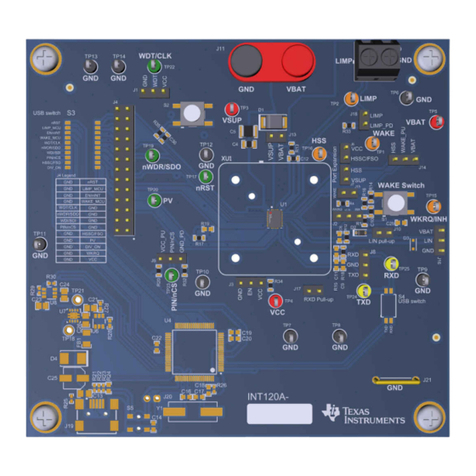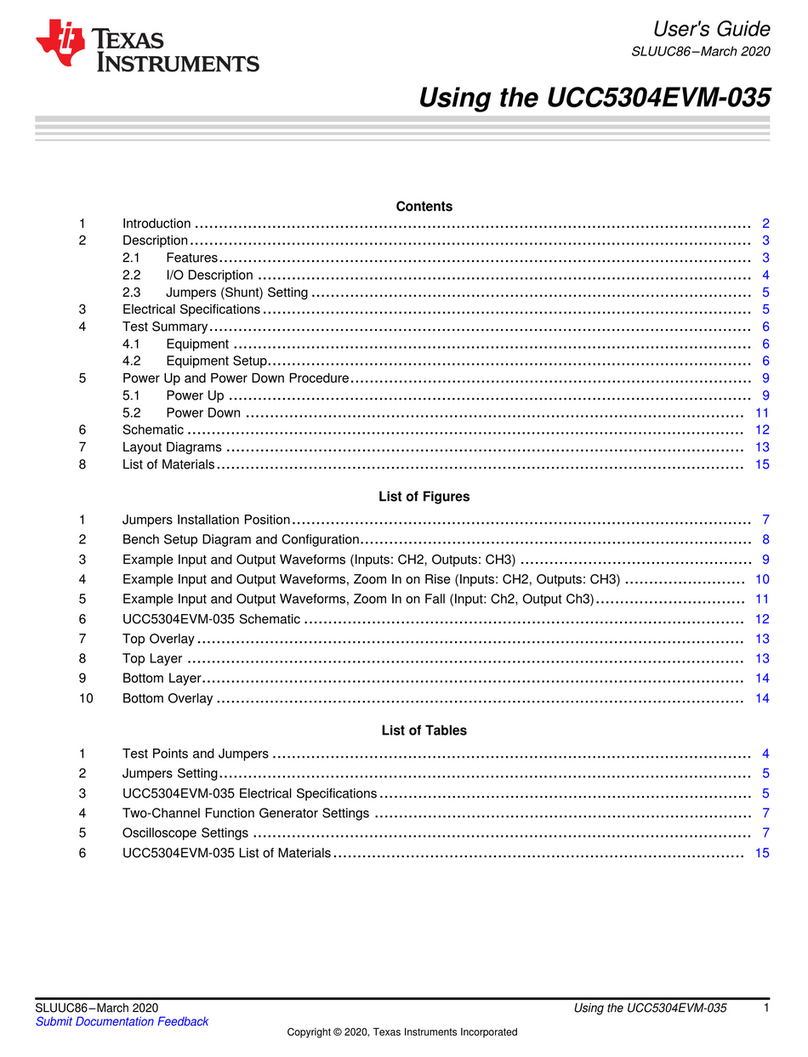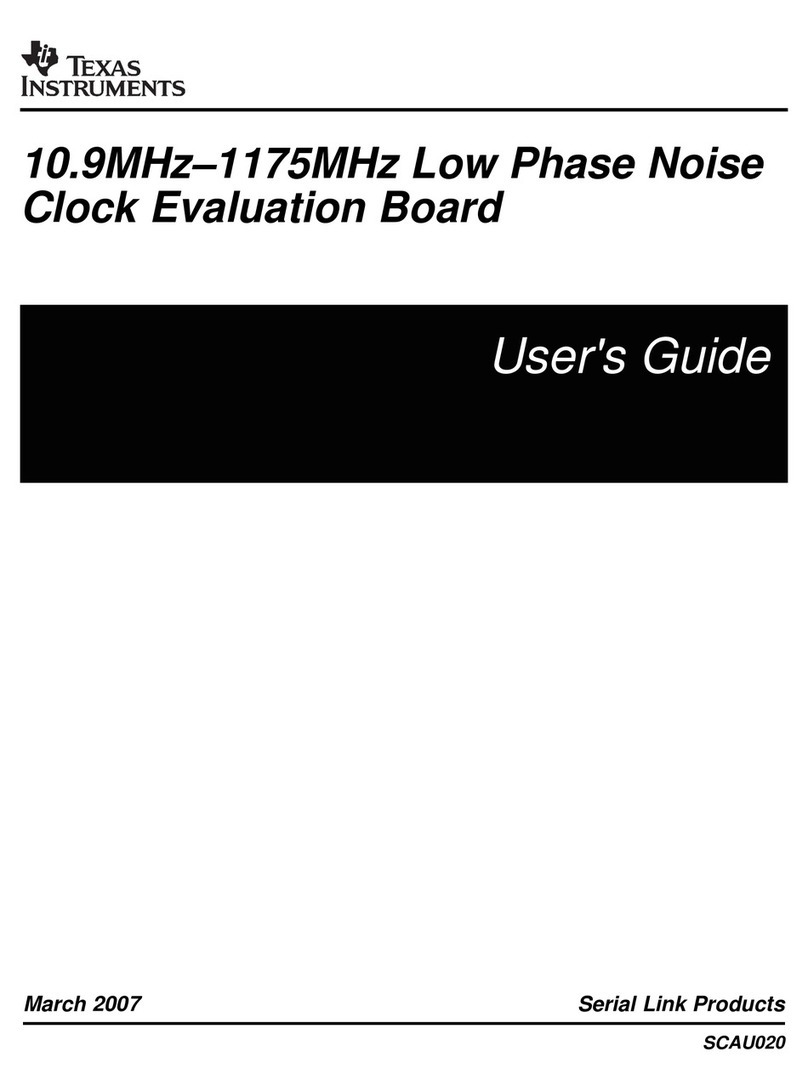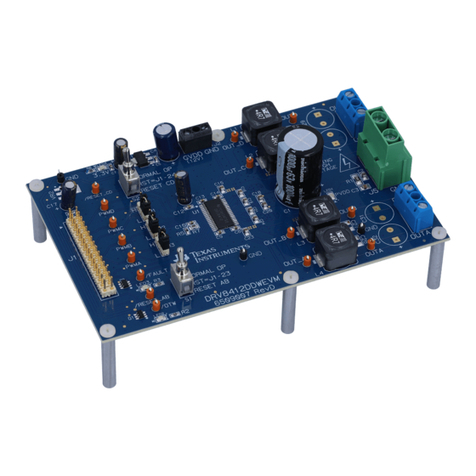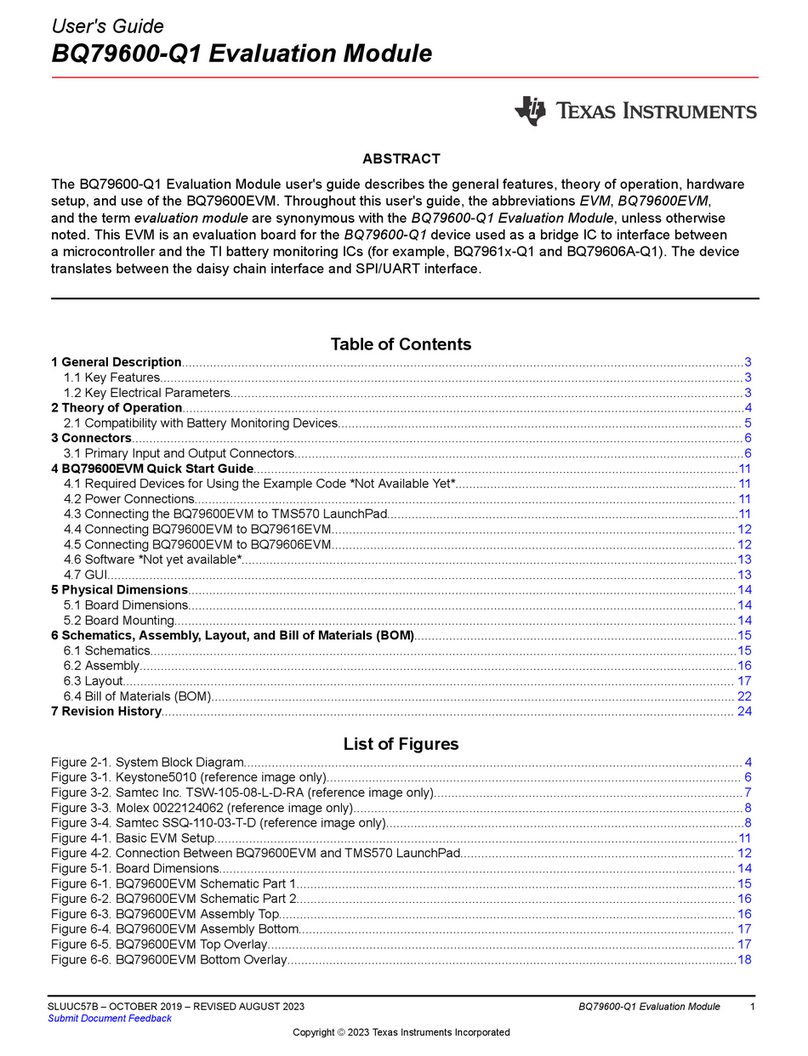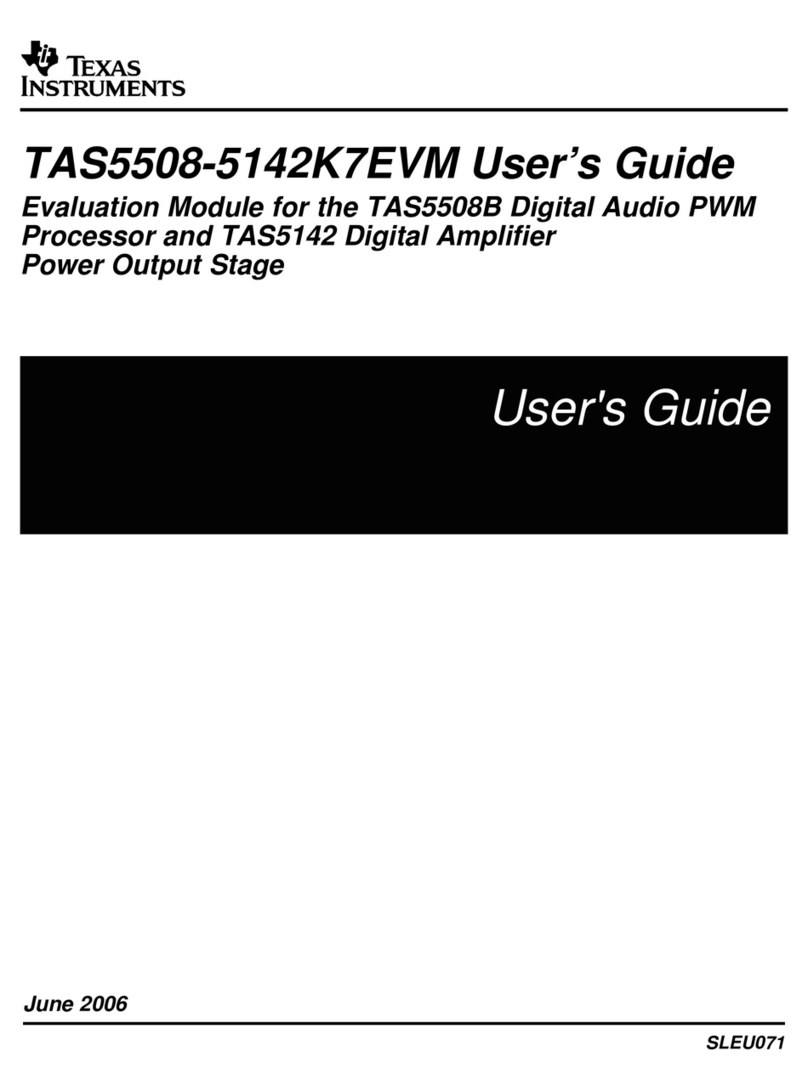www.ti.com
Hardware Setup
5
SLLU261A–April 2017–Revised February 2019
Submit Documentation Feedback Copyright © 2017–2019, Texas Instruments Incorporated
TUSB8044RGC Evaluation Module
3 Hardware Setup
3.1 Configuration Switch
The TI TUSB8044EVM has a set of switches to facilitate configuration changes. TI does not recommend
changing these switch settings without a complete understanding of the result. Configuration inputs are
only read by the TUSB8044 during power-on reset, changing the switch settings while the EVM is
powered on will have no effect. For additional information, refer to the EVM schematic in Appendix B.
The switch definitions are shown in Table 1.
Table 1. Switch Definitions
Switch Standard Definition
SW1_1 Off TEST_TRSTz Switch
The TUSB8044 has an internal pulldown on this terminal. If the switch is set to the ON position, the terminal is pulled high
and test mode is enabled. This is a production test mode only.
SW1_2 Off SMBUSz Switch
The TUSB8044 has an internal pullup on this terminal, so I2C interface mode is enabled by default. If the switch is set to the
ON position, the terminal is pulled low and SMBUS mode is enabled.
SW1_3 Off SCL_SMBCLK Switch
The TUSB8044 has an internal pulldown on this terminal, so the serial EEPROM or SMBUS interface is disabled. If the
switch is set to the ON position, a pullup resistor is connected to the serial clock terminal to indicate that an I2C EEPROM
may be attached (along with a pullup resistor on SDA).
SW1_4 Off SDA_SMBDAT Switch
The TUSB8044 has an internal pulldown on this terminal, so the serial EEPROM or SMBUS interface is disabled. If the
switch is set to the ON position, a pullup resistor is connected to the serial clock terminal to indicate that an I2C EEPROM
may be attached (along with a pullup resistor on SCL).
SW1_5 Off PWRON1_BATEN1 Switch
The TUSB8044 has an internal pulldown on this terminal, so USB battery charging mode on Port 1 is disabled by default. If
the switch is set to the ON position, the terminal is pulled high and battery charging is enabled on downstream port 1.
SW1_6 Off PWRON2_BATEN2 Switch
The TUSB8044 has an internal pulldown on this terminal, so USB battery charging mode on Port 2 is disabled by default. If
the switch is set to the ON position, the terminal is pulled high and battery charging is enabled on downstream port 2.
SW1_7 Off PWRON3_BATEN3 Switch
The TUSB8044 has an internal pulldown on this terminal, so USB battery charging mode on Port 3 is disabled by default. If
the switch is set to the ON position, the terminal is pulled high and battery charging is enabled on downstream port 3.
SW1_8 Off PWRON4_BATEN4 Switch
The TUSB8044 has an internal pulldown on this terminal, so USB battery charging mode on Port 4 is disabled by default. If
the switch is set to the ON position, the terminal is pulled high and battery charging is enabled on downstream port 4.
SW2_1,
SW2_7 Off AUTOENZ_PD/BB_bmConfig1_PD Switch
When configured for I2C mode, this pin along with BBbmConfigured0 directly controls the bmConfigurated field in the
Billboard Capability descriptor. If SMBus is selected, then bmConfigured[1] field is determined by a register. If SMBus is
selected, the sampled value of this pin will set or clear the autoEnz bit in the Battery Charging Support Register. SMBus
master can at a later time override the register. If SMBus is selected and stsOutputEn bit is set, this pin will function as a
HS_SUSPEND (upstream HS suspend indicator). When enabled, a value of 1 indicates the connection is suspended.
SW2_2 Off GANGED_HS_UP/BB_CONNECT Switch
When configured for I2C mode, this pin functions as Billboard Enable. When high, the billboard device is enabled and
presented to system. When low, the billboard device is disabled. If SMBus is selected, then Billboard Enable is controlled by
a register.
If SMBus is selected and stsOutputEn bit is set, this pin will function as a HS_UP (upstream HS connection indicator). When
enabled, a value of 1 indicates the upstream port is connected to a HS USB-capable port.
If SMBus is selected, the value of the pin is sampled at the de-assertion of reset to set the power switch and overcurrent
detection mode as follows: 0 = Individual port power control supported. 1 = Ganged port power control supported. SMBus
master can at a later time override the register.
SW2_3 Off PWRCTL_POL Switch
The TUSB8044 has an internal pullup on this terminal, so port power control polarity defaults to active high. If the switch is
set to the ON position, the terminal is pulled low and the port power control polarity changes to active low.
SW2_4 Off FULLPWRMGMTZ_SS_UP/BB_bmConfig0 Switch
When configured for I2C mode, this pin along with BBbmConfigured1 directly controls the bmConfigurated field in the
Billboard Capability descriptor. If SMBus is selected, then bmConfigured[0] field is determined by a register.
If SMBus is selected and battery charging is enabled on any port, the sampled state of this pin will set or clear the
FullAutoEn bit in the Device Configuration Register 3. SMBus master can at a later time override the register.
If SMBus is selected and battery charging is disabled, then the value of the pin is sampled at the de-assertion of reset to set
the power switch control: SMBus master can override this function at a later time.
0 = Power Switching and over current inputs supported.
1= Power Switch and over current inputs not supported.
If SMBus is selected and stsOutputEn bit is set, ths pin will function as an SS_UP (upstream SS connection indicator).
When enabled, a value of '1' indicates the upstream port is connected to a SuperSpeed USB capable port.