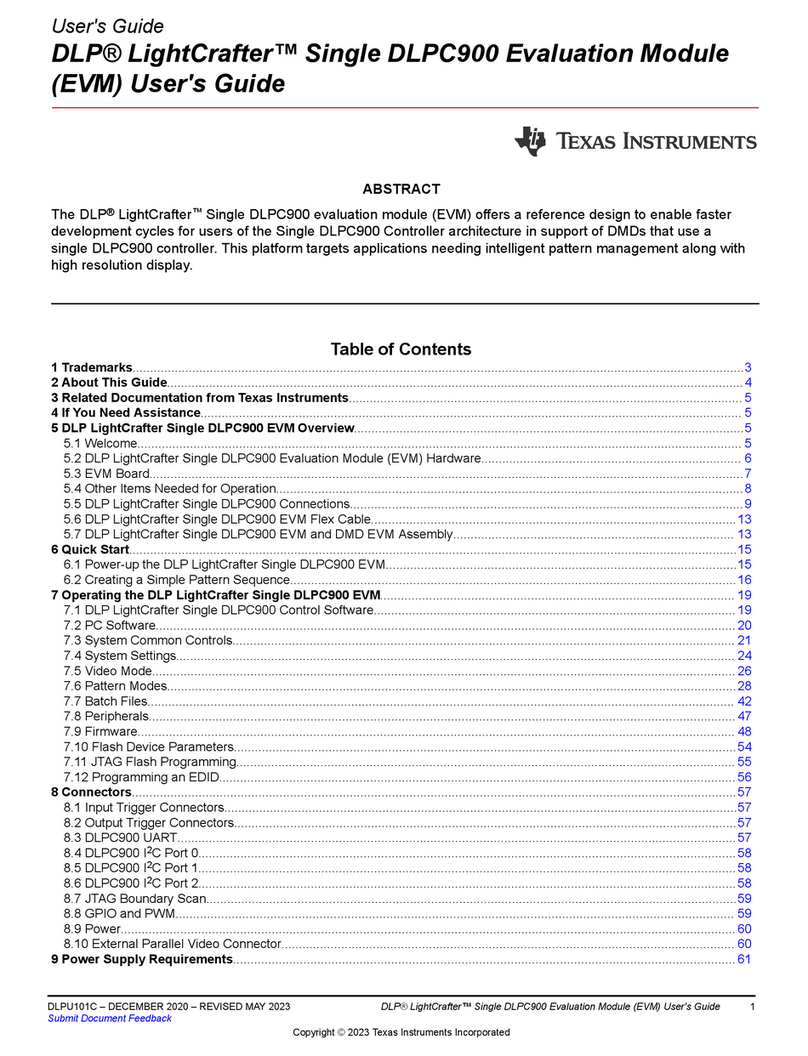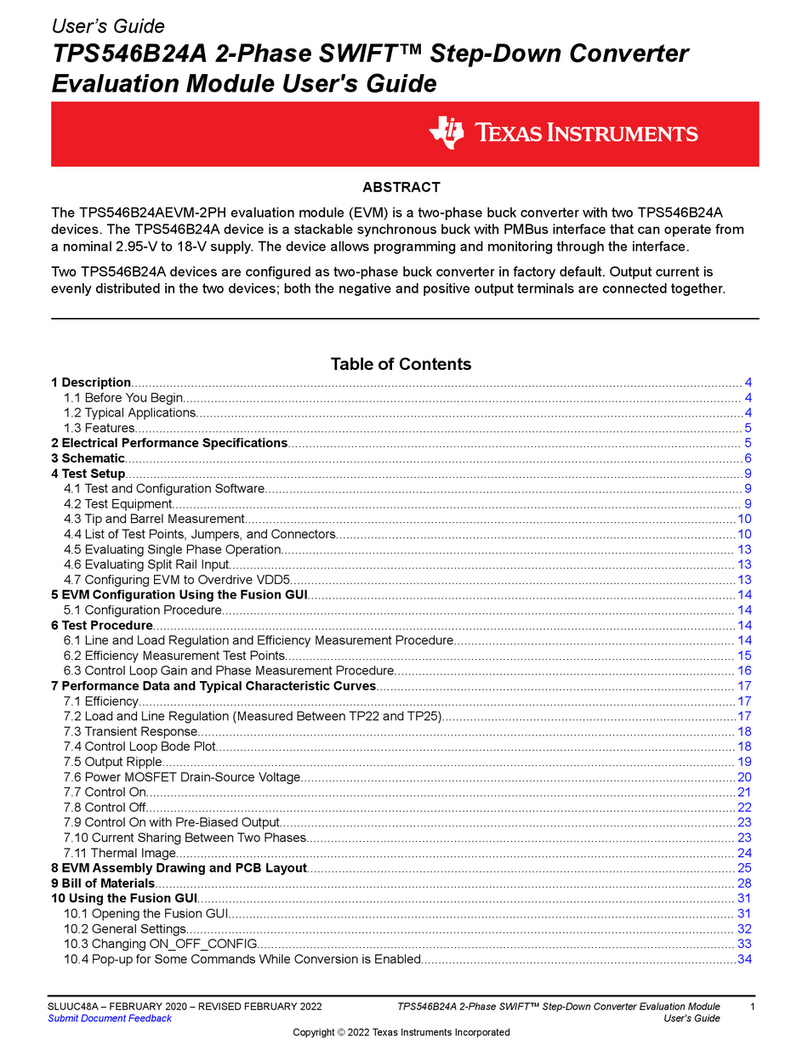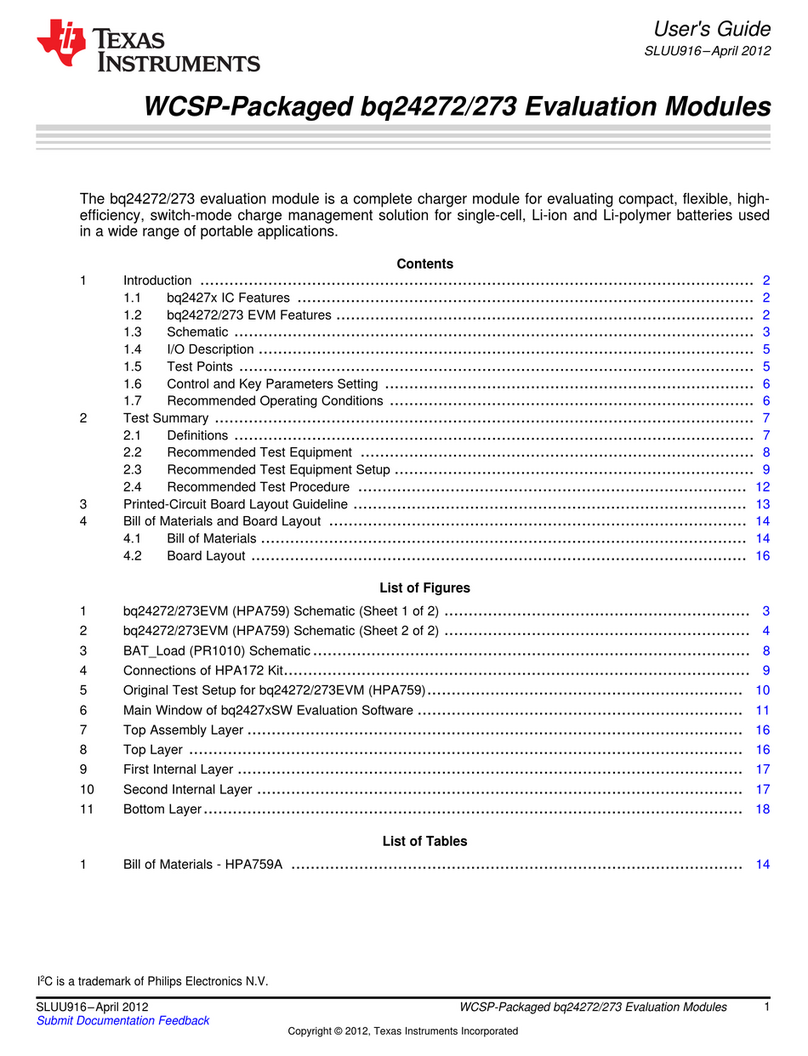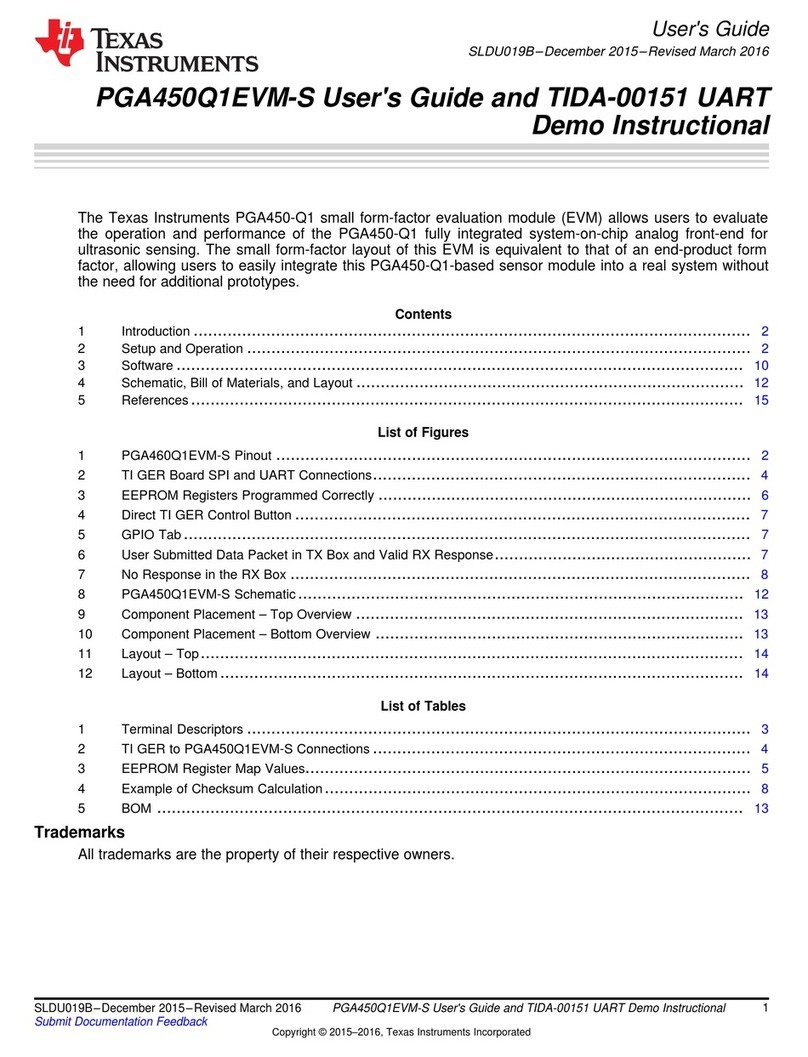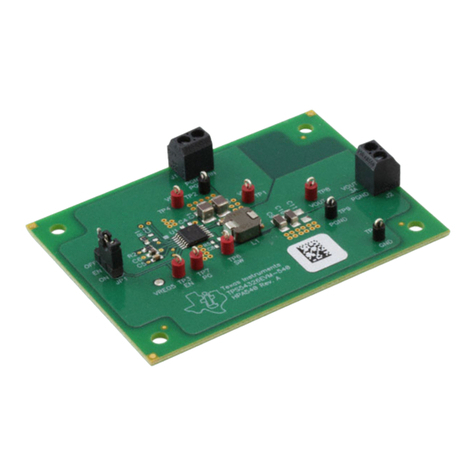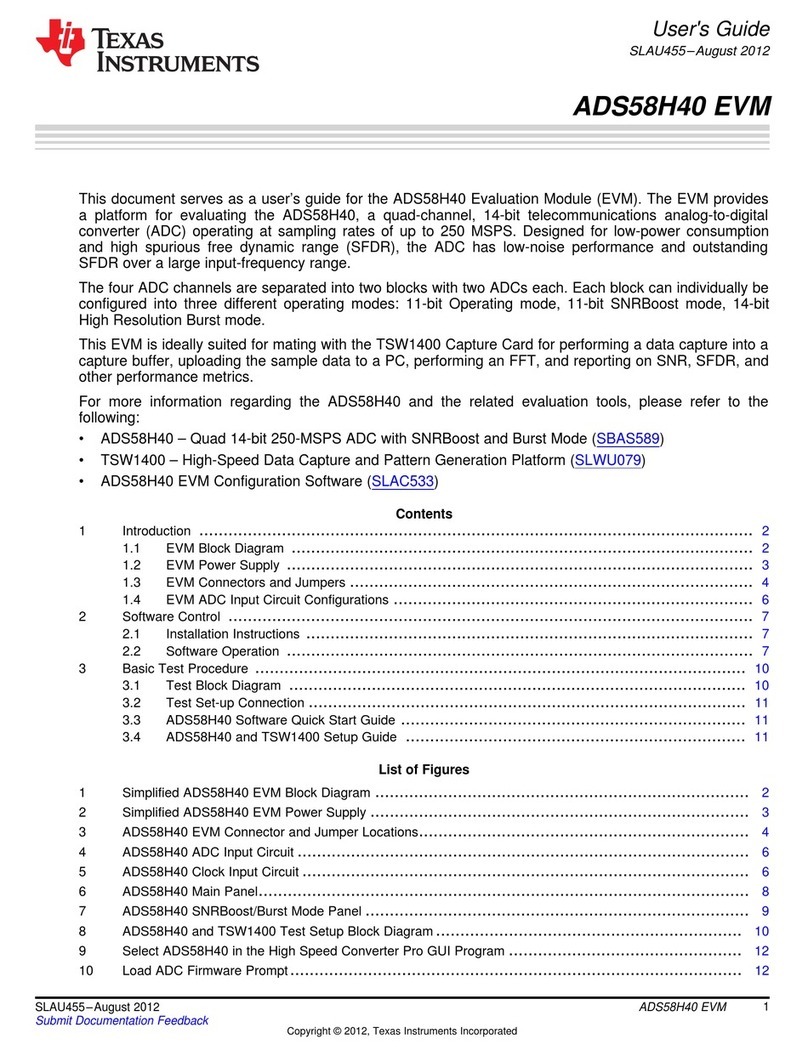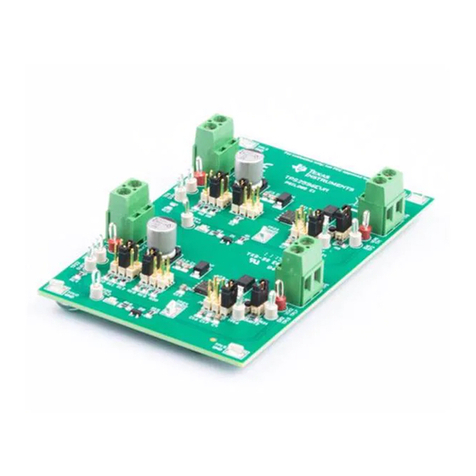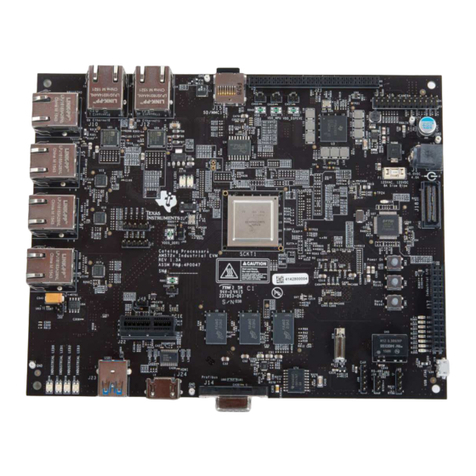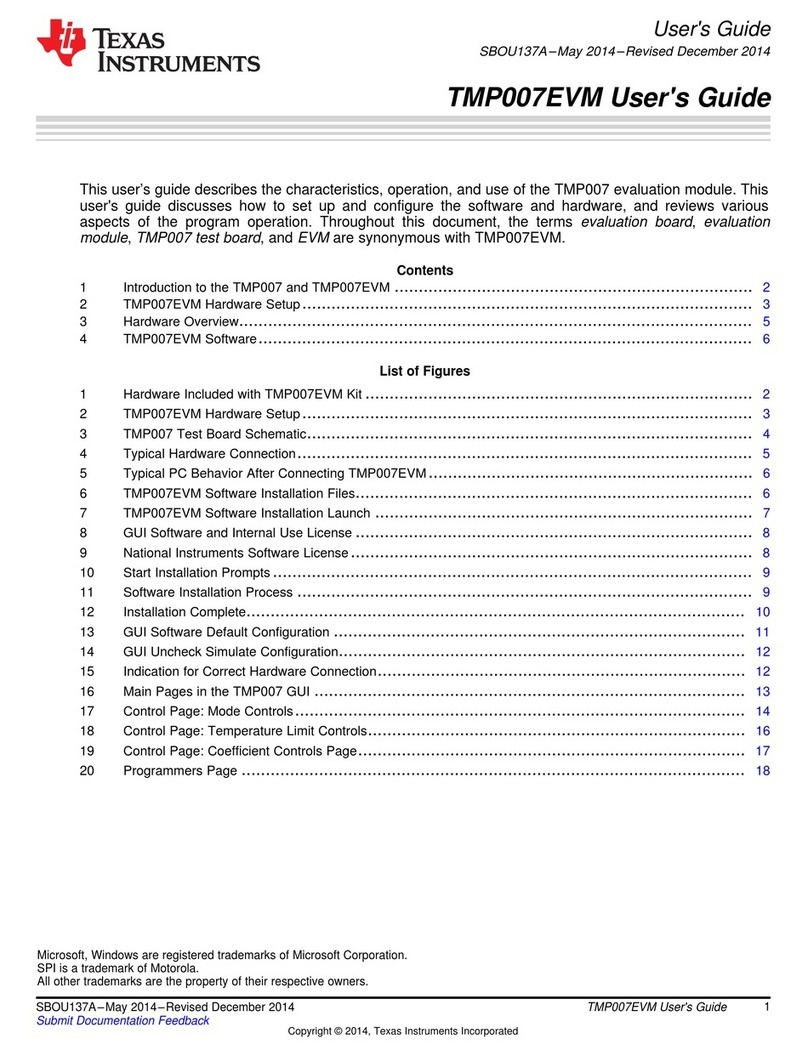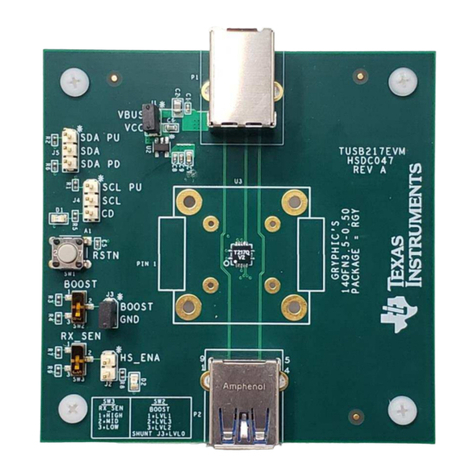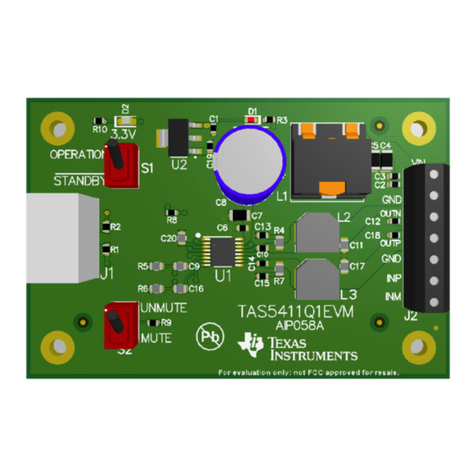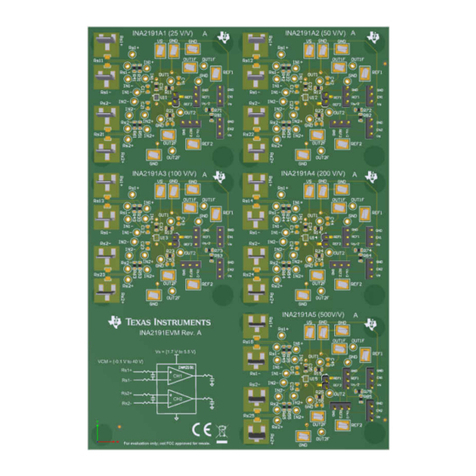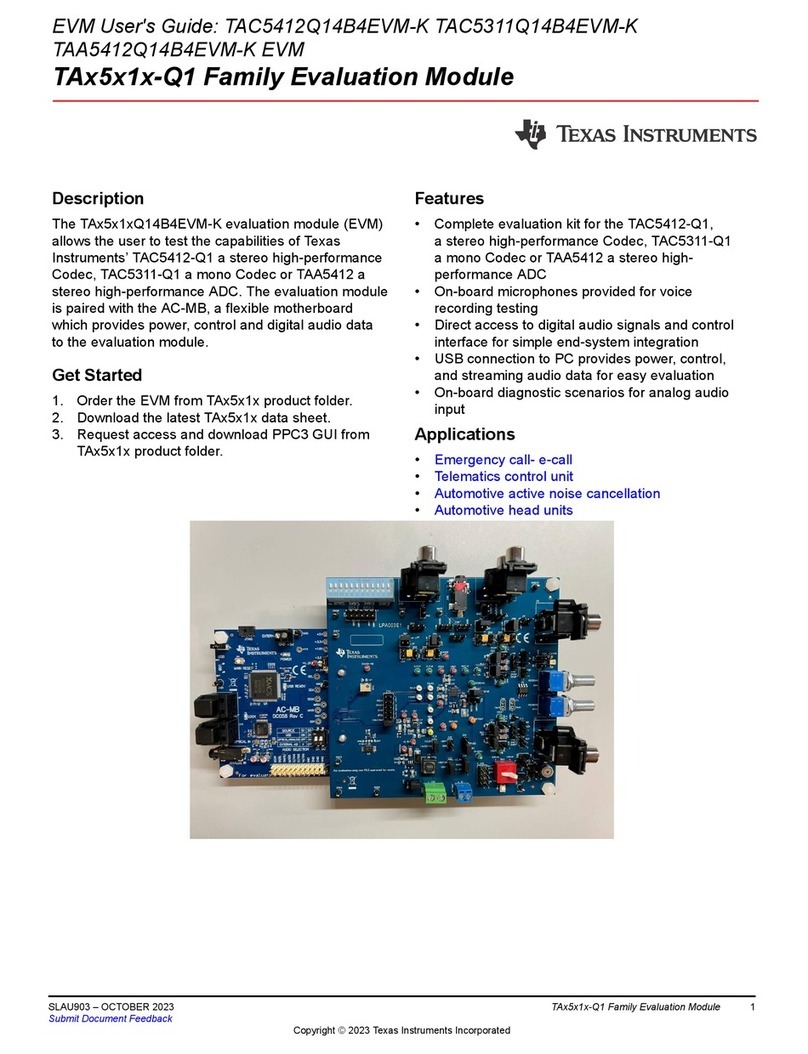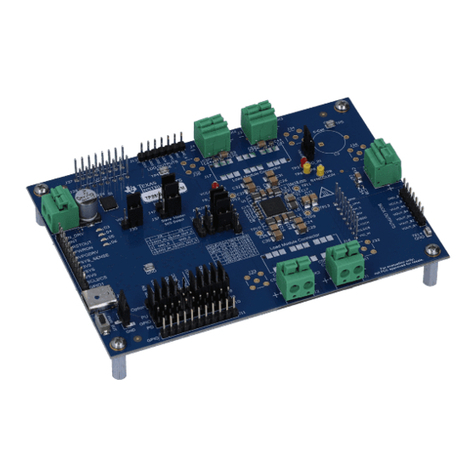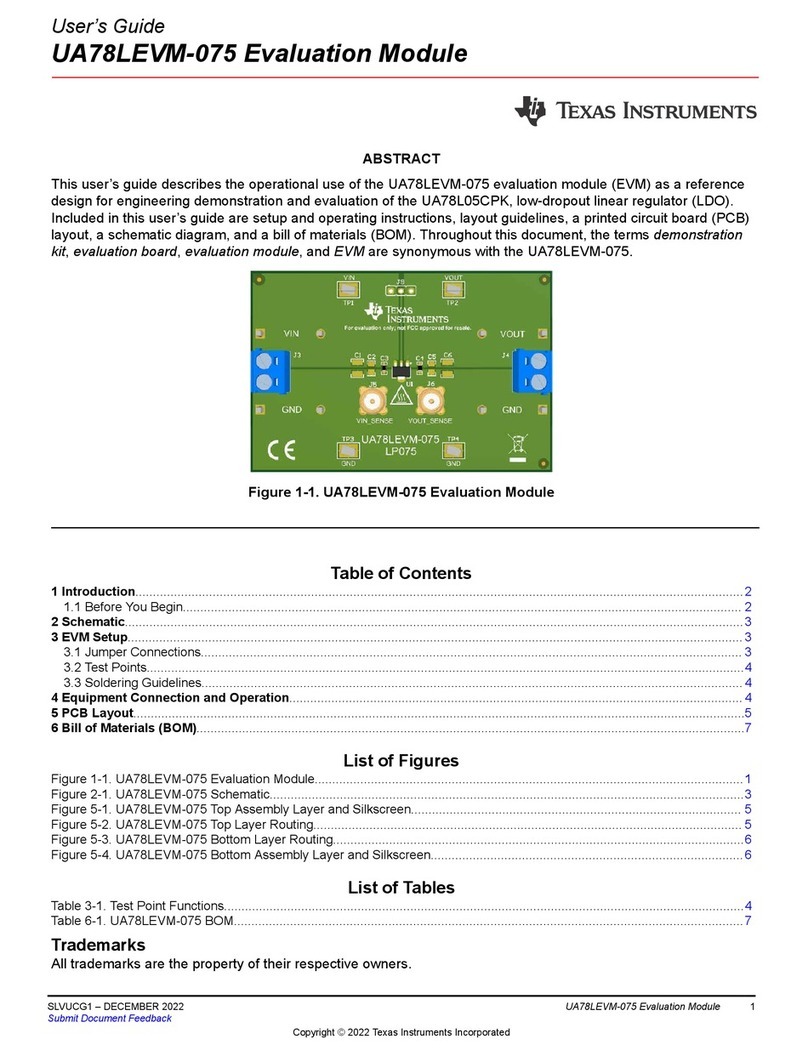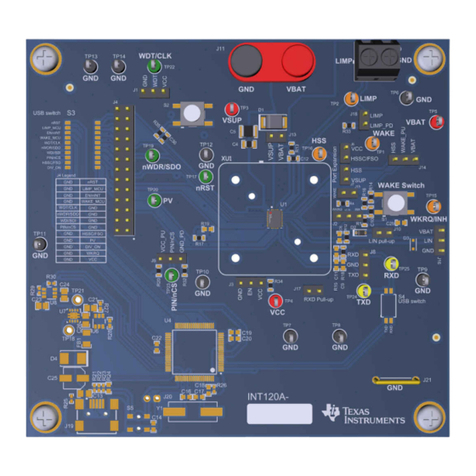www.ti.com
Firmware Installation
9
SLVUB00B–February 2017–Revised March 2018
Submit Documentation Feedback Copyright © 2017–2018, Texas Instruments Incorporated
BOOSTXL-DRV8320x EVM User’s Guide
Table 3. BOOSTXL-DRV8320x J2 Pin Connections
J2 Pin
Number BOOSTXL-DRV8320x
Function MSP430F5529
Function Description
1 INHA P2.5, TA2.2 Secondary function, Timer 2 comparator output to
generate PWM for A phase high-side switches
2 GND GND ADC - GND connections
3 INLA P2.4, TA2.1 Secondary function, Timer 2 comparator output to
generate PWM for A phase low-side switches
4 HALLA P2.0, SPI enable Hall sensor A from motor
5 INHB P1.5, TA0.4 Secondary function, Timer 1 comparator output to
generate PWM for B phase high-side switches
6 HALLB P2.2, I/O PIN with interrupt Hall sensor B from motor
7 INLB P1.4, TA0.3 Secondary function, Timer 1 comparator output to
generate PWM for B phase low-side switches
8 No function P7.4, I/O pin No Function
9 INHC P1.3, TA0.2 Secondary function, Timer 1 comparator output to
generate PWM for C phase high-side switches
10 No function RST No Function
11 INLC P1.2, TA0.1 Secondary function, Timer 1 comparator output to
generate PWM for C phase low-side switches
12 SDI P3.0,UCBOSIMO Secondary function for data input to DRV832xx
13 MODE P4.3, I/O pin Sets the input control mode, 4-level input pin
(DRV8320H devices only)
14 SDO P3.1,UCBOSOMI Secondary function for data output from DRV832xx
15 LED P4.0, I/O pin Visual feedback for faults
16 HALLC P2.6, I/O pin with interrupt Hall sensor C from motor enable the gate driver and
current shunt amplifiers
17 EVM ID P3.7, I/O pin Pulled low for DRV8320x, high for DRV8323x devices
18 nSCS/GAIN P2.2, I/O PIN with interrupt Active low enables serial interface communication
Sets the gain of the shunt amplifiers, 4-level input pin
(DRV8323RH devices only)
19 EVM ID P8.2, I/O pin Pulled low for DRV832xH, high for DRV832xS devices
20 No function P8.1, I/O pin Pull logic high to internally short all amplifier inputs
together (DRV8323Rx devices only)
3 Firmware Installation
3.1 Installing Code Composer Studio
CCS versions 5.x.x and 6.x.x have been used and tested for DRV832XX reference code. An authorized
version can be installed from www.ti.com/tool/ccstudio.
NOTE: A myTI login account is required to download CCS as well as the SDK package. This section
describes the installation procedure for CCS5.4; however, installing other versions of CCS
v5.x including CCS v6.x is similar.
After following the required steps to download the CCS installer, the ccs_setup_5.4.0.00091.exe file
should be located in the specified download directory. Figure 8 shows this file.
Figure 8. Downloaded Executable for Code Composer Studio Installation
Follow the installation process listed:
Step 1. Run the installer by double clicking the ccs_setup_win32.exe file.