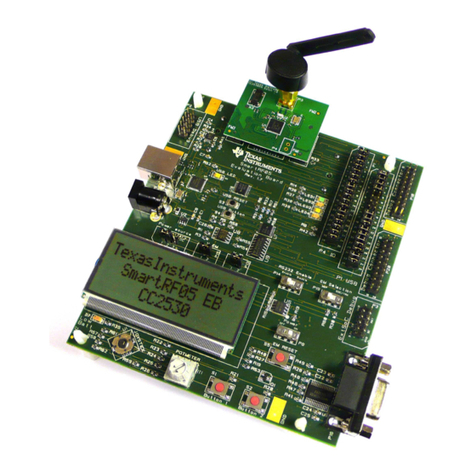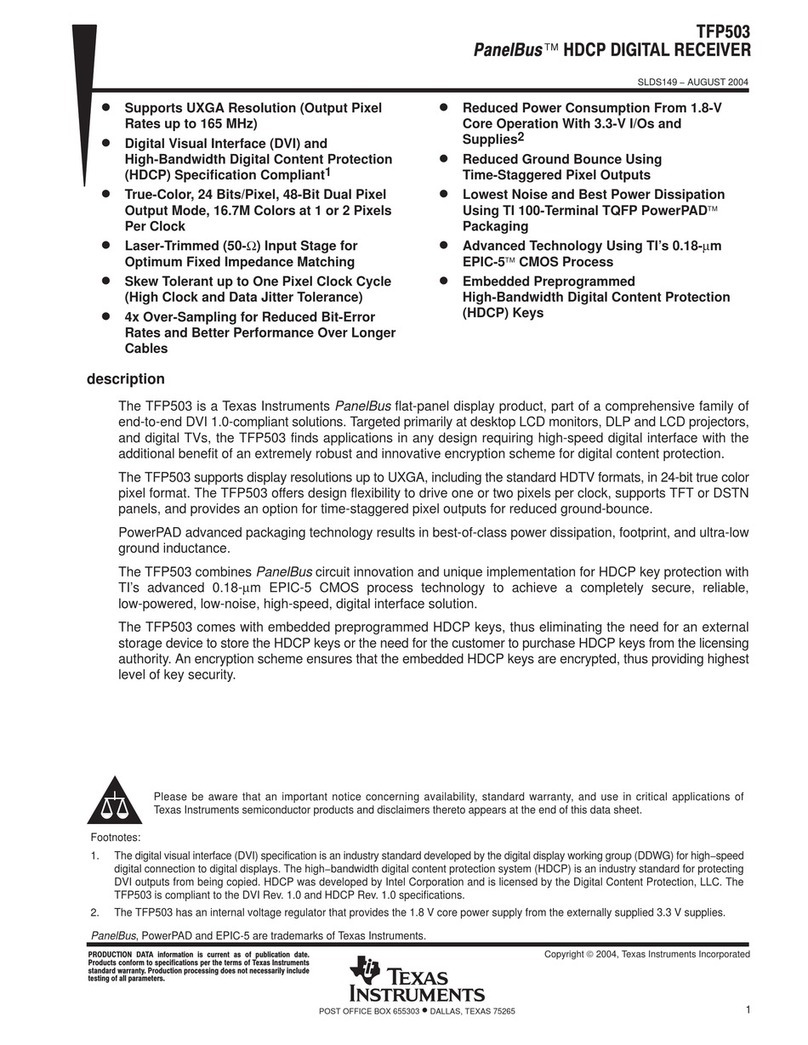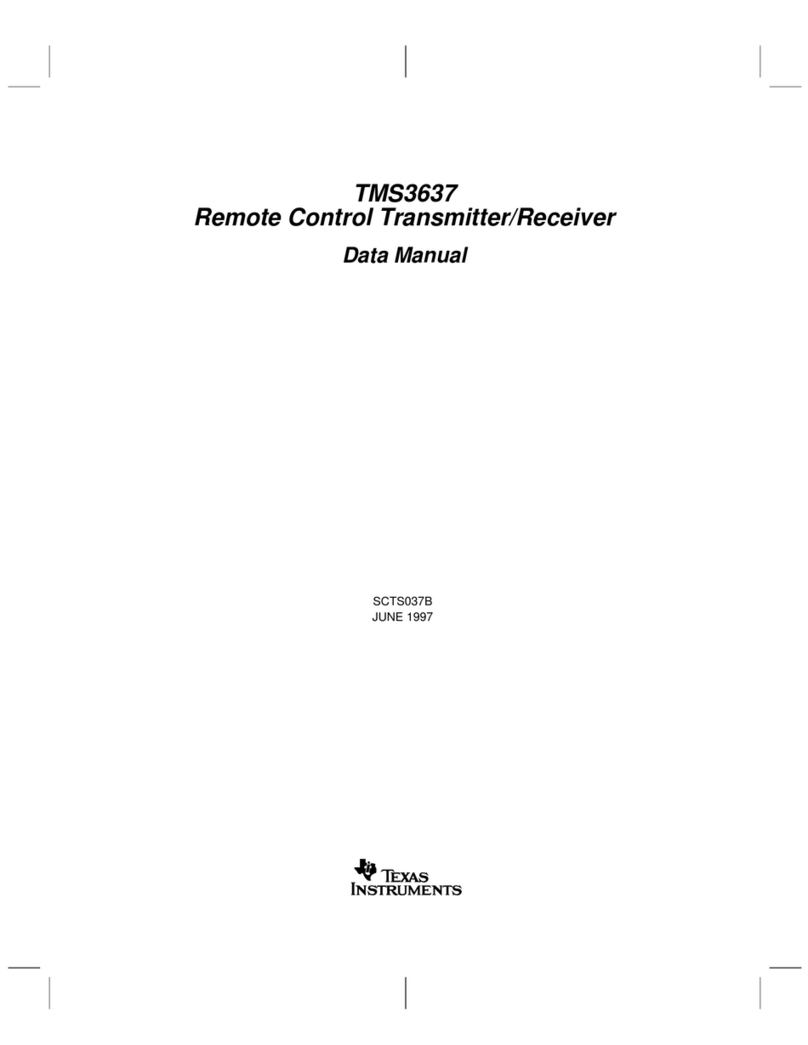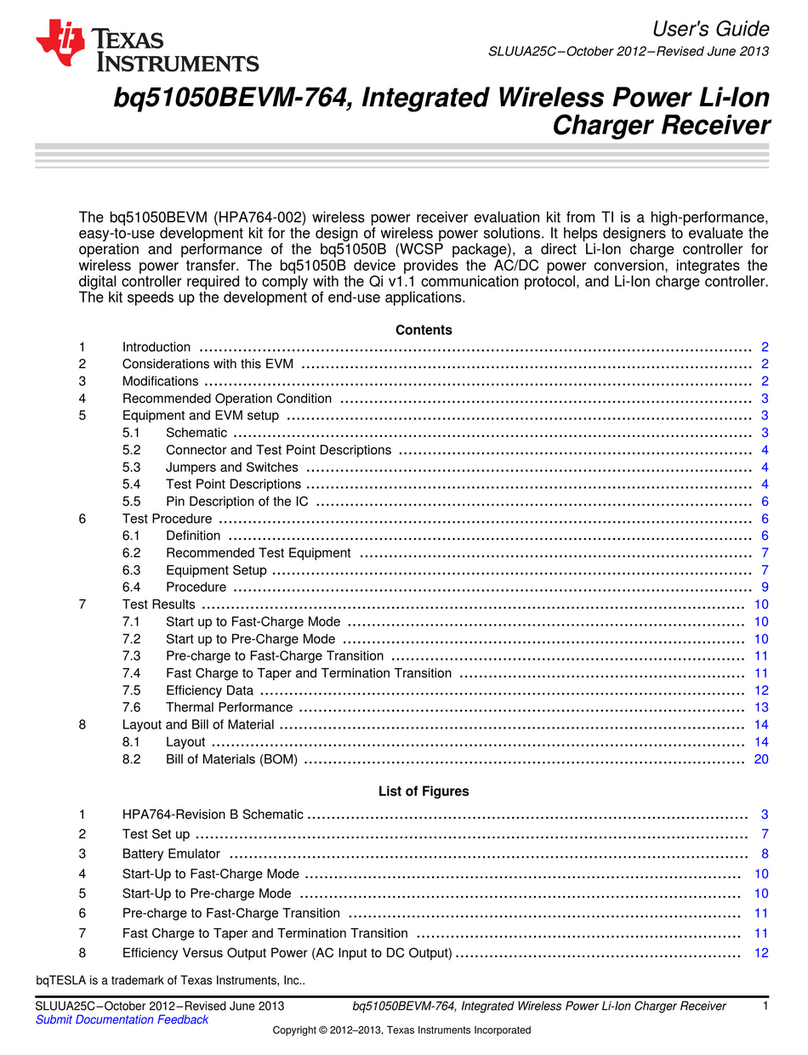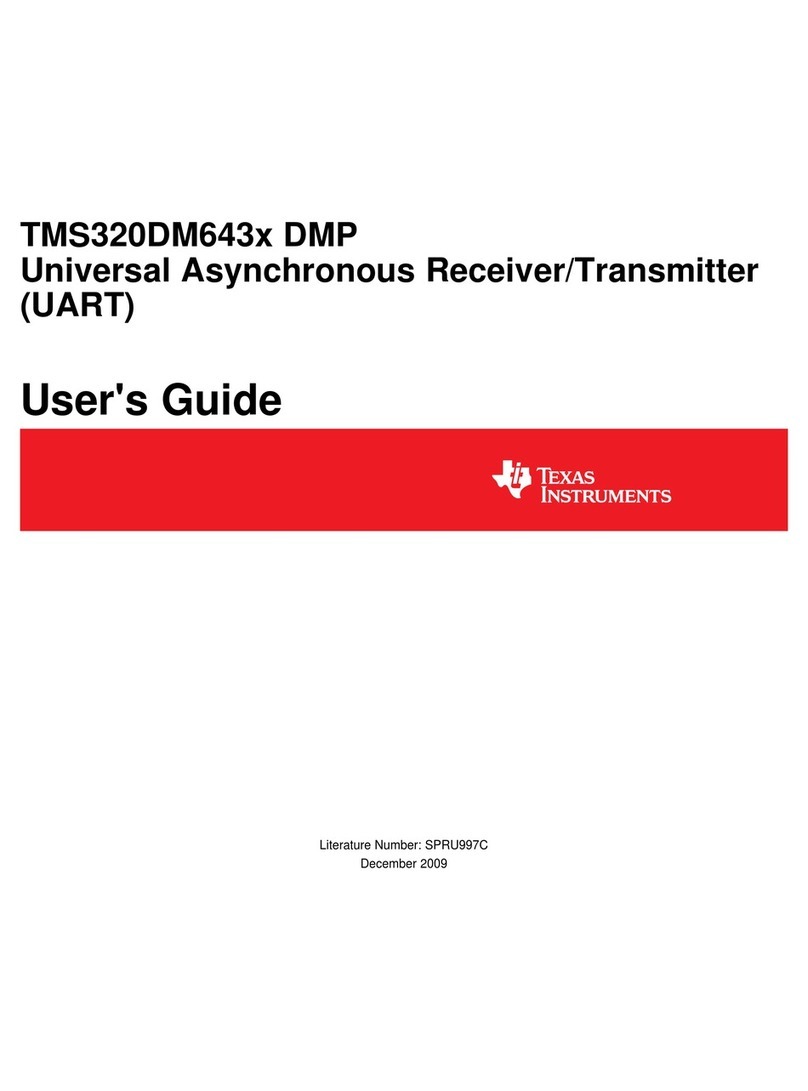Introduction
www.ti.com
6 Adapter Insertion and Removal .......................................................................................... 14
7 Thermal Image (1000-mA Load) ........................................................................................ 14
8 bq51020EVM-520 Layout Example ..................................................................................... 16
9 bq51020EVM-520 Top Assembly ....................................................................................... 17
10 bq51020EVM-520 Layer 1 ................................................................................................ 17
11 bq51020EVM-520 Layer 2 ................................................................................................ 18
12 bq51020EVM-520 Layer 3 ................................................................................................ 18
13 bq51020EVM-520 Layer 4 ................................................................................................ 19
List of Tables
1 bq51020EVM-520 Electrical Performance Specifications.............................................................. 3
2 Pin Description............................................................................................................... 6
3 bq51020EVM-520 Bill of Materials ...................................................................................... 20
1 Introduction
The bq51020 is an advanced, flexible, secondary-side device for wireless power transfer in portable
applications. The bq51020 device integrates an ultra-low-impedance synchronous rectifier, a very-high-
efficiency post regulator, digital control, and accurate voltage and current loops. The bq51020 devices
provide the AC/DC power conversion while integrating the digital control required. The IC complies with
the WPC v1.1 communication protocol.
Together with the bq500xxx primary-side controller transmitter, the bq51020 enables a complete
contactless power transfer system for a wireless power supply solution. By utilizing near-field inductive
power transfer, the secondary coil embedded in the mobile device can pick up the power transmitted by
the primary coil. The voltage from the secondary coil is then rectified and regulated to be used as a power
supply for down-system electronics. Global feedback is established from the secondary to the primary in
order to control the power transfer process.
A WPC system communication is digital -– packets are transferred from the secondary to the primary.
Differential bi-phase encoding is used for the packets. The bit rate is 2Kbps. Various types of
communication packets have been defined. These include identification and authentication packets, error
packets, control packets, power usage packets and efficiency packets, among others.
2 Considerations with this EVM
The bq51020EVM-520 evaluation module (PWR520-002) demonstrates the receiver portion of the
wireless power system. This receiver EVM is a complete receiver-side solution that produces 5-W output
power at up to 1-A load with adjustable output voltage.
• The receiver can be used in any number of low-power battery portable devices as a power supply for a
battery charger. With contact-free charging capability, no connections to the device are needed.
• Highly-integrated wireless power receiver solution
– Ultra-efficient synchronous rectifier
– Very-high efficiency post regulator
– WPC v1.1-compliant communication and control
– Only one IC required between RX coil and DC output
• Programmable output voltage to optimize performance for application
• Adaptive Communication current limit (CM_ ILIM) for robust communication.
• Supports 20-V max input
• Low-power dissipative overvoltage clamp
• Overvoltage, overcurrent, overtemperature protection
• Low-profile, external pick-up coil
• Frame is configured to provide correct receiver to transmitter spacing
2bq51020EVM (5-W WPC) Integrated Wireless Receiver Power Supply SLUUB03–April 2014
Submit Documentation Feedback
Copyright © 2014, Texas Instruments Incorporated