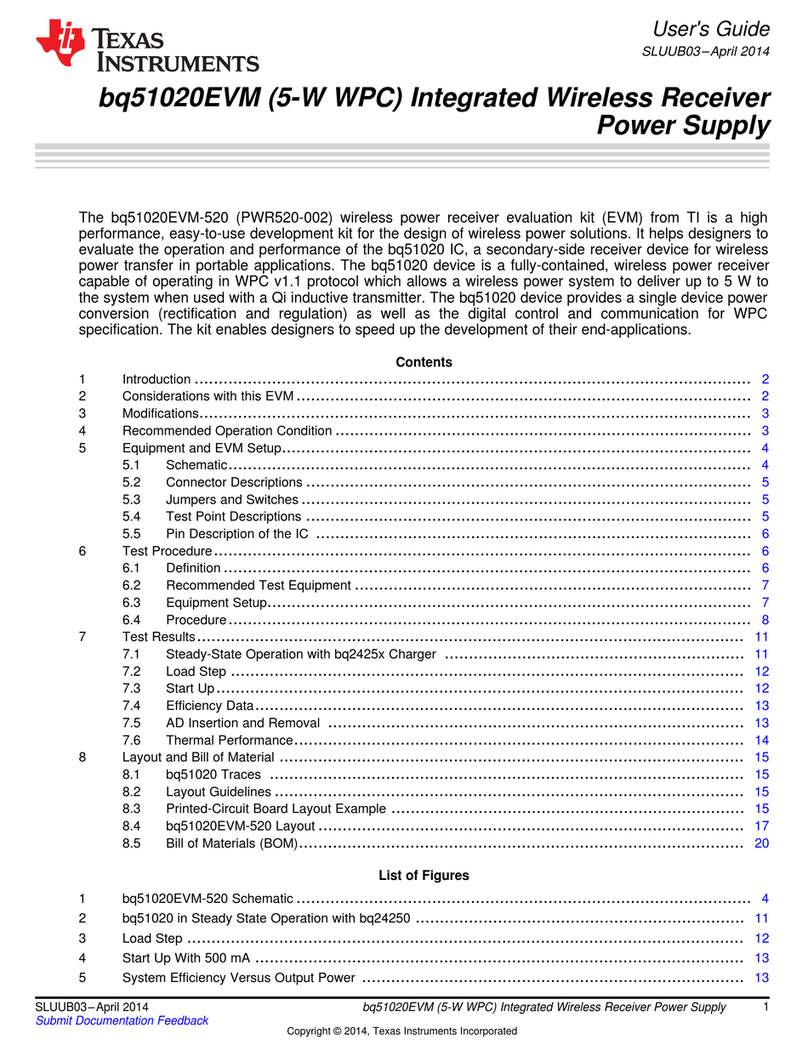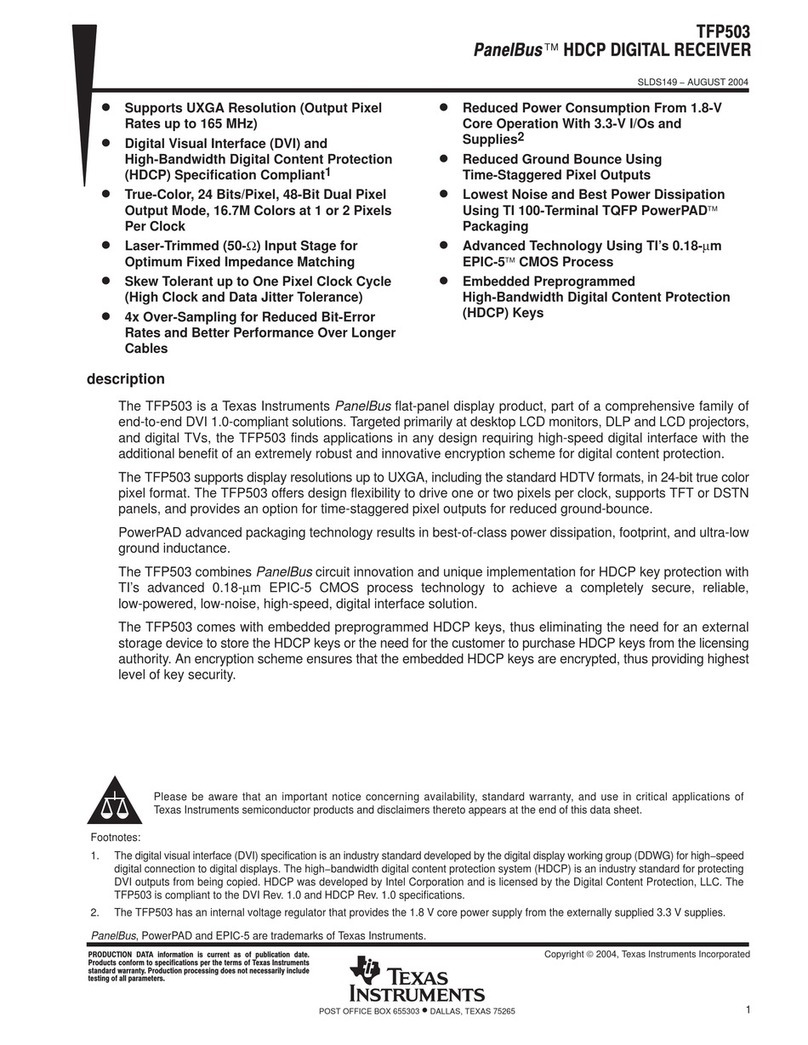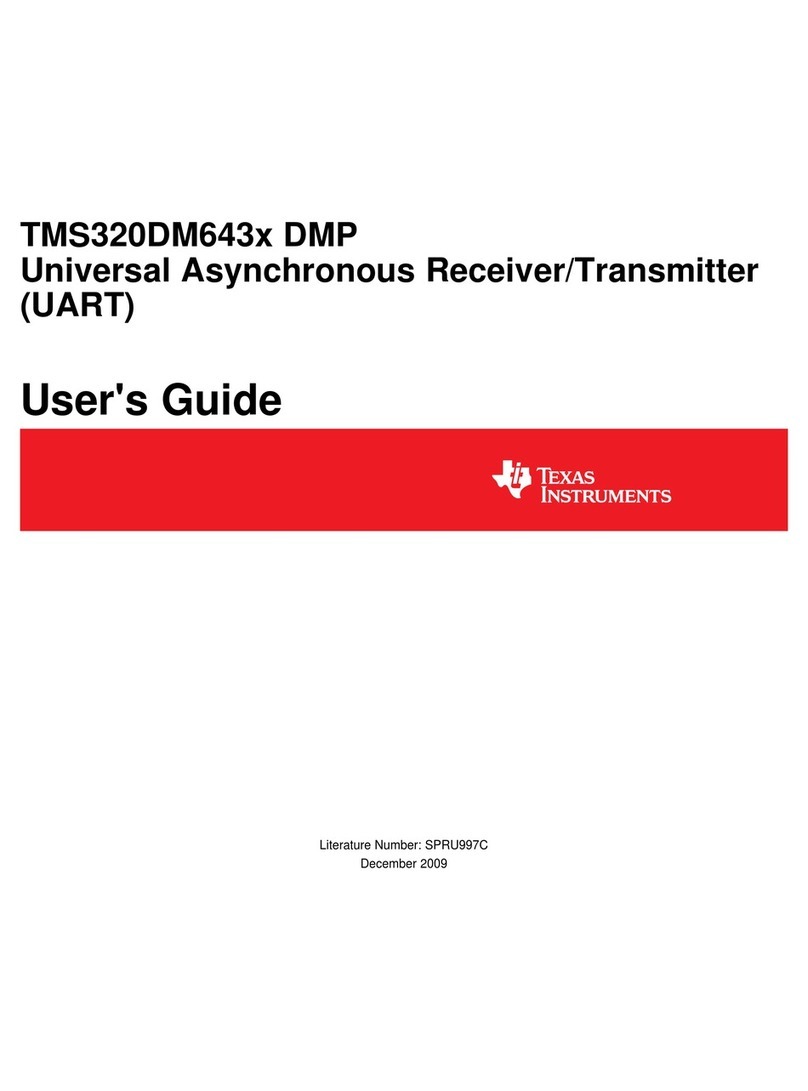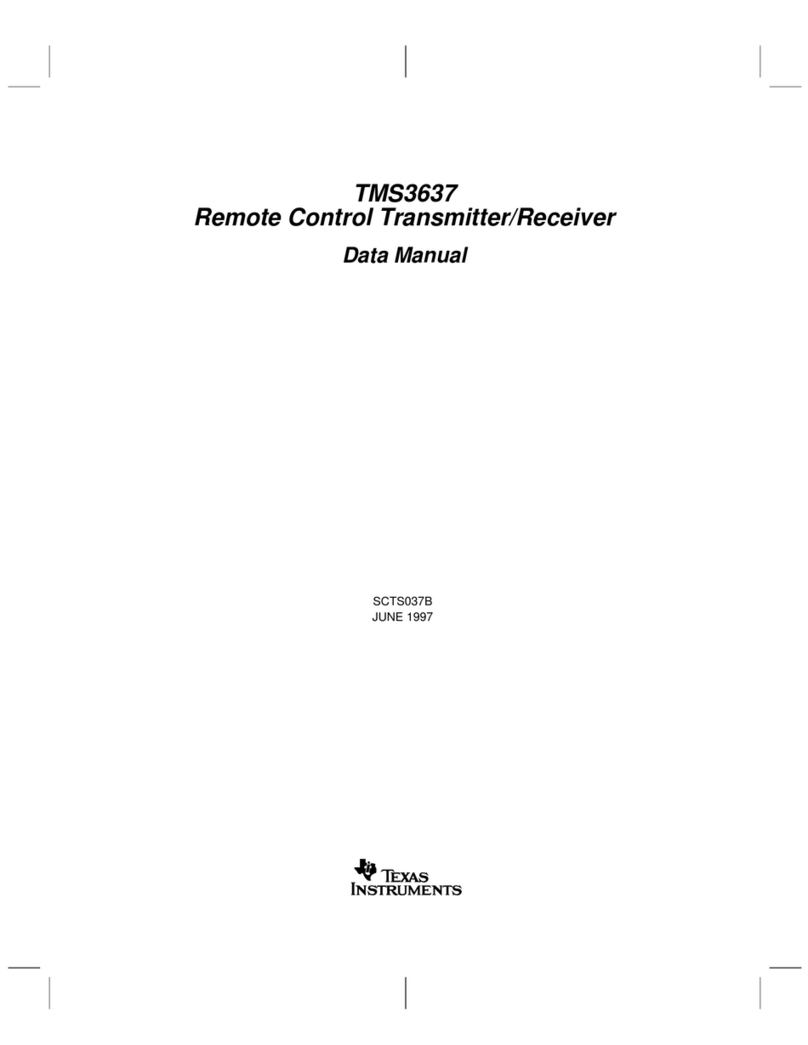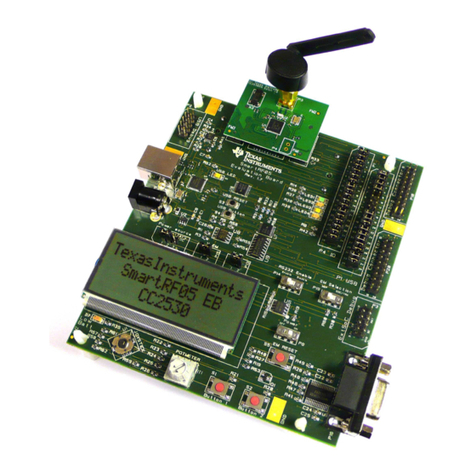User's Guide
SLUUA25C–October 2012–Revised June 2013
bq51050BEVM-764, Integrated Wireless Power Li-Ion
Charger Receiver
The bq51050BEVM (HPA764-002) wireless power receiver evaluation kit from TI is a high-performance,
easy-to-use development kit for the design of wireless power solutions. It helps designers to evaluate the
operation and performance of the bq51050B (WCSP package), a direct Li-Ion charge controller for
wireless power transfer. The bq51050B device provides the AC/DC power conversion, integrates the
digital controller required to comply with the Qi v1.1 communication protocol, and Li-Ion charge controller.
The kit speeds up the development of end-use applications.
Contents
1 Introduction .................................................................................................................. 2
2 Considerations with this EVM ............................................................................................. 2
3 Modifications ................................................................................................................. 2
4 Recommended Operation Condition ..................................................................................... 3
5 Equipment and EVM setup ................................................................................................ 3
5.1 Schematic ........................................................................................................... 3
5.2 Connector and Test Point Descriptions ......................................................................... 4
5.3 Jumpers and Switches ............................................................................................ 4
5.4 Test Point Descriptions ............................................................................................ 4
5.5 Pin Description of the IC .......................................................................................... 6
6 Test Procedure .............................................................................................................. 6
6.1 Definition ............................................................................................................ 6
6.2 Recommended Test Equipment ................................................................................. 7
6.3 Equipment Setup ................................................................................................... 7
6.4 Procedure ........................................................................................................... 9
7 Test Results ................................................................................................................ 10
7.1 Start up to Fast-Charge Mode .................................................................................. 10
7.2 Start up to Pre-Charge Mode ................................................................................... 10
7.3 Pre-charge to Fast-Charge Transition ......................................................................... 11
7.4 Fast Charge to Taper and Termination Transition ........................................................... 11
7.5 Efficiency Data .................................................................................................... 12
7.6 Thermal Performance ............................................................................................ 13
8 Layout and Bill of Material ................................................................................................ 14
8.1 Layout .............................................................................................................. 14
8.2 Bill of Materials (BOM) ........................................................................................... 20
List of Figures
1 HPA764-Revision B Schematic ........................................................................................... 3
2 Test Set up .................................................................................................................. 7
3 Battery Emulator ........................................................................................................... 8
4 Start-Up to Fast-Charge Mode .......................................................................................... 10
5 Start-Up to Pre-charge Mode ........................................................................................... 10
6 Pre-charge to Fast-Charge Transition ................................................................................. 11
7 Fast Charge to Taper and Termination Transition ................................................................... 11
8 Efficiency Versus Output Power (AC Input to DC Output)........................................................... 12
bqTESLA is a trademark of Texas Instruments, Inc..
1
SLUUA25C–October 2012–Revised June 2013 bq51050BEVM-764, Integrated Wireless Power Li-Ion Charger Receiver
Submit Documentation Feedback Copyright © 2012–2013, Texas Instruments Incorporated