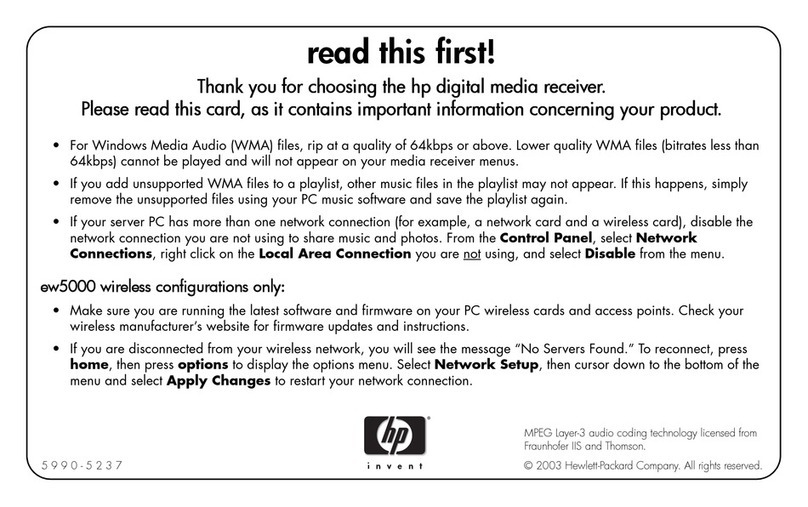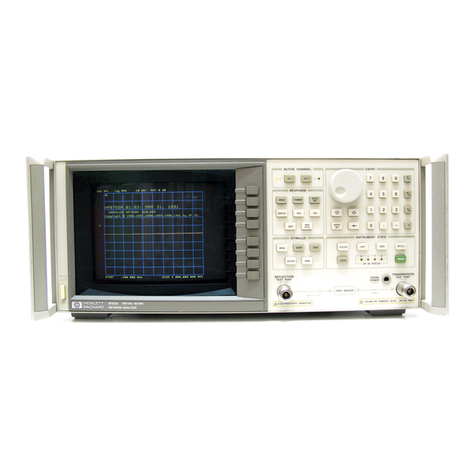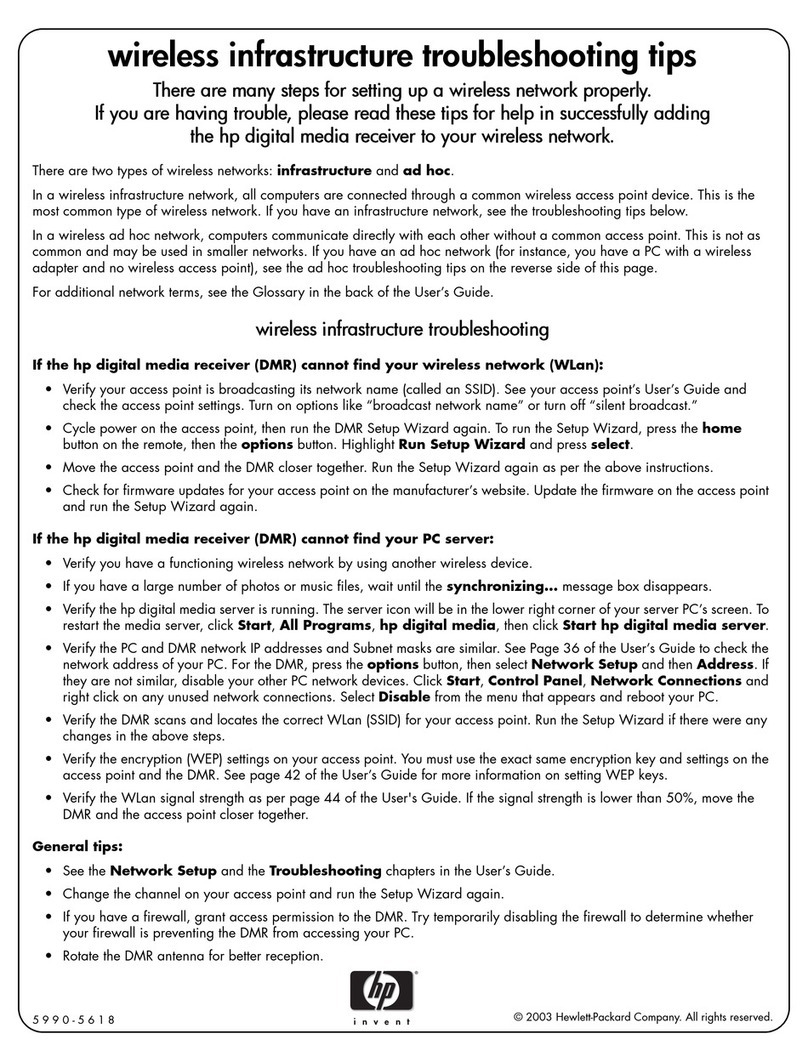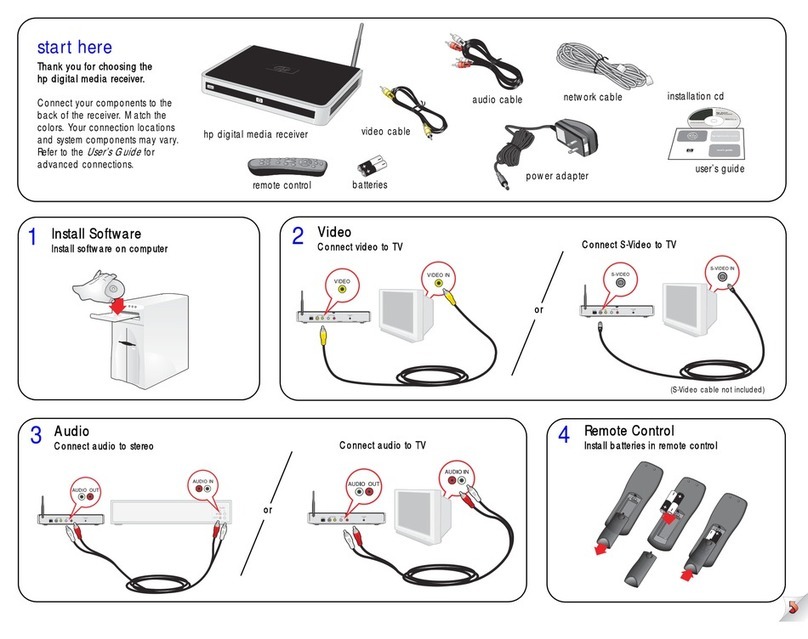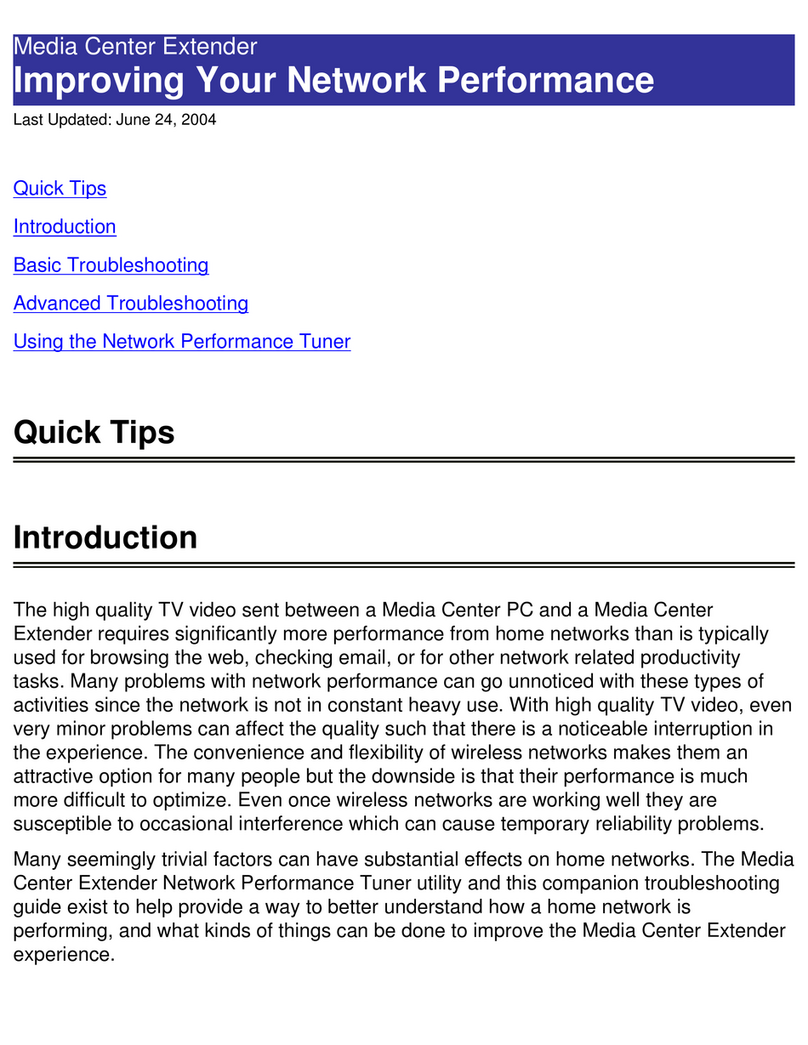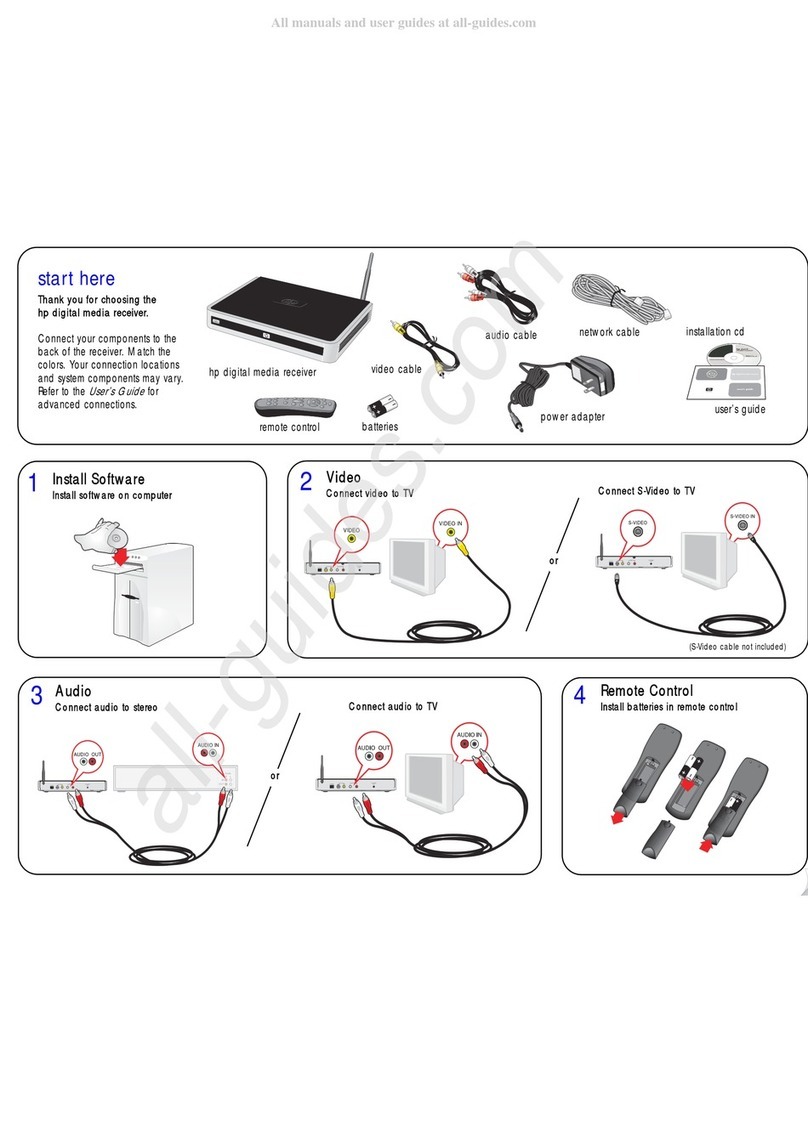3. Test Descriptions
Calibrator Amplitude Accuracy . . . . . . . . . 3-2
Log Fidelity . . . . . . . . . . . . . . . . . . 3-5
Linear Fidelity. . . . . . . . . . . . . . . . . 3-7
Reference Level Switching Uncertainty . . . . . . 3-9
Receiver Calibration INPUT 1 . . . . . . . . . . 3-12
Amplitude Accy. INPUT 1 (10 dB AT and 0 dB AT) ,
20 Hz-9 kHz . . . . . . . . . . . . . . . . 3-15
Amplitude Accy. INPUT 1 (10 dB AT and 0 dB AT) 3-17
Disp. Average Noise INPUT 1 . . . . . . . . . . 3-19
Sensitivity INPUT 1, 20 Hz to 9 kHz . . . . . . . 3-21
Residual Responses INPUT 1 . . . . . . . . . . 3-23
Bandwidth Accuracy . . . . . . . . . . . . . . 3-25
Pulse Response . . . . . . . . . . . . . . . . . 3-28
Calibration INPUT 2 . . . . . . . . . . . . . . 3-33
Amplitude Accy. INPUT 2 (10 dB AT and 0 dB AT) 3-36
Disp. Average Noise INPUT 2 . . . . . . . . . . 3-39
Residual Responses INPUT 2 . . . . . . . . . . 3-41
Amplitude Accy
. INPUT 3 . ..........3-43
Disp. Av
erage Noise INPUT 3,10 Hz RBW ....3-48
Residual Responses INPUT 3......... . 3-50
4. Making T
ypical Measuremen
ts
T
esting for Ov
erload ..... . ........4-1
3dB Linearity Chec
k.............4-2
Narrowband/Broadband Signals .........4-2
Commercial Compliance Measuremen
ts ......4-5
Detector Selection ..... . ........4-5
Measuremen
t Examples ............4-9
CE03 (MIL-STD) Measuremen
t.........4-23
RE02 (MIL-STD) Measuremen
t.........4-26
CISPR 22 Measuremen
ts ...... . . . . . .4-28
5. Downloadable Program (DLP) Measurements
Example: Quasi-p eak measurements on broadband
signals, using a DLP . . . . . . . . . . . . . 5-1
Index
Contents-2 HP 8572A EMI Receiv
er User's Guide