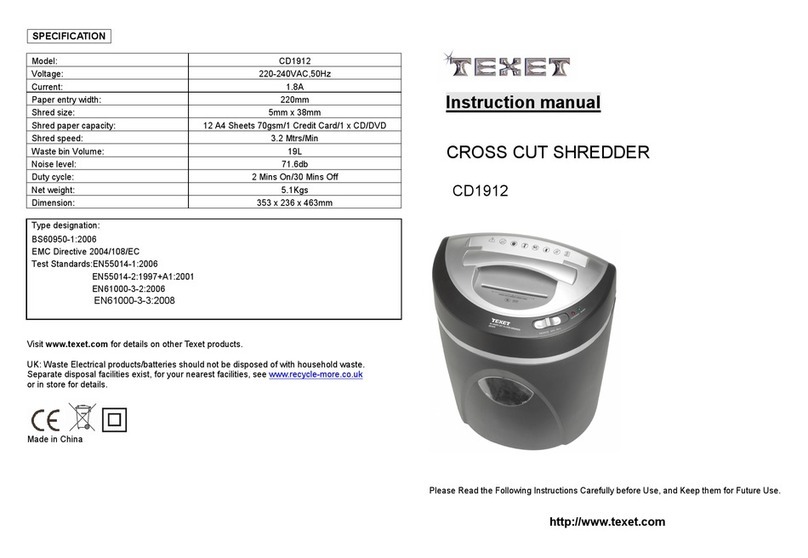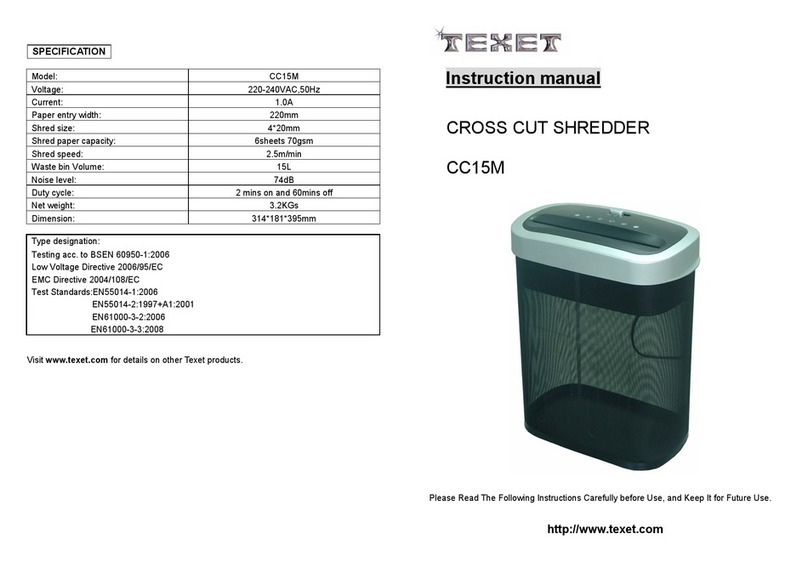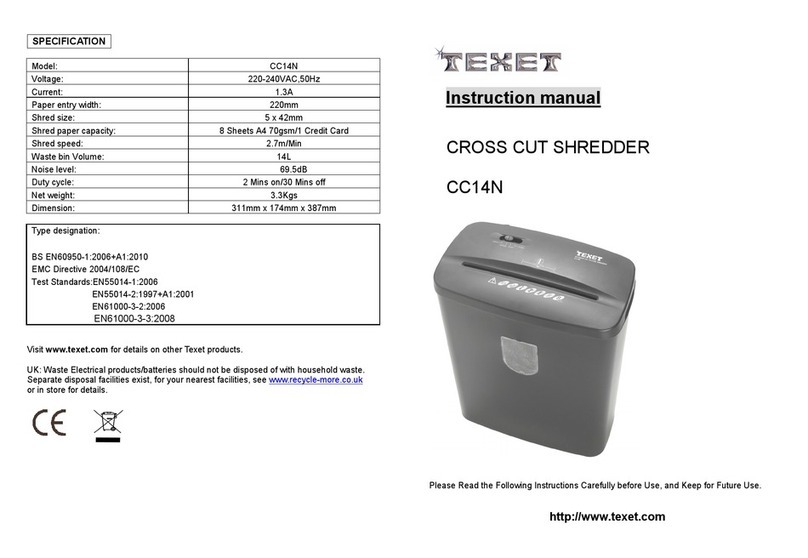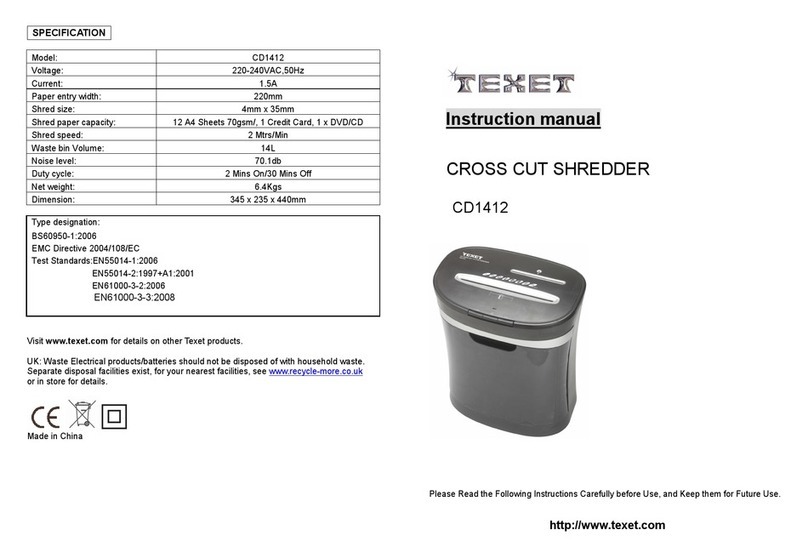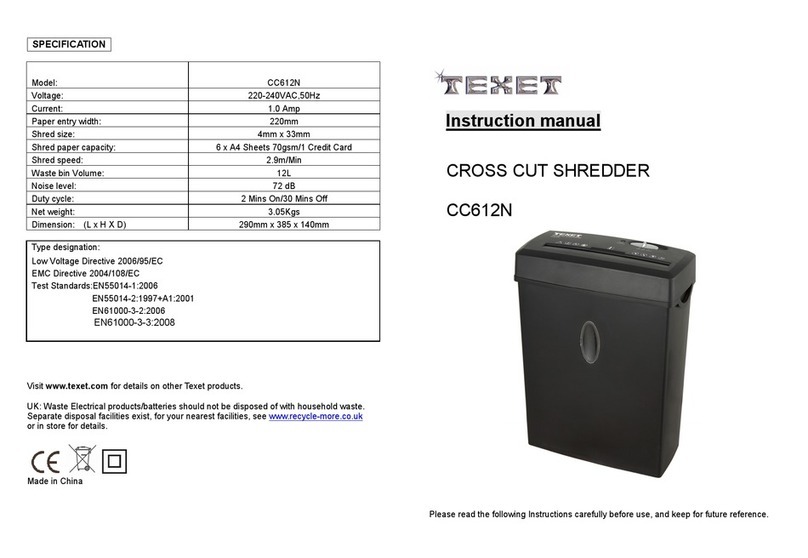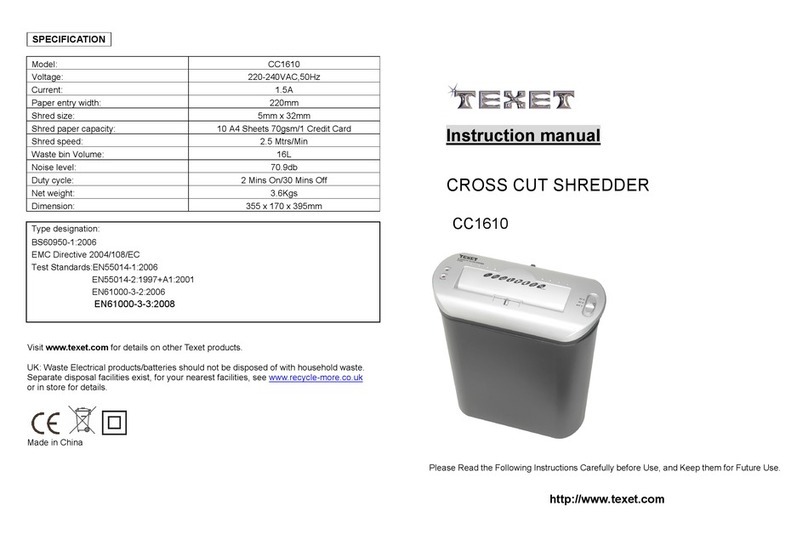Operating the Shredder:
1. Prepare the paper to be shredded by removing paper clips and any other objects that
may jam in the feed slot. Ho ever, please note that the shredder can shred staples,
though for optimal performance, their removal is advised.
2. Only feed 5 sheets of 70g A4 paper at any one time into the Shredder.
3. To start shredding ensure the s itch is in the ON/AUTO/ position.
F D: This s itch allo s you to clear the Paper jam, together ith the REV s itch,
hich ill then allo you to continue your shredding.
ON/AUTO: Act
ivates the auto shred function, the shredder ill start automatically hen an
item is inserted into the paper feed slot and ill stop once the paper has been shredded.
OFF: Please ensure hen the shredder is not in use, you s itch the Shredder to the off
position, at all times. Al ays remove the Plug from the mains po er socket.
REV
: This s itch allo s you to clear the Paper jam by reversing the paper back out from the
Shredder if the paper jams before it is fully shredded. It can also be used together ith the
FWD s itch to clear any paper jammed ithin the blades.
Safety Switch:
The CC412N is equipped ith a motor overload protection device; the normal short duty
cycle for continuous shredding is a maximum capacity of 2 minutes on & 45 minutes off. The
po er may terminate automatically in case of the follo ing situations:
1. Operating the shredder at maximum capacity continuously for a prolonged period of
time, e.g. more than 2 minutes ithout stopping.
2. Exceeding the shredding capacity e.g. inserting more than 5 sheets at one time, or if the
paper is not fed straight into the feed slot.
Both of these operations may result in the activation of the automatic motor overload
protection, hich terminates the po er to the unit. If this occurs, you should:
1. Move the S itch to the OFF position, then unplug the po er cord from the mains po er
socket and ait at least 45 minutes for the overload protection to reset. Tear or cut off
any excess paper from the top of the shredder.
2. Plug the po er cord back into the mains po er socket and place the s itch in REV. Pull
the remaining paper out from the cutters. Move the s itch to the F D position to clear
any excess paper than may still be in the Blades.
3. Place the s itch back to the ON/AUTO position and ensure that the feed slot is clear,
you are no ready to resume normal shredding.
Please note If the shredder has overheated, it ill automatically shut do n and ill restart
again after 45 minutes.
Clearing the Blades for Paper Jams.
If paper becomes jammed during the shredding, move the s itch alternatively bet een FWD
and REV 2-3 times to clear any paper shreds jammed in the Blades. During this process,
paper may exit the feed slot, this can be removed manually. You must move the s itch to the
OFF position first and then unplug form the mains po er socket, before manually removing
the paper.
Jammed paper can also be manually removed from the Blades by firstly, moving the s itch
to the OFF position, then unplug the po er cord from the mains po er socket.
Take the Shredder Head off the Waste Bin and turn it over, and remove the jammed Paper
from the Blades. Be VERY CAREFUL hen removing the jammed paper as the Blades are
sharp.
Once all the jammed paper has been removed then place the Head back on the Waste Bin
and plug back into the mains po er supply. Move the s itch to the ON/AUTO position and
shred as normal.
AL AYS UNPLUG THE SHREDDER BEFORE ATTEMPTING TO MANUALLY REMOVE
AN ITEM FROM THE PAPER ENTRY SLOT OR BLADES.
DO NOT, UNDER ANY CIRCUMSTANCES, INSERT METAL OBJECTS INTO THE ENTRY
FEED SLOT OR THE BLADES, TO REMOVE THE JAMMED PAPER.
.
Maintenance
arning:
When you ant to clean the shredder, please make sure you have s itched off the shredder
and removed the plug from its mains po er socket.
Al ays use a dry non abrasive soft cloth hen cleaning the shredder.
The shredder cover and aste bin are made from plastic; therefore please do not use
abrasive cleaners or solvent based liquids.
To maintain the quality of your shredder blades please use Texet LB12 lubricating
sheets once a month.
Do not allo the Shredder to come into contact ith ater at any time.
aste Emptying:
1. When you empty the aste bin, please make sure the unit is s itched off and
unplugged.
2. Place back the shredder head onto the bin correctly.