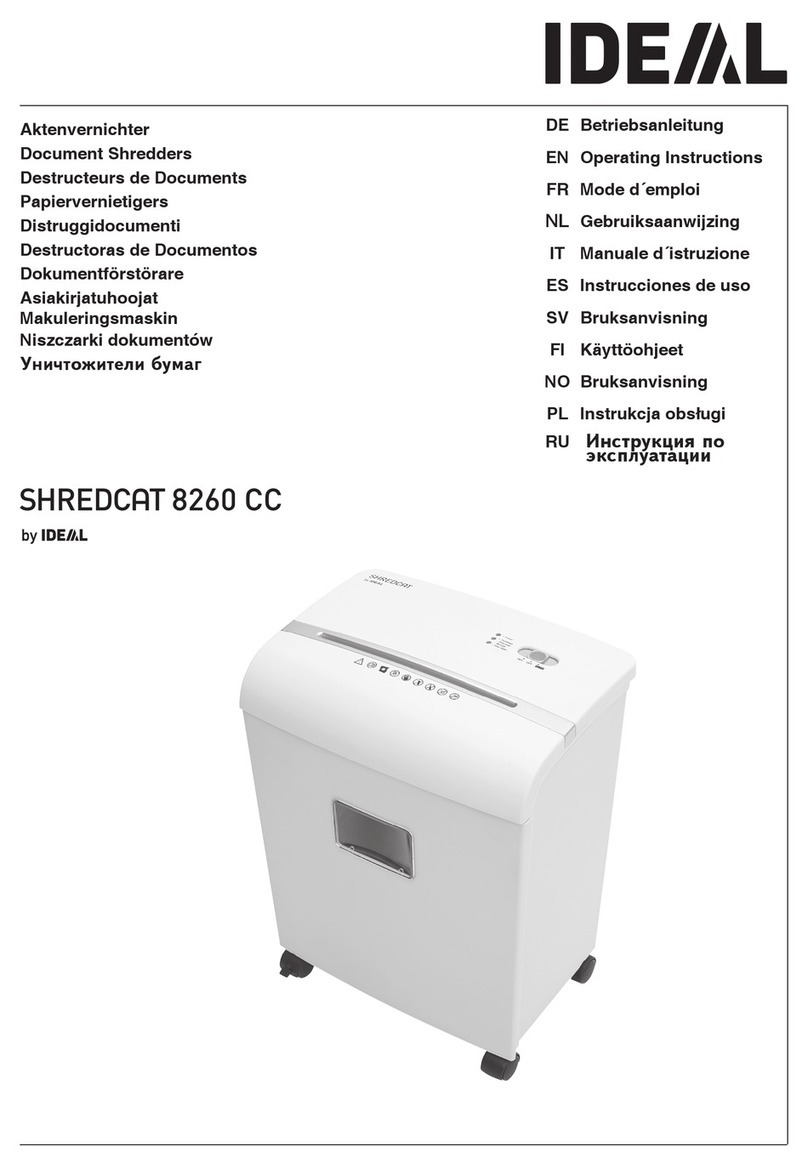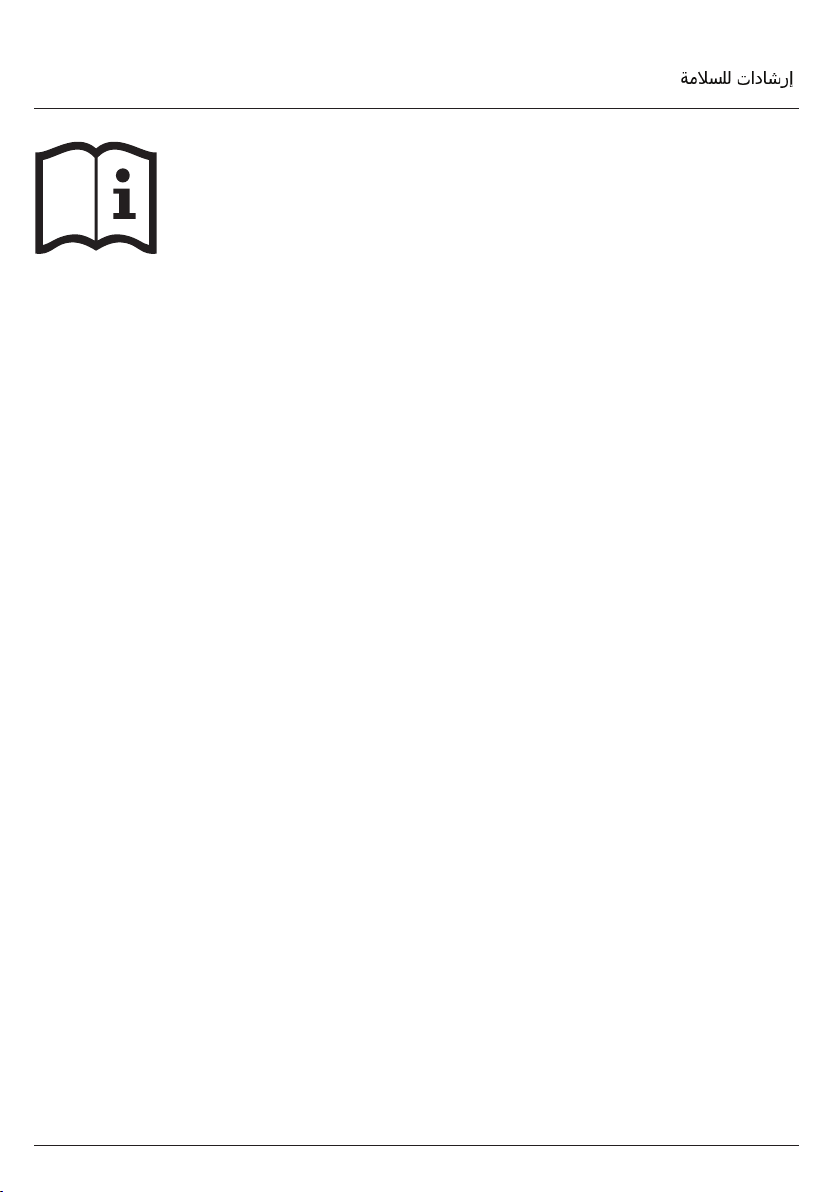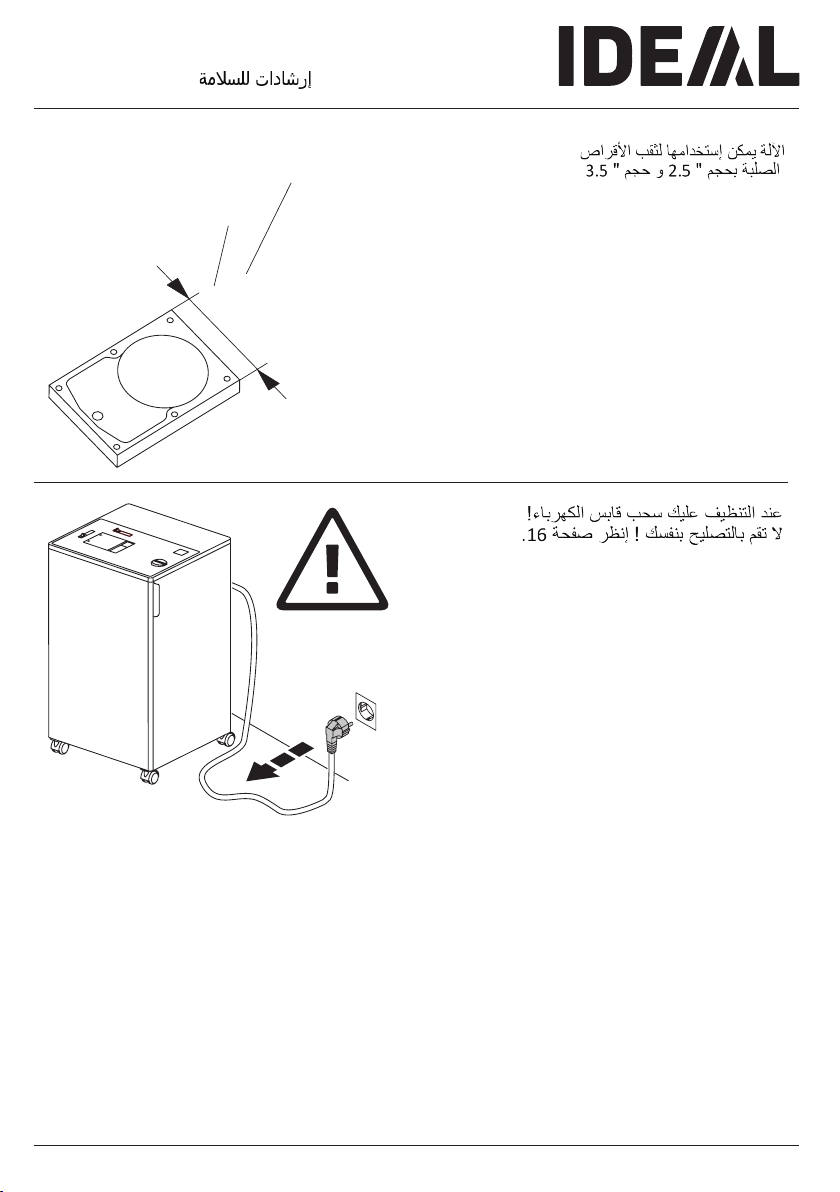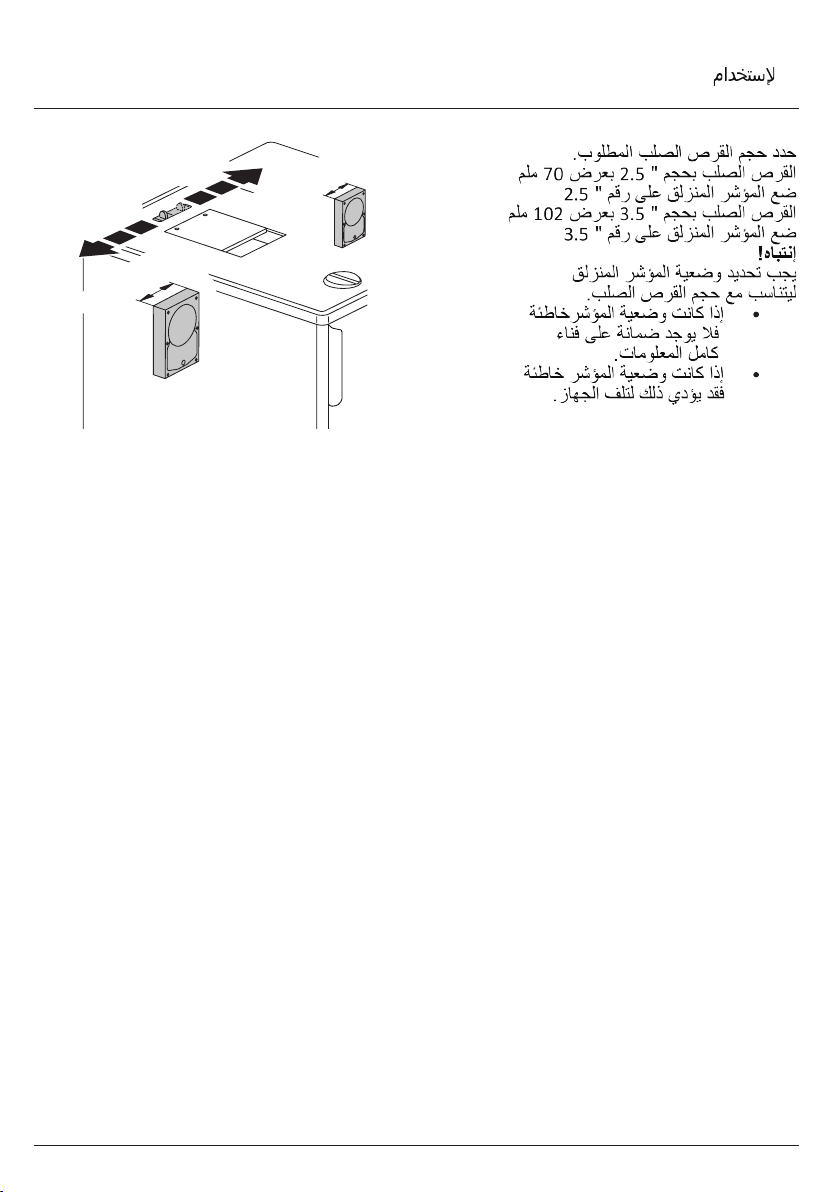IDEAL 0101 HDP User manual
Other IDEAL Paper Shredder manuals

IDEAL
IDEAL 2350 User manual

IDEAL
IDEAL 2270 User manual

IDEAL
IDEAL SHREDCAT 8220 CC User manual

IDEAL
IDEAL 5009-2 CC User manual

IDEAL
IDEAL IDEAL 4000 User manual

IDEAL
IDEAL 8220 User manual

IDEAL
IDEAL MBM Destroyit 2404 Level P-4 User manual

IDEAL
IDEAL 2245 User manual

IDEAL
IDEAL 2445 User manual

IDEAL
IDEAL IDEAL 5009-1 User manual
Popular Paper Shredder manuals by other brands

Swingline
Swingline STACK-AND-SHRED200X&200XL 60X Start here

GBC
GBC ShredMaster CC055 instruction manual

UNITED OFFICE
UNITED OFFICE UAV 190 A1 operating instructions

Rexel
Rexel Optimum AutoFeed+ 45X instruction manual

Martin Yale
Martin Yale 227284S1 instruction manual

Bonsaii
Bonsaii DocShred C223-A instruction manual